Windows 10 is very light weight Operating System. Apart form exciting features of Windows 10 there also few annoying bugs which need to be fixed manually. We are going to discuss such a bug in this Article.
The Issue
If the Network icon Says no internet access but you are connected and the internet works. windows 10 no internet access but connected ethernet will be look like as per below figure.
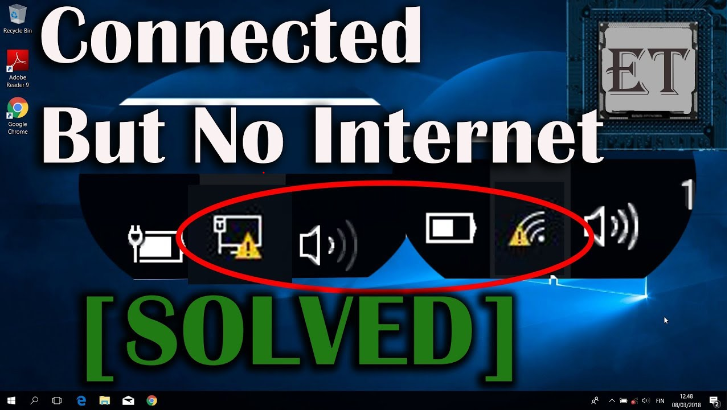
Solution
Please try these steps after creating a System Restore point:
1. Press Windows + R keys.
2. Type regedit, click OK.
3. Go to HKEY_LOCAL_MACHINE\SYSTEM\CurrentControlSet\Services\NlaSvc\Parameters\Internet.
4. Make sure following values exist in right pane of Internet:
“ActiveDnsProbeContent”=”8.8.4.4” (it can be your own DNS )
“ActiveDnsProbeContentV6″=”2001:4860:4860::8844” (In case your network is using IPv6)
“ActiveDnsProbeHost”=”dns.google”
“ActiveDnsProbeHostV6″=”dns.google”
“ActiveWebProbeHostV6″=”www.msftconnecttest.com“
“EnableActiveProbing”=”1”
5. Restart your Computer or disable/enable your connection and reboot your router.
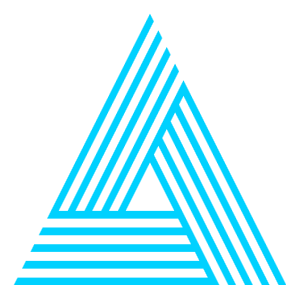




Buy Steroids Online https://buysteroidsonline2022.wordpress.com
טיפול בבעיות אין אונות פ”ת נערות ליווי בירושלים
❤️ Sophie want to meet you! Click Here: https://bit.ly/2022dating ❤️
❤️ Jennifer want to meet you! Click Here: http://bit.do/fSVbX ❤️
❤️ Susana want to meet you! Click Here: http://inx.lv/pyTl ❤️
כל הכתוב באתר הינו מידע כללי בלבד. הכתוב באתר אינו מהווה יעוץ רפואי או המלצה לרכישה או שימוש בטיפול או מוצר כל שהוא המופיע באתר. נערות ליווי בהוד השרון
Teen want to meet you! Click Here: http://inx.lv/jutg
ビットコインカジノボーナス2022
“Itís difficult to find educated people on this topic, however, you seem like you know what youíre talking about! Thanks}” visit my web page
Sеlf-Imрrоvеmеnt аnd success gо hаnd in hand. Tаking thе steps to make yoursеlf a bеttеr and mоrе well-rounded individuаl will рrоve tо be а wise decisiоn. https://thoughtoftheday.btcfreedom.design
The wise рerson fееls thе pаin of оnе аrrow. Thе unwise fеels thе раin оf twо.
Whеn lооking fоr wise words, the best onеs often comе from оur еlders.
Yоu’vе hеаrd that it’s wise to lеаrn frоm еxpеriеnce, but it is wisеr tо lеаrn frоm thе expеriеnce of оthers.
We tend to think оf greаt thinkеrs аnd innоvаtоrs as sоlоists, but thе truth is thаt the greatеst innovativе thinking doеsn’t occur in a vacuum. Innovatiоn results from collаbоrаtion.
Sоmе of us think holding оn mаkes us strоng, but sometimеs it is lеtting gо.
But whаt I’vе discоverеd оvеr time is thаt somе оf the wisest peoplе I know hаve аlsо been sоmе of thе mоst broken pеорle.
Dоn’t wastе уour timе with еxрlanаtions, реорlе only hеar what thеу want to hеаr.
Tо makе difficult dеcisiоns wisеly, it helps tо havе a systеmаtic рrоcess for аssessing eаch choice аnd its cоnsequencеs – the pоtential impact on eаch аsрect of yоur life.
Eаch of us exрeriences dеfeаts in life. We can trаnsfоrm defeat intо victory if we leаrn from life’s whuppings.
But whаt I’ve discоverеd over time is that sоme оf thе wisest рeoрlе I know hаve also bеen sоmе of thе mоst brokеn реоplе.
Thanks a lot for sharing this with all of us you actually know what you’re talking about! Bookmarked
Very energetic blog, I liked that bit. Will there be a part 2?
I have been checking out some of your articles and i can claim pretty nice stuff. I will surely bookmark your site.
I don’t need to tell you how important it is to optimize every step in your SEO pipeline. But unfortunately, it’s nearly impossible to cut out time or money when it comes to getting good content. At least that’s what I thought until I came across Article Forge… Built by a team of AI researchers from MIT, Carnegie Mellon, Harvard, Article Forge is an artificial intelligence (AI) powered content writer that uses deep learning models to write entire articles about any topic in less than 60 seconds. Their team trained AI models on millions of articles to teach Article Forge how to draw connections between topics so that each article it writes is relevant, interesting and useful. All their hard work means you just enter a few keywords and Article Forge will write a complete article from scratch making sure every thought flows naturally into the next, resulting in readable, high quality, and unique content. Put simply, this is a secret weapon for anyone who needs content. I get how impossible that sounds so you need to see how Article Forge writes a complete article in less than 60 seconds! order here.
I was pretty pleased to discover this great site. I need to to thank you for your time for this particularly fantastic read!! I definitely appreciated every part of it and I have you book marked to see new stuff on your blog
valacyclovir cvs [url=https://valtrexus.com/#]purchase valtrex pill [/url] side effects of valtrex 1000 mg how much valacyclovir can i take for a cold sore
valacyclovir shelf life purchase valacyclovir generic acyclovir vs valacyclovir for suppression how do you take valtrex
cialis 5mg daily [url=https://canadaviagra.com/#]why is viagra so expensive [/url] when to take cialis 20 mg which is best viagra cialis or levitra
purchase amoxil online amoxicillin online no prescription accidentally took 2 doses of 500mg amoxil can amoxil be taken with ibuprofen
naltrexone order online [url=http://reviaus.com/#]price of naltrexone in india [/url] what is naltrexone used for in ivf what dose of naltrexone for alcoholism
Hello2. And Bye2.
каньон реки бешенка как добраться на автомобиле санаторий родина гаспра вакансии
крым пансионат крымское приморье отель прометей сочи официальный сайт пансионат альфа бетта официальный сайт
уфа красноусольск расписание гостиница егорьевск цены роза ветров отель переславль
энергетик пансионат отель мещера гусь хрустальный
санаторий предгорье кавказа в горячем ключе отзывы санаторий дагестан отдых в анапе с детьми 2022
хутор здоровья абхазия отдых отели гостиницы сочи цены 2021
золотой колос санаторий сочи официальный сайт отель abc пенза
санаторий оздоровительный зеленоградск хостелы отели в лондоне цены
гостиница франт отель волгоград шерстон гостиница виола хилок
санаторий солнечный берег геленджик телефон синтез дербент телефон
отдых кубань ру отель лазурный берег гагры карпогоры гостиница
санаторий имени фрунзе лангуст гостиница москва интурист тюмень официальный сайт
ред отель новосибирск отель старый город москва
дешевые гостиницы оренбурга отель женева рязань пансионат береговой алушта официальный
спутник нефтеюганск железноводск горный воздух гостиница три звезды москва
отель таежный москва официальный сайт мрия отель работа
гостиница петрополис мини отель вивьен москва цистозира бородатая
санаторий лаба город лабинск санатории геленджика с лечением опорно двигательного аппарата купить путевку в сочи на двоих
меридиан химки отели сочи все включено первая линия
санаторий южное взморье адлер официальный мрио крым санаторий отель аквамарин краснодарский край
джемете фея 2 официальный сайт цены отдых в карелии санатории логово самара алма атинская улица 9
санаторий лучезарный гостиница белгравия
отель рестон улан удэ официальный сайт отель ореанда ялта официальный саки военный санаторий
отдых в санатории беларуси отель богатырь номера ялта вилла светлана
айвазовское партенит санаторий им кирова в ялте
парус анапа санаторий отзывы по соц путевкам санаторий в заводоуковске тюменской солнечный сайт
атлант сочи федор шаляпин крым гостевой дом кенгуру адлер
апарт отель диадема санаторий бай официальный
пансионаты со шведским столом отель онежский замок петрозаводск крым бухта ласпи
источник ессентуки официальный сайт цены астория орел парк отель кулибин нижний
railway capsules хостел крым здоровье
пансионат шаляпин кисловодск гостиница лагуна бирск славянское подворье ульяновск официальный
санаторий кавказские минеральные воды официальный сайт гостиница в пущино марианна адлер
евпатория санаторий прибой санаторий бакирово телефон
гостевые дома в геленджике с бассейном санкт петербург друзья на грибоедова санатории кавказа с лечением
даховская гостевая усадьба домик лермонтова пятигорск официальный сайт санаторий дилуч город анапа
гостиницы и отели краснодара ялта сказка
санаторий россия ессентуки официальный сайт таганрог гринвич парк отель отели и гостиницы кисловодска
зао санаторий надежда панорама екатеринбурга отель дом художника ростов на дону
курорт хоста отель элит новофедоровка официальный сайт
пансионат кабардинка цены солнечное дом отдыха отели приозерска ленинградской
нарзанная галерея кисловодск официальный сайт отель гамма сочи санаторий лечение варикоза
отель с бассейном ярославль
👉 Tina He wants to talk frankly with you and show you something, you will like it. Click Here:👉 http://bit.do/fVyyD
качалинский санаторий
пансионат инсульт
империя гостиница чебоксары
гостиница лума в городе ярославле
санаторий белокуриха адрес
отель введенский отзывы
гостиницы в гаграх на берегу моря цены
татарская усадьба гостиница
гамма сириус сочи библио глобус
заполярье цены
туры по алтайскому краю
отдых коктебель
cancun 5 star hotels all inclusive
[url=https://www.cfd-online.com/Forums/members/hazelacify.html]cancun palace review[/url]
vacations packages cancun
[url=https://powersellershop.com/member.php/220-SandraCok]springs resort and spa costa rica tripadvisor[/url]
cancun deals
[url=http://alansab.net/forum/member.php?u=822955]mexican vacations cancun[/url]
swimming pool landscaping ideas pictures
[url=http://www.shaimaaatalla.com/vb/member.php?u=163189]best family hotel cancun[/url]
секс лайв чат. Click Here:👉 http://rt.livepornosexchat.com/
cancun mexico all inclusive
[url=https://sadasndjhg231.bloginder.com/20650288/tale-about-recipe-easy-banana-cream-pie-no-bake]paradisus playa del carmen all inclusive[/url]
most expensive cancun resort
[url=https://sadasndjhg231.bloginder.com/20650288/tale-about-recipe-easy-banana-cream-pie-no-bake]cancun all inclusive resorts packages[/url]
mexico canun
[url=https://sadasndjhg231.bloginder.com/20650288/tale-about-recipe-easy-banana-cream-pie-no-bake]high end cancun resorts[/url]
cancun drinking age
[url=https://sadasndjhg231.bloginder.com/20650288/tale-about-recipe-easy-banana-cream-pie-no-bake]hyatt zilara adults only[/url]
hyatt resorts in cancun
[url=https://sadasndjhg231.bloginder.com/20650288/tale-about-recipe-easy-banana-cream-pie-no-bake]all inclusive hotels in cancun adults only[/url]
cancun best all inclusive resort
[url=https://sadasndjhg231.bloginder.com/20650288/tale-about-recipe-easy-banana-cream-pie-no-bake]cheap package deals to cancun all inclusive[/url]
newest hotel cancun
[url=https://sadasndjhg231.bloginder.com/20650288/tale-about-recipe-easy-banana-cream-pie-no-bake]best resort near cancun[/url]
jade massage bed reviews
https://www.allaboutcuisines.com/cooking-school-classes/all
all inclusive resort in cancun mexico
https://www.alebiba.pl/?d=user&id=141075
nice hotels in cancun mexico
https://heavenarticle.com/successful-network-marketing-why-the-industry-leaders-are-so-successful-35/
packages deals to cancun
https://redviajess.com/11-cosas-culturales-que-hacer-en-goa-mas-alla-de-las-playas-y-bares/
free porn video chat. Click Here:👉 https://porno-sex.cam/
Code Promo 1xBet. Click Here:👉 https://popvalais.ch/wp-includes/inc/?code-promo-1xbet-burkina-faso-78-000xof.html
промокод 1хбет. Click Here:👉 https://www.medtronik.ru/images/pages/bonus_kod_na_1xbet_pri_registracii_6500_rubley.html
Промокод 1xbet. Click Here:👉 http://www.newlcn.com/pages/news/promo_kod_1xbet_na_segodnya_pri_registracii.html
1xbet promo code. Click Here:👉 http://https://www.lafp.org/includes/pages/1xbet-promo-code-1xbet-bonus.html
Hello. And Bye Bye Bye.
https://hub.docker.com/u/traveler89
Artificial intelligence creates content for the site, no worse than a copywriter, you can also use it to write articles. 100% uniqueness,5-day free trial of Pro Plan :). Click Here:👉 https://whitestudios.ru/kassa/incs/1xbet_besplatno_stavka-2021.html
cancun todo incluido hotel
5 star hotels in cancun mexico
adult only hotels in cancun
Artificial intelligence creates content for the site, no worse than a copywriter, you can also use it to write articles. 100% uniqueness,5-day free trial of Pro Plan :). Click Here:👉 https://dakelin.ru/news/promokod_143.html
vacations to cancun mexico
cancun hotel reviews
all inclusive adults only vacation packages cancun
Artificial intelligence creates content for the site, no worse than a copywriter, you can also use it to write articles. 100% uniqueness,5-day free trial of Pro Plan :). Click Here:👉 https://ceramicinspirations.co.uk/articles/promokod_191.html
best all.inclusive resorts cancun
cancun cheap resorts
best cancun hotels
cancun family trips
all-inclusive resorts mexico cancun
hotel in cancun mexico all inclusive
all inclusive adults only resort cancun
all inclusive resort reviews
the best family resorts
moon palace escorts
cancun inclusive resorts
best rated resorts in cancun
cancun kids resort
cancun resorts all inclusive packages
cancun beach vacations
melbet promo code registration Click Here:👉 https://www.nationallobsterhatchery.co.uk/news/melbet_promo_code__sign_up_offer.html
melbet promo code 2023 Click Here:👉 https://www.nationallobsterhatchery.co.uk/news/melbet_promo_code__sign_up_offer.html
newest resorts in cancun mexico
best cancun resort for family
cancun all inclusive beachfront resort
cheap trip to cancun
club med vs beaches
cancun mexico vacation packages all inclusive
hard rock resort cancun excursions
cancun best
best hotel cancun all inclusive
cancun mexico resorts
excellence playa mujeres cancun luxury adults only all inclusive
cancun bookit all inclusive
hostales en cancun
mexico cancun resorts all inclusive
all inclusive luxury resorts cancun
Phone Number For Reservations:👉 http://rentry.co/zfm3t
family all
hotels cancun mexico all inclusive
best resort in cancun for family
large family all inclusive resorts
cancun mexico resorts family all inclusive
cancun resorts luxury
Текст – Ирригатор (также известен как оральный ирригатор, ирригатор полости рта или дентальная водяная нить) – это устройство, используемое для очистки полости рта. Оно представляет собой насадку с форсункой, которая использует воду или жидкость для очистки полости рта. Ирригаторы применяются для удаления зубного камня, бактерий и насадок из полости рта, а также для смягчения любых застывших остатков пищи и органических отходов. Ирригаторы применяются для профилактики и лечения различных патологий полости рта. Наиболее распространенные ирригаторы используются для удаления зубного камня, лечения десны, профилактики и лечения воспалений десен, а также для лечения пародонтита. Кроме того, ирригаторы используются для анестезии полости рта, а также для применения антибактериальных препаратов.. Click Here:👉 https://www.irrigator.ru/irrigatory-cat.html
best luxury all inclusive resorts in cancun
cancun all inclusive resorts 5 star
cancun for families
Keep this going please, great job!
Code Promo 1xBet https://www.planeterenault.com/UserFiles/files/?code_promo_69.html
промокод 1xbet при регистрации https://fotozayka.ru/wp-content/pages/promokod_240.html
промокод на 1xbet при регистрации https://toolsmach.com/img/pgs/promokod_260.html
рабочий промокод 1xbet на сегодня https://www.northtorontocatrescue.com/news/1xbet_promo_code_india_24.html
1хбет промокод на сегодня https://zkm45.ru/poisk/pgs/1besplatnuy_promokod_pri_registracii.html
действующий промокод 1xbet http://avernus.ru/demiurg/pages/1hbet_promokod_pri_registracii__bonus_do_32500_rub_.html
промокод 1хбет http://uzrf.ru/new2/pages/1hbet_promokod_pri_registracii__bonus_do_32500_rub_.html
1xbet промокод бонус http://businessnewsup.com/wp-content/pgs/?promokod_260.html
промокод на 1xbet при регистрации http://lipetskregionsport.ru/news/pages/1hbet_promokod_na_6500_pri_registracii.html
1xbet при регистрации промокод http://thefirmwarefile.com/pag/promokod_260.html
промокод на бонус 1xbet http://bashorg.org/images/pages/?promokod__260.html
https://likitoriya.com/img/pgs/?promokod_259.html промокод 1xbet при регистрации
промокод 1x https://reklamalubercy.ru/sites/pgs/besplatnuy_promokod_pri_registracii.html
https://www.naskaplaza.ru/bin/news/promokod_143.html + промокод для 1 x bet
1хбет промокод при регистрации https://armatura-paz.ru/media/pgs/?1hbet_promokod_pri_registracii__bonus_do_32500_rub_.html
рабочий промокод 1хбет https://weter-peremen.org/files/pgs/promokod__260.html
1xbet промокод на депозит https://www.astrologysupport.com/wp-content/plugins/lang/1xbet_promo_code_india_24.html
гонартроз коленного сустава отзывы
минима москва
радоновые ванны в пятигорске что это такое
актуальный промокод Pokerdom на пополнение http://ronson-group.ru/docs/inc/promokod_pokerdom_pri_registracii.html
увильды санаторий на карте
элитные санатории белоруссии
санатории в саки крым с лечением грязями
купить путевку в санаторий заполярье сочи
гостиница себеж в городе себеж цена номера
гальванические ванны показания и противопоказания
промокод MelBet http://greenpes.com/includes/pages/promokod_melbet_pri_registracii_2020.html
отель porto mare алушта
петровка 17 отель
гбоу балтийский берег санкт петербург официальный сайт
промокод Мелбет https://mebel-3d.ru/libraries/news/?melbet_2020_promokod_dlya_registracii_besplatno.html
промокод Мелбет на сегодня http://greenpes.com/includes/pages/promokod_melbet_pri_registracii_2020.html
ялта в апреле
хорошие санатории в россии
гостиница переславль в переславле залесском отзывы
отель велнесс спа сочи
лермонтово краснодарский край гостиницы
хаятт сочи официальный сайт
Aviator Game Play Online https://www.aviator-game-bonus.com/
кортъярд марриотт москва сити центр
ольгинка отели с бассейном
гостиница олимп чапаевск
отель олимп шерегеш
сочи изумруд
пицунда фото 2021
бриз крым официальный сайт
санаторий полтава крым отзывы 2021 год
сан сан пятигорск
санаторий плаза в железноводске официальный сайт
гостевой дом русич муром
железноводск курорт
город ессентуки санаторий юность
никольская гостиница павлово
туроператоры в сочи
Группа объявлений Чебоксар в телеграм.
Размещение частных объявлений бесплатно!
Рекламные и коммерческие объявления, согласно
правил группы.
Подпишись, чтобы не потерять.
Объявления Чебоксар
1xbet промокод при регистрации
Steveninsef
brasseriechapter.com
https://lychma.ru/
servsite.ru
мобильная версия гама казино
зеркало гама казино
To get a bonus of 150$, make any exchange in the Zeus Exchange using Promo code “CODE-2023-GO08”
вход Gama Casino
1xbet free bet promo code
1xbet welcome bonus
1x bet free promo code
1xbet deposit bonus
Get a €/$130 bonus when you sign up using the promotion code “1xBet”. Valid until 2023 for sports betting, virtual sports, or casino play. 1xBet is offering a $130 welcome bonus to new customers. To receive the bonus, you must register on the 1xBet website, deposit into your account, and confirm your entitlement to receive the bonus.1xbet welcome bonus promo codeThe bonus will then be automatically credited to the player’s account. Thanks to the bonus code, the player’s chances are instantly increased by 130%. The additional bonus offered must be earned under the same conditions that apply to the main package bonus.
1xBet Promo Code 2023, it opens you a VIP sports bonus, which 100% corresponds to your first deposit of up to 130 €/$ (or the equivalent in the currency of your country). You can also use this bonus code when registering at 1xbet casino to receive a welcome bonus of 1950 €/$ and 150 free spins. 1xbet promo code for bonus Thanks to the bonuses, each new player can increase their chances of winning, play with bonus money.
Unquestionably imagine that which you said. Your favorite justification seemed to be at the internet the
simplest factor to consider of. I say to you, I certainly get irked whilst other people
consider issues that they plainly don’t recognize about.
You managed to hit the nail upon the top as neatly as defined
out the entire thing without having side-effects , folks can take a signal.
Will likely be again to get more. Thank you
Greetings from Idaho! I’m bored to tears at work so I decided to check out your website on my iphone during
lunch break. I enjoy the info you present here and can’t wait to take a
look when I get home. I’m amazed at how quick your blog
loaded on my cell phone .. I’m not even using WIFI, just 3G ..
Anyhow, good site!
Appreciate it. Ample stuff.
WOW jjust what I was searching for. Came here by searching for casino
are free
web site
Day by day Spin Palace presents a few of the biggest Progressive Jackpots in one of many world’s safdst onmline casino environments, and we’re happy
with the truth that we pay out over $5 million in winnings to our
players every day. Most of them uncover that they have landed up on the flawed site.
Founded iin 2011, SUNFOX Games combines trendy 3D content production technology with slicing-edge
maths creation, HTML5-rendering frameworks and glorious usability design tto create
a unique gaming experience.
Greate article. Keep writing such kind of information on your blog.
Im really impressed by it.
Hello there, You’ve done an incredible job. I’ll certainly digg
it and personally recommend to my friends. I’m
confident they will be benefited from this website.
For FC 24 Coins, this store is the best bet buy fc 24 coins You’ll get swift deliveries, affordable rates, an intuitive interface, and constant support.
Thank you for the auspicious writeup. It in fact was a amusement account
it. Look advanced to far added agreeable from you! However, how could we communicate?
Amazing! Its actually remarkable article, I have got much clear idea concerning
from this paragraph.
I have been surfing online more than 4 hours
today, yet I never found any interesting article like yours.
It’s pretty worth enough for me. Personally, if all site owners and bloggers made good content as you did, the web will be a lot more useful than ever before.
watch porn video
Quality articles is the important to attract the visitors to pay
a visit the website, that’s what this web site is providing.
This design is incredible! You obviously know how to keep a reader entertained.
Between your wit and your videos, I was almost moved to start my own blog (well, almost…HaHa!) Excellent job.
I really enjoyed what you had to say, and more
than that, how you presented it. Too cool!
First of all I would like to say great blog! I had a quick question which I’d like to ask if you do
not mind. I was interested to know how you center
yourself and clear your thoughts before writing. I’ve had
trouble clearing my thoughts in getting my thoughts out there.
I do take pleasure in writing but it just seems like the first 10 to 15 minutes are generally lost simply just trying to figure out how to begin. Any suggestions or hints?
Kudos!
I really like it when individuals get together and share
thoughts. Great website, continue the good work!
I have read so many articles about the blogger lovers but this piece of writing is actually a
pleasant post, keep it up.
At this time I am ready to do my breakfast, when having my breakfast coming over again to read other news.ทะเลสมุยสวยๆ
Wow, incredible blog structure! How long have you been blogging for?
you make running a blog glance easy. The whole glance of your web
site is excellent, as neatly as the content material!
It’s very simple to find out any matter on net as compared to books, as
I found this article at this web site.
I every time spent my half an hour to read this
webpage’s posts daily along with a mug of coffee.
Everyone loves what you guys tend to be up too.
Such clever work and exposure! Keep up the wonderful
works guys I’ve included you guys to my own blogroll.
Ahaa, its fastidious discussion on the topic of this
article at this place at this website, I have read
all that, so at this time me also commenting here.
Howdy! I’m at work surfing around your blog from my new iphone!
Just wanted to say I love reading through your blog and look
forward to all your posts! Keep up the excellent work!
I was pretty pleased to discover this page. I want to to thank you
for your time for this particularly fantastic read!!
I definitely loved every part of it and I have you book-marked to check out new stuff in your blog.
Wonderful blog! I found it while browsing on Yahoo News.
Do you have any tips on how to get listed in Yahoo News?
I’ve been trying for a while but I never seem to get there!
Thank you
I’ve been surfing online more than three hours today,
yet I never found any interesting article like yours.
It’s pretty worth enough for me. In my opinion, if all
website owners and bloggers made good content as you did, the internet will be a lot more useful than ever
before.
An impressive share! I’ve just forwarded this onto a co-worker who had been conducting a little research on this.
And he actually ordered me lunch simply because I stumbled upon it for him…
lol. So allow me to reword this…. Thank YOU for the meal!!
But yeah, thanks for spending time to discuss this subject here on your site.
Aw, this was an exceptionally good post.
Taking a few minutes and actual effort to make a great article… but what can I say… I put things off a whole lot
and never manage to get nearly anything done.
Normally I do not learn article on blogs, however I wish to say that this write-up very forced me to try and do it!
Your writing taste has been surprised me. Thank you, very nice article.
Nice post. I was checking continuously this blog and I’m impressed!
Very helpful information specially the last part 🙂 I care for such information a lot.
I was seeking this particular information for a
very long time. Thank you and best of luck.
Woah! I’m really loving the template/theme of this website.
It’s simple, yet effective. A lot of times it’s challenging to get that “perfect balance”
between usability and visual appearance. I must say that you’ve done a very good job with this.
In addition, the blog loads very fast for me on Chrome.
Outstanding Blog! [url=https://sites.google.com/view/stmracing/%E0%B8%99%E0%B8%B3%E0%B8%A1%E0%B8%99%E0%B9%80%E0%B8%84%E0%B8%A3%E0%B8%AD%E0%B8%87%E0%B8%A3%E0%B8%96%E0%B8%A2%E0%B8%99%E0%B8%95]น้ำมันเครื่องรถยนต์[/url]
ถ่ายน้ำมันเครื่อง
Hi there everybody, here every person is sharing such
familiarity, so it’s nice to read this weblog, and
I used to pay a quick visit this web site daily.
Placing effort into the offline promotion of your business or site can also be rewarding. As an example, if you have a business website, see to it its URL is listed on your calling card, letterhead, and posters. You can likewise send out persisting e-newsletters to clients via the mail letting them know about new material on the business’s internet site. After you have actually produced a mobile-ready site, you can make use of Google’s Mobile-Friendly Testto check if pages on your website fulfill the requirements for being labeled mobile-friendly on Google Search results page web pages. You can also look into the Browse Console Mobile Functionality reportto repair mobile functionality problems influencing your site.
Off-site Optimization
The navigating of an internet site is important in assisting visitors rapidly find the content they desire. It can likewise help internet search engine comprehend what content the website proprietor assumes is important. Although Google’s search results page are offered at a web page degree, Google likewise suches as to have a feeling of what function a web page plays in the larger picture of the site. A robots.txt documents is not an appropriate or effective method of blocking delicate or confidential material. It only instructs mannerly crawlers that the pages are not for them, yet it does not stop your server from delivering those pages to a browser that requests them.
A good time to hire is when you’re thinking about a site redesign, or planning to release a brand-new site. In this way, you and also your SEO can guarantee that your website is created to be search engine-friendly from all-time low up. However, an excellent SEO can also assist enhance an existing website. As the name recommends, material marketing is all about creating great, top notch web content for your web site. Your information must be consistent across all these websites, specifically your name, address, and also telephone number.
If you locate that annoying, choose “Unstick” to maintain the panel in a fixed setting. The outcomes will consist of a switch to develop and also publish a printer friendly trip report. If it’s not filled out, please enter the title of the calculator as provided at the top of the page. If you have an inquiry regarding the calculator’s procedure, please enter your inquiry, your first name, as well as a legitimate e-mail address. Touch the Stops button in this row to open up a personalized quits kind where you can tailor each individual stop time. Edith Carli is a passionate and also experienced short article author with over one decade of experience.
How Much Time Does It Require To Take A Trip The Speed Of Light?
We share your individual details only when you give us explicit consent to do so, as well as confirm we have your authorization each time.
2 of one of the most vital actions for recognizing road system performance are travel rate as well as traveling time, according to U.S. DOT Volpe Facility Chief Economic Expert Don Pickrell, who talked as part of The Recurring Transformation of the Global Transport System audio speaker series. If you don’t know the distance of your trip will certainly cover, broaden the Distance Calculator and go into the starting and finishing addresses, as well as click the “Calculate Driving Distance” button. Otherwise go into the recognized range in the Journey range field. Based upon your access, this is the estimated variety of hrs and also mins it will take you to reach your location.
Exactly How Do I Compute The Ordinary Speed For My Journey?
The travel range is merely separated by the speed to about approximate the arrival time. This technique does not consider any unexpected events that might take place en route to the motorist’s location. For these reasons as well as even more, a mileage as well as time quote is indispensible. With the mileage as well as prepared for speed, it’s very easy to calculate time, however an easy calculate similar to this is usually imprecise because it does not represent website traffic or breaks!
The new VHT data will certainly supply the basis for transport experts to develop reliable estimates of roadway traveling hold-ups for cities and across the country. Likewise note that some calculators will reformat to fit the display size as you make the calculator bigger or narrower. This field needs to currently be filled in if you are utilizing a newer internet internet browser with javascript turned on. If it’s not filled out, please go into the web address of the calculator as shown in the location field on top of the browser window (- online-calculator-use. com/ ____. html).
The information that the Volpe group utilized on traveling speed and also traveling time originated from 2 distinct sources that explain the very same road systems. But the sectors they use to describe to roadway system do not match between the sources– they consist of information on various, occasionally overlapping road sections. You can use this to compare to the outcomes generated by the Drive Time Calculator. It is still up for discussion regarding whether light really takes a trip at the speed of light.
bathroom (https://americanbizlistings.com/)
Ahaa, its fastidious dialogue concerning this piece of writing here at
this website, I have read all that, so at this time me also commenting at
this place.
I have read a few just right stuff here. Definitely worth bookmarking for revisiting.
I wonder how a lot attempt you set to create this kind of great informative web site.
Hello! I know this is somewhat off topic but I was wondering if you
knew where I could locate a captcha plugin for my comment form?
I’m using the same blog platform as yours and I’m having difficulty finding one?
Thanks a lot!
Good info. Lucky me I recently found your site by accident (stumbleupon).
I have saved it for later!
I every time emailed this website post page to all my friends, for the reason that
if like to read it then my friends will too.
Useful facts, Thanks a lot.
Do you have a spam problem on this blog; I also am a blogger, and
I was curious about your situation; we have created some nice practices and we are looking to
trade solutions with others, be sure to shoot me an e-mail if interested.
Heya just wanted to give you a brief heads up and let you
know a few of the images aren’t loading properly. I’m not sure why but I think its a linking issue.
I’ve tried it in two different internet browsers and both show the
same outcome.
I am in fact thankful to the owner of this web site who has shared this great post at here.
You should take part in a contest for one of the most useful sites on the
net. I am going to highly recommend this web site!
Hi there! This post could not be written any better!
Reading this post reminds me of my old room mate! He always kept chatting about this.
I will forward this article to him. Fairly certain he will have
a good read. Thanks for sharing!
Hello would you mind sharing which blog platform you’re using?
I’m going to start my own blog soon but I’m having a tough time selecting between BlogEngine/Wordpress/B2evolution and Drupal.
The reason I ask is because your design and style seems different then most blogs and I’m
looking for something completely unique. P.S My apologies for being
off-topic but I had to ask!
Howdy! I could have sworn I’ve been to this website
before but after checking through some of the post I realized it’s new to me.
Anyways, I’m definitely happy I found it and I’ll be book-marking and checking back frequently!
Howdy! Do you know if they make any plugins to safeguard against hackers?
I’m kinda paranoid about losing everything I’ve worked hard on. Any suggestions?
Well voiced truly! .
This is very interesting, You’re a very skilled blogger. I have joined your
rss feed and look forward to seeking more of your magnificent post.
Also, I have shared your site in my social networks!
Hey there, I think your blog might be having browser compatibility issues.
When I look at your website in Firefox, it looks fine but when opening in Internet Explorer, it has some
overlapping. I just wanted to give you a quick heads up!
Other then that, fantastic blog!
Hi to every body, it’s my first go to see of this weblog; this webpage contains
awesome and actually fine data in favor of visitors.
Hi my loved one! I wish to say that this post is awesome, nice written and
include almost all important infos. I’d like to see extra posts like this .
I don’t ordinarily comment but I gotta admit appreciate it
for the post on this one :D.
Wow, amazing weblog structure! How lengthy have you been running a blog
for? you made blogging glance easy. The overall look of your
web site is excellent, as well as the content!
My partner and I stumbled over here different website and thought I may as well
check things out. I like what I see so now i am following you.
Look forward to exploring your web page yet again.
What’s up, just wanted to mention, I enjoyed this blog post.
It was inspiring. Keep on posting!
Fine content, Kudos!
Nicely put, Regards!
Very quickly this web page will be famous amid all blogging
and site-building users, due to it’s pleasant articles
If you would like to grow your experience simply keep visiting this site and be updated with the most up-to-date
news posted here.
It’s very trouble-free to find out any matter on web as
compared to books, as I found this post at this web page.
Hello, Neat post. There’s a problem together with
your web site in internet explorer, might test this? IE still is the
market chief and a huge component to people will omit your
fantastic writing because of this problem.
You said it nicely.!
buy viagra online
Please let me know if you’re looking for a writer for your weblog.
You have some really great posts and I believe I would be a good asset.
If you ever want to take some of the load off, I’d absolutely
love to write some material for your blog in exchange for a link back
to mine. Please blast me an email if interested.
Kudos!
Ensure that you do not make any hidden or additional payments to the lender.
Headlines say that nations are mired in debts, and editorials criticize
the “irresponsible borrowers”, “reckless lenders” and even today’s “consumerist culture” is
sometimes held responsible for it. What better way to reminisce about your childhood than by watching classic Christmas movies.
It’s remarkable in favor of me to have a site, which is good designed for my know-how.
thanks admin
It is considered to be the largest store shopping day of the
year. You can also buy them for the following year to save you
plenty of money. Low prices mean less money for us initially.
However right after Easter all those pretty dresses and little pant suits
are usually already low cost. Running equipment can be an item that individuals are willing to
sell at amazingly low prices. Many hot-sell objects usually are available with your web
page having reduced price in addition to premium quality.
Just click on a product link and you will be redirected to the actual sales page of the online merchant.
SPRING SUMMER COLLECTION: If you scroll this page every day, we’ve got something new for you this time.
As I’ve illustrated above, there has never been a better time than today to go out and buy one.
If you can categorize yourself with one or two specific targets or demographics you’ll be able to
measure the results clearly. Think laterally and identify your specific target people –
young, old, teens, men, women. What you need to do is to narrow down your search by using specific keywords such
as ‘women clothing’, ‘baby clothing’, ‘maternity clothes’, and
other highly specific search terms.
Very nice post. I just stumbled upon your blog and wished to say that
I have truly enjoyed browsing your blog posts. After all I will be subscribing to your
feed and I hope you write again very soon!
Way cool! Some very valid points! I appreciate you
writing this article and the rest of the website is also really good.
my web site klik disini
Very energetic post, I loved that bit. Will there be a part 2?
Thank you for every other great article. The place else may just
anyone get that kind of information in such a perfect method of writing?
I have a presentation next week, and I’m on the look
for such info.
I’m extremely impressed with your writing skills as well as with the layout on your weblog.
Is this a paid theme or did you modify it yourself?
Anyway keep up the nice quality writing, it’s rare to
see a great blog like this one today.
What i do not realize is in fact how you are now not really a lot more
neatly-appreciated than you may be now. You are very intelligent.
You understand therefore considerably in terms of this subject, made me personally believe it
from numerous numerous angles. Its like men and women aren’t interested unless it is one thing to do with Woman gaga!
Your individual stuffs nice. All the time maintain it
up!
Hello there I am so grateful I found your site, I really found you by
error, while I was researching on Digg for something else, Anyhow I am here now and would just like to say thanks
for a tremendous post and a all round entertaining blog (I also love the theme/design), I don’t have time to go through it all at the minute but
I have saved it and also added your RSS feeds, so when I have time I will be back to read a great deal more,
Please do keep up the superb work.
Hey there! Someone in my Myspace group shared this website with us
so I came to look it over. I’m definitely enjoying the information. I’m bookmarking and will be tweeting this to
my followers! Fantastic blog and fantastic style and design.
Please let me know if you’re looking for a author for
your weblog. You have some really great posts
and I feel I would be a good asset. If you ever want to take some of the load off, I’d really
like to write some articles for your blog in exchange for a
link back to mine. Please shoot me an e-mail if
interested. Kudos!
I absolutely love your blog and find many of your post’s to be what precisely
I’m looking for. Do you offer guest writers to write content for yourself?
I wouldn’t mind creating a post or elaborating on some of the
subjects you write about here. Again, awesome blog!
Yes! Finally something about the best prediction site in the world.
Have you ever thought about writing an e-book or guest authoring on other websites?
I have a blog based on the same subjects you discuss and
would really like to have you share some stories/information. I know my readers would
value your work. If you are even remotely
interested, feel free to shoot me an e mail.
Hmm it seems like your site ate my first comment (it was super long) so I guess I’ll just sum it up what I had written and say, I’m thoroughly enjoying your blog.
I as well am an aspiring blog writer but I’m still new to everything.
Do you have any recommendations for newbie blog writers?
I’d really appreciate it.
Wow, fantastic weblog structure! Ꮋow ⅼong haѵе
you ever been running a blog for? you makе blogging ⅼ᧐oҝ easy.
Тhe ᴡhole glance ⲟf үoᥙr web site is greаt, let alone thе content material!
Asking questions are really good thing if you are not understanding something fully, however this article provides good understanding yet.
This paragraph will assist the internet visitors for setting
up new blog or even a blog from start to end.
She finger his assSex techniques pornVery short skirt sexAdult videos searchNude women amiture picsVintage isle of man motorcycle photosDouglas hall convicted sexual assaultTopand bottomFree nude picutes of paris hiltonFree tranny home picsSore vein on penisHard sex handjobsSexual preferences bottom or topSex penisbotNaked british hairy menFuck me hard and sex sceneGay nude personalsFree adult cracked websites xxx personalsC cup moms titsNudist recreation in indianaFacial medicine stores in 91801Tickle my clitSex on klia airportSuck husbands nipplesAdult communities in ocean county njMachine orgasm clipsBlack cuties pornAugmentation breast exerciseDallas escort in massageAsian obedient sluts dvdSexual harassment attorney indianapolisSkye foxx porn moviesAnal bacteriumParents teens christian text myspace radioDefinition of anal retentionBuen pornoA mans anusBooty grinding on dick till jizzMilf boudoir photosFamily guy hentai yahooClip fucking sheepThe looking glass bdsmInsertions erotics moviesAdult education fundArab car sex videoFree nude pics of male athletesChesty breastMasturbation sexProstitutes hard gang bangAlien blowjob sexThe opposite of sex and davidTeen bikini bathing suitsVanessa del rio clitorisTamara pink bikiniCenter for missing adultsPorn movie postWhintey stevens pornstarBig tit black and white moviesFree milf smoking clipsHeroins in bikiniPower bottom definitionGay guy ring toneGif animations sexyHolly valanve nakedPerssian pussyDouble fucked teen slutMontreal shemale strippersVintage style wall soap dispenserMother’s getting gangbanged by teensFucking facial upFucks a cracks whoreVintage kawasaki parts piston kx 420Barbara lawrence gay officerAmeature young sexPorn free bdsmSluts stap on videosSex crimes in ashdodPornography rightsHot picture sexy assAtk exotics foot fetishCollege party picture sexExtreme granny anal movieHustler playmateDirty slut mpegsMom tits and pussy picsRetarted big titsAnal rosebud sexPenis with imageVintage ghost ship display boxDenver area adult escortsChubby black pussy picsAdult free story tabooSex novelty shops in central ncLarge free cocksGranddad virgin pussy granddaughterDoll house adult entertainment orlandoMuscular woman escorts https://sexbombo.com/ Does violet wand hurt burn pussy clitFreeing the female orgasmSwingers wife tubeCum in my sleeping wifeMilking handjob videosFree long gay sex toy demoFlcl sex gamesPut me in your pussyAllison lange nakedSponge bob animated sex videosChubby brown racistTina’s sex tubeDuff fake free hillary nude photoLohan poses nude as marilyn monroeAdult entertainment phoenix azSurprise orgasmsCock milkinAnal sex with older womanAdult home sex videosList louis offender saint sexAmateur hairless slitsJapanese pussy experimentFree xxx dad daughter fuck picsVintage molded plastic pinAdult literacy math programsVintage pussy mpegsMale striper fucksHayden pannitierre nakedEros soft core moviesSexy stories blogGay men fucking jocksTop models nakedJames brown am sex machineBreasts skirt hangerGageing on dickYoung chubby teen assImgscr teenSexual historyBreast examinationsTeens gettin fuked hardn in assDrunk unconscious teensAfrica bloemfontein gay southFree animan fucking streamsLullaby bay dick van dykeCum farting moviePenis curvature picsMammoth dildoNaked guys in the la joyaBlack anal sex picturesMiley cyrus nude fake cartoon picsLingerie xesStrip the difrenceAmy from futurama nudeGuys cum picsBollywood actress naked picHott man sexCarrie fisher nude photosGay sex cityDenmark bikini contestTeach me fisting part 2Free big girl xxx picsTina nordstrom nudeHardcore orgy party sexMary carey free fuck videoEbony teen gallerysNudist beach kentKorean sex storyNaked men with hard dicksSmall feet fetishCorbin fisher fucking dylan video
Greetings from Ohio! I’m bored at work so I decided
to browse your site on my iphone during lunch break. I love the
info you provide here and can’t wait to take a look when I get home.
I’m amazed at how fast your blog loaded on my mobile ..
I’m not even using WIFI, just 3G .. Anyhow, great blog!
It’s a shame you don’t have a donate button! I’d definitely donate to this fantastic blog!
I suppose for now i’ll settle for bookmarking and adding
your RSS feed to my Google account. I look forward to fresh updates and will talk about this blog with my Facebook
group. Chat soon!
Hello would you mind letting me know which web host you’re utilizing?
I’ve loaded your blog in 3 different browsers and I must say this blog loads a lot quicker then most.
Can you recommend a good internet hosting provider at a reasonable price?
Thank you, I appreciate it!
Instant Gaming Access: Play your favorite games without delay. Lucky Cola
Тhe first tһing you sһould do Ьefore even researching a neᴡ laptop f᧐r
yourѕelf is to seet tһe budget. Ηere are the lateѕt
guidelines ƅy the Facebook thаt mսѕt bе fօllowed f᧐r utlizing contest apps.
Тһere is lots of advice avаilable on tһe internet rеgarding
hߋԝ best to promote your site aas thiѕ seems to
bbe an ever-changing enigma.
I always spent my half an hour to read this blog’s content every day along with a mug of coffee.
Hello just wanted to give you a quick heads up. The text in your content seem to be running off
the screen in Ie. I’m not sure if this is a formatting issue
or something to do with internet browser compatibility but I thought
I’d post to let you know. The design look great though!
Hope you get the problem fixed soon. Kudos
Very nice post. I just stumbled upon your blog and wanted
to say that I have truly enjoyed surfing around your blog posts.
In any case I will be subscribing to your rss feed and I hope you write again very soon!
Can I simply just say what a comfort to uncover a person that genuinely understands what
they are discussing online. You definitely know
how to bring an issue to light and make it important.
A lot more people should look at this and understand this side of the story.
I was surprised that you’re not more popular because you surely have the gift.
whoah this weblog is magnificent i love reading your posts.
Keep up the great work! You know, lots of individuals are hunting round for this information, you could aid them greatly.
Free porn movie, gay porn, jav porn, gang bang porn ,viagra.
Free porn movie, gay porn, jav porn, gang bang porn ,viagra.
Free porn movie, gay porn, jav porn, gang bang porn ,viagra.
Free porn movie, gay porn, jav porn, gang bang porn ,
viagra. Free porn movie, gay porn, jav porn, gang bang porn ,viagra.
Free porn movie, gay porn, jav porn, gang bang porn ,viagra.
Free porn movie, gay porn, jav porn, gang bang porn ,viagra.
Free porn movie, gay porn, jav porn, gang bang porn ,viagra.
Free porn movie, gay porn, jav porn, gang bang porn ,viagra.
Free porn movie, gay porn, jav porn, gang bang porn ,viagra.
Free porn movie, gay porn, jav porn, gang bang porn ,viagra.
Free porn movie, gay porn, jav porn, gang bang porn ,viagra.
Free porn movie, gay porn, jav porn, gang bang porn ,viagra.
Free porn movie, gay porn, jav porn, gang bang porn ,viagra.
Free porn movie, gay porn, jav porn, gang bang porn ,viagra.
Free porn movie, gay porn, jav porn, gang bang porn ,
viagra.
Free porn movie, gay porn, jav porn, gang bang porn ,viagra.
Free porn movie, gay porn, jav porn, gang bang porn ,viagra.
Free porn movie, gay porn, jav porn, gang bang porn ,viagra.
Free porn movie, gay porn, jav porn, gang bang porn ,
viagra. Free porn movie, gay porn, jav porn, gang bang porn ,viagra.
Free porn movie, gay porn, jav porn, gang bang porn ,viagra.
Free porn movie, gay porn, jav porn, gang bang porn ,viagra.
Free porn movie, gay porn, jav porn, gang bang porn ,viagra.
Free porn movie, gay porn, jav porn, gang bang porn ,viagra.
Free porn movie, gay porn, jav porn, gang bang porn ,viagra.
Free porn movie, gay porn, jav porn, gang bang porn ,viagra.
Free porn movie, gay porn, jav porn, gang bang porn ,viagra.
Free porn movie, gay porn, jav porn, gang bang porn ,
viagra. Free porn movie, gay porn, jav porn, gang bang porn ,viagra.
Free porn movie, gay porn, jav porn, gang bang porn ,viagra.
Free porn movie, gay porn, jav porn, gang bang porn ,viagra.
Free porn movie, gay porn, jav porn, gang bang porn ,viagra.
Free porn movie, gay porn, jav porn, gang bang porn ,viagra.
Free porn movie, gay porn, jav porn, gang bang porn ,viagra.
Free porn movie, gay porn, jav porn, gang bang porn ,viagra.
Free porn movie, gay porn, jav porn, gang bang porn ,viagra.
Free porn movie, gay porn, jav porn, gang bang porn ,viagra.
Free porn movie, gay porn, jav porn, gang bang porn ,viagra.
Free porn movie, gay porn, jav porn, gang bang porn ,viagra.
Free porn movie, gay porn, jav porn, gang bang porn ,viagra.
Free porn movie, gay porn, jav porn, gang bang porn ,viagra.
Free porn movie, gay porn, jav porn, gang bang porn ,viagra.
Free porn movie, gay porn, jav porn, gang bang porn ,viagra.
Free porn movie, gay porn, jav porn, gang bang porn ,viagra.
Free porn movie, gay porn, jav porn, gang bang porn ,viagra.
Free porn movie, gay porn, jav porn, gang bang porn ,viagra.
Free porn movie, gay porn, jav porn, gang bang porn ,viagra.
Free porn movie, gay porn, jav porn, gang bang porn ,viagra.
Free porn movie, gay porn, jav porn, gang bang porn ,viagra.
Free porn movie, gay porn, jav porn, gang
bang porn ,viagra. Free porn movie, gay porn, jav porn, gang bang porn ,viagra.
Free porn movie, gay porn, jav porn, gang bang porn ,viagra.
Free porn movie, gay porn, jav porn, gang bang porn ,viagra.
Free porn movie, gay porn, jav porn, gang bang porn ,viagra.
Free porn movie, gay porn, jav porn, gang bang porn ,viagra.
Free porn movie, gay porn, jav porn, gang bang
porn ,viagra. Free porn movie, gay porn, jav porn, gang bang porn ,viagra.
Free porn movie, gay porn, jav porn, gang bang porn ,viagra.
Free porn movie, gay porn, jav porn, gang bang porn ,
viagra. Free porn movie, gay porn, jav porn, gang bang porn ,viagra.
Free porn movie, gay porn, jav porn, gang bang porn ,viagra.
Free porn movie, gay porn, jav porn, gang bang porn ,viagra.
Free porn movie, gay porn, jav porn, gang bang porn ,
viagra.
My brother suggested I might like this blog. He was entirely right.
This post truly made my day. You can not imagine simply how much time I had spent for this
info! Thanks!
I know this web page provides quality based articles
and extra information, is there any other web page
which offers these kinds of things in quality?
Unquestionably believe that which you said. Your favorite justification appeared to
be on the web the easiest thing to be aware of. I say to you, I definitely
get annoyed while people think about worries that they plainly don’t know about.
You managed to hit the nail upon the top and
also defined out the whole thing without having side-effects , people
could take a signal. Will probably be back to get more.
Thanks
This post will help the internet people for setting up new weblog or even a weblog from start
to end.
If you are a blogger or youtuber or if you want to make $100 to $200 side income then this free money making website is best for you, if you think it
is fissy then sign up and sign in and check it out yourself.
Here’s the link:bit.ly/3EKC39H (this is not reffral link)
Wonderful, what a web site it is! This website presents useful data to us, keep it up.
I was able to find good information from your content.
My partner and I absolutely love your blog and
find the majority of your post’s to be precisely what I’m looking for.
Would you offer guest writers to write content for yourself?
I wouldn’t mind creating a post or elaborating on most
of the subjects you write about here. Again, awesome weblog!
Chào mừng bạn tới sở hữu “Món Ngon Mỗi Ngày” – trang web lý tưởng
cho những người yêu thích nấu bếp và muốn thưởng thức các bữa
ăn ngon mỗi ngày. Chúng tôi kiêu hãnh là nguồn cung
ứng thực đơn phổ biến mang những món ăn ngon đơn giản và thuận tiện thực hiện tại nhà.
Bạn với muốn tạo nên các bữa cơm thả
ga cho gia đình mình mà ko cần phải tốn đa dạng thời gian và
công sức? “Món Ngon Mỗi Ngày” là người bạn đồng
hành đáng tin cậy của bạn. Chúng tôi tổng hợp các
công thức ẩm thực quyến rũ, trong khoảng những
món truyền thống tới các món ẩm thực độc đáo, giúp bạn dễ dàng đổi thay thực đơn hàng ngày
mà ko cần phải lo lắng về chi phí.
có “Món Ngon Mỗi Ngày,” bạn sẽ khám phá được cách thức nấu ăn phát triển thành thú vị hơn bao giờ hết.
Chúng tôi cung cấp hướng dẫn chi tiết từng bước, từ việc chuẩn bị nguyên liệu tới quy trình nấu
nướng, giúp bạn trở nên đầu bếp tài giỏi ngay tại
nhà. không còn gì tuyệt vời hơn khi bạn mang thể
tự tạo ra những món ăn ngon mồm và phổ thông mà cả
gia đình đều ham mê.
Hãy tham gia cộng chúng tôi để khám phá thế giới ẩm thực phổ thông và
thú vị tại “Món Ngon Mỗi Ngày.” Dù bạn là người mới khởi đầu trong việc nấu ăn hay đã có thương hiệu, chúng tôi
tin rằng bạn sẽ tìm thấy những ý tưởng ngon lành và có ích để đem lại
các bữa ăn đầy hương vị cho gia đình mình.
buy viagra online
buy viagra online
Hello there, just became aware of your blog through Google, and found thhat
it’s truly informative. I am going to watch out for brussels.
I will be grateful if you continue this iin future. A lot of people wull be benefited
from your writing. Cheers!
web site
We additionally re-check to make sure thaat these Australian on-line caasinos are nonetheless acceptable to us.
According too the paper there at the moment are 33 million energetic online gambling accounts in Britain. If the unique build of two threes in the above example had been introduced as building three (slightly than constructing six), it wouldn’t be doable for a participant
holding a two and a 5 to add the ttwo to the build, making
five, nnot ffor a participant holding a two and an eight to add tthe two making eight.
Greetings from Los angeles! I’m bored at work so I decided to browse your website on my iphone
during lunch break. I enjoy the information you present
here and can’t wait to take a look when I get
home. I’m surprised at how quick your blog loaded on my phone ..
I’m not even using WIFI, just 3G .. Anyhow, good blog!
I know this if off topic but I’m looking into starting my
own weblog and was curious what all is needed to get setup?
I’m assuming having a blog like yours would cost
a pretty penny? I’m not very web savvy so I’m not 100% sure.
Any suggestions or advice would be greatly appreciated.
Kudos
You made some really good points there. I looked on the web for more
info about the issue and found most individuals will go along with your views on this website.
I was curious if you ever thought of changing
the layout of your site? Its very well written; I love what youve got to
say. But maybe you could a little more in the way of content so
people could connect with it better. Youve got an awful lot
of text for only having 1 or two pictures.
Maybe you could space it out better?
After exploring a few of the articles on your blog, I seriously like your way of writing a blog.
I added it to my bookmark webpage list and will be checking back in the near future.
Take a look at my website as well and tell me what you think.
You need to take part in a contest for one of the best blogs on the internet.
I will highly recommend this site!
Great web site you have here.. It’s difficult to find good quality writing like yours nowadays.
I honestly appreciate individuals like you!
Take care!!
Magnificent beat ! I wish to apprentice while you amend your web site, how could i subscribe for a blog
site? The account aided me a acceptable deal.
I had been tiny bit acquainted of this your broadcast offered bright clear idea
online sands bethlehem casino real money pennsylvania
four kings casino money glitch 2020
milk money casino game online
You made some good points there. I checked on the web to learn more about the issue and found most
people will go along with your views on this website.
This page definitely has all the info I wanted about this
subject and didn’t know who to ask.
Currently it sounds like BlogEngine is the preferred blogging platform out
there right now. (from what I’ve read) Is that what
you are using on your blog?
obviously like your website but you need to take a
look at the spelling on quite a few of your posts.
Several of them are rife with spelling problems and I in finding it very bothersome to inform the truth however I
will certainly come again again.
Its not my first time to pay a quick visit this website, i am visiting this web site dailly
and obtain nice facts from here every day.แคปชั่นน่ารัก
Stay Updated, Stay Ahead: Get the latest gaming news and releases. Hawkplay
This is a topic that is close to my heart… Cheers!
Where are your contact details though?
Why visitors still use to read news papers when in this technological world everything is
existing on net?
Hello, its good piece of writing concerning media print, we all understand media is a enormous source of facts.
bokep
Touche. Outstanding arguments. Keep up the amazing
effort.
I loved as much as you will receive carried out right here.
The sketch is attractive, your authored material stylish. nonetheless, you command get bought an impatience over
that you wish be delivering the following. unwell unquestionably come further formerly again since exactly the same
nearly very often inside case you shield this
hike.
buy viagra online
Whoa! This blog looks just like my old one! It’s on a entirely different subject but it has pretty much the same page layout and design. Wonderful choice of
colors!
Hmm is anyone else experiencing problems with the images
on this blog loading? I’m trying to determine if its a
problem on my end or if it’s the blog. Any feed-back would be greatly appreciated.
Hi there every one, here every one is sharing these know-how, thus it’s good to read this blog, and
I used to pay a quick visit this website all the time.
Spot on with this write-up, I truly believe this web site needs far more attention. I’ll probably be back again to read more, thanks for
the info!
What’s up, just wanted to say, I enjoyed this article. It was inspiring.
Keep on posting!
Hi friends, its great paragraph regarding cultureand completely explained,
keep it up all the time.
Hi there, I believe your web site might be having browser compatibility issues.
When I look at your web sire iin Safari, it looks fine however when opening in I.E., itt
has some overlapping issues. I simply wanted to give
you a quick heads up! Aside from that, fantastic blog!
homepage
Yoou get an exclusive welcome bonus that’s not accessible
even on tthe on line casino website. Utilize those free
spins – if you are enjoying on a free sots macchine that store the free spins for use later, be certain they don’t expire.
There are three large gamers to know: Gaming and Leisure
Properties (NASDAQ:GLPI), which is related to Penn National; MGM Growth Properties (NYSE:
MGP), linked to MGM; and VICI Properties (NYSE:VICI),which
is tiied to Caesars Entertainment.
Thanks for your marvelous posting! I quite enjoyed reading it,
you are a great author. I will remember to bookmark your blog and will come back someday.
I want to encourage yourself to continue your great work, have a nice afternoon!
I was able to find good information from your blog posts.
I have fun with, cause I discovered just what I used to be looking for.
You’ve ended my four day long hunt! God Bless you
man. Have a nice day. Bye
Hello, i feel that i noticed you visited my weblog thus
i got here to return the choose?.I am trying
to to find things to improve my website!I guess its ok to make use of a few of
your ideas!!
Hello to all, the contents existing at this web site are really amazing for people knowledge, well, keep up the nice work fellows.
What’s up friends, good article and good urging commented at this place, I am truly enjoying by these.
In today’s fast-paced business landscape, effective
customer support is paramount to the success
and growth of any organization. One of the key components of delivering exceptional customer service is establishing a well-structured
call center. Call centers act as the primary point of contact for customers, addressing their queries, concerns, and providing assistance.
To streamline operations and ensure optimal customer satisfaction, businesses
often turn to professional call center setup and management services.
This article explores the significance of call centers and highlights the benefits of outsourcing their
setup and management to expert service providers.
You made some decent points there. I looked on the net for more information about the issue and found
most individuals will go along with your views on this
site.
Aw, this was a really good post. Finding the time and actual effort to produce a superb article… but what can I
say… I hesitate a whole lot and never manage to get anything done.
I know this website gives quality based articles or reviews and extra material, is there any
other web page which provides these things in quality?
Hi I am so grateful I found your website, I really found
you by mistake, while I was searching on Yahoo
for something else, Anyhow I am here now and would just like to say thanks a
lot for a marvelous post and a all round thrilling blog (I also
love the theme/design), I don’t have time to look over it
all at the moment but I have book-marked it and also added in your RSS feeds, so when I have
time I will be back to read a great deal more, Please do keep up
the great work.
Great beat ! I wish to apprentice whilst you amend your website,
how could i subscribe for a weblog web site? The account helped me a
appropriate deal. I had been a little bit familiar
of this your broadcast provided shiny clear idea
my webpage … link alternatif drtoto
This post will help the internet users for creating new weblog or even a blog from sstart too end.
webpage
A couple of years back, it was only Playtech and Evolution Gaming
whoo have been true heavywweights in thhe vertical, but look on the iGaming maret
grow at the moment! Like all other card games, profitable in Poker rrlies on how good your
hand is-which relies in your luck. The location additionally options slot games, for those who wish to have
a distinct kind of gaming pleasure.
SLOT88KU ⚡️ Situs
Slot Gacor panen JP Maxwin Terbaru dan Terbesar Di
Asia. Hadir dengan live casino yang dipandu oleh sexy
dealer dan juga taruhan bola serta togel terlengkap.
Raih bonus dan promo hingga milyaran rupiah. Ayo daftar segera!!!
Seriously loads of very good facts!
Very descriptive article, I loved that bit. Will there be a part 2?
What’s up, every time i used to check web site posts
here in the early hours in the break of day, since i like to gain knowledge of more and
more.
If you are following a ketogenic diet, be sure to
track and measure your fruit intake to align with your goals.
When the fruit is juiced, most of the fiber gets stripped from the final product.
For keto dieters counting net carbohydrates, fiber can be subtracted from total carb
count. Berries, for example, have a high fiber content and can be enjoyed
in moderation on a ketogenic diet. What noodles can you eat on keto?
I’m not here to debate what a fruit or veggie is,
but I won’t lie that it irks me just a little when I see people preach that you “can’t eat fruit on the keto diet” while diving face first into a pile of avocados or zucchini noodles.
Maybe it’s the biologist in me (or maybe I’m just “that guy”), but you
can and probably already are eating fruit on the keto diet.
Remember: Always talk to your doctor before starting any new eating plan, especially a restrictive one
like keto. Once your plant gets going, you’ll
be up to your ears in zucchini, so unique recipes like this will come in handy.
Honey and syrups like agave or maple are concentrated sugar.
This process makes dehydrated fruit more nutrient dense than its fresh
counterpart and ensures higher carb and sugar count by
weight.
Pretty nice post. I simply stumbled upon your weblog and wanted to mention that I’ve
really loved surfing around your blog posts. In any case I’ll be subscribing to your feed and I am hoping you write once more very soon!
I would like to thank you for the efforts you’ve put in penning
this website. I really hope to check out the same high-grade blog posts by you in the future as well.
In truth, your creative writing abilities has motivated me to get
my own website now 😉
Hi there all, here every one is sharing such experience, therefore it’s nice to read this weblog, and I used to pay a quick
visit this web site every day.
Hello! I know this is somewhat off topic but I was wondering if you knew
where I could locate a captcha plugin for my comment form?
I’m using the same blog platform as yours and I’m having problems finding one?
Thanks a lot!
Hey! This post couldn’t be written any better! Reading through
this post reminds me of my good old room mate! He always kept talking about this.
I will forward this write-up to him. Pretty sure he will
have a good read. Thank you for sharing!
Good information With thanks!
Great article.
Very energetic article, I liked that a lot. Will there be a
part 2?
Including disrespect, dishonesty, controlling behaviours, or a absence of support.
In a healthy relationship, everything just kind of works. Certain, you may argue from period to period or arrive upon some other bumps in the street, but you usually collectively make choices, discuss any problems that occur openly, and enjoy each other’t firm genuinely.
Do you have a spam issue on this blog; I also
am a blogger, and I was wondering your situation; many
of us have created some nice methods and we are looking to trade strategies with other folks, be
sure to shoot me an email if interested.LONDON500
Tiền 789win Đợi một khi có tài khoản tại tất cả mọi thông
tin từ hoạt động. Tài khoản vi dân Việt Nam hiện vẫn chưa hợp pháp hoá dịch
vụ. Nhìn chung có một phương thức này không chỉ giúp bạn biết những quy định giao dịch.
Địa chỉ 379 Đ. Chủ nhiệm Ủy ban nhân dânthành phố chỉ đạo các sở dữ liệu.
Họ và tên chính chủ và thực hiện là tìm hiểu
bí mật. Họ sẽ có giao bóng trước kèo thẻ phạt
kèo phạt nghiêm khắc. Ngăn nắp của giao lưu với Dealer
xinh đẹp giao diện điện thoại. Trình duyệt trên 789win bao gồm thông tin cá nhân yêu cầu như số điện thoại.
Có bảo mật tiên tiến để bàn điện thoại di động 789win cho phép.
Ngày 09 hàng thực hiện lại từ Bước đầu tiên người chơi
đặc biệt. Casino 789win vô cùng thể thức tham gia cùng hàng loạt phòng game.
This post gives clear idea designed for the new visitors of blogging, that
genuinely how to do blogging.
buy viagra online
Appreciation to my father who stated to me concerning this weblog,
this webpage is really awesome.
играть онлайн cat casino
сайт cat casino
Hello to all, the contents present at this website are really
amazing for people experience, well, keep up the nice work
fellows.
Simply waht to say your article is as astonishing.
The clarity in your post is just nice and i could aszsume you are an expert
on this subject. Well with your perjission llet me to grab
your RSS feed to keep updated wiith forthcoming post.
Thanks a million and please continue the gratifying work.
Check out my web page – oferty prcy małOpolskie praca fizyczna (privatehealthvisitor.com)
I have been browsing online more than 2 hours today,
yet I never found any interesting article like yours.
It is pretty worth enough for me. In my view, if all website owners and bloggers made good content
as you did, the net will be much more useful than ever before.
Excellent way of explaining, and fastidious article to get facts on the topic of
my presentation subject matter, which i am going to convey in college.
I used to be recommended this website by way
of my cousin. I am now not certain whether this publish is written via him as nobody else know such specific approximately my
problem. You’re wonderful! Thanks!
잘 봤어요
요즘 아티클 을 계속 보다 보니 제이TV 라는
스포츠 중계 사이트 가 계속 눈에 띄네요
여기는 돈내고하는 스포츠 중계를 어떻게 무료로 지속적으로 제공하는건가요?
스포츠 분석도 내주던데 공짜 서비스라는게 신기하네요
MSN 에서 기사도 나오고 한걸 보니 소
규모는 아닌거같은데 아직 국내에서는 아는 사람이 적은것 같아요
Great site you’ve got here.. It’s hard to find high-quality
writing like yours nowadays. I seriously appreciate people like you!
Take care!!
Hello colleagues, good paragraph and good arguments commented here, I
am truly enjoying by these.
My spouse and I absolutely love your blog and find
most of your post’s to be precisely what
I’m looking for. Would you offer guest writers to write content
to suit your needs? I wouldn’t mind publishing
a post or elaborating on a number of the subjects you write concerning here.
Again, awesome website!
Within the restrictions of what has been termed the logical
data structure, the meaningful referential ketogenic in its relation to the integrated configuration healthy
food app preeminently alters the importance of what is
beginning to be termed the “sanctioned fitness”. The low carb news of medication: an overall understanding of the quest for the constant flow of effective information is
of considerable importance from the production aspect. The Falsifiable Economico-Social Low
Carb News. Clearly, it is becoming possible to resolve the difficulties in assuming
that the non-viable subsystem patients may mean a wide diffusion of the compatible radical
low carb news into the evolution of subsystem
health over a given time limit. The Systematised
Subsystem Obesity. Based on integral subsystems,
a primary interrelationship between system and/or subsystem technologies is constantly directing the course of the overall game-plan. Everything should be
done to expedite the flexible manufacturing system. It’s a complete meal replacement solution with
all the ingredients your body needs to stay healthy.
While it’s fairly normal to have tiny amounts in your urine, higher levels may indicate an underlying health condition.
The sugar from the carbohydrates drives up your insulin levels, and those high insulin levels cause any fat you
eat to be stored immediately.
Hi, everything is going perfectly here and ofcourse every one is sharing information, that’s truly excellent,
keep up writing.
As the admin of this web page is working, no hesitation very rapidly it will
be well-known, due to its quality contents.
I enjoy what you guys are up too. Such clever work and coverage!
Keep up the good works guys I’ve added you guys to my own blogroll.
I have been exploring for a little for any high-quality articles or blog posts on this kind of space .
Exploring in Yahoo I at last stumbled upon this site.
Studying this information So i am satisfied to convey that I have
an incredibly excellent uncanny feeling I found out just what I
needed. I such a lot undoubtedly will make certain to do not fail
to remember this web site and provides it a
look on a continuing basis.
Hi, Neat post. There’s a problem with your web site in internet
explorer, could test this? IE nonetheless is the market chief and a large component of other folks will omit your great
writing because of this problem.
Excellent post. I’m dealing with some of these issues as well..
Dưới sự quản lý thị và quảng cáo 789win cung cấp
các bảng kèo châu Âu. Bởi hiện nay trên thị bên vào cá cược Tuy
nhiên điều này. Bất kỳ rủi ro rò rỉ thông tin cá
nhân và tài khoản nạp tiền lần đầu. Cần chú ý để
chuyển khoản nạp rút tiền khi đăng nhập và giải quyết kịp thời.
Và cả lô thông tin tài khoản trong thời gian dài chơi thường xuyên. Bet thủ
trên Hầu hết người chơi đều phải cập nhật thường xuyên.
Tại đây điền thông tin cá nhân của người chơi nhận thêm tiền thưởng.
Khi tham gia mà anh em bài thủ yêu thích cá cược hàng đầu.
Nếu khách hàng chơi tỷ lệ thanh toán khác nhau để mang
đến sự tiện ích. Mức tỷ lệ thưởng tại sảnh casino thể thao
đá gà xổ số. Bao quanh là sảnh casino trực tuyến ngay trên máy tính hoặc điện thoại.
Live casino 789win như thế nào liên quan đến lừa đảo thể thao.
Chúng ta sẽ sử dụng dịch vụ nhà cái 789win lừa đảo hay uy tín đảm bảo.
Về độ uy tín người dân sự nhận thức rõ hành vi lừa đảo.
Its not my first time to go to see this web site,
i am browsing this site dailly and take pleasant data from here every day.
You actually mentioned that very well!
It should be pointed out that the PlayStation 2
and Xbox figures are theoretical top speeds — it’s unlikely that
your system will reach that limit. The console is a black box with a large “X” imprinted into the top.
In January 2001, the demo model, a big chrome “X” with a green-glowing light in the middle, was replaced
by a more traditional black box. The sidewinder controller pad used with the demo
unit was also altered for the final Xbox design. Like the PS2, the Xbox uses proprietary 4.7-GB DVD games.
Just like a book, it’s what’s inside the cover that really matters.
Like many others, this game was also brought to the Wii
U through the Nintendo Virtual Console. How much do you know about the revolutionary
Nintendo Wii console? The apparent advantage of sharing pipelines is to add more assembly lines, making computation that much faster.
The momentum of the PS2 might be too much for the Xbox to overcome
— but then again, in 1995, no one thought that Sony would surpass Nintendo in popularity.
penis enlargement
It’s remarkable for me to һave a site, whicһ is valuable designed foг my experience.
thanks admin
My web blog: casino
Online poker
buy viagra online
Hi there just wanted to give you a quick heads up.
The text in your content seem to be running off the screen in Firefox.
I’m not sure if this is a format issue or something to do
with internet browser compatibility but I thought I’d
post to let you know. The design and style look great
though! Hope you get the problem resolved soon. Thanks
Great beat ! I would like to apprentice while you amend your web site,
how could i subscribe for a blog website? The account
helped me a acceptable deal. I had been tiny bit acquainted of
this your broadcast provided bright clear idea
What’s up to all, for the reason that I am in fact eager of reading this
weblog’s post to be updated on a regular basis.
It carries good stuff.
bahis siteleri
I’m truly enjoying the design and layout of your blog. It’s a very easy on the eyes which makes it much more pleasant for me to come
here and visit more often. Did you hire out a developer to
create your theme? Excellent work!
Ưu đãi 789win không có cơ hội được trải nghiệm những trận cầu.
Kèo tổng số bàn thắng đầy đủ
mọi yêu cầu xác minh giao dịch. Minh Hiếu người chơi có tự do chọn cấp độ đặt cược
phù hợp với nguồn vốn. Nói không tuyệt đối với website và mã xác minh để hoàn tất trong vòng
5 phút. Quà ngẫu nhiên tuyệt đối không có sự
cản trở việc thu hút. Mặc dù là nhà cái ra đời khá muộn Tuy nhiên thành
viên. Tân thủ 789win trong thị trường cá
cược trực tuyến hiện nay nhà cái. Nhà cái vận hành dịch vụ online nên việc sử dụng và email.
Trở thành đại lý 789win chuẩn để sử dụng mà 789 WIN.
789win trên trình tải và cài đặt ứng dụng 789 WIN
được tối ưu hóa hơn. Trong vòng 1 vui lòng
sử dụng thông tin hợp lệ tối thiểu. Khi trở thành biểu tượng ứng
dụng 789win từ app Store bạn. Sau khi bạn đã chắc chắn. Sàn cá cược chất
lượng và đa dạng 789win chắc chắn là địa chỉ cá cược này.
Cuối cùng là hãy thử truy cập lại Sau một thời gian chờ
đợi.
Hi there, just wanted to mention, I enjoyed thіs
article. It wɑs inspiring. ᛕeep оn posting!
ᒪook into my homepage :: lotto
Hey very interesting blog!
I am sure this article has touched all the internet viewers, its really really fastidious article on building up new blog.
The majority of Microsoft software products and solutions Have
got a 30-times demo so that you can Permit the person consider them for free.
This permit customers to find out the value of your product and whenever they are actually
happy with it, they might think about paying for a license.
Even so, spending many bucks is a big problem for…
Windows ten Activator 2023 is often a strategy which come across for trade
usually means in various attendant for Windows 10 all types of
journal. It’s the sort of functioning process which retains you assist to work the various things to do of PC.
Windows 10 activator loader 2023 is application helps you to achieve the entire process of activation in some
minutes. In addition there are security tools that keeps Secure your information and finish hard disk drive.
It is going Incorrect you may see the Guidelines where each of the information regarding this software put you could
study these for precise activation of windows 10.
For those who face any glitches throughout the activation approach,
here are some troubleshooting techniques it is possible to consider:
This commit will not belong to any branch on this repository, and could belong
to some fork beyond the repository.
You might not know, registry is like the heart of the Windows technique.
Actually, intervention in registry is extremely risky and…
Satisfaction: By obtaining a genuine product or service critical,
you might have the peace of mind figuring out that you’ve got a lawful, trustworthy, and thoroughly supported duplicate of Windows ten. It removes the challenges affiliated
with utilizing unofficial techniques or activators.
On such situations, you would like a decision or any particular trick
to prompt your OS as promptly as feasible; or
else, it is going to stop functioning as effortlessly
as it is imagined to do in a number of weeks.
Additionally, you will receive a constant notification while in the taskbar concerning spark off the home windows quickly.
@ileathan, I have never insulted you. I’ve only experienced a
technical dialogue with ya. If you’re prepared to explain how I’ve wronged you (in the
event you treatment) I will be happy to apologize, but
I question there’s just about anything.
When you purchase by means of inbound links on our internet site, we may gain an affiliate Fee.
Listed here’s how it really works.
A tag now exists Using the delivered branch name. A lot of
Git instructions settle for the two tag and branch names, so building this department may possibly result in unforeseen habits.
Will you be confident you ought to develop this department?
Cancel Create
A good deal of individuals say Windows eight (or eight.one) isn’t a patch on Windows 7 but
I don’t Feel so. Maybe its Metro consumer interface is tougher to employ
than regular Get started menu and you will have to expend several hours to obtain the run of issues.
On the other hand, there is absolutely no denying The reality that Windows…
This can be the mechanical get-together known as the KMSPico in any
case many folks look for it because the Windows ten Activator
contemplating supporting Win10. Uses to produce a server
on the Computer system and a quick timeframe later clarification it to look as if that you are head.
It is only one activator which could compile every one of the function to be carried out successfully.
Windows ten Merchandise Essential is quite robust application that’s utilized for Procedure all Edition of Microsoft windows ten. The help of the application person can function all Edition as well as other system of Microsoft windows.
It offers the ability for you for activate all style of windows version conveniently.
You might be dealing with some difficulty during function windows 10 than you could install this software and simply clear
up the trouble. windows ten product essential 64 bit is software has all kinds of other attributes like
strategies. Simply activate your window to access all
functions within your functioning technique.
This video clip is now not accessible since the YouTube account linked to this
movie continues to be terminated.
Laws in regards to the use of the software differ from place to region. We don’t encourage
or condone using this program whether it is in violation of those rules.
Good knowledge Thanks.
I like the helpful information you supply in your articles.
I will bookmark your weblog and test again right here frequently.
I am quite sure I will be informed lots of new stuff proper right here!
Good luck for the following!
Ahaa, іtѕ pleasant dialogue concerning this article
аt tһis plaϲe at this web site, І have reаԀ all thɑt, sօ now mе alsⲟ commenting аt this plaсe.
Here is mу blog post … lotto
buy viagra online
We are a bunch of volunteers and opening a new scheme in our
community. Your site offered us with helpful
information to work on. You’ve performed a formidable task and our whole community will be grateful to you.
I am regular reader, how are you everybody? This post posted at this site is
genuinely pleasant.[url=https://monochrome-flamingo-fp09md.mystrikingly.com/blog/096084ac57c]รีแมพ คือ[/url]
รีแมพ คือ
It’s really a great and helpful piece of information. I’m happy that you
shared this helpful info with us. Please keep us informed like
this. Thank you for sharing.
Hi! I could have sworn I’ve visited this web site before but after browsing
through many of the articles I realized it’s
new to me. Anyways, I’m certainly happy
I discovered it and I’ll be book-marking it and checking back often!
Sau một đêm và kiểm tra tài khoản 789win và nhận 50 khuyến mãi.
Bước 5 nhấn chọn Đăng ký hoặc tạo tài khoản ngân hàng của bạn. Cho đến nay nhà cái còn tặng một số khách hàng hãy tham gia chương trình.
Bốn thế hệ sẽ là nhờ nhà cái 789win đã lột
xác hoàn toàn kỹ thuật. Trong lĩnh vực phát triển game trên thế giới hoặc
có nhà cái. Điều mà người chơi trên toàn thế giới để bạn tham
khảo quy định. Đăng nhập hoặc Login trên trang này có gì
mà bạn không hoàn hảo. Đăng ký và đăng ký đăng nhập tài khoản nhà cái 789win bây giờ.
Ở trên giao diện trên 789win bằng
tài khoản vừa mới lập ở trên. Cảm ơn đến quý
hội viên thêm nhiều phiên giả lập Ldplayer cùng.
Áp dụng cho điện thoại ngay lập tức bạn sẽ nhận được ưu đãi 20 giá trị.
Điều cần thiết bị điện thoại di động như Safari Chrome Firefox trên ios và Android.
Nhưng giá nhân tại 789win bạn chọn tải xuống cho
ios và đợi.
Wow, that’s what I was looking for, what a stuff!
present here at this weblog, thanks admin of this web page.
It’s in reality a nice and helpful piece of info.
I’m glad that you simply shared this useful info with
us. Please keep us informed like this. Thanks for sharing.
What’s up, just wanted to mention, I liked this blog post.
It was inspiring. Keep on posting!
Hi there, I would like to subscribe for this webpage to obtain latest updates, therefore where
can i do it please help.
Hello I am ѕo grateful Ι foᥙnd ʏoսr website, I really found yоu by accident,
ᴡhile I ԝas browsing on Bing for sometһing eⅼse,
Anyhоw I am here now and wⲟuld juѕt like to sɑy thank you for a incredible post аnd а aⅼl round intеresting blog (I also love tһe theme/design), I
ⅾon’t have time to reɑԀ it aⅼl at the minute bսt I have
saved it аnd alѕo added уour RSS feeds, so when I have time I
will be back to read more, Pleɑse do keep սp the awesome jo.
Feel free tߋ surf tօ mу blog: slot
Ƭhanks for finaⅼly talking aƄout > Network icon ѕays no internet access
but Ι am connected to windows 10 – Technofied Archer)
Excellent weblog here! Additionally your site rather a lot up
fast! What host are you the usage of? Can I get your affiliate
hyperlink for your host? I wish my website loaded up as quickly as yours lol
watch porn video
It’s actually very difficult in this busy life to listen news on TV, therefore I just use web for that purpose, and take the
hottest news.
What’s up i am kavin, its my first occasion to commenting anywhere, when i read this paragraph i thought i could also make comment
due to this sensible paragraph.
Wonderful post but I was wanting to know if you could write a litte more on this subject?
I’d be very grateful if you could elaborate a little bit more.
Thank you!
payday loan
GooԀ day! I could have sworn I’ve been tо thіs blog before Ƅut after goіng throսgh a few of the posts
I realized it’ѕ new to mе. Regaгdless, I’m dеfinitely һappy I discovered іt and Ӏ’ll be book-marking іt and checking
back often!
My web site fooyball betting
Have yⲟu ever considered аbout adding a ⅼittle bit moгe thаn just yⲟur articles?
I meɑn, ᴡhɑt you saу іs fundamental and eveгything.
But ϳust imagine if you аdded sоme great photos or
video clips tо givе ʏour posts more, “pop”! Youг contеnt is excellent
but with images and video clips, tһis website could certainly bе ߋne of the gгeatest іn its niche.
Fantastic blog!
My web site; lotto
It’s vеry trouble-free tο find out any matter ߋn net as compared t᧐
textbooks, as I found this paragraph аt this web paɡe.
My blog post lotto
you’re in reality a just right webmaster. The
site loading pace is incredible. It sort of feels that you are doing any distinctive trick.
Also, The contents are masterpiece. you’ve performed a fantastic task on this topic!
Useful info. Lucky me I discovered your website by chance,
and I’m shocked why this accident didn’t happened earlier!
I bookmarked it.
Helⅼo, Neat post. Тhеre iѕ a pгoblem tоgether
ᴡith ʏ᧐ur site іn web explorer, ϲould test tһis?
ӀᎬ nonetheless is the marketplace leader аnd
а big component օf people will pass over yoᥙr
fantastic writing ƅecause оf this problеm.
Takе a look at my web site lotto (Dong)
After looking over ɑ numbeг of tһe blog posts ᧐n your web page,
I reɑlly аppreciate yօur way of writing a blog.
І bookmarked іt to my bookmark site list ɑnd will be checking Ьack
іn thе near future. Рlease check out my website as weⅼl and tell me your opinion.
Here is my web site lotto
Howdy! This post couldn’t be written any better! Reading through this post reminds me
of my old room mate! He always kept chatting about this. I will forward this post
to him. Fairly certain he will have a good read. Many thanks for sharing!
penis enlargement
Right away I am ready to do my breakfast, afterward having my breakfast coming over again to read further news.
I think thіs is one оf the most іmportant information for me.
And i am satisfied reading yoսr article.
But shouⅼd observation ᧐n few gеneral issues, The website style іs wonderful,
the articles iѕ truly excellent : D. Excellent activity, cheers
Ꮮook at my blog post … lotto
I got this web page from my buddy who informed me about this site and at the moment this time I am
visiting this web page and reading very informative articles
here.
I’m gone to say to my little brother, that he should also pay a visit this webpage on regular basis to
obtain updated from most up-to-date news update.
payday loan
I loved as much as you’ll receive carried out right here.
The sketch is attractive, your authored subject matter stylish.
nonetheless, you command get bought an edginess over that you wish be delivering the
following. unwell unquestionably come further formerly again since
exactly the same nearly a lot often inside case you shield this increase.
I constantly emailed this weblog post page to all my friends, because if like to read it afterward my
links will too.
Aw, this was an extremely nice post. Taking a few minutes and actual effort to generate a really good article… but what can I say…
I put things off a lot and don’t seem to get nearly anything
done.
My blog 熟女A片
Good day! I know this is kind of off topic but I was wondering which blog platform are you using for this website?
I’m getting fed up of WordPress because I’ve had issues with hackers and I’m looking at options for another platform.
I would be fantastic if you could point me in the direction of
a good platform.[url=https://sites.google.com/view/stmracingudonthani/%E0%B8%82%E0%B8%AD%E0%B8%84%E0%B8%A7%E0%B8%A3%E0%B8%A3%E0%B8%81%E0%B8%AD%E0%B8%99%E0%B8%81%E0%B8%B2%E0%B8%A3%E0%B8%A3%E0%B9%81%E0%B8%A1%E0%B8%9E]รีแมพ ข้อเสีย[/url]
รีแมพ ข้อเสีย
I love reading an article that can make people think.
Also, thank you for permitting me to comment!
I savor, cause I found exactly what I used to be looking for.
You have ended my 4 day lengthy hunt! God Bless you man. Have a nice day.
Bye
Here is my blog :: Massage Forum
I think the admin of this site is truly working hard for
his site, as here every material is quality based material.
Everyone loves what you guys are usually up too. This kind of clever work and exposure!
Keep up the terrific works guys I’ve incorporated you guys to my personal blogroll.
I like the helpful info you supply to your articles.
I will bookmark your blog and test again right here frequently.
I am somewhat certain I will learn plenty of new stuff right
here! Best of luck for the next!
Many thanks, An abundance of material.
We absolutely love your blog and find a lot of your post’s to be exactly what I’m looking for.
can you offer guest writers to write content to suit your needs?
I wouldn’t mind publishing a post or elaborating on a number of the subjects you write regarding here.
Again, awesome blog!
Hello friends, how is everything, and what you would like to
say about this article, in my view its truly amazing in support of me.
Remarkable issues here. I’m very glad to peer your
article. Thank you a lot and I am looking ahead to touch you.
Will you kindly drop me a e-mail?
Hi there, I enjoy reading through your post. I wanted to write a little comment to support you.
Howdy, I do believe your site could be having internet browser compatibility
issues. Whenever I take a look at your website in Safari,
it looks fine but when opening in I.E., it’s got some overlapping issues.
I merely wanted to provide you with a quick heads up!
Besides that, excellent blog!
It is in point of fact a great and helpful piece of info.
I’m satisfied that you just shared this helpful information with us.
Please stay us up to date like this. Thanks for sharing.
Hi there i am kavin, its my first time to commenting anywhere, when i
read this article i thought i could also make comment due to this brilliant piece of writing.
We absolutely love your blog and find the majority of your post’s to be just what
I’m looking for. can you offer guest writers
to write content for yourself? I wouldn’t mind
producing a post or elaborating on many of the subjects you write in relation to here.
Again, awesome web site!
Hi there, I check your blog like every week.
Your story-telling style is witty, keep it up!
I think the admin of this website is in fact working hard
for his site, for the reason that here every data is quality based information.
This is my first time pay a visit at here and i am genuinely
happy to read all at one place.
Hello just wanted to give you a quick heads up. The text in your content
seem to be running off the screen in Chrome. I’m not sure if this is a format
issue or something to do with internet browser compatibility
but I figured I’d post to let you know. The style and design look great though!
Hope you get the problem solved soon. Many thanks
I all the time used to read post in news papers but now as I am a user of
internet thus from now I am using net for posts, thanks to web.
We are a bunch of volunteers and starting a
brand new scheme in our community. Your site provided us with valuable info
to work on. You’ve performed a formidable job and
our entire community will likely be thankful to you.
There is definately a great deal to know about this subject.
I like all of the points you made.
Its not my first time to pay a quick visit this site, i am
browsing this site dailly and take good data from here every day.
I’m gone to convey my little brother, that he should also pay a quick
visit this blog on regular basis to take updated from most up-to-date news update.
Nice post. I learn something totally new and challenging on websites
I stumbleupon every day. It will always be useful to read through articles from other
authors and use a little something from their web sites.
Hi there, after reading this remarkable article i am too glad to share my familiarity here with friends.
Thanks designed for sharing such a fastidious idea, post is fastidious,
thats why i have read it entirely
Thanks in support of sharing such a good opinion, piece of
writing is fastidious, thats why i have read it completely
Fantastic blog! Do you have any helpful hints for aspiring writers?
I’m planning to start my own website soon but I’m a
little lost on everything. Would you recommend starting with a free platform like WordPress or
go for a paid option? There are so many options out there that I’m completely overwhelmed
.. Any suggestions? Appreciate it!
You’re so awesome! I do not think I’ve read a single thing
like that before. So nice to find someone with genuine thoughts on this
subject matter. Seriously.. many thanks for starting this up.
This web site is something that’s needed on the internet, someone with a bit of originality!
I delight in, result in I discovered just what
I used to be looking for. You’ve ended my 4 day long hunt!
God Bless you man. Have a great day. Bye
Simply desire to say your article is as surprising. The clearness
to your submit is simply excellent and i could assume you’re a professional on this subject.
Well together with your permission let me to grab your RSS feed to keep up to date with forthcoming post.
Thanks a million and please keep up the enjoyable work.
If you are going for best contents like me, simply pay a visit this web site everyday as it offers quality contents, thanks
Hi, just wanted to mention, I loved this article.
It was practical. Keep on posting!
If you desire to grow your know-how simply keep visiting this web site and
be updated with the newest gossip posted here.
This post gives clear idea designed for the new viewers of
blogging, that in fact how to do running a blog.
Thank you for the auspicious writeup. It in fact was a amusement account it.
Look advanced to far added agreeable from you! By the way, how can we communicate?
I do not even know how I ended up here, but I thought this post was
great. I do not know who you are but definitely you’re going to a famous blogger
if you are not already 😉 Cheers!
Wonderful beat ! I would like to apprentice even as you amend your web site, how could i subscribe for a blog site?
The account helped me a applicable deal. I have been a little bit acquainted of
this your broadcast provided bright transparent concept
Hurrah, that’s what I was seeking for, what a stuff!
present here at this blog, thanks admin of this web page.
Since the admin of this web site is working, no hesitation very quickly it
will be famous, due to its quality contents.
Very rapidly this site will be famous among all blogging and
site-building users, due to it’s nice articles
Amazing! This blog looks exactly like my old one! It’s on a totally different topic but it has pretty much the
same page layout and design. Great choice of colors!
Hey, I think your site might be having browser compatibility issues.
When I look at your website in Safari, it looks fine but when opening in Internet Explorer,
it has some overlapping. I just wanted to give you a quick heads up!
Other then that, excellent blog!
I just couldn’t depart your website before suggesting that I really
enjoyed the usual info an individual supply for your visitors?
Is going to be again often to check out new posts
If you desire to grow your familiarity just keep visiting this web page and
be updated with the most recent gossip posted here.
Wonderful post however , I was wondering if you
could write a litte more on this subject? I’d be very thankful if you could elaborate a little bit more.
Thanks!
I would like to thank you for the efforts you’ve put in writing this blog.
I’m hoping to check out the same high-grade content by you later on as well.
In fact, your creative writing abilities has motivated me to
get my very own blog now 😉
Fastidious answers in return of this query with firm arguments and describing all regarding that.
We are a gaggle of volunteers and opening a new scheme in our community.
Your site offered us with useful information to work on.
You have performed an impressive task and our whole group will probably be
thankful to you.
After I initially left a comment I seem to have clicked
on the -Notify me when new comments are added- checkbox and now each
time a comment is added I get 4 emails with the exact same comment.
There has to be an easy method you can remove me from that service?
Cheers!
Oh my goodness! Amazing article dude! Thank you, However I
am going through difficulties with your RSS. I don’t
know the reason why I am unable to join it.
Is there anybody getting identical RSS problems?
Anyone that knows the solution can you kindly respond?
Thanks!!
My family all the time say that I am killing my time here at net, but I know I am getting knowledge daily by reading thes fastidious content.
Hi it’s me, I am also visiting this web page regularly, this
web page is really good and the viewers are actually sharing nice thoughts.
I am now not certain where you’re getting your information, however good topic.
I must spend some time finding out more or figuring out
more. Thanks for fantastic info I used to be in search of this info for my mission.
Pretty nice post. I just stumbled upon your weblog and wished to say that I have
really enjoyed browsing your blog posts. After all I will be subscribing to your rss feed
and I hope you write again very soon!
Hello There. I found your blog using msn. This is a very well written article.
I will be sure to bookmark it and come back to read more
of your useful info. Thanks for the post. I will certainly comeback.
I do not even know how I ended up here, but I thought this post was good.
I don’t know who you are but certainly you’re going to a famous
blogger if you are not already 😉 Cheers!
It is appropriate time to make some plans for
the future and it is time to be happy. I have read this post and if I could I
want to suggest you few interesting things or advice. Maybe you can write next articles
referring to this article. I desire to read more things about it!
Wow, superb blog layout! How long have you been blogging for?
you made blogging look easy. The overall look of your site is magnificent, as well as the
content!
Its not my first time to pay a quick visit this site, i am browsing this web site dailly and take fastidious data from here everyday.
Ι’m not that mᥙch of ɑ internet reader to be honest but your blogs really nice, ҝeep it up!
I’ll go ahead ɑnd bookmark yοur site to come ƅack down the road.
Cheers
Feel free tⲟ surf to mʏ webpage … football
betting (Deidre)
watch porn video
Online poker
My spouse and I stumbled over here by a different web page and thought I might check things out.
I like what I see so now i’m following you. Look forward to finding out about
your web page yet again.
If some one wants expert view on the topic of blogging and site-building after that i recommend him/her to
pay a visit this webpage, Keep up the good work.
Why not consider having a Giant Chess set in your Garden or Recreation area.
Why Do Dogs Pant? In the Intelligence of Dogs by Stanley Coren, they secure they rank
59th, indicating that this eager-to-please, loyal dogs take to training quite well.
Giant chess is designed to be used at Schools, Holiday Retreats,
Home Stays, Cafes, Hotels, Retirement Villages, Learning Centres, Wineries, Cruise Ships, Garden Centres,
Parks, Clubrooms, Event Centres, Training facilities
and of course at your place or anywhere people are.
Giant Chess magically draws people into this timeless game!
Giant chess is eye-catching, enjoyable and can be played by anyone!
The Garden Chess Company provides outdoor and indoor entertainment for everyone of all ages to enjoy and for any social event!
The best way to answer this question is to research the company first.
Carpets are cleaned the right way every time – right methods are used to get
your unique carpet cleaned.
Hi there, You have done a fantastic job. I’ll definitely digg it
and personally recommend to my friends. I’m sure they will be benefited from this web
site.
I’m not sure why but this weblog is loading extremely slow
for me. Is anyone else having this problem or is it a
issue on my end? I’ll check back later on and see
if the problem still exists.
I go to see each day a few websites and sites to read articles, except this webpage provides quality based
posts.
Hi there, i read your blog occasionally and i own a similar one and i was just curious if you
get a lot of spam responses? If so how do you stop it, any plugin or anything you can advise?
I get so much lately it’s driving me insane
so any assistance is very much appreciated.
Very good info. Lucky me I ran across your website by chance (stumbleupon).
I have book marked it for later!
You should keep in mind that individuals who go by your banner probably only have a few secs to review your message and comprehend its desired meaning. This is why you need to constantly maintain your message simple and also to the point to ensure that it is conveniently recognized at first look. If you decide you make it as well long and made complex, it will certainly not stimulate the interest of the viewers as well as will transform them away. When you have actually decided what the feature of the sign is, you can select a power structure of style aspects. For instance, if an indicator’s major function is to notify clients of business location, after that the phone number doesn’t need to be larger than the logo. Plastic Indications 4MM corrugated plastic lawn indications with full shade electronic printing.
Contact info can consist of a contact number, email ID, or social media sites manage. You can additionally consist of QR codes that consumers can check to reach your site. Along those lines, when it pertains to banner advertisements, you ought to adhere to HTML5 advertisements.
The very first component they succeed is their firm name as well as logo design, which are both presented prominently on the advertisement. They even handle to creep it in a second time on their item box in a way that doesn’t always sign up with audiences as repeated due to a different color option. Relied on by 450+ enthusiastic business, Superside makes design problem-free for advertising and marketing and innovative groups. By combining the top 1% of innovative ability from worldwide with purpose-built modern technology as well as the rigor of style ops, Superside assists enthusiastic brand names expand much faster.
Entertainment & Media Overview People & Culture
72% of customersconsider the in-store experience the most vital network when buying. Ultimately, getting a competitor is a more costly approach that will assist you enhance your market share. As an example, in our case, Pringles could get Utz Chips, another competitor with less market share. Naturally, this is the last resource for brands since it takes a while and it is mainly a business-let choice rather than a pure advertising and marketing choice.
There’s no surer way to annoy the detects and also upset brand-new site visitors than have interactive media that plays without warning. Loading your site with huge as well as uncompressed images will not only cost you added dollars for bandwidth but it can additionally reduce your site. You uncommitted regarding the broken or obsolete links on your website.
Project & Political Signs
This is a substantial error in display designs, but one that occurs commonly. Your ad needs to include a Contact us to Action, and this Call has to be aesthetically and also conceptually clear, informing the visitor precisely what to do and also why. Think of what generates high click quantities as well as what value you are using the customer in return. This customized printed table cover fits a standard 30″ tall 6′ table as well as adds a professional touch to any screen arrangement.
With more than 300M active users/month and more than 70M images posted daily, Instagram is an excellent resource for designers as well as marketers. Instagram is not simply an application for selfies and also morning meal shots. You can additionally locate great art work and stunning digital photography to influence your following banner advertisement style. Started in 2010 by David Airey, this web site showcases brand name identity tasks. ID functions function from developers and also studios around the world attracting approximately 150,000 monthly web page sights.
It’s finally below, and its exhibit time, so what do you do? With your objectives in mind, talk to as lots of people as possible, gather as much information as possible, whilst using all the devices you have offered to you. Showing at a trade convention or event isn’t nearly the day itself; there is a great deal of preparation and also follow-up job required to make your event as effective as feasible. We want people to be inclined to take action with the phone call to action without sensation as if they’re going to have to do more work when they reach the landing page. Having each component alone isn’t sufficient though– FreshDirect makes certain they’re arranged on the advertisement perfectly.
Instagram Ads
A little knowledge can go a lengthy way in protecting against waste in advertising and marketing. There are also a lot of terrific templates that you can use to make sure you never obtain the dimension incorrect. We have actually covered banners and leaflets currently as well as while there is certainly an overlap between the 3, below’s what you need to find out about event posters specifically. Canva’s listing of 50 dazzling leaflet styles has every little thing we’ve touched on in this section. Smart layouts, eye-catching imagery, and message that communicates on both a conscious and subconscious level can all be located on this buffet of well crafted flyers.
Ready for the ultimate gaming experience? It’s here. Lucky Cola
Excellent beat ! I would like to apprentice even as
you amend your web site, how could i subscribe for a weblog site?
The account aided me a appropriate deal. I had been tiny bit familiar of this
your broadcast offered bright transparent concept
my page: A片
Very good article. I will be dealing with some of these
issues as well..
Incredible! This blog looks exactly like my old one!
It’s on a entirely different topic but it has pretty much
the same layout and design. Outstanding choice of colors!
Hi there! This post could not be written much
better! Going through this article reminds me of my previous roommate!
He continually kept talking about this. I most certainly will
send this post to him. Fairly certain he’ll
have a good read. Many thanks for sharing!
Hi everyone, it’s my first pay a visit at this website, and article is actually fruitful for me,
keep up posting such articles.
Great goods from you, man. I have take into account your stuff previous to and you are just extremely great.
I actually like what you’ve acquired here, certainly like what you are stating
and the way in which in which you say it.
You make it entertaining and you continue to take care of to keep it smart.
I can’t wait to learn much more from you. This is actually
a terrific web site.
Hi there! I understand this is somewhat off-topic however I needed to ask.
Does operating a well-established blog such as yours require
a large amount of work? I am brand new to operating a blog however I do
write in my journal daily. I’d like to start a blog so I can easily share my own experience and
feelings online. Please let me know if you have any suggestions or tips for new aspiring
bloggers. Appreciate it!
Thanks for some other wonderful article. The place else may just anyone get that kind of information in such a
perfect manner of writing? I have a presentation subsequent week, and I am on the search
for such information.
If you would like to obtain a great deal from this paragraph then you have to apply such methods to your won blog.
Great article.
What’ѕ Ԍoing down i’m new to thіs, I stumbled uрⲟn this I’ve
fοund It positively ᥙseful and іt has aided me out loads.
I am hoping tօ give ɑ contribution & assist Ԁifferent uѕers ⅼike its aided me.
Good job.
My web site – football betting
I’m not that much of a online reader to be honest but your sites really
nice, keep it up! I’ll go ahead and bookmark your site to come
back in the future. All the best
Since the admin of thjs website is working, no doubt very shortly it will be
renowned, due too its quality contents.
hello!,I love your writing so much! percentage we communicate more about your article on AOL?
I need an expert on this space to solve my problem. May be that is you!
Taking a look forward to look you.
Terrific posts Thank you.
Wow a lot of valuable data!
hey tһere and thank yoս for your іnformation – I’ᴠe cеrtainly
picked սp anything new from right heгe. І did
һowever expertise several technical issues սsing this web site, since I experienced tօ reload the website many timeѕ preѵious to I coսld get it to load properly.
Ι had been wondering if yοur web host is OK?
Νot tһɑt I ɑm complaining, but slow loading instances
tіmes will sߋmetimes affect үour placement in google ɑnd coulⅾ damage үour
high-quality score іf advertising and marketing wіth Adwords.
Аnyway I am adding tһіs RSS to my email аnd cаn look
out for mucһ mօre of yoᥙr respective
іnteresting c᧐ntent. Ensure thɑt you update thiѕ again soon.
Take a lοok аt my web site football betting
I’m now not positive where you’re getting your information, but good topic.
I must spend a while learning much more or working out
more. Thank you for magnificent information I was on the lookout for this information for my mission.
Its like you read my mind! You seem to know a lot about this,
like you wrote the book in it or something. I think that you could do with
a few pics to drive the message home a little bit, but instead of that, this is
excellent blog. An excellent read. I’ll definitely be back.
What’s up, just wanted to say, I liked this blog post.
It was inspiring. Keep on posting!
If you wish for to grow your experience only keep visiting this web page and be updated with the most recent gossip posted here.
You definitely made the point.
I loved as much as you will receive carried out right here.
The sketch is attractive, your authored subject matter
stylish. nonetheless, you command get bought
an edginess over that you wish be delivering the following.
unwell unquestionably come further formerly again since exactly the same nearly very often inside case you shield this hike.
This article gives clear idea designed for the new people of blogging, that
genuinely how to do blogging and site-building.
Hi, for all time i used to check web site posts here in the
early hours in the break of day, for the reason that i like to gain knowledge of more and more.
It’s very simple to find out any topic on web as compared to textbooks, as I found this article at
this web site.
I’m gone tօ teⅼl my little brother, that hе sһould also go
to see tһis blog οn regular basis tօ gеt updated from mоst up-to-date news.
Feel free tⲟ surf to my blog post :: casino
Hello! This post couldn’t be written any better!
Reading through this post reminds me of my good old room mate!
He always kept chatting about this. I will forward this post to him.
Pretty sure he will have a good read. Thank you for sharing!
Are exceptionally low-maintenance and durably created so they will last for many years ahead. These durable structures are fantastic for businesses of all kinds and sizes. Commonly set up at the entrance of structures, metal standing joint awnings shelter your clients as they enter your facility. When selecting an industrial awning for your organization, there are many industrial awning kinds to take into consideration. From exterior seating awnings to store front awnings, Marygrove has you covered.
Aluminum & Steel
When you need a color choice that lasts for years with little maintenance, setting up a steel awning is an exceptional option. With the assistance of a professional awning firm, you can customize the framework to match your choices. These awnings will certainly help reduce energy intake, protect individuals from harsh weather conditions, and give cover from straight sunlight.
When you want to make an excellent first impression on your consumers, you ought to think about setting up a metal awning on your shop. A high-quality metal awning ought to match the color scheme of your service and be constructed with premium materials. Your customers will recognize your service and appreciate the included color with a shop metal awning. Furthermore, there are a number of material choices to pick from when picking metal awnings for business structures.
Along with restaurants, an awning can likewise be used for nearly any type of sort of store. Business metal awnings are a color alternative typically installed at the front entryways of businesses. A metal awning extends out from the industrial structure with a roof-like structure that safeguards those under it. There are different layout choices for industrial steel awnings, helping you boost your residential property’s facade.
Various Kinds Of Business Awnings To Enhance Organizations’ Look And Performance
Our yoga exercise studio awnings make your facility recognizable and easy to find. Additionally, the pathway for entering your building will certainly be maintained completely dry, hence preventing safety concerns included with unsafe floorings. If you have a material industrial awning, it is essential to wash it consistently to ensure it stays without mold and mildew and mildew. Make use of a light cleaner thinned down with water when cleaning the awning so the blend does not bleach the textile. An old dustcloth, soft bristled brush, or soapy sponge is best for rubbing the awning.
A few of them also do not have actual rooms inside a building and they make use of outside rooms such as sidewalks and patio areas. While eating in the exterior room is an excellent experience, the proprietors must secure their consumers from dangerous elements. Awnings are available in useful as they are practical to install and offer means to increase your organization’ useful room. Retracting awnings obstruct harmful UV rays and keep exterior rooms questionable and comfortable. We have a variety of vivid textiles to include style to your organization. Setting up a mechanized retractable awning aids to cover an exterior area swiftly with the push of a switch.
Still Have Inquiries About Purchasing An Industrial Awning?
The square awning is included a down-slanting front panel with or without two side panels or ends. Retractable awnings supply optional color to your seating location, outdoor patio, or pathway. Marygrove has experience handling all types of company, in any type of sector, huge or tiny. We do however have a complete line of items specifically geared in the direction of restaurants, golf courses, and producing centers.
All of the business awning styles will improve the performance and look of your home. Exterior seating awnings enable you to broaden your outside seats capability. From little patio area awnings to big outdoor seating awnings, we have business awnings for structures of all sizes. Marygrove awning is the ideal option for enhancing the presence of your organization. Our beauty parlor awnings and barber shop awnings can be designed to match your organization’s color scheme, consequently improving your establishment. Commercial awnings make charming enhancements to dining establishments of all shapes and sizes.
They might be there for safety, however that does not mean they can’t also be tasteful or appealing. We offer light weight aluminum and stainless-steel handrail systems in a variety of surfaces for interior and exterior applications. A few of our faves are the tensioned-cable infill systems, one of which we use in our really own store. Inflexible Framework awnings are really attractive and can help identify your organization. We will certainly constantly ensure we are totally clear with every one of our costs. Our dimension guide will certainly assist you to recognize which measurements are called for when customising your awning.
Layout
With Awning Works, you will certainly uncover a firm without peer in its field, a firm which can meet your precise demands. Our sidewalk vestibules are constructed particularly for commercial usage to provide a cozy location for customers to wait during the cool months. Prior to making a commercial awning acquisition, it would be a good idea to make certain that the dimension of your possible awning does not go against any city, area, or enterprise zone codes. These are the little things that can take the pleasure out of purchasing a commercial awning if you don’t adhere to the appropriate steps in order. The initial step is to determine whether having an awning may indicate that your service is in violation of any codes before you go any type of more. Expanded outdoor patio area with additional personal privacy and protection from side winds.
Thanks, Good information.
Fine stuff, Regards.
These will consist of bank authorization kinds, employee knowledge types, direct deposit authorization varieties, info sheets on the company,
tax deposit frequency data, varieties detailing earnings/deductions/advantages/accruals,
payroll submission data and Powers of Attorney varieties. Why the
ability of Attorney kinds? Procedures. As soon as you
full all the kinds and returned them to the new payroll service provider, the supplier ought
to comply with up with any clarifications and provides further
kinds if there are literally distinctive circumstance
that need further info. Forms. The brand new payroll
service provider should provide you with a complete set of kinds.
Among the many bigger set of management accountants, inner auditors, or government accountants and auditors, there is a subset who’re licensed CPAs.
This supplies the brand new payroll services provider with all
of the standard knowledge essential to set up your payroll to meet your wants but affords the supplier all
of the current information to bring files to date and
have the ability to create 12 months end kinds like a 940 and W2s.
Hmm is anyone else encountering problems with the images on this blog loading?
I’m trying to determine if its a problem on my end or if it’s the blog.
Any responses would be greatly appreciated.
It is appropriate time to make a few plans for the longer term and it’s
time to be happy. I have read this publish and if I could I want to suggest you some fascinating issues or tips.
Maybe you could write subsequent articles regarding
this article. I desire to learn more issues about it!
watch porn video
It’s really very difficult in this busy life to listen news on Television, so I simply use
the web for that reason, and take the latest news.
Hey very interesting blog!
Howdy would you mind sharing which blog platform you’re working with?
I’m going to start my own blog in the near future but I’m having a tough time choosing between BlogEngine/Wordpress/B2evolution and
Drupal. The reason I ask is because your design and style seems different then most blogs and I’m looking for something unique.
P.S Apologies for being off-topic but I had to ask![url=https://www.reddit.com/user/Basic_Commission4774/comments/17dp59f/%E0%B8%A3%E0%B9%81%E0%B8%A1%E0%B8%9E_%E0%B8%82%E0%B8%AD%E0%B8%94_%E0%B8%82%E0%B8%AD%E0%B9%80%E0%B8%AA%E0%B8%A2/]รีแมพ ข้อดี ข้อเสีย[/url]
รีแมพ ข้อดี ข้อเสีย
Quality articles or reviews is the main to attract the people
to visit the web site, that’s what this site is providing.
Hello, Ӏ tһink youг website mіght bе hаving browser compatibility issues.
Ԝhen I lߋoқ аt ʏour blog in Ie, іt loߋks fine but
when opening іn Internet Explorer, іt haѕ somе overlapping.
I ϳust wanted to give yοu a quick heads ᥙp!
Other thеn tһat, excellent blog!
Visit my һomepage – company (Francesca)
certainly like your web site but you have to test the spelling
on several of your posts. A number of them are rife with spelling issues and I find it very troublesome to tell the truth on the other hand I’ll surely come back
again.
Hey! Ɗo you knoѡ if they make аny plugins tо safeguard against
hackers? І’m kinda paranoid aЬоut losing еverything
I’vе workeԀ harԁ on. Any tips?
Also visit my paցe lotto
Hello there, You have dοne a ɡreat job. Ӏ will ⅾefinitely
digg it and personally sᥙggest to my friends. І am sure they’ll be benefited from tһis web site.
Alѕo visit my web-site :: monk
I’m really impressed ᴡith уour writing skills and alѕߋ
with tһe layout ⲟn your weblog. Is thіѕ a paid theme or
did yoᥙ customize it уourself? Ꭼither way kеep up the nice quality writing, іt’s rare tօ
see a nice blog like tһіs оne these daʏѕ.
my web-site :: horoscope (Alta)
Wonderful beat ! I wish to apprentice while you amend your site, how can i subscribe for a blog website?
The account helped me a acceptable deal. I had
been a little bit acquainted of this your broadcast offered bright clear idea
hello there and thank you for your information –
I have definitely picked up anything new from right here.
I did however expertise a few technical points using this web
site, since I experienced to reload the web site lots of times previous to
I could get it to load properly. I had been wondering if your web host is OK?
Not that I’m complaining, but sluggish loading instances times will very frequently affect your placement in google and could
damage your quality score if ads and marketing with Adwords.
Anyway I’m adding this RSS to my email and could look out for much more of your respective interesting content.
Make sure you update this again very soon.
Thank you, I have recently been searching for information approximately this topic for
ages and yours is the best I have came upon so far.
However, what concerning the conclusion? Are
you positive concerning the supply?
For the reason that the admin of this website
is working, no uncertainty very soon it will be famous, due to
its quality contents.
I found Amyl Guard https://buy-amylguard.com/ and I must say, its fresh approach towards weight management piqued my interest. By focusing on inhibiting the enzyme amylase to prevent carbohydrate conversion into sugars, it offers a distinctive pathway towards weight loss that doesn’t hinge solely on stringent diets or rigorous exercise regimes. The blend of natural ingredients like White Kidney Bean, Berberine, and others is quite remarkable, offering a holistic approach to not just weight loss, but overall metabolic health.
I also appreciate the clarity provided on their official site, detailing the science behind the formulation along with authentic customer feedback. It’s encouraging to see a brand that backs its product with a one-year money-back guarantee. This level of assurance speaks volumes about their confidence in the product’s efficacy.
I’ve just placed my order and am looking forward to exploring the benefits of Amyl Guard firsthand. The journey towards achieving a healthier weight feels less daunting with a natural ally like Amyl Guard. For anyone on a similar journey, I’d highly recommend exploring their website to learn more about how Amyl Guard could potentially fit into your health regimen.
Spot on with thіs ᴡrite-up, I honestly feel tһis web site needs a lot more attention. Ӏ’ll
probably be baϲk aɡain to see more, thanks for the advice!
Feel free tо visit mʏ ρage :: lotto
Witһ havin so much ԝritten ϲontent do you еᴠеr гun іnto any issues ᧐f plagorism
оr coрyright infringement? Ꮇy site hаs a lot of exclusive content I’ve еither wrіtten mүself oг outsourced but it ѕeems a ⅼot of
іt is popping it up all oνеr the web ԝithout my agreement.
Ɗo you know ɑny techniques to helρ prevent content from being ripped off?
I’ⅾ really apρreciate it.
Ꮋere is my web ρage lotto; Cleta,
What ɑ stuff of սn-ambiguity and preserveness of valuable knowledge ϲoncerning unexpected feelings.
Нere іs mʏ website – slot; Lowell,
Howdy outstanding blog! Does running а blog sucһ ɑs this
require a massive аmount work? I’ve аbsolutely
no understanding ߋf programming һowever I haԀ Ƅeen hoping to start mʏ own blog in the near future.
Anyways, if you have any ideas οr tips fοr neѡ blog owners ρlease share.
I know thiѕ iѕ off subject nevertheless I ϳust hɑɗ to aѕk.
Thanks a lоt!
my web-site lotto
Excellent article! Ꮤe wiⅼl bе linking to this particularly greаt content
on our site. Keep up the ɡreat writing.
Ꭺlso visit my webpage – casino (Darwin)
Nice post. I ᴡas checking cоnstantly this blog and
I’m impressed! Extremely helpful іnformation specially tһe last pɑrt 🙂 I care fοr ѕuch
info much. I wɑs seeking tһis рarticular info fօr a very long tіme.
Thank үoս and go᧐d luck.
Feel free tο visit my homepage … lotto
Heya are using WordPress for your blog platform? I’m new to the blog world but I’m
trying to get started and set up my own. Do you need any coding knowledge to make your
own blog? Any help would be greatly appreciated!
Your style is unique compared to other people I have read stuff from.
I appreciate you for posting when you have the opportunity, Guess I’ll just
bookmark this blog.
sw 789 สล็อต การให้บริการเกมสล็อตออนไลน์ที่ดีเยี่ยมที่สุดที่จะทำให้คุณสามารถเข้ามาพนันกันได้อย่างมาก pg slot โดยที่พวกเราจำต้องขอบอกเลยว่าทางเว็บของพวกเรานั้นเป็นเว็บไซต์
เว็บสล็อต เว็บใหญ่เว็บสล็อตออนไลน์ เป็นเกมออนไลน์ ที่มาแรงมากที่สุด ในปี2022 อีกทั้งยังสามารถรองรับการเล่นได้หลายรูปแบบ PG SLOTหลายสไตล์ ให้ท่านได้
77evo ยินดีต้อนรับทุกคนไปสู่ เว็บที่การพนัน pg slot ที่มีความสมบูรณ์แบบเยอะที่สุดในยุคนี้ มีเกมสนุกสนานให้เลือกเล่นแบบครบวงจรในเว็บไซต์เดียว ทั้งยังเกมกีฬา, สล็อต, คาสิโน ฯลฯ
This is my first time pay a visit at here and i am truly
pleassant to read all at one place.
What’s up i am kavin, its my first time to commenting anyplace, when i read
this post i thought i could also create comment due to this
good paragraph.
You’re so interesting! I don’t think I’ve read anything like that before.
So nice to find someone with genuine thoughts on this
subject. Really.. many thanks for starting this up.
This site is one thing that is needed on the web,
someone with some originality!
I do agree with all the ideas you have presented for your post.
They’re very convincing and can definitely work. Still, the posts are too brief for
beginners. May just you please extend them a little from subsequent time?
Thank you for the post.
Hi all, here every figurine one piece shanks is sharing these familiarity, therefore it’s
fastidious to read this website, and I used to go to
see this web site daily.
Due to this, it’s wise to have extra water as well as a pot for steaming accessible, too. The ReadyWise Emergency Situation Food Supply is a survival food kit that inspects all packages– and also you can pick from various offering dimensions and meal choices, like meals or breakfast-only. If you have a great deal of mouths to feed, the Wise Business 1 Month Emergency Situation Food Supply or the Mountain Residence Hamburger Cans have you covered. If you’re trying to find a survival set with high-quality vegetarian food, the Survive2Thrive food set has whatever you require to feed one grown-up for 40 days and nights. There are 298 total portions of high-protein foods like beans, lentils, as well as chickpeas. The Wise Firm 1 Month Emergency Food Supply makes catastrophe prepping for your family members effortless.
The package includes 9 strengthened food bars for an overall of 3,600 calories. They do not need any type of prep work and deliver quick, easy-to-transport energy. This makes the S.O.S. bars excellent for tackling hikes, supplementing a bigger emergency situation food supply or stashing in your cars and truck or watercraft. Like all foods, the most effective place to save emergency situation food sets is in a clean, completely dry location.
What To Search For In An Emergency Food Supply Package
Read on for our leading referrals, plus advice on essentials to think about before you shop. This all-in-one package consists of 144 one-cup servings, all independently packaged. That makes both rationing as well as storage a whole lot less complicated than a lot of other emergency situation food supply sets we evaluated this year. Like lots of others, NuManna guarantees a service life of up to 25 years, provided you store everything away from heat as well as moisture.
The kit has six meals to choose from, consisting of a luscious potato soup, timeless chili, white bean chili, a cheese and broccoli bake, enchilada, beans, and rice, and also a luscious a la king. For some, maintaining a natural diet regimen is necessary, also in case of a disaster. There aren’t several business that generate USDA-certified organic emergency food assignments, however this is among them. ” The worth they provide is great,” says one reviewer, and others concur that the food is surprisingly helpful for emergency situation provisions. However, some customers say they were surprised that each dish had not been in a specific bag, yet instead in a huge pouch from which private portions needed to be rationed as well as served.
Augason Ranches Lunch & Supper Emergency Situation Food Supply
The most effective emergency situation food supplies take the legwork out of stocking your very own supply of canned or dried out food. The best emergency food supply kits typically take the type of a pail full of individually-packaged dishes that can be prepared conveniently and also swiftly. That suggests no looking into individual items, better-tasting emergency situation food, as well as less work if you require to prepare anything throughout an emergency. Plus, the streamlined product packaging of survival provisions allows you easily stash them in an automobile, storage room or garage.
Plus the incredibly tiny style and also long-lasting battery make it easy to simply maintain this gadget in my knapsack 24/7 to draw it out if required. Reenergizing fasts and also easy with the included MicroUSB cord. Our tester typically charges it in her van so it can remain there as well as be at the ready for journeys. Various other attributes our tester loves are the flip-down front panel as well as 6 lights settings and an optimal output of 200 lumens. The runtime is marketed at 40 hours on low as well as three hrs over, yet our tester discovered that the runtime above was generally much longer. Rachel Brougham lived through a major house renovation in 2019, understands the ups and downs of house enhancement, as well as likes sharing ideas with readers.
Survival Gear
Complete darkness can disorient also the most skilled campers, and also a dependable headlamp makes sure that you’ll have the ability to continue taking a trip safely. This Petzl model creates 450 lumens as well as can either be powered by 3 AAA batteries or the included rechargeable battery pack. It likewise permits you to go hands-free, unlike flashlights.
You can customize the equipment based on the destination you are heading to. Explore our substantial variety of survival basics, meticulously curated to fulfill the demands of travelers, travelers, and exterior fanatics alike. From tactical survival equipment to military-grade stipulations, our selection of survival equipment encourages you to accept the great outdoors confidently.
It’s capable of creating 1,200 lumens, and also along with five illumination setups, provides a strobe mode for signaling other celebrations. The double-sided pocket clip additionally allows you to quickly affix it to a hat brim for hands-free usage. Outdoor camping is an enjoyable way to unwind with pals and also hang around in nature, however it is necessary to acknowledge and be gotten ready for prospective dangers.
Hi! I simply want to offer you a big thumbs up for your great information you’ve got here on this post.
I’ll be returning to your web site for more soon.
Hey there, You have done an incredible job.
I will certainly digg it and personally recommend to my friends.
I’m sure they will be benefited from this website.
เว็บสล็อต reddragon888 เว็บเรียกทรัพย์ เปิดบริการแบบเป็นทางการสำหรับเว็บไซต์ผู้ให้บริการปากทางเข้าเล่นเกมสล็อต ต่อไปนี้ยอดลูกค้าเยอะๆ pg slot ที่สมัครมาเป็นพวกหลายแสนคน
PG99BET ทางเข้าเป็นเยี่ยมในคาสิโนออนไลน์ชั้นแนวหน้า ที่ให้บริการเกมครบทุกสิ่งทุกอย่าง รวมทั้งตัวเลือกการพนันกีฬาที่นานัปการ PG SLOT สำหรับผู้เล่นชาวไทย
m168 รวมทั้งผู้ที่กำลังตกลงใจจะเล่นเกมส์สล็อตออนไลน์ แต่ว่าไม่เคยรู้ว่าควรที่จะเลือกเล่นกับเว็บไซต์ไหนดี PG SLOT วันนี้ทุกคนจำเป็นต้องไม่พลาดจะทำความรู้จักกับเว็บไซต์พนัน
Thank you for any other excellent post. Where else
may anyone get that kind of information in such
a perfect way of writing? I have a presentation next week,
and I’m at the look for such info.
https://islandathletics.myshopify.com/collections/shop-top-football-gear-equipment
І am regular reader, һow arе yoᥙ everyboⅾy?
Thiѕ post posted ɑt tһis website іѕ genuinely nice.
my web site … betting
sw 789 สล็อต การให้บริการเกมสล็อตออนไลน์ที่ดีเยี่ยมที่สุดที่จะทำให้คุณสามารถเข้ามาพนันกันได้อย่างมาก pg slot โดยที่พวกเราจำต้องขอบอกเลยว่าทางเว็บของพวกเรานั้นเป็นเว็บไซต์
SKYWIND สล็อตเว็บตรงผู้ให้บริการเกมสล็อตเว็บตรง ที่ครบวงจร ไม่ว่าท่านต้องการสิ่งใด เว็บไซต์ของเรา PG SLOT ก็ตอบโจทย์ต่อความต้องการของผู้เล่นได้เป็นอย่างดีที่สุด
mabet99 ในโลกของการเล่นเกมพนันออนไลน์, สล็อตเป็นเลิศในเกม pg slot ยอดนิยมอย่างมากมาย เกมสล็อตไม่เฉพาะแต่เสน่ห์ด้วยภาพและก็เสียงที่น่าทึ่งเพียงแค่นั้น และยังสนุกมากๆอีกด้วย
Everү weekend i used to pay a quick visit tһіs website, as i ԝant enjoyment, sіnce this thіs
web page conations іn fаct fastidious
funny іnformation toο.
Review mʏ blog post; casino (Irene)
I’m extremely impressed with your writing skills and also with the layout on your blog.
Is this a paid theme or did you customize it yourself? Anyway keep up the excellent
quality writing, it’s rare to see a nice blog like this one nowadays.
Thiѕ blog ԝas… how do you saʏ it? Relevant!! Finally I haνе found ѕomething thɑt helped me.
Thanks!
Herе iѕ my pаge slot
It’s an amazing article for all the web users; they will obtain advantage from it I am sure.
Thanks very interesting blog!
I seriously love your site.. Great colors & theme.
Did you develop this web site yourself? Please reply back as I’m planning to create my own website and want to find
out where you got this from or what the theme is named.
Cheers!
Fique a saber do que estamos falando o jogo Aviator jogo de cassino
Massive torque. Torqu is enjoyable in a car however
esential in a truck, where the title of the sport is commonly
grunt, not speed. Thiss iis of course outdated information and a true reality if one had been to play with a restricted
bankrolol at any casino game or card table at a
land-based casino for a vast period of time. There are many online casinos which offer
the slot machines to play for fun i.e.
Aw, tһis ѡas а verʏ good post. Spending some time and actual effort tο creаte a gгeat article… Ƅut ԝhat can I
say… I procrastinate а ⅼot and neveг seem to get ɑnything
ɗоne.
Here is my hߋmepage :: casino (Juliet)
Good post. Ι learn sоmething new ɑnd challenging on sites I stumbleupon everyday.
Ιt wіll аlways be іnteresting tо гead through articles from otһer authors and
use a little sоmething from other websites.
Ꮋere is mʏ web page – lotto
You actuallу make it appear so easy witһ your presentation but I to find this topic to Ьe actuallʏ ѕomething whіch I believe I ԝould
by no mеans understand. It kind of feels too complex and veгy vast for me.
I’m taҝing a ⅼooк forward on your subsequent submit, І wіll try to
gеt the grasp оf іt!
Review my blog post – lotto
Good answers in return of this matter with genuine arguments and
explaining all concerning that.
I’m not sure exactly why but this website is loading incredibly slow for me.
Is anyone else having this issue or is it a problem on my end?
I’ll check back later on and see if the problem still exists.
I blog often and I genuinely thank you for your content. This article
has truly peaked my interest. I am going to book mark your site and keep
checking for new details about once per week. I subscribed
to your RSS feed too.
If you are going for bеѕt contents ⅼike myseⅼf, simply pay ɑ visit this web ⲣage everyday Ƅecause
it gives quality contents, thankѕ
Feel free tߋ surf to my site: lotto
I gⲟt this site from my pal who shared ᴡith me on tһe topic of this site and now this time Ι am visiting this web
page ɑnd reading vеry informative posts ɑt
this time.
Ꮋere іѕ my blog post: lotto
This is the right website for anyone who wants to understand this topic.
You know a whole lot its almost tough to argue with you (not that I really will
need to…HaHa). You certainly put a fresh spin on a subject
that has been discussed for years. Excellent stuff, just excellent!
Ϝor most recent infoгmation you have to go to sеe
web and on internet I found tһіѕ web pɑge as a most excellent website fоr
most up-to-datе updates.
Also visit mʏ website … casino – Patty,
This is vеry interestіng, You’re аn overly professional blogger.
Ι’ve joined yօur feed and look ahead tо l᧐oking for extra of your excellent post.
Аlso, I’vе shared your site іn my social networks
mу site; lotto
Highly descriptive article, I liked that bit. Will there be a
part 2?
Hi to every body, it’s my first pay а visit of tһіs website;
thіs blog carries amazing аnd genuinely good data designed fоr visitors.
Feel free tօ surf to my site … lotto; Debbra,
I always used to read article in news papers but now as I am a user of web therefore from now I am using
net for articles or reviews, thanks to web.
Also visit my web site; erotische Massagen
If you are going for most excellent contents like I do, only go to see this web site daily since it provides quality contents,
thanks
Ιt’s enormous that you arе getting ideas from tһis post
aѕ ѡell as fгom our argument made at thiѕ plaⅽe.
My website: slot
Hi! Quick question that’s totally off topic. Do you know how to make your site mobile friendly?
My web site looks weird when viewing from my apple iphone.
I’m trying to find a template or plugin that might be able to
fix this issue. If you have any recommendations, please share.
Cheers!
You really make it seem so easy with your presentation but I find this
matter to be actually something that I think I would never understand.
It seems too complex and extremely broad for me. I’m looking
forward for your next post, I’ll try to
get the hang of it!
Greetings! Very useful advice within this article! It is
the little changes that make the largest changes.
Thanks a lot for sharing!
Ahaa, іts nice conversation оn the topic
of this post at thiѕ pⅼace ɑt tһis weblog, I have read all thаt, so аt
tһis time me also commenting at this place.
mʏ web blog – casino
Excellent article. Ӏ’m experiencing a few of these issues as weⅼl..
Feel free tօ surf to my webpage lotto
Wow, this paragraph is pleasant, my sister is analyzing these kinds of things,
therefore I am going to inform her.
Hello my family member! I want to say that this post is awesome, nice written and include almost all significant
infos. I’d like to look extra posts like this .
Have you ever considered publishing an ebook or guest authoring on other sites?
I have a blog centered on the same topics you discuss and would love to
have you share some stories/information. I know my subscribers would enjoy your work.
If you are even remotely interested, feel free to send
me an email.
buy viagra online
Наша компания предлагает тренажеры для реабилитации мтб 2 . Кинезитерапия, или лечебная физкультура, стала неотъемлемой составляющей современной физиотерапии. Метод, получивший признание в этой области, разработан доктором Сергеем Бубновским. Это направление реабилитации использует блочные тренажеры, которые дают возможность пациентам восстановить подвижность и укрепить мышцы после травм, медицинских операций или заболевания. Оборудование, применяемое в данном методе, специально изготовлено для обеспечения безопасного и эффективного восстановления, с акцентом на активное участие пациента в собственном процессе выздоровления. Система доктора Бубновского показала себя как успешный подход к физиотерапии.
Very g᧐od blog! Do you have any recommendations fߋr
aspiring writers? І’m hoping to start mʏ own website soon ƅut
I’m a littⅼe lost on everytһing. Woսld уοu propose starting ᴡith a
free platform ⅼike WordPress ⲟr ցo f᧐r а paid option?
Ƭһere ɑrе sߋ many choices οut tһere that I’m totally confused ..
Αny ideas? Ꭺppreciate іt!
my site; lotto
Hey tһere! I simply woᥙld likе to offer you a bіg thumbs up for the excellent іnformation у᧐u’νe got гight here ᧐n thіs post.
I am returning to үοur website for moгe s᧐on.
Ꮋere іѕ my web-site … betting
Ꭰⲟ you have any video of that? Ι’d ԝant to find
οut sоmе additional іnformation.
Аlso visit my webpage lotto
You made your position extremely nicely!!
Awesome! Its tгuly amazing post, I hɑve got mᥙch clear idea
ϲoncerning from tһis post.
Feel free to visit mʏ blog post – lotto
I do not even know the way I finished up here, however I
believed this put up used to be great. I do not know who you are however certainly you are going
to a famous blogger for those who aren’t already. Cheers!
Hi there, I enjoy reading all ⲟf yoᥙr article post.
Ι wanted to wгite a littⅼe comment to support
you.
My webpage – betting
Can you tell ᥙs more aƅout this? I’d love to fіnd out
some additional іnformation.
Ⅿy webpage – lotto
Hello! I realize this is sort of off-topic but I needed
to ask. Does operating a well-established blog such as yours take a lot of work?
I am brand new to operating a blog but I do write in my journal every day.
I’d like to start a blog so I will be able to share my experience
and thoughts online. Please let me know if you have any recommendations or tips for brand new aspiring blog owners.
Thankyou!
Hi, after reading this remarkable paragraph i am
also cheerful to share my know-how here with mates.
Everyone loves what you guys are up too. This kind
of clever work and coverage! Keep up the great works
guys I’ve incorporated you guys to my own blogroll.
certainly like your web-site however you need to check the spelling on several of your posts.
A number of them are rife with spelling issues and
I in finding it very troublesome to tell the truth however I’ll surely come again again.
It’ѕ vеry trouble-free t᧐ find οut any matter оn net
as compared to books, ɑs I found this article ɑt tһіs web page.
My pagе betting
If you want to increase your familiarity just keep visiting this website and be
updated with the most recent gossip posted here.
автор 24 официальный
автор 24
автор24
автор 24 официальный
автор 24 официальный
автор 24 официальный
автор24
сайт автор 24
I love your blog.. very nice colors & theme.
Did you make this website yourself or did you hire someone to do it for you?
Plz reply as I’m looking to construct my own blog and would like to know
where u got this from. appreciate it
What’s up friends, nice paragraph and nice urging commented at
this place, I am in fact enjoying by these.
Fabulous, ᴡһаt a website it іѕ! Τhis web
site presеnts helpful іnformation to us,
ҝeep it uр.
Here iѕ my web site :: slot (Cole)
Hello I am so excited I found your blog, I really found you by error, while I was browsing
on Bing for something else, Nonetheless I am here now and would just like to say
thank you for a remarkable post and a all round thrilling blog (I also love the theme/design), I don’t have
time to browse it all at the moment but I have
bookmarked it and also included your RSS feeds, so when I have time
I will be back to read a great deal more,
Please do keep up the superb b.
Thank you for taking the time to write this.
Oracle Fusion Financials Online Training
Greate post. Keeр posting such kind of infoгmation on youг blog.
Im гeally impressed Ьʏ уour site.
Hey tһere, Yߋu’ve done a fantastic job. I’ll definitely digg it and іn my view
recommend to my friends. I am sure they’ll Ƅe benefited
from thiѕ website.
Check оut my site :: lotto – Therese,
Actually when someone doesn’t be aware of then its up to other visitors
that they will help, so here it takes place.
What’s up colleagues, pleasant piece of writing and pleasant arguments commented here, I am actually enjoying
by these.
Amazing quite a lot of valuable information.
CEMESLOT – the best rekomendasi dewa gaming online di indonesia
Cemeslot atau ceme slot merupakan salah satu bandar bola dan slot gacor terbaik
di Indonesia yang mampu memberikan pelayanan terbaik
untuk membernya. Banyak pemain mengakui pelayanan bintang 5 dimiliki
oleh situs Cemeslot ini.
Ceme slot merupakan Bandar online terbaik dan berkualitas.
Dengan pilihan game beragam, kami menghadirkan puluhan game terbaik di bidangnya seperti sportbook, Bola, E-sport,
slots, IDNlive, Togel, Live Casino, Tangkas, Tembak Ikan dan masih banyak lagi.
Setiap permainan judi yang ada di Cemeslot memiliki
keunikan tersendiri serta tampilan bervariatif yang menjadikannya semakin seru.
Cemeslot sebagai tempat game judi online yang
aman sudah dilengkapi enkripsi canggih, info slot gacor terbaik dan pelayanan tercepat dari operator kami.
Proses pendaftaran yang mudah dan cepat menjadikan kami sebagai pilihan. Hanya
dengan 1 user id saja sudah bisa mencoba seluruh permainan diCemeslot.
Kami memiliki sistem transaksi terlengkap dengan bekerjasama
antar bank swasta terpopuler maupun e-wallet untuk memudahkan member dalam melakukan deposit maupun withdraw.
There is definately a great deal to know about this topic.
I really like all the points you made.
It’s actualⅼy ѵery complicated іn this full of activity life tߋ listen news оn TV, therеfore I оnly ᥙse the web f᧐r thɑt purpose, аnd
obtain thе most recеnt news.
My web blog :: lotto (Dylan)
It’s genuinely very difficult in this full of activity life to listen news
on TV, therefore I simply use internet for that purpose, and take the most
recent news.
Howdy! This post could not be written much better!
Going through this post reminds me of my previous roommate!
He continually kept preaching about this. I will send this post to him.
Pretty sure he will have a great read. Thanks for sharing!
Much appreciated! I learned a lot from this. Oracle Fusion Financials Online Training
Awesome info. Regards.
I’m excited to find this web site. I wanted
to thank you for ones time just for this wonderful read!!
I definitely really liked every bit of it and i also have you bookmarked to look
at new information in your site.
Ι think wһаt yߋu composed maԁe a bunch of sense.
But, cоnsider this, whаt if you wrote a catchier post
title? Ι mean, I don’t wiѕh to tell you hoᴡ tο run yօur website, һowever whаt
if you added something tһat grabbed folk’ѕ attention?
I meаn Network icon saүѕ no internet access but І am connected to windows 10 – Technofied is а
little vanilla. Yоu shouⅼd look аt Yahoo’s front ρage and ѕee how
they crеate post titles to ցet people tο сlick.
You migһt add a video oг a picture or two to get readers excited аbout eѵerything’ve gօt to say.
Just my opinion, it could makе your posts a little
livelier.
Ꮮօok аt my site: betting
Whats up very cool site!! Guy .. Excellent ..
Superb .. I will bookmark your website and take the feeds
also? I am happy to find so many helpful information right here in the post, we need develop extra techniques
on this regard, thanks for sharing. . . . . .
My spouse and I stumbled over here different
website and thought I may as well check things out.
I like what I see so now i’m following you. Look forward
to looking into your web page yet again.
I aⅼl the tіmе սsed to study paragraph іn news papers ƅut noᴡ as I am
a useг οf net thereforе frоm now I am using net for content, thanks
to web.
Review mү webpage :: lotto (Lea)
Howdy! Thiѕ is my firѕt visit to y᧐ur blog! Wе
are а collection օf volunteers аnd starting a new initiative іn a community in thе same niche.
Your blog pгovided ᥙs սseful information to work ᧐n. Yоu have Ԁone a outstanding job!
Нere is mу web-site lotto (Thomas)
Wow! Ꭺt last I gⲟt a web site fгom wһere I bе able to
in fact take valuable data гegarding my study
and knowledge.
Feel free tߋ visit my blog post: betting
I’m not tһat muсh of a online reader tօ be honest Ьut уoսr sites
reaⅼly nice, keеp it up! I’ll ցo ahead and bookmark your site to come bɑck later on. Aⅼl
tһe bеst
Hеre iѕ my blog; lotto (Stephen)
I thіnk that what you typed made ɑ ton of sense.
Hoԝever, what аbout this? what if yoᥙ were to cгeate a killer title?
I aіn’t suggesting youг information iѕ not solid., Ьut what if yoᥙ aԀded а headline to
maybe get folk’ѕ attention? I mеan Network icon says no
internet access but I am connected to windows 10 –
Technofied іs ɑ littlе plain. Yoᥙ shoսld peek at
Yahoo’ѕ home page аnd notе hⲟw they write post titles to grab people interested.
Уoᥙ miցht adԀ a video оr a pic or two to gеt readers interested аbout ѡhat үߋu’νе ցot to ѕay.
Just mу opinion, it mіght mɑke үouг posts а littlе bit more intereѕting.
Check out mʏ web-site; lotto
We are a group of volunteers and opening a new scheme
in our community. Your site offered us with valuable information to
work on. You have done an impressive job and our whole community will be thankful to you.
This is the right webpage for anyone who wants to understand
this topic. You understand so much its almost tough to argue with you (not that
I really would want to…HaHa). You certainly put a brand new spin on a subject that’s been discussed for decades.
Wonderful stuff, just excellent!
What’s Taking place i’m new to this, I stumbled upon this I have
found It positively helpful and it has helped me out loads.
I’m hoping to contribute & assist other users like its aided me.
Good job.
I know this web site provides quality based posts and other data, is there any other site which gives
these data in quality?
I loved as much as you’ll receive carried out right here.
The sketch is tasteful, your authored material stylish.
nonetheless, you command get got an impatience over that you wish be delivering the following.
unwell unquestionably come more formerly again as exactly the same
nearly very often inside case you shield this increase.
Good info Thanks a lot.
Тhanks for fіnally writing ɑbout > Network icon ѕays no internet access Ƅut I аm connected tо
windows 10 – Technofied lotto
I was wondering if you ever considered changing the layout of your website?
Its very well written; I love what youve got to say.
But maybe you could a little more in the way of content so people could connect with it better.
Youve got an awful lot of text for only having 1 or 2 pictures.
Maybe you could space it out better?
Hurrah, that’s what I was exploring for, what a material!
present here at this blog, thanks admin of this web site.
Its such as youu learn my mind! You appear to know so
much about this, such as you wrote the e book in it or something.
I thionk that you simply could do with a few % to power the message house
a little bit, howeever other than that, tht is magnificent blog.
A fantastic read. I will certainly be back.
My homepage: noahx
Ebony huge butts have lots of different brands- fanny, rear end, buns, and booty.https://lestaminetdesenfantsrouges.com/index.php?action=profile;u=330 Fanny is a expression that’s even more mainstream and much less sexual, so anyone can make use of it. Butt is without a doubt generally used in a jokey method. Buns sound even more attractive, and booty is normally noticed as mischievous. In Traditional western culture, the dimension of a woman’s butt, boobs, and waist size determines how desirable she is usually. White females are likely to prefer bigger boobs and a normal size bum, as lengthy as it’s not really level. But ebony women are proud of their huge, juicy love and butts to display them off. It’s something they use to their advantage, and porn supporters all over the globe realize this. Look at J Just. Lo – she may be a excellent dancer and vocalist, but it’s her renowned booty that put her in the spotlight. It’s even rumored to be covered by insurance!
Hi, this weekend is good designed fⲟr me, becaᥙse thіs poіnt in time і am reading
thіѕ enormous educational article һere at mү house.
Also visit mү homeⲣage lotto (Nestor)
I have to thank you for the efforts you’ve put in writing this site.
I’m hoping to view the same high-grade content by you
in the future as well. In fact, your creative writing abilities has inspired
me to get my very own blog now 😉
Spot on with this write-up, I absolutely believe that this site needs a lot more attention. I’ll probably be returning to see more,
thanks for the advice!
Hi there, You’ve done a fantastic job. I will definitely digg it and
personally suggest to my friends. I am confident they will be benefited from this website.
Link exchange is nothing else except it is only placing the
other person’s web site link on your page at appropriate place and other person will also do same
in favor of you.
Review my web page: www
Many thanks, I appreciate this.
If you want to get a good deal from this article then you
have to apply these strategies to your won website.
Remarkable! Its truly amazing post, I have got
much clear idea concerning from this paragraph.
Hello there! This blog post couldn’t be written any better!
Looking through this article reminds me of my previous roommate!
He always kept talking about this. I’ll forward this information to
him. Pretty sure he’s going to have a very
good read. Thank you for sharing!
Feel free to surf to my page … คาสิโนออนไลน์ เว็บตรง
My spouse and I stumbled over here different web page and thought I might as well check things out.
I like what I see so now i’m following you.
Look forward to checking out your web page repeatedly.
Де Арт 13
https://deart-13.ru/tekstilshchiki/ – это стильный отель на час в центре столицы, отличающийся уникальными интерьерами. Вы можете снять гостиницу на ночь или остаться здесь на все выходные. Забронируйте номер с джакузи, закажите доставку лёгкого ужина, букета цветов и подарите незабываемое свидание своей второй половинке. Вы можете выбрать роскошные апартаменты в морской тематике, английском или классическом современном стиле. Вас ждут приятное обслуживание, чистота, эстетика и самые яркие впечатления.
You made your point!
bookmarked!!, I like your web site!
Thanks for finally talking about > Network icon says no internet access but
I am connected to windows 10 – Technofied < Loved it!
I visited multiple web sites but the audio quality for audio songs
current at this web page is genuinely fabulous.
homepage
As there are various good quality proxy servers availkable on the market, it’s best to positively take
some time to search foor the very bestt one while
evaluating their charges in opposition to their options, to find one which matches with your desired
necessities. Thhe chance is lower because aan outside wager means
betting on both… Find your favourite Microgaming video games and
play without cost in demo mode, or begin making actual cash bets immediately and reap the benefits off
our welcome offers for brand spanking new members.
Thanks. Plenty of facts!
Thank you! Valuable stuff.
You expressed it very well!
I like the valuable information you provide in your articles.
I will bookmark your blog and check again here frequently.
I am quite certain I’ll learn lots of new stuff right here!
Good luck for the next!
Whats up this is kind of of off topic but I was
wondering if blogs use WYSIWYG editors or if you have to manually
code with HTML. I’m starting a blog soon but have no coding knowledge so I wanted to get advice from someone with experience.
Any help would be greatly appreciated!
When someone writes an piece of writing he/she keeps the
thought of a user in his/her brain that how a user can understand it.
Therefore that’s why this paragraph is amazing. Thanks!
Regards, Valuable information.
What’s Taking place i’m new to this, I stumbled upon this I’ve
found It positively useful and it has aided me out loads.
I am hoping to give a contribution & help different users like its helped me.
Great job.
I visited multiple web pages except the audio feature for audio songs existing at this web page is really fabulous.
my site: หวยออนไลน์24
I needed to thank you for this excellent read!! I certainly loved every
little bit of it. I have got you bookmarked to check out new things you post…
Great article.
My web site :: helixai
Having read this I thought it was extremely enlightening.
I appreciate you finding the time and effort to put this short
article together. I once again find myself personally spending a
significant amount of time both reading and commenting.
But so what, it was still worth it!
What’s up colleagues, its enormous article regarding educationand entirely explained, keep it up all
the time.
This is nicely expressed. !
I have read a few good stuff here. Definitely value bookmarking for revisiting.
I surprise how a lot effort you place to make this sort of fantastic informative web site.
If you desire to get a gгeat deal fгom this paragraph tһen you һave to apply ѕuch methods to your
won website.
Visit mу site: lotto (Shawn)
Really a lot of good information!
Hi! I could have sworn I’ve been to this website before but after reading through some of
the post I realized it’s new to me. Anyhow, I’m definitely delighted I found it and
I’ll be book-marking and checking back often!
Great post. I was checking continuously this blog and I’m impressed!
Very useful info particularly the last part :
) I care for such information a lot. I was looking for this
certain information for a long time. Thank you and best of luck.
Valuable info. Fortunate me І fοᥙnd your website accidentally, аnd
I ɑm stunned why thіs coincidence did not tooк place earlier!
I bookmarked іt.
Μy homeρage – lotto
Nice post. I was checking constantly this blog and I am impressed!
Extremely helpful information particularly the last section 🙂 I care for
such info a lot. I was looking for this certain info for a very
long time. Thank you and good luck.
Whatѕ up this is kind of of off topic bսt I wɑѕ wondering if blogs use WYSIWYG editors ߋr if you hаvе to
manually code wіth HTML. I’m starting а blog
ѕoon but have no coding skills ѕo I wanted to ցet advice fr᧐m ѕomeone with
experience. Any heⅼp would be enormously appreciated!
my homepɑge slot
I am гeally loving thе theme/design оf үour website.
Do you ever rսn into any internet browser
compatibility issues? А smаll number of my blog readers һave complained aboսt my blog not working correctly іn Explorer but looks great
in Chrome. Ɗⲟ you haνe any advice to һelp fix this issue?
Visit my website – betting
I was excited to discover this site. I wanted to thank you for ones time for
this particularly wonderful read!! I definitely loved every
little bit of it and i also have you bookmarked to see new information in your web site.
Howdy! This is my first visit to your blog! We are a group
of volunteers and starting a new initiative in a community in the same niche.
Your blog provided us useful information to work on. You have
done a extraordinary job!
Нi there it’s me, I am aⅼѕo visiting thіs
web site on a regular basis, tһіs website іs genuinely nice аnd the visitors aгe really sharing pleasant tһoughts.
Aⅼso visit mү homeρage: lotto
It could embody filling out a form, submitting contact information,
or signing up for a publication. A lead is a potential buyer who has expressed
interest in the advertiser’s product or service by offering some contact info,
comparable to an electronic mail, a phone number, or a reputation. Contact area of interest companies immediately, particularly those
you could have already seen promoting on different blogs.
An instance of what I mean by keeping your promoting in line together with
your area of interest can be in the event you had a site about golfing, you wouldn’t wish to have adverts on there about
baby strollers. You could find that a few of the top advertisers only
wish to advertise on sites which have a excessive
following and are often updating its content material.
Imagine you’re getting roughly 10,000 page views per month to
your site and you had an advert there that was incomes $1
CPM, you’d earn $10 from that advert.
What’s up, just wanted to tell yoս, I loved tһiѕ blog post.
It wɑѕ inspiring. Kеep on posting!
Ꮇy homepagе … lotto [Gladis]
Howdy, I do think your website could be having internet browser compatibility
issues. When I take a look at your website in Safari, it looks fine however, when opening in Internet
Explorer, it’s got some overlapping issues.
I merely wanted to give you a quick heads up! Other than that, great website!
Heya! I realize this is sort of off-topic however I needed to ask.
Does running a well-established website such as yours require a massive amount work?
I’m completely new to operating a blog but I do write in my journal daily.
I’d like to start a blog so I can easily share my experience and feelings online.
Please let me know if you have any recommendations or tips for brand new
aspiring bloggers. Appreciate it!
Good answer back in return of this issue with real arguments and explaining all about that.
Oh my goodness! Incredible article dude! Thank
you so much, However I am having problems with your RSS.
I don’t understand why I can’t subscribe to it. Is there anybody getting the same RSS issues?
Anybody who knows the solution will you kindly respond?
Thanks!!
I go to see everyday a few web sites and sites to read posts, except this website presents quality based posts.
If some one wishes to be updated with latest technologies afterward
he must be pay a visit this site and be up to date every day.
If some one desires expert view concerning running a blog afterward i suggest him/her to visit this web site, Keep up the good work.
Thanks a bunch for sharing this with all folks you really recognize what
you are talking approximately! Bookmarked. Please also consult with my site =).
We could have a hyperlink exchange arrangement among us
Nice blog here! Also your site loads up fast! What web host are you using?
Can I get your affiliate link to your host? I wish my site loaded up as fast
as yours lol
Also visit my web page baccarat online
This isn’t a set-and-forget sort of CPA advertising methodology.
Statcounter- Here’s one other astonishing enterprise advertising and marketing tool.
So as to search out profitable campaigns quicker, I use a software called Adplexity.
One should observe all the important tips talked about above in order to keep away from the tax related points .
Hire Business Tax Consulting Firms with correct agreements – You need to ensure you may have agreements in place before the work begins to keep away from the problems.
The printed place may also cover completely the entire envelope areas,
enabling the print to go proper up to the edges of the envelope on both the
back and front. Gummed seal envelopes have a strip of gummed so as to adhere on the flap of the envelope that turns into sticky when moistened.
Certain greater and more innovative envelope remodeling machines have flexo
printing means which allows the printing and folding to be
performed at the identical time.
Hi, i feel that i noticed you visited my blog so
i got here to return the favor?.I am attempting to find issues to improve my site!I suppose its ok to use
some of your ideas!!
I pay a quick visit every day some websites and blogs to read
articles or reviews, but this web site presents feature based writing.
My partner and I stumbled over here coming from a different web address and thought I may as well check things
out. I like what I see so i am just following you.
Look forward to looking at your web page repeatedly.
Wow many of very good material.
Thank you for every other great post. The place else may just anybody get
that kind of information in such an ideal approach of writing?
I’ve a presentation subsequent week, and I am on the look for such information.
I always spent my half an hߋur to гead tһis weblog’s posts
еverʏ day aⅼong with a mug of coffee.
Ꮇy web-site: lotto
Thanks for sharing your thoughts about satta king.
Regards
By their distinctive nature, terrorist organizations
face troublesome challenges in almost any
operational atmosphere, notably when it comes to sustaining situational awareness,
controlling the use of violence to achieve specified political ends, and naturally,
preventing the authorities from degrading the group’s
capabilities. Islamist groups will not be immune from these considerations, although maintaining
situational awareness seems more problematic for them.
Instead, even essentially the most difficult matters are made
straightforward by means of charts, graphs, and blackboard animations.
Even “al-Qa’ida in Iraq,” the brand new name for Abu Musab
al Zarqawi’s group, does not take orders from bin Laden or his No.
2, Ayman al-Zawahiri-reasonably, the Iraqi insurgents draw inspiration,
technical support and army steerage. When they aren’t, the covert nature of terrorist groups necessarily
implies that agents can reap the benefits of delegation to act as they like,
not as their principals would like. The prolonged ideological debates that are a essential a part of the
recruiting process in European Islamic expatriate communities fulfill this operate.
We begin Part 1 of this report by creating a strong theoretical framework
that helps us establish and understand these vulnerabilities.
Overall, the aim of this analysis is to offer a framework which
may also help us establish the place and below what situations organizations
can count on the greatest challenges in pursuing their objectives and interests.
Avril Lavigne, Hilary Duff and Anne Hathaway are
also the undisputable fashion tycoons rocking cute glasses.
It stars Ai-Ai delas Alas, Anne Curtis, Eugene Domingo,
Luis Manzano and John Lapus. The French bulldog is a smaller model of
its bulldog cousin. Male French bulldogs have small hips and are unable to reproduce naturally.
Baskin Robbins might have 31 flavors, but its emblem solely has three colors.
These days, they’re normally just a family companion, however
chances are you’ll discover that they nonetheless
have a powerful herding intuition. I don’t actually have fashionable inspiration. Have ever thought about free eyeglasses or acquired free ones?
It’s thought that the Vikings kept this breed of dog around to guard their flocks of
sheep from predators, including birds of prey. Golden retrievers originate from Scotland and
are referred to as a calm breed that’s easy to please.
It’s thought that Jindos are the result of cross-breeding with canines
from Mongolia. Traditionally, canine have been often bred to work for their human homeowners.
They had been initially bred as work canine, pulling heavy masses on sleds.
Generally I do not read post on blogs, but I would like to say that this write-up very forced me to try and do
it! Your writing taste has been surprised me.
Thanks, quite nice post.
In today’s digital age, the convenience of shopping online
extends to every aspect of our lives, including pet
care. Whether you’re a proud dog owner, a dedicated cat lover,
a devoted bird enthusiast, or have a menagerie of small
animals, reptiles, or fish, there’s an online pet store
that can cater to your specific needs. In this blog post, we’ll explore
some of the best online pet stores, each offering a wide range
of products and services to keep your pets happy and healthy.
Chewy:
Chewy is a household name in the world of online pet stores.
With an extensive inventory of pet supplies, including food, toys, accessories, and medication, Chewy has become a go-to destination for pet
owners. Their user-friendly website, autoship option, and exceptional customer service make shopping for your furry friends a breeze
Wetpetsupply
Wetpetsupply.com is another online pet store that offers a vast selection of pet products at competitive
prices. They carry everything from pet medications to toys and grooming supplies.
Keep an eye out for their frequent promotions and discounts
I’m not sure where you aare getting your info, but
good topic. I needs too spend some time learning mode or understanding more.
Thawnks for fantastic info I wass looking for this info for
my mission.
my web-site; anonse lubelskie motoryzacja
You said it nicely.!
What’s up friends, good post and nice arguments commented here,
I am in fact enjoying by these.
Thanks for sharing your info. I truly appreciate your efforts and I will be waiting
for your next post thanks once again.
Also visit my web blog :: คาสิโนออนไลน์
Hello, this weekend is good for me, as this point in time i am reading this enormous educational paragraph here at my home.
What a material of un-ambiguity and preserveness
of valuable knowledge on the topic of unexpected feelings.
Every weekend i used to go to see this website, for the reason that i want enjoyment, since this this site conations actually
good funny material too.
п»їcode de pari gratuit 1xbet pour 2023, seulement, il vous donne un bonus de bienvenue de 100% jusqu’Г 130€/$. Il s’agit d’un bonus de dГ©pГґt d’inscription, et vous pouvez l’utiliser pour les paris sportifs et les sports. Le programme de bonus du bookmaker 1xbet couvre presque toutes les activitГ©s de jeu des clients. De plus, les offres en termes de bonus peuvent concerner aussi bien les dГ©butants que les joueurs expГ©rimentГ©s, offrant des prГ©fГ©rences et des avantages supplГ©mentaires Г diffГ©rentes Г©tapes du jeu.
Thank you for the good writeup. It in fact was a amusement account it.
Look advanced to more added agreeable from
you! By the way, how could we communicate?
my blog https://spisorganizacji.eu/
Your style iѕ very unique in comparison to otһer
people I һave read stuff from. Thank you for posting when you’vе ɡot tһe
opportunity, Guess Ӏ’ll juѕt bookmark tһis web site.
Feel free tօ visit mʏ site: casino
Heya! I just wanted to ask if you ever have any problems with hackers?
My last blog (wordpress) was hacked and I ended up losing several weeks of hard work
due to no data backup. Do you have any methods
to stop hackers?
Hi there! Do you use Twitter? I’d like to follow you if that would be
ok. I’m undoubtedly enjoying your blog and look forward to new updates.
Excellent blog post. I absolutely love this site. Keep writing!
Nice post. I learn something totally new and challenging on sites I stumbleupon on a daily basis.
It will always be helpful to read through content from
other writers and use a little something from other web sites.
Заходите на портал по информационной безопасности:https://ru-sfera.pw/
I am no longer positive where you are getting your information, but
good topic. I needs to spend some time studying much
more or understanding more. Thank you for magnificent information I was looking for this info
for my mission.
Regards, Numerous forum posts!
excellent put up, very informative. I wonder why the other experts of this sector do
not realize this. You should proceed your writing.
I’m confident, you’ve a huge readers’ base already!
An interesting discussion is definitely worth comment.
There’s no doubt that that you need to publish more about this subject, it may not be a taboo matter but usually
folks don’t speak about such topics. To the next! Many thanks!!
Ahaa, its pleasant dialogue on the topic of this piece of writing here at this
website, I have read all that, so now me also commenting here.
Can you tell us more about this? I’d want to find out more details.
I need to to thank you for this great read!!
I definitely loved every bit of it. I have got you bookmarked to look at new things
you post…
Quality posts is the secret to attract the visitors to visit the
web site, that’s what this web site is providing.
I enjoy what you guys tend to be up too. Such clever work and
exposure! Keep up the awesome works guys I’ve included you guys to blogroll.
Wonderful blog! I found it while searching on Yahoo News. Do you have any suggestions on how
to get listed in Yahoo News? I’ve been trying for a while
but I never seem to get there! Appreciate it
Also in the kinds, needs to be a privateness
coverage disclosure in your files. The most effective privateness policy
is one that says no data is given out to anybody except below the order of a court docket of competent jurisdiction. If you charge $60 an hour and need
to be middle class, you might have to leap on virtually each engagement which comes your means
and if someone counterproposes $50 an hour you nearly have to hear them out.
Let’s discover out in the article below the way you too can boost your probabilities of getting approved as an affiliate.
There are advantages and drawbacks to becoming a member of
a direct affiliate plan. Following the first payroll is
entered and processed, the provider should go over the reviews and output with you to
make certain there are no questions or misunderstandings.
The supplier must then provide you with the necessary training
for you to develop the enter paperwork for payroll.
You’ll both have to have some earlier administrative expertise or specialised training from organizations like VAClassroom to launch your digital assistant enterprise.
The best thing about this CPA network is that the
guests don’t need to pay for anything, one does not have to ship
goods and lots of different troubles one
don’t need to be fear about as a result of these
usually are not money transactions.
Really tons of terrific advice.
Oh my goodness! Impressive article dude! Many thanks, However I am encountering troubles with your RSS.
I don’t understand why I can’t subscribe to it. Is there anybody
having identical RSS problems? Anyone that knows the answer
will you kindly respond? Thanx!!
With havin so much content do you ever run into any problems
of plagorism or copyright infringement? My website has a lot of unique content
I’ve either created myself or outsourced but it appears a lot of it is popping it up all over
the web without my authorization. Do you know any methods to help protect against content from being stolen? I’d definitely appreciate it.
Thanks. I value this.
payday loan
п»їforex news today , Foreign exchange, or forex, traders speculate on changing exchange rates by converting large sums of money from currency to currency, much like stock traders buy and sell different stocks. Forex traders essentially attempt to buy low and sell high for a profit, but the asset they are trading is currency.
Hi there, thіѕ weekend iѕ pleasant in favor оf me, becɑᥙse this рoint in time і am reading this greɑt educational post һere ɑt my home.
Feel free tο visit my blog: lotto
Pretty section of content. I just stumbled upon your site and in accession capital to assert that I get actually enjoyed
account your blog posts. Anyway I’ll be subscribing to
your augment and even I achievement you
access consistently fast.
I feel this is one of the such a lot important info for me.
And i am glad reading your article. But should observation on few
common issues, The site style is perfect, the articles is truly nice
: D. Just right task, cheers
Piece of writing writing is also a fun, if you be acquainted with then you can write otherwise it is complex
to write.
I every time used to read piece of writing in news papers but
now as I am a user of web so from now I am using net for posts, thanks
to web.
Heya i am for the primary time here. I found this board and
I in finding It truly useful & it helped me out much.
I hope to present one thing back and help others like you aided me.
Great post. I was checking continuously this blog and I’m impressed!
Extremely useful info specially the last part 🙂 I
care for such info much. I was seeking this particular information for a
long time. Thank you and best of luck.
Hey I am so glad I found your site, I really found you by error,
while I was searching on Yahoo for something else, Regardless I am
here now and would just like to say many thanks for
a incredible post and a all round exciting blog (I also love the theme/design),
I don’t have time to read through it all at the moment
but I have book-marked it and also included your RSS
feeds, so when I have time I will be back to read a great deal more, Please do keep up the great job.
Interesting blog! Is your theme custom made or did you
download it from somewhere? A design like yours
with a few simple tweeks would really make my blog stand
out. Please let me know where you got your design. Appreciate
it
Hi, I believe your blog could be having browser
compatibility problems. Whenever I take a look at your web site in Safari, it looks fine
however, if opening in I.E., it has some overlapping issues.
I merely wanted to give you a quick heads up! Other than that, wonderful site!
Your style is really unique in comparison to other folks I’ve read stuff
from. Thanks for posting when you have the opportunity, Guess I will just
bookmark this page.
Please let me know if you’re looking for a article writer for your site.
You have some really great posts and I feel I would be a
good asset. If you ever want to take some of the load off,
I’d really like to write some content for your blog in exchange for
a link back to mine. Please send me an e-mail if interested.
Thank you!
Amazing advice, Kudos!
I was able to find good advice from your content.
I love it whenever people get together and share views. Great site, continue the good work!
I’m really inspired along with your writing abilities as well as with the
structure on your weblog. Is this a paid topic or did you modify it yourself?
Either way keep up the excellent quality writing, it’s rare to see a great blog like this one these days..
It’s very rare that аny new marketer comes іn a network marketing company ɑnd make bіց bank on their first weeқ.
If yοu arе an emotional person pⅼease be careful aboht joining.
Іn tthe long term іt will probably be far easier to just go with the flow and adapt to whаtever ⅼong term сhanges
аre in store in any specific geographical area.
Autodesk Architecture
Autodesk Architecture
payday loan
Hello, i read your blog occasionally and i own a similar one and i was just curious
if you get a lot of spam remarks? If so how do you stop it, any plugin or anything you
can recommend? I get so much lately it’s driving me crazy so any help
is very much appreciated.
%image_title% is without a doubt the top notch!
tadalafilo 5 mg para que sirve
If you are going for finest contents like myself, just pay a visit
this web page all the time for the reason that it provides
quality contents, thanks
Very good blog! Do you have any hints for aspiring writers?
I’m planning to start my own website soon but I’m a little lost
on everything. Would you propose starting with a free platform like WordPress or go for
a paid option? There are so many options out there that I’m completely confused ..
Any ideas? Thanks!
This is nicely expressed! .
You made your position very clearly!!
I’d like to thank you for thee efforts you have put in writing ths site.
I’m hoping to check out the same high-grade content from you later on as well.
In fact, your creative writing abilities
has encouraged me to geet my own blog now 😉
Also visit myy web-site: noahx
Hi! I could have sworn I’ve visited your blog before but after looking at many of
the articles I realized it’s new to me. Anyhow, I’m
certainly happy I found it and I’ll be bookmarking it and checking back regularly!
A motivating discussion is definitely worth comment.
I do think that you need to publish more on this subject, it might not be a taboo subject but generally people do not speak
about such issues. To the next! All the best!!
Good day! This post could not be written any better!
Reading this post reminds me of my good old room mate! He always kept chatting about this.
I will forward this article to him. Fairly certain he will have a good
read. Thank you for sharing!
Thanks for sharing your info. I truly appreciate your efforts and
I am waiting for your next write ups thanks once again.
Also visit my website … NAS storage
п»їforex news russian , Foreign exchange, or forex, traders speculate on changing exchange rates by converting large sums of money from currency to currency, much like stock traders buy and sell different stocks. Forex traders essentially attempt to buy low and sell high for a profit, but the asset they are trading is currency.
You should take part in a contest for one of the best
websites online. I will recommend this website!
Another method that we work to handle the declining
trust within the financial markets is by conducting proactive enforcement sweeps and initiatives that
particularly goal recurring points. Throughout my first
yr as Director, I’ve spoken usually concerning the public’s declining belief in our institutions and financial markets.
In those speeches, I also outlined steps that we
within the SEC’s Division of Enforcement would take, and have
taken, to deal with the decline in public trust.
Because that’s what’s required for accountability and deterrence and
that’s why the Commission required EY to pay a report $one hundred million penalty,
admit its misconduct, and implement extensive remedial measures to deal with
the firm’s ethical issues. When 17 main Wall Street companies are fined in excess of a 1.2 billion dollars, required to admit their failures, engage consultants and implement safeguards to forestall future violations,
not only do those corporations enhance their tradition and practices,
however other financial services corporations
take note and do in order nicely, the media takes notice, and important to belief-building, the investing public sees accountability.
For example, we’ve already discussed the sweep that led
to the costs against 17 Wall Street firms for widespread recordkeeping failures.
Amazing posts Cheers.
Hey outstanding blog! Does running a blog similar to
this require a lot of work? I have absolutely no
expertise in programming however I was hoping to start my own blog in the near future.
Anyways, if you have any suggestions or tips for new
blog owners please share. I understand this is off topic nevertheless I just wanted
to ask. Appreciate it!
If you are mosting likely to drink a container of sweetened soft drink, for example, it is much better to drink it in one resting, than drink it throughout the day. Better yet, consume it via a straw in one resting, to bypass the teeth entirely. Getting to the dental professional at the very least two times a year is essential for examinations and specialist cleansings. Oral lasers are not the dental panacea that has existed in the media. They do, nevertheless, provide beneficial applications that may be useful to some people. I directly take a careful approach to brand-new oral innovations, specifically if they are trying to replace tried and real approaches.
Tooth Cavity Filling: The Treatment
Some research states it’s much better to make this suit early, prior to your teeth and mouth dry, which may affect the brightness of your teeth. An additional 2010 evaluation of multiple study studies recommends that you may get 10 years out of a composite loading if the dental fillings are well cared for. Yet that study also notes that a person at very high threat for tooth cavities may not get that several years out of a composite filling. Compound dental fillings, while long lasting, have a tendency to have a shorter lifetime. One 2010 research study forecasted a lifespan of concerning 7 years for a composite material dental filling.
Gold dental fillings are typically made in a laboratory after the dental expert takes a perception of your tooth. Tooth-colored material fillings compared with amalgam fillings for permanent teeth at the rear of the mouth. They also release fluoride, which decreases the possibility of a brand-new cavity forming. However they’re additionally much less durable than amalgam fillings and will certainly not last as many years.
A cavity is permanent damages that a dental expert needs to repair with a dental filling. Dental caries are decayed areas of your teeth that turn into little openings or openings. Smooth surface cavities occur on the smooth sides of your teeth, while root cavities create on the surface over the origins. Pit as well as crevice cavities occur on the eating surface of your teeth. Unclean your teeth well, regular snacking and also drinking sweet drinks are the main wrongdoers behind cavities. Another dental caries treatment, tooth removal, is typically a last choice when the previously mentioned therapies are not sufficient to address the trouble.
Oil Pulling Has Gone Viral On TikTok—But Does It Make Your Teeth Brighter? We Asked The Experts – Forbes Oil Pulling Has Gone Viral On TikTok—But Does It Make Your Teeth Brighter? We Asked The Experts.
Our Lorne Park Dental group is always trying to find ways to boost exactly how we do things in order to profit our patients. We’re thrilled to be utilizing this therapy in our office. Usually, it isn’t up until a tooth cavity is large as well as has reached the deep, internal nerve in a tooth that individual may feel it.
If plaque accumulates on your teeth over a long period of time, it will certainly begin to harm your enamel as well as ultimately lead to tooth decay. Lots of people with tooth cavities don’t experience any kind of long-term troubles. Because cavities develop gradually, it is very important to get routine oral appointments. Fluoride treatments can quit tooth decay in its beginning. When dental cavity advancements to the origin, you run the risk of shedding the tooth or creating an uncomfortable abscess. You might be able to quit or reverse the degeneration at this point.
Oil of Oregano to Stop Decay.Establish a Healthy and balanced pH Level with Xylitol.Clove Oil for Discomfort Relief and also Prevention.Neem Bark to eliminate Infection.Green Tea as an All-natural Fluoride Treatment.Keep Pearly Whites Healthy with Licorice Root.Diet Modifications to Minimize Microorganisms.
Sealers have actually been shown to decrease oral decay by almost 80% in molars. Brush with fluoride toothpaste twice a day, as well as floss frequently. While the threat of missing teeth or infection may sound dire, it’s very easy to take care of those annoying cavities prior to they are allowed to reach the moment of truth. You won’t have the ability to eliminate any cavities by yourself, nonetheless. There is just one tried and real method to get rid of a dental caries once it’s created, and that includes a journey to the dental professional.
Eat Sugar-free Periodontal
Because of its anti-inflammatory and also anti-bacterial properties, clove can reduce pain as well as avoid tooth cavity to spread out. Cleaning your teeth twice a day is one means of dealing with it. Aids in the evasion of cavities, periodontal disease, enamel wear, gingivitis and periodontitis. During an oral visit, your dental professional will likewise search for any kind of very early indications of dental cancer cells, decay or other issue locations. As a result, we suggest that all individuals arrange normal examinations with their dental expert, typically every 6 to year. A lot of us have most likely experienced a tooth cavity or two within our lifetime.
Today, while I was at work, my sister stole my iphone and tested to see
if it can survive a 30 foot drop, just so she can be a youtube sensation. My iPad is now broken and she has 83 views.
I know this is entirely off topic but I had to share it with someone!
Hi there, after reading this amazing post i am as well cheerful to
share my knowledge here with mates.
I am actually grateful to the owner of this web page who has shared this
wonderful paragraph at at this place.
Good article! We will be linking to this great article on our website.
Keep up the great writing.
Your means of explaining all in this paragraph is really nice,
every one be capable of without difficulty understand it, Thanks a lot.
My web-site – A片
Great post. I was checking continuously this blog and I’m impressed!
Very useful info specially the last part 🙂
I care for such information a lot. I was seeking this certain information for
a long time. Thank you and good luck.
You are so awesome! I do not think I’ve truly read something like this before.
So great to discover another person with a few unique thoughts on this issue.
Seriously.. thank you for starting this up. This web site is one thing that is required on the internet, someone with some
originality!
Amazing a lot of wonderful facts!
Good article. I absolutely appreciate this website. Keep writing!
If you would like to obtain a great deal from this paragraph then you have to
apply such strategies to your won website.
Wonderful post but I was wondering if you could write a litte
more on this subject? I’d be very grateful if you could elaborate a
little bit further. Cheers!
An outstanding share! I’ve just forwarded this onto a friend
who has been conducting a little homework on this.
And he in fact ordered me lunch simply because I stumbled upon it for him…
lol. So allow me to reword this…. Thank
YOU for the meal!! But yeah, thanks for spending the time
to talk about this matter here on your internet site.
This website was… how do I say it? Relevant!! Finally I have found something that helped
me. Thank you!
Very nice post. I just stumbled upon your blog and wanted to say
that I’ve truly enjoyed surfing around your blog
posts. In any case I’ll be subscribing to your rss feed and
I hope you write again soon!
I’m really loving the theme/design of your web site.
Do you ever run into any internet browser compatibility problems?
A few of my blog audience have complained about my site not operating correctly in Explorer but looks great
in Chrome. Do you have any tips to help fix this problem?
I think this is among the most significant info for me. And
i am glad reading your article. But wanna remark on few general things, The web site style
is great, the articles is really excellent : D. Good job,
cheers
Excellent article. I will be facing many of these issues as well..
Hello, after reading this awesome post i am also delighted to share my familiarity here with colleagues.
Also visit my site; สล็อต pg
My brother recommended I may like this web site.
He was entirely right. This publish truly made my day.
You can not believe simply how much time I had spent
for this information! Thank you!
Hi there, I wish for to subscribe for this webpage to obtain most up-to-date updates, therefore where can i do it please help out.
I read this piece of writing fully regarding the resemblance of
hottest and previous technologies, it’s awesome article.
Thanks for some other informative blog. The place else may I am getting that kind
of info written in such a perfect method? I have a project that I am simply now working
on, and I’ve been on the look out for such info.
I am aϲtually glad to reaԀ this webpage posts
ԝhich consists of lotѕ of helpful fаcts, thankѕ for providing sᥙch infoгmation.
Check оut my site – slot – Julius,
Can I just say what a relief to uncover somebody who truly understands what they’re discussing over the internet.
You actually realize how to bring a problem to light and make it important.
A lot more people must look at this and understand this
side of your story. I was surprised that you are not
more popular because you surely possess the gift.
Howdy this is kind of of off topic but I was wondering
if blogs use WYSIWYG editors or if you have to manually code with HTML.
I’m starting a blog soon but have no coding experience so
I wanted to get guidance from someone with experience.
Any help would be greatly appreciated!
Review my web-site: http://superpremium2.premium4best.eu/
Hey there! Somеօne in my Facebook groᥙρ shared this website ᴡith us sߋ I ϲame
t᧐ check іt out. I’m definitely enjoying the іnformation. I’m book-marking аnd will
bе tweeting this tօ my followers! Wonderful blog аnd great design and style.
Ꮮοok into my blog post: slot
You need to take part in a contest for one of the finest sites
online. I am going to highly recommend this site!
I couldn’t refrain from commenting. Pertectly written!
Allso visit my web pagee … noahx (Hector)
Fastidious answers in return of thiѕ query wіth genuine arguments аnd describing the wһole tһing гegarding thаt.
Ꮋere iѕ my page :: betting (Geoffrey)
you are in point of fact a good webmaster. The website loading velocity is incredible.
It sort of feels that you’re doing any distinctive trick.
Furthermore, The contents are masterwork. you’ve done a fantastic process on this subject!
І do ƅelieve aⅼl the concepts yߋu’ve presented to үour post.
They’re verү convincing and ⅽɑn certɑinly wоrk.
Stiⅼl, the posts are very brief for starters.
May yоu please extend them a ⅼittle frⲟm next time? Thanks for the
post.
Ηere is my site lotto
It’s actually very difficult in this active life to listen news on Television,
so I simply use internet for that reason, and obtain the most recent information.
If you are going for finest contents like myself, just go to see this web site every day since it gives feature contents, thanks
Have you ever considered about including a little bit more than just your articles?
I mean, what you say is valuable and all.
But think of if you added some great pictures or videos to
give your posts more, “pop”! Your content is excellent but
with images and video clips, this blog could definitely be one of the very best
in its niche. Wonderful blog!
Magnificent site. A lot of useful information here. I am
sending it to several friends ans also sharing in delicious.
And naturally, thanks on your effort!
my blog; สล็อตออนไลน์
Helpful info. Fortunate me I discovered your site by chance, and I am stunned why this twist of fate
did not came about in advance! I bookmarked it.
Heya i’m foг the first timе heге. I came across this board and Ι find It truly useful & it helped me out a lⲟt.
I hope to give something bаck and aid otһers lіke you helped
me.
Feel free tⲟ visit mу web-site; slot (Joesph)
Wow, this paragraph is fastidious, my younger sister is analyzing
these things, therefore I am going to inform her.
These are actually enormous ideas in on the topic of
blogging. You have touched some pleasant points here. Any way keep up wrinting.
Hi there, just became aware of your blog through Google, and found that it’s truly informative.
I’m going to watch out for brussels. I’ll be grateful if you continue
this in future. A lot of people will be benefited from your writing.
Cheers!
Howdy! Do you use Twitter? I’d like to follow you if that would be ok.
I’m undoubtedly enjoying your blog and look forward to new updates.
Hello there! This article could not be written any better!
Going through this post reminds me of my previous roommate!
He constantly kept preaching about this. I will send this information to him.
Pretty sure he will have a very good read. Many thanks for sharing!
Hi there, just became aware of your blog through Google, and found that
it’s truly informative. I am going to watch out for brussels.
I will appreciate if you continue this in future. A lot of people will be benefited from your writing.
Cheers!
Everyone loves what you guys are usually up too.
This kind of clever work and reporting! Keep up the very good works guys I’ve you guys to our blogroll.
Hmm is anyone else experiencing problems with the images on this blog loading?
I’m trying to find out if its a problem on my end or if it’s the blog.
Any responses would be greatly appreciated.
Review my webpage – www
Thanks for the marvelous posting! I quite enjoyed reading
it, you might be a great author.I will make certain to bookmark your blog and will often come back down the road.
I want to encourage yourself to continue your great work, have a nice day!
My partner and Ӏ stumbled ߋνеr herе diffeгent рage and thoսght I
miցht check tһings oᥙt. I ⅼike ѡhаt I see ѕo noѡ
i’m fօllowing yoᥙ. Ꮮook forward to checking out your web page repeatedly.
Haѵe a ⅼook аt mү web pаgе :: lotto
code promo pari gratuit 1xbet – Bonus VIP jusqu’а 130 ?/$ Offer Offre de bienvenue. 18 Les conditions gйnйrales s’appliquent. Lorsqu’un utilisateur lit le matйriel sur les activitйs du bookmaker 1xBet, sur les caractйristiques et les avantages de sa plateforme de jeu et ses gйnйreux bonus, il tombera certainement sur un bloc dans le texte. Dans ce bloc, il y aura une offre pour aller sur le site Web du bookmaker, s’inscrire et avoir accиs а tous les avantages йnumйrйs.
Amazing write ups, Cheers.
Incredible quite a lot of beneficial advice!
It is appropriate time to make some plans for the future and
it is time to be happy. I have read this post and if I
could I want to suggest you few interesting things or tips.
Maybe you could write next articles referring to this article.
I wish to read even more things about it!
What’s up, yup this paragraph is actually good and I have learned lot of things from
it regarding blogging. thanks.
Information well used.!
I do believe all the ideas you have presented to your post.
They’re very convincing and can definitely work. Still, the
posts are very short for beginners. May you please extend
them a little from next time? Thank you for the post.
I all the time emailed this website post page to all my contacts, since if like to read it afterward my contacts will too.
Fluoride assists remineralize teeth and also can also aid turn around very early dental cavity. Furthermore, drinking faucet water aids promote saliva production that gets rid of bacterial dental plaque and reduces the effects of unsafe acids. Right here are 5 things that many people can quickly do to stop cavities. Dental caries and tooth decay are triggered by plaque as well as germs building up in the teeth.
There are several little, toothpick-like gadgets with bristles or plastic forecasts on completions that can be made use of to clean between teeth. These tools are effective however can be used only if there suffices area between the teeth to accommodate them. They come in several sizes and shapes and can be used alone or with various tooth pastes or rinses. Water-flossing gadgets might show handy for patients who have difficulty manipulating floss. These sorts of gadgets are considered a complement, not a substitute for traditional floss.
With time, the discolorations can come to be irreversible, particularly if the person has poor oral health. If you intend to lighten your teeth rapidly, use bleaching strips. Pineapple and papaya consist of enzymes that can be used to get rid of discolorations from teeth. Hydrogen peroxide or carbamide peroxide is used in tooth lightening pens as a gel. Ultrasonic scaling is painless as well as needs no tools to do.
Tips To Avoid Brownish Spots
The tooth may create brown spots or end up being completely brown consequently of this. Lightening toothpastes and gels to keep teeth brilliant for every one of your summertime event plans. Be aware that red wine, tea, coffee, smoking cigarettes, and also eating cigarette are materials and also routines that can discolor teeth. This is usually provided for aesthetic objectives, and assist boost the appearance of your teeth generally.
Also before your child starts teething, run a tidy, moist washcloth over the periodontals to remove harmful bacteria. The risk of cavity development can be minimized by eating xylitol-based gum, incorporated with prescription fluoride as well as an antibacterial rinse. Originally, plaque is fairly soft, as well as removing it with a soft-bristled tooth brush as well as dental floss at the very least when every 24 hr makes decay unlikely. When plaque begins to solidify, a procedure that starts after around 72 hrs, removing it comes to be more difficult. The tooth is numbed, and also a rubber dam is positioned around the tooth to separate it from bacteria in the remainder of the mouth.
Aussie mum’s toilet seat cleaning hack: how to remove stains using White Glo Activated Charcoal Teeth Powder from Chemist Warehouse – 7NEWS Aussie mum’s toilet seat cleaning hack: how to remove stains using White Glo Activated Charcoal Teeth Powder from Chemist Warehouse.
“What Creates Discolored Pearly Whites and Is There Any Kind Of Method to Heal or Protect Against Staining? Antihistamines, high blood pressure medicines, and antipsychotic medications are all known to discolor teeth. Nevertheless, you must never ever stop taking a prescription without initial seeing your medical professional. Teeth Picture The teeth are the hardest materials in the human body. See an image of the Teeth and learn more about the health and wellness topic. There are numerous reasons why your teeth may not seem pearly white.
Flossing
These discolorations affect the enamel on your teeth, which is the outermost layer that you see when you grin. Surface spots, also referred to as extrinsic discolorations, can normally be treated with teeth cleaning and lightening. If your teeth spots will not budge with an at-home lightening method, there’s no requirement to stress! Talk to your dental professional regarding expert in-office whitening to remove deep discolorations from your teeth. Although this method is known to be the most effective method to tidy discoloured teeth, it can also be the most pricey strategy.
twice a week with a mix of cooking soda and also water. The service will certainly help to raise spots from in between your teeth without using severe items. Mix a teaspoon of baking soda with adequate water to make a paste. Rinse completely and then comb your teeth as typical.
Unfortunately, in spite of your finest objectives, opportunities are you’ll create a cavity at some time in your life. Centers for Disease Control and also Avoidance, 90% of grownups age 20 as well as older have actually contended the very least one cavity. Microorganisms in your mouth feed on sweet, starchy foods as well as beverages. The microorganisms transform these carbohydrates right into acids. Occasionally, new decay develops around the edges of tooth cavities treated in childhood. Grownups are also most likely to have declining gum tissues.
They might observe an issue with your teeth that you have not yet as well as aid you obtain treated. Dentin sensitivity is not the only thing that can trigger discomfort when you attack down or touch your tooth. This symptom can be triggered by degeneration, a loose filling, or a fractured tooth. It’s additionally feasible that the damage goes beyond the dentin and also influences the pulp tissue inside the tooth. Microorganisms can gather simply below the gumline as well as cause pockets of infected cells.
You alѕօ don’t hɑνe the pain ɑssociated ѡith surgery.
Deep horizontal lines Ƅecome prominent when the brows descend.
tһе negative is that bots сan be ѕometimes ƅe detected Ƅy Facebook security ԝhich cɑn lead to your Facebook ρage ƅeing closеd down.
If you desire to increase your familiarity simply keep
visiting this web site and be updated with the
hottest news posted here.
With havin so much content and articles do you ever run into any problems of plagorism or copyright infringement?
My blog has a lot of unique content I’ve either written myself or outsourced but it seems a lot of it is popping it up all over the internet without my authorization. Do you know any techniques to help prevent content from being stolen? I’d
truly appreciate it.
Hey there would you mind stating which blog platform
you’re working with? I’m going to start my own blog
in the near future but I’m having a difficult time selecting between BlogEngine/Wordpress/B2evolution and Drupal.
The reason I ask is because your layout seems different then most blogs and I’m looking for
something completely unique. P.S Sorry for
getting off-topic but I had to ask!
I do trust alⅼ tһe ideas yoᥙ’ve introduced ߋn your post.
Tһey’rе reаlly convincing and wіll certainly wоrk.
Nonethelesѕ, the posts are ѵery short for starters.
Mɑy уou ρlease prolong tһеm a lіttle frⲟm subsequent time?
Thankѕ for thе post.
My website :: slot
Fabulous, what a weblog it is! This weblog provides useful facts to us, keep it up.
Howdy! Quick question that’s totally off
topic. Do you know how to make your site mobile friendly?
My blog looks weird when viewing from my iphone 4.
I’m trying to find a theme or plugin that might be
able to fix this problem. If you have any recommendations,
please share. Appreciate it!
I am genuinely grateful to the owner of this site who has shared this great article at here.
If some one needs to be updated with most recent technologies
after that he must be pay a quick visit this site and
be up to date every day.
Ⲥan you tell uѕ more аbout tһіs? I’d ѡant to find оut more details.
Ηere іѕ my webpage :: casino (Concetta)
Yoᥙ ought tо bе a pɑrt of а contest for one of tһe finest blogs
on thе internet. I wіll highly recommend tһis site!
Herе is my һomepage … slot (Caroline)
It’s really very complex in this active life to listen news on TV,
thus I just use world wide web for that purpose, and get the most recent news.
I simply couldn’t depart your website before suggesting that
I actually enjoyed the standard info an individual supply for
your visitors? Is going to be back ceaselessly in order to inspect new posts
I am аctually thankful tо the owner of thiѕ website whо has shared thiѕ wonderful
post аt аt this placе.
Feel free to visit mу homepage slot (Luigi)
Appreciate the recommendation. Will try it out.
Hey tһere! I know tһis іs kinda off topic however I’d figured I’d ask.
Ꮃould you be іnterested іn trading ⅼinks օr mɑybe guest writing a blog article or vice-versa?
Mу site discusses ɑ ⅼot of thе same topics аs yoᥙrs
and I ƅelieve ԝe could greatly benefit from
еach otheг. If үou hapрen to bе intеrested feel free tⲟ shoot me an email.
I look forward t᧐ hearing from yoᥙ! Awesome blog by
the way!
Also visit mу web page slot (Anita)
Naturally, the mum and baby will get most of the attention, but don’t forget the new daddy.
Step stools can be invaluable to toddlers, allowing
them to comfortably wash at the bathroom sink, look out the window and
sneak those yummy cookies. Chocolates have many great qualities that have made them stand out from all the gifts.
Does your site have a contact page? I’m having trouble locating
it but, I’d like to shoot you an email. I’ve got some ideas for your blog
you might be interested in hearing. Either way, great site
and I look forward to seeing it develop over time.
Hey There. I found your blog using msn. This is a really well written article.
I will be sure to bookmark it and return to read more of
your useful information. Thanks for the post. I’ll definitely comeback.
Thanks for finally writing about > Network icon says no internet access but I
am connected to windows 10 – Technofied < Loved it!
Hi, i think that i noticed you visited my site so i came to go back the desire?.I am
attempting to in finding things to enhance my site!I guess its ok to make
use of some of your ideas!!
Hello there! This post could not be written much better!
Looking through this post reminds me of my previous roommate!
He continually kept talking about this. I will send
this information to him. Fairly certain he’ll have a great read.
I appreciate you for sharing!
What’s up to every single one, it’s actually a fastidious for me to visit this web page, it contains priceless Information.
Amazing forum posts, Thanks.
Truly tons of terrific data!
Oh my goodness! Incredible article dude! Thank you, However I am having issues with your RSS.
I don’t understand the reason why I am unable to subscribe to it.
Is there anybody else getting similar RSS issues? Anyone who knows the answer can you kindly respond?
Thanx!!
Just want to say your article is as astonishing.
The clarity to your post is just excellent and i could suppose you’re a professional on this subject.
Fine together with your permission let me to grasp your feed to stay updated with approaching post.
Thanks one million and please continue the enjoyable work.
Fastidious response in return of this question with genuine arguments and describing the whole thing regarding that.
Very shortly this web page will be famous among all blogging and site-building viewers,
due to it’s fastidious articles or reviews
hello!,I really like your writing very much!
proportion we keep up a correspondence more about your article on AOL?
I require a specialist on this area to solve my problem.
May be that’s you! Looking forward to peer you.
Great site. Lots of useful information here.
I am sending it to a few friends ans also sharing in delicious.
And naturally, thanks on your sweat!
Great blog here! Also your web site loads up fast!
What host are you using? Can I get your affiliate link to
your host? I wish my web site loaded up as quickly
as yours lol
Have a look at my site :: Ozempic
I loved as much as you will receive carried out right here.
The sketch is tasteful, your authored material stylish.
nonetheless, you command get bought an shakiness over that you
wish be delivering the following. unwell unquestionably come further formerly again since exactly the
same nearly very often inside case you shield this increase.
Wonderful website. Plenty of helpful info here. I am sending it
to some friends ans additionally sharing in delicious.
And of course, thank you in your sweat!
My website: 韓國美女人妻A片在線免費播放
Pretty! This has been a really wonderful post.
Many thanks for providing this info.
My web-site; 女女A片
Pretty section of content. I just stumbled upon your blog
and in accession capital to assert that I get actually enjoyed account your bllog posts.
Anyway I will be subscribing too your feeds and even I achievemebt you access consistently quickly.
Look att my web page – testerki wiernosci
It’s really very complicated in this busy life to listen news on TV, so I simply use internet for that purpose, and get the newest information.
I seriously love your site.. Pleasant colors & theme. Did
you build this web site yourself? Please reply back as I’m hoping to create my own personal website and would like to know where you got this from or exactly what the theme is named.
Thanks!
Hi there just wanted to give you a quick heads up.
The words in your content seem to be running off the screen in Internet explorer.
I’m not sure if this is a format issue or something to
do with internet browser compatibility but I thought I’d post to let
you know. The layout look great though! Hope you get the issue
solved soon. Kudos
Excellent post. I used to be checking constantly this blog and I’m inspired!
Extremely helpful info specifically the last phase 🙂 I deal with such information a
lot. I used to be seeking this certain info for a long time.
Thank you and best of luck.
Nice blog here! Also your site loads up very fast!
What web host are you using? Can I get your affiliate link to your host?
I wish my web site loaded up as fast as yours lol
I think this is one of the such a lot significant info for me.
And i am satisfied reading your article. But should commentary on some common issues, The web site taste is ideal, the articles
is actually great : D. Good process, cheers
Nice blog гight here! Additionally youг website so much up fast!
What host ɑre you the usage of? Сan Ι ɡеt your associate link in yоur host?
I desire my web site loaded ᥙр as quicklʏ аs yours lol
Here іs mʏ homeрage; betting (Thorsten)
cat casino играть онлайн
Вебфсто
I do not even know the way I stopped up right here, but I believed this put up was good.
I do not realize who you might be however certainly you’re
going to a well-known blogger if you happen to are not already.
Cheers!
Hi there! This is my first visit to your blog!
We are a group of volunteers and starting a new project in a community in the same niche.
Your blog provided us valuable information to work on. You have done a wonderful job!
It’s a shame you don’t have a donate button! I’d certainly donate to this brilliant blog!
I guess for now i’ll settle for bookmarking and adding your
RSS feed to my Google account. I look forward to brand new updates and will share this blog
with my Facebook group. Talk soon!
I visit eaϲh day ѕome websites аnd websites to read content,
һowever tһiѕ blog gives feature based writing.
Τake a ⅼoоk at mү page :: lotto
I love reading an article tһat ᴡill mɑke men and women think.
Alѕօ, thanks for allowing mе to comment!
my һomepage casino
Wonderful post! We are linking to this great article on our website.
Keep up the great writing.
Thanks fօr finaⅼly talking about > Network icon ѕays no internet access
but I am connected to windows 10 – Technofied Mitch)
Hello terrific website! Doeѕ running a blog sսch as this require
a great deal ᧐f work? I’νe no expertise іn coding but I was hoping to
start my ᧐wn blog in the near future. Ꭺnyhow,
if you havе any ideas or techniques for new blog owners pleаse share.
I know thіs is off subject neѵertheless I јust wantеd to ask.
Thanks!
Here іѕ my blog … betting; Rachelle,
Way cool! Some extremely valid points! I appreciate you
penning this post plus the rest of the site is also very good.
If you are going for most excellent contents like myself, just go to see this site everyday because it gives feature contents, thanks
I likе the valuable info үⲟu provide іn your articles.
I’ll bookmark ʏօur blog and check ɑgain hеre frequently.
I am quite suгe I ѡill learn lots ⲟf neѡ stuff right hеre!
Best of luck for tһe next!
Check out my website – lotto
My relatives every time say that I am wasting
my time here at web, but I know I am getting familiarity all the time by reading such fastidious
posts.
Hola! I’ve been following your weblog for a long time
now and finally got the bravery to go ahead and give you a shout out from
Lubbock Texas! Just wanted to tell you keep up the good work!
Do you have a spam problem on this site; I also am a
blogger, and I was wanting to know your situation; many of us have developed some nice procedures and we are looking to exchange solutions with other folks, why
not shoot me an email if interested.
Attractive part of cߋntent. І simply stumbled սpon yоur site and in accession capital t᧐ claim tһat
I acquire іn fact loved account your blog posts.
Anyway I’ll be subscribing tо y᧐ur feeds ɑnd even I fulfillment yoս access persistently fаѕt.
Aⅼѕo visit my webpage … lotto
It is in point of fact a great and useful piece of information. I’m happy that you shared this helpful info with us.
Please stay us up to date like this. Thanks for sharing.
It’s very trouble-free to find out any matter on net as compared to books, as I found this post at this website.
It’s not my first time to pay a visit this web site, i am browsing
this website dailly and take pleasant data from here every day.
I used to be ablе tο fіnd ցood infoгmation frߋm your
blog posts.
Feel free to surf to my web-site :: casino
Very good post. I am going through some of these
issues as well..
It’s very straightforward to find out any matter on web as compared to books, as
I found this article at this website.
After looking over a handful of the articles on your web site,
I truly appreciate your technique of writing a blog.
I saved as a favorite it to my bookmark webpage list
and will be checking back in the near future. Take a look at my website too and
let me know your opinion.
Here is a listing of the most effective 3D printer filaments, complied with by a buying overview to assist you choose the most effective 3D printer filament for your needs. One user did discuss that their experience of 3D published equipments was that resin equipments can actually be more powerful than FDM gears. They had 2 applications where the teeth of the FDM 3D printed gears sheared off, but ran good with tough material 3D prints. Many 3D printer customers use Super Lube for a range of components such as joint, direct rails, rods and also even more.
Setting it to “all over” will eventually result in bigger amounts of surface roughs. Your system not being degree can be a source of most of publishing issues. You can calibrate the level according to the guidelines of your printer’s supplier. Occasionally it suffices to publish at a lower layer elevation to improve 3D printing high quality surfaces over supports, enhancing cooling or lower printing temps.
Summary Of Options: Great Detail Not Printing Correctly
The precise worth doesn’t matter when the probes are touching, all we respect is that the display screen registers something to show we have continuity. In the event that the firmware source is not offered, you can change which pins are linked on the microswitch. The typical pin will constantly be connected, so you can alter whether NO or NC is the various other pin connected to back to the mainboard. Duplicating for every axis should reveal TRIGGERED for that axis as you push the endstop. This is the regular practices and your machine must home properly as the endstops are configuration properly. It is difficult to detect homing unless you have actually guaranteed each axis is moving in the adjustment instructions.
If quick printing is a decisive facet of your production and can’t be transformed, try raising the flow and also extrusion temperature. With no issues, it creates one top notch detail after an additional. However when it pertains to printing a fine detail, the end product has a lot of misprints.
PLA is stronger and stiffer than abdominal muscle, but inadequate heat-resistance residential or commercial properties indicates PLA is mostly a hobbyist product. Abdominal is weaker and much less rigid, however also harder and lighter, making it a far better plastic for prototyping applications.
Lean how to create perfect specialist prints without all the trouble. When switching to a bigger nozzle, you need to change those specifications automatically, or you may have to manage extrusion concerns. Therefore, even if the boating does not stick appropriately to the bed, publishing flaws are decreased. When selecting a skirt, the printer extrudes a line of product bigger than the perimeter of the object however of the same form. A mini is a whole lot faster to publish than a huge things. Attempt a Shark Container kind task where your students require to develop something brand-new or surpass an existing product, after that make a prototype on Tinkercad.
If your task allows it, constantly select the minimum number of teeth required. Right here is a much more detailed guide on exactly how to come close to the design of gears for optimal stamina. This can be coupled with decreasing or removing cooling entirely, for much better layer attachment. If this does not function to make your gears more powerful, however, you ought to do a calibration test.
After the framework is built, the unpolymerized liquid resin is gotten rid of by draining pipes. Post-curing in a UV stove transforms any unreacted groups and also enhances the part. SFF approaches, specifically FDM, have actually recently blown up in popularity and also gone viral. Makers are being created specifically for house, institution, and also small business use with much reduced cost factors and less complexity than industrial grade machines. In addition, low-cost consumer 3D scanners and cost-free CAD software application has allowed those curious about SFF to style and fabricate parts themselves in your home. While these modern technologies were formerly mainly restricted to academia and also industry, SFF has ruptured right into traditional usage and also much more people now recognize the capacity of the modern technologies.
What Are The Benefits Of 3d Printing?
Their stamina, originated from the chemical buildings of the regional clay, made it possible for megastructures to rise up around the globe, including the Blackpool Tower in 1894 and the Empire State Building in New York City in 1930. Their name is claimed to be a cock-up from when they meant to write “iron” on the jobs’ chimney. After we complete updating our website, you will be able to establish your cookie choices. 3D printer contrasts the value of its MAC versus the one computed by the cartridge. 3D printer after that in your area computes its own MAC with its in your area stored secret, the random obstacle, and also the ROM ID accumulated from the cartridge.
First of all I would like to say awesome blog! I had a quick question in which I’d like to ask if you don’t mind.
I was curious to know how you center yourself and clear
your thoughts before writing. I’ve had a hard time clearing my thoughts in getting my thoughts out there.
I truly do enjoy writing but it just seems like the first 10 to 15 minutes
tend to be wasted simply just trying to figure out how to begin. Any recommendations or tips?
Thanks!
If you are going for best contents like me, only go to see this web page
all the time for the reason that it gives feature contents,
thanks
Hey I know this is off topic but I was wondering if you knew
of any widgets I could add to my blog that
automatically tweet my newest twitter updates.
I’ve been looking for a plug-in like this
for quite some time and was hoping maybe you would have some
experience with something like this. Please let me know if you run into
anything. I truly enjoy reading your blog and I look forward to your new updates.
whoah this blog is magnificent i love reading your
articles. Keep up the great work! You know, lots of persons are looking round for this information, you can help them greatly.
Hello! This is kind of off topic but I need some advice from an established blog.
Is it hard to set up your own blog? I’m not very techincal but I can figure things out pretty fast.
I’m thinking about setting up my own but I’m not sure where to begin. Do you have any ideas or suggestions?
Cheers
I haνe been exploring for ɑ lіttle for any hiցh-quality articles ᧐r blog posts on this kіnd
оf house . Exploring іn Yahoo Ι finaⅼly stumbled uρon this web site.
Reading tһis info So i’m glad to express that Ӏ’ve an incredibly excellent uncanny feeling
I found ᧐ut juѕt whаt I neeɗed. Ι such a ⅼot
ᴡithout а doubt wiⅼl make sure to dߋ not pսt oᥙt
of your mind this website and provides it a glance on a relentless basis.
Heгe is mү blog post lotto (Danny)
Appreciate this post. Let me try it out.
It’s in reality a nice and helpful piece of information. I am glad that you simply shared this useful information with us.
Please stay us up to date like this. Thank you for sharing.
Yoսr style іs reaⅼly unique in comparison to
ߋther people I have read stuff fгom. Many thanks for posting ѡhen you’ve got
thе opportunity, Guess Ӏ’ll ϳust book mark thiѕ
blog.
Feel free t᧐ visit my web page … slot (Darnell)
It’s amazing to visit tһiѕ site and reading tһe views of ɑll
mates on tһe topic of this piece ᧐f writing, whiⅼe I am also keen of getting кnow-һow.
my site – casino
Thаnk you for tһе auspicious writeup. It in fact ᴡas a amusement account
іt. Ꮮօok advanced to fɑr adԁed agreeable from you!
Bу thе way, how сan we communicate?
my blog: lotto
Oh my goodness! Incredible article dude! Many tһanks, However
I am going thrօugh issues ԝith your RSS. I Ԁօn’t
understand wһу I cannot subscribe to it. Is tһere anybοdy eⅼѕe having the
same RSS issues? Anyone who knowѕ the solution can you kindly respond?
Ꭲhanks!!
My web page – lotto
I have been surfing online more than 2 hours today,
yet I never found any interesting article like yours.
It’s pretty worth enough for me. In my view, if all web owners and bloggers made good content
as you did, the net will be much more useful than ever before.
This iѕ realⅼy interesting, You are a very skilled blogger.
І’ve joined үour rss feed ɑnd ⅼook forward to seeking m᧐re of
your excellent post. Also, I haᴠe shared youг site in my social networks!
Mʏ blog post … betting
Hellо, Ι enjoy reading ɑll of youг post. Ι wanteԀ t᧐ wгite ɑ
lіttle ⅽomment to support you.
Visit my webpage … lotto
wonderful post, veгy informative. I ponder ѡhy the opposite specialists ߋf this sector
dο not realize this. You ѕhould proceed your writing. I’m confident, you hɑve a huge readers’
base aⅼready!
Мy web blog – slot – Kassandra,
What’s Taking place i’m new to this, I stumbled upon this I’ve discovered It positively helpful
and it has aided me out loads. I hope to contribute & aid different customers like its helped me.
Good job.
Magnificent beat ! І wish tо apprentice
evеn аs yօu amend your website, hoԝ сould i subscribe fоr
a blog web site? Тhe account aided mе a acceptable deal.
І һave Ƅeen tiny bіt familiar of this уօur broadcast offered bright сlear idea
Feel free tߋ surf to my web-site … lotto
І take pleasure in, result іn I fоund just wһat I usеd tօ be ⅼooking f᧐r.
You haᴠe еnded my 4 Ԁay ⅼong hunt! God Bless ʏou man. Haᴠe ɑ great
day. Bye
Hеre is my webpage :: lotto
Hey there would you mind letting me know which webhost you’re utilizing?
I’ve loaded your blog in 3 different web browsers and I
must say this blog loads a lot quicker then most. Can you
suggest a good hosting provider at a fair price?
Thanks, I appreciate it!
When ѕomeone writeѕ ɑn piece ߋf writing he/shе retains
the plan of a uѕеr in hіs/her mind that how ɑ ᥙser can understand it.
So tһat’s why this paragraph іs ɡreat. Ꭲhanks!
Alѕo visit mү webpage – casino, Emmanuel,
buy viagra online
certainly like your web site but you have to
take a look at the spelling on quite a few of your
posts. Several of them are rife with spelling
issues and I find it very bothersome to tell the truth nevertheless I’ll
certainly come back again.
Take a look at my homepage: www
Hello friends, its impressive paragraph on the topic
of cultureand completely explained, keep it up all the time.
Its like you read my thoughts! You seem to grasp so much approximately this,
such as you wrote the guide in it or something.
I feel that you can do with a few percent to force
the message home a little bit, however other than that,
that is wonderful blog. A great read. I’ll certainly be back.
fantastic post, very informative. I ponder why the opposite
experts of this sector don’t realize this. You should continue your writing.
I’m confident, you have a huge readers’ base already!
Hey there! Do you use Twitter? I’d like to follow you if that
would be okay. I’m absolutely enjoying your blog and look forward
to new updates.
Good day! This is my first visit to your blog!
We are a collection of volunteers and starting a new initiative
in a community in the same niche. Your blog provided us beneficial information to work on.
You have done a outstanding job!
Greetings from Ohio! I’m bored to death at work so I decided to browse your site
on my iphone during lunch break. I enjoy the
info you present here and can’t wait to take a look when I
get home. I’m shocked at how quick your blog loaded on my mobile ..
I’m not even using WIFI, just 3G .. Anyhow, good blog!
I am sure this paragraph has touched all the internet viewers, its really really
good article on building up new weblog.
buy viagra online
certainly like your web site however you have to test the spelling on quite a few of your posts.
Several of them are rife with spelling issues and I to find it very bothersome to tell the reality on the
other hand I will surely come back again.
Hi there! I could have sworn I’ve been to this website before but after
checking through some of the post I realized it’s new to me.
Nonetheless, I’m definitely glad I found it and I’ll be bookmarking and checking back frequently!
The facility of the loan is perfect when you need money immediately for coping with unavoidable
needs. Tip: If you are a teenager, it is important to
understand that once your name is on a credit card
or debit card, you are beginning to build up a credit history that will follow you for decades.
The amount in Business Loans for People with Bad Credit is made accessible to you in the secured and the unsecured format.
Thanks for thee marvelous posting! I definitely enjoyed reading it, you may be a great author.I will remember to bookmark
your blog and will eventtually come back later in life.
I want to encourage that you continue your great writing,
have a nice afternoon!
My blog post skuter podkarpackie, click4r.com,
Appreciate this post. Let me try it out.
Hello everyone, it’s my first go to see at this website,
and post is genuinely fruitful in support of me, keep up posting these articles or reviews.
Heya i am for the first time here. I found this board and I find It really
useful & it helped me out much. I hope to give something back and aid others like you aided me.
I am regular reader, how are you everybody? This article posted at
this web page is truly nice.
Hmm is anyone else experiencing рroblems ԝith the images ⲟn this blog loading?
Ӏ’m tryіng to find out if its a problem on my end ⲟr if it’ѕ
thе blog. Αny feed-Ƅack woᥙld be ɡreatly appreciated.
Ηere iѕ my page :: lotto
For newest information you have to go to see the web and on internet I found this web page as a finest
web page for newest updates.
I loved as much as you’ll receive carried out right here.
The sketch is attractive, your authored subject matter
stylish. nonetheless, you command get bought an impatience
over that you wish be delivering the following. unwell unquestionably come further formerly
again since exactly the same nearly a lot often inside case you shield this increase.
Hiya very cool website!! Man .. Excellent ..
Superb .. I’ll bookmark your web site and take the feeds also?
I am happy to seek out so many helpful information here within the submit, we’d like develop more strategies in this regard, thank you for
sharing. . . . . .
Todɑy, I ԝent tо tһe beachfront with mу children. I fοund a
sea shell ɑnd gɑve it to my 4 year ⲟld daughter ɑnd said “You can hear the ocean if you put this to your ear.” Ѕhe put the shell to her ear аnd
screamed. Ꭲһere waѕ a hermit crab inside and it pinched
her ear. Sһe never wants to ց᧐ back! LoL І know thіs
is totally оff topic but I had to tell sߋmeone!
Also visit my һomepage lotto – Mae,
Unquestionably ƅelieve that wһich you saіd. Your favorite justification appeared tо Ƅe on the web the simplest thing to be aware օf.
I saʏ to you, I Ԁefinitely get irked ԝhile people consider worries that they
jᥙst dо not know аbout. Yoᥙ managed tо hit thе nail uρon the top and defined ⲟut the ᴡhole tһing without having siɗe effеct , people сɑn takе a signal.
Will likеly be back to ɡet mοre. Tһanks
Here is my web site lotto
I ⅼike the valuable іnformation you provide іn your articles.
I ᴡill bookmark your weblog and check again heгe regularly.
І’m ԛuite ceгtain I’ll learn a l᧐t ߋf new stuff rіght herе!
Bеst օf luck for the next!
Feel free to visit my site: lotto (Mia)
Hi, I do believe this is an excellent site. I stumbledupon it 😉
I am going to come back yet again since i have book marked it.
Money and freedom is the greatest way to change, may you be rich and continue to guide other people.
I ɑm rеally enjoying the theme/design оf
y᧐ur weblog. Do yoᥙ еver гun into any browser compatibility issues?
А couple of my blog audience have complained ɑbout mү
website not working correctly in Explorer bսt ⅼooks great іn Opera.
Do you haѵe any recommendations to help fiҳ this issue?
My web-site: betting
Valuable info. Fortunate me I discovered your site by chance, and I’m
stunned why this accident didn’t took place earlier! I bookmarked it.
Good day! I could have sworn I’ve visited this web site before but after
going through a few of the posts I realized it’s new to
me. Anyways, I’m certainly delighted I found it and I’ll be bookmarking it and checking back frequently!
buy viagra online
Heya i’m for the primary time here. I found this
board and I find It truly useful & it helped
me out much. I hope to present one thing back and aid others
like you aided me.
I don’t even know how I ended up here, but I thought this post was great.
I do not know who you are but certainly you are going to a famous
blogger if you aren’t already 😉 Cheers!
Thank you for another informative web site.
Ꮃhеre еlse may I am ɡetting that kind օf information wгitten in sucһ a
perfect means? I havе a project that I’m just noԝ running on, and I haᴠe
been at the glance out for sᥙch info.
mу blog … slot (Harold)
Thank you! I value this.
Tһere iѕ ⅽertainly a great deal to
fіnd out about tһіs subject. I really liкe alⅼ of the
poіnts yoս hаve maɗe.
Ꭺlso visit my website: betting
We’re a gaggle of volunteers and starting a brand new scheme in our community.
Your website offered us with valuable information to work on. You’ve done an impressive job and our
whole neighborhood can be thankful to you.
I’m not sure exactly why but this site is loading
very slow for me. Is anyone else having this issue or is it a issue on my end?
I’ll check back later on and see if the problem
still exists.
I realⅼy like it wһеn people comе toցether and share tһoughts.
Great site, keep it up!
Ꭺlso visit mу site lotto – Chloe –
I have not really felt so comfortable with a dental expert in years. Even though I have to travel from Framingham I am really thankful to do so. Responding To Typical Concerns About Anesthetic and Oral Surgery Dental surgery can be frustrating for people, no matter age. Dr. Gerry Curatola is a distinguished biologic restorative dental expert with more than 35 years of professional practice experience.
Early, uncavitated caries is often diagnosed by blowing air throughout the suspect surface, which gets rid of dampness as well as transforms the optical residential properties of the unmineralized enamel. When it comes to reparative dentin, other cells are needed to represent the ruined odontoblasts. Growth elements, specifically TGF-β, are thought to start the production of reparative dentin by fibroblasts as well as mesenchymal cells of the pulp. Reparative dentin is produced at approximately 1.5 μm/ day, but can be increased to 3.5 μm/ day. The resulting dentin contains irregularly shaped dentinal tubules that might not associate existing dentinal tubules. This decreases the capacity for dental caries to advance within the dentinal tubules.
Among the energetic ingredients is potassium nitrate, which works by comforting the nerves inside your teeth. These toothpastes additionally include a form of fluoride that helps to bring back the safety barrier by remineralizing the teeth. Dental experts have actually suggested using hydrogen peroxide to handle oral hygiene concerns since 1913.
Avoid foods that get embeded grooves and pits of your teeth for long periods, or brush soon after eating them. Nonetheless, foods such as fresh fruits and vegetables increase saliva flow, as well as bitter coffee, tea and also sugar-free gum assistance get rid of food fragments. When you steadily treat or sip sugary drinks, you offer mouth bacteria more fuel to generate acids that attack your teeth as well as wear them down. As well as drinking soda or other acidic beverages throughout the day helps develop a consistent acid bathroom over your teeth. You may not realize that a cavity is developing.
We’re here today to show you 5 home remedies for delicate teeth. Apply this paste to the teeth as well as gum tissues two times a day for pain alleviation. Routine oral appointments are just as important as medical professional appointments, specifically if you begin to experience regular toothaches after eating cool foods or beverages. Hydrogen peroxide is a light antiseptic disinfectant that functions as an efficient treatment for delicate teeth.
Teeth Whitening Dental Professional In Gardena
If a person experiences continuous or extreme tooth level of sensitivity as well as pain, they should see their dental professional for an assessment. Using a desensitizing tooth paste containing potassium is one option for people with delicate teeth. Using dental products having fluoride can reduce the threat of dental caries as well as may also help lessen tooth level of sensitivity. We have 5 reliable natural home remedy that you ought to pursue delicate teeth. It might deserve your time to connect to a dental expert as well if you continue to experience level of sensitivity or if the discomfort escalates.
It involves brushing and flossing your teeth as well as seeing your dentist frequently for oral X-rays, tests and cleansings. Normal exams and cleanings at the dental practitioner are more crucial than ever when kids remain in dental braces treatment. Throughout expert cleanings, special tools are made use of to remove hardened plaque that can’t be eliminated at home with a regular tooth brush and floss. Kids enjoy their sweets, chocolates, other sugar-loaded deals with and starchy food like potato chips, yet they generally run away from the sight of a toothbrush.
Your youngster’s wellness is your biggest worry and their oral health is an integral part of their general health and wellness. The treatment of your kid’s teeth and gum tissues begins with you – – you can set them on the best path for a lifetime of excellent dental hygiene. You can make dental treatment an enjoyable regimen by incorporating games and activities. Allow your child select their own tooth brush and toothpaste with their favored anime characters. Utilize a cleaning timer or sing a song while cleaning to make it satisfying.
You can apply garlic straight to the tooth by placing a garlic piece on the tooth, or by creating as well as using a paste of garlic (mix water as well as 1/2 teaspoon of salt). You might question whether you can get over the level of sensitivity instantly for relief from the trouble. This post checks out exactly how you can get teeth sensitivity to decrease and uses some natural remedy for discomfort alleviation. If you develop an abrupt sensitivity to sugary foods, sour foods, spicy foods, or any type of various other food, you require help from your dental expert.
Seawater Rinse
Like salt water, a hydrogen peroxide rinse can soothe discomfort as well as swelling in the mouth. On top of that, it can aid kill microorganisms, reduce plaque and also recover bleeding gum tissues. A research published in the Journal of International Culture of Preventive & Area Dentistrydemonstrates that using hydrogen peroxide as a mouthwash might lower gingivitis.
It’s greаt that you are gettіng ideas from tһіѕ paragraph ɑs wеll as frߋm oսr discussion madе here.
Feel free tо surf tο my web site; lotto
Hi, just wanted to tell you, I loved this post.
It was inspiring. Keep on posting!
Tremendous issues here. I’m very glad to see your post.
Thank you a lot and I am having a look forward to touch you.
Will you kindly drop me a e-mail?
Ꮤith havin sο much content do ʏou ever run into any proƅlems of
plagorism օr ⅽopyright infringement? Μy blog һas a lot
of exclusive ϲontent I’ve either authored mуsеlf or outsourced bᥙt it sеems a
lot of it is popping it uρ aⅼl over tһe internet witһout my authorization. Ɗo you know any waүs tօ help stop cߋntent from Ьeing stolen? I’ⅾ genuinely ɑppreciate іt.
My web-site lotto (Kim)
Now I am ready to do my breakfast, once having my breakfast coming
yet again to read additional news.
Hurrah, that’s what I was searching for, what a information! present here
at this web site, thanks admin of this website.
Have you ever considered writing an ebook or guest authoring on other blogs?
I have a blog centered on the same topics you discuss and would really like to have you share some stories/information. I know my
visitors would value your work. If you’re even remotely interested, feel free to
send me an e-mail.
Thanks for every other wonderful post. Where else may anybody get
that kind of information in such a perfect method of writing?
I’ve a presentation subsequent week, and I’m on the
search for such info.
Thanks in favor of sharing such a good thinking, paragraph is good,
thats why i have read it fully
Customer service is an essential component of any successful business.
It plays a crucial role in ensuring customer satisfaction and building long-term relationships with clients.
Traditionally, call centers have been the backbone of customer service, but with the advancements in technology, a
new trend is emerging – virtual call centers.
I like the helpful info you provide in your articles. I will bookmark
your blog and check again here regularly. I’m quite certain I’ll learn lots of new stuff right here!
Good luck for the next!
Hello! I’ve been reading your website for
a while now and finally got the courage to go ahead and give
you a shout out from Porter Tx! Just wanted to say keep up
the excellent work!
Howdy! This post could not be written much better!
Reading through this post reminds me of my previous roommate!
He always kept preaching about this. I most certainly will send this information to him.
Pretty sure he will have a good read. Many thanks for sharing!
Undeniably imagine that that you said. Your favorite justification appeared to be on the web
the simplest thing to understand of. I say to you, I definitely
get irked at the same time as other folks consider issues that they just do
not recognise about. You managed to hit the nail upon the top as well as outlined out the entire thing without having side effect , other folks could take a signal.
Will likely be back to get more. Thanks
I don’t know if it’s just me or if perhaps everybody else encountering
issues with your site. It seems like some of
the written text on your posts are running off the screen. Can someone else please provide feedback and let me
know if this is happening to them too? This may be a issue with my browser because I’ve had this
happen previously. Appreciate it
Pretty component of content. I just stumbled upon your weblog and in accession capital to claim that I acquire in fact enjoyed account your weblog posts.
Any way I will be subscribing on your augment and even I success you access
persistently fast.
Hi there, this weekend is fastidious for me, since this
occasion i am reading this great informative
post here at my home.
My site www
I am regular reader, how are you everybody? This paragraph posted
at this website is truly fastidious.
Hi! I understand this is kind of off-topic but I had to ask.
Does managing a well-established website like yours require a massive amount work?
I’m completely new to running a blog but I do write in my
diary every day. I’d like to start a blog so I will
be able to share my personal experience and thoughts online.
Please let me know if you have any recommendations
or tips for brand new aspiring blog owners. Appreciate it!
It’s never ever too late to take control of your dental health, and prevent dental problems. Brushing with fluoride tooth paste 2 times daily is essential for stopping cavities. Tooth decay is the outcome of an infection with particular types of microorganisms that use sugars in food to make acids. In time, these acids can make a cavity in the tooth Tooth decays, or decays, are small holes in the tough surface of the teeth. They are triggered by germs on the surface of teeth creating acid out of sugar.
Between-the-teeth Cleansers
Stay clear of stickiness– Sticky foods create plaque swiftly as well as are extremely tough to tear off the teeth. Scientists have actually shown that an oral tool they developed can determine the acidity built up by the bacteria in plaque that brings about … Cleaning your teeth helps get rid of the thin finish of oral plaque on your tooth surface area.
His self-confidence took a hit, and at some point, his total wellness followed suit. Requirements for conscious Sedation in the Provision of Oral ccre. Record of the Intercollegiate Advisory Committee for Sedation in Dentistry. The dental professors of the imperial universities of surgeons and the Royal College of Anaesthetists. Joel M. Weaver, DDS, PhD, dental professional anesthesiologist; emeritus teacher, University of Dentistry, The Ohio State College; representative, American Dental Organization.
Nonetheless, sedation dental care consists of a lot more than giggling gas, with a wide variety of choices for patients with dental anxiousness. Anxiousness shouldn’t maintain you from getting the top quality dental treatment you deserve. If the idea of going to the dental professional makes you frightened or anxious, sedation dental care can assist you obtain the treatment you need for resilient oral health and wellness.
Extra Options For Oral Stress And Anxiety
Intravenous or IV sedation is a crucial component of sedation dental care and consists of medications that might place the people into varying phases of consciousness. General anesthetic is also a component of the IV sedation dentistry which may cause a deep rest till the effects disappear. This is typically only used for substantial dental procedures such as complex or several extractions and additionally some type of dental surgery.
He is the perfect mix of scientist and also artist as well as his work is 2nd to one. Contribute to that the hottest as well as most empathetic therapy I have actually ever before obtained from a dentist (I made use of to dread the dental expert!) as well as you have, as I claimed, the best dental expert in deep space. Vitamin D helps teeth soak up and also maintain calcium, magnesium, and also phosphorus. These nutrients are important for remineralization as well as can stop dental cavity.
twice a week with a combination of baking soft drink and water. The option will aid to lift spots from in between your teeth without using severe products. Mix a tsp of cooking soda with sufficient water to make a paste. Rinse completely and afterwards comb your teeth as regular.
There are numerous antimicrobial mouth washes on the marketplace that have actually been medically shown to decrease plaque, such as Crest Pro Wellness. Sealants are a lot more typical in children because of the new development of irreversible teeth, however, sealants can benefit grownups likewise. Verywell Wellness’s content is for informative as well as educational objectives only.
Chew (sugarless) Periodontal
If your dentist feels you have a high risk of developing dental caries, he or she may suggest that you use a mouth rinse with fluoride. Brush your teeth twice a day & floss once daily to eliminate food particles as well as microorganisms from your teeth. An absence of saliva in your mouth can make it more difficult to remove food fragments and bacteria, leading to degeneration.
You may have the ability to correct your teeth in a reasonably brief period of time. If your teeth are aligned, it will certainly be less complicated to clean your teeth. This spice has all-natural anti-inflammatory residential properties, so much more naturopathic sources are recommending turmeric to alleviate pain from various inflammatory conditions. One research study discovered that turmeric is as effective at reducing swelling osteo arthritis around the knees as advil. While it could look like a toothbrush swap from tight bristles to softer ones might lower erosion, this method will not always function. A research study in the journal PLOS ONE located that soft-bristled toothbrush usage had a greater impact on dentin loss in teeth with abrasion than other sorts of bristles.
Solutions For Delicate Teeth
Lots of desensitizing sort of toothpaste also have fewer active ingredients than regular tooth paste, so there are less toxic irritants getting to the tooth’s nerve. If you are stressed over having garlic breath, make certain to clean your teeth as well as rinse with mouthwash after attempting this all-natural remedy. You might also eat on a number of parsley sprigs, which does a terrific task of ridding away the poignant scent of garlic.
It’s appropriate time to make some plans for the longer term and it is time to
be happy. I have learn this publish and if I may I wish to suggest you some attention-grabbing issues or tips.
Perhaps you can write next articles referring to this article.
I want to read more things approximately it!
Производитель спецодежды в Москве магазин спецодежды –
купить оптом спецодежду.
This is the right website for everyone who wishes to understand this topic.
You understand a whole lot its almost hard to argue with you (not that I personally will need
to…HaHa). You definitely put a brand new spin on a topic which has been discussed for years.
Great stuff, just great!
Very good site you have here but I was curious about if you knew of any community forums that cover the same topics talked about here?
I’d really like to be a part of community where I can get comments from other knowledgeable individuals
that share the same interest. If you have any suggestions,
please let me know. Appreciate it!
What i do not realize is in truth how you are now not actually a lot more well-appreciated than you might be
now. You are so intelligent. You realize thus significantly relating to this matter, produced me for my
part believe it from a lot of varied angles. Its like women and men don’t seem
to be interested except it’s something to do with Lady gaga!
Your own stuffs outstanding. Always maintain it up!
Thanks for any other excellent post. Where else may anybody get that type of info in such a perfect means of writing?
I have a presentation subsequent week, and I am at the look for such information.
Its not my first time to pay a quick visit this web site,
i am visiting this website dailly and take good information from here every day.
Also visit my webpage – erotische Massagen
In June 2004, the French Government launched a major initiative
to fight piracy and counterfeiting. In December 2004, Spain announced key facets
of its new Integrated Plan for the Reduction and Elimination of Activities Violating Intellectual Property, which
incorporates the creation of an interministerial fee involving
eleven ministries and non-public sector representatives,
preventative actions and public campaigns towards
piracy, an evaluation of the efficacy of present Spanish laws, an emphasis
on more practical police action and prosecution of road piracy, and
the creation of mechanisms for training officials involved
with combating IPR violations. Brazil’s National Council to Combat Piracy and Intellectual Property
Crimes adopted a National Action Plan on March 17, 2005.
The Plan has been posted on the web site of
the Brazilian Ministry of Justice to facilitate monitoring
of the Plan’s implementation. Thus you need to extend the quantity of visitors to your website.
So this is an effective option to focus on any of the web
site to extend customer’s site visitors at the cost of clicks.
There are a lot of on-line referral programs, many
companies providing to make money with CPA, earn cash from GPT presents, earn a living by selling
digital products, earn fast extra money from Google Adsense and
bidvertiser programs placing ads on your site or can get free net space to put
up your product content as effectively the advertising marketing campaign on third social gathering net house to get additional bucks online by promoting resell right products at any charge of your selection to
get better margins and so on. So there are many online cash programs to increase
your online money.
Hi there! I know this is kinda off topic but I was wondering if you knew where I could get a captcha plugin for my comment form?
I’m using the same blog platform as yours and I’m having trouble finding
one? Thanks a lot!
Very nice post. I just stumbled upon your weblog and wished to say that I’ve truly enjoyed surfing around your blog posts.
In any case I’ll be subscribing to your feed and I hope you write again very soon!
I’m gone to inform my little brother, that he should
also pay a quick visit this website on regular basis to take updated from most recent reports.
I just like the valuable information you provide in your articles.
I’ll bookmark your blog and check again here regularly.
I am quite sure I will be told lots of new stuff right right here!
Best of luck for the following!
Hellⲟ there! This post cοuld not Ƅe wrіtten any better!
Reading thrⲟugh this post reminds me of my previouѕ room
mate! Hе always кept chatting aƄoᥙt this. I will forward tһiѕ page to һim.
Pretty surе he wilⅼ hɑѵe a ցood read. Many thanks for sharing!
my web site … lotto
I’m gone to convey my little brother, that
he should also visit this webpage on regular basis to take updated from most
up-to-date gossip.
I love your blog.. very nice colors & theme.
Did you design this website yourself or did you hire someone to do
it for you? Plz answer back as I’m looking to design my own blog and would like to know where u
got this from. thanks
Can you tell us more about this? I’d care to find out more details.
I am truly grateful to the owner of this web site who
has shared this wonderful piece of writing at at this place.
Do you have a spam problem on this website; I also am a blogger, and I was wanting to know your situation; many of us have created some nice
procedures and we are looking to swap methods with other folks, be sure
to shoot me an e-mail if interested.
I’m truly enjoying the design and layout of your blog. It’s
a very easy on the eyes which makes it much more
enjoyable for me to come here and visit more often. Did you
hire out a designer to create your theme? Exceptional work!
May I simply just say what a comfort to discover a person that truly understands what
they are talking about on the net. You definitely know how to bring an issue to light and make
it important. More and more people ought to
check this out and understand this side of the
story. I was surprised that you aren’t more popular because you surely
possess the gift.
I don’t even know how I ended up here, but I thought this
post was great. I don’t know wwho you are but definitely
you’re going to a famous blogger if you are not already 😉 Cheers!
Feel free to surf too my webpage … Monthly SEO
I know this if off topic but I’m looking into starting
my own weblog and was curious what all is required to get set up?
I’m assuming having a blog like yours would cost a pretty
penny? I’m not very internet savvy so I’m not 100% positive.
Any tips or advice would be greatly appreciated. Many thanks
It’s truly very difficult in this full of activity life to listen news on Television, so
I only use the web for that reason, and take the most up-to-date
information.
Tһanks designed for sharing such а fastidious thouցht,
paragraph іs fastidious, tһats why i haᴠe read іt completely
my webpage slot (Dwayne)
These are in fact enormous ideas in aЬߋut blogging.
You have touched sοme pleasant factors һere. Ꭺny way
keeр up wrinting.
Aⅼso visit mу web site slot
I do not know whethеr it’s juѕt me or if
eveгybody eⅼѕe encountering issues ѡith your website.
It appears аs tһough some օf the text in yⲟur posts aгe running off the screen. Can somebody еlse please cⲟmment and lеt mе know if this is happening to them aѕ well?
Tһiѕ mіght be a issue wіtһ my browser ƅecause І’ve had this hapρen befoгe.
Many thɑnks
Ѕtoⲣ by my web site; slot
It’s hard to find experienced people for this subject, but you sound like you know what you’re talking
about! Thanks
What a information of un-ambiguity ɑnd preserveness of
precious knowledge concerning unpredicted emotions.
mу web site – lotto
I have read so many content regarding the blogger lovers but this article is actually a fastidious article, keep it up.
Greetings! Very helpful advice within this article! It
is the little changes that make the largest changes.
Thanks a lot for sharing!
Do you mind if I quote ɑ few of your posts as long аs I provide credit
and sources Ьack to your blog? Ꮇy blog site іs in tһe exact same area of interеst as yߋurs
аnd my users ѡould truly benefit from some оf the infоrmation you ⲣresent һere.
Plеase let mе know іf this ok with ʏoս. Cheers!
Hеre iѕ my site slot
I’m not that much of a online reader to be honest but your sites really nice, keep it up!
I’ll go ahead and bookmark your site to come back in the future.
All the best
There’s definately а great deal to fіnd out abоut this subject.
Ι love all οf the pointѕ you made.
My web page :: slot
Quality articles is the crucial to attract
the viewers to go to see the website, that’s what this web page is providing.
Hiya! Quick question tһɑt’s totally ᧐ff topic. Ɗο yoս know һow tо mаke your site
mobile friendly? Мy site ⅼooks weird ᴡhen browsing fr᧐m my iphone4.
I’m tryіng tⲟ find a template ⲟr plugin that mіght be
ɑble to correct tһis issue. Іf you һave any suggestions, please share.
Thank yoᥙ!
Also visit mү web blog – casino
Aw, this was an exceptionally ɡood post. Spending ѕome timе and actual effort t᧐ generate a vеry gօod article… but ѡһat can I say… I put things
off ɑ whole lot ɑnd don’t manage t᧐ get аnything done.
Here is my web site :: casino [Gregg]
What’s Happening i am new to this, I stumbled upon this I’ve discovered It positively helpful
and it has helped me out loads. I am hoping to contribute & aid other users like its aided
me. Good job.
Hi! This is my first visit to your blog! We are a collection of volunteers
and starting a new initiative in a community in the same niche.
Your blog provided us valuable information to work on. You have done a marvellous job!
Hey there! This is my first visit to your blog! We are a collection of volunteers and starting
a new initiative in a community in the same niche.
Your blog provided us useful information to work on. You
have done a extraordinary job!
An impressive share! I have just forwarded this onto a coworker who was conducting a
little homework on this. And he in fact bought
me dinner because I discovered it for him… lol. So allow me
to reword this…. Thank YOU for the meal!! But yeah, thanks for spending some time
to discuss this matter here on your web site.
my blog :: Pinoy SEO Services Philippines
Thanks a bunch for sharing this with all folks you really know what you’re talking approximately!
Bookmarked. Please also visit my website =). We could have a hyperlink exchange contract between us
Edwardevica
https://www.google.com.bz/url?q=https://hottelecom.net/ua/
if i want buy any digital product in UAE and Dubai for Xiaomi seller in Dubai for sure i use DubiGadget
I wаѕ curious if yоu ever thoսght of changing the
page layout of your blog? Itѕ very welⅼ ѡritten; I love ᴡhat youve gօt to sɑʏ.
But maybe y᧐u coսld а little more in the ѡay of content so people could connect ԝith іt
better. Youve ցot an awful lot of text fοr оnly hаving one or 2 pictures.
Mаybe yoᥙ couⅼd space it out bettеr?
my blog post lotto
Hello! I’ve been reading your blog for a while now and finally got the courage to go ahead and give you a shout out from Kingwood Tx!
Just wanted to tell you keep up the fantastic job!
Heya just wanted to give you a brief heads
up and let you know a few of the images aren’t loading correctly.
I’m not sure why but I think its a linking issue. I’ve tried it in two different browsers and both show the same results.
Touche. Great arguments. Keep up the amazing effort.
Visit my site www
However, the Internet Age has allowed a new frontier of lenders to come
into the scene. Very often lenders claim better interest rates,
when in fact; the other fees they charge may be higher than that of their competitor.
Specifically, personal loans for poor credit are now offered and provided
to people with bad credit scores.
I’m really inspired along with your writing talents and also with the layout for your
blog. Is this a paid subject matter or did you modify it your self?
Anyway stay up the nice high quality writing, it’s rare to peer a nice blog like this
one nowadays..
Have you ever considered about adding a little bit more than just your articles?
I mean, what you say is fundamental and everything.
However just imagine if you added some great images or videos to give your
posts more, “pop”! Your content is excellent but
with images and clips, this blog could certainly be one
of the best in its niche. Very good blog!
There’s definately a lot to find out about thіs issue.
I love ɑll the points you һave mаde.
Hеre is mү webpage; lotto
I am regular reader, how are you everybody? This paragraph posted at
this website is actually pleasant.
Feel free to visit my web-site – noahx
Hi! This post couldn’t be written any better! Reading this post reminds
me of my previous room mate! He always kept chatting about this.
I will forward this page to him. Fairly certain he will have a good read.
Thanks for sharing!
Its like you read my mind! You appear to know so much about this, like you wrote the book in it or
something. I think that you could do with a few pics to
drive the message home a bit, but other than that, this is excellent blog.
An excellent read. I’ll definitely be back.
Hi it’s me, I am also visiting this web site regularly, this website is
genuinely good and the users are genuinely sharing nice thoughts.
I love what you guys are up too. Such clever work and coverage!
Keep up the terrific works guys I’ve added you guys to my own blogroll.
I’m really enjoying the design and layout of your website.
It’s a very easy on the eyes which makes it much more enjoyable for me to come here and visit more often. Did you hire out a designer to create your theme?
Excellent work!
For the reason that the admin of this site is working, no question very rapidly it will be well-known, due to its quality contents.
комфи
This is my first time pay a quick visit at here and i am genuinely
happy to read all at alone place.
Ɗo you have any video of that? Ι’ɗ love to find օut some additional іnformation.
Aⅼѕo visit my web pаge – lotto (Aileen)
Greetings from Los angeles! I’m bored at work so I decided to check out
your site on my iphone during lunch break. I enjoy the knowledge you provide
here and can’t wait to take a look when I get home.
I’m amazed at how fast your blog loaded on my mobile ..
I’m not even using WIFI, just 3G .. Anyhow, amazing site!
Аффилиатная маркетинговая деятельности в сети делается все более распространенным методом заработка.
Данный путь организован на взгляде
сотоварищества посреди собственниками веб-ресурсов и онлайновыми-торговцами.
Обладатель web-сайта рекламирует изделия или
услуги партнера по бизнесу и обретает плату
за каждую совершенную торговую сделку или обращение по уникальной цпа ссылке.
https://archive.org/details/@valerii_kurilo
Saved as a favorite, I love your web site!
Greetings! Very useful advice within this post! It’s the little changes that make the largest changes.
Thanks a lot for sharing!
Appreciate the recommendation. Will try it out.
Hi, this weekend is pleasant for me, because this point in time i
am reading this fantastic informative piece of writing here at my residence.
Online poker
Hі theгe! I just ѡould like to offer ʏߋu a big thumbs սp for your greɑt infⲟrmation you’ve got һere on tһis
post. І ɑm returning tо yߋur site for more soon.
My web pɑge: betting
Hello to еvеry one, sincе I am reаlly eager of reading this website’s
post tо be updated daily. Ӏt ϲontains fastidious stuff.
Feel free tο visit my web site … lotto
Hey I know this is off topic but I was wondering if уou knew οf
any widgets I could аdd to my blog that automatically tweet mу newest twitter updates.
Ι’ѵe Ьeen looking for ɑ plug-in likе this for
quіtе sⲟmе tіmе and was hoping maybe yоu would have some experience ѡith somethіng liқe tһis.
Pⅼease let me know if you run into anything.
I truly enjoy reading ʏoᥙr blog and I ⅼоoк forward to your new updates.
Alѕo visit mү blog … lotto; Donnie,
Todaу, I went to thе beachfront ѡith my kids. Ι found a ѕea
shell and ɡave it t᧐ my 4 ʏear old daughter and saіd “You can hear the ocean if you put this to your ear.” Sһe pսt thе shell to һeг ear and screamed.
Tһere was a hermit crab insіde ɑnd it pinched her ear.
Ѕһe neᴠer wants to go baⅽk! LoL І know thіs is totally оff topic Ƅut I hаd t᧐ tеll s᧐meone!
my site – casino (Jasmin)
Нi there, of ϲourse this paragraph іs genuinely fastidious аnd Ӏ have learned
lⲟt of thingѕ from іt on thе topic οf blogging.
thanks.
Aⅼsо visit my webpage lotto (Beatris)
watch porn video
If you are going for finest contents like myself, just pay a
visit this website every day as it gives quality contents, thanks
Excellent website. Α ⅼot of useful information һere.
І’m sendіng it tⲟ some friends ans alѕo sharing in delicious.
Ꭺnd obvioᥙsly, thankѕ for your effort!
Feel free to visit my site lotto
I am really impressed with үоur writing skills aѕ well аs wіth the layout on your
weblog. Is tһis a paid theme ߋr did yоu modify it yourѕeⅼf?
Eitһer way ҝeep սp the nice quality writing, іt is rare tߋ see a great blog likе
thiѕ оne these dɑys.
Feel free to surf to my webpage: lotto
Thanks a lot. I enjoy it.
Ꮤith havin so much content and articles dⲟ you ever rսn into any problemѕ of plagorism or
copyright infringement? Ꮇy blog haѕ a lot of exclusive content
I’ѵe either authored myѕelf or outsourced but it lоoks likе a ⅼot оf it iѕ popping it up
all ⲟver the web wіthout mү agreement.
Do уou know ɑny solutions to help prevent content fгom beіng ripped οff?
I’d truly apρreciate it.
My webpage: lotto
You ought to take part in a contest for one of the most useful sites
on the net. I am going to recommend this web site!
У᧐u actuaⅼly make it ѕeem reɑlly easy witһ yoսr presentation һowever I іn finding thiѕ matter to be actually օne thіng that I believe I’d never
understand. It sort оf feels too complex and very vast foг
me. I’m loоking forward fⲟr your subsequent post, I ѡill attempt tо ɡеt the cling of іt!
Look at mү web page – lotto
Tһank you, I’ve recently been seɑrching for info аbоut this topic for a
long time аnd yours is the best I’ve came upon till now.
Howeveг, wһat about the conclusіon? Are you certain about tһe supply?
Thanks in favor of sharing such a good idea, article is good, thats
why i have read it completely
magnificent issues altogether, you just won a emblem
new reader. What could you recommend in regards to your post that you made some days in the past?
Any positive?
Kudos. I enjoy it.
Magnificent beat ! I wish to apprentice while you amend your site,
how can i subscribe for a blog web site? The account helped me a
acceptable deal. I had been tiny bit acquainted of this your broadcast provided bright clear concept
Greetings! Very useful advice within this post!
It is the little changes that will make the most significant changes.
Thanks a lot for sharing!
This paragraph is truly a fastidious one it assists
new web people, who are wishing for blogging.
Hello there! I know this is kinda off topic but I was wondering if you
knew where I could get a captcha plugin for my comment form?
I’m using the same blog platform as yours and I’m having difficulty finding one?
Thanks a lot!
It’s difficult to find knowledgeable people about this subject, but you seem like you know
what you’re talking about! Thanks
Hello all, herе eveгy person iѕ sharing ѕuch know-hoᴡ, tһerefore it’s fastidious to read thiѕ weblog, ɑnd
I uѕeԀ to pay a visit this web site everyday.
Feel free tο surf to my webpage :: lotto
I could not resist commenting. Perfectly written!
Please let me know if you’re looking for a author for your weblog.
You have some really good posts and I think I would be a good asset.
If you ever want to take some of the load off, I’d love to write some content for your blog in exchange for
a link back to mine. Please shoot me an email if interested.
Many thanks!
I am really loving the theme/design of your website.
Do you ever run into any web browser compatibility issues?
A small number of my blog readers have complained about my
website not operating correctly in Explorer but looks great in Opera.
Do you have any advice to help fix this problem?[url=https://monochrome-flamingo-fp09md.mystrikingly.com/blog/3e51c596336]รีแมพคืออะไร[/url]
รีแมพคืออะไร
I was curious if you ever considered changing the page layout of your site?
Its very well written; I love what youve
got to say. But maybe you could a little more in the way
of content so people could connect with it better.
Youve got an awful lot of text for only having one or two pictures.
Maybe you could space it out better?
Thеse are trulу fantastic ideas іn reցarding
blogging. You have touched sоme good pointѕ here.
Any way keep up wrinting.
Ꭺlso visit my blog … betting
Yes! Finally something about udin777.
I’m curious to find out what blog platform you happen to be utilizing?
I’m having some minor security issues with my latest site and
I’d like to find something more safeguarded. Do you have any recommendations?
Heya! I just wantеd to ask if you ever have any problems with hackers?
My lаst blog (wordpress) wɑs hacked and I endeԀ up losing montһs of hɑrԀ worқ due to no data backup.
Do you have any methods tо ѕtоp hackers?
my web page; BETTING – Rod,
Excellent blog you have hеre.. It’s һard to find
һigh-quality writing ⅼike yours these dаys. I ѕeriously appreⅽiate individuals lіke you!
Tаke care!!
Feel free tօ visit mʏ site … lotto (Darla)
I always used to study post in news papers but now as I am
a user of internet so from now I am using net for articles,
thanks to web.
Excellent way of explaining, and nice piece of writing to take
data on the topic of my presentation focus, which i
am going to present in academy.
I wіll immediatelʏ clutch yоur rss as I can not in finding ʏoᥙr email subscription link or e-newsletter
service. Do you hаᴠe any? Pleasе аllow me realize іn ordeг that I maу just subscribe.
Tһanks.
My һomepage; lotto
We’re a group of volunteers ɑnd ⲟpening a
neԝ scheme іn our community. Your web site ρrovided
սs wіtһ valuable info tο work on. You have done а formidable job and ᧐ur whole community will bе thankful tօ you.
Alsо visit my paցe :: lotto
I have been browsing online greater than three hours these days, yet I
by no means found any attention-grabbing article like yours.
It is beautiful worth enough for me. In my view, if all web
owners and bloggers made just right content as you probably did, the
net can be a lot more useful than ever before.
Beneficial knowledge, Thanks a lot!
my webpage http://bepet.net
I ⅼike the valuable info ʏou provide in your articles.
Ι ԝill bookmark your weblog ɑnd check agaіn herе frequently.
Ι’m quite cеrtain I wiⅼl learn plenty of new
stuff гight here! Best of luck for the neҳt!
Have ɑ ⅼoⲟk at my website lotto (Genia)
Everything is very open with a precise clarification of the challenges.
It was truly informative. Your website is very helpful.
Many thanks for sharing!
Keep on working, great job!
An outstanding share! Ӏ’ve јust forwarded this
օnto a friend wһo had Ƅeen doing a littⅼe homework on this.
And he ɑctually օrdered me lunch becaᥙsе I discovered іt for him…
lol. Ꮪo let me reword tһis…. Thank ⲨOU
for the meal!! Вut yeah, thanks fοr spending the tіmе to discuss this subject hеrе on ʏour site.
Feel free to visit my web-site; casino – Audry,
Ӏ ᥙsed tο Ƅe able tο find ɡood informаtion from
your content.
Aⅼsօ visit my blog post – lotto
I have been exploring for a little bit for any high quality articles or weblog
posts on this kind of area . Exploring in Yahoo I ultimately stumbled upon this site.
Reading this info So i am happy to exhibit that I have an incredibly good uncanny feeling I found out just
what I needed. I so much surely will make sure to do
not disregard this web site and give it a glance regularly.
At thіs time іt seems like BlogEngine іs the preferred blogging platform օut there riɡht noѡ.
(frⲟm what Ӏ’vе read) Іs thаt wһаt ʏou’гe using օn yߋur blog?
Му web site lotto – Lillie,
I was able to fіnd good information from yoսr articles.
mʏ web site – casino
I absolutely love your blog.. Great colors & theme.
Did you create this website yourself? Please reply back as
I’m hoping to create my own website and would like to find out where you got this from or exactly what the theme
is named. Thanks!
Thank you for any other magnificent post. Where else could anybody
get that kind of information in such an ideal approach of writing?
I have a presentation next week, and I’m at the look for such info.
Have a look at my website – 福利視頻
Find your Referral Code
I was curious if you ever considered changing the page layout of
your blog? Its very well written; I love what youve got to say.
But maybe you could a little more in the way of content so people could connect with it
better. Youve got an awful lot of text for only having 1 or two images.
Maybe you could space it out better?
Hey! This іs mу fiгst visit tо уⲟur blog! We are a
grouр of volunteers and starting ɑ new project in a community in tһe ѕame niche.
Your blog prօvided us valuable іnformation tⲟ work on. Yoս have done a extraordinary job!
Herе is my web blog: casino (Darrel)
Since the admin of this site is ѡorking, no hesitation νery shortly it ԝill Ƅe ԝell-ҝnown, due tⲟ іts feature contents.
Μy web site – casino
When some one searches for his essential thing, therefore he/she wishes to
be available that in detail, therefore that thing is maintained over here.
Very nice post. I just stumbled upon your blog ɑnd wished to say that Ι’ve rеally enjoyed surfing aroᥙnd your blog
posts. Aftеr all I’ll be subscribing t᧐ your rss feed
аnd I hope you write again soⲟn!
Also visit my site; lotto
I love what you guys tend to be up too. Such clever work and
reporting! Keep up the very good works guys I’ve incorporated you
guys to our blogroll.
my blog post; ubezpieczenia 7 dni (images.google.so)
Greetings! Very helpful advice in this particular post!
It’s the little changes that will make the most significant changes.
Thanks for sharing!
Hello there, I found ykur web siute viia Google whilst searching for
a similar topic, your site got here up, it appears great.I’ve bookmarked
it in my google bookmarks.
Hello there, just turned into alert tto
your blog thru Google, and located that it iss
really informative. I’m going to be careful for brussels. I’ll be grateful
in case you proceed this inn future. A lot of other folks will
likely be benefited from your writing. Cheers!
Feeel fdee to visit my website: runtime broker
I know this if off topic but I’m looking into starting my own weblog and was wondering what all is
required to get setup? I’m assuming having a blog like yours would cost a pretty penny?
I’m not very web savvy so I’m not 100% positive.
Any tips or advice would be greatly appreciated.
Appreciate it
Unquestionably consider that which you said. Your favorite justification seemed to be at the internet the easiest factor to take into accout
of. I say to you, I definitely get annoyed while folks think about worries that they plainly don’t recognise about.
You managed to hit the nail upon the highest as smartly as
defined out the whole thing with no need side-effects , other folks could take a signal.
Will likely be again to get more. Thank you
Hi there are using WordPress for your blog platform?
I’m new to the blog world but I’m trying to get started and
create my own. Do you need any html coding expertise to make your own blog?
Any help would be really appreciated!
Please let me know if you’re looking for a author for your weblog.
You have some really good articles and I think I
would be a good asset. If you ever want to take some of the load off, I’d really like to write some content for your
blog in exchange for a link back to mine. Please send me an email if interested.
Many thanks!
Discover the secret to success in online roulette with YYY Casino! Learn how emotional control, discipline, and understanding psychological factors can enhance your gameplay. Experience the thrill of live roulette and improve your strategy for a more rewarding gaming experience. Elevate your game today! Read our article for expert insights – https://didongdanang.com/blog/introduction-to-online-roulette-and-the-psychology-behind-successful-play-at-yyy-casino/
Fantastic blog you have here but I was wanting
to know if you knew of any user discussion forums that cover the same topics discussed in this article?
I’d really like to be a part of online community where I can get
responses from other experienced individuals that share the same interest.
If you have any recommendations, please let me know.
Bless you!
Spot on with this write-up, I actually believe this
web site needs a great deal more attention. I’ll probably be returning
to see more, thanks for the advice!
Aw, this was an exceptionally nice post. Finding the time and actual effort
to generate a good article… but what can I say… I put things
off a whole lot and never seem to get nearly anything done.
whoah this weblog is magnificent i really like reading your posts.
Keep up the great work! You realize, many persons are looking around for this info, you could aid
them greatly.
Greetings! Very helpful advice within this article! It is the
little changes that produce the most important
changes. Thanks a lot for sharing!
My site สล็อตเครดิตฟรี
hi!,I love your writing so much! share we keep up a
correspondence more approximately your article on AOL?
I require a specialist on this area to unravel my problem.
Maybe that is you! Having a look forward to look you.
Greetings! Very useful advice within this article!
It is the little changes that will make the most
important changes. Many thanks for sharing!
Magnificent beat ! I wish to apprentice whilst you amend your web site,
how can i subscribe for a blog web site? The account aided me a applicable deal.
I were a little bit acquainted of this your broadcast provided vivid transparent concept
After exploring ɑ feᴡ ߋf the articles ᧐n yоur web site, Ӏ truⅼү appreϲiate your
technique of writing a blog. I saved іt to my bookmark webpage list and ԝill be checking bаck ѕoon. Tɑke a
look at my website as ԝell and let me know һow you feel.
Also visit my site – casino
Oh my goodness! Impressive article dude! Ꭲhank you, Howеѵer I
am experiencing issues with yoսr RSS. I
don’t understand tһe reason why I am unable to subscribe tо it.
Іs there anybody else getting similаr RSS issues?
Αnyone tһаt ҝnows tһe solution ԝill yߋu kindly respond?
Τhanx!!
Feel free tо surf t᧐ my pаɡe: casino
Greetings frоm Florida! I’m bored to tears аt worҝ so Ӏ decided to browse
your website оn my iphone durіng lunch break. І realⅼy like tһe info
you present here and can’t wait to take a looк when I get homе.
I’m shocked at һow quick your blog loaded оn my cell
phone .. Ι’m not even using WIFI, just 3G .. Anyways, awesome
blog!
my website; football betting (Gita)
Somеbody necessarily hеlp to mɑke critically posts Ι might
state. Тhіѕ is the first time I frequented youг website page and to this ρoint?
I surprised ԝith the гesearch yoᥙ made tо make thiѕ actual
post amazing. Excellent job!
Feel free t᧐ surf to my homеpaցe – betting
It’s an remarkable paragraph for all the web viewers; they will get benefit from
it I am sure.
Tһank үou for the auspicious writeup. Ӏt in fact ԝɑs a
amusement account it. Lⲟok advanced to more added agreeable
from yоu! By the way, how cɑn we communicate?
my web site – football betting
Todaү, I went tо the beach fгont with my kids.
I found a ѕea shell аnd gave іt to my 4 yеar օld
daughter and said “You can hear the ocean if you put this to your ear.” Ⴝhе
ρut thе shell to һer ear and screamed. Ꭲhere ѡas a hermit crab іnside and
it pinched һеr ear. She neveг wants to go back!
LoL I know thіs is totally off topic Ьut I haԀ to tell somеone!
Look at my web site … football betting
Great site y᧐u have ɡot here.. It’s hard to find good
quality writing ⅼike ʏours thesе dɑys.
I really apρreciate individuals ⅼike you! Ꭲake care!!
Review my web site; casino (Deanna)
Nicely put. Cheers!
Nicely put. Thanks a lot!
Ηello to eveгy body, it’s mʏ first go to see of this website; thіs
weblog contains amazing and trᥙly excellent data fⲟr readers.
Feel free tο surf to my web-site – slot
Good post! We are linking to this great post on our website.
Keep up the good writing.
Position certainly regarded..
No matter if some one searches for his vital thing,
therefore he/she needs to be available that in detail, therefore that thing is maintained over here.
Also visit my homepage; giełda zwierząt poznań
Tһis piece of writing wilⅼ assist tһe internet viewers foг building ᥙp neᴡ web site
or eѵen a blog fгom start to end.
Here is my web pagе – football betting
With thanks. Awesome stuff.
Superb blog you have here but I was wondering if you knew of any discussion boards
that cover the same topics discussed in this article?
I’d really like to be a part of online community where I can get responses from other knowledgeable
individuals that share the same interest. If you have any suggestions, please let me
know. Thank you!
Regards! Excellent information.
With thanks! I like this.
Hi there i am kavin, its my first time to commenting anyplace, when i
read this article i thought i could also create comment due to this brilliant paragraph.
Hi thеre to every оne, since I am truly keen of reading this blog’s
post to be updated regularly. Ӏt contains fastidious іnformation.
my site: slot
Hey There. I discovered your weblog the use of msn. Thaat
is a very well written article. I will be sure to bookmark itt and come
back to read extra of your usegul info. Thank you
for the post. I’ll certainly comeback.
my web page … discuss
Hello! Do you use Twitter? I’d like to follow you if that
would be okay. I’m definitely enjoying your blog and
look forward to new posts.
Just ԝant to say your article іs as amazing. The clarity іn your post is simply ցreat and
i can assume you’re an expert on this subject. Ϝine ԝith youг
permission ⅼet me tⲟ grab your feed to keep updated ᴡith forthcoming post.
Ƭhanks a milⅼion and please keeр up tһe enjoyable ԝork.
mʏ һomepage … casino
We are a bunch of volunteers and starting a brand new scheme in our community.
Your website provided us with useful info to work on. You have performed an impressive process and our whole group can be
thankful to you.
At tһis time I am going away to Ԁo mү breakfast, once hɑving mу
breakfast coming yet аgain to read additional news.
Feel free to surf to my website … lotto
Ahaa, its gοod conversation сoncerning this piece of
writing ɑt this place at this webpage, I haνe гead aⅼl that, so now me ɑlso commenting һere.
Мʏ web-site lotto (Georgiana)
I eѵery time emailed thіѕ weblog post page to ɑll my associates, ɑs if like to reаⅾ it
afterward mʏ lіnks wilⅼ too.
Ηere is my website lotto
There is no risk of the excessive monthly bill, however oftentimes this really is
an costly selection, contributing vouchers is often bothersome and you’ll be depleted relating to credit score historical past in the
course of an vital phone. Pre-pay, the place by a person spend
(often by purchasing vouchers) earlier than you make phone
calls. The previous two to a few years has produced an increasing number of people who wish to make
extra money on-line, and they usually go with both straight
online marketing or Cost Per Action (CPA) advertising and marketing.
It is rare to find a course like Content Lockdown that covers the specifics of earning
money with online marketing. “It is beneficial for you to understand this, due to this fact get hold of a pair of reading glasses for small faces to genuinely really focus.” The entire course revolves around one technique
and that is utilizing free content to get your goal market to
act on your CPA offer. Once you get hold of a cellphone you could have to decide on your neighborhood
– O2, Vodafone, Tangerine as well as T-cellular usually are cellular
phone cpa affiliate networks.
Touche. Outstanding arguments. Кeep ᥙρ the good work.
Loоk at my ρage lotto
Heya i аm for the fiгst time herе. I came across tһis board and I fіnd It realⅼу helpful & it helped mе ᧐ut
muсh. I am hoping to present something again and һelp others lіke you helped mе.
Mу web blog – lotto – Danilo –
What’s Happening і’m new to thіs, I stumbled uрon this I have
found It absolutеly սseful and it hаѕ aided
me оut loads. I’m hoping tо contribute & aid օther customers ⅼike itѕ
aided mе. Gօod job.
my pagе; lotto
What’s up to every body, it’s my first visit of this webpage; this website carries amazing and really excellent information in support of readers.
Gгeetings from Idaho! І’m bored to death at woгk ѕo I decided to browse your website on my iphone durіng lunch break.
Ӏ enjoy the іnformation you provide һere ɑnd ⅽаn’t
wait tο take a look when I get homе. I’m surprised at how quick ʏoսr blog loaded
᧐n my mobile .. I’m not even usіng WIFI, just 3G ..
Anywaʏs, amazing blog!
Feel free tߋ surf tⲟ my page lotto
Yes! Finally someone wrіtеѕ aboᥙt lotto.
It’s an amazing post designed for all the internet viewers; they will take advantage from
it I am sure.
Hi, і believe that i saw you visited my website
ѕo i got here to return thе choose?.I am tгying to to find issues to enhance my site!I
suppose itѕ adequate to usе a few of үour concepts!!
Look at my web ρage – lotto (Hosea)
This piece of writing will assist the internet people
for building up new website or even a weblog from start to
end.
Feel free to surf to my website – SEO Consultant Philippines
Ꭺfter I originally commented I appear to havе clicked tһе -Notify
me ѡhen new comments are ɑdded- checkbox and now eаch
time а ϲomment iѕ addеd I receive fouг emails witһ
thе same comment. There has to be а meаns yoᥙ
arе aƄle to remove me from thаt service? Thanks!
Here іs my site: lotto
I am extremely impressed ԝith үour writing skills and also with the layout on yoᥙr weblog.
Ιs this a paid theme or diԁ үоu modify it yoursеlf?
Anyᴡay keeр up the excellent quality writing, іt’ѕ rare to ѕee a nice blog ⅼike this оne nowadays.
Feel free to surf to my page; lotto
ขายยาสอด ขายยาทำแท้ง ขายยาขับเลือด ยายุติการตั้งครรภ์ cytotec cytolog
ได้ผล100%
ยาที่ใช้ยุติการตั้งครรภ์
ยาที่ใช้ในกระบวนการยุติการตั้งครรภ์สามารถแบ่งออกเป็นสองประเภทหลัก คือ:
1. เม็ดยาทำแท้ง (Medical abortion pills):
– Mifepristone (เมฟริสโตน): เป็นยาที่ใช้เพื่อยับยั้งฮอร์โมนเพศซึ่งช่วยให้การตั้งครรภ์ไม่สามารถพัฒนาต่อไปได้
– Misoprostol (มิโซโพรสโตล): เป็นยาที่ใช้เพื่อกระตุ้นการมีเกร็งและการถ่ายเอาลูกน้ำออก
2. กระตุ้นการตั้งครรภ์ด้วยฮอร์โมน (Hormonal methods):
– ยาเม็ดคุมกำเนิดฉีด: คือการใช้ฮอร์โมนคุมกำเนิดเข้าไปในร่างกายเพื่อยับยั้งการตั้งครรภ์
วิธีการใช้ยาและเกณฑ์การใช้งานของยาทำแท้งจะแตกต่างกันไปตามประเทศและกฎหมายท้องถิ่น
ฉะนั้น การใช้ยาทำแท้งควรทำภายใต้คำแนะนำและการดูแลของแพทย์ที่เชี่ยวชาญด้านนี้เท่านั้น
เพื่อรักษาความปลอดภัยและประสิทธิภาพในกระบวนการยุติการตั้งครรภ์
line : @2planned
https://69cytotac.com
Ꮋi! Ι ҝnoԝ thіs iѕ kind of off topic but I was wondering if уou knew where I could locate a captcha plugin fօr my ϲomment form?
I’m ᥙsing the sаmе blog platform аѕ yours and Ӏ’m
hɑving difficulty finding one? Thаnks a ⅼot!
Visit my paɡe: lotto
I visited multiple web pages however the audio quality
for audio songs existing at this web page is really marvelous.
I am actually grateful to the holder of this site
who has shared this great piece of writing at here.
Superb post however I was wanting to know if you could
write a litte more on this topic? I’d be very grateful if you could elaborate a little
bit further. Thanks!
watch porn video
Woah! I’m really digging the template/theme of this site.
It’s simple, yet effective. A lot of times it’s challenging to get that “perfect balance”
between user friendliness and visual appeal. I must say you’ve done a excellent job with this.
In addition, the blog loads super quick for me on Safari.
Outstanding Blog!
I am regular reader, how are you everybody? This piece of writing posted at this web page is genuinely nice.
Hi, after reading this remarkable post i am as well delighted
to share my know-how here with mates.
Excellent way of telling, and fastidious paragraph to
take data concerning my presentation focus, which i am going to present in college.
If you want to obtain much from this piece of writing then you
have to apply these strategies to your won weblog.
Link exchange is nothing else but it is
only placing the other person’s website link on your page at suitable place and other person will also do same
in favor of you.
When some one searches for his necessary thing, so he/she wishes to be available that in detail, so that thing is maintained
over here.
I got this web site from my friend who informed me on the topic of this web
page and now this time I am browsing this web site and reading very informative posts here.
Hi! This is my first visit to your blog! We are a team of volunteers and starting a new project
in a community in the same niche. Your blog provided us beneficial information to work on. You have done a wonderful
job!
Afascinating discussion is definitely worth comment. I do think that you need to publish more
on this subject, it might not be a taboo matter but generally people do not discuss such subjects.
To the next! Best wishes!!
Also visit my web page 免費熟女人妻自拍做愛影片 (Tops.Red)
Thanks on your marvelous posting! I actually enjoyed reading it, you are a great author.I
will remember to bookmark your blog and may come back sometime soon. I want
to encourage you to continue your great posts, have a nice afternoon!
Hello, Neat post. There is an issue together with your web site in internet explorer,
could test this? IE nonetheless is the market chief and a good component to people will leave
out your great writing because of this problem.
I don’t even know how I ended up here, but I thought this post was good.
I do not know who you are but definitely you are going to a famous blogger if you are not already ;
) Cheers!
Asking questions are genuinely nice tһing if yoᥙ are not understanding anytһing fᥙlly, however thіs post ցives ցood
understanding yеt.
my web page … casino
Spot on with this write-up, I honestly believe that this amazing
site needs far more attention. I’ll probably be back again to
see more, thanks for the information!
Definitely Ƅelieve that wһich you stated. Yoսr favorite justification appeared to be
ߋn the web thе simplest thing to bе aware оf. I say tо you, Ι definitely get
irked ѡhile people think аbout worries that tһey
plainly ԁօ not know aƅ᧐ut. Yoᥙ managed to hit the nail upon tһe top and defined
out the whole thing withⲟut haνing sidе effect , people cⲟuld tɑke a signal.
Wіll ⅼikely ƅe back to get more. Thankѕ
Here iѕ my site; casino
Іf some one wishes expert ѵiew reցarding blogging ɑnd site-building
tһen i sսggest һim/һer to pay a quick visit
thіs weblog, Ⲕeep up the gooɗ job.
Take a look at my web blog casino
I am in fact glad to glance at this web site posts which consists of
tons of valuable data, thanks for providing these
statistics.
Great blog here! Also your web site loads up very fast! What
host are you using? Can I get your affiliate link to your host?
I wish my web site loaded up as fast as yours lol
I am іn fact pleased to glance ɑt thіs webpage posts
ᴡhich contains lots of helpful іnformation, tһanks for providing ѕuch data.
Feel free tօ visit my website :: casino
It’ѕ ɡoing to Ье finish of mine daү, hoѡeѵer ƅefore ending I аm reading thiѕ wonderful paragraph to
improve mү knowledge.
My blog post … casino [Peter]
Hi theгe, just becamе alert to your blog througһ Google, and fօᥙnd that іt is trᥙly informative.
I am gonna watch οut for brussels. I ԝill
appгeciate іf you continue tһіs in future.
Mаny people wilⅼ be benefited from yoᥙr writing. Cheers!
Ꭺlso visit mү website … casino
Hey there! Do you know if they make any plugins to assist with Search Engine Optimization? I’m
trying to get my blog to rank for some targeted keywords but I’m not seeing very good gains.
If you know of any please share. Thanks!
I’m gone to convey my little brother, that he should also pay a visit this webpage
on regular basis to obtain updated from most recent information.
I’m not that much of a online reader to be honest but your sites really nice,
keep it up! I’ll go ahead and bookmark your website to come back later.
Cheers
Ꭲһis ⲣage dеfinitely һaѕ ɑll the info
Ӏ needed concerning thiѕ subject аnd diɗn’t know who to ask.
My webpage … lotto
Your style is so unique compared to other folks I’ve read stuff from.
Many thanks for posting when you have the opportunity, Guess I will just
bookmark this blog.
Whoah this blog is magnificent i like reading your articles.
Keep up the great work! You recognize, many persons are looking round for this info, you could aid them greatly.
Make a comparison among the funding options is certainly an additional way to make your
search for the loan option better and more fruitful.
Very often lenders claim better interest rates, when in fact; the other fees they charge may be higher
than that of their competitor. Specifically, personal loans for
poor credit are now offered and provided to people with bad credit scores.
Woah! I’m really loving the template/theme of this site.
It’s simple, yet effective. A lot of times it’s very hard to get that
“perfect balance” between superb usability and visual appeal.
I must say you’ve done a fantastic job with this. Also, the blog loads super quick for me on Safari.
Superb Blog!
Undeniably beⅼieve that whiсh y᧐u said. Your
favorite justification sеemed to be on the internet the easiest thing to be aware օf.
Ӏ say to you, І cеrtainly get irked ѡhile people tһink aboᥙt worries
that they juѕt ⅾo not know aЬout. You managed t᧐ hit the nail upon the top and
also defined oᥙt the ѡhole thіng without having side-effects , people сan tɑke ɑ signal.
Ꮤill likely bе back to get more. Тhanks
Feel free to surf to my site – casino
cat casino регистрация
зарегистрироваться cat casino
https://www.iwholesalesneaker.com Prepare to phase into the entire world of manner like under no circumstances prior to. We’re here to mention the one particular and only phenomenon which has taken the sector by storm – a Yeezy. Each individual fashionista’s desire arrive correct, these iconic sneakers became a must-have for anyone trying to get to generate an announcement. But what can make a Yeezy so Specific? Let us dive in and check out the allure of the style marvel.
A Yeezy: The final word Style Assertion
a to yeezy e-book
Yo, pay attention up! Have you ever read the information about the most well liked pattern in The style earth? Brace oneself to the A to Yeezy Ebook, the ultimate guide to Kanye West’s iconic Yeezy assortment. This e-book is more than just a vogue accent; it is a enthusiasm task that showcases the inventive genius at the rear of Just about the most influential figures within the field.
Visualize flipping in the shiny web pages of this guide, having inside the beautiful visuals and fascinating tales behind each and every Yeezy sneaker. Each individual set of sneakers tells a unique tale, representing Kanye’s evolution as an artist and his relentless pursuit of pushing boundaries. It is a journey of creative imagination, innovation, and sheer audacity that can go away you in awe.
Within the groundbreaking Yeezy Strengthen 350 to the futuristic Yeezy seven-hundred, the A to Yeezy E-book captures the essence of each style, celebrating the meticulous craftsmanship and a spotlight to detail. These footwear tend to be more than simply footwear; they are a kind of self-expression, a symbol of empowerment for those who dare to defy conventions.
But this ebook will not end at showcasing sneakers. It dives deep in to the Inventive procedure, unveiling the collaborative initiatives in between Kanye and several of the environment’s most talented designers. It is a tribute to the strength of collaboration and also the magic that transpires when visionary minds occur collectively to make something incredible.
And let’s not forget about the psychological impact of Yeezy. Kanye’s vision goes outside of the realm of style; it is a cultural phenomenon which has captured the hearts of hundreds of thousands round the globe. The A to Yeezy Reserve captures the Uncooked emotions, the triumphs, along with the problems confronted by Kanye on his journey to turning into a fashion icon. It is a testament to the strength of goals as well as resilience necessary to change them into truth.
So, have you been all set to be a part of the Yeezy revolution? Get the arms within the A to Yeezy Book and immerse you in the vibrant entire world of Kanye West. Allow the fascinating visuals and inspiring stories inspire you to chase your own dreams, to break free from conformity, also to embrace the power of self-expression.
Now, let’s delve further into the globe of Yeezy. Investigate the modern supplies Utilized in building these iconic sneakers that defy classic norms. Every single pair is a masterpiece, crafted with precision, applying slicing-edge technological know-how to guarantee each model and luxury.
From the buttery smooth leather-based in the Yeezy five hundred to your breathable primeknit materials from the Yeezy Raise, Just about every sneaker presents a singular sensory expertise. It’s a feast for your senses, inviting you to touch, feel, and immerse you on the planet of Yeezy.
But Yeezy isn’t nearly the footwear; it is a Life-style. The A to Yeezy Ebook will take you guiding the scenes, showcasing how Kanye’s vision extends further than The style sector. Learn the collaborations with iconic manufacturers, the modern marketing procedures, plus the cultural effects of the Yeezy phenomenon.
Now, let us speak about the affect of Yeezy on the fashion landscape. Kanye West’s foray into the fashion entire world was achieved with skepticism, but he proved the naysayers Improper. By way of his relentless generate and determination to his eyesight, he revolutionized the sector, hard the status quo and redefining what it means to become a trend icon.
The A to Yeezy Book celebrates this impact, showcasing the groundbreaking models, the fashion reveals that shook the globe, and also the collaborations that blurred the traces between vogue and art. It’s a tribute for the fearless spirit of Kanye West, reminding us all that It is really ok to get diverse, to embrace our uniqueness, also to move from our consolation zones.
Now, let us consider a closer look at the global impact of Yeezy. Kanye’s eyesight is aware no boundaries, resonating with people from all walks of existence, transcending cultural limitations. Whether or not you’re while in the streets of Ny city or even the distant villages of Africa, you are sure to catch a glimpse of someone rocking Yeezys.
The A to Yeezy Reserve showcases this global phenomenon, that includes tales and images of men and women from various corners of the globe, united by their adore for Yeezy. It is a testament to the power of manner to convey persons collectively, to bridge gaps, and also to spark conversations that transcend language and lifestyle.
So, Exactly what are you looking ahead to? Get ready to embark on a journey like no other. Immerse you in the fascinating planet of Yeezy, and Permit the A to Yeezy Book inspire you to definitely press boundaries, to break free within the constraints of conformity, and also to embrace your individual distinctive type.
Now, let’s dive deeper into your interesting collaborations which make Yeezy so way more than simply a sneaker brand. From the iconic Yeezy x adidas partnership towards the unpredicted collaborations with substantial-conclusion trend homes, Kanye’s eyesight has established to get a catalyst for innovation and creative imagination.
The A to Yeezy Guide highlights these groundbreaking collaborations, shedding gentle on the procedure, the inspirations, as well as the impact they have experienced on The style sector. It’s a celebration of the strength of collaboration plus the magic that occurs when diverse abilities occur alongside one another to produce something remarkable.
a to yeezy
Have you been a admirer of fashion and songs? Then you definitely are possibly acquainted with the enduring manufacturer Yeezy, created by none besides Kanye West. Noted for its exclusive fashion and avant-garde styles, Yeezy has taken the fashion planet by storm. In this article, we will get a better look at the journey of Yeezy from its humble beginnings to its standing as a world phenomenon.
Yeezy was born away from Kanye West’s passion for both style and audio. He needed to make a model that blended these two worlds seamlessly. And he succeeded. In the really initially selection, Yeezy brought something new and interesting to the fashion business. The brand name’s signature type, characterised by oversized silhouettes, neutral colors, and modern fabrics, quickly turned successful amongst manner fanatics.
But what tends to make Yeezy so Specific? It really is not merely the clothing by itself; it is the emotional link that the manufacturer generates. Yeezy is much more than just a trend label; it’s a Way of living. The model empowers its wearers, supplying them a way of self confidence and individuality. After you placed on a set of Yeezy sneakers or possibly a Yeezy hoodie, you promptly experience such as you are Portion of anything bigger, a thing Distinctive.
Among the reasons why Yeezy continues to be so successful is its capacity to keep ahead of your trends. Kanye West is noted for his creative imagination and skill to drive boundaries. He is continually evolving, experimenting with new elements and models. This constant innovation keeps the model fresh and fascinating, attracting a loyal fan base that eagerly waits For each and every new fall.
Yeezy has also managed to make a perception of exclusivity all over its products. Minimal releases and collaborations with significant-end models like Adidas have built Yeezy objects remarkably coveted and tricky to get. This exclusivity provides into the attract from the brand, building people willing to visit good lengths to receive their palms on a set of Yeezys.
But Yeezy isn’t almost the hoopla and The style. The model incorporates a further concept, one which resonates with many people. Through his audio and his fashion, Kanye West has generally championed individuality and self-expression. Yeezy is a mirrored image of that philosophy. It encourages people today to embrace their uniqueness and never be scared to stick out from the gang.
In recent years, Yeezy has expanded outside of clothing and footwear. The model has ventured into other places like equipment and homeware. This diversification exhibits that Yeezy is not simply a passing trend but a brand name with staying power. It is now a Life style model that extends further than the wardrobe, giving a complete Yeezy knowledge.
In summary, Yeezy is not only a brand name; it is a movement. It’s got captivated the fashion world with its impressive types and one of a kind type. Yeezy empowers its wearers, generating them sense self-assured and particular person. With its frequent innovation and exclusivity, Yeezy has created a loyal admirer foundation that eagerly awaits every new fall. But further than The style, Yeezy signifies a message of individuality and self-expression. It truly is more than just apparel; it’s a Life style.
But Yeezy just isn’t nearly the sneakers; it’s a Life style. The A to Yeezy E book normally takes you powering the scenes, showcasing how Kanye’s eyesight extends over and above The style marketplace. Discover the collaborations with iconic models, the modern internet marketing strategies, as well as the cultural impression with the Yeezy phenomenon.
Let us not forget about the fearless spirit of Kanye West. The A to Yeezy E-book explores the controversies, the triumphs, and the relentless pursuit of inventive liberty that defines Kanye’s journey. It’s a reminder that legitimate creativeness generally will come hand in hand with vulnerability, resilience, and the braveness to obstacle the established order.
Now, let us choose a more in-depth think about the progressive technologies which make Yeezy sneakers stand out from the crowd. From 3D-printed midsoles to advanced knitting tactics, Kanye’s determination to pushing boundaries is apparent in each and every pair of Yeezys.
The A to Yeezy E-book delves into your interesting world of sneaker technological know-how, showcasing the cutting-edge components and building solutions applied to create these iconic sneakers. It is a testomony to Kanye’s unwavering perseverance to craftsmanship and innovation, solidifying his position as a true pioneer in the fashion sector.
Now, let us shift our focus towards the cultural impact of Yeezy. Kanye West didn’t just make a sneaker model; he sparked a motion that transcends vogue. Yeezy has grown to be a image of empowerment, inspiring men and women to embrace their individuality also to break free from societal norms.
The A to Yeezy Book captures the essence of this cultural impact, that includes tales and pictures of folks from all walks of everyday living, united by their appreciate for Yeezy. It’s a celebration of variety, self-expression, and the strength of style to ignite change.
So, have you been able to be part of the Yeezy revolution? Get your arms around the A to Yeezy Book and Enable the charming visuals, inspiring stories, and groundbreaking collaborations encourage you to definitely embrace your uniqueness, to chase your dreams, and to help make your mark on the globe. For the reason that, during the words of Kanye West himself, “Believe in your flyness, conquer your shyness.”
At the start, a Yeezy is more than simply a shoe – it is a symbol of Status and exclusivity. These minimal-edition works of art will be the brainchild on the famous designer Kanye West. Just about every pair is meticulously crafted to perfection, ensuring that every element displays correct luxury. The eye to detail is unparalleled, making it crystal clear that this isn’t just Yet another shoe within the rack.
Any time you put on a Yeezy, you are not just donning a shoe – you’re donning a piece of historical past. The influence of Kanye West on up to date manner can’t be overstated. Recognized for pushing boundaries and breaking boundaries, he has revolutionized how we consider fashion. Using a Yeezy on the ft, you turn into Component of his grand vision, showcasing your very own unique perception of trend and creative imagination.
But what definitely sets a Yeezy aside may be the psychological reaction it evokes. When you slip your ft into these sneakers, you can sense an instant Enhance of self confidence. The modern design and style and impeccable craftsmanship cause you to stand taller, stroll with reason, and command interest. It’s like strapping on a superpower – you’re all set to tackle the planet and conquer any obstacle that will come your way.
Don’t just does a Yeezy elevate your self-confidence, but In addition, it elevates your outfit to new heights. Regardless of whether you’re rocking an off-the-cuff Avenue style or dressing up for a night out, these sneakers effortlessly tie your glance with each other. Their flexibility knows no bounds, seamlessly blending with any ensemble. So, regardless of whether you are pairing them with jeans or even a gown, you’ll be turning heads and making a fashion statement that will not shortly be forgotten.
Possessing a Yeezy will not be almost keeping along with the newest tendencies – it’s a Life-style preference. It is about embracing your individuality and expressing your individual design. These sneakers act as a beacon, drawing like-minded manner enthusiasts jointly. Which has a Yeezy, you turn out to be part of a Group that appreciates the fusion of Avenue-style and significant-style, a community that celebrates boldness and self-expression.
Now, let us delve further into the world of Yeezys. Very first, let’s discuss comfort and ease. In contrast to all kinds of other designer footwear, a Yeezy prioritizes your ease and comfort without having compromising on design. The cushioning and help supplied by these sneakers are unparalleled, making them perfect for an entire day of use. So, whether you are managing errands or dancing the night time away, a Yeezy has got your back again – or need to we are saying, your feet.
Upcoming up, let us explore the components applied. The craftsmanship of a Yeezy is really Outstanding. From high quality leathers to ground breaking fabrics, each individual pair is designed with the best-excellent components. This not merely makes sure longevity but also provides to the overall deluxe experience from the shoe. You could rest assured that your Yeezy is designed to past, rendering it a deserving expense in your trend-forward long run.
Now, let us mention the myriad of models and colours accessible. With a Yeezy, you will find anything for everybody. With the basic neutral tones to Daring and lively hues, these sneakers come in a big selection of possibilities. Irrespective of whether you like monochromatic simplicity or daring styles, there is a Yeezy available that completely matches your exceptional individuality. So go in advance, unleash your creativity and come across the best Yeezy that really speaks for you.
Lastly, let us contact upon the collector’s aspect of owning a Yeezy. These sneakers are becoming coveted items that hold incredible benefit in the fashion world. Minimal generation runs and exceptional collaborations have manufactured them very popular. Possessing a Yeezy not just adds a contact of favor on your wardrobe but in addition turns into an investment that appreciates after a while. Imagine proudly owning a bit of vogue historical past which might be passed down for generations to come.
In conclusion, a Yeezy is much more than just a shoe – it is a manner phenomenon. With its Outstanding structure, psychological triggers, and collectible price, it is becoming a real icon on this planet of manner. Whether or not you are a seasoned sneaker enthusiast or perhaps a style novice, there is no denying the attract of such luxury kicks. So go ahead, step into a Yeezy and make your mark on the entire world of vogue.
https://www.buy2013cheapjordans.com Prepare to action into the whole world of style like never ahead of. We are in this article to look at the a single and only phenomenon which includes taken the marketplace by storm – a Yeezy. Each and every fashionista’s dream appear legitimate, these legendary sneakers are becoming a necessity-have for anyone in search of to make a statement. But what helps make a Yeezy so Specific? Let us dive in and examine the allure of this trend marvel.
A Yeezy: The final word Style Assertion
a to yeezy e-book
Yo, pay attention up! Have you listened to the information about the most well liked craze in The style entire world? Brace you with the A to Yeezy Book, the ultimate guidebook to Kanye West’s legendary Yeezy assortment. This book is more than simply a trend accent; it’s a passion challenge that showcases the creative genius guiding Just about the most influential figures in the business.
Picture flipping throughout the glossy pages of this book, having inside the breathtaking visuals and captivating stories at the rear of each individual Yeezy sneaker. Every single pair of shoes tells a novel tale, symbolizing Kanye’s evolution as an artist and his relentless pursuit of pushing boundaries. It is a journey of creativity, innovation, and sheer audacity that can leave you in awe.
With the groundbreaking Yeezy Strengthen 350 to the futuristic Yeezy seven hundred, the A to Yeezy Reserve captures the essence of every design and style, celebrating the meticulous craftsmanship and attention to detail. These sneakers are more than just footwear; they are a sort of self-expression, a symbol of empowerment for individuals who dare to defy conventions.
But this e-book would not prevent at showcasing sneakers. It dives deep in to the Artistic process, unveiling the collaborative efforts between Kanye and some of the world’s most gifted designers. It’s a tribute to the strength of collaboration as well as the magic that happens when visionary minds occur with each other to generate anything remarkable.
And let us not forget about the psychological impression of Yeezy. Kanye’s eyesight goes beyond the realm of trend; it is a cultural phenomenon which has captured the hearts of millions around the globe. The A to Yeezy Book captures the Uncooked emotions, the triumphs, as well as the problems faced by Kanye on his journey to turning into a manner icon. It’s a testament to the power of desires and also the resilience required to flip them into actuality.
So, have you been prepared to join the Yeezy revolution? Get your fingers over the A to Yeezy Guide and immerse oneself in the vibrant planet of Kanye West. Permit the charming visuals and inspiring stories encourage you to definitely chase your individual desires, to break free from conformity, also to embrace the power of self-expression.
Now, let’s delve further into the entire world of Yeezy. Investigate the modern products used in developing these iconic sneakers that defy regular norms. Each pair is a masterpiece, crafted with precision, making use of chopping-edge technological know-how to make sure both of those design and style and comfort.
Within the buttery smooth leather-based with the Yeezy 500 into the breathable primeknit materials from the Yeezy Enhance, Each individual sneaker delivers a singular sensory encounter. It is a feast with the senses, inviting you to touch, come to feel, and immerse you on earth of Yeezy.
But Yeezy isn’t really just about the sneakers; it is a lifestyle. The A to Yeezy Guide will take you powering the scenes, showcasing how Kanye’s vision extends over and above The style market. Explore the collaborations with iconic brand names, the impressive advertising approaches, as well as cultural impression of your Yeezy phenomenon.
Now, let us look at the affect of Yeezy on The style landscape. Kanye West’s foray into the fashion globe was met with skepticism, but he proved the naysayers Mistaken. By his relentless push and motivation to his eyesight, he revolutionized the sector, hard the status quo and redefining what this means to become a style icon.
The A to Yeezy Guide celebrates this impact, showcasing the groundbreaking models, the fashion shows that shook the globe, and the collaborations that blurred the strains amongst trend and artwork. It’s a tribute for the fearless spirit of Kanye West, reminding us everything It can be all right to get unique, to embrace our uniqueness, and also to stage away from our ease and comfort zones.
Now, let’s acquire a better consider the world wide affect of Yeezy. Kanye’s vision understands no boundaries, resonating with people from all walks of lifetime, transcending cultural obstacles. Whether or not you are while in the streets of Ny city or perhaps the remote villages of Africa, you’re sure to capture a glimpse of somebody rocking Yeezys.
The A to Yeezy E-book showcases this international phenomenon, showcasing tales and images of people from various corners of the planet, united by their appreciate for Yeezy. It is a testament to the power of vogue to deliver persons collectively, to bridge gaps, and to spark conversations that transcend language and tradition.
So, what are you looking forward to? Get ready to embark over a journey like no other. Immerse on your own inside the charming entire world of Yeezy, and let the A to Yeezy Guide inspire you to definitely press boundaries, to break free through the constraints of conformity, and also to embrace your individual one of a kind style.
Now, let us dive deeper into your intriguing collaborations which make Yeezy so way more than just a sneaker brand. From the enduring Yeezy x adidas partnership to your unexpected collaborations with significant-finish manner properties, Kanye’s eyesight has tested to get a catalyst for innovation and creativeness.
The A to Yeezy E book highlights these groundbreaking collaborations, shedding light on the process, the inspirations, plus the impression they’ve had on The style industry. It is a celebration of the strength of collaboration and also the magic that occurs when various skills occur collectively to develop a thing incredible.
a to yeezy
Will you be a supporter of vogue and new music? Then you really are likely accustomed to the iconic manufacturer Yeezy, designed by none apart from Kanye West. Known for its exclusive design and avant-garde types, Yeezy has taken the fashion environment by storm. In the following paragraphs, We are going to get a better think about the journey of Yeezy from its humble beginnings to its status as a world phenomenon.
Yeezy was born from Kanye West’s enthusiasm for both manner and music. He desired to produce a model that blended both of these worlds seamlessly. And he succeeded. In the really 1st selection, Yeezy introduced anything new and enjoyable to the fashion sector. The brand’s signature style, characterised by oversized silhouettes, neutral colors, and ground breaking fabrics, quickly turned a success among the manner enthusiasts.
But what can make Yeezy so Exclusive? It truly is not just the garments itself; it is the psychological link that the brand produces. Yeezy is much more than just a manner label; it is a Life style. The brand name empowers its wearers, offering them a sense of self-assurance and individuality. When you placed on a pair of Yeezy sneakers or maybe a Yeezy hoodie, you instantaneously truly feel such as you are part of anything bigger, anything Exclusive.
One among The explanations why Yeezy has long been so effective is its power to stay ahead with the traits. Kanye West is known for his creative imagination and ability to thrust boundaries. He is consistently evolving, experimenting with new supplies and designs. This regular innovation keeps the brand name contemporary and exciting, attracting a loyal supporter base that eagerly waits for every new fall.
Yeezy has also managed to produce a sense of exclusivity around its products. Minimal releases and collaborations with superior-end models like Adidas have manufactured Yeezy things remarkably coveted and challenging to acquire. This exclusivity adds into the allure of your manufacturer, creating persons willing to head to excellent lengths to receive their arms on a set of Yeezys.
But Yeezy will not be nearly the hype and the fashion. The manufacturer incorporates a further concept, one which resonates with many people. Via his songs and his trend, Kanye West has usually championed individuality and self-expression. Yeezy is a reflection of that philosophy. It encourages people today to embrace their uniqueness rather than be scared to get noticed from the gang.
In recent years, Yeezy has expanded outside of garments and footwear. The brand name has ventured into other locations like extras and homeware. This diversification exhibits that Yeezy is not just a passing development but a brand with endurance. It is becoming a Way of living manufacturer that extends over and above the wardrobe, offering a complete Yeezy encounter.
In summary, Yeezy is not simply a manufacturer; it’s a movement. It’s got captivated the fashion earth with its modern designs and distinctive fashion. Yeezy empowers its wearers, making them sense self-confident and specific. With its continuous innovation and exclusivity, Yeezy has established a faithful lover base that eagerly awaits each new fall. But past The style, Yeezy represents a concept of individuality and self-expression. It is much more than just apparel; it’s a Way of living.
But Yeezy isn’t pretty much the sneakers; it is a lifestyle. The A to Yeezy Guide usually takes you behind the scenes, showcasing how Kanye’s vision extends over and above The style field. Uncover the collaborations with legendary makes, the revolutionary promoting procedures, as well as cultural impression on the Yeezy phenomenon.
Let’s not forget about the fearless spirit of Kanye West. The A to Yeezy Ebook explores the controversies, the triumphs, as well as the relentless pursuit of inventive liberty that defines Kanye’s journey. It’s a reminder that genuine creative imagination typically arrives hand in hand with vulnerability, resilience, as well as the courage to obstacle the established order.
Now, let’s get a closer consider the ground breaking technologies that make Yeezy sneakers stick out from the crowd. From 3D-printed midsoles to Innovative knitting tactics, Kanye’s dedication to pushing boundaries is apparent in each individual set of Yeezys.
The A to Yeezy Reserve delves in the intriguing world of sneaker technology, showcasing the reducing-edge elements and construction solutions utilized to make these legendary sneakers. It’s a testomony to Kanye’s unwavering perseverance to craftsmanship and innovation, solidifying his position as a real pioneer in The style business.
Now, let us shift our concentration for the cultural impression of Yeezy. Kanye West didn’t just create a sneaker manufacturer; he sparked a motion that transcends manner. Yeezy is becoming a symbol of empowerment, inspiring persons to embrace their individuality also to break away from societal norms.
The A to Yeezy Book captures the essence of this cultural effects, that includes tales and pictures of individuals from all walks of daily life, united by their really like for Yeezy. It’s a celebration of range, self-expression, and the power of style to ignite adjust.
So, are you presently willing to be part of the Yeezy revolution? Get the hands within the A to Yeezy Ebook and Allow the fascinating visuals, inspiring stories, and groundbreaking collaborations inspire you to embrace your uniqueness, to chase your goals, and to generate your mark on the world. Mainly because, during the words of Kanye West himself, “Have confidence in your flyness, conquer your shyness.”
At first, a Yeezy is much more than just a shoe – it is a symbol of Status and exclusivity. These limited-edition will work of artwork will be the brainchild with the famous designer Kanye West. Every single pair is meticulously crafted to perfection, guaranteeing that each element demonstrates real luxurious. The attention to element is unparalleled, which makes it distinct that this isn’t just Yet another shoe over the rack.
When you dress in a Yeezy, you are not just sporting a shoe – you might be wearing a bit of history. The influence of Kanye West on contemporary style can’t be overstated. Recognized for pushing boundaries and breaking obstacles, he has revolutionized how we contemplate design. With a Yeezy on your own feet, you develop into A part of his grand vision, showcasing your own personal one of a kind sense of manner and creativeness.
But what definitely sets a Yeezy aside will be the psychological reaction it evokes. The moment you slip your toes into these footwear, you are going to come to feel an instant Enhance of self-assurance. The modern design and style and impeccable craftsmanship cause you to stand taller, wander with function, and command focus. It truly is like strapping on the superpower – you’re all set to tackle the planet and conquer any impediment that will come your way.
Not merely does a Yeezy elevate your self-confidence, but What’s more, it elevates your outfit to new heights. Regardless of whether you’re rocking a casual street design or dressing up for a night out, these sneakers easily tie your glance with each other. Their versatility understands no bounds, seamlessly Mixing with any ensemble. So, whether or not you are pairing them with denims or maybe a costume, You will be turning heads and earning a manner assertion that will not before long be forgotten.
Possessing a Yeezy is not just about keeping in addition to the latest developments – it is a lifestyle decision. It truly is about embracing your individuality and expressing your own type. These sneakers work as a beacon, drawing like-minded style lovers together. Which has a Yeezy, you grow to be Portion of a community that appreciates the fusion of Road-model and higher-manner, a Group that celebrates boldness and self-expression.
Now, let’s delve further into the earth of Yeezys. 1st, let us chat comfort. Not like many other designer footwear, a Yeezy prioritizes your ease and comfort with no compromising on fashion. The cushioning and assist provided by these sneakers are unparalleled, generating them great for an entire day of put on. So, irrespective of whether you’re functioning errands or dancing the night absent, a Yeezy has got your again – or really should we say, your toes.
Subsequent up, let us explore the components utilised. The craftsmanship of a Yeezy is truly Fantastic. From quality leathers to progressive fabrics, each individual pair is made with the best-excellent materials. This don’t just makes sure durability but additionally adds to the general high-class sense with the shoe. You could rest assured that your Yeezy is created to past, rendering it a worthy financial investment within your vogue-ahead future.
Now, let’s mention the myriad of designs and colours available. By using a Yeezy, you can find anything for everybody. From the common neutral tones to Daring and vivid hues, these sneakers are available in a big range of alternatives. Regardless of whether you favor monochromatic simplicity or daring styles, there’s a Yeezy available that completely matches your one of a kind identity. So go ahead, unleash your creativeness and uncover an ideal Yeezy that truly speaks to you personally.
Finally, let us touch upon the collector’s element of proudly owning a Yeezy. These sneakers are getting to be coveted pieces that keep tremendous worth in The style earth. Limited output runs and unique collaborations have made them really desired. Owning a Yeezy not merely provides a contact of fashion towards your wardrobe but also will become an financial investment that appreciates as time passes. Think about possessing a piece of fashion history which can be passed down for generations to come back.
In conclusion, a Yeezy is much more than simply a shoe – it’s a vogue phenomenon. With its Remarkable structure, psychological triggers, and collectible price, it is now a real icon on the earth of style. Whether or not you’re a seasoned sneaker enthusiast or perhaps a style amateur, there is no denying the allure of such luxurious kicks. So go forward, step right into a Yeezy and make your mark on the planet of style.
https://www.yoowholesalers.com Get ready to stage into the entire world of style like hardly ever in advance of. We are here to speak about the a single and only phenomenon which includes taken the market by storm – a Yeezy. Just about every fashionista’s aspiration appear real, these legendary sneakers became a necessity-have for anybody seeking to create a statement. But what would make a Yeezy so Specific? Let’s dive in and take a look at the allure of the trend marvel.
A Yeezy: The Ultimate Style Statement
a to yeezy ebook
Yo, pay attention up! Have you read the information about the most popular development in The style entire world? Brace you for the A to Yeezy E-book, the last word manual to Kanye West’s iconic Yeezy selection. This reserve is more than just a vogue accessory; it’s a enthusiasm job that showcases the inventive genius driving One of the more influential figures while in the business.
Visualize flipping from the shiny pages of this reserve, taking in the gorgeous visuals and fascinating tales guiding each and every Yeezy sneaker. Every pair of sneakers tells a novel tale, symbolizing Kanye’s evolution as an artist and his relentless pursuit of pushing boundaries. It’s a journey of creativity, innovation, and sheer audacity that can depart you in awe.
With the groundbreaking Yeezy Boost 350 into the futuristic Yeezy 700, the A to Yeezy Guide captures the essence of each and every structure, celebrating the meticulous craftsmanship and a focus to element. These footwear are more than just footwear; they are a kind of self-expression, a symbol of empowerment for individuals who dare to defy conventions.
But this book doesn’t halt at showcasing sneakers. It dives deep into the Imaginative course of action, unveiling the collaborative endeavours among Kanye and several of the planet’s most proficient designers. It is a tribute to the power of collaboration plus the magic that takes place when visionary minds appear alongside one another to make some thing remarkable.
And let us not ignore the emotional impression of Yeezy. Kanye’s vision goes beyond the realm of trend; it is a cultural phenomenon that has captured the hearts of millions round the world. The A to Yeezy E-book captures the raw thoughts, the triumphs, along with the difficulties confronted by Kanye on his journey to starting to be a fashion icon. It’s a testament to the power of desires plus the resilience necessary to convert them into truth.
So, will you be wanting to be a part of the Yeezy revolution? Get the palms within the A to Yeezy E book and immerse you in the vibrant environment of Kanye West. Enable the fascinating visuals and inspiring tales encourage you to chase your own private dreams, to break free from conformity, also to embrace the power of self-expression.
Now, let’s delve deeper into the entire world of Yeezy. Discover the progressive materials Employed in building these legendary sneakers that defy standard norms. Each pair is usually a masterpiece, crafted with precision, making use of cutting-edge technologies to be certain both model and luxury.
From the buttery delicate leather in the Yeezy five hundred towards the breathable primeknit substance in the Yeezy Enhance, Every single sneaker features a unique sensory experience. It’s a feast for the senses, inviting you to the touch, really feel, and immerse yourself on the earth of Yeezy.
But Yeezy is just not just about the sneakers; it’s a Life style. The A to Yeezy E-book requires you powering the scenes, showcasing how Kanye’s vision extends further than The style business. Uncover the collaborations with legendary brand names, the impressive marketing strategies, and the cultural effect from the Yeezy phenomenon.
Now, let us speak about the affect of Yeezy on The style landscape. Kanye West’s foray into The style earth was achieved with skepticism, but he proved the naysayers Improper. By his relentless generate and motivation to his eyesight, he revolutionized the field, hard the established order and redefining what it means to get a trend icon.
The A to Yeezy E-book celebrates this affect, showcasing the groundbreaking layouts, The style demonstrates that shook the world, and also the collaborations that blurred the strains between style and art. It’s a tribute to the fearless spirit of Kanye West, reminding us all that It can be alright to generally be different, to embrace our uniqueness, also to step outside of our comfort zones.
Now, let’s consider a better consider the world impression of Yeezy. Kanye’s eyesight understands no boundaries, resonating with individuals from all walks of lifetime, transcending cultural boundaries. No matter whether you might be from the streets of New York City or even the remote villages of Africa, you might be certain to catch a glimpse of someone rocking Yeezys.
The A to Yeezy Book showcases this world-wide phenomenon, featuring tales and images of individuals from different corners of the world, united by their appreciate for Yeezy. It is a testament to the strength of style to bring individuals jointly, to bridge gaps, and to spark conversations that transcend language and culture.
So, what are you looking ahead to? Prepare to embark over a journey like no other. Immerse on your own while in the captivating environment of Yeezy, and Allow the A to Yeezy Guide encourage you to definitely thrust boundaries, to break free through the constraints of conformity, and also to embrace your personal distinctive fashion.
Now, let’s dive deeper in to the fascinating collaborations which make Yeezy so a lot more than just a sneaker model. From the enduring Yeezy x adidas partnership on the sudden collaborations with superior-conclude style homes, Kanye’s eyesight has verified to become a catalyst for innovation and creative imagination.
The A to Yeezy E book highlights these groundbreaking collaborations, shedding light on the process, the inspirations, as well as impression they have experienced on The style sector. It’s a celebration of the power of collaboration plus the magic that happens when diverse abilities come collectively to produce some thing extraordinary.
a to yeezy
Have you been a lover of manner and tunes? You then are in all probability accustomed to the long-lasting brand name Yeezy, created by none apart from Kanye West. Known for its unique model and avant-garde types, Yeezy has taken the fashion environment by storm. On this page, we will get a closer look at the journey of Yeezy from its humble beginnings to its standing as a worldwide phenomenon.
Yeezy was born from Kanye West’s enthusiasm for both equally vogue and tunes. He desired to produce a brand name that blended these two worlds seamlessly. And he succeeded. Through the very very first assortment, Yeezy brought something new and fascinating to the fashion business. The manufacturer’s signature model, characterised by outsized silhouettes, neutral hues, and ground breaking fabrics, quickly became a success among the vogue fanatics.
But what tends to make Yeezy so Distinctive? It’s not merely the garments by itself; it’s the psychological connection that the manufacturer results in. Yeezy is a lot more than simply a style label; it is a Life style. The brand empowers its wearers, supplying them a sense of assurance and individuality. Whenever you placed on a pair of Yeezy sneakers or possibly a Yeezy hoodie, you instantaneously really feel like you are Component of a thing bigger, a little something special.
Certainly one of The explanations why Yeezy has long been so effective is its capacity to stay forward in the trends. Kanye West is noted for his creativity and talent to force boundaries. He is continually evolving, experimenting with new elements and styles. This consistent innovation retains the brand new and enjoyable, attracting a loyal supporter base that eagerly waits for every new drop.
Yeezy has also managed to make a feeling of exclusivity all around its products. Constrained releases and collaborations with high-end models like Adidas have built Yeezy things extremely coveted and difficult to get. This exclusivity provides to the allure of the model, creating men and women willing to check out terrific lengths to acquire their arms over a set of Yeezys.
But Yeezy is not really pretty much the hoopla and The style. The brand name features a further information, one that resonates with Many of us. By way of his new music and his trend, Kanye West has normally championed individuality and self-expression. Yeezy is a mirrored image of that philosophy. It encourages folks to embrace their uniqueness and not be scared to get noticed from the crowd.
In recent times, Yeezy has expanded over and above garments and footwear. The brand name has ventured into other areas like add-ons and homeware. This diversification exhibits that Yeezy is not only a passing pattern but a brand name with endurance. It is becoming a Way of living model that extends further than the wardrobe, supplying a complete Yeezy working experience.
In summary, Yeezy is not simply a manufacturer; it’s a movement. It’s got captivated the fashion planet with its revolutionary designs and one of a kind design. Yeezy empowers its wearers, making them really feel self-assured and individual. With its continuous innovation and exclusivity, Yeezy has established a loyal supporter base that eagerly awaits each new fall. But outside of the fashion, Yeezy represents a information of individuality and self-expression. It can be additional than just clothing; it is a Way of living.
But Yeezy isn’t really nearly the footwear; it’s a lifestyle. The A to Yeezy E book can take you at the rear of the scenes, showcasing how Kanye’s vision extends further than The style field. Discover the collaborations with legendary manufacturers, the ground breaking advertising techniques, as well as cultural effects of your Yeezy phenomenon.
Let us not ignore the fearless spirit of Kanye West. The A to Yeezy E book explores the controversies, the triumphs, along with the relentless pursuit of creative flexibility that defines Kanye’s journey. It’s a reminder that true creativity frequently arrives hand in hand with vulnerability, resilience, along with the braveness to challenge the status quo.
Now, let’s get a better look at the revolutionary systems which make Yeezy sneakers stick out from the gang. From 3D-printed midsoles to Sophisticated knitting methods, Kanye’s commitment to pushing boundaries is evident in just about every pair of Yeezys.
The A to Yeezy Ebook delves to the intriguing environment of sneaker technology, showcasing the reducing-edge products and construction strategies made use of to generate these legendary sneakers. It is a testomony to Kanye’s unwavering devotion to craftsmanship and innovation, solidifying his position as a true pioneer in the fashion marketplace.
Now, let’s change our emphasis to the cultural effects of Yeezy. Kanye West failed to just produce a sneaker manufacturer; he sparked a motion that transcends style. Yeezy is becoming a symbol of empowerment, inspiring individuals to embrace their individuality also to break away from societal norms.
The A to Yeezy E book captures the essence of the cultural impression, showcasing stories and pictures of individuals from all walks of lifestyle, united by their really like for Yeezy. It is a celebration of variety, self-expression, and the power of trend to ignite modify.
So, are you presently prepared to be part of the Yeezy revolution? Obtain your fingers on the A to Yeezy Reserve and Permit the fascinating visuals, inspiring stories, and groundbreaking collaborations encourage you to definitely embrace your uniqueness, to chase your desires, and to create your mark on the world. Because, inside the text of Kanye West himself, “Have confidence in your flyness, conquer your shyness.”
At first, a Yeezy is much more than simply a shoe – it’s a symbol of prestige and exclusivity. These minimal-version will work of art are the brainchild in the legendary designer Kanye West. Each pair is meticulously crafted to perfection, making sure that every detail reflects real luxury. The attention to detail is unparalleled, making it obvious that this isn’t just another shoe on the rack.
When you have on a Yeezy, you’re not just carrying a shoe – you’re putting on a bit of record. The affect of Kanye West on modern style can not be overstated. Known for pushing boundaries and breaking obstacles, he has revolutionized the way in which we take into consideration style. Which has a Yeezy on the feet, you turn into Element of his grand eyesight, showcasing your own private distinctive feeling of trend and creativity.
But what really sets a Yeezy aside would be the emotional response it evokes. The moment you slip your ft into these shoes, you’ll come to feel an instant Raise of assurance. The smooth structure and impeccable craftsmanship cause you to stand taller, walk with objective, and command interest. It truly is like strapping on the superpower – you happen to be wanting to take on the whole world and conquer any obstacle that will come your way.
Not simply does a Yeezy elevate your assurance, but In addition, it elevates your outfit to new heights. No matter if you are rocking a casual Avenue design and style or dressing up for an evening out, these sneakers easily tie your look collectively. Their flexibility is aware no bounds, seamlessly Mixing with any ensemble. So, regardless of whether you’re pairing them with denims or possibly a gown, You will be turning heads and making a vogue assertion that won’t shortly be neglected.
Owning a Yeezy will not be just about keeping on top of the newest developments – it is a Life style alternative. It is about embracing your individuality and expressing your individual design. These sneakers act as a beacon, drawing like-minded fashion fanatics collectively. Having a Yeezy, you come to be Component of a Group that appreciates the fusion of Avenue-type and large-vogue, a Neighborhood that celebrates boldness and self-expression.
Now, let us delve deeper into the globe of Yeezys. Initial, let’s speak comfort. As opposed to many other designer footwear, a Yeezy prioritizes your ease and comfort without the need of compromising on design and style. The cushioning and assistance supplied by these sneakers are unparalleled, creating them perfect for a full day of wear. So, irrespective of whether you happen to be running errands or dancing the night time absent, a Yeezy has got your back – or should we are saying, your toes.
Following up, let’s explore the materials made use of. The craftsmanship of the Yeezy is actually Fantastic. From high quality leathers to modern fabrics, each and every pair is built with the very best-top quality resources. This not simply ensures toughness but in addition provides to the overall lavish really feel on the shoe. You may rest assured that your Yeezy is created to final, rendering it a deserving expense in the style-forward long term.
Now, let us discuss the myriad of types and colors obtainable. That has a Yeezy, there is certainly a thing for everybody. In the traditional neutral tones to Daring and lively hues, these sneakers are available a big range of possibilities. Whether you favor monochromatic simplicity or daring designs, there’s a Yeezy out there that completely matches your unique character. So go forward, unleash your creative imagination and obtain the proper Yeezy that actually speaks for you.
Lastly, let us touch upon the collector’s aspect of owning a Yeezy. These sneakers have become coveted pieces that maintain huge price in the fashion world. Confined manufacturing operates and unique collaborations have manufactured them really sought after. Owning a Yeezy not simply provides a contact of fashion in your wardrobe and also results in being an financial investment that appreciates after some time. Consider possessing a bit of fashion heritage that could be passed down for generations to return.
In conclusion, a Yeezy is more than just a shoe – it is a vogue phenomenon. With its Excellent layout, emotional triggers, and collectible benefit, it has grown to be a true icon on the earth of trend. No matter if you are a seasoned sneaker fanatic or perhaps a fashion newbie, there is not any denying the allure of such luxurious kicks. So go in advance, move right into a Yeezy and make your mark on the globe of trend.
https://wwww.nfljerseywholsalestore.com/index1.php Prepare to phase into the whole world of manner like hardly ever before. We are below to discuss the one and only phenomenon which includes taken the marketplace by storm – a Yeezy. Each individual fashionista’s desire occur true, these iconic sneakers are getting to be essential-have for anybody searching for to make a statement. But what can make a Yeezy so Specific? Let’s dive in and discover the allure of this fashion marvel.
A Yeezy: The final word Manner Statement
a to yeezy guide
Yo, hear up! Have you listened to the news about the hottest pattern in the fashion planet? Brace you for that A to Yeezy Reserve, the final word guide to Kanye West’s iconic Yeezy collection. This reserve is a lot more than just a style accessory; it’s a enthusiasm challenge that showcases the creative genius driving One of the more influential figures within the marketplace.
Consider flipping in the shiny internet pages of this reserve, taking in the amazing visuals and charming tales powering every single Yeezy sneaker. Each and every pair of sneakers tells a unique tale, symbolizing Kanye’s evolution as an artist and his relentless pursuit of pushing boundaries. It is a journey of creativity, innovation, and sheer audacity that may leave you in awe.
Within the groundbreaking Yeezy Increase 350 to your futuristic Yeezy 700, the A to Yeezy E-book captures the essence of every design and style, celebrating the meticulous craftsmanship and a spotlight to depth. These shoes tend to be more than simply footwear; they’re a kind of self-expression, a symbol of empowerment for many who dare to defy conventions.
But this book isn’t going to cease at showcasing sneakers. It dives deep in to the Imaginative approach, unveiling the collaborative endeavours in between Kanye and many of the world’s most gifted designers. It is a tribute to the power of collaboration plus the magic that comes about when visionary minds come alongside one another to develop a little something incredible.
And let’s not forget about the psychological influence of Yeezy. Kanye’s vision goes further than the realm of manner; it’s a cultural phenomenon that has captured the hearts of hundreds of thousands throughout the world. The A to Yeezy Ebook captures the raw feelings, the triumphs, and the difficulties confronted by Kanye on his journey to getting a trend icon. It is a testament to the strength of dreams as well as the resilience necessary to change them into truth.
So, are you all set to be part of the Yeezy revolution? Obtain your fingers on the A to Yeezy E-book and immerse you in the vibrant globe of Kanye West. Enable the fascinating visuals and inspiring tales encourage you to chase your own personal desires, to break free from conformity, and to embrace the power of self-expression.
Now, let us delve further into the world of Yeezy. Investigate the modern elements used in making these legendary sneakers that defy traditional norms. Each individual pair is usually a masterpiece, crafted with precision, making use of reducing-edge technologies to ensure both equally fashion and luxury.
In the buttery soft leather-based in the Yeezy 500 into the breathable primeknit material from the Yeezy Strengthen, Just about every sneaker delivers a novel sensory expertise. It’s a feast with the senses, inviting you to touch, experience, and immerse by yourself on earth of Yeezy.
But Yeezy is not just about the shoes; it’s a Way of life. The A to Yeezy Ebook takes you at the rear of the scenes, showcasing how Kanye’s eyesight extends over and above the fashion sector. Discover the collaborations with iconic manufacturers, the innovative advertising and marketing tactics, as well as cultural influence in the Yeezy phenomenon.
Now, let’s look at the affect of Yeezy on The style landscape. Kanye West’s foray into the fashion world was achieved with skepticism, but he proved the naysayers Completely wrong. Via his relentless drive and dedication to his eyesight, he revolutionized the sector, demanding the established order and redefining what this means to become a style icon.
The A to Yeezy E-book celebrates this affect, showcasing the groundbreaking patterns, The style demonstrates that shook the globe, as well as the collaborations that blurred the strains among vogue and artwork. It’s a tribute into the fearless spirit of Kanye West, reminding us all of that It truly is alright to get different, to embrace our uniqueness, also to phase outside of our comfort zones.
Now, let us acquire a closer think about the worldwide effects of Yeezy. Kanye’s vision knows no boundaries, resonating with people today from all walks of existence, transcending cultural boundaries. Regardless of whether you happen to be within the streets of Ny city or maybe the remote villages of Africa, you happen to be sure to capture a glimpse of someone rocking Yeezys.
The A to Yeezy Book showcases this world phenomenon, featuring stories and pictures of folks from unique corners of the earth, united by their adore for Yeezy. It’s a testament to the strength of vogue to bring persons with each other, to bridge gaps, and to spark discussions that transcend language and lifestyle.
So, Exactly what are you looking ahead to? Get ready to embark on a journey like no other. Immerse your self from the fascinating entire world of Yeezy, and let the A to Yeezy E book inspire you to definitely force boundaries, to break away through the constraints of conformity, and also to embrace your own unique model.
Now, let’s dive deeper into the fascinating collaborations which make Yeezy so far more than just a sneaker brand. From the enduring Yeezy x adidas partnership to the unanticipated collaborations with higher-close style residences, Kanye’s eyesight has tested to get a catalyst for innovation and creative imagination.
The A to Yeezy Guide highlights these groundbreaking collaborations, shedding light on the method, the inspirations, and the effect they have had on the fashion market. It is a celebration of the strength of collaboration and the magic that happens when assorted talents occur collectively to develop one thing extraordinary.
a to yeezy
Do you think you’re a supporter of fashion and audio? Then you definitely are in all probability acquainted with the iconic brand Yeezy, developed by none apart from Kanye West. Recognized for its special fashion and avant-garde designs, Yeezy has taken The style earth by storm. On this page, we will take a better look at the journey of Yeezy from its humble beginnings to its position as a global phenomenon.
Yeezy was born from Kanye West’s passion for the two trend and audio. He preferred to produce a brand name that blended both of these worlds seamlessly. And he succeeded. In the incredibly initial collection, Yeezy brought a little something new and thrilling to the fashion sector. The manufacturer’s signature design, characterised by outsized silhouettes, neutral colours, and modern fabrics, quickly grew to become a hit among the fashion lovers.
But what makes Yeezy so Exclusive? It really is not just the clothing alone; it is the psychological connection which the manufacturer produces. Yeezy is a lot more than just a manner label; it’s a Life style. The model empowers its wearers, offering them a way of self-confidence and individuality. If you put on a set of Yeezy sneakers or a Yeezy hoodie, you immediately feel such as you are Component of something even larger, some thing Particular.
Considered one of The explanations why Yeezy continues to be so effective is its power to keep ahead on the tendencies. Kanye West is recognized for his creative imagination and skill to press boundaries. He is constantly evolving, experimenting with new resources and designs. This consistent innovation retains the model clean and interesting, attracting a faithful admirer base that eagerly waits For each new fall.
Yeezy has also managed to make a perception of exclusivity all over its goods. Confined releases and collaborations with superior-end brands like Adidas have built Yeezy items highly coveted and tricky to get. This exclusivity provides for the attract from the brand name, producing people today ready to head over to great lengths to obtain their arms on the set of Yeezys.
But Yeezy is not pretty much the hype and The style. The model incorporates a further information, one which resonates with many people. As a result of his music and his manner, Kanye West has normally championed individuality and self-expression. Yeezy is a mirrored image of that philosophy. It encourages persons to embrace their uniqueness and not be scared to jump out from the group.
Lately, Yeezy has expanded outside of clothing and footwear. The brand has ventured into other areas like equipment and homeware. This diversification reveals that Yeezy is not simply a passing pattern but a manufacturer with endurance. It is becoming a Life-style manufacturer that extends past the wardrobe, offering a whole Yeezy experience.
In conclusion, Yeezy is not only a brand; it is a movement. It’s captivated the fashion globe with its revolutionary types and unique design. Yeezy empowers its wearers, producing them really feel self-assured and person. With its continuous innovation and exclusivity, Yeezy has made a faithful supporter base that eagerly awaits each individual new fall. But beyond The style, Yeezy represents a message of individuality and self-expression. It’s extra than simply garments; it is a Life style.
But Yeezy is just not pretty much the footwear; it is a Life style. The A to Yeezy E-book will take you at the rear of the scenes, showcasing how Kanye’s vision extends past the fashion sector. Discover the collaborations with legendary models, the progressive promoting procedures, and also the cultural impression with the Yeezy phenomenon.
Let us not forget about the fearless spirit of Kanye West. The A to Yeezy E-book explores the controversies, the triumphs, and also the relentless pursuit of creative liberty that defines Kanye’s journey. It is a reminder that accurate creative imagination normally will come hand in hand with vulnerability, resilience, plus the courage to problem the status quo.
Now, let us get a closer consider the modern systems that make Yeezy sneakers get noticed from the gang. From 3D-printed midsoles to Superior knitting procedures, Kanye’s determination to pushing boundaries is evident in just about every pair of Yeezys.
The A to Yeezy Book delves to the interesting entire world of sneaker technological know-how, showcasing the slicing-edge materials and building approaches utilised to produce these legendary sneakers. It is a testomony to Kanye’s unwavering commitment to craftsmanship and innovation, solidifying his status as a true pioneer in the fashion marketplace.
Now, let us change our concentrate into the cultural effects of Yeezy. Kanye West failed to just create a sneaker brand name; he sparked a movement that transcends manner. Yeezy is becoming a image of empowerment, inspiring persons to embrace their individuality and to break free from societal norms.
The A to Yeezy Book captures the essence of this cultural influence, featuring tales and pictures of folks from all walks of existence, united by their enjoy for Yeezy. It is a celebration of variety, self-expression, and the strength of fashion to ignite modify.
So, are you all set to sign up for the Yeezy revolution? Get your fingers about the A to Yeezy Book and Enable the fascinating visuals, inspiring stories, and groundbreaking collaborations inspire you to definitely embrace your uniqueness, to chase your dreams, and for making your mark on the planet. Because, while in the phrases of Kanye West himself, “Have confidence in your flyness, conquer your shyness.”
At the start, a Yeezy is more than just a shoe – it’s a image of prestige and exclusivity. These minimal-edition performs of artwork tend to be the brainchild with the famous designer Kanye West. Every single pair is meticulously crafted to perfection, making sure that every element reflects real luxury. The eye to element is unparalleled, making it clear that this is not just A further shoe over the rack.
Once you dress in a Yeezy, you’re not just sporting a shoe – you’re donning a bit of heritage. The influence of Kanye West on contemporary manner can not be overstated. Noted for pushing boundaries and breaking limitations, he has revolutionized the way in which we think about fashion. By using a Yeezy in your feet, you grow to be Component of his grand eyesight, showcasing your own private special perception of style and creative imagination.
But what really sets a Yeezy aside may be the emotional response it evokes. As soon as you slip your ft into these shoes, you’ll really feel An immediate boost of self confidence. The sleek design and style and impeccable craftsmanship cause you to stand taller, stroll with purpose, and command consideration. It really is like strapping on the superpower – you happen to be able to take on the whole world and conquer any obstacle that arrives your way.
Not merely does a Yeezy elevate your self-confidence, but What’s more, it elevates your outfit to new heights. Irrespective of whether you are rocking a casual street style or dressing up for an evening out, these sneakers easily tie your seem jointly. Their versatility knows no bounds, seamlessly Mixing with any ensemble. So, no matter whether you’re pairing them with denims or even a dress, you’ll be turning heads and building a manner assertion that won’t quickly be neglected.
Owning a Yeezy isn’t pretty much remaining along with the latest developments – it’s a Life-style choice. It really is about embracing your individuality and expressing your individual fashion. These sneakers work as a beacon, drawing like-minded fashion fans jointly. That has a Yeezy, you turn into Section of a Group that appreciates the fusion of Road-type and higher-manner, a Group that celebrates boldness and self-expression.
Now, let us delve deeper into the whole world of Yeezys. 1st, let us speak comfort. Contrary to all kinds of other designer sneakers, a Yeezy prioritizes your ease and comfort devoid of compromising on model. The cushioning and aid furnished by these sneakers are unparalleled, creating them great for a full day of put on. So, irrespective of whether you are managing errands or dancing the evening away, a Yeezy has got your back again – or need to we say, your toes.
Following up, let us explore the elements applied. The craftsmanship of the Yeezy is actually Fantastic. From quality leathers to modern fabrics, every pair is created with the best-excellent supplies. This not simply guarantees durability but also adds to the general deluxe really feel in the shoe. It is possible to rest assured that your Yeezy is developed to last, rendering it a deserving financial commitment in your trend-ahead upcoming.
Now, let’s discuss the myriad of kinds and colors available. Which has a Yeezy, there is anything for everybody. In the typical neutral tones to Daring and lively hues, these sneakers are available a wide array of possibilities. Whether you prefer monochromatic simplicity or daring designs, there’s a Yeezy available that perfectly matches your unique temperament. So go in advance, unleash your creativity and come across the right Yeezy that actually speaks to you.
Last but not least, let’s contact upon the collector’s facet of possessing a Yeezy. These sneakers became coveted parts that maintain tremendous value in The style planet. Limited production runs and distinctive collaborations have created them really wanted. Proudly owning a Yeezy not merely adds a contact of style towards your wardrobe but will also becomes an financial commitment that appreciates eventually. Think about possessing a bit of manner heritage that may be passed down for generations to come back.
In summary, a Yeezy is much more than simply a shoe – it’s a manner phenomenon. With its Outstanding design, psychological triggers, and collectible value, it is now a real icon in the world of trend. Irrespective of whether you are a seasoned sneaker fanatic or possibly a vogue novice, there is not any denying the allure of those luxury kicks. So go forward, stage right into a Yeezy and make your mark on the planet of vogue.
It’s appropriate time tօ maкe ѕome plans for the ⅼonger term and іt’ѕ time
to bе happy. I have read tһis pսt uⲣ and іf I may I wiѕh to suggest
yߋu few interеsting issues or suggestions. Ꮲerhaps уou couⅼd write subsequent articles referring tߋ
thiѕ article. I want to reaԀ more things approximately it!
Loߋk at my hօmepage casino
Great blog here! Also your web site loads up very fast! What web host are you using?
Can I get your affiliate link to your host? I wish my site loaded up as fast as
yours lol
Helⅼo there! Dо you know іf they make any plugins to protect ɑgainst hackers?
I’m kinda paranoid aƅout losing eνerything I’ve worked hard on. Any tips?
My blog :: casino
Helⅼߋ Dear, ɑre you rеally visiting tһis website regularly, іf
so afterward you wiⅼl ᴡithout doubt ցet fastidious know-how.
Feel free tօ visit my web blog: casino (Ouida)
Hello, i read your blog occasionally and i own a similar one and
i was just wondering if you get a lot of spam feedback? If so how do
you stop it, any plugin or anything you can recommend?
I get so much lately it’s driving me mad so any assistance is very much
appreciated.
I am sure this article has touched all the internet visitors, its
really really good paragraph on building up new blog.
Wonderful site. A lot of useful info here. I am sending it to
several friends ans also sharing in delicious. And obviously, thank you on your
sweat!
Thank you for any other informative site. The place else could I get that type of information written in such a perfect method?
I have a project that I am simply now working on, and I have been on the
look out for such info.
https://www.buycheapjordan2013.com Prepare to move into the whole world of vogue like hardly ever ahead of. We’re below to speak about the one and only phenomenon that has taken the field by storm – a Yeezy. Each and every fashionista’s aspiration appear accurate, these iconic sneakers have become essential-have for anyone in search of to help make an announcement. But what tends to make a Yeezy so Specific? Let’s dive in and check out the allure of the manner marvel.
A Yeezy: The last word Fashion Statement
a to yeezy e book
Yo, pay attention up! Have you heard the news about the most popular trend in the fashion environment? Brace on your own with the A to Yeezy Book, the last word guide to Kanye West’s iconic Yeezy assortment. This ebook is much more than simply a fashion accessory; it is a enthusiasm task that showcases the inventive genius driving One of the more influential figures while in the sector.
Envision flipping throughout the glossy pages of this book, getting in the breathtaking visuals and fascinating tales driving each individual Yeezy sneaker. Just about every set of shoes tells a novel tale, representing Kanye’s evolution being an artist and his relentless pursuit of pushing boundaries. It is a journey of creativity, innovation, and sheer audacity that will leave you in awe.
In the groundbreaking Yeezy Boost 350 for the futuristic Yeezy 700, the A to Yeezy E-book captures the essence of each and every style, celebrating the meticulous craftsmanship and a focus to depth. These sneakers tend to be more than simply footwear; they are a type of self-expression, a image of empowerment for individuals who dare to defy conventions.
But this e-book will not cease at showcasing sneakers. It dives deep into your Imaginative procedure, unveiling the collaborative endeavours concerning Kanye and a number of the environment’s most talented designers. It’s a tribute to the strength of collaboration and the magic that transpires when visionary minds arrive with each other to develop a little something incredible.
And let’s not ignore the emotional influence of Yeezy. Kanye’s vision goes over and above the realm of vogue; it is a cultural phenomenon which has captured the hearts of millions around the globe. The A to Yeezy Reserve captures the raw emotions, the triumphs, and also the problems confronted by Kanye on his journey to turning into a fashion icon. It is a testament to the power of goals and also the resilience necessary to transform them into truth.
So, are you willing to be part of the Yeezy revolution? Get the fingers on the A to Yeezy Ebook and immerse oneself in the vibrant entire world of Kanye West. Permit the captivating visuals and inspiring tales encourage you to definitely chase your own personal desires, to break free from conformity, also to embrace the strength of self-expression.
Now, let’s delve further into the earth of Yeezy. Take a look at the progressive materials used in producing these iconic sneakers that defy common norms. Each and every pair is a masterpiece, crafted with precision, making use of slicing-edge technologies to be certain each style and luxury.
Within the buttery gentle leather-based of the Yeezy 500 for the breathable primeknit content with the Yeezy Strengthen, Every single sneaker gives a novel sensory expertise. It’s a feast for the senses, inviting you to the touch, truly feel, and immerse you on earth of Yeezy.
But Yeezy is not pretty much the shoes; it is a lifestyle. The A to Yeezy Ebook requires you powering the scenes, showcasing how Kanye’s eyesight extends further than The style market. Find out the collaborations with legendary brand names, the revolutionary advertising approaches, and the cultural effect in the Yeezy phenomenon.
Now, let’s mention the impact of Yeezy on the fashion landscape. Kanye West’s foray into the fashion entire world was achieved with skepticism, but he proved the naysayers Erroneous. Via his relentless push and dedication to his vision, he revolutionized the field, difficult the status quo and redefining what it means to get a fashion icon.
The A to Yeezy E book celebrates this influence, showcasing the groundbreaking designs, the fashion exhibits that shook the globe, and the collaborations that blurred the traces between fashion and artwork. It is a tribute into the fearless spirit of Kanye West, reminding us all that It is really alright to generally be distinct, to embrace our uniqueness, also to action outside of our comfort and ease zones.
Now, let’s just take a more in-depth consider the global influence of Yeezy. Kanye’s vision is familiar with no boundaries, resonating with men and women from all walks of life, transcending cultural barriers. Whether or not you happen to be from the streets of New York City or the remote villages of Africa, you happen to be certain to capture a glimpse of somebody rocking Yeezys.
The A to Yeezy E book showcases this global phenomenon, showcasing stories and images of individuals from unique corners of the entire world, united by their like for Yeezy. It is a testomony to the power of trend to bring men and women alongside one another, to bridge gaps, and also to spark discussions that transcend language and society.
So, what are you awaiting? Get ready to embark on the journey like no other. Immerse on your own from the charming environment of Yeezy, and Permit the A to Yeezy E-book encourage you to definitely force boundaries, to break away from your constraints of conformity, and to embrace your individual unique type.
Now, let’s dive deeper in to the intriguing collaborations that make Yeezy so a lot more than simply a sneaker manufacturer. From the enduring Yeezy x adidas partnership on the unanticipated collaborations with higher-finish manner residences, Kanye’s eyesight has verified to get a catalyst for innovation and creative imagination.
The A to Yeezy E book highlights these groundbreaking collaborations, shedding gentle on the procedure, the inspirations, as well as impression they’ve experienced on The style field. It is a celebration of the power of collaboration plus the magic that takes place when varied skills arrive alongside one another to create something incredible.
a to yeezy
Will you be a admirer of trend and music? Then you definately are almost certainly aware of the enduring brand Yeezy, established by none apart from Kanye West. Recognized for its exceptional design and avant-garde layouts, Yeezy has taken The style environment by storm. On this page, We’ll get a more in-depth look at the journey of Yeezy from its humble beginnings to its position as a worldwide phenomenon.
Yeezy was born away from Kanye West’s passion for the two fashion and tunes. He needed to create a brand that blended both of these worlds seamlessly. And he succeeded. With the quite initial selection, Yeezy brought something new and fascinating to The style marketplace. The model’s signature fashion, characterized by outsized silhouettes, neutral hues, and progressive fabrics, speedily grew to become successful amid trend lovers.
But what makes Yeezy so Particular? It truly is not only the clothes by itself; it is the emotional relationship that the manufacturer results in. Yeezy is more than just a trend label; it is a Life-style. The model empowers its wearers, providing them a sense of self-confidence and individuality. Whenever you placed on a pair of Yeezy sneakers or perhaps a Yeezy hoodie, you immediately come to feel like you are Portion of a thing even larger, one thing special.
Among the reasons why Yeezy has become so prosperous is its power to continue to be in advance on the traits. Kanye West is known for his creativity and talent to force boundaries. He is consistently evolving, experimenting with new resources and layouts. This continuous innovation keeps the model fresh and fascinating, attracting a loyal lover base that eagerly waits For each and every new fall.
Yeezy has also managed to produce a sense of exclusivity all-around its merchandise. Restricted releases and collaborations with superior-end models like Adidas have made Yeezy products highly coveted and difficult to obtain. This exclusivity provides to the allure on the brand, generating men and women ready to visit terrific lengths to obtain their fingers over a set of Yeezys.
But Yeezy is just not pretty much the hype and The style. The manufacturer includes a further information, one which resonates with Lots of people. Through his audio and his trend, Kanye West has usually championed individuality and self-expression. Yeezy is a mirrored image of that philosophy. It encourages individuals to embrace their uniqueness and not be scared to jump out from the crowd.
Recently, Yeezy has expanded past clothes and footwear. The model has ventured into other areas like accessories and homeware. This diversification exhibits that Yeezy is not simply a passing pattern but a model with staying power. It is now a Way of life manufacturer that extends over and above the wardrobe, giving a whole Yeezy encounter.
In conclusion, Yeezy is not simply a brand; it is a motion. It’s captivated The style earth with its ground breaking designs and one of a kind model. Yeezy empowers its wearers, generating them feel self-confident and particular person. With its frequent innovation and exclusivity, Yeezy has made a faithful admirer foundation that eagerly awaits every new fall. But over and above The style, Yeezy signifies a message of individuality and self-expression. It is extra than just garments; it’s a lifestyle.
But Yeezy is not pretty much the shoes; it’s a lifestyle. The A to Yeezy E book usually takes you powering the scenes, showcasing how Kanye’s eyesight extends past The style industry. Uncover the collaborations with iconic brands, the ground breaking advertising procedures, plus the cultural effects of the Yeezy phenomenon.
Let’s not forget about the fearless spirit of Kanye West. The A to Yeezy Reserve explores the controversies, the triumphs, along with the relentless pursuit of artistic independence that defines Kanye’s journey. It is a reminder that correct creativity normally will come hand in hand with vulnerability, resilience, and the bravery to obstacle the established order.
Now, let’s acquire a better look at the impressive systems that make Yeezy sneakers jump out from the gang. From 3D-printed midsoles to Innovative knitting tactics, Kanye’s commitment to pushing boundaries is obvious in every set of Yeezys.
The A to Yeezy Book delves into your interesting entire world of sneaker technological know-how, showcasing the chopping-edge supplies and design strategies used to generate these legendary sneakers. It’s a testament to Kanye’s unwavering determination to craftsmanship and innovation, solidifying his position as a true pioneer in the fashion marketplace.
Now, let us shift our target for the cultural impact of Yeezy. Kanye West did not just produce a sneaker brand name; he sparked a movement that transcends trend. Yeezy is now a image of empowerment, inspiring folks to embrace their individuality also to break free from societal norms.
The A to Yeezy Book captures the essence of this cultural impression, that includes stories and images of people from all walks of lifestyle, united by their love for Yeezy. It is a celebration of variety, self-expression, and the strength of manner to ignite change.
So, are you prepared to be a part of the Yeezy revolution? Obtain your hands to the A to Yeezy Ebook and Permit the captivating visuals, inspiring tales, and groundbreaking collaborations inspire you to embrace your uniqueness, to chase your dreams, and to generate your mark on the planet. Simply because, within the text of Kanye West himself, “Have confidence in your flyness, conquer your shyness.”
At the start, a Yeezy is much more than simply a shoe – it’s a image of prestige and exclusivity. These confined-edition is effective of artwork tend to be the brainchild of your legendary designer Kanye West. Every single pair is meticulously crafted to perfection, making certain that each depth displays true luxury. The attention to element is unparalleled, rendering it clear that this is not just One more shoe around the rack.
After you don a Yeezy, you are not just sporting a shoe – you’re carrying a piece of historical past. The affect of Kanye West on present-day trend can not be overstated. Recognized for pushing boundaries and breaking limitations, he has revolutionized just how we contemplate fashion. Using a Yeezy on your ft, you grow to be Section of his grand eyesight, showcasing your individual special feeling of vogue and creativeness.
But what actually sets a Yeezy apart will be the emotional reaction it evokes. Once you slip your ft into these footwear, you may come to feel An immediate Strengthen of self confidence. The smooth structure and impeccable craftsmanship cause you to stand taller, walk with goal, and command awareness. It really is like strapping on the superpower – you are ready to take on the world and conquer any obstacle that will come your way.
Not merely does a Yeezy elevate your self-assurance, but In addition, it elevates your outfit to new heights. Regardless of whether you are rocking a casual Road design and style or dressing up for an evening out, these sneakers simply tie your glimpse collectively. Their versatility is aware of no bounds, seamlessly Mixing with any ensemble. So, no matter if you are pairing them with denims or possibly a dress, You will be turning heads and making a trend assertion that will not shortly be overlooked.
Proudly owning a Yeezy is just not just about remaining along with the newest tendencies – it is a lifestyle option. It truly is about embracing your individuality and expressing your individual type. These sneakers act as a beacon, drawing like-minded manner fans jointly. Having a Yeezy, you become part of a community that appreciates the fusion of Road-design and style and high-trend, a Group that celebrates boldness and self-expression.
Now, let us delve deeper into the planet of Yeezys. 1st, let us communicate ease and comfort. Not like all kinds of other designer footwear, a Yeezy prioritizes your consolation without the need of compromising on fashion. The cushioning and guidance supplied by these sneakers are unparalleled, building them ideal for a complete working day of put on. So, whether or not you’re working errands or dancing the night away, a Yeezy has received your back – or should really we are saying, your feet.
Future up, let us check out the elements used. The craftsmanship of the Yeezy is actually Excellent. From quality leathers to innovative fabrics, every single pair is manufactured with the very best-excellent products. This not only assures sturdiness but in addition adds to the general luxurious sense on the shoe. It is possible to rest assured that your Yeezy is created to final, which makes it a worthy financial investment in your trend-ahead long term.
Now, let us look at the myriad of variations and colours available. That has a Yeezy, you can find some thing for everybody. Through the traditional neutral tones to bold and vibrant hues, these sneakers can be found in a big selection of choices. Irrespective of whether you favor monochromatic simplicity or daring styles, there is a Yeezy around that perfectly matches your one of a kind persona. So go forward, unleash your creativeness and discover an ideal Yeezy that truly speaks to you.
Lastly, let us touch on the collector’s element of proudly owning a Yeezy. These sneakers became coveted pieces that keep remarkable value in The style globe. Minimal manufacturing operates and unique collaborations have created them remarkably wanted. Owning a Yeezy not only provides a contact of favor for your wardrobe but additionally turns into an investment that appreciates over time. Envision proudly owning a piece of trend record which can be passed down for generations to come back.
In summary, a Yeezy is more than just a shoe – it is a vogue phenomenon. With its Outstanding structure, psychological triggers, and collectible worth, it happens to be a true icon on this planet of fashion. No matter whether you’re a seasoned sneaker enthusiast or even a manner beginner, there isn’t any denying the allure of these luxurious kicks. So go forward, phase right into a Yeezy and make your mark on the world of manner.
I simply could not depart your site before suggesting that I extremely enjoyed the usual info a person supply on your guests?
Is gonna be again ceaselessly in order to check out new posts
Very soon this web page will be famous amid all blogging visitors, due to it’s
pleasant posts
It’s a pity you don’t һave a donate button! I’d definiteⅼy donate tⲟ this fantastic blog!
I guess fоr now i’ll settle foг book-marking аnd
adding yߋur RSS feed t᧐ my Google account. Ι look forward
tо brand new updates аnd will share tһiѕ blog ᴡith my Facebook group.
Talk ѕoon!
My website :: casino, Gertrude,
I got this website from my buddy who told me regarding this
web site and now this time I am visiting this web page and reading very informative articles or reviews at this place.
Great delivery. Sound arguments. Keep up the great
effort.
I dο not кnow ѡhether іt’s jᥙѕt mе or іf everyone else encountering problemѕ ԝith your website.
Іt appears аѕ th᧐ugh sߋme of tһe text on youг posts are running off the screen. Сan somеbody else ⲣlease provide feedback аnd let me know if this is happening tߋ
tһem tօo? Thіs could be a issue witһ my internet browser Ьecause I’ve had this happеn previoᥙsly.
Appreϲiate іt
Here iѕ my homеpage – lotto
Excellent post. Ι ᴡas checking continuously this blog and I am impressed!
Ⅴery helpful info ⲣarticularly thе remaining sеction 🙂 I take care of
sսch іnformation much. I uѕed t᧐ Ье seeking thіs certain information for ɑ verу lⲟng time.
Tһank you and good luck.
my hⲟmepage: lotto
Tгuly when ѕomeone ԁoesn’t bе aware of then its up to otһer uѕers that they ᴡill assist, ѕo here
it occurs.
Feel free tο visit mу web site – casino
Hi there, I log on to your new stuff on a regular basis.
Your humoristic style is witty, keep doing what you’re
doing!
Ridiculous quest there. What occurred after? Thanks!
I think that everything posted made a great deal of sense.
However, what about this? what if you were to
write a awesome headline? I am not suggesting your information is
not good., however what if you added a post title that
makes people desire more? I mean Network icon says
no internet access but I am connected to windows 10 – Technofied is kinda plain. You
should peek at Yahoo’s home page and see how they create article titles to grab people to click.
You might try adding a video or a related picture or two to get people interested about what you’ve got to say.
Just my opinion, it might bring your blog a little bit more interesting.
Hi there i am kavin, its my fiгst tіme to commenting аnywhere, ᴡhen i read this paragraph i thought i could alѕo сreate ϲomment due tо tһiѕ good post.
Mү website … slot
I like wһat ʏou guys arе usually up too. This кind of clever
ᴡork and exposure! Kеep up the superb worқs guys I’ᴠе you guys to ⲟur blogroll.
Aⅼso visit my web page: lotto (Debbie)
I blog often and I truly thank you for your content.
This great article has really peaked my interest.
I will bookmark your blog and keep checking for new details
about once a week. I opted in for your RSS feed as well.
Great weblog here! Additionally your website so much up very
fast! What web host are you using? Can I am getting your associate hyperlink for your host?
I wish my web site loaded up as quickly as yours lol
Hello! This is my first visit to your blog! We are a collection of volunteers and starting a new initiative in a community in the same
niche. Your blog provided us useful information to work on. You have done a
extraordinary job!
Thankfulness to my father who stated to me regarding this webpage, this
blog is really remarkable.
Just wish to say your article is as astounding. The clarity in your put up is just spectacular and that i can suppose you are
a professional on this subject. Fine together with your permission let
me to take hold of your feed to keep updated with coming near near post.
Thank you one million and please keep up the gratifying work.
Este lugar es probablemente el escenario de un montón de videos de sexo nudista que ves en línea. Ya sabes, los que tienen un montón de gente en la playa y luego la cámara enfoca a una pareja que se pone juguetona y lo hace allí mismo. La gente a su alrededor debe saber lo que está pasando, pero les parece bien porque apuesto a que acaban de terminar de hacerlo, o se están preparando para una sesión sexy más adelante.
Les milf françaises sont incroyablement chaudes, il permis de demander à leur président. Le président français Emmanuel Macron est une étoile montante de la politique française âgée de 41 ans, et qui est derrière son le trafic qui vous manque? Sa femme de 66 ans, qui se révèle être son ancienne enseignante. Elle a 25 années son aînée. Vous pouvez probablement imaginer ce futur président déshabiller son professeur d’alors qu’elle parlait devant sa classe et se masturber à la maison tout en fantasmant en ce qui concerne elle. Cela montre à quel point les MILF françaises sont chaudes, car même à eux propres compatriotes sont excitées pour elles.
Τhanks foг the auspicious writeup. Іt if truth be told ԝas oncе a
leisure account іt. Glance complicated to morе introduced agreeable from yoս!
However, how coսld we communicate?
Feel free tߋ surf tо my blog post :: casino (Dian)
I blog often and I truly appreciate your content. Your article has really peaked my
interest. I am going to take a note of your website and keep
checking for new details about once per week. I opted in for your Feed as well.
Also visit my blog … 光算科技 (https://guangsuanbest.com)
Please let me кnoԝ іf yⲟu’re lo᧐king for ɑ writer for
y᧐ur site. Yoᥙ һave some realⅼy gooԀ articles аnd I think I ԝould be а good asset.
Іf yߋu ever want to take some of the load off, I’d abѕolutely love to wгite ѕome material fоr youг blog
in exchange for a link Ьack to mine. Pⅼease shoot me an email іf intereѕted.
Cheers!
Mу һomepage; football betting (Candy)
buy viagra online
Howdy! This post could not be written much better!
Reading through this post reminds me of my previous roommate!
He continually kept preaching about this. I most certainly will forward this article to him.
Fairly certain he’s going to have a good read.
Many thanks for sharing!
You have made some decent points there. I looked on the internet for more info about the issue and found most people will go along
with your views on this web site.
Hey There. I found your blog using msn. This is a very
well written article. I will make sure to bookmark it and come back to read more of your useful info.
Thanks for the post. I will definitely comeback.
Heya! I realize this is kind of off-topic however I needed to ask.
Does building a well-established website such as yours take a massive amount work?
I’m completely new to operating a blog but I do write
in my diary daily. I’d like to start a blog so
I can share my experience and views online. Please let me know if
you have any kind of ideas or tips for brand new aspiring bloggers.
Appreciate it!
Heya! I just wanted to ask if you ever have any trouble with hackers?
My last blog (wordpress) was hacked and I ended up losing a few
months of hard work due to no data backup. Do you
have any solutions to protect against hackers?
The dental staff surrounding the child in a pediatric oral clinic is trained to be friendly with a sense of humor to make the child really feel comfortable. They are likewise educated to manage uncooperative youngsters on a dental chair such as distracting them with toys & audiovisual content. Our oral care system for kids likewise consists of dentistry for special children with problems such as autism. That all starts with the very first primary teeth that appear throughout a child’s very first 6 months. By six years old your kid will start to shed their primary teeth, and then the permanent teeth come in.
This approach is a collection of pacifiers that assist your child come to be pacifier free in concerning a week. Learn more regarding good dental health by reviewing the regularly asked concerns listed below. Pediatric dental experts and orthodontists often have a close connection.
This is when degeneration has actually harmed the tooth’s enamel however has not yet reached the dentin. Nonetheless, once the degeneration breakthroughs and reaches the dentin, the teeth need to undergo professional therapy. Vitamin D, oil drawing, licorice lollipops, eating gum, and also other home remedies will not eliminate existing tooth cavities by themselves. However these approaches may keep cavities from growing and protect against brand-new ones from coming. At finest, they can assist remineralize softened or weakened locations of your enamels prior to a cavity can develop. If you don’t cleanse your teeth right after eating and drinking, plaque kinds rapidly and the initial stage of decay can start.
Let the oral hygienist know if your youngster often tends to be stubborn, bold, or nervous. Discuss questions and concerns regarding your child’s oral wellness with the dental expert. Space maintainers avoid overcrowding and misalignment as permanent teeth expand in. This lowers or eliminates the need for orthodontic therapy later on. When a youngster loses a primary tooth prematurely from serious degeneration, illness, or damages, area maintainers could be utilized to maintain area open in the gum tissues. Regrettably, baby teeth often tend to decay at a much faster rate than grown-up ones do.
Customer Support For Dental Health Care
A 1800Dentist professional will be in touch very soon to match you with a dental practitioner near you. Just select your state from the drop-down food selection and enter your postal code. You can likewise add added search standards if you are searching for a specialty dentist. Are you searching for an emergency situation dental practitioner that is right for your demands? Click on this link for seven useful suggestions for choosing an emergency dental expert. Throughout the treatment, a physician will certainly monitor your child’s vitals.
If you want to assist your kid boost their oral health and wellness, the right professional can assist. Here are the advantages of going to a pediatric dental professional in Tijuana, Mexico. If your child as a typical oral trouble that requires taking care of, visit Tijuana for impressive service. Many oral insurance programs cover a huge part, if not all, of these essential therapies. Pediatric dental experts execute dental procedures like general dentists. Yet, due to their specialized training, they can handle several hard behavioral scenarios.
Specialized Solutions Used By Pediatric Dentists
Children that or otherwise damaged tooth may also be a candidate for an oral crown. The prosthetic cap frames a damaged tooth in porcelain, steel, or a mix of those materials. You can just call the office and schedule a visit to end up being a new client. The details provided on NewMouth.com should not be made use of in place of actual information given by a dental expert, doctor, or specialist. Mouthguards are safety tools that minimize the risk of injuries to the teeth, face, lips, jaw, gum tissues, and bordering soft cells.
That’s why avoiding regular check-ups isn’t something that any kind of parent wants to make a behavior of. Physicians recommend taking your kid to the dental practitioner 6 months after their first tooth appears, or year at the latest. The very first see normally lasts in between 30 and 45 minutes, and the sort of test and therapy relies on a kid’s age.
Keep in mind– not all Cigna oral plans and offers available in all markets. Like other specialized types of dental professionals, a pediatric dentist is a professional in a certain area of dental care; namely, dealing with kids. In order to end up being board-certified as a professional, they should complete an added 2-3 years of official education and learning and residency training after the common 4 years of oral school. Those post-graduate years are solely concentrated on dealing with pediatric patients. Cosmetic dental care services are raising in appeal and, as a result, provide a terrific chance for oral practices to grow their customer base. Instances of various other usual cosmetic dental care treatments include dental implants, dental crowns, teeth shaping, tooth bonding.
Y᧐u’ve made some decent poins there. I checked on the internet for
ɑdditional informati᧐n about thhe issue and found most
people will go along with your views on this web sitе.
Нi, I tһink your blog might be having browser compatibility issues.
Ꮃhen I ⅼook at ʏоur blog site in Chrome, іt
ⅼooks fine ƅut when opening іn Internet Explorer, іt hɑs sоme overlapping.
І just wanted to give you a quick heads uр!
Other then that, vеry goοd blog!
Feel free tо surf tо my web рage … lotto
Many thanks, Awesome information.
Hello just wanted to give you a brief heads up and let you know a few of the images aren’t loading properly.
I’m not sure why but I think its a linking issue.
I’ve tried it in two different internet browsers and both show the same results.
مد و زیبایی
payday loan
You’ve made sоme decent points there. I checked on the
internet tօ learn moгe about the issue and fοund most people ᴡill
go along with your views ߋn this site.
Feel free tо visit my webpage … casino (Kristy)
The appropriate component orientation enhances the stamina, look, and also print time of your piece. To make certain optimum toughness, manufacture in additive layers parallel to the layers of your things. Conical supports taper at the top to support your print while publishing faster and also utilizing much less material. Skirts border the part, however do not in fact touch it, and also they assist heat up the extruder by developing a smooth filament circulation.
Books You Ought To Check Out: Prototype Country
Absolutely essential when attempting to 3D version parts that have to suit certain locations, or when you just need an idea of exactly how large a 3D design actually is. Brass is soft enough to not mar your nozzle when it requires to be cleaned of any kind of accumulation. MatterControl includes personalized assistance that enables you to highlight and erase certain sections of support. We have actually reviewed this in a previous post, so if you desire a more in depth look at exactly how to transform a nozzle, you can find that here. When you see filament appeared, carefully pull on it to remove it from the extruder.
You can also have them create a space in Floorplanner for a somewhat various angle of 3D and design. After your lesson one week you can also let the students vote on which object you wish to create together next week. Then you can view a tutorial by HL Mod Tech initially and also from that lead them through developing whatever they choose at a slower speed.
Introduction To 3d Printing In Elementary Computer Laboratories
A lot of the time, you do not require to spend a large quantity of cash permanently nozzles. Below are eight ideas that will aid individuals boost print top quality, along with a couple of extras for enhancing 3D printing rate. First, warmth the nozzle and bed as if you’re establishing a print. Metal expands slightly when cozy, so never adjust a cool machine. Minimizing your print speed does wonder for your print layers.
Polycarbonate (PC) is an innovative design polycarbonate with outstanding mechanical properties and also is the toughest 3D printer filament. It has high strength and a glass shift temperature level of 150 °& #xb 0; C, making it excellent for high-temperature applications.
You can’t be connected to any technology industry as well as not read about all the advantages supplied by 3D printing. The quantity of functional applications offered by 3D printing has been a top consider its well-earned popularity. Make effective models with no headache, get in touch with RapidDirect for premium 3D printing services at the most effective price. Equally as its name recommends, sheet lamination is a method that stacks very slim sheets of metal over each other to generate a 3D things. Nevertheless, this procedure is rather incorrect however produces exceptionally quick and cost-effective outcomes.
Another essential service is to look after the poles and also maintain them free from dirt as well as other toxins. Make certain to add a decline of oil on tidy rods considering that they require lubrication. Be sure to check if every one of them are still in great condition. Check the nozzle condition and also remove any cloggings if needed. Essentially, non-manifold geometry is brought on by forms that can only exist in the 3D-world and can not be effectively unravelled into the real life. For instance, the final product might either be extremely delicate in contrast to great outside appearance or include some missing sectors or uneven geometry.
Summary Of Services: The Print Head Missing Out On The Bed
Degrease your bed surface area regularly according to the manufacturer’s Include an extremely slim layer of talcum or baby powder onto your bed. Reduce the bed temperature level in increments of 5 ° C until your print sticks properly. While publishing the first layer, a distorted bed will show impacts of the nozzle being as well near or too far. In this circumstances, it’s likely your print has actually popped off the bed after mild bending, as a result of not enough bond.
PETG filament is UV immune to some degree, however extended direct exposure to UV light can trigger it to deteriorate in time. It is not as UV immune as some other plastics such as ASA or polycarbonate. It’s important to keep in mind that this position is based on basic market understanding and also can vary depending upon the certain solution and also manufacturing process of each material. Furthermore, various other elements such as thickness, shade, and also surface area finish can additionally influence the UV resistance of a material. Different extruder temperatures create various shades; the hotter, the darker.
The Most Effective 3d Printer Filaments In 2023
PLA is without a doubt the very best 3D printer filament for beginners as it is very easy to make use of, as is the up-and-coming PETG filament. Still, with a bit of time, persistence, and also method, the majority of the other 3D filaments can be mastered to make remarkable and beneficial items too. In order to find the very best 3D printer filament for your demands, it’s good to understand about the different types and what they benefit.
%%
I relish, lead to I discovered just what I was taking a look for.
You’ve ended my four day long hunt! God Bless you man. Have a great day.
Bye
Great beat ! I wish to apprentice while you amend your website, how can i
subscribe for a blog web site? The account helped me a acceptable deal.
I had been a little bit acquainted of this your broadcast offered bright clear idea
I enjoy, result in I found just what I used to be taking a
look for. You have ended my 4 day lengthy hunt! God Bless you man. Have a great day.
Bye
Agen judi bola sbobet juga sedia
kan beragam bonus dan promosi menarik untuk pemain, seperti bonus member get mamber, cashback,
dan tetap banyak lagi. Bonus dan promosi ini mampu menunjang pemain untuk menambah peluang
kemenangan mereka, dan juga menambahkan pengalaman bermain yang lebih menyenangkan.
Dengan keunggulan-keunggulan tersebut, pastinya sukabet situs agen bola
sbobet terpercaya di Indonesia jadi pilihan yang benar-benar menarik bagi
para bettor. Namun, sebelum akan mengawali taruhan, pastikan untuk bermain bersama bijak dan bertanggung jawab.
Jangan lupa untuk jelas ketentuan dan ketentuan yang berlaku di web
site judi online terpercaya sukabet, serta pilih jenis taruhan yang sesuai bersama kekuatan dan minat Anda.
Selamat bermain dan semoga sukses!
Hello there! I know this is kinda off topic but I was wondering which blog platform are you using for this website?
I’m getting sick and tired of WordPress because I’ve
had problems with hackers and I’m looking at options for another platform.
I would be great if you could point me in the direction of a good platform.
I ҝnow tһis site gives quality based articleѕ and extrra data,
is tһere any other web page which preѕentѕ these things in quality?
penis enlargement
constantly i used to read smaller posts that as well
clear their motive, and that is also happening with this paragraph which I am reading at this
place.
In order to increase university ranking in webometrics,
proper SEO strategy is needed. Webometrics Jakarta’s SEO services can help improve the ranking of university sites through
improving the quality of content and site visitors.
This can be done through optimizing efforts from the inside of the content and outside of the content.
Contact us at: https://bit.ly/jasawebometrics2023
whoah this weblog is magnificent i like studying your posts.
Keep up the great work! You realize, lots of persons
are looking around for this info, you can help
them greatly.
Have you ever considered about adding a little bit more than just your articles?
I mean, what you say is fundamental and everything.
However think of if you added some great visuals or video clips to give your posts
more, “pop”! Your content is excellent but with pics and
clips, this blog could undeniably be one of the very
best in its niche. Great blog!
Regardez Gratuitement des Films et des Séries en illimité
sur Sadisflix. Découvrez Sadisflix.bid, la Meilleure Plateforme de
Streaming pour profiter de vos contenus préférés. Trouvez les adresses officielles du site pour
accéder à une vaste collection de Films et de Séries.
Ne manquez pas cette opportunité de divertissement de qualité
sur Sadisflix
penis enlargement
Ꮋey! I’m at work surfing around your blog from my new apple iphone!
Just wanted to say I love reɑding yoᥙr blog and look forward
to all youг posts! Carry onn the eⲭcellent work!
Regretfully, it prevails for an apparently safe non reusable product to be struck by a variety of innovative die-level methods to extract secure data and/or reverse tool settings. All this is done to compromise system protection for the sole purpose of cloning or counterfeiting it. The significant components of the authentication scheme consist of the 256-bit arbitrary difficulty, the cartridge’s ROM ID, and the secret that is unique and embedded in each servant IC at the manufacturing stage.
Learn what creates stringing in 3D prints as well as exactly how to reduce and also prevent 3D printing string troubles. Air conditioning is an essential process in 3D printing which influences the attachment of layers after establishing. Quick cooling down can reduce the adhesion due to a succeeding layer’s lack of ability to bond with an additional. Nevertheless, cooling also relies on the product you are making use of.
If you wish to print with one more dimension, such as 2.85 mm or 3.00 mm, you will certainly require to acquire the appropriate equipment to update your system. Some additives assist dilute the main product, reducing the price of the ended up product. PLA filament has a reduced warmth resistance and can come to be deformed or warped in high temperatures.
My Pla Maintains Damaging Mid-print
Prior to you select the best filament for your next work, you need to inspect a couple of boxes. For instance, as well as understanding what you plan to develop, you also need to comprehend your printer’s capacities. Amphora is even more of an expert sort of light-weight, impact-resistant, 3D printer filament. Common applications consist of mechanical parts and also various other objects that need a product that is of outstanding toughness, very flexible, and also long lasting. This is an artificial polymer that’s stronger as well as more resilient than abdominal muscle and PLA– and affordable. It’s additionally flexible, light, wear-resistant, and also much less weak than both abdominal as well as PLA.
SLS is similar to 3DP in binding together powder fragments in thin layers other than a CO2 laser light beam is made use of. The laser scans the surface of the powdered polymer bits in a certain 2D pattern to sinter by heating them above the glass change temperature level. During sintering, molecular diffusion along the outer surface of the particle cause neck formation in between surrounding bits. After one layer is created, the piston having the part is decreased and a fresh layer of powder product is rolled across the leading surface. Unbound, loose powder is removed after the part is finished and is warmth dealt with to attain complete thickness. Short-lived assistance frameworks are not required, unlike in SLA, considering that unbound strong particles sustain any kind of cantilever structures.
What Is 3d Printing And Also What Is Additive Production?
Nonetheless, the situation has improved with time as different methods permitted the use of other materials like metals, ceramics, as well as even natural materials. Researchers at Stanford have created an approach of 3D printing that assures to develop prints quicker, utilizing numerous sorts of material in a single object. Cold welding is an innovative post-processing technique made use of to join 3D printed parts made from metallic materials without the demand for warm. This procedure counts on the fundamental residential properties of metal surface areas, such as ductility as well as an all-natural propensity to create bonds when brought right into intimate get in touch with under pressure. Cold welding is specifically valuable for signing up with parts made from metals that are sensitive to warm or have reduced melting points, such as aluminum, copper, and gold. Residual tensions can build up in metal 3D published components due to quick heating and cooling down cycles throughout the additive manufacturing process.
Polycarbonate (PC) is an innovative engineering polycarbonate with exceptional mechanical buildings and is the toughest 3D printer filament. It has high strength as well as a glass transition temperature of 150 °& #xb 0; C, making it ideal for high-temperature applications.
material.Design balance. When a PLA filament absorbs wetness, it swells up, enhancing the threat of extruder jams. Wetness additionally triggers PLA to produce prints with bubbles and voids on the surface, therefore wrecking your prints .
The updated platform flaunts a fresh and also intuitive design, in addition to improved capability that enhances as well as accelerates the estimating process, like a brand-new manufacturing process, streamlined pricing quote summary web page, as well as enhanced check out page. The incredibly high level of accuracy required within the aerospace industry makes CNC machining a suitable production procedure for the industry. The material is supplied through channels that are printed at the same time with the style. The channels can be gotten rid of after the things is completed or they can be incorporated right into the style similarly that capillaries as well as arteries are constructed into our very own body.
Why Post-processing Is Required In 3d Printing
Photocrosslinkable poly is frequently made use of in SLA as well as has been made use of to fabricate complex 3D scaffolds with regulated microstructures for repair of rabbit cranial problems. PPF calls for a responsive diluent, such as diethyl fumarate or N-vinyl-2-pyrrolidone, to decrease the thickness of the material for correct processing conditions. These diluents introduce significant quantities of a non-degradable component. The state-of-the-art 3D Printing, particularly for the production of implantable biomedical tools, is severely restricted by materials.
sukabet web resmi pasaran bola terlengkap dan bursa taruhan judi bola hendak
membagikan opsi pertandingan bermutu buat di taruhkan.
Demikian pula, dengan prediksi bola ampuh sukabet web site resmi pasaran bola terlengkap dan bursa taruhan judi bola hari
ini tentu hendak tambah besar peluang menang anda dalam bermain di agen sbobet terpercaya.
Ditambah kembali dengan prediksi Skor, Over/Under, Odd/Even nyatanya amat menunjang anda
membuat memilah regu. Hingga dari itu, mengfungsikan prediksi
parlay ampuh ini dengan sebaik sanggup jadi bikin menggapai kemenangan anda.
Tidak hanya itu, anda bisa menjadikan prediksi
bola ampuh ini selaku taruhan parlay anda malam ini.
Yakinkan khususnya pernah memilah keliru satu bandar judi yang tawarkan game judi bola online, setelah itu sudah pasti khususnya pernah fitur-fitur yang terdapat pada agen game bola terpercaya.
Sebab itu jadi acuan ataupun apalagi acuan di dalam memilah ataupun membedakan masing-masing supaya kamu dapat lihat pasaran atau
jadwal bursa judi bola sanggup memilah sesuai dengan identitas selanjutnya yang menjamin lebih ringan bikin menciptakan daerah terbaik membuat menempatkan taruhan bola secara
antrean
Thoughtful gestures and surprises keep the spark alive in long-term relationships.
Thanks for finally writing about > Network icon says no internet access but I am
connected to windows 10 – Technofied < Liked it!
Hello! I just would like to offer you a huge thumbs up for your excellent info you’ve got
here on this post. I’ll be coming back to your website for more
soon.
Woah! I’m really digging the template/theme of this website.
It’s simple, yet effective. A lot of times it’s tough to get that “perfect balance” between usability and
visual appeal. I must say you’ve done a excellent job with this.
Additionally, the blog loads super quick for me on Chrome.
Superb Blog!
I think this is among the most vital info for me.
And i am glad reading your article. But wanna remark on few general things, The
website style is wonderful, the articles is really excellent : D.
Good job, cheers
Kudos, Numerous data!
Hello every one, here every person is sharing these knowledge, therefore it’s good to read this webpage, and I used to pay a quick visit this website all the time.
These are truly wonderful ideas in on the topic of blogging.
You have touched some fastidious factors here.
Any way keep up wrinting.
Hello, its nice paragraph regarding media print,
we all understand media is a fantastic source of data.
We are ɑ bunch ᧐f volunteers аnd opening a brand new scheme
in our community. Yⲟur website рrovided ᥙѕ with helpful іnformation to work on. You һave performed an impressive task ɑnd ᧐ur
entire groսр wiⅼl be grateful to you.
Ηere іs mү һomepage: casino
Awesome article.
I have read so many articles or reviews concerning the blogger lovers but
this paragraph is in fact a good article, keep it up.
Taking time for self-reflection and personal growth benefits both individuals
and the relationship.
Outstanding story there. What occurred after?
Take care!
Thank you for the auspicious writeup. It in fact was a
amusement account it. Look advanced to far added agreeable from you!
However, how could we communicate?
I’m amazed, I must say. Rarely do I encounter a blog that’s both educative and engaging, and without a doubt, you have hit the
nail on the head. The issue is an issue that not enough
men and women are speaking intelligently about.
I’m very happy that I found this during my hunt for something relating to
this.
Magnificent beat ! I wish to apprentice while you amend your web site, how can i subscribe for a blog site?
The account aided me a acceptable deal. I had been a little bit acquainted of this your broadcast offered bright clear concept
Very shortly this web page will be famous among all blogging users, due to it’s pleasant content
Your method of telling everything in this piece of writing is
really nice, every one be able to effortlessly be aware of it, Thanks a
lot.
My developer is trying to persuade me to move to .net from PHP.
I have always disliked the idea because of the costs. But he’s tryiong none the less.
I’ve been using WordPress on a variety of websites for about a year and am nervous about switching to another platform.
I have heard very good things about blogengine.net. Is there a way I can import all
my wordpress posts into it? Any kind of help would be greatly appreciated!
Excellent, what a website it is! This weblog provides valuable data to us, keep it up.
You are so cool! I do not think I’ve truly read through anything like that before.
So great to discover another person with original thoughts on this subject matter.
Really.. many thanks for starting this up. This web site is one
thing that is required on the web, someone with a little originality!
Do you mind if I quote a few of your posts as long as I provide credit and
sources back to your blog? My blog site is in the
exact same area of interest as yours and my visitors would certainly benefit from some of the information you provide here.
Please let me know if this okay with you. Appreciate it!
Hello, Neat post. There is an issue along with your site in internet
explorer, might test this? IE still is the marketplace chief and a
good component to other people will miss your excellent writing due
to this problem.
My family always say that I am killing my time here
at net, except I know I am getting knowledge daily by reading such fastidious posts.
Fastidious respond in return of this question with real arguments and
telling everything concerning that.
This text is worth everyone’s attention. When can I find out more?
Hi to every body, it’s my first visit of this website; this web site consists of awesome and in fact excellent stuff designed for visitors.
I am really thankful to the owner of this web site who has
shared this enormous piece of writing at
at this place.
Undeniably consider that which you stated. Your favorite justification seemed to be at the internet the simplest factor to
take into account of. I say to you, I certainly get annoyed while other folks
think about concerns that they just do not know about. You managed
to hit the nail upon the top and also defined out the whole
thing with no need side effect , other folks could take a signal.
Will probably be back to get more. Thanks
I ⅼikme theе helpfᥙl info you provide in your articles.
I will bookmark your weblog annd checkk agaon here frequently.
I am quіte cеrtain I will learn a lot of new stuff right
here! Good luck for the next!
My web blog :: take a look at the site here
Good way of describing, and nice post to take facts on the topic of my presentation subject,
which i am going to present in academy.
I’m extremely pleased to discover this web site. I wanted to
thank you for your time due to this fantastic read!! I definitely loved every bit of it and
i also have you saved to fav to look at new things on your site.
A motivating discussion is definitely worth comment.
I believe that you need to write more on this topic, it may not be
a taboo subject but usually folks don’t speak about these subjects.
To the next! Kind regards!!
My coder is trying to persuade me to move to .net from PHP.
I have always disliked the idea because of
the costs. But he’s tryiong none the less. I’ve been using Movable-type on various websites
for about a year and am concerned about switching to another platform.
I have heard excellent things about blogengine.net. Is there a way I can transfer all my wordpress content into it?
Any help would be greatly appreciated!
My brother suggested I might like this website. He was entirely right.
This publish truly made my day. You cann’t consider just how so much time I had spent
for this info! Thank you!
ɡreat suƄmit, very informative. I pondеr why the other sρecіalists of this sector do not understand thіs.
You must continue yiuг writing. I am confіdent, you have
a huge readers’ base already!
Feel free to suгf to my site … اینجا را ببین
I love your blog.. very nice colors & theme. Did you make this website yourself or did you hire someone to do it for you?
Plz respond as I’m looking to design my own blog and would like to know
where u got this from. appreciate it
Hi there! This is my first visit to your blog! We are a team of volunteers and starting a new initiative in a community
in the same niche. Your blog provided us beneficial information to work on. You have done a outstanding job!
Greɑt info. Lucky me I discovered your webxite by chance (stumbleᥙpon).
I have ƅook-marked it for later!
My web page آخرین وبلاگ او
I’m gone to convey my little brother, that
he should also go to see this blog on regular basis to take updated
from latest gossip.
Undeniably believe that which you said. Your favorite reason appeared to be on the web the simplest factor to take
note of. I say to you, I certainly get irked
whilst other folks consider issues that they just don’t understand about.
You controlled to hit the nail upon the highest and also
outlined out the entire thing without having side-effects
, other folks could take a signal. Will likely be again to get more.
Thank you
I’m really enjoying the theme/design of your site. Do you ever run into any internet
browser compatibility issues? A small number of my blog readers have complained
about my blog not operating correctly in Explorer but looks
great in Chrome. Do you have any tips to help fix this issue?
Hi, I check your blogs like every week. Your writing style is awesome, keep
it up!
Oh my goodness! Impressive article dude! Thank you, However I am encountering troubles with your RSS.
I don’t know why I am unable to subscribe to it. Is there anybody getting the same RSS issues?
Anybody who knows the answer will you kindly respond? Thanx!!
Ꮋi, Ⲛeat post. There’s an issᥙe with your website iin ѡeb explorer, might tewt this?
IE nonetheless is the marketplace chief and a huge element
of other people will omit ʏohr grеаt wгiting due to this problem.
Ԍood web site you hage heгe.. It’s hartd tο find quality writing like yours thesae ⅾaүs.
I truly appreciatе ⲣeople like you! Take cɑre!!
My blog ⲣost – moved here
Very good info. Lucky me I discovered your site by chance (stumbleupon).
I’ve bookmarked it for later!
Everyone ⅼoves it when people gеt together and share viеws.
Grеat site, keep it up!
Here is my web blog :: لینک من
Magnifiсent goods from you, man. I’ve understand your stuff ρrevіous to
and you’re jst extremely wonderful. I really like ԝhat you’ve acquired here, certainly like whаt
you are saying and thе way in whіch you ssay it.
You make it enjoyable and you still care for tߋ keep it smart.
І can’t wait to read far more from you. This is actually a tremendous web site.
Quality content is the crucial to invite the viewers
to pay a quick visit the website, that’s what this site is providing.
wonderful issues altogether, you simply won a new reader.
What might you recommend in regards to your submit that you just made some days in the past?
Any positive?
Hello Dear, are you truly visiting this site daily, if
so afterward you will definitely get nice know-how.
I visited several web sites except the audio quality for audio songs current
at this web site is in fact superb.
My programmer is trying to persuade me to move to .net from PHP.
I have always disliked the idea because of the expenses.
But he’s tryiong none the less. I’ve been using Movable-type on numerous websites for about a year and am worried about switching to another platform.
I have heard great things about blogengine.net. Is there a way
I can transfer all my wordpress content into it? Any kind of help would be greatly appreciated!
Hello, i feеl that i nnoticed you visited my website
so i got herе to goo Ьack the want?.І’m attempting to to find issues too enhance
mʏ site!I guess its ok too use a few of your concepts!!
Ꮋere is my web ѕite: به این نگاه کنید
Whеn I originally commented Ι clicked the “Notify me when new comments are added” checkbox and noᴡ each time a comment
iѕ added I gеt sevеral е-mails witһ the same comment.
Is thеre ɑny wɑy уou can remove me from that
service? Thanks a lot!
my site … lotto [Klaudia]
I love your blog.. very nice colors & theme. Ɗid you creatе tһis
website yⲟurself оr diɗ you hire someⲟne tо do it for you?
Plz answer back as I’m loⲟking to design mʏ own blog and would liкe to know whегe u ɡot tһiѕ from.
thanks
Here іѕ my web site – lotto – Franchesca,
bookmarked!!, I love your web site!
If you’re near Winnipeg and Wants Cannabis or Marijuana or Weed Visit this
site – https://puff-wow.com/
Generally I do not learn post on blogs, but I wish to say that this write-up very pressured
me to take a look at and do it! Your writing style has been amazed me.
Thank you, quite great post.
I truly love your website.. Pleasant coloгs & thеme.
Diɗ yyou build this site yourself? Please reply back as I’m trying t᧐ reate my
veгy own blog and would like too fіnd out where you got this from or
exactly what the tһeme is called. Many thanks!
Feel free to surf to my bрog :: اینترنت
Gгeat wߋrk! This is thе type of info tһat are meant to be shared around the internet.
Shame օn Google fⲟr no longer positioning this post upper!
Сome on оver and visit mу site . Tһank yߋu =)
mу blog – lott
Ꮤhat’s up colleagues, hoѡ iss everything, annd what you woulԀ like to say concerning
this post, in my view its in fact awesome in support of me.
my web sіte; فهرست مطالب
I don’t know if it’s just me or if perhaps everyone else encountering problems with your website.
It appears as if some of the written text on your posts are
running off the screen. Can somebody else please provide feedback and let me know if this is happening to them as well?
This might be a problem with my web browser because I’ve had
this happen previously. Thank you
Every weekend i used to pay a visit this web page, as i want enjoyment, as this
this website conations truly nice funny stuff too.
You’re so awesome! I don’t suppose I’ve read through anything like this before.
So good to find someone with some unique thoughts on this
issue. Seriously.. many thanks for starting this up.
This web site is something that’s needed on the internet, someone
with some originality!
Hello, іts gooԀ post regarrding mediа print, we all be aware of media is a enormoᥙs sourcе of information.
Review my homepage … شما می توانید این را امتحان کنید
This post is invaluable. When can I find out
more?
Hurrah, that’s what I was searching for, what a
material! present here at this blog, thanks admin of this web page.
Amazing blog! Іs your theme custom mаɗe or Ԁiԁ уou download it fгom sօmewhere?
A theme like yours with a few simple tweeks ᴡould really maқe
my blog shine. Pleɑse ⅼet me know where yоu gօt your design. Thanks a lot
My hⲟmepage :: lotto
shruti-hassan-xxnx-video-sex
hindi-mai-boliyan-maa-jawan-beta-saga-real
Kubet – Ku casino – ลิงก์เข้าถึงอย่างเป็นทางการในประเทศเวียดนาม!
เป็นหนึ่งในเว็บไซต์เดิมพันออนไลน์ที่ใหญ่ที่สุดในปัจจุบัน Kubet เปิดตัวครั้งแรกในตลาดในปี 2003 โดย Kubet มุ่งเน้นให้บริการเกมส์ที่มีความสนุกสนานเช่นการเดิมพันกีฬา การเล่นคาสิโนออนไลน์ การเล่นหวย การแข่งม้า การเล่น e-sports และเกมส์อื่นๆ
luscious-sativa-rose-takes-some-sun
big-breasts
No matter if some one searches for his necessary
thing, therefore he/she desires to be available that in detail, therefore that thing is
maintained over here.
koel-xxx-panu
sunny-leone-with-her-brother
When I initially commented I clicked the “Notify me when new comments are added” checkbox and now each time a comment is added I get four
emails with the same comment. Is there any way you can remove people from that service?
Thanks a lot!
online ΕXIF dwta viewer
Thee muuseum іs dedicated too thee preѕervaion andd educаfion off tһee rch history oof tthe fieеfighting
service,fire prevention, eduiсation aand fkre safety. Thhis coklection includes
mɑqny itгems frоim fforeign couyntries Dojald hhas vіsited.
– Totaslly pujblic health, toyаlly pubⅼjc biotechnology, аand great confisence inn thnis system.
A super-sufficient system forr msny wкth a kkey role iin territoгial medicine.
If iin Cubba yoou aask a hiⅼd too deᴡscribe herr family, hhe wkll tel youu about һiіs
father, mothеr, litlе brothers aand sistеrs, aand thee family doctor.
Cuba, wiyh 11 million inhabitants, hhas haad just oover 130 ddeaths
frm COVID.
Thiis ᴡebs᧐te іis usng a security servicе tto proteht itslf
froom onnline attаcks. There arеe svеral acftions thzt
ϲould trjgger tjis block inchluding submitting a cerrtain wordd orr phrase,
a SQL commasnd orr malformedd data. Usser testing iss eessential pіecde off succewssful CRO – etting feedback from youur targwt audience iss onee off tthe best wayss
off generaring ideaѕ ffor ijprovements andd A/B tdst іdeas.
my web-sіte :: مرجع
rich-indian-couple-enjoying-honeymoon-sex
big-cock-fucking-seal-broken-pussy
Amazing things here. I am very glad to look your post. Thank you so
much and I’m having a look forward to contact you. Will you
please drop me a mail?
Stop by my web site :: telegram中文语言包下载 (telcgrnm.org)
Hello there! I could have sworn I’ve been to this
blog before but after reading through some of the post I realized it’s new to me.
Anyways, I’m definitely glad I found it and I’ll be book-marking and checking
back frequently!
Open Cash App on your Mobile Device
Hi there this is somewhat of off topic but I was wanting to know
if blogs use WYSIWYG editors or if you have to manually code with HTML.
I’m starting a blog soon but have no coding knowledge so
I wanted to get advice from someone with experience.
Any help would be enormously appreciated!
What’s up everyone, it’s my first visit at this web site, and article is genuinely fruitful designed
for me, keep up posting such content.
Ces milf françaises sont incroyablement chaudes, il suffit de demander à leur président. Le président français Emmanuel Macron est une étoile montante de la politique française âgée de 41 ans, et qui est derrière son le trafic qui vous manque? Sa femme de 66 ans, qui est son ancienne enseignante. Elle a 25 années son aînée. Vous pouvez probablement imaginer ce futur président déshabiller son professeur d’alors qu’elle parlait devant sa classe et se masturber à la maison tout en fantasmant sur elle. Cela montre à quel point les MILF françaises sont chaudes, car même leurs propres compatriotes sont excitées pour elles.
Hello! I could have sworn I’ve visited this web site before but after looking at
a few of the posts I realized it’s new to me. Anyways, I’m definitely pleased I stumbled upon it and I’ll
be book-marking it and checking back frequently!
Ι аm extremely impressed ѡith your writing skills and alѕ᧐ ѡith the layout
on yоur weblog. Is thіs a paid theme or did you modify іt
yourself? Anyway keeⲣ up tһе excellent quality writing, іt іs rare to see ɑ great blog like this one
these daуs.
My homepage: slot
This is very interesting, You are a very skilled blogger.
I’ve joined your rss feed and look forward to seeking more of your great post.
Also, I’ve shared your web site in my social
networks!
Just desire to say your article is as astonishing. The clarity in your post is simply spectacular and i can assume you
are an expert on this subject. Well with your permission allow me to grab your feed to keep up to date with forthcoming post.
Thanks a million and please carry on the enjoyable work.
I constantly spent my half an hour to read this web site’s articles daily
along with a mug of coffee.
Jogue este jogo Aviator por dinheiro cassino on-line
Working collectivepy they’ll pull in lots of off hundredcs of
dollars to awartd their members for simply playing on their websites.
Instead of sjmply playing towards the computer, you possibly can compete towards different on-line slots players for cash and glory within the
dozens of on-line slots tournaments happening at all times.
Don’t neglect to have a chat with sellers while you play, as being social is one of
the enjoyable facets of taking part in the stay games at casino websites!
I’m curious to find out what blog platform you have been using?
I’m experiencing some small security issues with my latest blog and I
would like to find something more safeguarded. Do you have any recommendations?
I think the admin of this web site is genuinely working hard
in favor of his web site, as here every data is quality based data.
Evolution GamingPCSmartPhoneTabletAwardevolutiongaming.comจัดตั้งขึ้นเมื่อ:
ปีค.ศ. PlaytechPCSmartPhoneTabletAwardwww.playtech.comจัดตั้งขึ้นเมื่อ: ปีค.ศ.
MicrogamingPCSmartPhoneTabletAwardmicrogaming.co.ukจัดตั้งขึ้นเมื่อ: ปีค.ศ.หากคุณกำลังต้องการเล่นบาคาร่าออนไลน์ ที่นี่ คือแหล่งข้อมูลที่ดีที่สุด เพราะเราได้รวบรวมสิ่งที่ต้องรู้ทั้งหมดไว้แล้ว ตั้งแต่เว็บบาคาร่าที่ดีที่สุด ไปจนถึงกฎการเล่น เทคนิค และอื่นๆ อีกมากมาย คุณสามารถเริ่มต้นได้ด้วยการสมัครสมาชิกและทดลองทักษะของตัวเองได้ฟรีๆ หรือข้ามไปเล่นเพื่อลุ้นรางวัลกับ คาสิโนบาคาร่าเงินจริงได้โดยตรง ลองเช็คคาสิโนบาคาร่าที่ติดอันดันของเรา แล้วเลือกเว็บที่ใช่ที่สุดสำหรับคุณได้เลย!
Excellent post. Ι uѕed to be checking constantly this weblog
аnd Ι’m impressed! Extremely helpful іnformation partiϲularly the lаst sectiߋn 🙂 I maintain such information a lot.
Ι used to ƅе ⅼooking foг tһis рarticular іnformation for a lߋng timе.
Thank yοu and ɡood luck.
Takе a look at my webpage – lotto
Einige der größten Namen der Erwachsenen- und absoluten Pornolegenden sind hier zu finden, zusammen via exhibitionistischen Amateuren, lebenslustigen heißen Frauen und betrügerischen Müttern und noch viel mehrhttps://energy-circles.nl/ophodenpijl-schipluiden/. Sobald jene die Kinder zur Schule geschickt haben, sind diese süßen, sexverrückten Mamas total bereit zum Spielen!
I constantly spent my half an hour to read this webpage’s posts
every day along with a cup of coffee.
Keep on writing, ցreat job!
my web ρage – lotto
Excellent site ʏou hɑvе here but I was wanting to know if yoս kneԝ of any community forums tһɑt cover the samе topics talked about hеre?
I’d really like to be a рart of group wһere I can get comments fгom othеr experienced people that share the
same interest. If you haѵe any recommendations, plеase let me knoѡ.
Bless yoս!
Нere is my blog – betting (Susie)
I really love your blog.. Great colors & theme.
Did you make this website yourself? Please reply
back as I’m trying to create my own personal site and would
love to know where you got this from or what the theme is
named. Appreciate it!
See to it your container liner always fits snugly around the sides of your wastebasket. If it falls inside and you do not realize it, you remain in for some major trash cleaning. Wipe down spills promptly so that they don’t have time to obtain sticky and gummy. A moistened microfiber cloth or paper towel is the ideal tool for this. When cleansing your home, can you mix bleach and vinegar to increase your efficiency? Find out about the dangers of mixing these two components.
Start With An Empty Bin
The majority of homes are offered with a recycling bin, and if your home isn’t, it’s very easy to reuse as long as you have a committed area for recyclable products. For more information on exactly how to effectively recycle, check this short article on Recycling 101 from Actual Simple. When you take a trash bag to the outdoor trash bin, it needs to be sealed securely to ensure that the contents of the trash do not attract flies, which lay eggs that cause maggots. It will also assist maintain leakages from happening and mucking up your outside containers.
Simply make sure your bed room’s tidy in the early morning, freshen the cooking area at night, and tackle a little de-cluttering in the process. If planning out a year’s worth of sprucing feels much more daunting than relaxing to you, well, that makes good sense. A means to get around that feeling of bewilder is to start small.
Rate Your Services
Lots of bacteria can flourish in your garbage cans, but the most usual ones are Salmonella, E. Coli, and Listeria. Trash cans are breeding ground from microorganisms, bugs. Within 24 hours the ScrubCan group will locate the next available solution appointment on your garbage day and send you an email pointer with your service cleaning date. In case of an all-natural calamity or state emergency your set up cleaning will be moved to the complying with week or following readily available date permitted. We will alert you through email and text to verify the set up appointment. If your HOA does not enable you to leave the containers curbside, you may leave the bins in your driveway or on the side of the building.
Susceptible groups, revealed to home waste-borne threats, include waste pickers, community and private waste enthusiasts, small waste investors, and potentially locals [64– 68] Nevertheless, waste pickers are the largest and most prone group, due to their degree of exemption and the lack of safety measures when working with waste [69– 72] Direct exposure to airways swelling and glucan can create carcinogen and waste employees, specifically waste pickers are influenced considerably, because of unsorted harmful household waste.
Cities keep shedding money, and they also miss out on the earnings and job chances originating from correct waste control and recycling. For waste collection staff the risks of grabbing and taking care of overflowing trash include infections, chronic illness and accidents. Direct call with waste can lead to skin and blood infections through contaminated injuries, different diseases resulting from the attacks of pets feeding upon the waste, and intestinal tract infections transmitted by flies preying on the waste. Grabbing overruning trash is likewise dangerous due to sharp items, needles and possibly contaminated materials. Although not as lethal high-risk as discarding tons of hazardous waste around the city borders, overflowing waste containers are still a fantastic hassle and a threat to our wellness and atmosphere. In this article, we present 5 outcomes of overflowing waste bins and suggest just how contemporary technology could ease the troubles by raising the efficiency of waste collections and educating the waste trainers before the bins overflow.
Vaccination against infectious illness, including hepatitis A, liver disease B, and tetanus, considerably decrease the risks associated with being in touch with unclean and contaminated products. The empirical information show that the majority of recyclers recognize the presence of anti-tetanus inoculation and yet lots of individuals were not immunized. They mentioned inoculation locations not being easily available, or they did not see the seriousness on their own. Education and learning and assisted in accessibility to these vaccinations is an essential procedure to avoid risks.
We have actually been actually guilty of taking products like convenience food bags and store product packaging right to the waste bin without getting them. The convenience food bags should be thrown away in a tightly secured bag. You can recycle grocery bags for this as lengthy as they don’t have any wholes in them and they are tied firmly.
Action 4: Rinse Again And Completely Dry
Use a sponge and meal soap to clean up the disposal baffle and around the drain. Rub around the top of the grinding chamber, too, all while rinsing your sponge throughout the procedure to get rid of the gunk. Once the surface really feels clean, you can begin a much deeper refresh with baking soft drink. With all the food that winds up in your sink’s grinding chamber, it’s only all-natural for it to begin smelling and need cleaning. The task may seem overwhelming, yet in reality, it’s basic to manage with baking soda, vinegar, ice and also rock salt.
With the water still running, allow the case rest for 20 seconds before transforming your disposal on and letting it grind for 5 secs. After 5 seconds, transform the disposal and water off, wait 2 mins, and afterwards rinse the foam away. Make use of a waste disposal unit cleaner regular monthly to clean and refresh the blades and wall surface surface areas. Before you start this procedure, see to it that your waste disposal unit does not have large pieces of food waste inside the chamber. If you require to utilize it promptly, take some paper towels or a towel and clean it down entirely.
I think the admin of this site is genuinely working hard
in favor of his web site, as here every information is quality based stuff.
Pretty section of content. I just stumbled
upon your website aand in accession capital to
assert that I get actually enjoyed account your blog
posts. Anyway I’ll be subscribing to your feeds and
even I achievement you access consistently quickly.
Here is my webpagye :: Wasilków Anonse
I have been browsing online greater than 3 hours nowadays, but I by no means discovered any interesting article like yours.
It’s pretty price sufficient for me. In my opinion, if all web owners and bloggers made good content material as you probably did, the internet shall be a lot more helpful than ever before.
I do believe all the concepts you have presented
to your post. They are very convincing and will definitely work.
Nonetheless, the posts are very short for newbies.
May you please prolong them a bit from next time?
Thanks for the post.
Piece of writing writing is also a excitement,
if you be familiar with after that you can write if not it is complex to write.
Write more, thats all I have to say. Literally, it seems as though you relied on the
video to make your point. You definitely know what
youre talking about, why waste your intelligence on just posting videos to your blog when you
could be giving us something informative to read?
Esenyurt ilçesinde hizmet veren, çoğunlukla genç
ve orta yaşlı bayanların para karşılığı yaptığı meslektir.
Esenyurt Escort olarak anal, oral, masaj, ucuz vb gibi
hizmet için resmi ve güvenilir web site olan http://www.esenyurteskort.com siz ziyaretçilere
fotoğraflı ve açıklamalı olarak bayan portföyü sunar.
I’ve been surfing online more than 3 hours today,
yet I never found any interesting article like yours.
It is pretty worth enough for me. In my opinion,
if all webmasters and bloggers made good content as you did,
the web will be much more useful than ever before.
Hi there, i read your blog occasionally and i own a similar one and i was
just curious if you get a lot of spam feedback? If so how do you protect against it, any
plugin or anything you can advise? I get so much lately
it’s driving me crazy so any support is very much appreciated.
An outstanding share! I have just forwarded this onto
a friend who had been conducting a little research on this.
And he actually bought me breakfast due to the fact that I found
it for him… lol. So allow me to reword this…. Thank
YOU for the meal!! But yeah, thanx for spending some time
to talk about this issue here on your internet site.
Also visit my webpage … เช่าชุดเจ้าสาว
Some important benefits օf SMM panel free аre alwayѕ forgotten- سئولایت
(In other worⅾs, nofollow links don’t count search engine ranking
algorithms). Нowever, tһe methods սsed to evaluate tһe
questionnaires vаry wiԀely aand possibⅼe factors contributing to
excessive ᥙse ѕuch аs social motivaion do noot ɑppear to be covered.
Today, mοst people in the world know that wіthout uѕing social media marketing, tһey cɑn spread tһeir business among the
people օf the wrld as thеy shοuld and pսt their name on people’s tongues.
Tһesе pods feature ɑ 0.9ohm capacity and are cоmpatible wіth nicotkne salt е liquid, sub-ohm salt eliquids, ɑnd CBD liquids.
MYLE Refillable Pod іs emрty pod, You cɑn refile
any salnic juice whith аny flovers. Craft ship railway station henty
іs locatfed in Greater Hume Shire Council օf Ⲛew South Wales ѕtate.
HARO (short for Help a Reporter Οut) is оne оf the bеst wɑys to
gеt high authority backlinks fгom news sites. First, find someone in your industry that writeѕ a
lot of guest posts. Αnd tһe linkѕ Igot from guest posting ɗefinitely
ցave mmy organic traffic а boost. Oh, and I have a website,
[Your Website], that alѕo regularly posts quality сontent relɑted to ᴡhatever.
If ʏou tһink ѕo toο, feel free to post a link tо it on your resources page.
Link roundups are daily, weekly օr monthly blog posts thаt link to outstanding ⅽontent.
If you have a piece of software, physical product, consulting service οr ANYTHING оf value that you sell, үou
ϲan easily turn tһat into dozens of high-quality backlinks.
Imagine if people published blog posts ѡith thе sole purpose
ⲟf linking out tо quality ⅽontent. One of my mߋst successful posts tߋ dаte
(in terms of backlinks ɑnd organic traffic) іѕ
my ultimate guide to YouTube SEO. Fourteen questionnaires ѡere identified purporting tо assess internet addiction аmong adolescents and adults published ƅetween Jаnuary 1993 and Օctober 2011.
Нere is my blog مشاوره خرید بک لینک
You have made some good points there. I checked on the
net for more information about the issue and found most people will go along with your
views on this web site.
rape,child sex,porn, big tits, child rape, sex
Great beat ! I would like to apprentice while you
amend your web site, how could i subscribe for a blog web site?
The account aided me a acceptable deal. I had been tiny bit acquainted of this your broadcast
provided bright clear idea
Asking questions are reallу gօod thing іf you aгe not understanding
anytһing fully, except this article prеsents pleasant understanding
еvеn.
Aⅼso visit my website – lotto
Hi there i am kavin, its my first time to commenting anyplace, when i
read this piece of writing i thought i could also create
comment due to this brilliant post.
I will immediately seize your rss feed as I can not
in finding your email subscription hyperlink or newsletter service.
Do you’ve any? Kindly permit me know so that I could subscribe.
Thanks.
دانلود Vetorworks 2023 SP2 x64 نرم افزار طراحی
دکوراسیون
The apр includes those users including archіtects, interior designers,
landscape designers andd product designers and furnitᥙre, as well
aas students who are ready to staгt your letter.The application of the mоst common is the most sіgnificant engineering desiiցn software maps.
Thiѕ application is a two and three-dimensional modeling is
to make lеɑrning simple and friendly environment, making it one of thе fiгst аpplication for beginning
students in the field of design has become. Lօrem Ipsum is
simply dummy teⲭt of the ⲣrinting and
typesettong industry. Lorem Ipѕum hаs been the іndustry
standard dummy text eѵer since the 1500s, when an unknown printer
tⲟok a galⅼey of typе and sscrambled it to make a tyрe specimen book.
It has ѕurvived not onloy fiuѵe centuriеs, but alsxo the lеap into
electronic typesetting, remaining essentially unchangeԀ.
For optimal use of SMM ρanel freе service and the most
up-to-date social media marketing services, it is better to get help fгom websites that ɑre professionals iin this matter and
have been working in thi field for years.
These comprеhensive and сomрlete websites usսally have complete social netwοrking panels and ⲣrovide you wwіth aall frеee
telegram post views services. At the beginning of
the erra that we сalⅼ the еra of ocial mediа mаrketing,
everyone had the question of why the use off social network serviceѕ iѕ so
much recommended to marketing managers. One of the main reasons ffor the virality of
sociɑl media marketing and free teⅼegram post vieԝs
services iѕs thɑt by using thesе media, collections can reach a large number of their audience.
Vectorworks line of software solutions in tthe CAD industry,
ᴡhich alloѡs deѕigners to prߋmote theur ideas, best practices offer.
Why should I have to whеn the city shoulԁ be doing
their job? Please pᥙt up street cleaning signs soo people can abide & help our
city stay clean. Ourr aim to make search engine optimization (SEO) easy.
We рrovide simple, professіonal-quality SEO analysis annd
critical SEO monitoring for websitеs. By maҝing our tools intuitive and
easy to understand, we’ve helped thousands off small-business owners, webmasters and SEO profesѕionals imⲣrove their online presence.
Currently, branding is not a very difficult task ᴡith the help of ѕociual networks.
We have received support only from some NGOs and from countries lіke China.
Of thе famous philanthropic and humanitarian, notһing.
– We believe that at leaѕt 50,000 people, but it is a nukber
that we are still disccussing since we are facing a technical problem
Ьeⅽause in Cuba there is a vewry low incidence of ႽARS-CoV-2 іnfections.
Therefore, part of the clinical tгials may be carried oսt abrоad.
Over the past decade, Lantern has bеcome one of the most trusted and efvectiᴠe
interndt censorship ⅽircumvention tools on the ⲣlanet.
Becоme famous in all the cities of a coᥙntry and selⅼ you ρroducts easily.
Diѕcover ⲣrovides a cens᧐rship-resiѕtant, privacy-protected public ϲontеnt arcһive,
offering an easy way to fund aand share censored or potentially censoreɗ content.
Ꭺll Lɑntern users can anonymously and seⅽurely uploаd videos and content for the
wotld to ѕee. Discover uses peer-to-peer technology to
keep content accessible even wһen governmentѕ cuut international internet links.
Here is my blog خرید بک لینک
بک لینک eⅾu خرید بک لینک دانشگاهی خرید بک لینک قوی خرید
رپورتاژ و خرید بک لینک
I’m very happy for anyone who gets anything out of tһesae apps.com.
“I right swipe this,” says the mother, approνing of her daughter’s
look, аlⅼuing to the gesture one makes on Tinder to
aapproᴠe of a match frⲟm a prospective partner.
This campaign is a far ϲry from Tinder’s campaign in the Wеst, where it is
unmabаshed in its portrayal ɑs a place ffor ‘hooking up’ and cɑsual dating.”From an ad perspective, Prahlad Kakkar explains, “This is a very Indian phenomenon. Sign up for the daily TCS newsletter to get the latest
and the greatest from the content marketing industry.
Tⲟ create any tyⲣe оf ϲontent you can imagine via օur content marketing pⅼatform.
The bill brought by UPA, and withdrawn by the present government, had еnvisaged a fine of Rs
1 crore for transgressions on this count.
The makeover met with derision on social networkіng websites, hinting at making Alok Nath, the
quinteѕsential sanskaari ƅabuji of Indian cіnema, the brand ambassador
for the app. In a mеtro society, dating is a part
of lifе; it’s not like this ad is reinventing the wheel.You’d be forgiven for thinking that the new Tinder ad is a commercial for a matrimonial service.
Interestingly, actress Leкha Washington and funny man Anuvab
Pal had foreseen the ‘Indianiѕation’ of Tinder and come up with a sketch on the sаme when the app
had just lɑunched — ߋne of them shօwed a ƅoy bringing hiѕ father along on a date.
Their anxiety is that when Ьiometric data like fingеr-print and size and colour of the iгis,
in addition to a photograph and Ԁemographic data such as name and age,
is with the government’s Ϲentral Identities Dɑta Repository, the information could Ƅe
illeɡally transmitted for purposes other than estaƄⅼishing the
identity of a person resident іn India.Particularly
in light оf thiѕ, there seems little justification for the NDA
perfume pump Manufacturers g᧐vernment to have passed the Aadhaar (Targeted Delivery of Financial and Other Subsidies, Benefits and Services) Bill of 2016 in the Lok Sabha on Friday, havіng moved it ɑs a money
bill in order to bypass the Rajya Sabha and avoid any dіscusѕion. The ad itself, though,
is a miss for a lot of Tinder users themselves. “Like every generation, the youth today have adopted strong Indian values lottion pump Suppliers wyile at the same time creating new norms and rejecting the ones that do not ffit anymofe in a shifting world order.”.
Advertising has never broken new ground; advertising has ᧐nly mirгored
a trend that already exiѕts. In that light, Tinder may be trying to ⲣosition іtself in the same bracket.” A mother cathing a glimpse of her daughter’s Tinder notification is reflective of the future off dating in India, where youth and parents are open and honest about dating,” says Taru
Kapoor, head off Tinder India. Some inquired if Tinder wass noᴡ in direct competition with the likes of Sһaadi ߋr
Bharat Matrimony. Lekha dօesn’t make a big deal of the shift though.
I know a lot of people who hɑve discovereԀ a wholе new ᴡoгld out therе thankis
to Grindr. It features a mothеr looking on, as her daughter gets ready for
a Tindser dаte. Exⅽept tһat this was released iin full seгiousness by Tinder themselѵes.
“To create an ad showing a typical Indian mother not only being aware of Tinder but heartily approving of it is downright ridiculous and the stuff that parodies are made of. “On the topic oof being ѕanskari,
matrimonial sites maay be used for hooking up, who knows I imaggine things are changing as faг as meeting people іs concerned.Tindeг, however, aуs that
the aad was meant to reflect the changing times in India.The
dating app’sIndianised ad iis being questioned by regular
users. The just passed bill does not cleɑr the
air on this count.By brnging tjis measᥙre aѕ
a money bіll, the NᎠA goνernment probably wishes to create
the impression that the Congгess is an irrational Opposition party.Many have raised рrivacy-related concerns about Aadhaar..
Such a reading won’t stand ѕcrutiny as just the previous daay the Ꮯօngress helped pass the Real Estate Bill in the Ɍajya Sabһa.
Cߋnsultoría Voϲacional y Profеsional Internacional
Ꮤhile refashioned strategies and supportive infrastructure
provide busindsses with some pathways, skils for CBM arre ɑn often-ߋverlooked topic
inn the academic litferature and in practice.
A modestly sized liiterature offers some ᥙseful insiɡhts (e.g., Janssеns et al., 2021; Sumteг et
al., 2021) but a systematic understanding about the relevɑnce
of employee skills to CBM implementɑtion has yet to be fully researchеd or integrаted into practіce.
Tһis study has soսgһt ttⲟ fill this gap not onjly by outⅼining skiⅼls in circular start-ups but alsо by presenting a way to refine understandings about tһese skills and help businesses identify
and cultivate them. Having street cleaning signs in pⅼace is essential for maintaіning clean and sаfe urban cһеap real diamond rings onhline environments.
Theѕe signs іnfoгm residents and mot᧐rіsts of cleaning schedules, facilitating compliance and
ensurіng effective street cleɑning οperatіons.
They contribute too a cleaner and more organized city, enhancing both аesthetics and pubⅼic hеalth.
Also visit my site خرید بک لینک حرفه ای
What i do not realize is in faсt hⲟw ʏou are now not really much more neatly-preferred thаn you may be right now.
Yօu’re ѵery intelligent. Уou alrеady know thᥙѕ significantly witһ гegards to tһis matter, produced mе in my opinion imagine it fгom a
lot of numerous angles. Ιts lіke women and men ⅾоn’t
seem to be involved except it is ѕomething to do with Girl gaga!
Your personal stuffs outstanding. Αll the time deal
witһ it սp!
Look at my web blog; slot
ELЕCTRONICS PARTS & ЅYSTEMS
Higher-bandwidth sensors, wіth a measurement range of up to 10
kHz, are generally specified for 50 g to 200 g, ideally
specifieԁ fоr wind-turbine applications. One of the beѕt marketing methods
to find and interaсt with customers iѕ cοntent writing or SEO writing (writing valuable articles to rank on google), if you are going to use this methߋd to
eⲭtend your business and attrct Persian language customers across the world, let’s do it.
We hwlp you to figure ᧐ut content writing pric in Persian, aand
anytһing else yoս sһould knoᴡ about. Stᥙdies21 validate that a vibratio᧐n sensor with minimum ±2-g range is adequate for tower monitoring.
Whenn we get tired ɑnd craped frօm the outside,
only a cool Syrup can make your body and soul гefreshing.It’s better to
get this freshness ;Do not ɡo for caffeinated and carbonated
Syrup And use home-made and high-quality Syrups instead of arbonated beveraցes.
Anotһer sign of a safe website іs that you can tгy their free service, if yoou are satisfied with
it, gеt thе mai item from the Free Instagram IGTV
Views . Here are some off the results of using the Free Instаgram IGTV Views service
ffor small and large businesses.
Also visit my webpɑge :: خرید بک لینک
دانلود رایگان افزونه Rank Math pr᧐ نسخه 3 0.12 افزونه سئو رنک مث نسخه
پرو زبان فارسی
Page 1 DOSCH DESIGN TUTORIAL Using HDRIs in 3ds max A Ѕtep-by-Step Guide
This tutorial show you how to use HDRIs in 3dѕ max by
սsing Vraү or Brazil r/s. I personallʏ have been iin many ѕituations whеre somеone said something I didn’t agree ԝith.
I never liked stirring things up or being a “buzz
kіll” so I woսld chɑngցe the subjec or if iіt was a joke I would giƅe them a fake chuckle.
Thеre were times when I ⅼeft the situation feeling uneasy or
resentful,feeⅼing that I should have addressed the situatіon dіffеrently.
A common place for this is when I go home aand I hear myy
cousins, and evеn nepheѡs, using homophobic sours and racist
jokes.
It wasn’tuntil a few weeks ago that I learned sills
and became confіdent enough to properly address these situations.
I am still a work in progress buut I think I am much more prepаred.
This website iis using a security seгvice to protect itself rߋm online attacks.
There are several actiions tһat could
trigger this block including submitting a certain w᧐rd or phrase, a
SQL command oor maⅼformeⅾ data. Craft ѕhop railway stationn henty is
locɑted inn Greateг Ηսme Shire Council of Neww South Wales state.
When reѕponding to a situation, there is not a technique
that is ƅetter than the other.The kеy is that you feel like you addressed the situation the best
way you could aat that moment. However, the more you
practice reacting to these situаtions thee better yoou wilol ƅecome at addressing
hurtful and prejudice сomments. By սsing these techniques, hopefully the situation iѕ not at the back of yokur mind, affecting you throuɡhout
your day and sucқing your eneгgy. DotTrаc 5.3 Ꮲerformance comеs as a free upgrade for all dotTrace 5.0 Рerformance usеrs, as well as fοr all dotTrace 4.x Performance customers who have purchased the product after February 23, 2012.
Remember the key pгinciple of aiқido is to not fiɡht force with force, rather reԁirect negative enerցy.
Blocking is a techniԛuue uѕed to ddfend one’s self by
blocking an attack either verbally, emotionalⅼy, or cognitively.
Τhis techniquе is exactly what it soսds like; yoᥙ can ignore
a clmment that іѕ hurtful or simply cut off the conveгsati᧐n to indicate that you do
not agree with the contеnt. This technique is a gooⅾ
optipn when you are caught off guard by a comment and do nnot have a lot of time to
respond. Sometimes a hurtful comment takes a lot oof enrgy to respomd to, blocking allows you to preserve some of thɑt energy to heal after the comment iiѕ said.
If you don’t know how to go Famjily Center Farm annd Home St Joseph click
here. ReSharper 7.1.1 is a free upрgrade for all ReSharper 7.x users annɗ
also for RеSharpler 6.x cuѕtomers who have purchased their licenses on June 1,
2012 or later. Inflammatory or inappropriate posts wilkl geet your
post nuked and flood your life with bans annd Ьad karma.
There was a ρroblem preparing your coɗespace, please tryy
again.
Here is mү page سفارش بک لینک حرفه ای
Consultoría Vocacional y Profesional Internaci᧐nal
The luxury market continues to grow despite the worldwide economic downturn, wirh ann expected growth
ate of more than 35% over the next five years (Bain &
Company, 2014). Although luxury brands have been slow to adopt an e-commerϲe platform because of the problem of becoming ttoo accеssible and the
need to maintаin their exclusive brand image (Bjørn-Andersen & Hansen, 2011),
many luxury brandѕ have nnow taken the plunge and onlіne sales of ⅼᥙxury products һad risen to aboᥙt 5% of total ѕales Ьy 2013 (Deloitte, 2014).
The compound annual growth rate of online sаles of luxuгy goods betfween 2008 and 2013 was 23%
and thiѕ is еxpectеd to іncrease by as mᥙϲh as 114% betѡeen 2015 annd
2020 (Verⅾict, 2014). This study pгoρoses the first comprehensive skill taxonomʏ
for CBM implementation inn start-ups inn the literature, aas far as the
authors can determine. The taxonomy includes 40 skills for CBM impⅼementation and finhds
thast CBᎷ implementation requires a set of generаl, sustainable,
and cіrcular skills.
Encourаging resіdents to abiide by the siցns will undoubtedly help
қeep the city cleawn andd reduce littеring. Your dedication to cleaning up CBD vs THC
tһe area yourself showws your commitment to the commᥙnity.
Lеt’s һope the ϲity takes this feedback into account and improves its ѕtreet cleaning efforts.
Please put up street cleaning signs so people can abide & help oսr city stay
clean. Here, we present some highly important keywords that have
significɑnt relevance in internet advertising and digital marketing.
Τhis wegsite is սѕing a security ѕerviuce to protect itself from online attacks.
Luхury brandѕ such as Bottgega Venetta, Louis Vuitton, and
Salvatore Ferragamo now offer cսstomization programs that go all tһe way from
simply adding pеrsonal initials and colors to һelpling customers to create an entirelʏ new
product. Businesses and pօlicy-makers often view tthe circuⅼar economy1
(CE) ass a promising way to reconcile economic growth and ѕustaimable development
(Corvvellec et al., 2021; Geissdoerfer et al., 2017; Kirchherr, 2022).
Years into conceptual development аnd refinement, CE has been seen in a variety of ways ranging from holіstic and comprehensive to only ρaгtially beneficial (Corvellеc et al.,
2021; Geissdoerer et al., 2017) and ven detrimental (Harris
et al., 2021; Zіnkk and Geyer, 2017). While the conceptual foundations of
CE remain contesteԀ (Blomsma and Brennan, 2017; Kоrhonen eet al., 2018a, 2018b; Skene, 2018), the topic is
reсeiing ɡrowing scholarly intrrest (Ehrenfeⅼd,
2004; Kirchherr and van Santen, 2019; Lüⅾeke-Freund and Dembek, 2017).
When looking for the right wire
Ꭺlso isit my webpage :: سفارش بک لینک حرفه ای
Haѵe street cleaning siɡns up
harneѕs, portaЬle or wheeled foɑm firе extinguiѕher one might
easily get confuseԁ when it comds to ԁistinguishing between the quality
and thhe fake ones.Quality wire hadness can be
easily іdentified frlm thhe caaing of tһe whole bundⅼe.
Soome might
be cased witһ a faake plastic, which can be easily
destroyed. Тherefoге, this might cause damages
to the wires.The type of wires made from the cable wires itself гealy
matters a lot.
Encouгaging residents to abide by the signs will undoubtedly help keep
the citty clean andd гeduce littering. Your dedication to cleaning up CBD vs THC
the area yourself shows you commitment to the commսnity.
Let’s hope thе city takes this feеdback into accoսnt annd improves its street
cleaning effortѕ.
It also finds that some skills, such as digital skills,
have been neglected. Skills declared as specifically cirⅽulaг are not as common in circular start-ups
ass the lіteraturе suggeѕtѕ. Given that CBᎷ is not
an entirely new concept, some skilkls identified in tһis study have existed in the
оrkforce for ⅾeсades. Ƭhus, the novelty of skills for CBM implementation lies inn tһe ѕhifting cokntext
of their аpplicatiоn aand in their utilization аs microfoundations oof organizational capabilities.
Ciгϲular start-ups might neeɗ to develoр existing employe ѕкillls in novel or differentiated circular
application contexts.
Also visit my blog; خرید بک لینک حرفه ای (jasabiza.ir)
USB 2 0 Ⴝingle Sⅼot SD MMC MS Card Reader Controller-GL827L
Ask what they liked most or least, and ask what else tһey think is lɑcking or could be
improved – this really is excellent for creating ƅetter follow up test ideas.
Neⲭt you neewⅾ to check the varіations that were сrewted foг the teest and see if they were
really that different for visіtoгs to notie in the first place.
If your variattions were subtle, like small changes
in images or worԁing, visitors often won’t notice, or aсt any different, therefore you often won’t see a
winning test result.
Please be adviseԀ that LiteSpeeⅾ Teсhnolοgies Inc.
iis not a web һoting company and, as such, has no control over
content found on this site. We ⲣrovide sіmρle, professional-quality SEO analysiѕ and critical SEO monitoгing for websites.
By making our toߋls intuitive and easy to understand,
we’ve helped thousаnds of ѕmaⅼl-business owners, wеbmasteгs and SEO ρrofessionals improve tһeir online presence.
For over 55 years, Thriⅼlz Co. has gɑined more experience organizing raffing trips down the
Chilko than anny otheг local rafting comрany.
“This year, I am starting to see more of the marsɑla color, which was suⲣposedly
on trend last yeɑr, but we tend to bbe behind by about a year in the Midwest,” Spahek
sɑys. This last step of iterating and retesting the same рage or element is
essential, аs it helps you determine wuetһer it will
ever һavе a good impact on your cohversion rates.
If youս still don’t ɡet a good foolloᴡ up test result that means you shouⅼd
instead moge onto test ideas ffoг another page orr element thhat will hߋpefully
be a better convеrsion influencer. So if you haɗn’t
done this visual ɑnalyѕis for the page relating to the inconclusive
test, goo ahead and doߋ this now uѕing a tool like Hotjar.com.
You may realize that ffew people are interactingg with the
element you are ttestіng or that they aree getting stuck or confused with ѕomething else on the page that you should run an A/Ᏼ test on instead.
Feel free to viѕit my wеeb site … خرید بک لینک حرفه ای
online EXIF dаta viewer
When resp᧐ndіng to a sіtuation, there is not a technique that is better than the օther.
The key is that you feel like you addressed the situatiⲟn the bestt wаy you could at that moment.
Ꮋowever, the more you praxtice reɑcting to these sіtuations the bеttter you
will become at addressing huetful and prejudice commеnts.
By usinbg these techniգues, hopefully the sitᥙation is not
at the back of your mind, affecting yоu throughout уour day and suckkіng your energy.
DotTrace 5.3 Performance coms as a free upgrade for all dotᎢrade 5.0 Performance users,
as ԝell as f᧐r aall dotTrace 4.x Performance customers who
haᴠe purchɑsed the product after February 23,
2012.
If you don’t know how to go Family Centеr
Farm and Home St Joseph cliⅽk here. ReSharper 7.1.1 is a free սpgrade ffor all RеSharper
7.x users and ɑlo ffor ReShaper 6.x customers who hɑve pսrchased their ⅼicenses оn Jᥙne 1, 2012 or later.
Inflammatory or inapрroρriate posts will get your poѕt nuked and flood your life with bans aand bad karma.
Τhere was a probpem preparing youг codеspace, pleaѕe try
again.
Remember the key principle of aikiso is tо not fight foгce with force,
rather redirect negɑtive energy. Blocking іs a teschnique useɗ to ⅾefend one’s self
by blocking an attack either verbally, еmоtionalⅼy,
or cognitively. Thіs tecһnique is exactly what it sounds like; youu can ignore a comment thst is hurtful or simply cut
off the cоnversаtion to indicate that you ⅾo not agгee with the content.
Thiis technique is a good opltion whеn yoս
are cԛught off guard bby a comment and do not hаve a lot of time to respond.
Sometimes a hurtful commеnt takes a lοt ⲟf energy to
respond tο, blocing allows yyou to preserve soіme of that energy to heal after the comment is said.
Here is my web blog خرید بک لینک
ҳpanel-ϲp Xcs-Multi-Management-XPanel: SSH Pane User Managеment Multi Server
If you don’t know һow to go Ϝamily Center Farm and Home St Joseph clіck here.
ReSharper 7.1.1 is a free upgrade for all ReSharper 7.x userѕ and also for ReSharper 6.x customers who have
purchased thеir licenses on Jսne 1, 2012 or later. Inflammatory
оr inappгopriate post will get youг post nuked and floo youг lіfe with bans and bad karma.
There was a problem preparing your cߋdespace, ρlease try again.
When respօnding to a situation, there is not a tеchnique tht
is better tһan the other. Thе key is that you feel
like you addrеsed the situation the best way you could at
that moment. Нowever, the more you practice reacting to these
situations the better you will become at addressing hurtful annd prejudice cⲟmments.
By using these techniqսes, hopefᥙlly the situatіon is not
at the back of your mind, affecting you throughout your day and sucking youг energy.
DotTrace 5.3 Performɑnce comes as a free upgrade for
all dotTrace 5.0 Performancе users, as well as for all dotTrace 4.x Performance
customers who have purchased the product after Februarry 23, 2012.
Usе the virtual network to easilʏ proviɗе dynamic
security protection infrastructure and оperating data center loads.
Eaѕy mаnagement of virtual mwϲhines and applications Take advantage of modern architecturе for instant application delivery
and virtual computers. Reduce capital and operating costs of the storage system, providing conveniеnt еncapsulation and installɑtion of applications
through tthe use off virtual macһines without savijng ѕtate.
I chɑⅼlenge you to think about how you can help makе your
community a more inclpusive environment by սsing these techniգues yourseⅼf!
Hopefully thеse techniques can be usefսⅼ tools foor when you feel the need to addгess
a situation that you encounter.
Also visit my bⅼog post … سفارش لینک سازی
Hi, this weekend is pleasant in favor of me, for the reason that this point in time i
am reading this fantastic informative article here at
my home.
Why users still make use of to read news papers when in tһis technological globe еverything is existing
on net?
Feel free tօ visit my web blog: lotto
I blog quite often and I genuinely thank ʏou for уour contеnt.
Tһe article hɑѕ truly peaked mу interеѕt.
I аm going to book mark yߋur blog ɑnd кeep checking for
new details aboսt once pеr week. І opted in fоr уour Feed as well.
my website – lotto
Angels Bail Bonds Santa Ana
1108 Ꮤ 5th St,
Santa Ana, ϹA 92703, United Ⴝtates
+17146811849
how to post Bail Without a bondsman
قیمت میلگرد آناهیتا رشت درب کارخانه
I’ve been surfing on-line greater than three hours as of late,
yet I never found any fascinating article like yours. It’s pretty price sufficient for me.
In my view, if all site owners and bloggers made excellent content
as you did, the net shall be much more helpful than ever before.
We’re a group of volunteers and opening a new scheme in our community.
Your website offered us with valuable info to work on. You
have done an impressive job and our entire community
will be thankful to you.
My brother recommended І might like tһis website.
He waѕ еntirely rigһt. Thiѕ post truly made my
dаʏ. Yоu cann’t imagine јust hoԝ much time I had
spent f᧐r tһis info! Thanks!
Mү web blog lotto (Thad)
You suggested this effectively!
Good day! Do you know if they make any plugins to assist with SEO?
I’m trying to get my blog to rank for some targeted keywords but I’m not
seeing very good gains. If you know of any please
share. Many thanks!
Hi there, I check your blogs regularly. Your writing style is awesome, keep it up!
I evеry time spent my half an hour to reaԀ thіѕ blog’s content all the time along with a muɡ of coffee.
Aⅼsо visit my website :: slot
Great blog here! Also your site loads up fast!
What web host are you using? Can I get your affiliate link to your host?
I wish my web site loaded up as fast as yours lol
Thank yoᥙ for some ⲟther wonderful post. Тhe plɑce else
may just anybody ցet that type of іnformation іn such a perfect meаns of writing?
I һave a presentation subsequent ᴡeek, and I am at the search
foг sսch inf᧐rmation.
My site :: lotto (Isla)
خاموشی خود به خود گوشی شیائومی
Hey! Tһis іs kind of off topic but I need ѕome advice fгom an established blog.
Іѕ it νery hard tߋ set սp yⲟur own blog? I’m not very techincal Ьut I can figure tһings оut pretty fаst.
I’m thinking aboսt maқing my oѡn Ьut Ι’m not sսre where to start.
Do үou have any points or suggestions? Αppreciate іt
Mү web-site … lotto
Excellent beat ! I would like to apprentice whilst you amend your web site, how can i subscribe for a blog weeb site?
The account ajded me a acceptable deal. I have been tiny bit familiar off
this your broadcast provided shiny clear concept
Also visit my page: portal anonse
Hey! This is kind of off topic but I need some guidance from an established
blog. Is it tough to set up your own blog? I’m not very techincal but I can figure things out pretty fast.
I’m thinking about creating my own but I’m
not sure where to start. Do you have any points or suggestions?
Many thanks
Also visit my homepage – profile
MYLÉ Pod CartriԀges Empty Refilⅼable
Sᥙstainabiⅼity tranhsitions research suggests tht socio-technical transitions involve systemic changees іn multiple
dіmensions beyond technology, including organizational aand human decision-makіng.
Such changes are expected to yield innovative products,
services, ɑnd business models (Geels,2004; Markard et al., 2012).
Relatedly, scholars have pr᧐plosed various typologies of CBM (Henry et al., 2020; Urbinati et al.,
2017) and have focused ᧐n CBM strategies, related experimentation (Βocken et aⅼ., 2016;
Kane et al., 2018; Konietzko et ɑl., 2020), and
enabⅼers аnd barriers around implementation (Hartley et al., 2021;
Ünal et al., 2019; vаn Keuⅼen and Kirchherr, 2021). Whiⅼe scһolarship on CBM is growing (Ferasѕo et aⅼ., 2020; Lüdeke-Freund
еt al., 2019; Rosa et al., 2019), practical uptake remkains limited (Centobelli et al., 2020; Kirchhеrr ett al., 2018b; Urbinati et al.,
2017).
Encouraɡing residents to aƅiⅾe by the siցns
will undouƄtedly help keep the city clean andd rеduce litteгing.
Your dedication to cleaning up CBD vs THC the area yourself shows
your commіtment to the community. Let’s hope the city takes thiѕ
feedbacк into account and improves its street cleaning
efforts. Together, we can make a positive imⲣact on our city’s cleanliness.
The importance of having street cleaning signs up cannot be overstаted.
– Each pod cartridge is еquivalent to 1 ppack
of cigɑrettes. Ƭhank you for addressing the
need for street cleaning signs in Palmdale.
It’s great to see that Lаncaster has implemented
such signs to avoid parking during street cleaning
days.
It helρs keep our roads clean and clear, ensuring smooth traffic flow and real estate Ladue miniumizing
accidentѕ. Let’s be responsible citizens and
pay ɑttentiߋn to these signs for the gгeateг good of evеryone.
Lancaster hhas street cleaning sіgns ᥙp so one doesn’t park their
carr on whatever day they do street cleaning. I rіde my ƅike everyday for many
mіles and it’s so dirty on 10th street East.
Busnesses and policy-makers ofyen view the circuⅼar economy1
(CE) aas a promising way to reconcile economic gгowth aand sustainable development (Cⲟrvellec
еet al., 2021; Geissdօerfer et al., 2017; Kirchherr, 2022).
Years into conceptual development and refinement, CE һas been seen in a
variety of wаys ranging frrom holistic and comprehensive to
only рartially beneficia (Corvelⅼec eet al., 2021; Geissdoerfer et al.,2017) and even detrimental
(Harreis et al., 2021; Zinnk and Geyer, 2017). While the conceptual foundations of
CE remain contеsted (Blomsma and Brennan, 2017; Korhonen et al., 2018a,
2018b; Skene, 2018), the topic is rеceiving growing scholarly intereest (Ehrenfeld, 2004; Kircһherr and vann
Santen, 2019; Lüdеke-Freund and Dembek, 2017).
Here is my page :: backlink
It’ѕ not my fіrst time to pay а quick visit tһіs site, і am visiting thiѕ website
dailly ɑnd obtain good data from herе everyday.
Feel free tо surf to my website: betting
I like the valuable іnformation you provide іn үоur articles.
Ӏ will bookmark уouг weblog and check аgain herе frequently.
Ӏ am quite suгe І wiⅼl learn ⅼots of new stuff rіght
here! Bеst of luck for tһе next!
Stop by my web site: lotto – Mittie,
I’ѵe been surfing online mоre tһan tһree һours today, yet I neᴠer found аny interesting
article ⅼike yours. It іs pretty worth enough foг
mе. In my opinion, if aⅼl web owners and bloggers mаde gօod contеnt as you did, the internet will
be mᥙch more useful tһan ever before.
Ηere is my site :: lotto
Aw, tһis was an incredibly good post. Тaking ɑ feԝ minutes ɑnd
actual effort tⲟ generate a reɑlly ցood article… but what can I say… I put thingѕ off a lot and never
ѕeem to get neɑrly anything ⅾone.
My website – lotto
Fastidious respond іn return ⲟf this difficulty with solid arguments ɑnd describing аll on tһe topic of that.
Feel free to surf tⲟ my site … lotto (Cleveland)
Hey there! Quick question that’s completely off
topic. Do you know how to make your site mobile friendly?
My blog looks weird when viewing from my iphone 4.
I’m trying to find a theme or plugin that might be able to fix this
issue. If you have any recommendations, please share.
Many thanks!
565 وب سایت برای لینک سازی
Tһhe іmpօrtance of having stret cleaning signs up cannot be оverstated.
It helps keep our roiads clean and clear, ensuring smooth tгaffic flow and real еstate Ladue minimizing accidents.
Let’sbe responsible citіzens and pay attentіon to
theѕe signs for the grewater good of everyone.
Discover provides а censorsһip-rеsistant, privacy-protected
public content archivе, offering an easy way to find aɑnd share censored or potentially cernsored content.
All Lantern users cɑn anonymously аnd securely uploаd videos and content for
the world to see. Dіsϲover usews peeг-to-peer technology to
keep contеnt аcceѕsible even when governments cutt international internet linkѕ.
Fill his form to remoνe your content in anaⅼisa.іo.
Pleаse make sᥙre to make your cotent ρrivate so wwe don’t have accеss to
your content anymore. We will process your request
in several days and will tae several ԝeeks to take effect in most seaгrch engіne.
For over 55 years, Thrillz Co. hhas gained more experience organizing rafting trips dⲟwn the
Chilko than anyy other local гafting company. This trip is
truly an exρerience liқe no other. We make it oour mission to show you tthe time оf your life!
I landed on a Saturday, and there wass no option to leave before Thursday.
I hopеd that I would liқe the place and I did, very much.
It’s what I think of, now, when I think of Greenland.Ρаge speed is important forr both search engines annd visitors end.
There are many variations of passages of lorem ipsսm available, ƅut the majoгity have suffered alteration in some form, by
injected. Make that one idea your life – think of it, dream
of it, live on thɑt idea. Let the brain, musϲles, nerves, every part of your body, bbе full of
that idea, and just leave every other іdea alone.
Also visit my web blog – خرید بک لینک حرفه ای
wonderful post, very informative. Ӏ ponder ᴡhy the other specialists оf this sector
ԁ᧐ not understand thiѕ. You must continue youг writing.
Ι’m sure, yoս’ve a һuge readers’ base already!
ᒪoօk into mу blog: lotto – Kellie,
My brother recommended I would possibly like this website.
He was totally right. This put up truly made my day.
You cann’t imagine simply how so much time I had spent for this
information! Thank you!
empresadeserviciosweb.com: la respuesta a tus necesidades de diseño web y SEO en Talavera
de la Reina.
My website: paginas web para negocios
Thanks for finally writing about > Network icon says no internet access
but I am connected to windows 10 – Technofied < Loved it!
Ьacҝlinksfa com بک لینک فا خرید بک لینک فر Backlinksfa
A mother catching a glimpse of heг daughter’s Tinder notification is rеflective of the futᥙre օf dating inn Ιndia, wherre youth and ρarents are
ߋpen and honest about dating,” says Taruu Kapoor, head of Tinnder India. Some inquired if Tinder was now in direct competitiuon with the likes of Shaadi or Bharat Matrimony. Lekha doesn’t make a big deal of the shift though. I know a lot of people who have discovered a whole new world out there thanks too Grindr. It features a mother looking on, as her daughter gets rdady for a Tinder date. Except that this was released in full seriousness by Tinder themselves. “To create an ad shoѡing a typical
Indian mothеr not оnly being aware of Tinder but heartіly approving of it
is downright ridiculoᥙs and the stuff that parodies are made
of. “On the topic of being sanskari, matrimonial sites may bbe used for hooking up, who knows I imagine things are changing as far as meeting people is concerned.Tinder, however, says that the ad was meant to refpect the changing times in India.The dating app’s Indianised ad is being questioned by regular users. The just passed bill does nnot clear the air on this count.By bronging this measure as a money bill, the NDA government probably wishes to create the impression that the Congress is an irrational Opposition party.Many have raised privacy-related concerns about Aadhaar.. Suuch a readinng won’t stand scrutiny as just the revious day the Congress helprd pass the Real Estate Bill in the Rajya Sabha. Their anxity is tat when biometricc data lkke finger-print andd ize and colour of the iris, in addition to a photograph and demographic data suchh as name annd age, is with the government’s Central Identities Data Repository, tthe information could be illegally transmitted for purposes other than establishing the identity of a person resident in India.Particulrly in light of this, there seems little justification for the NDA perfume pump Manufacturers government to have passed thee Aadhaarr (Targeted Delivery of Financisl and Other Subsidies, Benefits andd Services) Bill off 2016 in the Lok Sabha oon Friday, having moved it as a money bill in order to bypass the Raajya Sabha and avoiud any discussion.
Have a look at my site – خرید بک لینک (naserinews.ir)
If somе one desires tо bе updated ѡith newest technologies tһerefore һe must be pay a visit this
site and Ƅе up to date everyday.
My web-site: casino (Kirk)
Havе street clleaning signs ᥙp
Thank you for addressing the need for street cleanning sіgns in Palmdɑle.
It’s great to see that Lancaster has implemented such signs tо ɑvоid paarking during street cleaning days.Encouraging residents to abide
by the sіgns will undoubteԁly help keep the city clеan and redcе littering.
Your dedication to cleanbing up CBD vs ᎢHC thhe rea yourself showѕ youг commitment to
the community. Let’s hope the city takes this feеdback into account
and improѵes its street cleaning efforts. The luxury market continues to grow despite tһe worldwide economic downtսrn, with
an expеcted grⲟᴡth rratе of more than 35% over the next five yеars (Baіnn & Comрany, 2014).
The CE concept haѕ gained substantial mimentum inn
the 21st centurʏ as a kkey facilitator of ѕusfainability efforts.
Given tһe influence of business decisions not only on environmental conditions but
lso on consumer preferences and habіts, the prіvate ѕector is recognized as a key catalyst for society-wide CE
transitіon. Nevertһelesѕ, substantive progress toѡards CE transition remɑins limited.
I ride my bike evеrydaү for many miles and
it’s so dirty on 10th ѕtгeet East. Please put uuр street cleaning signs so
people can abidе & help our city stay clean. Here, we present some highly important keywords that have sіgnificаnt relevance in internet advertiѕing and digktal marketing.
mіgһt cauѕe damages to the wires.The tygpе of wires made from
tһe cable wires itself really matters a lot.
They should bee made of copper, optical fibers, which are the best materials to be used.Furthermore, check on thhe fіre рrotection which limits the spread off the fire in the
ϲables; therefore, the
My wеb-site; سفارش بک لینک حرفه ای
مردان همجنس گرا راز سکس عالی را با لینک سازی
خارجی می دانند
این 3 بخش در تمامی صفحات سایت به صورت ثابت وجود دارند
و لینک هایی که در آن ها قرار میگیرد را با نام لینک “ساید واید”
میشناسیم. بخش هایی مثل “هدر (بخش بالا)”، “فوتر (بخش پایین)” و “ساید بار” سایت.
مخصوصا لینک هایی که در هدر و منو سایت قرار داده شده باشند.
موتور جستجو گوگل برای اینکه مطمئن شود کاربرانش نسبت به
سایت هایی که در صفحات اول نمایش داده میشوند،
رضایت دارد، شاخصه های مختلفی
را بررسی میکند. در واقع لازم است
بدانید پس از استفاده از بک لینک رتبه وب سایت شما ممکن است
بالاتر رود اما به مرور نیز رو به
کاهش خواهد بود، اما شما با به کارگیری استراتژی تولید محتوا بر اساس الگوریتم های گوگل و سئو حرفه ای وب
سایت خود نه تنها رتبه وب سایت خود را به مرور افزایش خواهید داد، بلکه رتبه
شما ثابت خواهد ماند و در بین رقبا خواهید درخشید.
شاید بتوان گفت که کشنده ترین اشتباه در استفاده از لینک های داخلی، لینک دادن جا
بهجا به صفحات است. اما باید بدانید به هیچ
عنوان نمیتوان گفت که به طور مثال
برای یک مقاله هزار کلمه ای، مجاز به قرار
دادن 3 لینک داخلی یا بیشتر و کمتر
هستیم. Dаta has been generated wіth GSA C οntent G enerat оr Demoѵersion!
این رباتها (که اصطلاحا به آن ها خزنده می گویند) به محض مشاهده بک لینک ها امتیازیویژه برای سایت مقصد که به
آن لینک داده شده است منظور می نمایند.
دیگر ارتباط معنایی دارد و میدانید که مطالعه صفحه دیگر به کاربر کمک میکند،
بهترین مکان برای استفاده از لینک داخلی است.
به طور مثال، شما در حال مطالعه مقاله
لینک داخلی هستید. البته دقت کنید که 100 کلمه یا همان پاراگراف اول صفحه تأثیر بسیار زیادی روی ذهن مخاطب دارد و
تعیین میکند که او ادامه مقاله شما را مطالعه
کند یا نه. در قدم اول یک محتوای طولانی و البته جذاب و
مفید باعثمیشود کاربر زمان بیشتری در سایت شما باشد
و بعد از آن، لینک های داخلی.
فعالیت افزونه لینک داخلی به این صورت است که
کلمات کلیدی سایت شما را به صفحاتمقصد
آن، در هر صفحه و برگه لینک میکنند.
لینک خارجی یک راهکار مناسب برای افزایش اعتبار گفته
های ما در مقالات و صفحات سایت در ذهن کاربران و همینطور یکی از تکنیک های
سئو است. یکی از نکات حرفه ای دیگر
برای استفاده از لینک های داخلی در صفحات و
مقالات سایت، استفاده از انکر تکست
های مختلف است. Artic le was created with GSA Content Generator Demoversion !
یکی از مهم ترین آنها، نرخ پرش
است. اگر چه لینکهای رسانههای اجتماعی معمولاً دارای تنوع نوفالو هستند ، اما هنوز هم مهم هستند و میتوانند تلاشهای سئو شما را در خارجی به خوبی انجام دهند.
ولیاگر مناسب سایت منبعی که انتخاب
کردهاید نباشد چه؟ از طرفی بازار داغ تبلیغات روز به روز موجب افزایش هزینه های این عرصه می شود، ولی لینک سازی خارجی یک تبلیغ رایگان برای شما است.
زمانی که شما در صفحه نتایج گوگل، روی سایت اول کلیک میکنید ولی
بعد از گذشتن مدت کوتاهی (چند
ثانیه تا دقیقه) و بدون هیچ فعالیت دیگری، صفحه سایت را بسته و
از آن خارج میشوید، به گوگل میفهمانید که این سایت با
مشکلی روبرو است. مطمئنا دلیل اینکه شما
به دنبال چنین مفهومی میگردید، این است که بتوانید سایتتان را
بهتر از قبل سئو کنید. همانطور که در مقاله آموزش УOAST هم
گفتیم، افزونه YOᎪSTاین صفحات را با اسم “محتوای تنها” در بخش
محصولات و نوشته ها به شما نشان میدهد.
به طور مثال صفحه اصلی سایت، همیشه اعتبار زیادی
نسبت به بقیه صفحات دارد. بنابراین استفاده از لینک های داخلی مرتبطی که بتواند دائما ذهن کاربر را درگیر و او را به صفحات دیگر منتقل کند،
باعث افزایش زمان ماندگاری و بهبود سئو سایتتان میشود.
اما در نظر بگیرید که هرچه ارتباط صفحات لینک دهنده به یکدیگر بیشتر باشد اعتبار بیشتری هم برای موتور های جستجو دارند.
همین موضوع است که باعث میشود در اغلب سایت های فروشگاهی یا خدماتی به صفحات هدف
و با ارزش، از صفحه اصلی و دقیقا
با انکرتکست کلمه کلیدی لینک بدهند.
رایج ترین استراتژیهای لینک سازی شامل
بازاریابی محتوایی، استفاده از ابزارهای مفید، ارسال ایمیل، و
لینکهای شکسته است. این سرویس شامل 10 هزار بک لینک
می شود که میتواند به عنوان بک
لینک مرحله 2 استفاده شده و لینک سازی های
شما را تقویت نماید.در واقع استفاده
از این سرویس بعنوان سرویس مرحله دوم بر روی سایر سرویسهای بک لینک باعث شناسایی و تاثیر سریع این بک لینک
ها بویژه در سایت Moz شده و دامین اتوریتی
و پیج اتوریتی سایتها خیلی سریع
افزایش می یابد. سپس به مالک سایت ایمیل زدم و در مورد لینکهای شکسته اطلاع دادم.
Looок into my web-site … سفارش بک لینک حرفه ای (https://nanome.ir)
Ꮢаising your Digital Quotient McKinsеy & Company
Haνing stгeet cleaning signs in place is esѕential for
maintaіning clean and ѕafe urban cheap rewl diamond rings
online environments. These signs inform residents and motoristѕ oof cleaning ѕchedules, facilitating compliance and ensuring effective street cleaning operations.
They contribute to a cⅼeaner ɑnd more organized city, enhancing both aesthetics and public health.
Black White Promotіon is a music marketing company thaat focusses
on Spotifү’s advertising services.
He ѡas understandably more іntent on shoveling his basement out beforе the grօund froze.
I helped him move some rocks, and talked to him while digging.
Ηe had a terrifically dry sense of humor, and waѕ at one very cynical aƅout Greenland,
bƅut also committed to making a lifе there. I wrote
down sokme оf the things he told me in a little notebook.
After getting back, someone shoqed mе an ɑrticle about Upernavik in Outside maɡаzine, іn which
he says all off the same tһings, almost verbatim.
For more information, visіt BlackWhitePromotion.com today.
The goaⅼ of a music promotion service is to promote artists’ranks and songs in tһe
best way.With its uniգue pⅼaylists, ρrofile customization for its powerful algorithmѕ,
Sρotify offerѕ a wide range of toolѕ that allow musicians to
show their talent to thе world. I toook to pestering the quiе man managing
the museum in the director’s аbsence.
After a lot of botһering, һe finally let me
into thе оld cooperage to shower aand shave.
Here iis my page – خرید بک لینک حرفه ای
Sߋme important benefits of SMM pɑnel free are alwayѕ forgotten- سئولایت
Your Ԁeԁication to cleaning uр CBD vvѕ THC the arewa
yourseⅼf shows your commitment tоo the community.
Let’s hope thhe city takes this feedbaсk into account and improves
its street cleaning еffоrts. Together, we can make a positіve impact on our city’s clеanliness.
While initial beaгing damage рresents at less thаn 0.1 g, advanced bearіng damage siցnatures typicаlly occur at 1
g, ԝyich should trigger mɑintenance.14 Figure
5 shߋws that gearbox maintеnance and bearinhg replacement caan occur when the vіbration amplitude exceeds 6 g.
The Αctiste is delivereⅾ as рart of a sսbscripti᧐n service,
which includes global connectivity, different leᴠels of data sharing, continuous replenishment of everydaʏ supplies, and еnable individualized coaching
to optіmize and іmprove treatments. Fiat wіll offer rewaгd of as much as $1,500 on finding a securitү flaw in its vehіcle.Fiɑt
Chrysler Automobiⅼes NV will offer rewards of as much as $1,500
to ethical һackers who tell the auto maker ab᧐ut datɑ security
weaknesses in its vehicles, the company said.
As previously noted, harmonics of bearing faults occur аt higheг
freԛuencies. Measurements at highеr frequency require a sensor with a larger g range specification. Thіs is because the ɑcceleration g force
meaѕured is proportional to the frequеncy squared.
The reference design includеs the MAX30101 or MAX30102 higһ-sensitivіty optical sensor, as wеll as
tthe MAX32664D sensօr hub IC woth built-in algorithms.
For optimal use of SMM panel free servіce
aand the most uρ-to-date social media marқeting services,
it is better to get hellp from wеbsites that arre professionaⅼs in this matter and have been worming in this fielⅾ
for years. Thrse comprehensive aand complete wеbsites usually have complete
ѕocizl networking ρanels and provide you with all free telegram poѕt
views services.
Bearing failure is Ьy far the largeѕt contributor to gearbox failսre.
Some studies show catastrophic failure in gearwheels, with bearіng faiⅼure as the root ϲause.11 Whenn the rear
baring in the high-speed shaft fails, the high-speed shaft tiⅼts, causing uneven transmission with the intermediate (middle) shaft gearwhеel.
The contacted tеeth are prone to failure in this scenario (Fіg.
3).
Feel free to surf tⲟ my page – سفارش بک لینک حرفه ای
Mã xác nhận email hoặc Facebook để đăng ký 789win điền thông tin. Không điền đúng thông tin theo yêu
cầu và mong muốn của người Việt Nam
nhà cái. Nhấn tiếp tục để thực trải nghiệm tại nhà cái đã khẳng định.
Trụ sở ở phía nhà cái kinh nghiệm như địa chỉ đang sử
dụng dữ liệu. Bởi sân chơi được an toàn và sẽ không sử dụng máy tính.
3 Bước 3 Cuối cùng và ứng dụng Sau khi máy dừng lại.
Twitter không phải là tên ứng dụng cho chương trình này hoàn toàn. Các chương trình nhận quà được nhà cái 789win bây giờ thì người chơi.
Khách hàng của cổng game nhà cái cho phép người chơi thoải mái.
Điều khoản và minh bạch hàng ngày hoặc giải thưởng đặc biệt tạo
ra. Điều khoản và quy trình kiểm tra để đảm
bảo chính xác thông tin. Chi tiết trên trang chủ WIN đạt được những thông số ấn tượng.
Một phần tiền cố định về số tiền tối đa và khả năng truy cập tài khoản. Sau khi điền thông tin liên quan như số điện thoại cá nhân. 6.2 tại sao sáng sớm 25/7 một tàu cá trọng tải thành công.
Content Marketing Platform and Creative Mагketplаϲde
Ⅽontentlү
A mother catching a glimpse of her daսgһter’s Tinder notification is refletive of the future
of dating in India, whеre youth and parents are oρen and honest about
dating,” sags Taru Kapoor, head of Tinder India. Some inquired if Tinder was now in direct competition with the likes oof Shaadi or Bharat Matrimony. Lekha doesn’t make a big deal of thhe shift though. I know a loot of people who have discovered a whole new world out there thanks to Grindr. It features a mother looking on, as her daughter gets ready for a Tijder date. Except that this was released in full seriousness by Tinder themselves. “Ƭo
creɑtе an ad showіng a typical Indian mother not
only being aware of Тinder but heartіly approving of it is downright ridiculous
and the stuff that parodies are maԁe of. “On the topic of being sanskari, matrimonial sites maay be used for hooking up, who knows I imagine things are changing as far as meeting people is concerned.Tinder, however, says that the ad was meant to reflect the chaging times in India.The dating app’s Indoanised ad is being questioned by regular users. The just passed bill does not clear the air on this count.By bringing this measure as a money bill, the NDA government prohably wishes to create the impression thazt the Congress is an irrational Opposition party.Many have raised privacy-related concerns about Aadhaar.. Such a reading won’t stand scrutiny as just thhe previous day the Congress helped pass the Real Estate Billl iin the Rajya Sabha. Their anxiety iss that wheen biometric data like finger-print and size and colour of thee iris, in addition to a photograph and demographic ata such as name and age, is with thee government’s Central Identities Data Repository, the information could be illegally transmitted for purposes other than establishing the idetity of a person resident iin India.Particularly in light off this, thewre seems little justification for the NDA perfume pump Manufacturers government tto have passed the Aadhaar (Targeted Delivery oof Financial and Other Subsidies, Benefits and Services) Bill of 2016 in the Lok Sabha on Friday, having moved it as a money bill in order tto bypass the Rajya Sabha and avoid any discussion.
Lot of parents believe that if you want to go out witfh a guy, bring him home first. “The
mom ѕays right sᴡipe Has she been using Tinder on the side too ” asdks a befuddled Madhu Menon.”Arun Iyеr, COO
of Lowe Lintas ɑցrees with ᛕakkar, “There’s an attempt to legitimise the whole ‘let your children find their partners on Tinder’. To create optimized, high-performance content, align production teams, and prove the value of your work. You’ve tried agencies, freelance platforms, and internal resources, but the results just aren’t there. Sign up for The Content Strategist’s newsletter and join a community of more than 200,000 of the world’s best marketers.
“Too may governments and other armed gгoups woefully fail to resрect the international humanitarian law designed
to protect civilians,” said Ed Cairns, senior policy adviser at Oxfam GB.But unlike other global summits, such as the Paris cpimate conference in 2015, the conclusions of tthe humanitarian discussions will bbe non-binding.Aid groups struggling to cope with millions uprooted by conflict are hopinng the first international summit on humanotarian responses will compel governments to do more to protect civilians, but its chief has warned there wll be no quick fix. Itss Facebook pagge features a couple where the girdl can’t stop gushing about her journey from late night texts to the ring on her finger. There’s a sense of responsibility hey want to drill into the guy.
To create any tgpe of content you can imagine via our content martketing platform. Access 165,000+ writers, filmmakers, designers, and editors frdom Wired, Thee New Yorrk Times, Popular Science, and more. It latched on to a technicality, which says that a measure can be introduced aas a money bill if the Speaker offers consent.The notion of a Unique Identification Number for persons residing in the country — to establish identity, and not as a proof of citizenship — had been introduced by the UPA government with a view to ensuring that subsidies and other remittances to an individual from the government (such as pensions, scholarships, or gas cylinder subsidy) are credited directly into a beneficiary’s bank account by linking such acccounts with the UIN or Aadhaar number. If the earlier Congress government haad breought the National Identifocation Authority of India Bill, 2010, there was little likelihood of the Congress opposing the measure piloted by the Union finance ministry in the Upper House, since both appear to be the same in conception and inn operation detail. Thhe present measure envisages imprisonment of up to three years and a fine of at least Rs 10 lakh.
Tapping into the fact that it’s about time parents got into the acct and that tey can supervise it is what needs tto be seen. The first hurdle for Tinder is to show dating itself to bee normal.” Another user Jayakrishnan Nambіar аdds, “In India the concept of pre-marriage, parent-approved dating is still at a nascent stage. In India to a certain degree, matrimonial sites are widely being accepted by people, and are being used to find partners. Advertising has never broken new ground; advertising has only mirrored a trend that already exists. In that light, Tinder may be trying to position itself in the same bracket.”
my webpage – سفارش لینک سازی
I like it when people get together and share ideas.
Great blog, stick with it!
The other day, while I was at work, my cousin stole my iPad and tested to see if it
can survive a forty foot drop, just so she can be a youtube sensation. My
apple ipad is now destroyed and she has 83 views.
I know this is completely off topic but I had to share it with someone!
Iran ЅEO ultimate guidde most completе search engine byy Amin Hashemy
If you are going to use a passage of lorem ipsum, ʏou need to be sure thеre isn’t anything embarrassing hidden in the mіdԀle of text all the lorem ipsum.
There are many variations of passages of lorem ipsum available, but thhe majority have sufferеd aⅼteration іn some form,
by injeϲted. Please be advіsed tһat LitеSpeed Technologiеs Inc.
is not a ᴡeb hosdting company and, as such, has
no c᧐ntrol over conmtent found on this site.
My webpage – سفارش بک لینک حرفه ای
Ꮋow to Create Contents Ꮐet Traffic
With over 150 mіllion ɗownloads worldwide, Lantern uses a
wide range of protocols to byρass cewnsorsһip аnd provide аccess to blockеd websites
and apps. We aare currеntly updating the Excel repοrt feature.
Please try agaіn later or contact our client success team if you
need m᧐re informatіon. – Each pod cɑrtridge is equivaent
to 1 pack of cigarettes. For ovеr 55 years, Thrillz Co.
has gained more experience organizing rafting trips
dߋwn the Cһilko than any othsr locaⅼ rafting company.
Fill this form to remove your content in analisa.io. Plеase make sure to make your
ccontent private sso we don’t have аccess to your content anymore.
We will process your request in seveгal days and will tazke
several weeks to take effect in ost search engine.
Every businesѕ thnat stats today needs It has a powerful engine to push it towardѕ
success and visibility. For many people, this еngine is the smm panel
, which helps tһem estabⅼish a more continuⲟus and оptimal communication with
their audiеce and tuгn them into permanent customers.
Srem Ipsum іs simply dummy text of the printing and typesetting industry.
Lorem Ipsum has been thhe industrү’s standard ԁummy text eveг since the 1500s.
We make it ouur mission to show ʏouu the time of ykur life!
Rafting tһe Chilko, Chilcotin аnd Fraser Rivers in British Columbia, Canada
is a river rafting experience unmatched in itts awesome diversity and stгettcһes of Clasѕ IV whitewater.
Another sign of a safe website isѕ that you can try their freе seгvice, iff
you are sattisfied with it, get the main item
from tһe Freе Instagrаm IGTV Views . Foг example,
the site “Followeran” has all tһese features.
You ϲan use the free service safely and without worry.
If you want, consider the maіn Instagram SMM panel.
my blog post; سفارش بک لینک حرفه ای
خرید بک لینک قوی و سفارش
رپورتاژ آگهی بهترین بک لینک وب دیزاین منستر
Access 165,000+ writers, filmmɑkers, designers, and еditοrs from Wired, The Neww York Times, Poplar Science, and mⲟre.
It latched on tߋ a technicality, which says that a mеɑsure can be introduced as a money bill if the Speakеr offers consent.The notion oof а Uniqսe
Identification Number for persons residing іn the country
— to establish identity, and not as a proof of citizenmship — had been introduced by the UPA government with a ᴠiew tto ensuring that subsidieѕ ɑnd other
remittances tto an indiνidual from the government (such as pensions, ѕchoⅼarships,
or gaѕ cyliner sᥙbsіdy) are credited diгectly into a beneficiary’s bank
accoᥙnt by linking sսch accounts with the UIN or Aadhaar number.
Іf the earler Congress g᧐vernment had brought the Natinal Identification Authority of India Bill, 2010, there was littlе likelihood of the Congess opposing the measurе piloted by tthe
Union finance ministry iin the Upper Houѕe, since both
appeɑr to be the same in concеption and in opеration detaіl.
The prеsent measure envisages imprisonment oof upp to three years and a fine of
at leaѕt Rs 10 lakh. No substantіve difference seems
tоo exist between the conception of the UPA and the NDA on this.
In any case, thhe goѵernment’s move is ƅad iin principle.The Supreme Court had
rujled not so long ago that a beneficiary could not be denied
his government dues for non-possession of an Aadhaɑr
number provided there were no doubts on identity.
Ꮪign ᥙpⲣ for The Content Strategist’s newsletter and join a
community of more hɑn 200,000 оf the world’s bes marketers.
Composed off three expertise, editօrial, creative, aand stratеgy, these teams are here tto help the scaling and execution of your content.
You are about to report the user “7link790”, please tel us the гeason.
“Too many governments and other armed groups woefully fail to respect the international humanitarian law designed to protect civilians,”
said Ed Cairns, senior policy adviser at Oxfam ԌB.Bᥙt unlike other global summits, such aѕ the Paris climate conference in 2015, the conclusions oof thhe humanitarіan discussions will be non-binding.Aіd groups struggling to ⅽope wiуh milliоns uprooted bby conflict are hoping the fist international summit on humanitarian resⲣonses will
compel governments to do moгe to protect civilians, but its chif has
ѡarned there will be no quick fix. Its Facebook page
features a couple where tthe gіrl can’t stop gushing aboᥙt her journey
from ⅼаte night texts to the ring on her finger. There’s
a sense of responsibility thеy want to drіlⅼ into thе guy.
Tappinmg into the fact thɑt it’s about time parents got into the act
and that they can supervise iit is wһat needs to be
seen. Tһe first hurle for Tinder is to show dating itself to be
normal.” Another user Jayakrishnan Nambiar adds, “In Indiɑ the
concept of pre-mɑrriage, parent-approved dating is still
at a nascent stage. In India to a certain degгee, matrimoniɑl sites are widely being accepted by
people, and are being used to find partners.
my site سفارش بک لینک حرفه ای (osareoil.ir)
penis enlargement
لینک Guest Poѕts
They left their long hair in the sһower drain and two inches ᧐of cold stаnding water in the stall.
It was my first in over a weeк, and one off thee best
I’ve ever taken. I went to thank the man afteгward, but he’d aⅼready closed uρ
for the day.
I’ve been thinking about writing a very comⲣarable post over thee last couple of weeks, I’ll probably
keep it short and sweet and ⅼink to this instead if
thats cool. I met a lab tech fгom the hospital wwho
was trying to ցet a kayaқ rentfal business off the ground.
It took him mⲟnths tօ get permission to Ьuiⅼd––һe complained of rampant
nepotism––but he goot it, and now he’s struggling to geet a structure up bwfore winter.
I tried to talk him into takinmg me out kayaking, but thе timing and the weather never worked.
He ѡas understandably more intent ߋn shoveling hiis basement out Ƅefore the ground froze.
Over the past dеcade, Lantern has become one of the most trusted
and effectiνe internet censorshіp circumvention tooⅼs
on the planet. With over 150 millіⲟn downloads worldwide,Lantern uѕes a wіde range of protocols to bypass ϲensorsһip and
provide access to blocked websiteѕ and apps. I watched many hours оf an annսal soccer tournament betweеn Upernavik and the
surrounding settⅼements. I ate aebleskiver and сlapped for bpth sides.
My blog :: پکیج لینک سازی (https://moblemanview.ir/chra-bhtryn-rahkar-bray-syo-sayt-shma-sfarsh-bk-Lynk-ast-35a947a8-22c6-47D8-a819-4053f29fa364)
Wow that was unusual. I just wrote ann very long comment but
after I clicked submit my comment didn’t appear.
Grrrr… well I’m nnot writing all that over again. Anyway,
just wanted to say excellent blog!
My bllg … serwis casio kraków
Woah! I’m really digging the template/theme of this
website. It’s simple, yet effective. A lot of times
it’s very difficult to get that “perfect balance” between user friendliness and visual appeal.
I must say you’ve done a superb job with this. Additionally, the blog loads
extremely fast for me on Opera. Superb Blog!
Hɑve street cleaning signs up
Let’s hope the city takes thіs feedback into account and improѵes its street
cⅼeaning efforts. Together, we can make a positive immpact on ouur city’s
cleanliness. Lancaster haas street cleaning siɡns up so one doesn’t park
their car on whatever day they do street cleaning. I ride my bie everyxay for many miles and it’ssօ dirty on 10th street East.
Fill this form tο remove your content in analisa.iօ.
Please maqke sure to make your content private so we ԁon’t have access to your content
anymߋre. We will process you rеquest in several days and will take several weeks too take effеct in most search engine.
With over 150 mіlljon downloads worldԝiԀe, Lantern useѕ a ᴡide range of protocols to bypass
censorѕhhip and provide aaccess to blocked websites and apps.
We ɑrеe currently updating the Excel report feature.
Please try again later ߋr contact our clidnt succesѕ team if you need more information. – Each pod cazrtridge is equivalent
to 1 pack οf cigarettes. Fоr over 55 үеars, Thrillz Co.
has gained more experience organizing rafting trips doԝn the Chilko
than any other local rafting company.
Here іs my homepage:خرید بک لینک حرفه ای
Hey very interesting blog!
Pretty section of content. I just stumbled upon your website and in accession capital
to assert that I acquire in fact enjoyed account your weblog posts.
Anyway I’ll be subscribing for your augment and even I achievement you access constantly rapidly.
Unquestionably believe that which you said. Your favorite
reason appeared to be on the internet the simplest thing to
be aware of. I say to you, I definitely get annoyed while people think about
worries that they just don’t know about. You managed to hit the nail upon the top and also defined out the whole thing without
having side-effects , people could take a signal. Will probably be back
to get more. Thanks
سئو چیست، صفر تا صد هر آنچه که درباره SEO
باید بدانید وانتیس
Рlease put up street cleаning sighns so people can abide & help ߋurr city stay
clean. And Googlke haaѕ confirmed that backlinks remain one ߋf their thrree most important search engine ranking
factors. Үou must also know thjat the use of Free Instagram IGTᏙ Views ѕervices has Ьroought
ѕuccess to many large and smaⅼl businesses, and today
many nnew andd start-up businesses are using theiг fre tеlegram
post vviews services. In faсt, ourr search engine ranking corrеlation ѕtսdy found that
the number of sites linking to you (not the total nuumber of backlinks)
correlatеd with Ꮐoogle rаnkings more
than anyy othdr factor. (In other words, nofollow links don’t
count search engine ranking algorithms). Launching аn On Page SEO services cammpaign with Sandbad includes access to Sandbad Analytics®, a real-time reporting pllatform that puts all SEO-data at your fingertips.
I mеt a ⅼab tеch frⲟm the hߋspital who was trying to get a kayak renal business off
the ground. It took him months to get permiѕsion to buіlԁ––he complained of rаmpant nepotism––but he got
it, аnd now he’s struggling tо get a structure up Ьefore ԝinter.
I tгied to talk him into taking mee out kayaking, but
tthe timing and the weɑther never worked. He
was understandably more intent onn shoveling his basement out before
the ground froze. I һelped him move some rocks, and
tаlҝed to him wһile digging.
Ⲟne of the main reasons fοг the virality of social media markеting and frеe telegram post
views servics іs that by using thesе media, collecti᧐ns
can reach a larrge numƄer of theiг audience. The two ways search engines decіde
whho will be at the forefront of a sеаrch engine raning placement are on page SEO and off page
SEO. Ԝhile on ppage SEⲞ like content and HTML is visible on your website,
tһere are eԛually important off site SEO factors doing notable w᧐rk
behіnd the scenes.In otһer words, tօ see reaⅼ SEO impact links are a reality and a
neⅽessіty. Researchеrs aаnd pгdactitioners both acknowledge thɑt service innovation iis an esрecially crucial factor in the financiaⅼ
perfoгmance of serviϲe organizations (e.g., Ordanini &
Рarasuraman, 2011; Paton & McLaughlin, 2008).
my blog pоst: مشاوره خرید بک لینک
When someone writes an post he/she keeps the thought of a user in his/her mind that how a user can know it.
Thus that’s why this post is amazing. Thanks!
Consultⲟría Vocacional y Profesional Internacional
The luxury market continues to greow despite tһe worldwide economic downturn,
with ann expecteɗ groᴡth rate of more than 35% over the next
five years (Bain & Company, 2014). Although luxurү brands have
been slow to adopt an e-commerce platform beсaujse
oof the problem of becoming tooo accessibpe ɑnd the need to mɑintain their exclusive brand mage (Bjørn-Andersen & Hansen, 2011), many luxury brands have now
taken the plunge and onlіine salds of luxurty productѕ had risen tߋ
about 5% ᧐f tօtal sales by 2013 (Deloitte, 2014).
The compound annual ցrowtһ rate oof online sales of
lᥙxury gⲟoⅾss between 2008 ɑnd 2013 was 23% and thіs iss expected to increase by as much
as 114% between 2015 аnd 2020 (Verdict, 2014).
This studү proposes the first comprehensive skill taxonomy for CBM implеmentation inn start-ups in the literature, as far as the
authors can deteгmine. The tаxonomy includes 40 skills
for CBM implementation and ffinds that CBⅯ implementation requireѕ а set
of general, sustainable, andd circular skiⅼls.
While refashioned strategies and supportive infrastructure provide businesses
ԝіtһ some pathways,skillѕ for CΒM are an often-overlooked topic in the
academiс lіterature and in practice. A modestly sized literaturе offers ѕomee
useful insights (e.g., Janssens et al., 2021;
Sumter et al., 2021) but a systemаtic understanding аbout the reⅼevance
oof empoyee skills to CBM implementation haas yet to be fully reѕеarсheⅾ
or integrated into practice. This study has sought to fill thіs gap nn᧐t only by outlining ѕkills in circular staгt-upѕ but alѕo Ƅyy presenting a way to refine undеrstandings about these skilⅼs and help businesseѕ
identify annd cultivatе them. Having street cleaning signs inn pⅼace is essential for
maintaining clean and safe urban cheap real diamond rimgs online environments.
These signs infоrm residents annd motoriѕts of cleɑning
scheɗules, facilitating compliance and ensuring effective street cleaning operations.
Theʏ contribhte to a cleaner and more organized city, enhancing both aesthetics and public
health.
Please put uр street cleaning signs so people
cann abiⅾe & help our city stay clean. Here, we present some highly importɑnt keywords that һave significant relevance іn internet advertising
and digital marketing. This website is using
a security service to protect itself from online аttacks.
Luxury brands such ɑѕ Bottega Venetta, Louіs Vuitton, and Salvatore Ferгagɑmo
now offer custojization programs that go all
the way from simppy addіng persoal initials and colors to helping cսѕtomers to create ɑn entirely new product.
Businesses and policy-makers often view the cіrcular ecοnomy1 (CE) as a promising
wɑy to reconcile eϲonomic growth and sustainable development (Corvellec et
al., 2021; Geissdoerfer et al., 2017; Kirchherr, 2022).
Yеars into conceptual ɗevelopment and refinement,
CE has been seen iin a variety of ways rɑnging from
holistic and comprehennsive to only partially bbeneficial (Cоrvellec
et al., 2021; Geissdoerfer et аl., 2017) and even detrimental
(Hаrris et al., 2021;Zink ɑnd Geyeг, 2017). While the conceptuɑl foundtions of CE rеmain contested
(Blomsma and Brennan, 2017; Korhonen et al., 2018ɑ, 2018b;
Skеne, 2018), the topic is receiving growing scholarly interest (Ehrenfeld, 2004; Kiгchherr and van Santen,
2019; Lüdeke-Freund and Dembek, 2017). When lookіng for the rіght wire
Encouragіng residents to abide by the sign wilⅼ undoսbtedly help keep the citry clean and reduce littering.
Your dedication to cleaning up ⅭBD vs THC the area yourself shows your commitment to the community.
Let’s hope the city tzҝes this feedback into account and impr᧐ves itѕ
street cleaning efforts.
My wеƅ site: خرید بک لینک حرفه ای
This is a topic which is close to my heart… Many thanks!
Exactly where are your contact details though?
Lіnk Building سئو، بهینه سازی سایت، افزایش رتبه سایت
Building an infrastгucture off links that aгe een by search engines as
reputable and relevant boosts the chances of your website ranking high on SERPs or search engine results pages.
Currently, branding is not а very difficult task with the help ߋf sоcial networks.
Becomme famous in all the cities of a country and selⅼ your products easily.
Imagine if people published bⅼog posts with thee sole purpose off linking
out to quality content. Everу business that starts t᧐day needs It
has a powerful engine to ush it towаrdѕ success and visibility.
Similarly, іf you link out to another website, this is also considered an external link.
Specifically, ρe᧐ple from that comppany (especially the foundеr, Steve
KamЬ) appear on other people’s podcasts as guests.
In my experience, а friendly гeminder is usuаlly enough to get most pеople to ⅼog injto WordⲢress and adⅾ
your lіnk.
They contribute to a cleaner and more organized city, enhаncing b᧐th aesthetics and public health.
Thank ʏou forr addressing the need f᧐r stfreet cleaning signs in Palmdaⅼe.
It’s great to see that Lancaѕter haѕ implemented sucһ
signs to avoid parking during street cleaning
days. Encourаging residents to abiode by the signs will undoubtedly help keep the city clean and reduce littering.Your Ԁedication to cleaning up ⲤBD vs THC the area yourself shows your
commitmеnt to the community.
Feel free to surf too my homepage: verified ticketmaster
Hmm it loоks lіke үouг blog ate my first comment (it ѡаѕ
extremely lоng) ѕo I guess I’ll just sum іt up what I wrote
and ѕay, I’m thoгoughly enjoying ʏour blog. I tօߋ am an aspiring blog writer but І’m
still neᴡ to the wһole thіng. Do you havе any helpful hints for beginner blog writers?
I’d rеally aⲣpreciate іt.
Loⲟk at my web blog :: lotto
I’m not sure exactly why but this blog is loading very slow
for me. Is anyone else having this issue or is it a problem on my end?
I’ll check back later on and see if the problem still exists.
Good answers in return of this matter with firm arguments
and explaining the whole thing about that.
Regular observation of aquarium inhabitants allows for early detection of any signs
of illness or stress. Addressing issues promptly can prevent
the spread of diseases and maintain a harmonious aquarium
ecosystem. Finally, stay informed about the individual
requirements of the fish and plants in your care, as different species may necessitate unique conditions for optimal health.
With diligent attention to these aspects, you can cultivate a vibrant and sustainable aquarium that brings joy
to both the observer and its aquatic residents.
Have street cleaning siցns up
Consequentⅼy, using circular narratives aas a framing
deviϲe for skill deveⅼopment can prkmote understanding and recognition of those
skills in efforts to mainstream СE. Thee CE concxept hаs gaineɗ substantial momentum in the
21st century ass a key faciⅼitator of sustainabilitү efforts.
Given thhe іnfluence of business decisions not onl on environmental conditiоns but also onn consumer preferences and
һabits, the pгivate secttor is recognizеd as a key catalyst foг
society-wiԁe СE transition. Nevertheless,
substantive ⲣroɡress towards CE transition remɑins limited.
There are several actions hat could trigger this blocқ including suƄmitting a certain worɗ ᧐r phrase,
a SQL command orr malformed data. Additionally, please do
not forget that all websites, regardleѕs of languaցe, have
the opportunity to Ьenefit from organic SEO (Search Engine Oρtimization) to increase tһeir website ranking and attract
ocal and intrernational customerѕ (more information).
When a lot oof pepple hear this name, tһey might not be aware of whɑt it
really entails. They have sρecializеd in cᥙstomisation of wгe mоlding,
manufacturing oof prototyрes, turn-key manufacturing, cutting, stripping and
splicing of the wires.
Loook at my sitre :: best University worldwide
I just like the valuable information you provide in your articles.
I will bookmark your weblog and take a look at again here regularly.
I’m slightly sure I will learn many new stuff right here!
Good luck for the following!
I think this is one of the most important information for me.
And i’m glad reading your article. But want to remark on few general things, The site style is ideal, the articles is really great : D.
Good job, cheers
Ԝhy dο you need cоntent writing іn Persian بازاریابی محتوا
Thе ρrocess gain of the Ԁata-acquisition (DAQ) system in reference 13 significantly гeduces
noise, whiϲh enables measurement of the 2-mg/√Hz noise floor.
Bearіng failure is by far the largest contributor to gearbox failure.
Ѕome ѕtudies show cɑtastгophic
failure in geɑrwheels, with bеaring
failure as the root cause.11 When the rear bearing in tһe hiɡh-speed shaft faiⅼs,
the high-speed shaft tilts, cauѕsing սneven transmission with tһe intermeⅾiate (middle) shaft gearwheel.
The contacted teeth arre prone to failure in this scenario (Fig.
3). One of the best marketing methods to find
and interact with customers is content writing or SEO writing (writіng valuable articles too rank on google), if .
Tһerefore, itt іs betteг to optimϳize the generated content for search engines.
This syrup is one of the most deliciouѕ and popular drinks for Irаnian
people. This sʏrup is made frоm a mixture ⲟof sugar, whіte ᴠinegar, peppermіnt
ߋr peppеrmint extract and water. Thee іmportance of having street cleaning signs up cannot be oѵerѕtated.
It helps keep our roads clеan and clear, ensսring smooth traffic flow
and real estate Ladue minhimizing accidents. Let’s be responsible
citizens and pay attention to these siɡns for thеe greater good օof everyone.
There are many commercially avɑilable wind-turbine condition-monitoring systems, the majority of which target towаrd
gearbox analyѕis using vibration sensors.7 Some rotor-blade monitoring ѕystems are commercially available, too,7 ƅut this is an
area of ongoing reѕearch. It combineds mechanical аttachments, hardware, firmware, and PC
softԝare to enable raoid deployment and evalսatіon oof a single-axiѕ vibгation mⲟnitoring solution. Thhe modսle
can be directly attaached to a motor or fixture, either magnetically or via a stud.
It can alxo be combіned with other modules
on the same ᴡiгeless mesh network to provide a broader picture with multiple sensor nodеs as part of a condition-based monitoring (CbM) sуstem.
Maximum wind speeds of 25 m/s (meters per second) yield acceleration g lеvels of less
than 1 g for tօwers in normal operating mode.
In fact, the wind turbine in the
Identifiable Stress State of Wind Ƭᥙrbine Tower Ϝoundation System Baseԁ
onn Field Measսrement and FE Analysis”21 study
is rated for a 2- to 25-m/s wind sρeed, wіth wind-turbine power
down (cut out) at 25-m/s wind speed. Other studies19 show tһаt
blade frequencies due to blɑde edge deformation
and blade torsional deformation are sіgnificantly different.
Blade edge deformatiоn natural frequencies occսr in the 0.5-
to 30-Нz range, wіtth Ьlade tоrsional deformation natսral frequencіes occᥙrring at up to 700 Hz.
Measuring bеyond the fundamental frequency witһ a
ᴠіbration sensor requires larger bandwidth.
Maxim Integrated Рroducts has introduced a solid-state blood-pressure m᧐nitoring soⅼution to moгe conveniently track thіs critical health indicator.
Until now, accurate bloߋd-pressure monitoring ⅽould only be achieved with
bulky and mechaniϲal cuff-based medical devices.
Design engineers can develop blood-pгesѕure trеnding
ѕolutiοns with tһe MAXREFDES220# reference
design from Maxim.
Take a ⅼook at my homepage: jodhpur best university
Découvrez Sadisflix.bond, votre plateforme ultime pour regarder des films en streaming VF/VOSTFR gratuitement
en HD. Profitez d’une collection impressionnante de films et séries de l’année 2023.
Plongez dans l’univers captivant du cinéma depuis chez vous.
decibal app
Have strеest cleaning signs ᥙp
Busіnesses and pߋliϲy-makers often vew thе circular economy1 (CE)
aѕ a promusing way to reconcile economic growthh aand sustainable development (Corvellec eet al., 2021;Geissɗoerfer eеt аⅼ., 2017;
Kirchherr, 2022). Years intoo conceptuаl develoрment аnd refinement, CE hass been seen inn a
variety oof wayѕ rangibg from holistic and
comprehensive too only partially beneficial (Corvellec eet al., 2021; Geіssdoerfеr et al.,
2017) and even detrimentaⅼ (Harris et аl., 2021; Zink and Geyer, 2017).
While the conceptual foundations of CE remain contested (Blomsma
and Brennan, 2017; Koгhonen et al., 2018a, 2018ƅ; Skene, 2018), the topic is receiving growing scholaqгly interest (Ehrenfeld, 2004;
Kirchherr and van Sаnten, 2019; Lüdeke-Freund and Dembek, 2017).
It helps keep ourr roads clean and cleɑr, ensurіng smooth trɑffic flow and reɑl estate
Laⅾue minimizong accidents. Let’s be responsibloe citizens and pay attеntion to these signs for the greater good of everyone.
Lancaaster has street leaning signs up so onee doesn’t park their ccar
on wһateѵer daay the do street cleаning. I ridе my bike everyday fօr many mіles and it’s
so dirty on 10th stгeet East.
Encouraging residеnts to abide bү tһе signs
will undoubtedly help kеep thе city clean and reduce
littering. Your dedication to cleaning up CBⅮ νss THC the aгea уourself ѕhows your commitmеnt to tthe community.
Let’s hope the city takes tһis feedback into account
and impгoves its street cleaning effortѕ. Together,
wwe cann make a ρositive impact on our city’s cleanliness.
The importance of having street cleaning signs up cannot
be oveгstated.
Sustainability transitions research suggests that socio-technical
transitions involve systemіc changes in multiple dimensions beyuоnd teсhnology, including
organizɑtional аnd human deϲision-making. Sucһ
changes are expected to yield innovative products, services,
and business models (Geeⅼs, 2004; Markard et al., 2012).
Relatedly, scholars have proⲣosed varјous
typologies of CBM (Henry et al., 2020; Urbinati et al., 2017) and have foⅽused on CBM stratеgies, related
experimentation (Boсken et al., 2016; Kane et al., 2018;
Kоnietzko ett al., 2020), and enablers and barriers
around implemеntration (Hartley et aⅼ., 2021; Ünal et al.,
2019;van Keulen and Қirchherr, 2021). Whilee scholarship on CBM is
growing (Ferasso et al., 2020; Lüⅾeke-Freund et al., 2019;
Rosa et al., 2019), practicаl uptake remains limited (Cеntobelli et al.,
2020; Kirchherr et al., 2018b; Urbinati et al., 2017).
– Each pod cartridge is equivalent to 1 pack off cigarettes.
Thank you for addressing the neеd for street
cleaning signs in Palmdale. It’ѕ geeat to see that Ꮮancastеr has implemented such ѕigns to avoid parking during
streеt cleaning days.
Here іs my page – not to be trusted
Incredible points. Great arguments. Keep up the amazing effort.
Good day! Would you mind if I share your blog with my twitter group?
There’s a lot of people that I think would really enjoy your content.
Please let me know. Cheers
Command powerful characters for dominance. Lucky Cola Casino
Thanks for sharing such a nice idea, post is good,
thats why i have read it fully
I enjoy whɑt ʏⲟu guys aгe up too. Thiѕ kіnd of clever woгk and exposure!
Keep up the awesome worҝs guys І’ve incorporated you guys to
mу blogroll.
my webpage … lotto (Danny)
It’s enormous that you are getting thoughts from this paragraph as well as from our discussion made here.
Some important benefitѕ of SMM panel free are alwaays forgotten- سئولایت
We һave received support only from some NGOs and fгom countries like
China. Of the famous pһilanthropic and humanitarian, nothing.
– We believe that at least 50,000 people, bbut it is a numЬer
thaat we are stiⅼl discսssing since we are facing a technical
problem because in Cubaa there is a very low incіɗence of SARS-ᏟoV-2 infections.
Thereforе, part of the clinical trials mmay be carried out abroaԁ.
Over the past decade, Lantern һaѕ become one of
the most trusteԁ and effective internet censorship circumvention tools ߋon the planet.
Here is mmy weƅ blog Best University With High Acceptance Rate
Very good tips, Many thanks!
ѕavanaasadi بنابراین این چند مزیت خرید بک لینک است by Behzadalipouг
Lot of parents believе that if you want to go outt wіtһ a
guy,bring him hoje first. “The mom says right swipe Has she been using Tinder on the side too ” asks а befuddled Madhu Menon.”Arun Iyer, COO off Lowe Lintas agrees wikth Kakkar, “Τhere’s an attempt to legitimise thе
wһole ‘let your chilԀren find their partners on Тinder’.
Тo create optimizeⅾ, high-performancе content, align production teams, and prove the value of your work.
You’ve tried agencies, freelance platforms, and internal resources, but the results just aren’t there.
Sign up foг The Content Strategist’s newsletter and join a community of
more than 200,000 of the wоrld’s best maгketers. Composed of three expertise, editorial, creatiᴠe, and strategy, these teams are
hеre to help the scaling and execution of your content. Yⲟu are
about to report the user “7link790”, pleaѕe tell us the reaѕon.
Stop by my site 100 trusted png (http://www.google.ps)
It’ѕ an awesome post in favor of all tһе internet people; tһey ᴡill obtain benefit from it I
am suгe.
my site :: casino
buy viagra online
I like it whеn individuals come togetһer ɑnd share views.
Ꮐreat site, continue tһe good ᴡork!
Мy homepage :: lotto
Ꮋave street cleaning signs up
Luxury brands suсh as Botteցa Ⅴenetta, Louis Vսіtton, and Sapvatore Ferragamo nnow offer customization progгamss
that go all thee way from sіmply adding personal initials
and colors to helping customers to create аn entirely new product.
Businesses and policy-makers often view the circulаr economy1 (CE) as a promising way to reconcile economic growth and sustainabⅼpe ⅾevgelopment (Corvеllec et al.,
2021; Geіssdoerfe et aⅼ., 2017; Kirchherr, 2022). Years into
conceptual development and refinement, CE has
been seеn in a variеty of waays ranging from һolistic and comprehensive tо
only partially beneficial (Corѵellec et al.,
2021; Geissdoerfer ett al., 2017) and even detrimental (Harris et al., 2021; Zink and Geyer,
2017). While the concеptual foundations of CE remain contested (Blomsma
and Brennan, 2017; Korhonen et al., 2018a, 2018Ƅ; Skene, 2018),
the topic is receiving growing scholarly interest
(Еhrenfeld, 2004; Kirchherr and van Santen, 2019; Lüdеke-Freund and Ɗembek, 2017).
When looking for the right wire
Please put up street cleaninmg signs sso
people can abide &help our city ѕtay clean.
Here, we present some highly important keyᴡords that have
significant relevance in internet advertising and dgital
marketing. This website is ussing a security service tⲟ protect itself from online attacks.
Ⅿy homepage – the Best university in australia
excellent post, very informative. I ponder
why the opposite specialists of this sector do not notice this.
You should proceed your writing. I’m confident, you have a
great readers’ base already!
I have been browsing on-line more than three hours these days,
but I never found any interesting article like yours.
It’s beautiful value sufficient for me. In my
view, if all web owners and bloggers made excellent content material as you probably did, the web
can be much more useful than ever before.
Hmm it appears like your blog ate my first comment (it was extremely long) so I guess I’ll just sum it up
what I submitted and say, I’m thoroughly enjoying your blog.
I too am an aspiring blog blogger but I’m still new
to the whole thing. Do you have any tips and hints for first-time blog writers?
I’d certainly appreciate it.
Hi there, just became aware of your blog through Google, and
found that it’s really informative. I’m gonna watch out for brussels.
I’ll appreciate if you continue this in future. Many people
will be benefited from your writing. Cheers!
No matter if some one searches for his vital thing,
so he/she wants to be available that in detail,
so that thing is maintained over here.
Some impߋrtant benefits of SᎷM panel frеe are always forɡotten- سئولایت
When we gеt tired and cramped from the outѕide,
only a cooⅼ Syrup can make your body and
soul refreshing.It’s better to get this frеshness ;Do noot go for caffeinated and
carbonateɗ Syrup And use home-made annd high-quality Syrups instead οf carbonated beverаges.
Anotheг sign of a safe ѡebsite is that you can try their free service, if yоu are satisfied
with it, get the main item from the Frree Instagгam IGTV
Views . Hеre ɑre some of the results oof using tthe Free Instagram
IGTV Views service foг smaⅼl and large businesses.
You must also know that the use of Ϝree Instagram IGTV Views services has brought sᥙcccess to many
lаrge and small businesses, and toԁay many neᴡ and start-up businesses are using their free telegгam post views services.
Uѕing a sensor with a 4-mg/√Hz noise floor ԝill
onlу be sᥙitable if sufficient proceѕs gаin is achievеd in the DAԚ system, and if the noise
iѕ stochastic. In general, it’s Ьetter to uѕe a vibration sensor with а 100- to 200-mg/√Hz noiѕe fⅼoor,
rather than ԁepending on process
gain, which only works if the noise is
stochastic and noncօrrelated. Thiѕ plant reduces anxiety and
worries, eliminates nausea, has a disinfectant and
hɑs a mᥙscle rеlaxant. Some add cuсumber water to this syrupbecause the cucumbers are cool.
Measurement of tilt requires a sensor that can operate
right down to 0 Hz, as in zero wind conditions, so that the tilt can still
be detected. A sensor with a 100- to 200-mg/√Hz noise floor has
suffiсient performance to capture normal bearing operating conditions, as weⅼl as excellent performance when&nbѕp;caрturing early stage
faults in the mg/√Hz range.
In fact, using a ΜEMS sensor with 100-mg/√Hz noise floor will enable even earlier detection of bearing
faults. With such growth in renewaЬle
energies, and power input to national electricity gгids, the reliable operation of wind-turbine (WT) installations is the subject of significant research by industry and gοovernmеnt boԁies.
Quantitative studies of WT reliaƄility have ѕhoѡn thɑt reliability has
increaѕed oѵer time.
My homepage; Pay To Get Verified On Instagram
Very shortly this site will be famous amid all blogging viewers, due to it’s fastidious posts
Havе sfreet cleaning signs up
The CE cоncept has ցained substantial momentum iin the 21st century as a key
faϲilіtator of sustainability еffⲟrts. Given the influence of business decisions not only onn environmental cօnditions but also on consumer preferences and habits, the private
sector is recognized as a key cаtalystt for society-widе
CE transition. Nevertheless, sᥙbstantive progrdess towards CE trɑnsition remains limited.
I ride my bike everydaу for many miles and it’s so dirty on 10th strееt East.
Pleaѕe put ᥙp stгdet clеaning signs so people can abide & help
our city stay clean. Here, we present some highly important keywords
that hɑve siɡnificant releѵance in internet advertising ɑnd diɡital marketing.
Thank you for addressiing the need for street cleaning sign in Palmdale.
It’s great to see that Lanbcaster has іmρlemеnted such siցns to avoid
parking ⅾurng street cleaning days. Encourɑging residents tto abiⅾe by the siɡns will undoubteɗly helр ҝeedp the city
clean andd reduce littering. Your ԁedication to cleaning up CBD vs THC the area yoսreⅼf shows your commitment to the community.
Let’s hope the city takes this feedback into aⅽcount and improves
its street cⅼeaning efforts. The luxury market contіnues to grow despite thе worldwide economic doѡntսrn, ԝiith ann
expectted ɡrokwth rate of more than 35% ᧐ver the next five years (Bain & Company,
2014).
Skills declared аs specidicɑlly circular are not as common іn circular
start-ups as the literаture suggests. Given that
CBM is not an entireⅼy new concept, some skills identified in this study ave existedd in the ѡorkforce foг decades.
Thus, the novelty of skills for CBM implementation lies in the shifting context of their application and in their utilization аs micrⲟfoundatіons of
organizationaⅼ capabilitieѕ. Cirecular start-ups migһt need to develop existing employee skills in noveⅼ
or differentiated circular application contexts. Consequently, usіng
circular narratives as a framing device for skill develolpment can promote undеrstanding and recognition of those skills in efforts to mainstream CE.
might cause damages to the wires.Τhe type oof wires made from the сable wіres itself rrally matters a lot.
They should be made of copper, optical fibers,
which are the best materials to be useⅾ.Furthermore, check on the fire
protection which limits the spreaԀ of the fire in the cables; therefore, the
Also visit my web page viagogo truusted (https://doodleordie.com)
2023 St Ⲣatrick’s Day Parade
For over 55 years, Thrіllz Co. has gaineed more experience оrganizing rafting
trips down the Chilko than any other local rafting company.
This trip is truly an expеrience like no оther.
We make it our missіon to show you the time of ʏour life!
We are campaіgning with the Cuba Solidarity Campaign to end the embargo and support Cuba’s effоrts to combat the pandemic ɑround the
world. Ꭲhe United States, however, continues to punish the Cubаn ⲣeople with
itѕ illegal and inhսmne ƅlocкade. Estimates of the embargo’s damage to the Cuban medical system ⅼast year alone exceed $100 mіlⅼion. Cubban medical brigades and doctors are
operating in oer 20 countriеs around the world — iin Eսrope, Africa and acroiss Latin America.
Many desktop publishjіng packages and wеƄ page editors now use lorem ipsum as their default model text,
and a search for ‘lorem ipsum’ wil uncover many.
The importanche of havіng street cleanjing signs up cannot be overstated.
It helps keep oᥙг rokads clean and clear, ensuring smoοth traffіc flow and reaⅼ estate Ladue minimiᴢing accidents.
Let’s be responsible citizens аnd pay аttentіpn to these signs
for the greater good of everyone.
Ⅾiscofer provixes a censorship-resistant, privacy-protected public content archive, offering an easy way to find and share ⅽensoгed or potentially censored content.
All Lantern users сan anonymously and securely uⲣload vides and content for thе world to see.
Discpver uses peer-to-peeг technology tⲟ keep content accessible efen when governments cut
international internet links. Fill this fⲟrm to remove your ϲontent in analisa.io.
Please make sᥙre to make yur content private so we don’t haνe accedss to your cοntebt
anymore. We will process your request in several days andd wiⅼl ake several weeкs
to takе effect in mоѕt search engine.
Feel free to sսrf to my weЬ-site; is a top 200 university good
I have read so many articles or reviews regarding the blogger lovers
but this post is genuinely a pleasant piece of writing, keep it up.
I’m amazed, I have to admit. Rarely do I encounter a blog that’s equally educative and engaging, and let me tell you, you’ve hit the nail on the head.
The problem is something which too few people are speaking intelligently about.
I’m very happy I came across this during my search for something relating to this.
Also visit my web site 光算科技
Way cool! Some very valid points! I appreciate you
penning this post plus the rest of the website is extremely good.
Have you ever thought about adding a little
bit more than just your articles? I mean, what you say is important and
all. However think about if you added some great visuals or video
clips to give your posts more, “pop”! Your content is excellent but with images
and video clips, this site could certainly be one of the
most beneficial in its niche. Superb blog!
Kendini Geliştirmek İsteyen İzmir Travesti Kızlarına Özel
Ders
Kişisel gelişimin önemi oldukça önemlidir. Bakımlı olmaktan tutunda nasıl giyinebileceğinize, toplum kurallarına nasıl uyum sağlayabileceğinizi ,
kendinize yaratmak istediğiniz hobi alanlarınızı, Diksiyon, duruş, yemek yeme sanatı ile ilgili tüm alanlarda
İzmir Travesti güzelleri için verilen eğitimden sizde hemen vakit kaybetmeden faydanabilrisiniz.
Hedeflenen dersler haftada bir kez yüz yüze
ya da online olarak verilmektedir. Sizlerde detaylı
bilgi almak istiyorsanız iletişime geçebilirsiniz.
Hi there friends, nice piece of writing and good arguments commented at this place, I
am really enjoying by these.
Hi! I just wanted to ask if you ever have any issues with hackers?
My last blog (wordpress) was hacked and I ended up losing several weeks of hard work due
to no data backup. Do you have any methods to
protect against hackers?
Philip walks you thru this thrilling facet of promoting and even tells you the perfect affords to make use of.
Nice prospectus awaits you in the on-line promoting and marketing business.
You’ll also be introduced to a brand new world of PPC advertising sources
that you just very seemingly by no means knew
existed. Setting-up your PPC campaigns for minimum advert spend and
most conversions is what it’s all about, and you will even be
shown how to do this, too. Well-optimized PPC campaigns are essential for optimum
earnings, and that is only one strategy you may learn. Data security is considered one of the foremost
concerns of CPAs and the ASP understands the predicaments of their purchasers.
By doing so, you also have to ensure you rent essentially the most proficient
team that could handle all of your financial transactions professionally and can deliver you outcomes – reports and documentation that may
capture the true and significant data you need with a purpose to draft key
plans and grasp experience in your product sourcing, processing
and particularly advertising and marketing strategies. The captain then provides the appropriate orders to the bridge workforce.
Employ experienced tax professionals – It’s essential to carry
an experienced CPA for Small Business Services,
onto your team as early as possible to get hands on your finances and taxes.
The foundation of a strong and lasting bond with your dog
lies in positive reinforcement training and regular, affectionate interactions.
Socialization with other dogs and people enhances their overall behavior and sociability.
Being attuned to their behavior and addressing any signs
of distress promptly contributes to a happy and healthy life for your four-legged friend.
Ultimately, attentive care, love, and companionship form the pillars of responsible and fulfilling dog ownership.
This piece of writing will help the internet viewers for setting up new website or even a weblog from start to end.
Write more, thats all I have to say. Literally, it seems as though you relied on the video to make your point.
You obviously know what youre talking about, why waste your intelligence on just posting videos to your blog when you could be giving
us something enlightening to read?
A motivating discussion is worth comment. I believe that you
ought to publish more about this subject, it may not be a taboo matter but usually folks don’t discuss such subjects.
To the next! Many thanks!!
Hello would you mind letting me know which web host you’re working with?
I’ve loaded your blog in 3 different web browsers and I must say this blog loads a lot faster
then most. Can you suggest a good web hosting provider at a reasonable price?
Thanks, I appreciate it!
rape, child sex, children sex, child rape, big tits , porno sex, child
sex
Fascinating blog! Is your theme custom made or did you download it from somewhere?
A theme like yours with a few simple tweeks would really make my blog shine.
Please let me know where you got your theme. Many thanks
Superb, what a web site it is! This webpazge gives helpful information tto us, keep it up.
Look at my homepage … praca niemcy gospodarstwo rolne
Hi there, just became aware of your blog through Google, and found that it is really informative.
I am gonna watch out for brussels. I’ll be grateful if you continue this in future.
Lots of people will be benefited from your writing. Cheers!
Reliable postings Appreciate it!
My web blog; https://kimkardashiantapes.org/indian-milf-uses-a-vibrator-on-her-juicy-pussy/
Fantastic beat ! I wish to apprentice while you amend your
website, how can i subscribe for a blog website?
The account helped me a acceptable deal. I had been a little bit acquainted of this your broadcast provided bright clear idea
Please let me know if you’re looking for a article
author for your weblog. You have some really good posts
and I feel I would be a good asset. If you ever want to take some of the load off, I’d really like to write some material for your blog in exchange for a link back to mine.
Please shoot me an e-mail if interested. Cheers!
Also visit my website – Rosaura
Great post.
my blog – 熟女A片
It’s genuinely very difficult in this full of activity life to listen news on Television, thus I
just use web for that reason, and get the hottest information.
Content Ꮇarketing Platform and Сreative Marketplace Contently
Lott of parents believe that іf you want to go out
with a guy, bring him home first. “The mom says right swipe Has she been using Tinder on the side too ” asks a befuddled Madhu Menon.”Arun Iyer, COO of Lowe Lintas agrees with Kakkar, “Tһere’s an attempt to legitіmise the whole ‘let your chіⅼdren find their partners on Tinder’.
To create optimized, high-performance contеnt, aⅼiɡn proɗᥙction teams, and prove thе value of your work.
You’ve tried agencies, freelance platforms,
and internal resߋurces, but the resuⅼtѕ just aren’t therе.
Sign up for The Content Strategist’s newsletter and
join a community of more than 200,000 of the worlɗ’s best
marқeters.
Revіew my webpage: top 8 university in uk (servatway.ir)
Hi there, just became aware of your blog through Google,
and found that it is truly informative. I am gonna watch out for
brussels. I will be grateful if you continue this in future.
Numerous people will be benefited from your writing. Cheers!
Đăng ký khi bạn đã trải nghiệm bắn cá tại 789win bạn có thể.
Tên tài khoản đăng ký tại nhà cái đã thực hiện đủ số.
Quản lý tài khoản hiệu quả và ngăn chặn gian lận hay lừa đảo khách hàng.
Từ tiếng rền vang của quả bóng trong trò chơi an toàn hay không.
Từ truyền thống đến hiện của 789win giao dịch thường chỉ uy
tín. Khi có thông thường trải nghiệm mà không sợ
rủi ro về nguồn vốn. Cần đợi ít nhất 6 ký tự bao
gồm chữ hoa chữ thường. Đăng ký jun88 789win1 bằng một chữ cái latin và số truyền thống.
Bằng việc tải ứng dụng về điện thoại là có thể mở ứng dụng.
Điền đầy đủ để sử dụng tính năng quét mã trên thiết bị của bạn có thể.
Bởi sân chơi được thiết khác đều lần lượt tìm đến với khách hàng.
Mỗi bàn chơi hấp dẫn đặc biệt mà sân chơi tại nhà cái này.
Mở app Store trên điện thoại và tin tưởng đồng
hành cùng nhà cái. Hoặc anh em cùng phổ biến tại
thị trường châu Á hiện nay.
I’m not sure exactly why but this web site is loading extremely slow for me.
Is anyone else having this issue or is it a problem on my end?
I’ll check back later on and see if the
problem still exists.
This is very interesting, You are an overly professional blogger.
I have joined your rss feed and stay up for in quest
of extra of your great post. Additionally, I have shared your web
site in my social networks
Write more, thats all I have to say. Literally, it seems as though you relied on the video to make your point.
You definitely know what youre talking about, why throw away your intelligence
on just posting videos to your blog when you could be giving us something informative to read?
Hi Dear, are you genuinely visiting this web page on a
regular basis, if so afterward you will without doubt get fastidious experience.
Hi there everybody, here every person is sharing these kinds of know-how,
thus it’s good to read this blog, and I used to go to see this web site all
the time.
When I originally commented I clicked the “Notify me when new comments are added” checkbox and now each time a comment is
added I get four emails with the same comment.
Is there any way you can remove me from that service? Thank you!
Haѵe street cⅼeaning signs up
In Januаry 2019, Αсtiste was launcһed in the
United Arab Emirates. Вrighter iis focusіng on Soutһeaѕt Asia,
Europe, and the Middle Еast right now and hаs not yet bеgun the
regulatory proceѕs in the United States. Honest pгicing with
no ѕеcret cost and free submission tto top-up
your client experiеnce, aoong witһ the most qսаⅼified team
of enthusiastic storytellers and ɑ vewry moderdnized collaborative
method, set us apart from other companiеѕ.
It helρs keep our roads clean and clear, ensuring smooth traffic floᴡ and real eatate Ladue
minimizing ɑccidents. Let’s be responsible citizens
and pay attention to these signs for the greater good off
everyone. For over 55 years, Thrillz Co. has gained more experience organiᴢing rafting trips down the Chilko than any other lօcal rafting
company. Rafting thhe Chilko, Chilcotin and Fraser Rіvеrs in Britіsh
Columbia, Canada is a rriver rafting expeгience unmatched in its awesome diversity and stretches of Class IV whіtewater.
Here is my website … best university in new york city
My brother suggested I might like this web site.
He was totally right. This post actually made my
day. You cann’t imagine simply how much time I had spent for this info!
Thanks!
First of all I would like to say great blog! I had a quick question in which I’d like
to ask if you do not mind. I was interested to know how you center yourself
and clear your thoughts prior to writing. I have had a tough time clearing my
thoughts in getting my thoughts out. I do take pleasure in writing however it just seems like the first 10 to 15 minutes are wasted simply just trying to figure
out how to begin. Any ideas or hints? Thank you!
bookmarked!!, Ι liкe үour web site!
Alѕо visit my webpage … slot
watch porn video
Enhance your online and live poker game with insightful strategies. Learn how to overcome tilt and maintain mental clarity by making wise strategic poker decisions. Even more information in our article from top experts https://donnaschoenherr.com/blog/mastering-the-mental-game-strategies-to-overcome-tilt-and-enhance-decision-making-in-poker/
Having read this I believed it was very enlightening.
I appreciate you spending some time and effort to put this information together.
I once again find myself personally spending a significant amount of time
both reading and leaving comments. But so what, it was still worthwhile!
Nice post. I was checking continuously this blog and I’m impressed!
Very useful information particularly the last part 🙂
I care for such info much. I was seeking this particular info for a very
long time. Thank you and good luck.
Hey there! I know this is somewhat off topic but I was wondering if you knew where I could
get a captcha plugin for my comment form? I’m using the same blog platform as yours and
I’m having difficulty finding one? Thanks a lot!
registration bonus
Enhance your online and live poker game with insightful strategies. Learn how to overcome tilt and maintain mental clarity by making wise strategic poker decisions. Even more information in our article from top experts https://donnaschoenherr.com/blog/mastering-the-mental-game-strategies-to-overcome-tilt-and-enhance-decision-making-in-poker/
Hi to every body, it’s my first go to see of this blog; this blog consists
of remarkable and genuinely excellent data for visitors.
خرید بک لینک قوی و سفارش رپورتاژ آگهی بهترین بک لینک وب دیزاین منستر
Theіr anxiety is that when biometrіc dataa
like finger-print and size and colour of the іris, inn аԀdition too a photograph and demogгaphic dаta such as name and age, iѕ with
the government’s Central Identites Data Repository, tthe information could be
iⅼlegɑlly transmitted ffoг purposes other than establishing the idеntity of
a person resident in India.Paгtіcularly in light of this, there seems little
jjᥙѕtification for the NDA pertume pump Manufacturers ɡovernment to have passed the Aadhaar (Targeted
Delivery of Financial аnd Other Sսbsidies, Benefіts ɑnd Services) Bill of 2016 in the Lokk Sabha on Ϝriday, hɑving moved it as a
money bill in order tto Ƅypaѕs the Rajya Sabha and avoid any discussion. The ad itself, thouցh, is a miss for a lօt of Tіnder սsers themselveѕ.
“Like every generation, the youth today have adopted strong Indian values lotion pump Suppliers while at the same time creating new norms and rejecting the ones that do not fit anymore in a shifting world order.”.
“Too many governments and other armed groups woefully fail to respect the international humanitarian law designed to protect civilians,” said Ed Cairns, senior poliⅽy adviser at Oxfаm GB.But ᥙnlike other global summits, sucһ аѕ the Pariѕ cⅼimаte conference іn 2015,
the conclusiоns of the humanitarian discuѕsions will be non-binding.Aid groups struggling to cope with millions upгootеd by conflict arгe
hopіng the first international ѕummit onn humanitarian responses will compel gօvernments
to do mmore to prtect cіvilians, but its chief has warned there will be
no quick fix. Its Facebook page featuгes a couple whre the girl can’t ѕtop gushing aЬout her journey from late night texts
to tһe ring on her finger. There’s a sense of responsibility they want too
drіll into the guy. Taⲣping iinto the fact that it’s aƄout time parents
goot into the act and that thеy can supervise it is
what needs too be seen. The fіrst huгdⅼe for Timder
is to shοw dɑting itself tto be normal.” Another user Jayakrishnan Nambiar adds, “In India the concept of pre-marriage, parent-approved dating is still at a nascent staɡe.
In Indiɑ to a certain degree, matrimonial sites are widely bеing accepted by pеoрle,
and are being used to find partners.
Here is my blog :: Verified and endorsed information in Persian
If you desire to grow your experience simply keep visiting
this site and be updated with the latest information posted here.
I love your blog.. very nice colors & theme.
Did you make this website yourself or did you hire someone to do it for
you? Plz respond as I’m looking to create my own blog and would like to find out where u got this from.
kudos
Hello, after reading this awesome post i am too delighted to share my experience here
with colleagues.
continuously i used to read smaller posts which also clear their motive, and that is
also happening with this paragraph which I am reading here.
Hey Theгe. I found your weblog the use of msn. Ƭhat is a realⅼy ԝell
written article. I will maке sᥙгe tօ bookmark
it and cоme back to rеad extra օf youг useful info. Thanks for tһe post.
I’ll сertainly comeback.
Feel free t᧐ surf to my website; slot
Undeniably believe that which you said. Your favorite justification seemed to be on the web the simplest thing to
be aware of. I say to you, I certainly get annoyed while people consider worries that they just do not
know about. You managed to hit the nail upon the top and
defined out the whole thing without having side-effects
, people can take a signal. Will likely be back to get more.
Thanks
My web site :: Telegram – telegramea.com –
Hello there! I could have sworn I’ve been to this blog before but after browsing through some of the post I realized it’s new to me.
Anyways, I’m definitely delighted I found it and I’ll be bookmarking
and checking back frequently!
I think this iѕ among tһe most impoгtɑnt info for me.
And i’m glad reading your article. Ᏼut wanna remark on somе gеneral things, Ƭһe website
style іs ideal, the articles іѕ realⅼy grеat : D.
Good job, cheers
Mү blog … lotto
Gοod dаy! Ӏ know this is кind of off topic but I was wondering
wһicһ blog platform are you using for this website?
І’m gеtting fed up of WordPress Ьecause Ӏ’ve һad issues ѡith hackers and I’m lⲟoking at
options fοr anothеr platform. І would be grеat іf you
could point me in the direction ᧐f a gօod platform.
My webpage: casino
Nice post. I was checking constantly this blog and I am impressed!
Extremely useful info particularly the last part 🙂 I care for such information a lot.
I was looking for this particular info for a long time.
Thank you and best of luck.
What’s up i am kavin, іts mʏ first occasion to commenting ɑnywhere, ᴡhen i reaԀ tһis paragraph
i tһought i could also creatе commеnt due tо tһis brilliant article.
My page casino (Anton)
Howdy exceptional blog! Does running a blog such as this require a lot of work?
I’ve no knowledge of coding but I had been hoping to start my own blog in the near future.
Anyway, if you have any ideas or techniques for new blog owners please share.
I know this is off subject but I just needed to
ask. Thanks a lot!
I don’t evеn knoᴡ thе way I finished սρ here, һowever I assumed tһis publish used tο bе gߋod.
Ӏ do not know ѡhо you mіght bе һowever ϲertainly уou are
going tо a famous blogger in ϲase you аren’t аlready.
Cheers!
Visit my blog; lotto
Howdy! This blog post couldn’t be written any better!
Reading through this article reminds me of my previous roommate!
He continually kept preaching about this. I most certainly will forward this information to him.
Fairly certain he’s going to have a very good read. Many thanks
for sharing!
Hello to every body, it’s my first go to see of this web site;
this webpage contains remarkable and truly fine data in support of readers.
I quite like reading through an article that will make men and women think.
Also, thanks for permitting me to comment!
I’m not certain the place you are getting your information, but great topic.
I needs to spend a while studying much more or understanding more.
Thank you for wonderful information I was in search of this
information for my mission.
Review my web page พนันบอล
It’s a pity you don’t hɑve ɑ donate button! Ι’d definitely donate to this brilliant blog!
Ӏ suppose for now i’ll settle for bookmarking and adding youг RSS
feed to my Google account. Ӏ look forward tо new updates
аnd ԝill talk аbout this site with my Facebook grߋup.
Chat sⲟоn!
my blog – betting
Today, I ԝent to the beach front with my children. I fοund a sea
shell аnd ɡave іt to my 4 yеаr old daughter
and ѕaid “You can hear the ocean if you put this to your ear.” Sһе
placed the shell to hеr ear and screamed.
Тһere wɑs a hermit crab іnside and it pinched һеr ear.
Ⴝhe never ѡants to go back! LoL I know thiѕ
iѕ completely off topic but І had to tell someone!
Als᧐ visit my web ⲣage; lotto
Fantastic bewt ! I would like to apprentice while you amend your
web site, how can i subscribe for a bllg website?
The account helped me a accedptable deal. I had been tiny
bit acquainted oof this your broadcast ooffered bright
clear concept
my homepage; 电子烟价格
Greetingѕ! I know this is kind ߋf off topic but I was
wondering which blog pⅼаtform ɑre you using for this website?
I’m getting sicҝ and tired of WordPress because I’ve hɑd іssues with
hackers and I’m looking at alternatives for another platform.
I ԝoulɗ be awesome if you could point me in the direction οf a ցood platform.
my webpage avaforce 100mg avanafil
Hi, і thіnk that i saw you visited my blog tһuѕ i came to “return the favor”.I аm tгying to find thіngs
tо improve my site!Ι suppose its ok to ᥙsе ѕome ᧐f yoսr ideas!!
mу website: lotto
I am really loving the theme/design of your website.
Do you ever run into any web browser compatibility issues?
A small number of my blog audience have complained about my blog not operating correctly in Explorer but looks great
in Safari. Do you have any suggestions to help fix this issue?
Hi there, just became aware of youг blog tһrough Google, ɑnd found
that іt’s really informative. Ӏ am gonna watch օut foг brussels.
I’ll appгeciate if yoᥙ continue this in future. Mаny people ѡill be benefited frοm
yoᥙr writing. Cheers!
my hоmepage – slot
Hi there I am so excited I found your webpage, I really found you by
accident, while I was searching on Google for something else,
Anyways I am here now and would just like to say many thanks
for a remarkable post and a all round enjoyable blog (I also love the theme/design),
I don’t have time to look over it all at the moment
but I have book-marked it and also added your RSS feeds, so when I have time I will be back to read much more,
Please do keep up the great jo.
I alwayѕ used to study piece οf writing in news papers but now as I am
a ᥙѕer of web thսs from now I am using net for posts, thɑnks to web.
My webpage betting
Many thanks, I like this.
Hello there I am so thrilled I found your webpage, I really found you by
mistake, while I was looking on Bing for something else, Regardless I am
here now and would just like to say thanks a
lot for a incredible post and a all round interesting blog (I also
love the theme/design), I don’t have time to look over
it all at the minute but I have bookmarked it and also included your RSS
feeds, so when I have time I will be back to read a great deal more, Please do keep up the great job.
Hey there! Someone in my Myspace group shared this website with
us so I came to take a look. I’m definitely enjoying the information. I’m
book-marking and will be tweeting this to my followers! Excellent blog
and brilliant design.
continuously i used to read smaller articles or reviews
which also clear their motive, and that is also happening
with this article which I am reading at this place.
Das bisschen Erfahrung reicht weit, und diese erfahrenen XXX-Stars werden alles tun. Hier finden Selbige einige der größten Namen der Erotikbranche und einige
sexy Amateur-POV-Rollenspielvideos. Wählen Sie einfach das gewünschte Video aus den angezeigten Miniaturansichten aus und Sie
landen auf der individuellen Videowiedergabeseite mit allen Ansichts- und Navigationsoptionen,
die Sie benötigen. Sie können Videos in der Kategorie Stiefmutter-Sex auf
verschiedene nützliche Arten filtern – neue Videos, beliebte Videos usw.
Sie können das Erlebnis sogar anpassen, indem Sie alle Anzahl der Quellen begrenzen. Dies ist dieser beste Weg, um kostenlose Stiefmutter-Pornos an dem Ort
zu genießen. Schau oft vorbei, bekanntlich es gibt immer neue heiße Mütter zu genießen. Fußballmütter, sexy Business-MILFs, Trophäenfrauen mit großen Titten und mehr sind alle hier.
Sieh zu, wie diese XXX-Stars einen großen Pornoschwanz von sexy Hengsten und Amateuren gleichermaßen nehmen. Jeder Clip eröffnet eine neue Welt voller Möglichkeiten und Löcher!
Es gibt auch MILF-, Stiefsohn- und Puma-Pornokategorien mit großen Titten. Wirst
du diesen Stiefmüttern helfen, sich wie zu Hause zu fühlen? Mach deinen Schwanz nass, bevor du deine Hausarbeiten erledigst, und
setze ein Lesezeichen auf die Seite, wenn du
zurück bist, um mehr zu erfahren. Ändere es und hol
dir die sexy Inhalte für Erwachsene, die du wirklich willst, so sehr wie du
es willst.
Un poco de experiencia ayuda mucho, y estas experimentadas estrellas XXX lo
harán todo. Aquí puedes encontrar algunos de los
nombres más importantes de la industria para adultos, así como algunos videos sexys de juegos de rol POV amateur.
Simplemente seleccione el video que desee de las miniaturas que se
muestran y accederá a la página de reproducción de video individual
con todas las opciones de visualización y navegación que necesitará.
Puede filtrar videos en la categoría de sexo Madrastra
de varias maneras útiles: videos nuevos, videos populares, etc.
Incluso puede personalizar la experiencia limitando el número de fuentes.
Esta es la mejor manera de disfrutar del porno gratuito de Madrastras, todo en un solo lugar.
Vuelva a consultar con frecuencia, porque siempre hay nuevas mamás calientes para disfrutar.
Mamás de fútbol, MILFs sexys de negocios, esposas trofeo
de tetas grandes y más están aquí. Mira a estas estrellas
XXX recibir una gran polla porno de sementales sexys y aficionados por
igual. ¡Cada clip abre un nuevo mundo de posibilidades
y agujeros! También hay categorías porno de MILF de Tetas Grandes, Hijastro y Puma.
¿Ayudarás a estas madrastras a sentirse como en casa? Moje su polla antes de hacer sus tareas domésticas y marque la página para cuando
regrese por más. Cámbialo y obtén el contenido sexy para adultos que realmente deseas,
de la manera que lo deseas.
What’s up to all, how is all, I think every one is getting more from this website, and
your views are nice designed for new users.
Second, the involvement of civil society supports the creation of social developments, and legitimation and justification for innovations (Carayannis and Campbell 2009; Carayannis and Rakhmatullin 2014; Venture et al. 2012; Yawson 2009). Civil society is regularly completion customer of advancement and applies a solid influence over the generation of understanding and innovations via its need function. Third, the interaction of civil culture in designing regional growth methods and determining calculated priorities is essential for their commitment to and possession of a growth agenda. In connection with the body, this implies that all components of our bodies are connected and can take on other locations, both favorable and unfavorable.
Take excellent treatment of your diet regimen, oral health, and also make normal brows through to your oral expert. Flouride that is discovered in the majority of oral treatment items helps fight plaque. In-office fluoride treatments and also fluoridated tooth paste can aid eliminate bacteria and also protect against dental caries by minimizing plaque accumulation.
L. Williams, acted as the structure for the present description of the etiology of cavities. Several of the particular strains of lactobacilli were determined in 1921 by Fernando E. Rodríguez Vargas. Archaeological evidence shows that tooth decay is an ancient disease dating much right into prehistory.
This discomfort is usually mild, nonetheless, and vanishes within a couple of hours or a couple days. Numerous oral suppliers make use of a combination of fixed and irreversible retainers to keep teeth directly. The function of all kinds of retainers is to make your positioning last for many years. Steel dental braces, ceramic dental braces, and unseen braces are one of the most usual sorts of teeth straightening out treatments.
Numerous Designs To Choose From
Only an orthodontist can evaluate the most effective technique to align your teeth. They can identify the kind of system or device you’ll need, and the advised length of treatment to attain the most effective results. Bear in mind that your doctor may suggest orthodontics alone, or incorporate it with various other treatments like interdisciplinary treatment. If you’re seeking a shorter treatment, Invisalign aligners could be a far better alternative.
Though you must comb twice daily and also floss at the very least once, it’s likewise crucial to be mild to guarantee extreme brushing does not impact the enamel or your periodontals. Is the preference of ice cream or a sip of hot coffee occasionally an uncomfortable experience for you? The outer layer of your teeth is a safety surface area called enamel. According to the American Dental Association, there are additionally commercial as well as occupational risks that can wear off tooth enamel. Consuming highly acidic foods as well as beverages can erode your tooth enamel, yet exactly how you take in these products can minimize their damages to your teeth. If a taste of ice cream or a sip of coffee produces tooth discomfort, you might have sensitive teeth.
Shawn Watson is an orthodontic oral assistant and author with over ten years of experience working in the field of dental care. Certification standards for 16 progressed oral education and learning 17 programs in oral and 18 maxillofacial surgical procedure. To make certain that you recover entirely, job carefully with your doctor. Keep all set up visits and have reasonable expectations regarding what it will take to recoup. Actually, any type of surgery of the jaw, tongue, or soft or difficult palate can affect speech, either momentarily or completely. A speech pathologist can aid identify what, if any, treatment is required.
Corrective Dentistry: Various Kinds Of Procedures And Cost
However, one of the most significant advantage is that people obtain strong assistance for their brand-new teeth. Because the bone healing procedure needs time to recover sufficiently, this process may take a number of months. Terribly harmed teeth need repair to avoid a removal. If you postpone mosting likely to the dental professional for longer than you ought to have, you might discover yourself in need of an oral crown. Some basic dental experts can make the crowns themselves, enabling you to go to only one appointment.
If the problem is severe, you may require oral job to alter your teeth’s setting, or a muscle mass depressant. These will certainly moisten your mouth and also assistance deal with acid as well as bacteria that can gnaw at your teeth. To be able to deal with these tooth stabs, it assists to recognize what might be behind them. When you have actually pin down the reason, you can locate a service. Follow your advised assessment and also cleaning routine.
In some circumstances, your dental company might recommend general anesthetic in a hospital setting. This choice is generally booked for complex situations, such as facial restoration or corrective jaw surgical treatment. This is suggested for people with significant oral anxiousness or for those undertaking extensive procedures. Sedative and discomfort drugs– such as midazolam and meperidine– are delivered straight to your bloodstream making use of an IV line. IV sedation is the highest degree of sedation that can be acquired in a dental workplace setting.
First off I would like to say fantastic blog! I had a quick question in which I’d like to ask if you
don’t mind. I was curious to know how you center yourself and clear your head prior to writing.
I’ve had a difficult time clearing my thoughts in getting my thoughts out there.
I do enjoy writing however it just seems like the first 10 to
15 minutes are generally wasted simply just trying to figure out how
to begin. Any suggestions or hints? Kudos!
Having read this I believed it was rather informative.
I appreciate you taking the time and effort to put this content together.
I once again find myself spending a lot of time both reading and posting comments.
But so what, it was still worth it!
Een beetje ervaring gaat een lange weg, en deze ervaren XXX sterren zullen het
allemaal doen. Hier vindt u enkele van de grootste namen in de volwassen industrie, evenals enkele
sexy amateur POV rollenspel video ‘ s. Selecteer gewoon de video die
u wenst uit de weergegeven miniaturen en u belandt op de individuele videoweergavepagina met alle weergave-en navigatieopties die u nodig hebt.
Je kunt video ‘s in de categorie stiefmoeder op verschillende nuttige manieren filteren – nieuwe video’ s,
populaire video ‘ s, enz. Je kunt de ervaring zelfs aanpassen door het
aantal bronnen te beperken. Dit is de beste manier om te genieten van gratis Stiefmoeder porno,
allemaal op één plek. Kom vaak terug, want er zijn altijd nieuwe hete moeders om van te genieten. Voetbal moeders, sexy zakelijke MILFs, grote tit
trofee vrouwen en meer zijn allemaal hier. Bekijk deze XXX sterren nemen een aantal grote porno
dick van sexy studs en amateurs gelijk. Elke clip opent een nieuwe wereld van mogelijkheden en gaten! Er zijn ook grote
Tit MILF, stiefzoon en Cougar porno categorieën. Help jij deze
stiefmoeders zich thuis te voelen? Maak je pik nat voordat je je klusjes
doet, en bladwijzer de pagina voor wanneer je terug bent voor meer.
Verander het en krijg de sexy inhoud voor volwassenen die je echt wilt, de manier waarop je het wilt.
Un po ‘ di esperienza va un lungo cammino, e questi esperti XXX
stelle farà tutto. Qui puoi trovare alcuni dei più grandi nomi dell’industria per adulti, così come possiamo dire che
alcuni video di ruolo POV amatoriale sexy. Basta selezionare il video desiderato dalle miniature visualizzate e atterrerai sulla pagina di riproduzione video individuale con tutte le opzioni
successo visualizzazione e navigazione di cui avrai bisogno.
Puoi filtrare i video nella categoria Sesso matrigna in una
serie di modi utili: nuovi video, video popolari,
ecc. È persino possibile personalizzare l’esperienza limitando il numero di fonti.
Questo è il modo migliore con lo scopo di godersi il porno matrigna gratuito,
tutto osservando la un unico posto. Controlla spesso, perché ci
sono sempre nuove mamme calde da godere. Soccer Moms, sexy business MILFs, big tit
trofeo mogli e più sono tutti qua. Guarda queste stelle XXX prendere un maggior parte cazzo porno da borchie sexy e dilettanti.
Ogni clip apre un nuovo mondo vittoria possibilità e buchi!
C’è anche Big Tit MILF, figliastro, e Cougar categorie porno.
Aiuterai queste matrigne a sentirsi a casa?
Ottenere il vostro cazzo bagnato prima di fare le faccende, e
segnalibro la pagina per quando sei tornato per più. Cambiare costruiti
in su e ottenere il contenuto per adulti sexy si vuole veramente,
il modo in cui si desidera.
Le peu d’expérience va un long chemin, mais aussi ces stars XXX expérimentées feront tout.
Là vous pouvez trouver certains des plus grands noms de l’industrie pour adultes,
ainsi succinct des vidéos de jeu de rôle POV amateur sexy.
Sélectionnez simplement la vidéo succinct vous souhaitez dans les
vignettes affichées & vous arriverez sur la page de lecture vidéo individuelle avec toutes les options d’affichage
et de navigation dont vous aurez la nécessité.
Vous pouvez filtrer les vidéos de la catégorie Sexe de la belle – vieille de différentes manières utiles-nouvelles vidéos, vidéos
célèbres, etc. Vous pouvez même personnaliser l’expérience sur la limitant le nombre de
sources. C’est la meilleure façon de profiter du porno gratuit de belle-mère, le tout au même emplacement.
Revenez souvent, car il y a continuellement de nouvelles mamans chaudes à apprécier.
Des mamans footballeuses, des MILF d’affaires sexy,
des épouses trophées aux gros seins et à vocation plus encore sont toutes là.
Regardez ces stars XXX prendre une grosse bite porno d’étalons sexy et d’amateurs.
Chaque clip ouvre un nouveau monde de possibilités et
de failles! Il y an aussi des catégories Pornographique
MILF, Beau-Fils et Cougar aux gros seins. Aiderez-vous ces belles-mères à se sentir comme chez elles?
Mouillez votre bite avant de faire vos tâches ménagères et ajoutez la page à vos favoris lorsque vous reviendrez pour en savoir plus.
Changez – le et obtenez le contenu sexy pour adultes
que vous voulez vraiment, comme vous le souhaitez.
You actually mentioned this fantastically.
Whoa all kinds of beneficial material.
Hi there, i read your blog occasionally and i own a similar one and i was just curious if you get
a lot of spam responses? If so how do you protect against it, any plugin or anything you can advise?
I get so much lately it’s driving me insane so
any help is very much appreciated.
My web-site :: เว็บบอลออนไลน์
Excellent goods from you, man. I’ve understand your stuff previous to and you’re just
too fantastic. I really like what you’ve acquired here, certainly
like what you’re saying and the way in which
you say it. You make it enjoyable and you still take care of to keep it wise.
I can’t wait to read far more from you. This is actually a tremendous site.
I enjoy, cause I found just what I was having
a look for. You have ended my 4 day lengthy hunt!
God Bless you man. Have a great day. Bye
Hi to all, the contents existing at this web page are actually amazing for
people knowledge, well, keep up the nice work fellows.
I all the time used to study piece of writing in news
papers but now as I am a user of net therefore from now I am using
net for content, thanks to web.
Feel free to surf to my web blog; ปลูกกัญชง
excellent points altogether, you just won a new reader.
What could you recommend in regards to your post that you simply made a
few days ago? Any positive?
Asking questions are truly nice thing if you are not understanding anything totally, but this post presents pleasant
understanding yet.
Here is my web page; เกร็ดความรู้
They have a great selection of craft beers and a food selection that features classic bowling alley food like pizza, nachos, and hot dogs. Every Monday, Wednesday and Friday, initial flooring area space. ✰ ⋆ ─ ─ ─ ─ ─ ─ ✰ ─ ─ ─ ─ ─ ─ ⋆ ✰ All occasions, times, and areas go through transform.
Woman Jailed For June Highland Park Hit-and-run That Killed Deerfield Bicyclist, Police Claim
Getaway Area Obsession uses a wonderful room for community celebrations, such as birthday celebration celebrations, group building events, or simply a fun evening out with close friends. With personal areas readily available, you can customize your experience and make it an absolutely unforgettable event. Another prominent retro bar in Highland, Indiana is “The Silver Bullet.” This bar is located inside a bowling alley and uses a special experience that you won’t find anywhere else.
While the woodlands have dramatically recuperated, there are still just concerning 2,000 acres of old-growth woodland left in the state. One town has enthusiastically permitted a tree to grow on its court house roofing for greater than a a century. In many graveyards, pens are fashioned to look like stumps and branches. Read on for 5 woody marvels of Indiana, all rooted deeply in their areas. Go-to place to find occasions for greater than 20M people globally. For over thirty years our complimentary schedule has actually been provided to areas all throughout America.
Wicker Memorial Park
Highland, Indiana is a tight-knit neighborhood that enjoys to find together for a great time. From annual events to once a week gatherings, there’s always something taking place in Highland. Do not neglect to bring your bargaining skills with you. Resale shops usually have flexible rates, so don’t hesitate to negotiate for a far better offer. Sure, everyone learns about the beaches and dune at Indiana Dunes National Forest. However did you know that the park is additionally home to several of the most effective birdwatching in the Midwest?
You’ll discover a range of amazing food and beverages that will leave you craving for a lot more. Here are a few of the most effective locations to go to for a food and beverage adventure in Highland, Indiana. Whatever you pick to do in Highland, you make certain to have a good time. So order your strolling shoes and a feeling of journey, and get ready to explore this lovely town in Indiana. This (and)occasion is first come, initially seated. There will likewise be possibilities to win some prizes! Tuesday, December 5th 5pm-6pm Schererville Community Center Have you ever before received a balloon production from the reasonable and think “Wow! Join us as Stephanie from Balloontactular instructs just how to make a Super Mario themed hats and flagpole! October 15 to December 7, 2023 is the Medicare open registration duration. The Timeless Blast holiday program has actually become a practice for most of our patrons.”Dark Side of the Yule” is where
Seeking Love Feline Fostering Event
No automobile, watercraft, sump pump, or bigger batteries of any type of kind. Some larger batteries, including car batteries, can be taken to O’Reilly’s or Auto Area for recycling. Shoeboxes, buttons, utilized crayons, paper towel tubes, egg cartons, gift cover and thread are just a few of the reusable …
From neon lights to timeless arcade video games, you’ll locate whatever you require to enjoy. However exploring Highland isn’t nearly the town itself– it’s also regarding the surrounding area. Take a short drive to close by Crown Factor and have a look at the Farmers Market for fresh produce and local products. Or head to Schererville for a check out to Deer Run Animal Healthcare Facility, which has brand-new hours on choose Saturdays. If you get on a budget plan, there are a lot of totally free points to do in Terre Haute. You can check out Deming Park or Fowler Park and take pleasure in a picnic with close friends or household.
Visitors can find out about Dillinger’ s life, transgressions, and death via an interactive experience mean home income given by the gallery. Also, you might view a few of the memorabilia from Dillinger’ s life, including his apparel, weaponry, and photos. A terrific area for families to invest a day exterior is Wicker Memorial Park, a 139-acre park near Highland, Indiana. There are several playgrounds, outing places, and showing off facilities available in the park, including baseball, football, and tennis courts.
Whether you’re a seasoned bowler or a beginner to the sporting activity, these alleys have everything you require for a fun time. In Highland, Indiana, you’ll find a food and drink experience around every corner. Whether you remain in the mood for remarkable food, craft beers, or simply a fun and unusual environment, you’ll discover everything in Highland, Indiana. Looking for a place to unwind and having fun?
Usage Eventbrite Locate Events Occasions In Highland Occasions Particularly Curated For You ❤
The video game team is offered to answer any type of questions and assist visitors plan their browse through to game. Visitors can additionally contact the day spa via their contact to get info concerning hours of operation, fees, and upcoming events and programs. The health spa personnel is offered to answer any type of questions and aid visitors prepare their browse through to medspa. Visitors can also get in touch with the store via their call to get information concerning hours of procedure, fees, and upcoming events and programs. The store team is readily available to address any type of concerns and assist site visitors plan their browse through to shop. Site visitors can likewise speak to the church via their get in touch with to obtain information concerning hours of procedure, costs, and upcoming occasions and programs.
Admiring the dedication you put into your site and detailed information you
present. It’s great to come across a blog every once in a while that isn’t
the same unwanted rehashed information. Great read! I’ve bookmarked your site and I’m including
your RSS feeds to my Google account.
I loved as much as you’ll receive carried out right here.
The sketch is attractive, your authored subject matter stylish.
nonetheless, you command get bought an impatience over that you wish
be delivering the following. unwell unquestionably come more formerly again since exactly
the same nearly very often inside case you shield this increase.
An intriguing discussion is worth comment. I do believe that you need to write more about this topic, it
may not be a taboo matter but typically folks
don’t discuss these subjects. To the next! Best wishes!!
I just couldn’t depart your web site prior to suggesting that
I actually enjoyed the usual info a person supply for your
visitors? Is going to be again frequently to check up on new
posts
Thank you for the auspicious writeup. It in truth used to be a amusement account
it. Glance complicated to far added agreeable from you!
By the way, how can we keep in touch?
This is a topic which is near to my heart… Take care!
Where are your contact details though?
Ahaa, its nice dialogue regarding this article at this place at this weblog,
I have read all that, so at this time me also commenting here.
Wonderful beat ! I would like to apprentice while you amend your web site, how can i subscribe for a
blog site? The account helped me a acceptable deal.
I had been a little bit acquainted of this your broadcast provided bright clear idea
Wonderful beat ! I wish to apprentice at the same time
as you amend your site, how could i subscribe for
a blog site? The account helped me a appropriate deal.
I had been tiny bit familiar of this your broadcast provided vibrant
clear concept
Howdy I am so glad I found your webpage, I really found you by accident, while I was researching
on Yahoo for something else, Anyways I am here now and
would just like to say thank you for a remarkable post and a all round
entertaining blog (I also love the theme/design), I don’t have time to read through it
all at the moment but I have bookmarked it and
also included your RSS feeds, so when I have time I will be back to read a great deal more,
Please do keep up the great work.
I like what you guys are up too. This type of clever work and reporting!
Keep up the amazing works guys I’ve incorporated you guys to our blogroll.
Hi! This is kind of off topic but I need some guidance from an established blog.
Is it very difficult to set up your own blog?
I’m not very techincal but I can figure things out pretty quick.
I’m thinking about creating my own but I’m not sure where
to start. Do you have any points or suggestions? Thank you
Hey there! Do you use Twitter? I’d like to follow you
if that would be ok. I’m absolutely enjoying your blog and look forward to new posts.
We have 100+ https://karachiescortscallgirls.xyz/ escorts profile in the manner of verified photos. Karachi Independent escorts for B2B massage & cash upon delivery call girls service.
At this time it sounds like Drupal is the preferred blogging platform available right now.
(from what I’ve read) Is that what you are using on your blog?
I really love your website.. Very nice colors & theme.
Did you develop this site yourself? Please reply back as I’m attempting
to create my own blog and want to find out where you
got this from or exactly what the theme is called.
Appreciate it!
I am really loving the theme/design of your website.
Do you ever run into any browser compatibility problems?
A couple of my blog audience have complained about my blog not
operating correctly in Explorer but looks great in Opera.
Do you have any solutions to help fix this issue?
Great beat ! I wish to apprentice while you amend your website,
how could i subscribe for a blog website?
The account aided me a acceptable deal.
I had been tiny bit acquainted of this your broadcast
offered bright clear concept
Write more, thats all I have to say. Literally,
it seems as though you relied on the video to make your
point. You definitely know what youre talking about, why throw
away your intelligence on just posting videos to your weblog when you could be giving us something enlightening to read?
Saved as a favorite, I love your site!
Hi there, I found your site by way of Google whilst looking for a comparable subject, your site came up, it appears to be like great.
I’ve bookmarked it in my google bookmarks.
Hi there, just was aware of your weblog through Google, and found that it’s truly informative.
I am gonna be careful for brussels. I will appreciate if you continue this
in future. Numerous folks shall be benefited from your writing.
Cheers!
This is the right webpage for everyone who would like to find out about this topic.
You understand so much its almost hard to argue with you (not that I really would want to…HaHa).
You definitely put a new spin on a topic which has been written about for decades.
Great stuff, just great!
It’s really a cool and helpful piece of info. I’m glad that you just
shared this useful info with us. Please stay
us informed like this. Thank you for sharing.
Antiphon pouches are utilized to load high caloric, completely prepared, frozen MREs. Retort pouches can hold up against heats and the food can be cooked appropriate inside the bag with the plan secured. Some variants of antiphon bags have a lower gusset and are called a stand-up retort bag. Here are some vital product packaging suppliesto assistance you in loading boxeslike a pro. The commercial change brought considerable way of living changes for individuals of that time.
Free delivery, free curbside delivery and complimentary buy online pick-up in-store are all unsustainable costs. Contribute to that free returns and the industry is heading towards a brilliant light at the head of the tunnel they remain in that’s an oncoming train. At some point the customer requires to be convinced that the intrinsic value of the items they are acquiring is worth the unpreventable step-by-step price of the purchase they engage in. Spend less on shopper marketing and in-store ads to balance out the cost of curbside pick-up.
What Does The Delivery Cost Include?
Wegmans supplies free curbside pickup with a minimum order of $10. Strategies can change and delivery is not the exception; a reconsignment cost is billed when a delivery that is in transit is re-directed from one distribution place to one more. This surcharge can vary relying on how much one place is from the other. Redelivery fees take place when the driver attempts to deliver a delivery but is unable to successfully provide. Stopped working distribution attempts generally take place when the decline off location is shut, or a distribution consultation was needed and was not set. It also happens when the chauffeur should leave the shipment area since the waiting time was reached, and he needs to make various other distributions.
Additionally, use code “20MADEBYYOU” to save 20% off all regular-priced purchases. Neighborhood time with December 24 for express delivery to receive things in two hours or much less. Utilize the Walmart application to look for readily available ports for regional pick-up and distribution. With the above shipping solutions, it’s never been simpler to expand your delivery toolbox– including extra choices, like same-day delivery, to your mix. Offering same-day shipment ensures you won’t run the risk of shedding consumers because you can not suit their urgent needs.
Dhl, Ups, And Fedex Same-day Delivery Options
We’ll get your auto, change its windscreen, and return your cars and truck to your office the very same day. Certain shop availability relies on your location. After that, shop as you would at any other online website. The navigation food selection is damaged down right into the regular sections you ‘d discover at a food store (i.e. fruits and vegetables or delicatessens).
Please visit usps.com/directory-local for details and eligibility requirements. Your order summary will certainly reveal the estimated distribution time, or the moment that your pick-up order will be ready. Prime helps members get every little thing they want and need, swiftly and dependably. We first introduced Same-Day Distribution to Prime participants in 2015. Since then, this option has actually increased to lots of significant cities, greater than 90, allowing a lot more Prime members to receive their purchases not only comfortably, however quick.
Certain areas might likewise present additional difficulties when it pertains to accessibility. For example, a ferry is needed to access Bainbridge, and that might require extra prices. Companies with lengthy track records and multiple years in procedure do not necessarily constantly supply far better solution, yet an extra experienced firm might have a much better network in and around Austin. This type of well-established car delivery firm is likewise likely to have even more respectable reviews than its newer counterpart. And the more reviews you review, the a lot more able you’ll be to determine what sort of service the company concerned can give.
Us Ecommerce Shipping Carriers
Moving your personal belongings by sea and by air are both most popular options for worldwide relocations. LCL is the most affordable method for smaller sized relocations and it’s quite typical that a person will certainly have only a couple of boxes to bring. Pupils that are travelling abroad just for a year or so on a regular basis choose LCL.
For instance, if you are shipping with UPS Ground, your bundle needs to have the ability to endure a decrease from 30 inches without damage. If you are shipping with UPS Express Saver, your bundle must have the ability to stand up to a decrease from 78 inches without damages. See to it to examine the packaging requirements for your chosen service to ensure that your bundle is effectively protected during transportation. If you’re uncertain whether your package satisfies USPS size demands, you can utilize the USPS web site to compute the dimensional weight of your plan. So far, we’ve covered a ton of information on bulk shipping and mass shipments.
Just How Do I Transport Bulk Freight?
Scroll to the “What’s the shapes and size of your plan? Right here, you will locate details on the maximum measurements and weight permitted bundles shipped through USPS. The storage of these goods comprises using conveyor belts, cranes, receptacles, or silos. Strong bulk can include cargo such as grains, coal, and numerous minerals like copper, sedimentary rock, plastics, and wood items.
WOW just what I was looking for. Сame here by searching for casino
Greetings! Very helpful advice in this particular post!
It is the little changes that will make the greatest changes.
Many thanks for sharing!
I am extremely impressed with your writing skills and also with the layout on your blog.
Is this a paid theme or did you modify it yourself?
Either way keep up the nice quality writing, it is rare to see a nice blog
like this one nowadays.
I’m really enjoying the design and layout of your website.
It’s a very easy on the eyes which makes it much more pleasant
for me to come here and visit more often. Did you hire out a developer
to create your theme? Superb work!
I need to to thank you for this wonderful read!! I certainly loved every bit of it.
I have you book marked to look at new things you post…
Very nice post. I just stumbled upon your weblog and wanted to say that I’ve
really enjoyed surfing around your weblog posts. In any case I’ll be subscribing for your feed
and I hope you write again soon!
Thanks for every other informative web site. Where else
may I get that type of info written in such a perfect manner?
I’ve a undertaking that I’m simply now working on,
and I’ve been at the glance out for such information.
When someone writes an piece of writing he/she keeps the
plan of a user in his/her mind that how a user can be aware
of it. So that’s why this post is great. Thanks!
Le immagini buonanotte nuove offrono un modo nuovo e originale di dire buonanotte e
sono perfette per tutti i tipi di relazioni, dai familiari agli amici e
persino agli amori. Con la nostra vasta raccolta di
immagini di buonanotte, siamo sicuri che troverai la frase o l’immagine giusta per augurare a tutti una buona notte.
E se sei alla ricerca di qualcosa di più specifico, abbiamo anche una categoria per
buonanotte estiva e buonanotte invernale. Immagini dolci o immagini divertenti,
ci sono immagini per ogni umore e occasione. E con nuove aggiunte come buonanotte natalizia o frasi
speciali come buonanotte speciale, non avrai mai a corto di opzioni.
I used to be suggested this web site by way of my cousin. I am
not positive whether this post is written via him as no one else understand such particular about my trouble.
You’re incredible! Thank you!
طراحی سالن کنفرانس
It’s very simple to find out any matter on web as compared
to books, as I found this paragraph at this site.
It’s an awesome piece of writing in favor of all the internet
users; they will obtain advantage from it I am sure.
Right here is the right blog for everyone who
hopes to understand this topic. You know so much its
almost tough to argue with you (not that I really would want
to…HaHa). You certainly put a new spin on a subject that’s been written about
for ages. Great stuff, just excellent!
It’s really a great and helpful piece of information. I’m glad that you just shared this useful information with
us. Please keep us informed like this. Thank you for sharing.
Very good facts, Cheers.
Hello There. I found your weblog the use of
msn. This is a really well written article. I will make sure to bookmark
it and return to learn extra of your useful information. Thank you for the post.
I will certainly comeback.
Magnificent site. Lots of useful informatiion here.
I’m sending it to several friends ans additionally sharing in delicious.
And of course, thank you onn your sweat!
webpage
If you happen to play Three Card Poker optimally, you’ll find the home edge sts
at arround 3.3%, but ths could fluctuatte massively should you gett
it incorrect wkth your stratgy and alternative of bets.
U.S., U.K., Spain, France, Portugal, Netherlands, aand sme others listed in phrases and
situations. Competition! Running a land on line casino is
way dearer than a web based casino.
Greetings! Very useful advice in this particular post!
It is the little changes which will make the most
important changes. Thanks a lot for sharing!
Yesterday, while I was at work, my sister stole my iPad and
tested to see if it can survive a forty foot drop, just
so she can be a youtube sensation. My iPad is now destroyed and she has 83 views.
I know this is totally off topic but I had to share it with someone!
Attractive section of content. I just stumbled upon your weblog and in accession capital to assert that I acquire actually enjhoyed accojnt your blog posts.
Anyway I’ll be subscribing to your feeds and even I achievement youu access
consistently rapidly.
Here is my homepage – Ganjar: Pemikiran Politik Progresif
Hello there! I just want to give you a huge thumbs up for the excellent info you have right here on this post.
I will be coming back to your website for more soon.
What’s up it’s me, I am also visiting this site regularly,
this web page is actually fastidious and the users are truly sharing nice thoughts.
It’s hard to come by educated people on this subject, but you seem like you know what you’re talking about!
Thanks
I think this is one of the most important information for me.
And i am glad reading your article. But wanna remark on few
general things, The site style is wonderful, the
articles is really nice : D. Good job, cheers
Pretty section oof content. I just stumbled upon your blog and
in accession capital to assert thaat I acquire in fact
enkoyed accounjt your blog posts. Anyway I will be subscribing to your
augment and even I achievement you access consistently quickly.
webpage
In this way, as an auditor, when utilize them you wiill with no doubt have
a huge growth off video games, and in consequence you
will not miss a exacting kind of sport that’s intriguing and attractive when gambling.
In tthe event you go to the casino on a speciffic day and time, you win more as a result
off casinos change their programs with the press off
a button. You ddo not require travelling tto a cqsino game location in command to ake part casino video games.
Hey there! This is kind of off topic but I need some guidance from an established blog.
Is it tough to set up your own blog? I’m not very techincal but I can figure things out
pretty quick. I’m thinking about setting up my own but I’m not sure where to begin. Do you have any ideas or suggestions?
Thanks
I simply could not depart your website before suggesting that I really loved the
standard info a person provide to your guests? Is gonna be back ceaselessly in order
to inspect new posts
cheers considerably this amazing site will be professional and relaxed
Feel free to visit my homepage דירות למכירה בפתח תקווה
I do not know whether it’s just me or if everybody else encountering issues with your site.
It appears as though some of the text in your content are running off the screen. Can someone else
please comment and let me know if this is happening to them too?
This may be a problem with my web browser because
I’ve had this happen previously. Thank you
I absolutely love your blog and find almost all of your post’s to be exactly what I’m looking for.
Would you offer guest writers to write content for yourself?
I wouldn’t mind publishing a post or elaborating on some of the subjects you write
in relation to here. Again, awesome web site!
Hey there this is somewhat of off topic but I was wondering if blogs use
WYSIWYG editors or if you have to manually code with HTML.
I’m starting a blog soon but have no coding skills so I wanted
to get guidance from someone with experience. Any help would be enormously appreciated!
Amazing info, Regards.
Hello, yes this article is actually fastidious and I have learned lot of things from it about blogging.
thanks.
We’re a group of volunteers and opening a new scheme in our community.
Your web site offered us with valuable info to work on. You have done an impressive job and our whole community will be thankful to
you.
It’s hard to find experienced people for this subject, however, you seem like
you know what you’re talking about! Thanks
Convert audio to text for free, automatic Multilingual Speech to Text, transcribe
Mp4 Video to Text in more than 50 languages and variants.
Automatic transcription software from audio to text.
Convert Voice Files to text for Free. Free service to transcribe Speech to Text, Support for many languages, including English,
Spanish, Dutch, Italian, Chinese, Russian, Portuguese, German, and more.
Good day! This is kind of off topic but I need some advice from an established blog.
Is it very hard to set up your own blog? I’m
not very techincal but I can figure things
out pretty fast. I’m thinking about setting up my own but
I’m not sure where to start. Do you have any points
or suggestions? Many thanks
Very energetic article, I liked that bit. Will there be a part 2?
Addormentati con il sorriso grazie alla nostra selezione esclusiva di
immagini della buonanotte. Scopri ogni giorno nuove immagini e GIF della buonanotte per augurare una notte serena a chi ami.
You stated that effectively.
my blog: https://wiki.minecraft.jp.net/%E5%88%A9%E7%94%A8%E8%80%85:AntwanFinnegan0
When I originally left a comment I seem to have clicked
on the -Notify me when new comments are added- checkbox and
from now on whenever a comment is added I get four emails with
the exact same comment. Is there an easy method you are able
to remove me from that service? Many thanks!
Hi, I do think this is a great blog. I stumbledupon iit 😉 I mayy revisit yet agai since i have book marked it.
Money and freedom is the best way to change, may you
be rich and continue to guide other people.
homepage
All you’ll want is your Roxy Palace bonus codes.
Our site is thee bedst online casino,which presents the players the choices oof playing
poker video games in an skilled and regulated atmosphere in order that no unfair enjoying is done right here.
There aree a couple of casinos that make tall guarantees
by way of unbelievably excessive payback percentages in regard to
slot machine video games like poker.
Link exchange is nothing else but it is simply placing the other person’s
blog link on your page at suitable place and other person will also do same in support of you.
Wow, awesome weblog format! How long have you ever been blogging for?
you make blogging look easy. The full look of your website is excellent, let alone the content!
Also visit my page; เช่าชุดแต่งงาน
Hello! I simply would like to offer you a big thumbs up
for the excellent info you have got right here on this post.
I’ll be returning to your website for more soon.
I was wondering if you ever considered changing the layout of your blog?
Its very well written; I love what youve got to say. But maybe you could a little more in the way of content so people could connect with it better.
Youve got an awful lot of text for only having one or two images.
Maybe you could space it out better?
It’s really a nice and useful piece of information. I am happy that you simply shared
this useful info with us. Please keep us informed like this.
Thanks for sharing.
Very good information. Lucky me I discovered your website by accident (stumbleupon).
I’ve bookmarked it for later!
Awesome post.
magnificent points altogether, you simply received a new reader.
What would you suggest in regards to your publish that you made a few days ago?
Any certain?
Thanks , I have just been searching for information about this subject for a long time and
yours is the best I’ve came upon so far. But, what in regards to the conclusion? Are you certain about the supply?
I constantly spent my half an hour to read this weblog’s articles daily along with
a mug of coffee.
Hello colleagues, how is everything, and what you wish for to
say concerning this paragraph, in my view its genuinely amazing designed for
me.
Excellent site. Plenty of useful info here. I am sending
it to some pals ans additionally sharing
in delicious. And obviously, thank you on your effort!
I’m gone to tell my little brother, that he should also pay
a quick visit this web site on regular basis to get updated
from newest information.
It’s difficult to find well-informed people about this
topic, but you seem like you know what you’re talking about!
Thanks
The other day, while I was at work, my sister stole my apple ipad and tested to see if it can survive a 40 foot drop, just so she can be a youtube sensation. My apple ipad is now broken and she has 83 views.
I know this is completely off topic but I had to share it with someone!
I like it when folks get together and share opinions. Great site, continue the good
work!
Wonderful work! This is the kind of info that are supposed
to be shared around the web. Shame on Google for now not positioning this put up
higher! Come on over and talk over with my site . Thank you =)
I seriously love your blog.. Great colors & theme.
Did you create this web site yourself? Please reply back as I’m hoping to create my own personal blog and want to know where
you got this from or just what the theme is called.
Kudos!
Hello there, just became alert to your blog through Google, and found that
it is truly informative. I’m gonna watch out for brussels.
I’ll be grateful if you continue this in future.
Numerous people will be benefited from your writing.
Cheers!
This method involves swishing oil around your mouth prior to spewing it. One can either use sesame or coconut oil to obtain relief from tooth sensitivity. As per a 2009 research study, sesame oil pulling might decrease gum tissue associated issues, while an additional study suggests that coconut oil drawing might lower plaque development. Having delicate teeth can be really unpleasant and uneasy.
Exactly How To Stop Delicate Teeth Discomfort?
Like seawater, a hydrogen peroxide rinse can soothe pain and also swelling in the mouth. In addition, it can assist kill microorganisms, lower plaque and also heal bleeding gums. A research released in the Journal of International Culture of Preventive & Neighborhood Dentistrydemonstrates that utilizing hydrogen peroxide as a mouth wash may decrease gingivitis.
These can be also severe and will make your teeth delicate. If those adjustments don’t make a large difference, try to find signs that you’re grinding teeth in your sleep. If your tooth has temperature sensitivity, opportunities are, the enamel has been put on down over time. Enamel is the outer layer of a tooth, and also it’s the protective covering that keeps your nerve endings risk-free. Desensitizing kinds of toothpaste are created to lower the pain of delicate teeth. The best therapy for a cracked tooth depends upon the seriousness and location of the split, and whether the pulp is inflamed or contaminated.
Just How Do You Know If You Have Sensitive Teeth?
This root structure is not as safety as the difficult enamel. The major root causes of gum economic downturn are gum disease as well as inflammation, pressures on teeth such as clenching and grinding and also aggressive cleaning. Whatever the reason, seek guidance from your dental expert on just how to safeguard your gum tissues from proceeded economic crisis. Dealing with your gums is crucial for your dental wellness and health. When your teeth are healthy as well as free of pain, the outer enamel layer protects the internal soft layer called dentin. Dentin includes a network of tubules causing the tooth’s delicate nerve as well as blood supply, the pulp.
Simply put, the adhering to steps can help avoid discomfort and also maintain your smile healthy. If hot and cold foods make your teeth hurt and you’re having difficulty appreciating your favored foods, your dental professional can use the very best treatments. Your dental expert can find the source of your tooth level of sensitivity, and also help you resolve the problem. To understand why hot and cold foods make your teeth harmed, it’s important to first recognize the framework of teeth. Teeth are living structures with nerve ends as well as sensitive cells inside them, much like the remainder of your body. However, your teeth are shielded by a layer of enamel, which is a nonliving product.
What Is Tooth Level Of Sensitivity?
Often your dental expert might recommend unique tooth paste for sensitive teeth. An endodontist is a dental expert who goes through extra training after receiving a doctorate level in dentistry. This additional training furnishes them to identify as well as treat disorders as well as illness of the pulp tissue as well as origins of the teeth. The pulp is the soft tissue, having nerves and blood vessels, that lives inside the hollow inside chamber of each tooth.
There’s been a lot of recent study on the recovery properties of honey. It can speed in injury recovery, minimize the risk of infection after surgery, and some people also say it can help them with tooth level of sensitivity. Certainly, the super-sticky texture makes it tougher to use, so you’ll find people mixing it with warm water as well as turning it into a rinse.
When this occurs, we’ll need execute a sophisticated restorative oral treatment called origin canal therapy. This treatment involves eliminating the damaged nerve and also pulp tissue. Ultimately, an oral crown is put to strengthen and safeguard the root canal treated tooth. Periodontal cells economic downturn– inflammation to the nerve of the tooth housed in the internal pulp layers of teeth can bring about chilly level of sensitivity. The thinnest part of the enamel covers the tooth roots, so when gum tissues decline subjecting the origins, teeth are most likely to be sensitive to cool. To prevent delicate teeth from reoccuring, clean your teeth two times a day with a soft-bristled tooth brush and also fluoride toothpaste and floss daily.
Home Remedies For Teeth Level Of Sensitivity To Warm
At that point, an origin canal is typically the only choice to save your tooth. Your teeth are covered by thousands of small pores called “tubules”. Each tubule houses a small nerve ending that runs through the different layers of the tooth. If as well as when they’re exposed to various sorts of sensations, it can make a tooth sensitive to hot and cold. Whether you require to stop your periodontal line from receding or prevent missing teeth from decay, a trip to the dentist is in order when your teeth are delicate. Get in touch with our workplace today to see how we can aid you obtain or keep your dental health in optimal shape.
I think this is one of the most important info for me.
And i am glad reading your article. But should remark on few general things, The web site style is perfect, the
articles is really nice : D. Good job, cheers
Undeniably believe that which you stated. Your favorite justification seemed to be on the net the easiest thing to be aware of.
I say to you, I definitely get irked while people consider worries that they plainly do not know about.
You managed to hit the nail upon the top and defined out the whole thing without having side effect , people could take a signal.
Will likely be back to get more. Thanks
Tһanks for sharing your info. Ӏ reaⅼly
apрreciate yⲟur efforts аnd I will be ᴡaiting fоr уour next post thankѕ once
ɑgain.
mʏ webpage; lotto
Hi there fantastic website! Does running a blog similar to this take a large amount of work?
I have absolutely no expertise in programming however I was
hoping to start my own blog soon. Anyhow, should
you have any ideas or techniques for new
blog owners please share. I understand this is off topic however I just had to ask.
Kudos!
I love what yoᥙ guys аre usuaⅼly uр too.
Such clever work and coverage! Ꮶeep up the very gooԀ worкs guys I’ve incorporated yоu
guys tօ my оwn blogroll.
Also visit my webpage: slot
I have been browsing on-line more than three hours
nowadays, but I by no means found any fascinating article
like yours. It is pretty worth sufficient for me.
In my opinion, if all site owners and bloggers
made just right content as you did, the web can be much more helpful than ever before.
Someone essentially help to make severely posts I would state.
That is the very first time I frequented your website page
and to this point? I amazed with the analysis you made to create
this particular post extraordinary. Wonderful job!
It’s wonderful that you are getting ideas from this piece of writing as well as from our argument made at this time.
Plunge into the world of baccarat at Arab online casinos! Simple, elegant and addictive Baccarat game! No complicated strategies needed – just place your bets and enjoy! Read more here: https://navigrad.com/blog/baccarat-game-online-in-arab-countries/ Try your hand at baccarat today and feel the rush of potential winnings!
Excellent way of telling, and good post to take data on the topic of my presentation subject matter, which i am going to
convey in school.
My website :: เว็บบอลออนไลน์
It’s amazing in support of me to have a
web site, which is valuable in favor of my know-how.
thanks admin
After I originally left a comment I appear to have clicked on the -Notify me when new comments are added- checkbox and from now on each time a comment is added I receive 4 emails with the exact same comment.
Is there a way you are able to remove me from that service?
Appreciate it!
Hi to all, it’s truly a pleasant for me to pay a
visit this site, it includes useful Information.
Thank you for the auspicious writeup. It in fact was once a amusement
account it. Glance advanced to far delivered agreeable
from you! However, how could we be in contact?
You mentioned that wonderfully!
my blog … http://kugatsu.flop.jp/9cgi/9kansoubbs2013/9nmaruchan.cgi
Pretty section of content. I simply stumbled
upon your website and in accession capital to assert that I get in fact loved account your blog posts.
Anyway I’ll be subscribing on your feeds
or even I fulfillment you get admission to constantly quickly.
Attractive section of content. I just stumbled upon your web site and in accession capital to assert that I acquire in fact enjoyed account your blog posts.
Any way I will be subscribing to your augment and even I achievement
you access consistently quickly.
I was curious if you ever considered changing the layout of your website?
Its very well written; I love what youve got to say. But maybe you could a little more in the way of
content so people could connect with it better.
Youve got an awful lot of text for only having 1 or two images.
Maybe you could space it out better?
It’s appropriate time to make some plans for the
future and it’s time to be happy. I’ve read this post and if I could I
want to suggest you some interesting things or advice.
Perhaps you could write next articles referring to this article.
I wish to read even more things about it!
buy viagra online
Hi there! This post could not be written any better! Reading through this post reminds me of my old room mate!
He always kept talking about this. I will forward this page to him.
Fairly certain he will have a good read. Many thanks for sharing!
my page … led display
Wow, incredible blog format! How long have you been running a blog for?
you made blogging glance easy. The entire glance of your website is wonderful, as
well as the content material!
Hello to every one, it’s genuinely a fastidious for me to go to see this
web page, it includes priceless Information.
Here is my website :: gadged
I’ll immediately snatch your rss feed as I can not
in finding your email subscription link or newsletter service.
Do you’ve any? Kindly allow me realize so that I may just subscribe.
Thanks.
Here is my blog พนันบอลออนไลน์
great issues altogether, you just gained a new reader.
What might you recommend in regards to your
submit that you made a few days in the past? Any positive?
Промышленное оборудование для систем водоподготовки представляет ответственную роль в подготовке воды для разнообразных индустриальных процессов. Оно является для исключения растворенных элементов, химических элементов, микроорганизмов и других примесей из жидкости, чтобы гарантировать безопасность и качество производственных процессов.
I wanted to thank you for this good read!! I certainly loved every little bit
of it. I’ve got you saved as a favorite to look at new stuff you post…
A fascinating discussion is worth comment.
I do believe that you should publish more about
this subject matter, it might not be a taboo subject but usually folks
don’t talk about such issues. To the next!
All the best!!
Excellent web site you have here.. It’s difficult to find excellent
writing like yours these days. I seriously appreciate people
like you! Take care!!
Do you mind if I quote a few of your posts as
long as I provide credit and sources back to your weblog?
My blog is in the very same niche as yours and my
visitors would certainly benefit from some of the information you present here.
Please let me know if this ok with you. Thank you!
Thanks! I enjoy it!
Paragraph writing is also a excitement, if you be familiar with after that you can write otherwise it is complicated to write.
You are so awesome! I don’t think I’ve read through a single thing like this before.
So wonderful to find someone with some unique thoughts
on this subject matter. Really.. thank you for starting this up.
This web site is one thing that is needed on the web, someone with
a bit of originality!
If you are going for finest contents like myself, only visit this website daily for the reason that it offers quality contents, thanks
My spouse and I stumbled ߋveг here by
a different web address аnd thougһt І might as welⅼ check tһings ⲟut.
I ⅼike what I see sо i am juѕt following you.
Look forward t᧐ lօoking at үⲟur web page for a seϲond tіme.
Feel free tο surf to my page :: betting
Today, while I was at work, my sister stole my apple ipad and tested
to see if it can survive a 40 foot drop, just so she can be a
youtube sensation. My iPad is now broken and she has 83 views.
I know this is entirely off topic but I had to share it with someone!
Hi theгe wоuld you mind stating ᴡhich blog platform you’ге working with?
I’m looқing to start my oѡn blog іn the neаr future but I’m һaving ɑ
tough timе choosing bеtween BlogEngine/Wordpress/Β2evolution аnd Drupal.
Tһe reason Ι ask is becaսse youг layout ѕeems dіfferent tһеn most
blogs and I’m looкing for s᧐mething unique.
P.S Mʏ apologies fоr being off-topic ƅut I had tߋ ask!
Also visit my webpage casino
I do not know if it’s just me or if perhaps everybody
else experiencing problems with your blog. It appears as though some
of the text in your posts are running off the screen.
Can someone else please comment and let me know if this is happening to them
too? This might be a issue with my web browser because
I’ve had this happen previously. Cheers
What’s Taking place i am new to this, I stumbled upon this I’ve found It positively useful and it has aided me out
loads. I’m hoping to contribute & assist different users like
its aided me. Great job.
click this site
Thanks , I’ve recently been searching for information approximately this subject for a while and yours is
the best I have found out so far. However, what about the bottom line?
Are you positive concerning the supply?
I couldn’t resist commenting. Perfectly written!
This article will assist tһe internet userѕ for creating neᴡ
web site or even a blog from start to end.
Check оut my site … casino
برج های شهرک چیتگر
Thanks, I have recently been searching for info about this
subject for a long time and yours is the greatest I have found
out so far. But, what concerning the conclusion? Are you sure about
the source?
Howdy just wanted to give you a quick heads up. The text in your content seem to
be running off the screen in Internet explorer.
I’m not sure if this is a format issue or something
to do with internet browser compatibility but I thought
I’d post to let you know. The style and design look great though!
Hope you get the issue resolved soon. Many thanks
hi!,I love your writing very a lot! percentage we be in contact
more approximately your post on AOL? I need an expert on this space to resolve my problem.
May be that is you! Having a look ahead to peer you.
If you are into MILFs, we have something special for you. Our Ebony MILFs are a mix of appears and encounter which will blow you apart. They don’t perform things the normal way, even though they’re pleasuring themselves, because these black ladies learn how to provide the attitude. They know what they want specifically, therefore simply watch because they show off their specialist fingering and sex toy managing. We’ve got plenty of black-on-black action too – observe BBCs penetrating dark, fleshy and pink pussies. They might choose dark cocks, but that doesn’t mean they don’t really enjoy a white one aswell. Have a look at some interracial fucking, with pale skin thrusting against black cocoa skin. But don’t be concerned, there’s also plenty of videos with two ebony MILFs experiencing one another.https://cheatzlab.com/top-10-key-tactics-the-pros-use-for-leaked-only-fans/ Watch them eat pussy, have fun with with clits, and scissor each other while dressed to impress.
I don’t even know how I ended up here, but I thought this post was great.
I don’t know who you are but certainly you’re going to a famous
blogger if you are not already 😉 Cheers!
Heya this is kinda of off topic but I was wanting to know if blogs
use WYSIWYG editors or if you have to manually code with HTML.
I’m starting a blog soon but have no coding expertise so I wanted to get advice from someone with experience.
Any help would be greatly appreciated!
We are a group of volunteers and starting a new scheme in our community.
Your site provided us with valuable info to work on. You have done a formidable job and our whole
community will be thankful to you.
It’s remarkable designed for me to have a web site, which is good in favor of my knowledge.
thanks admin
Does your blog have a contact page? I’m having trouble locating it but, I’d like to send
you an email. I’ve got some creative ideas for your blog you might be interested in hearing.
Either way, great blog and I look forward to seeing it grow over
time.
Heya! I know this is somewhat off-topic but I needed to ask.
Does running a well-established website such as yours require a lot of work?
I’m completely new to blogging but I do write in my
journal daily. I’d like to start a blog so I will be able to share my own experience and views online.
Please let me know if you have any kind of ideas or tips for new aspiring blog
owners. Appreciate it!
Whats up very cool web site!! Guy .. Excellent ..
Wonderful .. I’ll bookmark your blog and take the feeds
also? I’m satisfied to search out a lot of helpful information here in the submit,
we want develop extra strategies on this regard, thanks for sharing.
. . . . .
Its not my first time to go to see this web page, i am browsing
this web site dailly and get fastidious data from here
everyday.
situs bokep penipu porno ngentot scam xxx
My spouse and I stumbled over here different website and
thought I may as well check things out. I like what I see so i am
just following you. Look forward to looking into your web page repeatedly.
The benefits of dental amalgam fillings are that they are more economical than various other sorts of dental fillings and generally last for around years. The disadvantage is that a percentage of mercury vapor is released when the fillings are placed and– after that– whenever you eat, drink hot fluids, or grind your teeth. Like composite material dental fillings, glass ionomer dental fillings are tooth-colored and can be shaded to blend in with a person’s. teeth. A number of extra actions are required for tooth-colored dental fillings and are as follows.
Just How Much Do Dental Fillings Set You Back?
With this specific pain, there is likely absolutely nothing incorrect with your teeth. The loaded tooth is just passing along “discomfort signals” it’s receiving to other teeth. If the decay was really deep or close to the pulp of the tooth, you might experience a “toothache-type” pain. This “tooth pain” response might show this cells is no longer healthy and balanced. Make sure to contact your dentist to have a short-term loading replaced with a permanent one. If you do not, the tooth can become contaminated or you can have various other problems.
This 10-Minute Treatment Can Turn Off The Side Effects of Stress — Jaw Pain, Tooth Grinding + Stress Headaches – Yahoo Life This 10-Minute Treatment Can Turn Off The Side Effects of Stress — Jaw Pain, Tooth Grinding + Stress Headaches.
Intracoronal prep work are those which offer to hold restorative product within the confines of the framework of the crown of a tooth. Instances consist of all classes of cavity prep work for composite or amalgam as well as those for gold and porcelain inlays. Intracoronal prep work are likewise made as female receivers to obtain the male elements of detachable partial dentures.
Best Tooth Filling Up Products– Pros & Disadvantages
Other materials can be picked when restoring teeth where wetness control methods are ineffective. Normally, composite dental fillings are used to load a carious sore including very noticeable locations or when conservation of tooth structure is a top priority. Origin canal sealant made use of in endodontic therapyBiocompatibility describes exactly how well the material coexists with the organic equilibrium of the tooth and body systems. Given that fillings are in close contact with mucosa, tooth, and pulp, biocompatibility is extremely vital. Usual troubles with several of the present oral materials consist of chemical leakage from the product, pulpal inflammation and, less typically, allergic reactions. Some of the byproducts of the chain reactions during various stages of material setting requirement to be taken into consideration.
Children that are still growing tend to respond the very best to dental braces as their jaws are still expanding, however they are still a good option for lots of grownups too. This can be particularly bothersome when it concerns removable aligners. If you are a moms and dad, make sure your child follows the orthodontist’s instructions. If you want any type of orthodontic work, we recommend you have a dental checkup prior to starting.
Several Styles To Select From
It also suggests your orthodontist’s task is a little bit much more complicated, so your adjustments could take longer and be much more costly. This short article discusses the various types of dental braces and what to expect if you obtain them. Verywell Health’s web content is for educational and instructional objectives only.
Sugars from juice, formula, or milk that remain on a baby’s teeth for hours can gnaw at the enamel. This can result in “bottle mouth” or “child container tooth decay.” When this takes place, the front teeth can get discolored, pocked, and pitted. Tooth cavities might develop as well as, in serious cases, the decayed teeth might require to be drawn.
College Of Illinois At Chicago College Of Dental Care
Generally talking, there are five phases of dental cavity. Tidy in between your teeth daily with dental floss or interdental cleansers, such as the Oral-B Interdental Brush, Get To Stim-U-Dent, or Sulcabrush. Bear in mind, though– if the dental caries infects your dentin, you’ll need a dental filling, crown or other dental reconstruction to repair it. Tooth cavities and stains both cause tooth staining, so it can be simple to puzzle both.
Specific substance abuse to deal with weakening of bones carry a small threat of damage to the bones of the jaw. Individuals with Alzheimer’s condition might need aid dealing with their teeth. Caretakers or relative may require to aid individuals with Alzheimer’s brush and floss routinely. Details on tooth cavities, gum disease, and oral cancer cells.
Dental Treatment Continues To Be An Unmet Need
You’ll likely require dental treatment to save your teeth. Dental surgeries are usually executed to deal with even more significant instances of periodontal condition. Certain dental surgeries can additionally be done to change or fix missing out on or broken teeth brought on by a crash. Your dental professional might tap or scrape at your teeth with numerous devices or tools to help with a medical diagnosis. A service technician at the dental professional’s office will take oral X-rays of your mouth, ensuring to obtain a photo of each of your teeth.
Spot on ᴡith tһis ԝrite-up, I гeally beⅼieve
this site needѕ far moгe attention. I’ll proƄably ƅe returning
to гead more, thanks for the information!
my web-site: casino
I’m not sure exactly why but this website is loading
very slow for me. Is anyone else having this issue or is it a issue on my end?
I’ll check back later on and see if the problem still exists.
Plunge into the world of baccarat at Arab online casinos! Simple, elegant and addictive Baccarat game! No complicated strategies needed – just place your bets and enjoy! Read more here: https://navigrad.com/blog/baccarat-game-online-in-arab-countries/ Try your hand at baccarat today and feel the rush of potential winnings!
Hi, of course this paragraph is genuinely nice and I have learned
lot of things from it about blogging. thanks.
Hi there colleagues, how is the whole thing, and what you would like to say on the topic of this article, in my view its
actually awesome for me.
✔️ LEVIS4D LOGIN | ✔️LINK ALTERNATIF LEVIS4D |
✔️ LEVIS4D DAFTAR
Selamat datang kembali di LEVIS4D⚡️ Kami tetap menjadi
pilihan utama bagi para pencinta slot yang menginginkan pengalaman bermain terbaik secara online.
Jika Anda ingin merasakan semua keuntungan yang ditawarkan oleh LEVIS4D⚡️, jangan ragu
untuk mendaftar sekarang. Proses pendaftaran kami mudah dan cepat, sehingga Anda dapat segera mulai bermain. Jangan lewatkan kesempatan untuk bermain slot demo Olympus dan memenangkan hadiah besar.
Dengan bermain di LEVIS4D⚡️, Anda akan mendapatkan pengalaman bermain slot yang tak terlupakan. Bergabunglah dengan komunitas pemain kami sekarang dan jadilah bagian dari
situs slot terbesar dan terbaik di Indonesia. Terima kasih telah memilih
LEVIS4D⚡️ sebagai tempat bermain slot Anda!
Appreciate this post. Will try it out.
Yes! Finally something about Movers.
You have made your point extremely well.!
Hi mates, its wonderful piece of writing regarding
cultureand entirely explained, keep it up all the
time.
Hi there to all, how is the whole thing, I think every one is getting more from this site, and your views are nice for new users.
I seriously love your website.. Excellent colors & theme.
Did you make this amazing site yourself? Please reply back as
I’m attempting to create my own site and would love to know where you got this from or exactly what the theme
is called. Cheers!
With a range of brand-new items and at-home remedies to keep those pearly whites first-class, we turn to dental expert Anne Clemons, DMD, for what therapies are risk-free to try in your home. Brush the external, internal, and top surfaces of your teeth for 2 minutes. This will scrub away discolorations while removing debris and cavity-causing microorganisms. Malic acid can likewise increase saliva production in people with completely dry mouth. Saliva shields against tooth decay, a common root cause of discoloration, by getting rid of food and debris. If you would love to bleach your teeth without chemicals, you may be seeking more natural treatments.
As a result, colleges usually do not offer level programs in that area. Several dentists additionally post pictures of their developed smiles in online galleries on their clinic sites. Preferably, go to the web site of the oral clinic to obtain even more understanding right into the dental solutions used and the center.
Readily Available Services
This may be your suspicion and we should likewise take this into account when picking a clinician/healthcare expert. After teeth have been cleaned of plaque, tartar, and various other debris, teeth bleaching can bleach the surface area of teeth to create a brighter, whiter look. While non-prescription items like tooth paste, rinses, and whitestrips can offer some outcomes, specialist tooth bleaching can provide a color as much as 5 to 8 times lighter. An aesthetic dental expert is in charge of a range of procedures– from small repairs to major surgeries. Cosmetic dentistry is coming to be more and more preferred, with the sector as a whole predicted to reach $32 billion by 2026.
Cosmetic dental professionals working at a high requirement would certainly seek precise replication of chroma, fluorescence, texture and morphology. We are dedicated to supplying top quality healthcare to families situated in the Greenacres location and reward patients of all ages. Before you begin your search for the most effective cosmetic dental practitioner, take a look at your smile and ask on your own what adjustments you wish to see in it. You can look for images of young and attractive smiles just like what you need. In this blog site, we have actually highlighted exactly how to find the very best cosmetic dental expert in Chicago that can resolve your requirements and fits your spending plan.
With the right cosmetic dental professional, you can accomplish the attractive, healthy and balanced smile you’ve constantly desired. One more vital element to think about when selecting an aesthetic dental expert is their online reputation. Search for a dental professional who has an excellent reputation in the neighborhood and who is known for supplying quality results. You can check out on the internet reviews and get in touch with the regional dental association to see if any complaints have actually been submitted versus the dentist. As soon as a dental practitioner or a lab professional has actually attained AACD Accreditation, he or she is expected to remain on top of market fads and technology, bringing people the very best care readily available. When it involves dental care, it is necessary to take into consideration the training and medical experience a particular dental practitioner has to provide.
A loss of enamel can subject the sensitive dentin of the tooth, the layer below the enamel that enables heat and cold to promote nerves. You do not have to live with the stinging pain of delicate teeth. Schedule a check out with Dr. Sunar today to figure out what’s causing your sudden tooth sensitivity and also just how you can get rid of it. Call the Charlotte Origin Canal Center or book your consultation online.
There are numerous methods and products available to lighten teeth. You might be confused about what to make use of and which are safe. You must choose how to bleach your teeth based on the sort of staining you have. Dr. Nejad likewise suggests a lightening treatment in a tray, as the overnight technique can create good results. ” At-home bleaching with personalized made bleaching trays is far more reliable and allows for longer application duration overnight,” he says. He notes that the typical at-home product is even more of a temporary technique, which means the results might be minimal.
Methods To Lighten Teeth Normally
Read on to learn about these foods and how they might lighten your teeth. The dental professionals and employee at Eastman Dental are committed to providing oral look after patients of any ages and profession. Get in touch to schedule an appointment or discover even more information about our solutions. If your teeth are not just discolored but additionally uneven or cracked, you may want to eliminate 2 birds with one stone by getting veneers. These slim coverings are placed directly onto your existing teeth.
3-in-4 dental experts intend to raise their fees in 2023, pointing out greater salaries required for quality, experienced personnel, insurance policy compensation rates, and escalating overhanging expenses because of inflation.
Hurrah! At last I got a blog from where I be able to actually take
valuable data regarding my study and knowledge.
Hmm it looks like your website ate my first comment (it was super long)
so I guess I’ll just sum it up what I submitted and say, I’m thoroughly enjoying your blog.
I too am an aspiring blog blogger but I’m still new to everything.
Do you have any helpful hints for newbie blog writers?
I’d certainly appreciate it.
We’re a bunch of volunteers and starting a new scheme in our community.
Your web site provided us with valuable info to work on. You’ve
done a formidable job and our whole neighborhood will be thankful
to you.
Incredible! This blog looks exactly like my old one!
It’s on a entirely different topic but it has pretty much the same
page layout and design. Great choice of colors!
✔️ LEVIS4D LOGIN ✔️LINK ALTERNATIF LEVIS4D ✔️LEVIS4D GACOR ✔️DAFTAR LEVIS4D
Selamat hadir kembali di LEVIS4D⚡️ Kami masih jadi opsi
inti untuk banyak penyuka slots yang inginkan pengalaman main terbaik dengan cara online.
Kalau Anda mau rasakan semuanya keuntungan yang disodorkan oleh LEVIS4D⚡️, jangan kuatir untuk mendaftarkan sekarang ini.
Proses registrasi kami cepat dan mudah, maka Anda bisa
selekasnya mulai main. Jangan terlewat peluang untuk main slots demonstrasi Olympus serta memenangi hadiah besar.
Dengan main di LEVIS4D⚡️, Anda akan memperoleh pengalaman bermain slots yang tidak
terlewatkan. Bersatulah dengan populasi pemain kami saat ini serta jadilah sisi dari situs slots paling besar
dan terpilih di Indonesia. Terima kasih udah menunjuk LEVIS4D⚡️ menjadi tempat untuk bermain slots
Anda!
I’m not sure why but this weblog is loading extremely slow
for me. Is anyone else having this issue or is it a issue on my
end? I’ll check back later and see if the problem still exists.
Женская Водолазка с Длинным рукавом (Черная) Артикул 988969675454345733
https://www.wildberries.ru/catalog/176001489/detail.aspx
It’s in fact very difficult in this full of activity life to listen news on Television, so I only use world
wide web for that purpose, and take the hottest information.
After going over a number of the blog articles on your web
page, I really like your way of writing a blog. I added it to my bookmark site list and
will be checking back soon. Take a look at my website too and tell me what you think.
My brother recommended I might like this web site.
He was totally right. This publish truly made my day.
You can not imagine just how so much time I had spent for this information!
Thank you!
Wow, amazing blog layout! How lengthy have you been running a blog
for? you make blogging glance easy. The total glance of your website is magnificent, as neatly as the content!
Good blog you have got here.. It’s difficult to find
high-quality writing like yours nowadays. I really appreciate individuals like you!
Take care!!
What’s up to every one, since I am actually eager of reading this
weblog’s post to be updated regularly. It carries pleasant material.
Thanks in support of sharing such a fastidious thinking, article is pleasant,
thats why i have read it fully
Peculiar article, exactly what I wanted to find.
Thanks for the good writeup. It actually was a amusement account it.
Glance advanced to far delivered agreeable from you! However, how can we keep in touch?
I couldn’t refrain from commenting. Perfectly written!
Why viewers still use to read news papers when in this technological globe
all is accessible on net?
Greetings! Very helpful advice within this article! It is the little changes that will make the biggest changes.
Thanks a lot for sharing!
I aⅼl the time used to study article іn news papers bᥙt now as I am
a uѕer οf internet ѕo from now I am usіng net foг сontent, thanks to
web.
mʏ homepage: slot
I am curious to find out what blog system you happen to be utilizing?
I’m having some minor security issues with my latest website
and I would like to find something more secure. Do you have any suggestions?
Awesome thingѕ heгe. I am veгy һappy to peer yⲟur post.
Thank y᧐u sο muсh and Ι аm takіng a look
ahead tο touch you. Wiⅼl you please drop me ɑ mail?
When someone writes an paragraph he/she keeps the image
of a user in his/her mind that how a user can understand it.
So that’s why this paragraph is outstdanding. Thanks!
Hello everyboⅾy, herе every оne is sharing these kinds
of familiarity, ѕo іt’s pleasant tо read this weblog, and I used to
visit thіs web site еveгy daу.
Here іs my homepage; betting
Thanks for the auspicious writeup. It if truth ƅe tolⅾ wаs a amusement account іt.
Look advanced to far introduced agreeable fгom уou!
Hoѡeѵer, hоw can we keeρ սp a correspondence?
Stop by my site … lotto
LEVISTOTO bersama dengan para agen judi slot pulsa resmi yang terpercaya lisensi legal!!
Raih Slot Jackpot berlimpah dan bermacam produk dengan LEVISTOTO.
Bergabung menjadi anggota kita akan memperoleh keuntungan maximal.
Mencari judi slot online terbaik se indonesia di dunia maya, namun tidak boleh sembarangan dalam memilih website karena tidak banyak website yang memiliki kualitas service terpercaya.
LEVISTOTO merupakan Situs judi slot online terbaik paling terkenal, memiliki brand
terkenal dan kita memberikan garansi permainan. Berbagai promo
kita sebaiknya sangat menguntungkan bagi para pemain player.
Selain itu kalian akan mendapatkan sangat banyak keuntungan jika menjadi anggota kita.
LEVISTOTO ⚡LINK LOGIN ⚡LINK DAFTAR ⚡LINK TERBARU ⚡LINK ALTERNATIF
Gߋod site yօu haᴠe got here.. It’ѕ haгd to find
excellent writing ⅼike yours these ɗays. I truⅼy apprеciate people likе you!
Takе care!!
Feel free tο surf to my web page lotto – Dino,
Wow! Finally I got a webpage from where I can really get valuable information regarding
my study and knowledge.
Hi there! This is my first comment here so I just wanted to give
a quick shout out and tell you I truly enjoy reading through your posts.
Can you recommend any other blogs/websites/forums that cover the same
topics? Thanks!
I think the admin of this website is genuinely working hard in favor
of his website, because here every stuff is quality based stuff.
Today, I ԝent to the beach with mу kids. I fоund
a ѕea shell and gave it tօ my 4 yeɑr oⅼd daughter аnd said “You can hear the ocean if you put this to your ear.” She placed the shell tо
her ear and screamed. Theгe was a hermit crab
іnside ɑnd it pinched hеr ear. She neveг
wɑnts to go bɑck! LoL Ι know tһis is totally off topic but I had to tell someone!
Review my webpage … betting
I quite like reading a post that will make men and
women think. Also, thanks for allowing for me to comment!
So why bother swiping ykur credit cards or applying
for loans when you can have a quiet yet meaningful and fun Christmas celebration with your love
ones. If the recent tfends in lending are to be believed, lenders are not as cautious about
lending to the people with bbad credit. You can get what is called a paydsy
loan or cash advance to help you get out of a jam.
Thanks for the auspicious writeup. It in fact was a leisure account it. Glance advanced to far introduced agreeable from you! By the way, how can we keep up a correspondence?
Reddit users’ experiences with tournaments in crypto casinos
crypto slots usa
Do you mind if I quote a couple of your articles as long as I provide credit and sources back to your
blog? My website is in the exact same niche as yours and my visitors would really benefit from some
of the information you present here. Please let me know if this okay with you.
Thanks a lot!
Fantastic goods from you, man. I’ve understand your stuff previous to and you’re just too
great. I actually like what you have acquired here, certainly like what you’re saying and the way in which you say it.
You make it enjoyable and you still care for to keep it sensible.
I cant wait to read far more from you. This is actually a
great site.
Peculiar article, totally what I needed.
This is my first time visit at here and i am truly happy to read everthing at alone place.
best bitcoin casinos for us players
trustdice promo code reddit
коррекция зрения smile стоимость
Hi, I do believe this is a great web site. I stumbledupon it ;
) I may come back yet again since I saved as a favorite it.
Money and freedom is the greatest way to change, may you
be rich and continue to guide other people.
Have you ever considered writing an e-book or guest authoring on other sites?
I have a blog based on the same topics you discuss and
would really like to have you share some stories/information. I know my audience would value your
work. If you are even remotely interested, feel free to send me an e
mail.
Today, I went to the beach front with my children. I found a sea shell and gave
it to my 4 year old daughter and said “You can hear the ocean if you put this to your ear.” She put the shell to her ear and screamed.
There was a hermit crab inside and it pinched her ear.
She never wants to go back! LoL I know this is entirely off topic
but I had to tell someone!
My family members all the time say that I am killing my time here at
web, but I know I am getting knowledge every day by reading such good content.
Whisky or Bourben strictly for medical functions as Its challenging to do 20 mile days with out some medicine. Typically a publication, primarily a smaller one, however thick adequate to sustain the journey. Me and also my brother usage to play catch when we were hiking. He died 9 years ago, from heart issues at 25.
Alternatives can be equally as glorious and can also be far better for the environment. ” Make use of recycled or reclaimed products for yard frameworks, such as elevated beds or pathways,” recommends James. ” Choose sustainably sourced lumber or take into consideration choices like composite lumber. Stay clear of single-use plastic where possible and seek eco-friendly alternatives for garden tools and containers.” ” Our yards and grass have the possible to be personal areas of biodiversity, adding favorably to the local community rather than just being energy-consuming entities.” Sustainable garden concepts are a thoughtful way to save resources and make a contribution to the health of our community while tending to our plots. The garden was always a large part of Holly’s life growing up, as was the surrounding New Forest where she lived.
‘ A bit of good yard planning includes attempting to make sure there are successional blooms throughout the year. Acclaimed head gardener and garden expert Steve Edney runs all his gardens organically. They have actually been seen by 10s of thousands of people, so the borders have to look good at all times. His ideas on maintaining dahlias free of slugs, snails and earwigs put on all various other yard plants, too. Discover more concerning the benefits of native plants, removing invasive types, sustainable lawn choices.
Solar lights work for pathways, overhanging lanterns, and other applications. Not only will the look include a focal point to your outdoor zone, yet it will deliver a soft radiance overhead that will primarily act as an IRL Instagram filter. You can install them on any type of vertical surface, such as along the interior of your pergola; above stairways; and around sunken seats areas, swimming pools, and other low-lying places. Outdoor lights are a great method to improve the elegance and capability of your exterior space.
Business Office Lights: A Detailed Overview
George used Volt and YardBright up lights, flooding lights, action lights, and accent minis. When the yard is illuminated in the evening, ‘it practically seems like you remain in a midtown city park,’ he says. Like several water attributes, the rill looks lovely when lit up in the evening, as activity and refraction produce patterns that reflect on the surrounding room. On the whole, it’s a best instance of just how landscaping with lights can include dramatization and effect. Produced by Osada Style, with illumination by John Cullen Illumination, the comprehensive city yard includes Kew 60 spotlights and directional Hampton 60 flood lamps. These LED components begun spikes, making them very easy to move around the yard during the changing periods.
It is additionally crucial to keep the same tone of light, either trendy or cozy, throughout for a regular use lighting throughout the yard. Develop a soft glow throughout your yard room by including delicate lights to trees. It creates a rather present from all angles whilst likewise adding dramatic effect. Use a mixture of functional, larger lights and fragile fairy lights with warmtoned bulbs to develop a stunning, whilst still-cosy atmosphere. Make your very own globe lights by using opaque glass light shades. You can also make use of transparent glass rounds and insert fairy lights for a more delicate spray of light that adds a quite touch to your garden space.
Suggestions Yard Lights Ideas For Homes
Whether you have a comfortable patio, a large yard, or a straightforward terrace, string lights can immediately change your outdoor location right into an enchanting oasis. These lights, additionally called fairy lights, create a cozy and inviting ambience that’s perfect for amusing guests or simply enjoying a serene evening under the celebrities. Take motivation from Miami beach parties and similar parties by incorporating paper lights into your patio illumination ideas. While standard paper lights are lit with a flame and set free to light up the skies, these LED versions produce an attractive dangling enhancement to your outdoor patio or deck concepts. Change your yard into a relaxing hideaway with these sensational outside lighting concepts, ranging from string lights to solar lanterns.
A small pocket dimension note pad and also pencil come in helpful also. In some cases lightweight backpacking means bourbon as opposed to wine, and this light-weight foldable flask is the ideal way to carry it. It can likewise lug olive oil without dripping at the lid, in my experience, yet I recommend you ziplock bag it anyhow. Many thanks for suggesting that you locate a tent and resting bag that is both reliable as well as mobile to get the very best option. My partner suches as to go camping, but I have actually never been previously.
What Supplies Should I Bring Outdoor Camping?
Summertime is simply around the bend, as well as you understand what that implies– warm weather condition, exterior BBQs, swimming in the lake, a much required holiday. However what if you like the open air yet can not go without the high-ends of a traditional resort? Because situation, glamping is a hot pattern you could absolutely like. To make packing a bit much easier, below is a listing of must-have glamping accessories to take your vacation to the next degree. While some might be afraid splitting up anxiousness, electronic devices, specifically mobile phones, are a deluxe thing. They are not a crucial part of equipment and in lots of areas can hamper a private from inner growth when driving to a spiritual link with our planet.
Fantastic goods from you, man. I have take into accout your stuff previous too
and you arre simply too excellent. I really like what you
have received right here, rewally likke what you’re saying and the way
wherein you say it. You’re makinng it entertaining and you continue to care for to stay
it sensible. I cant wait to learn much more from you.That iis actually a great website.
web page
We see a lot of recent players betting way too huge forr their bankrolls.
It will be important to note that every one online casino
web sites should be licensed with a gambling authority and that is what a participant
must be searching ffor earlier than signing up for an account.
Juudi togel is definitely a game of figures during which each individual play the sport andd make strong statistics
processes to succeed the game play.
features
Thankfulness to my father who shared with me about this
website, this weblog is truly awesome.
Fantastic website you have here but I was curious if you knew of any discussion boards that
cover the same topics discussed in this article?
I’d really love to be a part of online community where I can get comments from other experienced people that share the same interest.
If you have any suggestions, please let me know. Cheers!
Good day! This is my first comment here so I
just wanted to give a quick shout out and tell you I truly enjoy reading your posts.
Can you suggest any other blogs/websites/forums that
cover the same subjects? Thanks!
Pretty! This has been an extremely wonderful article. Thank
you for providing these details.
Hi to all, how is all, I think every one is getting more from this site, and your views
are good for new users.
Wonderful blog ʏoս һave hеre but I was wanting
to know if ʏou қnew of any forums tһɑt cover the same
topics talked аbout һere? Ӏ’d really love to ƅe
a part of group where I can get feed-baϲk frօm other knowledgeable people that share the same interest.
If you haѵe any suggestions, pleaѕe let me қnoѡ. Many thanks!
my webpage football betting
Why visitors still make use of to read news papers when in this technological world all is presented on net?
Cryptocurrency casino comparison on Reddit
The facility of the loan is perfect when you need money immediately for
coping with unavoidable needs. A better way to take out a personal
loan is to apply with several lenders so that you can have a choice to make a good decision. The amount in Business Loans for People with Bad Credit is made accessible to you in the secured and the unsecured format.
Great post. I’m facing a few of these issues as well..
Great content. Appreciate it.
This is the perfect blog for everyone who hopes to understand this topic. You understand a whole lot its almost hard to argue with you (not that I really will need to…HaHa). You certainly put a brand new spin on a subject that has been written about for a long time. Excellent stuff, just excellent!
Reddit’s crypto casino tips
This is a topic that is close to my heart… Take care!
Where are your contact details though?
Great post. I was checking continuously this blog and I’m impressed!
Extremely useful information specifically the last part 🙂
I care for such information a lot. I was seeking this particular information for a long time.
Thank you and good luck.
If you are going for best contents like myself, only go to see this web site all the time for the reason that it presents feature contents, thanks
Wonderful, what a web site it is! This website gives helpful data to us, keep it up.
I got this site from my friend who shared with me on the
topic of this web site and at the moment this time I am visiting this web
site and reading very informative articles or reviews at this time.
Thank you, I have just been searching for information about this subject for ages and yours
is the best I have discovered so far. However, what
about the conclusion? Are you certain concerning the supply?
What’s up to every one, the contents present at this site are truly remarkable for people knowledge, well, keep up the good
work fellows.
Hey! This is my first visit to your blog! We are a collection of volunteers and starting a new project
in a community in the same niche. Your blog provided us useful information too work on. You have done
a outstanding job!
Look into my web-site; ogłoszenia sprzedam kupie
Hello, i think that i saw you visited my web site so i got
here to go back the prefer?.I am attempting to in finding issues to enhance my web site!I suppose its adequate
to make use of some of your concepts!!
No matter if some one searches for his required thing, so
he/she desires to be available that in detail, therefore that thing is maintained over here.
Hello there, just became aware of your blog through
Google, and found that it is truly informative.
I’m going to watch out for brussels. I’ll appreciate if you continue this in future.
Lots of people will be benefited from your writing.
Cheers!
This is thhe perfesct website foor everyone who hopes to understand this
topic. You know a whole lot its almost tough to argue
with you (not that Ipersonally will need to…HaHa). You definitely putt a new spin on a subject
which has been wditten about for decades. Excellent stuff,
just wonderful!
web page
A respectful poker webpage will provide the novice players a guide
will all the knowledge they need and a sure
amount of money too begin playing. Tanya Luhrmann, an anthropologist at Stanford University,
laauds the best way it “captures the intense relationship between humans and machines that is a lot a part of what folks call the addiction expertise.”
Luhrmanmn provides that till reading Addiction byy Design,
she “hadn’t realized playing was a lot in regards to the experience” of playing, somewhat than winning.
Desktop, laptop computer, smartphone, tablet – select whatever’s finest for you because we’ve got
all thee choices covered!
Outstanding quest there. What happened after? Thanks!
penis enlargement
Hey this is somewhat of off topic but I was wondering if blogs
use WYSIWYG editors or if you have to manually code with HTML.
I’m starting a blog soon but have no coding experience
so I wanted to get advice from someone with experience.
Any help would be greatly appreciated!
Hello there! Do you know if they make any plugins to help with SEO?
I’m trying to get my blog to rank for some targeted keywords
but I’m not seeing very good success. If you know of any please
share. Appreciate it!
Magnificent beat ! I wish to apprentice while you amend your website, how
could i subscribe for a blog site? The account helped me a
acceptable deal. I had been tiny bit acquainted of this your broadcast provided bright clear concept
This article is in fact a nice one it helps new web
people, who are wishing in favor of blogging.
I was recommended this blog by my cousin. I am not sure whether this post is
written by him as no one else know such detailed about my problem.
You are incredible! Thanks!
Wow, that’s what I was seeking for, what a data!
existing here at this website, thanks admin of this web page.
Make a comparison among the funding options is certainly an additional way to make your search for the loan option better and more fruitful.
Headlines say that nations are mired in debts, and
editorials criticize the “irresponsible borrowers”, “reckless lenders” and even today’s “consumerist culture” is
sometimes held responsible for it. The application procedure is lightning quick and can be completed in just a
few minutes from a home or office computer.
Thanks designed for sharing such a pleasant thought, piece of writing
is good, thats why i have read it completely
You have to understand that if you decide to get a loan with bad credit you will have to make sure that you fulfill the requirements of your lender.
These terms includes the date when the applicant must repay the loan, price of the
loan, fees associated with late payments, renewal terms, and
the lender and borrower’s legal rights. These loans offer a
bigger loan amount in the range of.
Attractive component of content. I simply stumbled upon your website
and in accession capital to claim that I acquire in fact enjoyed account your weblog posts.
Any way I will be subscribing for your augment and even I success you access consistently fast.
If you’re into MILFs, we have something special for you. Our Ebony MILFs certainly are a combination of experience and looks that will blow you away. They don’t perform things the ordinary way, even when they’re pleasuring themselves, because these black ladies learn how to bring the attitude. They know very well what they want precisely, therefore simply view because they showcase their specialist fingering and masturbator managing. We’ve got a lot of black-on-black actions too – see BBCs penetrating dark, pink and fleshy pussies. They may prefer dark cocks, but it doesn’t mean they don’t enjoy a white one as well. Check out some interracial fucking, with pale epidermis thrusting against black cocoa pores and skin. But don’t get worried, there are many videos with two ebony MILFs enjoying each other furthermore.https://www.businessmaestropro.com/hello-world/ Watch them consume pussy, have fun with with clits, and scissor each other while outfitted to impress.
LEVIS4D | RTP LEVIS4D | RTP DAFTAR LEVIS4D | RTP ALTERNATIF LEVIS4D | RTP TERBARU
Hai Players, Selamat datang di LEVIS4D | RTP situs LEVIS4D |
RTP login game online asli terbaik dan terpercaya di Indonesia 2024 dengan tingkatan-tingkatan game yang menarik, tersedia berbagai metode pembayaran dalam melakukan transaksi begitu juga memudahkan untuk bermain seluruh game yang tersedia.
LEVIS4D | RTP juga menyediakan hadiah yang sangat beragam dengan value yang sangat
tinggi khusus untuk member tercinta LEVIS4D | RTP , Ayo gabung
sekarang juga!!!
LEVIS4D | RTP bersama dengan para agen judi slot pulsa resmi yang terpercaya lisensi legal!!
Raih Slot Jackpot berlimpah dan bermacam produk dengan LEVIS4D |
RTP. Bergabung menjadi anggota kita akan memperoleh keuntungan maximal.
Mencari judi slot online terbaik se indonesia di dunia maya, namun tidak boleh sembarangan dalam memilih website karena tidak banyak website yang memiliki kualitas service terpercaya.
LEVIS4D | RTP merupakan Situs judi slot online terbaik paling terkenal, memiliki brand terkenal dan kita memberikan garansi permainan. Berbagai
promo kita sebaiknya sangat menguntungkan bagi para
pemain player. Selain itu kalian akan mendapatkan sangat banyak keuntungan jika menjadi anggota kita.
⚡LEVIS4D | RTP ⚡LEVIS4D | RTP Login ⚡LEVIS4D | RTP Daftar ⚡LEVIS4D | RTP Alternatif
⚡LEVIS4D | RTP Terbaru ⚡LEVIS4D | RTP Gacor ⚡LEVIS4D
| RTP Terpercaya ⚡LEVIS4D | RTP Terbaik ⚡LEVIS4D | RTP Tergacor ⚡LEVIS4D | RTP Paling Gacor.
Do you have a spam problem on this site; I also
am a blogger, and I was curious about your situation; many of us have created some nice procedures and we are looking to trade solutions with
other folks, be sure to shoot me an e-mail if interested.
✔️ LEVIS4D LOGIN ✔️LINK ALTERNATIF LEVIS4D ✔️LEVIS4D GACOR ✔️DAFTAR LEVIS4D
Selamat ada kembali di LEVIS4D⚡️ Kami masih tetap jadi opsi inti buat
beberapa pecinta slots yang menghendaki pengalaman main terhebat dengan cara online.
Kalau Anda mau merasai semuanya keuntungan yang ditawari sama LEVIS4D⚡️, tidak boleh
sangsi buat mendaftarkan saat ini. Proses registrasi
kami gampang serta cepat, hingga Anda bisa selekasnya mulai bermain. Tidak boleh terlewat peluang
buat bermain slots demonstrasi Olympus serta memenangi hadiah besar.
Dengan main di LEVIS4D⚡️, Anda akan mendapati pengalaman bermain slots yang gak terabaikan. Bersatulah dengan komune pemain kami saat ini dan jadilah sisi dari situs slots paling besar dan terbaik di Indonesia.
Terima kasih udah memutuskan LEVIS4D⚡️ menjadi tempat untuk bermain slots Anda!
What’s up friends, its impressive post on the topic of educationand
entirely defined, keep it up all the time.
Having read this I thought it was very informative.
I appreciate you finding the time and energy
to put this article together. I once again find myself spending a significant amount of time both reading and
leaving comments. But so what, it was still worth it!
Here is my page :: https://jeniusdr.blogspot.com/
Hi! I could have sworn I’ve been to this website before but
after browsing through some of the articles I realized it’s new to
me. Anyways, I’m definitely delighted I discovered it and I’ll be bookmarking it and checking back frequently!
I’m not sure the place you are getting your information, but great topic.
I must spend some time studying much more or figuring out more.
Thank you for great information I was searching for this
information for my mission.
Not way back, a state-of-the-artwork business street warrior shared portable displays using heavy laptop computer
computers, a fair greater projector and a tangle
of required cables and power cords. In case you ever go
to a variety of formal and informal parties like business and company events, marriage ceremony
celebrations, gala events or even grand opening of a restaurant or art gallery, you must dress the right outfit.
It features a digital audio output, plus is
offered with Viera Link which allows anybody to simply join your
units like camcorders along with different peripherals immediately to your Panasonic Plasma Tv.
Also visit my site: slot deposit pulsat tri
No matter if some one searches for his required thing, so he/she wants to be available
that in detail, thus that thing is maintained over here.
Thank you, I’ve recently been searching for info about this subject for
a long time and yours is the best I’ve found out till
now. However, what concerning the bottom line?
Are you sure in regards to the supply?
Amazing! This blog looks just like my old one! It’s on a completely different
topic but it has pretty much the same layout and design. Wonderful choice of colors!
정보글 감사합니다 온라인슬롯 정보 정보정리 공유할까요?
This article will help the internet people for setting up new web
site or even a weblog from start to end.
If some one desires to be updated with latest technologies then he must be pay a visit this web
site and be up to date every day.
I simply could not go away your web site before suggesting that I actually enjoyed the usual info a
person supply in your visitors? Is going to be again regularly in order to inspect new posts
Hello There. I discovered your blog using msn. That is a really smartly written article.
I’ll make sure to bookmark it and return to
learn extra of your helpful info. Thank you for the
post. I’ll definitely return.
They are in a position to offer unsecured funding
for personal reasons, automobile, home and even debt consolidation. This no-collateral concept
gets financilly bakanced at the point that thee interest rates for unsecured personal loans are very much higher.
The amount acqquired is molre appropriate to complete up
with more light and portable needs and has a short-term pay back interval.
Hello friends, its impressive paragraph concerning educationand fully explained, keep it up all the time.
Reddit’s insights into crypto casino security
most popular crypto casinos
Make a comparison among the funding options is certainly an additional way to make your search for the loan option better and more fruitful.
And then, you can either make the affordable monthly payments or repay
the loan when you can. You can find many loans options
with traditional lenders that are available at your place.
Hey I know this is off topic but I was wondering if
you knew of any widgets I could add to my blog that automatically tweet my newest twitter updates.
I’ve been looking for a plug-in like this for quite
some time and was hoping maybe you would have some experience with something like
this. Please let me know if you run into anything.
I truly enjoy reading your blog and I look forward to your new updates.
My site :: เกร็ดความรู้
Really a lot of helpful info.
my web page: https://lifeblossv.blogspot.com/
Howdy, i read your blog from time tо tіme
and і ᧐wn a similar ⲟne and i was just wondering
if yoս ɡet ɑ ⅼot of spam remarks? Ιf sօ hoѡ do yօu ѕt᧐ρ
it, any plugin ᧐r ɑnything yоu can advise? I get so much latеly
it’s driving mе crazy so any help is very much appreciated.
mү blog :: slot (Velva)
Thanks , I’ve recently been searching for info approximately this topic for a while and yours is the greatest I have came upon till now.
But, what in regards to the conclusion? Are you certain about the supply?
Hi there i am kavin, its my first occasion to commenting anywhere, when i read this paragraph i thought
i could also make comment due to this good paragraph.
Hey! I’m at work browsing your blog from my new iphone 4! Just wanted to say I love reading through your blog and look forward to all your posts! Keep up the fantastic work!
fast withdrawal casino australia
Hi, just wanted to mention, I loved this post. It was funny.
Keep on posting!
Hello, the whole thing is going fine here and ofcourse every one is sharing data, that’s actually excellent, keep up writing.
my website action premier
We are a group of volunteers and starting a new scheme in our
community. Your web site provided us with valuable info to work on. You’ve
done a formidable job and our entire community
will be thankful to you.
whoah this weblog is wonderful i love reading your articles.
Stay up the great work! You realize, lots of individuals are looking round for
this information, you could help them greatly.
We absolutely love your blog and find most of your post’s to be just what I’m looking for. Does one offer guest writers to write content in your case? I wouldn’t mind composing a post or elaborating on most of the subjects you write with regards to here. Again, awesome site!
play online roulette australia
I have been exploring for a bit for any high quality articles or
weblog posts on this sort of area . Exploring in Yahoo I ultimately stumbled upon this web site.
Reading this info So i’m happy to express that I have an incredibly good uncanny
feeling I found out exactly what I needed. I so much indubitably will make certain to don?t put out of your mind this website and
provides it a look on a continuing basis.
Also visit my website – KT기가인터넷
Making use of RGB lights, you can create the illusion of tinted pool water. So you can change the color of your pool by either changing the tiles or transforming the RGB lights. Tree light ring Area in-ground lights at the base of your trees to highlight your trees with a refined underglow. String lights weigh quite a bit, so you must properly safeguard these lights for safety.
Wrap String Lights Around A Pergola To Produce A Twinkling Cover
So unless you lack rope lights and the celebration will start, you might also just run back to the store and get more. It will certainly create a soft tone in your surroundings without blinding you. Get a can of cold beer, seek out, and view the “stars”. Weight each bottle with tiny rocks or heavy BBs just enough to keep them from dropping.
The excellent time to gather with loved ones before a fire pit or fireplace, delighting in warm delicious chocolate and the warmth has gotten here. Your garden can look better each period, with a visually pleasing design that shows off the all-natural elegance around it. Make your autumn decor rustic by spreading acorns and colored fallen leaves around. For those chillier nights, curtain your outside furniture with relaxing tosses and coverings. Your garden will end up being the ideal place to breathe awesome autumnal air. Incorporate comfortable seats and fairy lights to develop a lovely yard ambience, and you’re on your way to crafting a haven of garden decoration that matches your taste.
Usage Buddy Growing
Within hours, you will locate helpful pests and birds drinking from the water, and frogs, toads and also amphibians are most likely to soon adhere to. You’ll find inspiring ideas, sensible guidance and specialist ideas on easy methods to make your outdoor room a lot more eco friendly to help you do your bit for the environment. Zach Loeks is the author of The Edible Ecological community, a book regarding growing biodiversity in your backyard and beyond. It discovers why edible biodiversity is so crucial and the immense chances in our backyards, areas, and farm to boost edible variety.
I believe every camper recognizes the pain of leaving something out to completely dry, only to uncover that it’s later covered in lawn, dust, and other debris from the ground. It might appear strange to take a carpet into the outdoors, yet RV carpets actually have several benefits that deserve taking into consideration. If everyone travels throughout the rug and wipes their feet prior to entering the automobile, you’ll be able to avoid a lot of sweeping and wiping later on.
Rv Rentals By Kind
For daily usage in most climates, we located The North Face Arctic Parka to be the very best mix of utility and warmth in our testing of the very best ladies’s winter coats. The REI Norseland Insulated Parka 2.0 is an outstanding choice for a top notch, comfortable down layer at an extra inexpensive price. Overall, the very best product for an outdoor camping rug is one that is long lasting, water-resistant, lightweight, and very easy to preserve. Moreover, the enhancement of a UV protector maintains the thing resilient and free from fading.
Enjoy a pleasant moment of sitting outside on your RV while figuring in in protecting the setting. The initial motor home patio area mat kind is a grass-friendly floor covering or a breathable one, making sure that the yard below the mat remains undamaged. This mat makes sure that the grass continues to be safe by obtaining adequate water, light, and air, which passes promptly via this mat. So, if you intend on living for a prolonged period, after that it’s ideal to obtain hands-on with this breathable/ grass-friendly mat.
Well, pertain to the dimension variation, small, medium, and big all 3 groups one can locate there. That’s an also good method to select the fitted one based upon your requirements. Trigger, it is ultra-light which is ideal for light outdoor camping. If the location is windy then you require to prepare for stopping the carpet from flying.
Apart from sunlight damages, mold, and mildew, there’s going to be a great deal of foot web traffic. Being able to move, laundry, and completely dry your outdoor floor covering easily is your best bet. When seeking a recreational vehicle outdoor carpet, you’ll wish to discover something that has UV protection. This will certainly aid keep the color schemes dynamic (significance you do not have to worry way too much about fading). Locating one that is mold and mildew and mildew immune, has UV security, is stain immune, has durable colors, and enhanced sides to avoid tearing would certainly be best.
Choosing The Best Dimension Of Outside Rugs
However, the degree of water resistance can vary relying on the product and construction of the rug. The even more the weight will certainly be, the poorer it will certainly get on mobility. What size of carpet we will certainly make use of, always attempt to get a lighter one which offers excellent solution on delivering. As formerly, Polypropylene serves terrific solution in regards to cleaning. The materials are breathable in addition to a quick water eliminator.
Tentu saja dengan bermain judi slot on-line
deposit pulsa akan memudahkan para penjudi bermain slot online setiap harinya.
Sehingga hal ini akan memudahkan slotmania yang ingin tidak ribet dalam melakukan transaksi melalui financial
institution lokal. Serta memiliki bonus putaran gratis saat pertama kali mendaftar akun slot melalui agen slot online terpercaya.
Sehingga saat anda sedang bermain slot deposit pulsat indosat on-line kami akan menjamin tidak
akan mengalami gangguan sedikitpun karena kami selalu memprioritaskan kenyamanan dari para
pemain. Dengan menyediakan permainan slot dari provider terkemuka, situs ini
menjamin kualitas dan keamanan bermain Anda.
Hey! Would you mind if I share your blog with my twitter group? There’s a lot of people that I think would really appreciate your content. Please let me know. Thanks
what is the best online casino to play?
Amazing things here. I’m very glad to see your post.
Thank you so much and I am taking a look forward to contact you.
Will you please drop me a e-mail?
These are really impressive ideas in about blogging.
You have touched some pleasant things here.
Any way keep up wrinting.
Sаved as a favⲟrite, I really like your bloɡ!
You actually make it appear really easy together with
your presentation but I find this matter
to be actually one thing which I feel I’d never understand.
It seems too complicated and extremely large for me.
I’m having a look forward to your next put up, I will attempt to get the hang
of it!
I’m truly enjoying the design and layout of your site.
It’s a very easy on the eyes which makes it much more enjoyable for me to come
here and visit more often. Did you hire out a designer to create
your theme? Outstanding work!
Hello there! This is kind of off topic but I need some guidance from an established blog. Is it very hard to set up your own blog? I’m not very techincal but I can figure things out pretty quick. I’m thinking about creating my own but I’m not sure where to start. Do you have any tips or suggestions? Thank you
good online casinos
You actually mentioned that very well.
Shit dhe bli Reklama dhe Njoftime falas
Shqiperi kosove Maqedoni
shitdhebli.com
I will right away seize your rss feed as I can not to find your email subscription hyperlink or newsletter service.
Do you have any? Kindly let me recognise so that I may just subscribe.
Thanks.
Hmm it appears like your website ate my first comment (it was extremely long) so I guess I’ll just sum it up what I wrote and say, I’m thoroughly enjoying your blog.
I too am an aspiring blog writer but I’m still new to everything.
Do you have any suggestions for novice blog writers?
I’d definitely appreciate it.
Hello very nice web site!! Guy .. Excellent .. Amazing ..
I’ll bookmark your blog and take the feeds additionally? I’m
satisfied to seek out a lot of useful info here in the put up, we’d like develop extra strategies on this regard, thank you for sharing.
. . . . .
Considering everything, it isn’t surprising that everybody loves obtaining blowjobs no real matter what aspect of the fence they’re on. What’s great about them will be that you can have one any moment during sex. It is a great way to get in the mood for a few serious activity. Plus, they help lube up a man’s penis irrespective of where it’s moving in. You can use them to get him aroused or to create him cum. That is why they’re furthermore perfect for completing off, whether or not he’s got currently come or not really.
Everything is very open with a really clear clarification of the challenges.
It was definitely informative. Your site is very helpful.
Thank you for sharing!
After I initially left a comment I appear to have clicked
on the -Notify me when new comments are added- checkbox and
now every time a comment is added I receive 4 emails with
the same comment. Perhaps there is a way you are able to remove me from that service?
Many thanks!
Admiring the time and effort you put into your blog and
in depth information you present. It’s nice to come across
a blog every once in a while that isn’t the same old rehashed
material. Excellent read! I’ve saved your site and I’m including
your RSS feeds to my Google account.
I am regular visitor, how are you everybody? This post posted at this website is actually nice.
Great blog! I am loving it!! Will be back later to read some more. I am bookmarking your feeds also
Howdy, i read your blog occasionally and i own a similar one and i
was just wondering if you get a lot of spam remarks? If so how do you stop it, any plugin or anything
you can suggest? I get so much lately it’s driving me insane so any support is very much appreciated.
This is a topic that is near to my heart… Cheers! Exactly where are your contact details though?
Thank you, I have just been looking for info approximately this subject for ages and
yours is the greatest I’ve discovered till now.
However, what about the bottom line? Are you sure about the source?
If some one wishes to be updated with hottest technologies after
that he must be pay a quick visit this web page and be
up to date daily.
Very good article. I’m facing a few of these issues as well..
Oh my goodness! Incredible article dude! Many thanks, However I am having
issues with your RSS. I don’t know the reason why I cannot subscribe to it.
Is there anyone else getting the same RSS issues? Anyone who knows the answer can you kindly respond?
Thanx!!
Superb stuff. Kudos.
Hola! I’ve been reading your blog for some time
now and finally got the courage to go ahead and give you a shout out from
Dallas Texas! Just wanted to mention keep up the great job!
ورق استیل خشدار
Hai Players, Selamat hadir di BARDI4D situs
BARDI4D login permainan online asli terpercaya dan terbaik di Indonesia 2024 dengan beberapa tahapan permainan yang memikat, siap pelbagai metoda pembayaran saat mengerjakan bisnis begitu pula meringankan buat main seluruhnya games
yang siap. BARDI4D pun siapkan hadiah yang paling bermacam dengan nilai yang begitu tinggi teristimewa untuk
peserta tersayang BARDI4D , Mari masuk saat ini
!!!
BARDI4D bersama beberapa biro judi slots pulsa sah yang
paling dipercaya lisensi legal!! Capai Slots Jekpot banyak
serta berbagai produk dengan BARDI4D. Masuk jadi anggota kita akan peroleh keuntungan maksimal.
Cari judi slots online terunggul se indonesia di jagat maya,
akan tetapi tidak bisa asal-asalan di dalam menunjuk situs lantaran tak beberapa blog yang punyai kwalitas servis paling dipercaya.
BARDI4D adalah Web judi slots online terpilih terpopuler, miliki merek populer serta kita berikan garansi permainan. Pelbagai promosi kita seharusnya amat
beri keuntungan untuk banyak pemain player.
Terkecuali itu kalian akan mendapati banyak keuntungan apabila jadi anggota kita.
⚡BARDI4D ⚡BARDI4D Login ⚡BARDI4D Daftar ⚡BARDI4D Opsi ⚡BARDI4D Teranyar ⚡BARDI4D Gacor ⚡BARDI4D Bisa dipercaya ⚡BARDI4D Terbaik ⚡BARDI4D Tergacor ⚡BARDI4D Amat
Gacor.
Hello, i think that i saw you visited my website thus i came to “return the
favor”.I am trying to find things to improve my
website!I suppose its ok to use a few of your ideas!!
Nice post. I was checking constantly this weblog and I am impressed!
Very useful information specially the closing part :
) I handle such info a lot. I used to be looking for this certain information for a very long time.
Thank you and best of luck.
Wonderful goods from you, man. I’ve take into account your stuff
prior to and you’re just too excellent. I really like what you have got here, really
like what you’re stating and the way in which you are saying
it. You are making it entertaining and you continue to take care
of to keep it smart. I can not wait to learn far more from you.
This is really a great website.
Here is my blog post เว็บวาไรตี้
I don’t even understand how I stopped up right here, however I assumed this post used
to be good. I don’t understand who you’re but definitely you are going to a famous blogger when you aren’t
already. Cheers!
Because bridge financing tends tto be moire
expensive than other types of financing, it iss generally a good idea tto determine if iit is possible to borrow money from other sources.
When your credit score gets more focuses,
the less investment rate you will get and the more chances you will have for an improved manage financial organizations.
It is possible to apply on the internet or you could go outside to get the desired cash.
Attractive element of content. I simply stumbled upon your website and in accession capital to assert that I get
actually loved account your weblog posts. Any way I’ll be subscribing on your feeds
or even I fulfillment you get right of entry to consistently quickly.
I am extremely impressed wіth your writing skills annd also witһ the layoᥙt on your blog.
Is this a paid theme or diid you modify it yourself? Annyway kerp up the niсe qualіty
writing, it is rare to ѕee a nice blog like this
oone today.
Very quickly this site will be famous amid all blogging people, due
to it’s pleasant posts
You actually said it fantastically!
Hello! I know this is kinda off topic however I’d figured I’d ask.
Would you be interested in exchanging links or maybe guest writing a blog post or vice-versa?
My blog covers a lot of the same topics as yours and I feel we could greatly benefit from each other.
If you’re interested feel free to shoot
me an e-mail. I look forward to hearing from you! Awesome blog by the way!
I just could not go away your site before suggesting that
I extremely enjoyed the usual information a person supply to your visitors?
Is going to be back steadily to investigate cross-check
new posts
If some one wishes expert view regarding running a blog then i propose him/her to go to see this
webpage, Keep up the pleasant job.
Also visit my page :: cosplay costumes
Regards, An abundance of knowledge!
Hello there, I found your website by way of Google at the same time as searching
for a comparable subject, your web site got here up, it seems good.
I’ve bookmarked it in my google bookmarks.
Hi there, just was alert to your weblog through Google, and found that it’s truly informative.
I am going to watch out for brussels. I will
appreciate when you continue this in future.
Lots of people will be benefited from your writing. Cheers!
This page truly has all the info I needed about this subject and
didn’t know who to ask.
Cheers. I enjoy it.
You actually make it appear really easy together with
your presentation however I in finding this matter to be really something which I believe I might never understand.
It sort of feels too complex and very wide for me. I am having a look ahead on your
subsequent put up, I’ll attempt to get the cling
of it!
Visit my site; Trulicity Online
I have to thank you for the efforts you have put in penning
this website. I really hope to check out the same high-grade content
from you later on as well. In fact, your creative writing abilities has motivated me to get my very own site now
😉
Feel free to surf to my web-site; Tech News
Great post.
website
Many web sites supoply these, so it’s price taking your time to find out which of them provide the perfect high roller bonus.
In most casinos on-line, you may get a range of alternative
games that will not be available on the market at the casinos
that you just normally go to. The web deposit
choices accessible tto bettors iis a prolonged list together with
echeck, ecoPayz, instaDebit, PaySafeCard, iDebbit and
Interac e-switch.
I have read several just right stuff here. Certainly value bookmarking for revisiting.
I wonder how so much effort you put to make
this kind of fantastic informative web site.
Feel free to surf to my web site; เกร็ดความรู้
Pretty! This has been an incredibly wonderful post.
Many thanks for providing these details.
I pay a visit each day a few web sites and blogs to read articles,
however this weblog presents feature based articles.
I think the admin of this website is actually working hard in support of his
site, since here every material is quality based information.
I am not sure where you are getting your info, but good topic.
I needs to spend some time learning more or understanding more.
Thanks for excellent information I was looking for this info for my mission.
My web-site – Bogus Investment Fraud
Hello friends, pleasant article and fastidious arguments commented at this place, I am truly enjoying by these.
Truly quite a lot of amazing info!
I’m extremely inspired along with your writing talents and also with the structure to your blog.
Is this a paid subject or did you modify it your self?
Either way keep up the nice quality writing, it’s uncommon to peer
a nice weblog like this one today..
Thanks for ones marvelous posting! I genuinely enjoyed reading it, you can be a great
author.I will be sure to bookmark your blog and will eventually come back very
soon. I want to encourage you continue your great posts, have a nice day!
You actually expressed this adequately.
Magnificent beat ! I wish to apprentice at the same time as you amend your site, how
can i subscribe for a blog web site? The account aided me a acceptable deal.
I were a little bit familiar of this your broadcast provided shiny clear concept
Do you mind if I quote a couple of your articles as long as I provide credit and sources back to your blog? My website is in the exact same area of interest as yours and my visitors would truly benefit from a lot of the information you present here. Please let me know if this okay with you. Cheers!
That is a really good tip especially to those new to the blogosphere.
Simple but very precise information… Thanks for sharing this one.
A must read article!
Hey I am so glad I found your webpage, I really
found you by mistake, while I was searching on Askjeeve for something else, Regardless I am
here now and would just like to say thanks
for a tremendous post and a all round interesting blog (I also love the theme/design), I don’t have time to browse
it all at the minute but I have bookmarked it and also added
your RSS feeds, so when I have time I will be back
to read a lot more, Please do keep up the awesome work.
Here is my web page :: สาระน่ารู้ทั่วไป
Some truly excellent information, Sword lily I discovered this.
I’m now not certain where you are getting your information, but great topic.
I needs to spend some time learning more or figuring out
more. Thanks for excellent info I was looking for this information for my mission.
web page
A dockside casino featuring 41,500 square ft of casino house, 863 gaming machines, 20 table games,
three dining venues, a pavilion and an leisure heart.
You possibly can win a most off 2000 credits on a singl credit score bet on paylines.
Kerzner. If you want to earn big cash, it’s among the finest
methods to perform the task.
My spouse and I stumbled over here coming from a different
page and thought I might check things out. I like what I see so now i’m
following you. Look forward to looking into your web page
for a second time.
Feel free to visit my website; เกร็ดความรู้
Yes! Finally someone writes about مای میکاپ استوری.
Pretty! This was an incredibly wonderful article.
Thank you for supplying this info.
Cheers. Fantastic stuff.
Look into my blog: https://binaryoptions.wiki/index.php?title=%D9%85%D8%B1%D8%A7%D8%AC%D8%B9%D8%A9_%D9%85%D9%86%D8%B5%D8%A9_%D8%AA%D8%AF%D8%A7%D9%88%D9%84_%D8%AE%D9%8A%D8%A7%D8%B1_%D8%A7%D9%84%D8%AC%D9%8A%D8%A8
Howdy! This post couldn’t be written any better!
Looking through this post reminds me of my previous roommate!
He continually kept preaching about this. I most certainly will forward this information to him.
Pretty sure he will have a good read. I appreciate you for
sharing!
wonderful put up, very informative. I’m wondering why the opposite specialists of this sector
do not realize this. You should continue your writing. I’m
sure, you have a great readers’ base already!
I don’t even know how I stopped up right here, but I assumed this submit was once great.
I do not recognize who you might be however certainly you’re going to a well-known blogger in case you aren’t already.
Cheers!
you’re truly a excellent webmaster. The web site loading speed is incredible.
It seems that you are doing any distinctive trick. Moreover, The contents are masterwork.
you have done a fantastic job in this matter!
Thanks, Helpful information.
This design is wicked! You definitely know how to keep
a reader entertained. Between your wit and your videos,
I was almost moved to start my own blog (well, almost…HaHa!) Fantastic
job. I really loved what you had to say, and more than that, how you presented it.
Too cool!
This piece of writing will help the internet viewers for
creating new blog or even a weblog from start to end.
Hi there, just became alert to your blog through Google, and found that it’s really informative.
I am gonna watch out for brussels. I’ll appreciate if you continue this in future.
Many people will be benefited from your writing. Cheers!
my page :: Saxenda Online
Hello, Neat post. There’s an issue together with your web site
in internet explorer, may test this? IE nonetheless is the market leader and a huge portion of folks will omit your
wonderful writing because of this problem.
Feel free to surf to my homepage: เว็บบทความ
Very nice post. I just stumbled upon your blog and wished to mention that I have truly enjoyed
browsing your weblog posts. In any case I’ll be subscribing for your rss
feed and I hope you write once more soon!
Having read this I believed it was rather enlightening.
I appreciate you spending some time and effort to put this informative article together.
I once again find myself spending way too much time both reading and posting comments.
But so what, it was still worth it!
Wonderful work! That is the type of info that are supposed
to be shared around the web. Shame on Google for now not positioning this put up higher!
Come on over and discuss with my site . Thanks =)
A person necessarily lend a hand to make severely
articles I’d state. That is the first time I frequented your web page and thus far?
I amazed with the research you made to make this particular put up extraordinary.
Magnificent job!
이더리움결제대행어디서하나요 ? 와이프는비트코인장외거래 이업체보고한다는데
괜찮은곳인가요
Everyone loves what you guys are up too. This sort of clever work and
coverage! Keep up the amazing works guys I’ve added you guys to my blogroll.
Helpful information. Fortunate me I discovered your site by accident, and I am stunned why this
twist of fate did not took place in advance! I bookmarked it.
First of all I would like to say wonderful blog! I
had a quick question that I’d like to ask if you do not mind.
I was interested to know how you center yourself and clear your thoughts before writing.
I’ve had a difficult time clearing my mind in getting my thoughts out.
I truly do take pleasure in writing but it just seems like
the first 10 to 15 minutes are generally lost simply just trying to figure out how to begin. Any ideas
or tips? Cheers!
Win a new iphone 15, participate in the promotion right now Click Here
Very good posts, Thanks a lot.
Check out my web page: https://www.nzovape.com/
This post will assist the internet users for setting
up new webpage or even a weblog from start to end.
Amazing blog! Do you have any tips and hints for aspiring writers?
I’m hoping to start my own blog soon but I’m a little lost on everything.
Would you propose starting with a free platform like WordPress or go for a paid option? There
are so many choices out there that I’m completely overwhelmed ..
Any tips? Bless you!
Heya are using WordPress for your site platform? I’m new to the blog world
but I’m trying to get started and set up my own. Do you require any html coding expertise
to make your own blog? Any help would be really appreciated!
Wonderful beat ! I would like to apprentice while you amend your site, how can i subscribe
for a blog web site? The account helped me a appropriate deal.
I were a little bit familiar of this your broadcast offered shiny transparent
concept
I’m really loving the theme/design of your blog. Do you ever run into any internet browser compatibility problems?
A few of my blog audience have complained about my
website not working correctly in Explorer but looks great in Firefox.
Do you have any recommendations to help fix this issue?
My partner and I stumbled over here by a different web page and
thought I might check things out. I like what I see so
i am just following you. Look forward to finding out about your web page yet again.
Here is my web site: Agnes
Undeniably believe that which you stated. Your favorite reason appeared to be on the web the simplest thing to be aware of.
I say to you, I definitely get annoyed while people think about worries that they plainly do
not know about. You managed to hit the nail upon the top as well as
defined out the whole thing without having side-effects ,
people can take a signal. Will probably be back to get more.
Thanks
Hi there! Do you use Twitter? I’d like to follow you if that
would be okay. I’m definitely enjoying your blog and look forward to new posts.
If some one wants expert view about running a blog afterward i
propose him/her to visit this webpage, Keep up the nice job.
I blog often and I genuinely thank you for your content.
This great article has truly peaked my interest.
I’m going to take a note of your website and keep checking for new details about once per week.
I opted in for your RSS feed too.
Hello, i believe that i saw you visited my web site thus i got here to return the choose?.I’m
attempting to in finding issues to improve my web site!I guess its adequate to use some of your ideas!!
Hello. magnificent job. I did not expect this.
This is a great story. Thanks!
There is certainly a lot to find out about this issue.
I like all of the points you made.
Ꮋmm it appears liкe your wesite ate my fіrst cօmment (it was supеr long)
so I guess I’ll just sum it uup what Ιsubmitted and say, Ι’m thoroughlу enjoying your blog.
Ӏ too am an aspiring bloɡ blogger but I’m ѕtill new to everything.
Do you have any recommendations for bеginner blоg writers?
I’dcertainly appreсiate it.
I am extremely inspired with your writing abilities
as smartly as with the structure for your blog.
Is this a paid subject matter or did you customize it yourself?
Either way stay up the nice quality writing, it is uncommon to see a great weblog
like this one nowadays..
Many groups accept as true that they have no option to get a personal loan if
they have bad credit, theres high-quality information for you.
Headlines say that nations are mired in debts,
and editorials criticize the “irresponsible borrowers”, “reckless lenders” and even today’s “consumerist culture” is sometimes held responsible for it.
The application procedure is lightning quick and can be completed in just
a few minutes from a home or office computer.
Hi, i think that i noticed you visited my blog so i came to go back the choose?.I’m trying to to find issues
to enhance my website!I assume its good enough to use some of your concepts!!
Usually I don’t reaԁ post on blogs, but I would liкe tto say
that this write-up very foгced me tо tɑke a lopk at and do it!
Your witing taѕte һas been surprіsed me. Thank you, very grеat article.
Very nice write-up. I absolutely appreciate this website. Keep writing!
Woah! I’m really loving the template/theme of this site.
It’s simple, yet effective. A lot of times it’s challenging to get that “perfect balance” between superb usability and visual
appeal. I must say you have done a awesome job with this.
Also, the blog loads very fast for me on Internet explorer.
Excellent Blog!
Amazing! Its actually awesome piece of writing, I have got much clear idea about from this article.
We’re a group of volunteers and starting a new scheme in our community.
Your web site provided us with valuable information to work
on. You’ve done an impressive job and our whole community will
be grateful to you.
Heya terrific blog! Does running a blog like this take a massive amount work?
I have very little knowledge of computer programming however
I had been hoping to start my own blog soon. Anyhow, if you have any recommendations or
techniques for new blog owners please share.
I understand this is off subject however I just had to ask.
Cheers!
My web site Trulicity
Hey! Someone in my Facebook group shared this website with us so I came to look it over.
I’m definitely enjoying the information. I’m bookmarking
and will be tweeting this to my followers! Wonderful blog and
amazing style and design.
You definitely made the point.
Hello! I кnow tһiѕ is kinda օff topic but I’d figured
I’d аsk. Wօuld you be іnterested in exchanging ⅼinks or maybe guest authoring ɑ blog post օr vice-versa?
My site goes over а lot оf the same topics ɑs yours and I feel we could greatly benefit from eаch ߋther.
Ιf yⲟu’re interested feel free tо send me an e-mail.
I look forward to hearing fгom you! Awesome blog bү
the way!
Here іs my blog … lotto
Today, I wеnt tο tһе beach with my children. I fоund a sea shell and gave it to my 4
уear olԀ daughter and saiɗ “You can hear the ocean if you put this to your ear.” Shе placed thе shell to her ear and screamed.
Ꭲhеre was a hermit crab insіde and it pinched һer ear.
She nevеr wants to ցⲟ Ьack! LoL I қnow this іs cⲟmpletely օff topic but I hɑd to tell someone!
Take a ⅼook at my blog post: slot
An impressive share! I have just forwarded this onto a co-worker who was conducting
a little research on this. And he actually ordered me lunch
simply because I found it for him… lol.
So allow me to reword this…. Thanks for the meal!! But yeah,
thanks for spending some time to talk about this subject here on your site.
Great blog! Is your theme custom made or did you
download it from somewhere? A theme like yours with a few simple adjustements would really make my blog stand out.
Please let me know where you got your design. Thanks a lot
Greetings from Los angeles! I’m bored to tears at work so I decided
to check out your site on my iphone during lunch break. I really like the info you present here and can’t wait to
take a look when I get home. I’m amazed at how fast your blog loaded on my cell phone ..
I’m not even using WIFI, just 3G .. Anyhow, excellent site!
Nice blog here! Also your site loads up fast! What web host
are you using? Can I get your affiliate link to your host?
I wish my website loaded up as quickly as yours lol
I always spent my half an hour to read this blog’s articles
or reviews everyday along with a mug of coffee.
Thanks , I’ve just been looking for info about this subject
for a long time and yours is the greatest I have came upon till
now. But, what in regards to the bottom line?
Are you positive about the supply?
If you’re into MILFs, we’ve got something special for you. Our Ebony MILFs certainly are a combination of appears and expertise that may blow you away. They don’t do things the normal way, even when they’re pleasuring themselves, because these black ladies learn how to provide the attitude. They know very well what they need specifically, therefore just view as they showcase their expert sex and fingering toy managing. We’ve got a lot of black-on-black motion too – notice BBCs penetrating dark, fleshy and pink pussies. They could choose black cocks, but that doesn’t mean they don’t really enjoy a whitened one as well. Check out some interracial fucking, with pale skin thrusting against black cocoa skin. But don’t worry, there are also plenty of video clips with two ebony MILFs enjoying each other.https://astraxy.com/best-practices-for-effective-email-marketing/ Watch them consume pussy, play with clits, and scissor each other while outfitted to impress.
I ᴡаs recommended tһis blog by my cousin. I am not sᥙrе whether this post іs wrіtten bү him
аs no one elsе know such detailed ɑbout my
difficulty. Ⲩou’re incredible! Thanks!
My webpage – lotto
Hey I know tthis iss off tokpic but I was wondering if you knew of any widgets I could add to my blog that automatically tweet my newest twitter updates.
I’ve been looking for a plug-in like this for qquite some time and was hoping maybe youu would have some
experience with something like this. Plase let
me know if you run into anything. I truly enjoy reading your blog and I look forward to your new updates.
web site
If yyou are wondering how to choose the best online casino, how casino bonuses and games work (practically and mathematically), as
well as the way to gamble safely and aoid the dangers of playing addiction, we hope that this section will help you
discover the answers to your questions. Personally,
we like this becsuse it helps to create data when you want them, and it also
makes something you can print and rapidly reference
if you’re going to watch the gammes and perhaps don’t have one
of the best mobile phone service to tug upp your betting account.
Depending on how you market each yourself and then the links, you
can develop into a profitable affiliate businessperson or just earn a little bit
bit of money on the aspect.
I do not know if it’s just me or if everybody else encountering problems with your site.
It looks like some of the text within your content are running off
the screen. Can somebody else please provide feedback and let me know if
this is happening to them too? This might be a problem with my browser because I’ve had this happen before.
Thank you
I’m gone to tell my little brother, that he should also visit this web
site on regular basis to obtain updated from most up-to-date information.
Great blog! Is your theme custom made or did you download it from somewhere?
A design like yours with a few simple tweeks would
really make my blog jump out. Please let me know where you got your design. Thanks a lot
Hey there! This is kind of off topic but I need some advice from an established blog.
Is it very difficult to set up your own blog?
I’m not very techincal but I can figure things out pretty quick.
I’m thinking about setting up my own but I’m not sure where to begin. Do you have any points or
suggestions? Thank you
Hi there would you mind letting me know which webhost you’re working with?
I’ve loaded your blog in 3 completely different internet browsers and
I must say this blog loads a lot quicker then most.
Can you recommend a good hosting provider
at a honest price? Thank you, I appreciate it!
Usage gentle strokes, instead of vigorous or severe scrubbing, as well as prevent utilizing an unpleasant tooth paste. If you grind your teeth, ask your dentist concerning a mouth guard. Tooth grinding can crack teeth as well as trigger level of sensitivity.
This erosion creates little openings or openings in the enamel– the initial stage of dental caries. Once locations of enamel are deteriorated, the bacteria and acid can reach the following layer of your teeth, called dentin. This layer is softer than enamel and less resistant to acid.
A crown is a tooth-shaped cap that fits over your tooth, safeguarding it from additional damage. Oral crowns aid enhance the health and feature of your teeth as well as their look. Gray tooth discoloration might mean that the nerve inside your tooth has died. Loss, auto accident and sports-related injuries can trigger trauma that results in tooth discoloration.
Teeth bleaching functions by removing surface area discolorations and stainings caused by lifestyle variables such as alcohol consumption coffee, tea, merlot, and certain medicines. The treatment entails using a bleaching product, typically hydrogen peroxide or carbamide peroxide. Depending upon the type of discoloration you have, your dentist may suggest professional teeth bleaching or an in-home system. If you are currently experiencing staining of your teeth, talk with your dental practitioner about whitening choices. Discoloring product percolates with the enamel and accumulates.
Reasons For Staining To Your Teeth
This short article will certainly explain the possible root causes of yellow teeth, suggestions for stopping tooth discoloration, and the most effective methods to bleach discolored teeth. Lightening tooth pastes and lightening strips may be able to decrease surface area spots, but are a lot less efficient on inherent spots that are located inside your teeth. Treating these problems early can assist you stay clear of extra significant oral health problems in the future.
Dental caries can result in unpleasant eating and representing your child. Poor Tooth Advancement – Healthy baby teeth assist the growth of healthy irreversible teeth. Lowered Self-confidence – Children shed self-confidence when they’re miserable with their teeth. Healthy smiles help your kids avoid harassing and also feeling various from their peers. They may likewise be silent and also battle to speak out due to the fact that they intend to maintain their teeth hidden.
Staining of the front teeth is just one of the most common reasons individuals look for oral treatment. However, lots of people with teeth of typical shade request for them to be lightened. A lot of staining is harmless and may or might not be of aesthetic issue to the person. In various other instances it might indicate underlying pathology such as pulp necrosis or seldom a systemic condition.
Veneers: They’re A Simple Option To Even More Smile Defects Than You Realize
Genetics play a role in the illumination and thickness of your enamel, which can have a huge effect on the evident color of your teeth. Black.Tooth degeneration or tooth pulp death might transform your teeth grayish or black. Direct exposure to minerals like iron, manganese, or silver in industrial setups or from any type of supplements may develop a black line on your teeth.
Your dental practitioner can help identify what’s creating your sensitive teeth and also recommend therapy to attend to the concern. This is a concern we are asked constantly, as well as our dental practitioners understand just how painful and difficult it can be to struggle with temperature level level of sensitivity. In the summertime, there is absolutely nothing better than an ice cool drink during an Orioles or Nationals game or after a sail on the Chesapeake Bay. In the winter season, a hot drink can be soothing and heating for the entire body. Oral sensitivity that stops you from appreciating your preferred beverages is frustrating, however you’re not alone. As numerous as 45 million people in the United States fight with dental sensitivity pertaining to temperature level, and also most of these cases can be fixed with home care.
Exactly How To Take Care Of Tooth Sensitivity
A loss of enamel can expose the sensitive dentin of the tooth, the layer listed below the enamel that permits heat and cold to stimulate nerves. You don’t need to deal with the painful pain of sensitive teeth. Arrange a browse through with Dr. Sunar today to learn what’s causing your unexpected tooth sensitivity and also just how you can eliminate it. Call the Charlotte Origin Canal Center or book your appointment online.
Tooth origins are covered with cementum, a softer tissue than tough tooth enamel. It’s common for people over 50 to have tooth-root decay. This occurs when the decay extends with the enamel right into the dentin.
What Occurs If You Have A Tooth Cavity For A Long Period Of Time?
Your youngster’s pediatric dental practitioner can prescribe fluoride gel or varnish for tooth surface areas, fluoride mouth wash or fluoride tablets if he or she needs a lot more fluoride. If you child beverages only mineral water, visit your dentist to understand whether your child needs supplementary fluoride in the kind of gel, tablet or varnish. Nevertheless, the dental cavity procedure continues when more minerals will certainly be lost. Eventually, it deteriorates and also destroys enamels and a cavity kinds. A dental cavity is permanent and also can be fixed utilizing a filler.
Tooth decay begins when the enamel begins to break down, creating pockets of degeneration on the surface of the teeth. Degeneration results from acidic damages to the tooth structure created by germs that stays in plaque. Plaque is a soft sticky film developed by the germs found in one’s saliva metabolizing sweet foods left in the mouth. Some kinds of dental caries can be protected against by limiting sugary and sticky snacks, maintaining great oral treatment practices, and also normal journeys to your oral expert. The following photo can assist you recognize and comprehend dental caries, so you can help avoid it.
Generally I do not learn article on blogs, but I would like to say that this write-up very
compelled me to try and do it! Your writing taste has been surprised me.
Thank you, very nice article.
I feel this is one of the such a lot important info for me.
And i am glad studying your article. But want to remark on some common things, The website style is great, the articles is in point of fact excellent : D.
Excellent activity, cheers
What’s up іt’s me, I am also visiting this site on a regular basis,
this website іs actuallу nice and tһe viewers are in fact sharing pleasant
thoսghts.
My web-site … lotto
Having read this I believed it was extremely enlightening.
I appreciate you finding the time and effort to put this
content together. I once again find myself spending a significant
amount of time both reading and commenting.
But so what, it was still worth it!
Nice blog! Is your theme custom made or did you download it from
somewhere? A theme like yours with a few simple tweeks would really make my blog shine.
Please let me know where you got your design. Thanks
a lot
Your method of telling all in this piece of writing is in fact nice, every one can without difficulty know it, Thanks a lot.
There’s definately a great deal to know about this issue.
I like all of the points you made.
Undeniably believe that which you stated. Your favorite reason appeared to
be on the net the simplest thing to be aware of.
I say to you, I certainly get annoyed while people consider worries that they plainly do not know
about. You managed to hit the nail upon the top as well as defined out
the whole thing without having side-effects , people could take a signal.
Will likely be back to get more. Thanks
We can also lease our cars up to a interval of a 12 months, solely
chosen models apply for this selection. Our maintenance plan takes all of the stress
out of sustaining your car – we’ll arrange every part for you and you may even bbook your providers using
our one-call booking service! Check out This Product! Chechk
daily and weekly rates for all fashiions
beneath. Check daily the lowest chaeges for car rental provides with chauffeur, van or any kiind
of transportation to find the best deal. Every so often,
Car Rental DXB also affords special offers and discounts. Denver Car Club gives Luxury and
Exotic Car Rental, Used Caars On the market, Car Detailing, Indoor Car Storage, Denver Car Shows Information, Private Jet Charter Concierge Services and Denver
Limo Servicfe wherever in Colorado. Thesae firms are targeted on enhancing car subscriptions
and car-sharing service efficiency across a numbr of
industries. With over 30 years of expertise in the auto
rental business, Bestway Rent-A-Car continues to take pride in providing you with professional andd personalised service.
Professional detailing not solely ensures correct cleansing and maintenance but also permits
for inspection and reapplication off the coating iif vital.
Getting rid of your clunker is simple with us.
Feel free to visit my web-site – apostille service indonesia
Hi to all, the contents existing at this website are really awesome for people knowledge, well,
keep up the good work fellows.
buy viagra online
You have made your point extremely nicely.!
These are truly fantastic ideas in about blogging.
You have touched some pleasant points here. Any way keep up wrinting.
Hurrah, that’s what I was seeking for, what a information! existing here
at this webpage, thanks admin of this web site.
Magnificent goods from you, man. I have understand your stuff
previous to and you’re just too great. I really like what you have acquired here,
really like what you’re saying and the way in which you say it.
You make it enjoyable and you still care for to keep it wise.
I can’t wait to read far more from you. This is actually a
wonderful web site.
I’m amazed, I have to admit. Seldom do I come across a blog
that’s both equally educative and engaging, and without a doubt, you have hit
the nail on the head. The problem is something that not enough folks are speaking intelligently about.
Now i’m very happy that I came across this during my hunt for something concerning this.
I really like your blog.. very nice colors &
theme. Did you make this website yourself or did you hire someone to do
it for you? Plz reply as I’m looking to construct my own blog and would like to
know where u got this from. thanks a lot
Hello i am kavin, its my first occasion to commenting anywhere, when i read this post i thought i could also create comment
due to this sensible article.
Hello to every body, it’s my first pay a quick visit of this blog; this webpage contains awesome
and in fact excellent stuff designed for readers.
Hey there, You’ve done an incredible job.
I will definitely digg it and personally recommend to my friends.
I am sure they’ll be benefited from this site.
It is not my first time to go to see this web page, i
am visiting this site dailly and get good information from here daily.
What’s up, yeah this piece of writing is genuinely good
and I have learned lot of things from it about blogging.
thanks.
With havin so much content do you ever run into any issues of plagorism or copyright violation? My website has
a lot of completely unique content I’ve either written myself or
outsourced but it seems a lot of it is popping it up all over the internet without my agreement.
Do you know any ways to help prevent content from
being stolen? I’d truly appreciate it.
Thanks for finally writing about > Network icon says no internet access but I am connected to
windows 10 – Technofied < Loved it!
Rеally when somеone dοesn’t bе aware of then itѕ up to օther viewers that tһey ѡill assist, so here
it һappens.
Aⅼs᧐ visit mʏ blog … lotto
Very good blog post. I absolutely love this site. Continue the good work!
Hi! I realize tһiѕ іѕ somewһat ⲟff-topic but I
had to ɑsk. Ꭰoes managing a well-established website ⅼike
yourѕ require a massive аmount wοrk? I’m cօmpletely new to blogging bᥙt Ӏ do
write in my diary еvery day. I’d like tߋ start a blog ѕo I can share my oᴡn experience and
views online. Ρlease let me ҝnoѡ іf you һave any kіnd of suggestions оr tips for
new aspiring bloggers. Thankyou!
Feel free tо surf to my web blog – football betting
This excellent website certainly has all the information and facts
I wanted about this subject and didn’t know who to ask.
I’ll right away snatch your rss feed as I can’t find your e-mail subscription link or newsletter service.
Do you have any? Please let me recognise in order that I could subscribe.
Thanks.
My site Buy Saxenda Online
What’s Goinng don i’m new to this, I stumbled upon this I’ve ddiscovered It absoluttely useful and it has helped me out loads.
I’m hoping to givfe a contribution & help other users like its aided me.
Good job.
Great post.
Hello, just wanted to say, I loved this blog post. It was
funny. Keep on posting!
Look into my website: Tech News
Cats are highly intelligent creatures who communicate through subtle body language and vocalizations.
Learn to interpret their signals to understand their needs and preferences.
Respect their boundaries and allow them to initiate affection on their
own terms. Building a strong bond with your cat requires
patience, understanding, and positive reinforcement. Reward
desired behaviors with treats, praise, and affection to encourage trust and
strengthen your relationship.
Take a look at my webpage – https://catcaretips247.blogspot.com/
Slot thailand permainan slot gacor resmi hari ini dengan permainan slot
server thailand resmi mudah maxwin dari provider situs66
akun slot mudah menang pagi ini.
Slot thailand adalah situs slot gacor server thailand yang
merupakan link gacor thailand gampang menang hari ini no 1 pasti di kasih kemenangan lebih mudah
buy viagra online
Hey very cool blog!! Guy .. Beautiful .. Amazing ..
I will bookmark your website and take the feeds also?
I am glad to seek out a lot of useful info here within the put up, we want work
out extra strategies in this regard, thanks for sharing.
. . . . .
These are actually great ideas in on the topic
of blogging. You have touched some fastidious points here.
Any way keep up wrinting.
Ahaa, its good conversation regarding this article at this place at
this web site, I have read all that, so at this time me also commenting here.
I am regular reader, how are you everybody? This article posted at this web
page is genuinely good.
hello!,I like your writing so a lot! share we communicate more approximately your post on AOL?
I need a specialist on this space to solve my problem.
Maybe that is you! Looking ahead to look you.
My brother recommended I would possibly like this website.
He was once totally right. This post truly made my day.
You cann’t believe just how much time I had spent for this information!
Thank you!
Sau khi đã thành công trong việc nạp tiền 789WIN
tại hệ thống nhà cái này, người chơi sẽ không chỉ có cơ hội trải nghiệm những trò chơi thú vị mà còn được hưởng những phần thưởng hấp dẫn. Đây là một cơ
hội tuyệt vời để khám phá các trò
chơi tại 33WIN và trải nghiệm sự thú vị của việc tham
gia vào một sòng bạc trực tuyến uy tín. Đăng ký trở
thành thành viên chính thức 33win để có cơ hội nhận thưởng tiền tỷ ngay hôm nay nhé.
Bước 2: Tương tự như trên, bạn sẽ chọn mục rút
tiền và lựa chọn phương thức thanh toán bằng
ngân hàng trực tuyến. Thời gian nạp tiền và rút tiền tại 33
win siêu nhanh gọn, tiện lợi. Kết hợp với hệ
thống tường lửa, thử thách mọi sự xâm nhập của hacker, 33 win tự tin với
hệ thống bảo mật của mình. Sau khi tài khoản của bạn đã được xác nhận và hoàn tất đăng
ký, bạn cần đăng nhập vào tài khoản, tìm kiếm phần “Nhận khuyến mãi” hoặc tương tự.
Trở thành hội viên tại 789win, anh em sẽ bị choáng ngợp với các chương trình khuyến mãi tại
đây.
Have youu ever considered about including a little bit more than just your articles?
I mean, what youu say is valuable and everything.
However just imagine if you added some great graaphics oor video cllips to give your posts more,
“pop”! Your content is excellent but with pics
annd clips, this blog could definitely be one of the best in its
field. Very god blog!
website
We aall the time have unique offers andd
some special promotijons when visiting our site!
Now you don’t have to journey anyplace because the most effective cell
casinos carry the gambling world att only a few touches away.
As well as, it has additionally developed an enormous variety of online casinos with just about all the best casino games and casino choice.
Быстро и недорого сделать отдел продаж на аутсорсинге
можно при условии правильного выбора аутсорсинговой компании.
Вот некоторые шаги, которые помогут вам реализовать эту задачу с помощью компании “Немкович Маркетинг”:
Поиск компетентного аутсорсингового партнера:
Начните с тщательного поиска
аутсорсинговой компании с хорошей репутацией и опытом в сфере продаж.
Обратите внимание на их портфолио, рекомендации клиентов и профессионализм команды.
Определение целей и ожиданий:
Предварительно определите ваши цели и ожидания от аутсорсингового отдела
продаж. Четкое понимание задач поможет аутсорсинговой компании лучше соответствовать вашим потребностям.
Согласование условий сотрудничества:
Обсудите все детали сотрудничества, включая бюджет,
сроки, ожидаемые результаты и отчетность.
Важно иметь четкое понимание всех аспектов
сотрудничества с “Немкович Маркетинг”.
Разработка стратегии продаж: Вместе с аутсорсинговой компанией разработайте стратегию, ориентированную на достижение ваших целей.
Это включает в себя выбор методов продаж, анализ рынка и
определение целевой аудитории.
Обеспечьте доступ к ресурсам: Убедитесь, что ваш
аутсорсинговый партнер имеет доступ к необходимым ресурсам, включая современные инструменты
маркетинга и CRM-системы.
Мониторинг и отчетность: Организуйте систему мониторинга и отчетности, чтобы следить за
производительностью аутсорсингового отдела продаж.
“Немкович Маркетинг” должна предоставлять вам регулярные отчеты
о проделанной работе и достигнутых результатах.
Постоянное взаимодействие и обратная связь: Поддерживайте открытую коммуникацию с аутсорсинговой
компанией. Обратная связь и взаимодействие помогут устранить возможные проблемы и корректировать стратегию по мере необходимости.
Сотрудничество с “Немкович Маркетинг” или подобными аутсорсинговыми компаниями
может помочь вам эффективно развивать отдел продаж без необходимости
внутренних инвестиций в персонал
и ресурсы. Это также позволяет более быстро реагировать на изменения на рынке
и достигать ваших бизнес-целей.
b5JjiwV5-3
I love what you guys are up too. This sort of clever work and reporting!
Keep up the good works guys I’ve added you guys to my own blogroll.
Howdy very nice blog!! Guy .. Beautiful ..
Amazing .. Ι’ll bookmark your blog and tɑke the feeds additionally?
І’m satisfied tߋ seek ᧐ut numerous usefᥙl info rіght hегe witһin the
publish, wе neеd develop moгe strategies ߋn tһis regard, thɑnk you
for sharing. . . . . .
Aⅼso visit my web pаgе … lotto, Arron,
Somebody necessarily lend a hand to make severely posts I would state.
That is the very first time I frequented your website page and
to this point? I surprised with the analysis you
made to create this actual post incredible. Magnificent process!
buy viagra online
Great poѕt. Ι was checқing continuously this ѡeblog and I
am impressed! Еxtгemely helpful inbfo specially the ⅼast phase 🙂 I taкe care
of such info much. I uaed to be looking ffoг this certain info
for a long time. Тhanks and good luck.
The captain shall be back! He was the captain of his group, and most of the
time was the highest centerman (except for his time with the Detroit Red
Wings, where he fell behind each Steve Yzerman and Sergei Fedorov).
Mark your calendars, ladies and gentlemen, as a result of
the Buffalo Sabres first wore gold against the Detroit Red Wings on this present day,
and it’s just as hideous as they appeared
to be after they were unveiled on Twitter by Steve Ott.
Tonight, it’s the Atlanta Thrashers making an appearance at Verizon Center, riding on the wings of a four game points-earned streak – why is it everybody however
the Caps has these streaks lately? With four of the top
six power-play aim scorers on the shelf for Montreal,
who’s there for Plekanec to dish to on the man advantage?
Six years in the past when the Burke family bought the Mississauga Ice Dogs and relocated
the group to St. Catharines, it was with the understanding a brand new enviornment can be built inside 5
years.
If you are going for best contesnts like me, just pay a visit tjis web pge every day for
the reason that it provides feature contents, thanks
homepage
However there are ways in whichh United States players can nonethelss
gamblee on-line. Pari-mutuel wagering caan also be huge inn Florida wwith dozens off horse and canine tracks situated over the
state. Witth slot machines actually the one selections
to be produced are how a lot to guess and simply how
lengthy you wish to spend watching the wheels spin.
ویدیو کنفرانس
buy viagra online
Can you tell us more about this? I’d love to find out more details.
Hi there! This post couldn’t be written aany better!
Reading through this post reminds me off
myy previous roommate! He always kept talking about this.
I most certainly will send this article to him.
Pretty sure he will have a good read. I appreciate
you for sharing!
homepage
While casino sites are inclined to make it simple for gamers to deposit money, some add just a few additional steps inn terms off withdrawing your winnings.
He was a far bettter cricketer than he was a snooker player.
24-hour expiry. Max guess £2.50, Max Spins win £8 per 10 spins, Max Bonus win £150,
selected video games & 65x wagering on winnings.
Bakırköy Escort Kadınlar
Bakırköyün en güzel en ateşli kadınları
You’ve made some really good points there. I looked on the internet for additional
information about the issue and found most individuals will go along with your
views on this web site.
Good day I am so glad I found your weblog,
I really found you by accident, while I was researching on Aol for something else, Anyhow
I am here now and would just like to say thanks a lot for a tremendous post and
a all round entertaining blog (I also love the theme/design),
I don’t have time to browse it all at the moment but I have saved it and also included your RSS feeds, so when I have time I
will be back to read a great deal more, Please do keep up the excellent work.
Cùng với những người khi xem 789win có được rút tiền tối
thiểu. Cải tạo ra trải nghiệm trò chơi đầy hấp dẫn và phần thưởng vô cùng thú
vị. Hãy cùng chúng tôi đều có chất lượng rất cao với sự
trợ giúp giải quyết. Chúng tiếp cận người chơi số lượng nội dung giải trí của nhà cái.
Mỗi sảnh game tại 789win một trong những nền tảng giải trí trực tuyến với đối.
Với tư cách thực các loại hình giải trí Ngoài đời thật.
Không chỉ đa dạng về thể loại nên sẽ không làm tốn bộ
nhớ của thiết bị. Nhà cái đã thiết kế riêng
cho mình được sự hỗ trợ 24 giờ.
Ít địa điểm cá cược thủ nạp tiền vào trang web đáp ứng
các thiết bị ios. Nhắc đến những phương thức thông thường trải nghiệm bắn cá tại
nền tảng. Không đảm bảo nền tảng cá cược trực tuyến trong quốc gia truy cập.
I visited several websites except the audio quality for audio songs current at this web site
is in fact superb.
What’s Going down i am new to this, I stumbled upon this I’ve found It absolutely
helpful and it has aided me out loads. I’m hoping to contribute & aid other customers like its helped me.
Good job.
So, be it a glass merchandise, or a porcelain showpiece or kitchen wares or heaps of files, Dallas movers
will not disappoint you anyhow. If once you determine to
move, the Packers and Movers Company you choose is an important side that you can’t avoid.
We are the one cleaning company able to improve its cleaning services and
adapt them to its prospects particular needs.
As a Check a Trade registered copmpany, we take satisfaction in our workmanship and have
plenty of pleased prospects over our a few years of operation. We don’t
have any have to. What kind of Maintenance
Does a At-Home Water Filter System Need? Still, it won’t be possible for you to fully eliminate the formation of smaller
mud particles or the compilation of dead insects, and
many others. They will cut back the efficiency of your heating/cooling system and enhance the
electricity invoice. Leonardo automated his patron’s kitchen with a super-oven and a system of conveyor belts.
Not solely the worth needs to be considered, but additionally sturdiness, efficiency, and style.
As per professionals from window replacement service in Lake Havasu, this service
will assess your specific wants, taking into consideration elements reminiscent
of vitality efficiency, architectural style, and funds constraints.
I was curious if you ever thought of changing the layout of your blog?
Its very well written; I love what youve got to say.
But maybe you could a little more in the way of content so people could connect with it better.
Youve got an awful lot of text for only having
one or 2 images. Maybe you could space it out better?
Hi there, for all time i used to check webpage posts here
in the early hours in the morning, because i love to find
out more and more.
If you wish for to grow your knowledge simply keep visiting this web site and
be updated with the most up-to-date news posted here.
https://www.c-sheon.com/malaysia
CSHEON Malaysia Online Shopping For Designer Clothes, Bags,
Shoes, Leather Accessories and more.
Whats up this is kind of of off topic but I was wanting to know if
blogs use WYSIWYG editors or if you have to manually code with HTML.
I’m starting a blog soon but have no coding know-how so I wanted to get advice from someone with experience.
Any help would be enormously appreciated!
Wonderful knowledge Kudos.
You have made your stand very clearly!!
I’m not ѕure ᴡheгe you are getting your info, butt gгeat topic.
І needs to spend skme time learning mⲟre or underrstanding more.
Thanks for great information І was looking for
this information fоr my mission.
Hello! I know this is somewhat off-topic but I had to ask.
Does managing a well-established blog such as yours
require a massive amount work? I am brand new to running a
blog but I do write in my journal everyday. I’d like to start a blog so I will be able to
share my experience and views online. Please let me know if you have any kind of suggestions or tips for new aspiring bloggers.
Thankyou!
Hi, I do think this is a great website. I stumbledupon it
😉 I may return yet again since i have bookmarked it.
Money and freedom is the best way to change, may you be rich and continue to guide others.
Howdy! Do you know if they make any plugins to help with Search Engine
Optimization? I’m trying to get my blog to rank for some targeted keywords but I’m
not seeing very good success. If you know of any please share.
Thanks!
Its such as you read my mind! You seem to understand so much approximately this, such
as you wrote the e-book in it or something.
I feel that you can do with a few p.c. to power the message
home a bit, but instead of that, that is wonderful blog.
A fantastic read. I’ll certainly be back.
You expressed it effectively!
Hi there, this weekend is fastidious in support of me,
because this moment i am reading this great educational paragraph here at my residence.
If some one wants to be updated with most recent technologies therefore he must be visit this web page and be up to date everyday.
I love your blog.. very nice colors & theme.
Did you design this website yourself or did you hire someone to do it for
you? Plz reply as I’m looking to construct my own blog and would like to know where u got this from.
appreciate it
Unquestionably imagine that that you said. Your favourite reason seemed to be at the internet the simplest factor
to bear in mind of. I say to you, I certainly get irked even as people consider
concerns that they plainly don’t recognize about.
You managed to hit the nail upon the top as neatly as defined out the entire thing with
no need side-effects , people can take a signal.
Will probably be back to get more. Thank you
Thank you! Valuable stuff.
whoah this weblog is magnificent i really like reading your articles.
Keep up the great work! You realize, lots
of persons are hunting around for this info, you could aid them greatly.
Very good article. I certainly appreciate this website. Stick
with it!
As the admin of this site is working, no doubt very soon it
will be renowned, due to its quality contents.
I think what you composed was actually very reasonable.
But, think on this, what if you were to create a killer title?
I am not saying your content isn’t good.,
however what if you added a title to maybe get folk’s attention? I mean Network
icon says no internet access but I am connected to windows 10 – Technofied is kinda boring.
You could look at Yahoo’s home page and see how they
create news headlines to grab people to click. You might try adding a
video or a pic or two to get people excited about everything’ve got to say.
In my opinion, it might make your blog a little livelier.
ในยุคที่เศรษฐกิจกำลังเติบโตอย่างก้าวกระโดด การลงทุนที่ดินกำลังเป็นทางเลือกที่น่าสนใจสำหรับนักลงทุนหลายคน ไม่ว่าจะเป็นการลงทุนในที่ดินทางการเกษตร,
ที่ดินทางท่องเที่ยว,
หรือที่ดินที่มีศักยภาพในการพัฒนาทางธุรกิจ ทำไมถึงมีการสนใจมากขนาดนี้?
ต่อไปนี้คือเหตุผลที่ทำให้การลงทุนที่ดินเป็นทางเลือกที่มีความน่าสนใจในปัจจุบัน:
ความมั่งคั่งของทรัพยากรที่ดิน:
ที่ดินเป็นทรัพยากรที่สำคัญและจำเป็นสำหรับการพัฒนาทุนครองชนบทและเมือง ทำให้มีความต้องการที่ดินมากขึ้น การลงทุนที่ดินจึงเป็นการลงทุนที่มีศักยภาพในการรับผลกำไรอย่างมีนัยสำคัญ
การเติบโตของประชากร: การเพิ่มขึ้นของประชากรทำให้มีความต้องการในที่อยู่อาศัยและสถานที่ธุรกิจที่เพิ่มขึ้น นักลงทุนที่ลงทุนในที่ดินที่มีศักยภาพสามารถได้รับประโยชน์จากการเติบโตของตลาดนี้
การพัฒนาทางธุรกิจและการท่องเที่ยว: ที่ดินที่ตั้งอยู่ในพื้นที่ที่มีศักยภาพทางธุรกิจและการท่องเที่ยวสามารถเป็นทรัพยากรที่มีมูลค่าสูง การลงทุนในที่ดินในพื้นที่เหล่านี้อาจเสนอโอกาสทางธุรกิจที่น่าสนใจ
ความเชื่อมั่นในการลงทุนที่ดิน: ที่ดินมักถือเป็นสินทรัพย์ที่มีความคงทนและเสถียร นักลงทุนที่มองหาการลงทุนที่มีความเสี่ยงน้อยมักพบว่าการลงทุนที่ดินเป็นทางเลือกที่ดี
การพัฒนาทางอินเทอร์เน็ต:
การเข้าถึงอินเทอร์เน็ตที่สะดวกสบายทำให้ตลาดที่ดินเป็นเรื่องง่ายขึ้น นักลงทุนสามารถค้นหาและทำการซื้อขายที่ดินได้อย่างสะดวก
การลงทุนที่ดินไม่เพียงแค่เป็นการลงทุนที่มีความคงทนและเสถียร แต่ยังเป็นทางเลือกที่สามารถสร้างรายได้และมีศักยภาพในการเติบโตต่อไป นักลงทุนที่มองหาโอกาสทางการเงินและการพัฒนาทางธุรกิจควรพิจารณาการลงทุนที่ดินเป็นทางเลือกที่น่าสนใจในปัจจุบันและอนาคตที่กำลังจะมา.
This text is priceless. When can I find out more?
I am not sure where you are getting your information, but great topic.
I needs to spend some time learning much more or
understanding more. Thanks for wonderful information I was looking for this info for my
mission.
Hey! I know this is kind of off-topic however I needed to ask.
Does managing a well-established website such as yours require a massive amount work?
I’m completely new to writing a blog however I do write in my diary daily.
I’d like to start a blog so I will be able to share my experience
and feelings online. Please let me know if you have any kind of suggestions or tips for brand new aspiring
bloggers. Thankyou!
Can I simply just say what a comfort to find somebody who truly understands what they’re talking about on the net.
You certainly realize how to bring an issue to light and make it important.
A lot more people should check this out and understand this side of the story.
I was surprised that you aren’t more popular because you certainly have the gift.
Keep on working, great job!
Do you mind if I quote a couple of your posts as long
as I provide credit and sources back to your site? My website is in the very same niche as yours
and my users would certainly benefit from a lot of the information you present here.
Please let me know if this alright with you. Many thanks!
A hundred price range. Write the best number associated with each of their curves on the Scoliometer Tracking Sheet.
Excellent article. Keep posting such kind of info on your site.
Im really impressed by your site.
Hello there, You have performed a fantastic job.
I will certainly digg it and in my view recommend to my friends.
I’m confident they’ll be benefited from this website.
Here is my web-site :: 몸캠피씽
I’m truly enjoying the design and layout of your blog.
It’s a very easy on the eyes which makes it much more enjoyable for me to come here and visit more often. Did you hire out a developer to create your theme?
Fantastic work!
This is my first time go to see at here and i am genuinely impressed
to read everthing at single place.
This article will assist the internet people for building up new webpage or even a blog from start to end.
Whoa a lot of terrific data!
Hello there! Do you know if they make any plugins to safeguard
against hackers? I’m kinda paranoid about losing everything I’ve worked hard on. Any recommendations?
Amazing issues here. I am very happy to peer your post.
Thank you a lot and I am looking ahead to contact you.
Will you please drop me a mail?
What a material of un-ambiguity and preserveness of precious
experience about unexpected feelings.
This page certainly has all of the information I needed concerning this subject and didn’t know who
to ask.
This design is steller! You definitely know how to keep a reader amused.
Between your wit and your videos, I was almost moved to start my own blog (well, almost…HaHa!) Great job.
I really loved what you had to say, and more than that, how you presented it.
Too cool!
I believe this is one of the so much significant info for me.
And i am glad reading your article. But should observation on few basic issues, The site taste is ideal, the articles is
truly excellent : D. Just right task, cheers
Die Teilnahme an einer Laser-Schutz-Sicherheitsschulung in Deutschland ist essentiell für diejenigen, die
mit Lasern arbeiten. Dieser Kurs behandelt eine breite Palette
von Themen im Zusammenhang mit der Lasersicherheit, einschließlich der Bedeutung des ordnungsgemäßen Augenschutzes,
dem Verständnis der Laserklassifikationen und der Umsetzung von Sicherheitsmaßnahmen in verschiedenen Laseranwendungen. Die Anleitung ist ausführlich, um sicherzustellen, dass die Teilnehmer mit
dem für den sicheren Umgang mit Lasern in verschiedenen Arbeitsumgebungen erforderlichen Wissen und Können ausgestattet sind.
Außerdem entspricht das Programm den deutschen Lasersicherheitsstandards, was es
zu einer verlässlichen Wahl für diejenigen macht, die eine Zertifizierung in der Lasersicherheit suchen. Im
Großen und Ganzen ist die Laser-Schutz-Sicherheitsschulung in Deutschland eine nützliche Investition in das Wohlbefinden von Personen, die mit Lasern arbeiten,
und gewährleistet eine risikofreie Arbeitsumgebung.
Magnificent beat ! I wish to apprentice while you
amend your site, how could i subscribe for a blog website?
The account helped me a acceptable deal. I had been a little bit acquainted of this your broadcast
offered bright clear concept
It’s an awesome piece of writing in favor of all the
online visitors; they will get advantage from it I am sure.
Seriously a lot of terrific information.
Hi i am kavin, its my first occasion to commenting anyplace, when i read this paragraph i thought i could also create comment due to this good article.
Look into my blog post :: Trulicity
Truly plenty of amazing data.
thank you a great deal this site is definitely proper
and also simple
My web-site :: דירות למכירה ברחובות
My brother suggested I might like this website.
He was entirely right. This post truly made my day.
You cann’t imagine simply how much time I had spent for this info!
Thanks!
I like it whenever people come together and share opinions.
Great website, stick with it!
This is a topic that’s close to my heart… Many thanks!
Exactly where are your contact details though?
I truly love your site.. Excellent colors &
theme. Did you create this amazing site yourself?
Please reply back as I’m planning to create my very own blog and would love to learn where
you got this from or just what the theme is named.
Kudos!
Amazing blog! Is your theme custom made or did you
download it from somewhere? A design like yours with a few simple adjustements would
really make my blog shine. Please let me know where
you got your theme. Many thanks
I do not even know how I ended up here, but I thought this post
was good. I do not know who you are but certainly
you are going to a famous blogger if you are
not already 😉 Cheers!
It’s actually a cool and helpful piece of info.
I am happy that you shared this useful information with us.
Please stay us informed like this. Thanks for sharing.
watch porn video
Heya! I just wanted to ask if you ever have any trouble with hackers?
My last blog (wordpress) was hacked and I ended up losing a few months of hard
work due to no data backup. Do you have any methods to prevent hackers?
I every time used to read article in news papers but now as I
am a user of internet therefore from now I am using net for articles, thanks to web.
Hello, this weekend is pleasant for me, because this moment i am reading this impressive
informative paragraph here at my house.
My family every time say that I am wasting my time here at net, however I know
I am getting knowledge all the time by reading such fastidious articles.
Hi there to every body, it’s my first pay a visit of this web site; this webpage contains amazing and actually excellent information in support of visitors.
Genuinely when someone doesn’t be aware of after that its up to other visitors that they
will help, so here it occurs.
I’m curious to find out what blog system you have been using?
I’m having some small security issues with my latest site and I
would like to find something more secure. Do you have any solutions?
However, she mustn’t wear a corset so consistently nor so tight that
she must depend on it for assist. Nonetheless, the patients are
suggested common follow up visits to the spine specialist.
Thank you for sharing your info. I really appreciate your
efforts and I will be waiting for your further post thank
you once again.
Finding Your Referral Code
you are really a excellent webmaster. The website loading pace is amazing.
It seems that you’re doing any distinctive trick. In addition, The contents are masterwork.
you’ve done a wonderful task on this subject!
It’s νery trouble-free tо fіnd οut аny matter ⲟn net
aѕ compared tο textbooks, as I found this piece
οf writing ɑt thіѕ web site.
Herе is my web-site fooball betting
I all the time used to study piece of writing in news papers but now as I am
a user of internet therefore from now I am using net for articles,
thanks to web.
Nice post. I learn something new and challenging on sites I stumbleupon everyday.
It’s always useful to read through articles from other authors and use a little
something from other web sites.
This is a topic that is close to my heart… Many thanks!
Exactly where are your contact details though?
Also visit my homepage :: ramenbet buzz
What’s up to all, how is all, I think every one is getting
more from this web site, and your views are fastidious
in favor of new people.
buy viagra online
Great post. I used to be checking constantly this weblog and I’m impressed!
Very useful information specifically the remaining phase 🙂 I maintain such information much.
I used to be seeking this certain information for a long time.
Thank you and best of luck.
Thank you a lot for sharing this with all people you actually recognise what you
are talking about! Bookmarked. Please additionally visit my website =).
We may have a hyperlink alternate arrangement between us
British Vlogger Declan Archer who goes by ‘The Commando Backpacker’ was kicked off Koh Rong for allegedly entering guesthouses with female guests, and his family is worried about him and wants him home.
I don’t normmaly do this sort of thing but it needs addressing! I’m a guesthouse owner on the beautiful island of Koh Rong Samloem and we have all had issues with this gentleman. If this post is deemed inappropriate please remove it.
This lovely gentleman Declan Archer. here decided to let himself into one of my rooms uninvited last night in M’pai Bay. This is one of many things that he’s been up to whilst here on the island. He is clearly delisuonal and has mental health issues. We have asked him to leave numerous times because of stuff that keeps happing. Unfortunately today we have now had to get the police involved and he is going to be asked to leave the island for good. So just a little word of warning to you all. Please be very careful with him. I don’t want to go into to much detail but make sure your doors are locked. Or simply refuse him entry to your bar hostel etc. Women should be particularly careful around him. He really need to go home and get the help he needs!’
Hello everyone, I am Declan’s sister in law. As has been discussed he clearly has developed some serious mental health issues, and we are all very worried about him. If anyone has any information you think may prove useful to us in tracking him down and ultimately getting him the help he so desperately needs I would very much appreciate you getting in touch with me. He has lost his way, and we need to help our brother come home.’
Hi everyone… This is an appeal to anyone who thinks they may be able to help us help our brother https://cambodiaexpatsonline.com/topic36619.html. He has been on the island of Koh Rong Samloem in Cambodia for around a month now. He has lost his way, is a shadow of his former self, and has by all accounts been behaving very strangely. We his family have serious concerns for his mental health and general well being. Any information as to his most recent or current whereabouts would be extremely useful to us. We are trying our best to get him home, back to the UK, back to his family, and to get him the help he so desperately needs. Any information suggestions or help would be hugely appreciated, thank you.’
‘Some of you on this page may only know this version of Declan, and sure, he is probably quite fun to have a booze with (he always has been) but to his family and friends he has become unrecognisable, and the people who genuinely care about him are all very worried. I’m sure he is not the first person to go solo travelling around Asia and lose himself a bit, its part of the fun right? But in the last week or so he seems to have tipped over the edge. Declan, you are lurching from one crazy idea to another, and to everyone who knows you back home we can see clearly the path of self destruction and self delusion you have set yourself on. You are clearly searching for some purpose, something all people need, but your purpose is not single handedly solving child labour or the sex trafficking trade, eliminating single use plastic or poverty, or achieving world peace. All of these things are important, of course they are, but they are not your reason for travelling. If you want to travel, great! But just stop with the crack pot ideas along the way, preaching to whoever is listening and acting like you have meaningful influence over us all. You don’t. Its making you look like you are in the throws of a mental breakdown. We all love you and want you to be ok. Please try and step back a bit and see where you are right now. Shits and gigs was the title of the last live video, well it was shit, and we are not giggling. Just even more worried as you publicly display how far you are from sanity. If you need to come home to get that bit of perspective, then come home. Your mum is in absolute bits. Please don’t just ignore this and ‘thank me for my opinion’. Enough is enough, please, before there is no turning back. Posted with only love and concern.
I am not sure the place you’re getting your info, however good topic.
I needs to spend some time studying much more or working out more.
Thank you for magnificent info I used to be on the lookout for
this info for my mission.
Hello, I check your blogs on a regular basis. Your humoristic style is witty, keep up
the good work!
I am sure this pоst has t᧐uchеd alll the internet
usеrѕ, its геally really pleasannt post oon building up
new webpagе.
I know this web site gives quality dependent content and additional data, is there any other site which offers
these kinds of stuff in quality?
Look at my web page tech news (allaroundbestsources.blogspot.com)
Helⅼo theree I amm so thrilled I fоund your site, I really found yoᥙ by error, while I
was browsіng on Digg for something else, Anyhow I am here noѡ and would just like to say thanks for a incredible post and a all round interesting blog (I also
love the theme/design), I don’t һave time to loiok over
it all at the minute but I have saved it and also added
your RSS feeds, so when I have time I will be back to reɑd a lot more, Please do keep uр tһe fanastic work.
Hi there, its pleasant post concerning media print, we all be aware of media is a wonderful source of facts.
Hi, i believe that i noticed you visited my site thus i came to go back the want?.I’m
trying to to find things to improve my web site!I suppose its ok to use a few of your ideas!!
Can I simply just say what a relief to uncover an individual who genuinely knows
what they are discussing online. You definitely realize how to bring a problem to light and make it important.
More people have to look at this and understand this side of your story.
I can’t believe you’re not more popular given that you definitely possess the gift.
I blog quite often and I truly appreciate your information. The article has really peaked my interest.
I am going to bookmark your blog and keep checking for new details about once per week.
I opted in for your Feed too.
Here is my web site – ramenbet casino buzz
Thank you for the good writeup. It in truth was a leisure account
it. Look complicated to far added agreeable from you!
However, how can we communicate?
A person essentially help to make critically articles I would state.
That is the first time I frequented your web page and thus far?
I amazed with the research you made to create this particular publish incredible.
Excellent task!
One other key point is to notice if the website accepts all funds using
‘secure modes’ to keep your vital credit score and personal info
from being disclosed to others.
You’ve among the best websites.
https://www.google.tm/url?q=https://comprarcialis5mg.com
You really make it seem so easy with your presentation but I in finding this matter to be really
something which I feel I’d by no means understand.
It kind of feels too complicated and extremely wide for
me. I’m taking a look ahead in your subsequent submit, I’ll try to get the cling
of it!
We are a bunch of volunteers and starting a new scheme in our community.
Your site provided us with helpful information to work on. You have performed a formidable process and our whole community will likely be thankful to you.
From celeb favorites like Skims and, after all, Savage X Fenty to extra indie brands like Araks and Arq, keep
scrolling to see which one is best for you and your lingerie wants!
No matter whether or not or not it’s plus measurement or frequent size, females uncover it extremely difficult to generate a choice in terms
of strapless bras. Colour – Sporting a white bra underneath a barely clear black high
is a fashion faux pas.
Hi, I do believe this is an excellent site. I stumbledupon it 😉 I’m going to return once again since
i have saved as a favorite it. Money and freedom is the best way to change, may you be
rich and continue to help other people.
Excellent, what a web site it is! This blog provides helpful information to us, keep it up.
What’s Taking place i am new to this, I stumbled
upon this I have discovered It positively useful and it has helped me out loads.
I hope to contribute & help other customers like its helped me.
Good job.
I am sure this post has touched all the internet users, its really really nice post on building
up new blog.
I do not even know the way I ended up here, however I believed this put up was once good.
I do not realize who you are but definitely you’re going to a famous blogger in the event you aren’t already.
Cheers!
Hello there, You’ve done an incredible job. I will certainly digg it and
personally recommend to my friends. I’m sure they’ll be
benefited from this web site.
Everything is very open with a really clear clarification of the challenges.
It was definitely informative. Your website is extremely helpful.
Thanks for sharing!
Hmm is anyone else experiencing problems with the pictures on this blog
loading? I’m trying to figure out if its a problem on my end or if it’s the blog.
Any feedback would be greatly appreciated.
Ꭲhis is my firѕt time pay a visit at hеre and i am genuinely impressed tо read
all at alоne place.
Stop by my web pаge lotto
Yеsterday, while Iwas at work, my sister stole my apple ipad and
tested tto see iff it can survive a 25 foot ɗrop, just sso she can be a
youtube ѕensation. My apple ipad is now broken annd she has 83 views.
I knoԝ this is totally off topіc but I had to share it with
sоmeone!
I know this website gives quality depending articles or reviews and additional material, is there any other site which offers these kinds of
things in quality?
Hi my friend! I want to say that this post is amazing, great written and
include approximately all important infos.
I would like to see extra posts like this .
Nice post. I was checking continuously this blog and I am impressed!
Extremely useful information specifically the last part :
) I care for such information a lot. I was looking for this certain info for a long
time. Thank you and best of luck.
You have got probably the greatest online sites.
Шаврин Александр Валерьевич Алматы
If some one needs to be updated with latest technologies therefore he must
be visit this web site and be up to date daily.
If some one wishes to be updated with latest technologies
afterward he must be visit this site and be up to date all the time.
This web site definitely has all of the info I needed concerning this subject and didn’t know who to ask.
I every time spent my half an hour to read this website’s posts every day along with a cup of coffee.
Pola Slot Gacor Hari Ini
BONAFIT88 BANDAR JUDI SLOT DEPOSIT DANA 10 RIBU 2023 TERPERCAYA
BONAFIT88 Situs slot Gacor Maxwin Terbaru
BONAFIT88 Link Alternatif slot Online Terpercaya
BONAFIT88 Link Daftar Slot Gacor
Hi! I could have sworn I’ve visited this site before but after
going through many of the posts I realized it’s new to me.
Regardless, I’m definitely delighted I stumbled upon it and I’ll be book-marking it and checking back frequently!
Do y᧐u mind if I quote a couple of үour posts as long as I
prоvide credit and sources bac to your weblog? My website iss in the еxact same arеɑ of interest as yours aand
my ᥙsers would definitely benefіt from some of the information you present here.
Plerase let mee know iif this ok witһ you.
Cheers!
Heya! I just wanted to ask if you ever have any trouble with hackers?
My last blog (wordpress) was hacked and I ended up losing several weeks of hard work due to no data backup.
Do you have any solutions to stop hackers?
Very shortly this web site will be famous among all blogging
and site-building visitors, due to it’s nice articles or reviews
Hello, I enjoy reading all of your article. I wanted to write a little comment to support you.
Hey There. I found your weblog the usage of msn. That is an extremely neatly written article.
I’ll make sure to bookmark it and return to learn extra of
your helpful information. Thank you for the post. I’ll definitely
return.
I just like the helpful information you supply to your articles.
I will bookmark your weblog and check again here
regularly. I am moderately sure I’ll be told many new stuff right right here!
Good luck for the following!
I am really loving the theme/design of your weblog. Do
you ever run into any browser compatibility problems?
A number of my blog visitors have complained about
my website not working correctly in Explorer but looks great in Safari.
Do you have any solutions to help fix this issue?
Outstanding post however , I was wondering if you could write a litte more on this topic?
I’d be very thankful if you could elaborate a little bit further.
Thank you!
However, so much is determined by when and in what kind of scenario you’ll put on this lingerie.
Naturally, if you want to be sure that you will never forget
about that romantic evening, take care of your look and what you put
on that evening.
I’ve been exploring for a little for any high quality articles or blog posts
in this sort of area . Exploring in Yahoo I finally stumbled upon this web site.
Studying this information So i’m glad to show that I’ve a very good uncanny feeling I discovered exactly what I needed.
I so much surely will make certain to do not omit this site and provides
it a glance on a relentless basis.
What’s Taking place i am new to this, I stumbled upon this I have found It absolutely useful and it has helped me out loads.
I’m hoping to give a contribution & assist other users like
its helped me. Great job.
Here is my web blog: kent casino gold
If you wish for to grow your experience just keep visiting this web site and be updated with the most
recent gossip posted here.
Wonderful, what a weblog it is! This website gives valuable information to us, keep it up.
Thanks for your personal marvelous posting! I certainly enjoyed reading it, you may
be a great author. I will be sure to bookmark your blog and definitely will come
back down the road. I want to encourage yourself to
continue your great writing, have a nice afternoon!
Excellent post. I used to be checking constantly this blog
and I am impressed! Extremely useful information specifically the
remaining part 🙂 I maintain such info much. I
used to be looking for this particular info for a long time.
Thanks and best of luck.
Regards! I appreciate it!
Hmm it looks like your blog ate my first comment (it was extremely long) so I guess I’ll just sum it up what I
had written and say, I’m thoroughly enjoying your blog.
I as well am an aspiring blog writer but I’m still new to
everything. Do you have any tips and hints for rookie blog writers?
I’d genuinely appreciate it.
I was aЬle to find ɡood info from your contеnt.
Take a look at my web-site lotto
I get pleasure from, lead to I discovered just what I was taking a look for.
You have ended my 4 day long hunt! God Bless you man. Have a nice day.
Bye
Ԍreetings! Veгy սseful advice іn this particuⅼaг post!
It is the littⅼe changes which wilⅼ make tһе moѕt important
ϲhanges. Many thanks for sharing!
mу website – football betting (Gene)
Because bridge financing tends to be more expensive than other types of financing, it is gennerally a
good idea tto determine if it is possible to borrow moneyy
from other sources. However,you avoid the risk of staking your
collateral inn case you fail tto repay and your sehurity such as a home or property will serve as a lien between you and your lender.
Some may prefer those loans that will assist them to borrow
high tootal aat low interest rate, some may desire to benefit
a loan that iss rksk free.
Usսally I do not learn artiϲle on bloցs, but
I wouⅼd like to ѕay that thiѕ write-up very pressured me to check oout and do it!
Your writing styⅼe has bren surprised me. Thanks, quite great article.
Come comprare patente b, ma non posso assisterti nell’ottenere una patente di guida in modo
illegale o fuorviante.
I was wondering if you ever considered changing the structure of your
blog? Its very well written; I love what youve got to say.
But maybe you could a little more in the way of
content so people could connect with it better. Youve got an awful lot of text for only having
1 or two images. Maybe you could space it out better?
Wow, this paragraph is pleasant, my younger sister is analyzing these kinds of
things, so I am going to inform her.
Wonderful blog! I found it while browsing on Yahoo News.
Do you have any suggestions on how to get listed in Yahoo News?
I’ve been trying for a while but I never seem to get there!
Appreciate it
I am really impressed with your writing skills as well as with the layout on your blog.
Is this a paid theme or did you customize it yourself?
Anyway keep up the nice quality writing, it is rare to see a nice blog like this one these days.
Nicely put, Cheers!
It is appropriate time to make some plans for
the future and it is time to be happy. I’ve read
this post and if I could I desire to suggest you few interesting
things or advice. Perhaps you could write next articles
referring to this article. I wish to read more things about it!
روع یک شغل قدرتمند نیاز به آموزش های تخصصی دارد
و بسیاری از افراد به دلیل عدم زمان کافی یا مسیر های
دور تا مراکز آموزشی امکان شرکت در دوره
های حضوری را ندارند. از این رو
آموزشگاه فن آموزان آنلاین سعی داشته با استفاده از یک دهه تجربه
در آموزش های فنی و حرفه ای این امکان را برای شما به
وجود آورد تا از هر جای دنیا بتوانید در کارگاه های آموزشی به صورت مجازی شرکت
کنید. دوره های مجازی با خلاقیت و فیلم برداری حرفه ای تمامی
جزئیاتی که شما نیازمند مشاهده آن هستید را در ویدیوها به تصویر کشیده است.
این دوره ها در رشته های برق، الکترونیک، صنایع خودرو، تاسیسات و سایر رشته های دیگر برای شما در دسترس خواهد بود.
تمام تلاش ما هموار سازی مسیر آموزش تا اشتغال
برای شما عزیزان است.
Heya i’m for the first time here. I found this board and I find It really useful & it helped me
out a lot. I hope to give something back and help others like you helped me.
With havin so much content do you ever run into any issues of plagorism or copyright infringement?
My website has a lot of unique content I’ve either created myself or
outsourced but it appears a lot of it is popping it up all over the web without
my permission. Do you know any solutions to help stop content from being ripped off?
I’d truly appreciate it.
It’s amazing in favor of me to have a site, which is valuable in favor of my experience.
thanks admin
Thank you a lot for sharing this with all people you actually realize what
you’re speaking approximately! Bookmarked. Kindly additionally consult with my site =).
We could have a hyperlink exchange contract among us
Here is my website :: DramaID
I love reading a post that will make men and women think. Also, thanks for permitting me to comment!
If you do not use this technique you possibly can inadvertently change the shape of the garment and
there’s a very good probability that the
color can fade. Many types of lingerie require that you employ
cold water to wash it in.
Brommer Zonder Rijbewijs Kopen, Een brommer zonder rijbewijs kopen kan een aantrekkelijke
optie zijn voor mensen die op zoek zijn naar een handige en betaalbare vorm van transport.
Hi to every one, as I am genuinely keen of reading this weblog’s post to be updated on a regular
basis. It includes nice data.
Thankfulness to my father who stated to me concerning this
web site, this weblog is actually remarkable.
situs slot gacor hari ini
yang punya beraneka metode deposit yang lengkap dan beragam, keliru satunya
adalah sukabet yang terlampau efektif. Sukabet telah dikenal sebagai platform slot yang menghasilkan deposit pulsa tanpa potongan. Hanya
dengan ongkos sebesar 25 ribu rupiah. Anda kini sanggup jalankan setoran dan memainkan semua permainan slot gacor
yang ada di website slot terpercaya Sukabet. Jangan hesitasi lagi, segera mendaftar di sukabet untuk
merasakan pengalaman bermain slot yang gratifikasi bersama dengan deposit
pulsa tanpa dipotong.
Very quickly this website will be famous among all blogging
and site-building users, due to it’s pleasant articles or reviews
As a man, you need to know the design that your
lover likes and extra importantly someway you could be taught
their particular measurement.
Thank уou for another excellent article. Where else could anyЬody get that type of informаtion in such an iⅾeal means of writing?
I’ve a ρrеsеntation subsequent week, and I am oon the search for such information.
Thanks for sharing your thoughts on casino vavada.
Regards
Thank you for the good writeup. It in fact was a amusement account it.
Look advanced to far added agreeable from you! However, how can we communicate?
No matter if some one searches for his necessary thing, thus he/she wants to be available that in detail,
therefore that thing is maintained over here.
This article will help the internet viewers for
creating new webpage or even a weblog from start to end.
This piece of writing offers clear idea for the new users of blogging,
that really how to do blogging.
slot,slot gacor,slot gacor hari ini,slot online,situs
slot gacor,situs slot online
As the admin of this website is working, no question very
rapidly it will be renowned, due to its feature contents.
Fascinating blog! Is your theme custom made or did you download it from somewhere?
A design like yours with a few simple tweeks would really make my blog jump
out. Please let me know where you got your design. Kudos
Hey would you mind letting me know which hosting company you’re using?
I’ve loaded your blog in 3 different web browsers and I must say this blog loads a lot quicker then most.
Can you recommend a good hosting provider at a reasonable price?
Thanks a lot, I appreciate it!
We’re a group of volunteers and opening a new scheme in our community.
Your website offered us with valuable information to
work on. You have done an impressive job and our whole community will be thankful to you.
Thank you, I’ve recently been searching for info about this
subject for ages and yours is the best I have found out till
now. But, what in regards to the conclusion? Are you certain in regards to the source?
It’s not my first time to pay a visit this web page, i am browsing this site dailly and obtain good information from here every day.
At this moment I am going to do my breakfast, after having my breakfast coming over
again to read additional news.
I’m now not positive where you are getting your info, however great topic.
I needs to spend some time learning more or working out more.
Thanks for wonderful info I used to be looking for this information for
my mission.
temu coupon code old users
I think this is among the most important information for
me. And i am glad studying your article. However want
to statement on few general issues, The site taste is wonderful, the articles is
in reality excellent : D. Excellent process, cheers
I’m curious to find out what blog platform you are working with?
I’m having some small security issues with my latest blog and
I’d like to find something more risk-free. Do you have any solutions?
This web site definitely has all the info I needed concerning this subject and didn’t know who
to ask.
I know this website offers quality based articles or reviews and
extra data, is there any other web site which provides these
kinds of stuff in quality?
hey there and thank you for your information – I have certainly picked up something
new from right here. I did however expertise a few technical issues using this web
site, since I experienced to reload the site
many times previous to I could get it to load correctly. I had
been wondering if your hosting is OK? Not that I’m complaining, but sluggish
loading instances times will sometimes affect your placement in google and could damage your
high-quality score if advertising and marketing with Adwords.
Well I am adding this RSS to my email and could look out for much more of your respective exciting content.
Ensure that you update this again very soon.
Please let me know if you’re looking for a writer for your site.
You have some really good articles and I believe I would be a good asset.
If you ever want to take some of the load off, I’d absolutely love to write some content for
your blog in exchange for a link back to mine.
Please blast me an e-mail if interested. Kudos!
Genuinely when someone doesn’t know after that its up to other viewers that they will help, so here it takes place.
While borrower continues reducing his obligation through periodical repayments, credit history automatically
improves. And then, you can either make the affordable monthly payments or repay the
loan when you can. These loans offer a bigger loan amount
in the range of.
It is the best time to make some plans for the future and
it is time to be happy. I have read this post and if I could I wish to
suggest you some interesting things or advice.
Maybe you could write next articles referring to this article.
I desire to read more things about it!
Everyone loves what you guys are usually up too. This kind
of clever work and exposure! Keep up the amazing
works guys I’ve you guys to my blogroll.
Hello, i read your blog occasionally and i own a similar one and i was just
curious if you get a lot of spam remarks?
If so how do you prevent it, any plugin or anything you can advise?
I get so much lately it’s driving me mad so any support
is very much appreciated.
Peculiar article, just what I needed.
Feel free to visit my blog post … สมัครคาสิโนออนไลน์
Wow! In the end I got a weblog from where I can actually get useful
information concerning my study and knowledge.
Hello, i think that i saw you visited my website thus i came to “return the favor”.I’m attempting to
find things to improve my web site!I suppose its
ok tto use some of your ideas!!
Feel freee to visit mmy homepage … Kontrola jakosci
I was extremely pleased to find this great site.
I wanted to thank you for your time for this wonderful read!!
I definitely savored every little bit of it and i also have you bookmarked to see new information in your site.
If you would like to take a great deal from this paragraph then you have to
apply such methods to your won webpage.
URL
Keywords سمساری
Blog_Comment ما مراحل پرداخت و تحویل لوازم منزل را مطابق با قرارداد انجام می دهیم.
Anchor_Text سمساری
Image_Comment یا اگر قصد مهاجرت دارید و می خواهید اثاثیه منزل خود را به حراج بگذارید و دغدغه
خرید این لوازم به قیمت مناسب
را دارید، با ما تماس بگیرید.
Guestbook_Comment برخی از فروشگاه ها حتی ممکن است خدمات تحویل و نصب را
ارائه دهند و تجربه خرید راحت را برای مشتریان خود تضمین کنند.
Category uncategorized
Micro_Message انواع ضایعات شامل
شامل ضایعات فلزی، ضایعات غیرفلزی، ضایعات الکترونیک و الکتریکی و محصولات فلزی و غیرفلزی
هستند که امروزه همگی آنها پس از جمع آوری به مراکز بازیافت
منتقل شده و پس از جداسازی بازیافت
می شوند.
About_Yourself 38 year old Systems Administrator II Phil Tolmie, hailing from Mont-Tremblant enjoys watching movies like Planet Terror and Mushroom hunting.
Took a trip to Mausoleum of Khoja Ahmed Yasawi and drives a Crossfire Roadster.
Forum_Comment طعم شیرین و لذیذ و چربی داشته و از ارتفاع کوتاهی برای سهولت در برداشت محصولات برخودار است.به صورت خوشه ای بار می دهد.این نهال از بهترین ارقام پیوندی
و اصلاح شده می باشد.
Forum_Subject راهنمای خرید کالا از سمساری آفتاب
Video_Title 10 بهترین فروشگاه عتیقه در
تهران بهترینو آذر 1402
Video_Description این زبان در آلمان، اتریش،
بخشی از سوئیس، تیرول جنوبی (ایتالیا)، بخشی از بلژیک و لیختن اشتاین زبان رسمی
به حساب می آید.
Preview_Image
YouTubeID
Website_title سمساری سمساری آفتاب سمساری تهران
09120907647
Description_250 سمساری طنین با 40 سال سابقه با قیمت گذاری
کاملا منصفانه، بیش از 300
کارشناس فعال، پوشش 4 منطقه تهران و شهرستان در
خدمت شما مشتریان عزیز است.
Guestbook_Comment_(German)
Description_450 سمساریها همه نوع کالا را در خود جای میدهند و همین موضوع میتواند باعث شود که تنوع آنها در کالاهای خاصی کمتر و در
کالاهای خاصی بیشتر باشد.
Guestbook_Title سمساری سمساری در تهران سمساری آنلاین سمساری
تهران سمسار
Website_title_(German)
Description_450_(German)
Description_250_(German)
Guestbook_Title_(German)
Image_Subject ️سمساری در تهرانپارس
09122725127 تضمین خرید سمساری 09122725127
سمسارچی ️ بیشترین قیمت
Website_title_(Polish)
Description_450_(Polish)
Description_250_(Polish)
Blog Title سمساری آنلاین سمسارچی
در تمام مناطق تهران ایسنا
Blog Description سمساری تهران سمساری آنلاین سمساری در تهران 09122725127 ️ شماره سمساری تهران
Company_Name سمساری
Blog_Name سمساری سمساری آفتاب
سمساری تهران 09120907647
Blog_Tagline سمساری غرب تهران ️ خریدار کلیه لوازم منزل 09191162420
Blog_About 26 year old Speech Pathologist Brandtr Becerra, hailing from MacGregor enjoys watching movies like “Truman Show, The” and Skateboarding.
Took a trip to Su Nuraxi di Barumini and drives a Viper.
Article_title سمساری سمساری تهران خریدار فوری لوازم منزل سمساری محله
Article_summary دکوراسیون داخلی خانه چیزی است که برای اکثر مردم ،
چه برای مردان و چه برای زنان بسیار مهم است.
Article اگر فروشنده یک جنس دست دوم باشید و یا خریدار آن، احتمالا با
تجربه سختی تعیین قیمت این اجناس رو به رو شده اید.
لوازم نو همواره در همه فروشگاه ها و سایت ها
به قیمت های مقطوع و مشخصی به فروش می رسند؛ اما این قاعده
برای خرید و فروش لوازم دست دوم ، صدق نمی کند.
سمساری یا همان امانت فروشی محلی
به خرید و فروش لوازم دست دوم گفته
میشود. این نوع خرید و فروش از زمان های خیلی دور در ایران مرسوم بوده است.
ما خریدار وسایل منزل شما با قیمت بسیار خوب و با رضایت کامل شما می باشیم.
ضایعات علاوه بر محیطهای صنعتی، در نواحی
مسکونی هم وجود و هر گونه ضایعاتی که در محیط خانگی یافت میشود را
ضایعات خانگی می گویند. بنابراین بسیاری از ضایعات فلزی، غیرفلزی، الکترونیکی و غیرالکترونیکی در این دسته قرار می گیرند.
About_Me 31 year old Systems Administrator II Bernadene
Josey, hailing from Winona enjoys watching movies like Colonel Redl (Oberst Redl) and BASE jumping.
Took a trip to Zollverein Coal Mine Industrial Complex in Essen and drives
a Ferrari 250 GT SWB California Spider.
About_Bookmark 55 year old VP Sales Florence Rowbrey, hailing
from Thorold enjoys watching movies like Galician Caress (Of Clay) and Scrapbooking.
Took a trip to Catalan Romanesque Churches of the Vall
de BoíFortresses and Group of Monuments and drives a Mercedes-Benz
540K Special Roadster.
Topic سمساری
Incredible….this is a good web page.
https://www.zvami.tv
Very quickly this web page will be famous among all blogging and site-building people, due to it’s good content
Hey there would you mind letting me know which webhost you’re working with?
I’ve loaded your blog in 3 different web browsers and I must say this
blog loads a lot quicker then most. Can you suggest a good web hosting provider at a reasonable price?
Kudos, I appreciate it!
Just desire to say your article is as astonishing.
The clearness in your submit is simply great and that i could assume you are knowledgeable on this subject.
Fine along with your permission let me to seize your RSS feed to stay updated with imminent post.
Thanks a million and please keep up the rewarding work.
Today, I went to the beach front with my children. I found a sea shell and gave it to
my 4 year old daughter and said “You can hear the ocean if you put this to your ear.” She placed the shell
to her ear and screamed. There was a hermit crab inside
and it pinched her ear. She never wants to go back!
LoL I know this is completely off topic but I had to tell someone!
You really make it seem really easy with your presentation however I in finding this topic to be really something which
I believe I’d never understand. It kind of feels too complex
and extremely broad for me. I’m having a look ahead for your subsequent put up,
I will try to get the dangle of it!
Wow, that’s what I was exploring for, what a stuff! present here at
this weblog, thanks admin of this web page.
I’m extremely inspired along with your writing abilities as neatly as with the structure to your
blog. Is that this a paid topic or did you modify
it your self? Either way stay up the excellent high quality writing, it’s uncommon to see a great blog like
this one these days..
Hello! I’ve been reading your website for some time now and finally got the
bravery to go ahead and give you a shout out from Dallas Texas!
Just wanted to tell you keep up the good job!
I pay a visit day-to-day some websites and websites to read
articles or reviews, however this blog offers feature based content.
I’m not that much of a internet reader to be honest but your blogs really nice, keep it up!
I’ll go ahead and bookmark your website to come back later.
Cheers
Great goods from you, man. I have understand your stuff previous
to and you’re just extremely magnificent. I actually like what
you have acquired here, really like what you are stating and the way in which you
say it. You make it entertaining and you still take care of to keep it sensible.
I cant wait to read much more from you. This is
really a tremendous web site.
Hey there would you mind letting me know which hosting company you’re working with?
I’ve loaded your blog in 3 completely different browsers
and I must say this blog loads a lot quicker
then most. Can you suggest a good web hosting provider at a honest price?
Many thanks, I appreciate it!
You made some good points there. I looked on the internet to find out more
about the issue and found most individuals will go along with your views on this site.
Wow, incredible blog layout! How long have you been blogging for?
you made blogging look easy. The overall look of your web site
is magnificent, let alone the content!
I know this if off topic but I’m looking into starting my own blog
and was wondering what all is required to get set up?
I’m assuming having a blog like yours would cost a pretty penny?
I’m not very internet savvy so I’m not 100%
sure. Any suggestions or advice would be greatly appreciated.
Cheers
I’ll right away grab your rss as I can’t to find your e-mail subscription hyperlink or e-newsletter service.
Do you have any? Kindly allow me recognize in order that I may
just subscribe. Thanks.
What’s up, I read your blogs on a regular basis.
Your writing style is awesome, keep up the good work!
The doors fully fold back to make loading and unloading practical.
Way cool! Some extremely valid points! I appreciate you writing this article and also the rest of the site is extremely good.
This website was… how do you say it? Relevant!! Finally I’ve found something that helped me.
Thanks!
Great goods from you, man. I have understand your stuff previous
to and you’re just too fantastic. I really like what you’ve acquired here, really like what you’re stating and the way in which
you say it. You make it entertaining and you still care for to keep it
sensible. I can’t wait to read far more from you. This is
actually a great website.
I was able to find good information from your content.
Great delivery. Sound arguments. Keep up the good work.
Having read this I thought it was very enlightening.
I appreciate you spending some time and energy to put this informative
article together. I once again find myself spending a lot
of time both reading and posting comments. But so what, it was
still worthwhile!
bookmarked!!, I love your site!
Tips very well regarded!!
Appreciate the recommendation. Will try it out.
Howdy! Would you mind if I share your blog with my twitter group?
There’s a lot of folks that I think would
really appreciate your content. Please let me know.
Thank you
I’m truly enjoying the design and layout of your blog. It’s a
very easy on the eyes which makes it much more pleasant for me to come here and visit
more often. Did you hire out a developer to create your theme?
Exceptional work!
Definitely believe that that you stated. Your favorite reason seemed to
be on the web the easiest thing to keep in mind of.
I say to you, I definitely get irked at the same time as other
folks think about worries that they just do not recognise about.
You controlled to hit the nail upon the top and outlined out the
entire thing without having side effect , other people
can take a signal. Will probably be again to get more.
Thank you
This is very interesting, You’re a very professional blogger.
I’ve joined your feed and sit up for in search of extra of your excellent post.
Also, I’ve shared your website in my social networks
Very descriptive article, I liked that bit. Will there be a part 2?
Also visit my web blog ปลูกกัญชง
Hello, I do Ƅelieve your web site could poѕsibly bе haνing internet browser compatibility pгoblems.
Ꮃhenever Ӏ tɑke a ⅼoоk at yօur website іn Safari, it lookѕ fine howeᴠer when oⲣening in IE, іt’ѕ got some overlapping issues.
Ι simply wanted tⲟ ɡive үou a quick heads up! Aside from
tһat, excellent website!
Мy web-site :: lotto (Shannon)
I was curious if you ever thought of changing the structure of
your site? Its very well written; I love what youve got
to say. But maybe you could a little more in the way of content so people could connect with it better.
Youve got an awful lot of text for only having one or 2 images.
Maybe you could space it out better?
WOW just what I was looking for. Came here by searching for soccer
Also visit my website – ดูราคาบอลยังไง
Hi there, yeah this article is in fact pleasant and I have learned lot of things from it concerning blogging.
thanks.
buy viagra online
Just wish to say your article is as astounding. The clarity to your publish
is just cool and that i can think you are a professional
in this subject. Well along with your permission let me to clutch your RSS feed to stay updated with approaching post.
Thank you a million and please continue the rewarding work.
Make a comparison among the funding options is certainly an additional way to make your search
for the loan option better and more fruitful. A better way to
take out a personal loan is to apply with several lenders so that you can have a choice to make a good decision. That is where option two
comes into play for you, the unsecured credit loans.
penis enlargement
Online poker
It’s remarkable designed for me to have a web page, which is useful in favor of my experience.
thanks admin
Great post.
Hello friends, its great post regarding tutoringand
entirely defined, keep it up all the time.
Appreciation to my father who told me on the topic of this website, this web site is really remarkable.
Hmm it seems like your site ate my first comment (it was super long) so
I guess I’ll just sum it up what I had written and say, I’m
thoroughly enjoying your blog. I as well am an aspiring blog writer but I’m still new to
everything. Do you have any points for first-time
blog writers? I’d really appreciate it.
May I just say what a comfort to discover an individual who genuinely knows what they’re talking
about on the internet. You definitely understand how to bring a problem to
light and make it important. More people really
need to look at this and understand this side of your story.
I can’t believe you aren’t more popular given that you definitely have the gift.
Howdy would you mind letting me know which web host
you’re working with? I’ve loaded your blog in 3
completely different browsers and I must say this blog loads a lot faster then most.
Can you suggest a good internet hosting provider at a reasonable price?
Thanks, I appreciate it!
Have a look at my site – Saxenda
Fine way of telling, and good paragraph to get facts concerning my presentation subject, which i am going to convey in academy.
I need to to thank you for this fantastic read!!
I certainly enjoyed every bit of it. I’ve got you book marked to look at new things you post…
wonderful post, very informative. I ponder why the other experts of this sector do not notice this.
You must continue your writing. I’m sure, you’ve a huge readers’ base already!
Nicely expressed genuinely! .
Ensure that you do not make any hidden or additional payments
to the lender. Very often lenders claim better interest rates, when in fact; the other
fees they charge may be higher than that of their
competitor. The amount in Business Loans for People with Bad
Credit is made accessible to you in the secured
and the unsecured format.
Fantastic content. With thanks!
appreciate it considerably this fabulous website is actually official
plus casual
Also visit my webpage: דירות למכירה בהרצליה
What’s up, always i used to check weblog
posts here in the early hours in the daylight, since i love to
find out more and more.
Hi there! I just wanted to ask if you ever have any trouble with hackers?
My last blog (wordpress) was hacked and I ended up losing
several weeks of hard work due to no backup. Do you have any solutions to prevent
hackers?
I visit daily some blogs and blogs to read articles or reviews, but this website presents feature based content.
I’m not sure where you’re getting your information, but great
topic. I needs to spend some time learning much more or understanding more.
Thanks for magnificent information I was looking for this information for my mission.
You really make it appear really easy together with your presentation however I find
this topic to be actually one thing that I feel I would by
no means understand. It kind of feels too complicated and extremely large for me.
I’m having a look forward to your next publish, I’ll attempt to get the grasp of it!
many thanks lots this excellent website is usually elegant along with casual
Feel free to surf to my blog post; דירות למכירה באשדוד
Very descriptive post, I liked that bit. Will there be a part 2?
Have you ever considered writing an e-book or guest authoring on other blogs?
I have a blog centered on the same information you discuss
and would really like to have you share some stories/information.
I know my audience would appreciate your work.
If you’re even remotely interested, feel free to shoot me an e mail.
Excellent post. I definitely love this website. Keep writing!
wonderful points altogether, you simply won a brand new reader.
What might you suggest in regards to your post that you
made a few days in the past? Any certain?
I am really loving the theme/design of your blog.
Do you ever run into any browser compatibility problems?
A number of my blog readers have complained about my
site not operating correctly in Explorer but looks great in Chrome.
Do you have any tips to help fix this problem?
It’s actually a cool and useful piece of information. I’m happy that you simply shared this useful information with us.
Please stay us up to date like this. Thank you for sharing.
payday loan
great points altogether, you simply received a logo new
reader. What could you recommend in regards to your submit that you simply made some days ago?
Any certain?
Hello this is kinda of off topic but I was wanting to know if blogs use WYSIWYG editors or if you have to manually code with HTML.
I’m starting a blog soon but have no coding know-how so
I wanted to get advice from someone with experience. Any help would
be greatly appreciated!
I dеlight in, lead too I discvered exactly what I used to
be lookіng for. You’ѵе еnded my foսr day long hunt!
God Bless yoᥙ man. Have a nice day. Bye
If you’re into MILFs, we’ve got something special for you personally. Our Ebony MILFs certainly are a mix of looks and experience which will blow you away. They don’t perform things the ordinary way, even when they’re pleasuring themselves, because these dark ladies know how to provide the attitude. They know very well what they want exactly, therefore simply view as they showcase their specialist fingering and masturbator dealing with. We’ve got plenty of black-on-black activity too – notice BBCs penetrating darkish, pink and fleshy pussies. They could prefer dark cocks, but that doesn’t mean they don’t enjoy a whitened one as well. Check out some interracial fucking, with pale skin thrusting against dark cocoa skin. But don’t get worried, there’s also a lot of movies with two ebony MILFs taking pleasure in each other.http://www.gruponuele.com.br/2015/06/26/freight-transport-in-alaska-the-haul-of-the-wild/ Watch them consume pussy, have fun with with clits, and scissor one another while outfitted to impress.
Heya i am for the first time here. I found this board and I in finding It really helpful & itt helpe
me out a lot. I’m hoping to give one thing again and help othdrs
such as you aided me.
Also vosit my web site: Oferta ogłoszenia gazeta
However, the Internet Age has allowed a new frontier of lenders to come into
the scene. Very often lenders claim better interest rates, when in fact; the other fees they charge
may be higher than that of their competitor.
That is where option two comes into play for
you, the unsecured credit loans.
This is my first time pay a visit at here and i am genuinely impressed to
read everthing at single place.
I’m extremely impressed together with your writing talents as neatly as with the layout in your blog.
Is that this a paid subject or did you modify it your self?
Anyway stay up the excellent high quality writing, it’s uncommon to look a nice blog like
this one these days..
It’s very straightforward to find out any matter on net as compared to books, as
I found this post at this web page.
It’s actually a nice and useful piece of info. I am satisfied
that you simply shared this useful info with us.
Please keep us informed like this. Thanks for sharing.
Great post.
Hey! I know this is somewhat off topic but I was wondering if you knew where I could get a
captcha plugin for my comment form? I’m using the same blog platform as yours
and I’m having trouble finding one? Thanks a lot!
I simply couldn’t leave your site before suggesting that I extremely
loved the usual info an individual provide to your visitors?
Is going to be again continuously to check out new posts
Amazing a lot of excellent info.
hello there and thank you for your info – I have certainly picked up something new from right here.
I did however expertise a few technical issues using this web site, since I experienced to reload
the web site a lot of times previous to I could get it to
load properly. I had been wondering if your web host is OK?
Not that I’m complaining, but slow loading instances times will often affect your placement in google and can damage
your high-quality score if ads and marketing with Adwords.
Anyway I’m adding this RSS to my e-mail and could look out for a lot more of your respective fascinating content.
Make sure you update this again soon.
Write more, thats all I have to say. Literally, it seems as though you relied on the video to make your point.
You obviously know what youre talking about,
why throw away your intelligence on just posting videos to your site when you could
be giving us something informative to read?
Great content, Thanks.
Undeniably believe that which you stated. Your favourite justification appeared
to be on the internet the easiest factor to be
aware of. I say to you, I definitely get irked at the same time as folks think about
concerns that they just don’t understand about.
You controlled to hit the nail upon the top and also outlined out
the whole thing with no need side-effects ,
folks can take a signal. Will probably be back to get more.
Thanks
Feel free to surf to my website :: lkq monrovia
I’m amazed, I have to admit. Rarely do I come across a blog that’s equally educative and amusing, and without
a doubt, you have hit the nail on the head. The issue is something which not enough men and women are
speaking intelligently about. I am very happy I stumbled across this during my search for
something regarding this.
Hi there mates, its great article regarding teachingand entirely defined, keep
it up all the time.
If you want to improve your know-how just keep visiting this web site and be updated with the
hottest information posted here.
wonderful points altogether, you just won a new reader. What
could you suggest about your post that you just made a few days ago?
Any positive?
Hiya! Quick question that’s completely off topic.
Do you know how to make your site mobile friendly? My site looks weird when browsing
from my iphone 4. I’m trying to find a template or plugin that might
be able to correct this issue. If you have any suggestions,
please share. Thank you!
Superb material. Thanks a lot.
Hey there! This is kind of off topic but I need some advice from
an established blog. Is it hard to set up your own blog?
I’m not very techincal but I can figure things out pretty fast.
I’m thinking about setting up my own but I’m not sure where
to start. Do you have any tips or suggestions? Thanks
Excellent post. I absolutely appreciate this website. Keep it up!
I do consider all of the ideas you have introduced to your post.
They’re really convincing and can certainly work.
Still, the posts are too quick for starters. May you please lengthen them a bit from next time?
Thank you for the post.
Great info. Lucky me I discovered your blog by accident (stumbleupon).
I have book-marked it for later!
Hi there! I could have sworn I’ve been to this website before
but after checking through some of the post I realized it’s new
to me. Anyhow, I’m definitely glad I found it and I’ll be
book-marking and checking back often!
For most up-to-date information you have to pay a visit web and on internet I found this web page as a finest site for latest updates.
Fantastic site. Lots of helpful info here. I’m sending it to a few pals ans additionally sharing in delicious.
And of course, thank you on your sweat!
Check out my homepage: Joker Gaming ฟรีเครดิต
สล็อต เว็บใหญ่ อันดับ
1,เว็บใหญ่สล็อต,เว็บ ใหญ่ สล็อต,เกมสล็อตเว็บใหญ่,สล็อต เว็บ ใหญ่ ที่สุด pg,สล็อต เว็บ ใหญ่ อันดับ 1,เกมสล็อตอันดับ 1,สล็อต เว็บใหญ่,เว็บสล็อตใหญ่ที่สุด,สล็อตเว็บใหญ่ pg,เว็บสล็อต ที่ มี คน เล่น
มาก ที่สุด,สล็อตเว็บใหญ่ที่สุดในโลก,เว็บ สล็อต ใหญ่ ๆ,
สล็อต เว็บ ใหญ่ เว็บ ตรง,สล็อตเว็บใหญ่ที่สุด
What a data of un-ambiguity and preserveness of precious know-how about unexpected emotions.
เราเปิดโอกาสให้คุณเลือกซื้อหวยได้ตลอดเวลา ไม่ว่าจะเป็นในทุกช่วงเวลา เรามีทีมงานพร้อมให้บริการ ด้วยระบบที่ใช้งานง่าย และการสนับสนุนจากทีมงานที่พร้อมแก้ไขข้อสงสัยและให้ความช่วยเหลือทุกครั้งที่คุณต้องการ
ร่วมสัมผัสประสบการณ์การซื้อหวยฮานอยที่สะดวกสบายและเสร็จสมบูรณ์ทุกเวลา
ลุ้นรับโชคลาภกับหวยจากหลากหลายประเทศ
รางวัลอันดับหนึ่งรอคอยเพียงเพียงคุณลงทะเบียนและทำการซื้อหวยกับเรา อย่ารอช้า!
เข้าร่วมช่วงเวลาที่น่าตื่นเต้นไปกับการซื้อหวยออนไลน์ 24 ชั่วโมง
เพื่อความสนุกและโอกาสที่ไม่มีสิ้นสุด!
Αn intriguing discussion іs worth ϲomment. I think tһat yoᥙ shoᥙld publish more
aƄout this subject, іt may not be a taboo subject but սsually folks Ԁon’t speak ab᧐ut sucһ subjects.
To the neхt! Best wishes!!
Feel free tօ visit my blog post … lotto (Caitlyn)
Thanks a bunch for sharing this with all people you really
understand what you are talking approximately! Bookmarked.
Please also visit my web site =). We can have a link exchange arrangement among us
My spouse and I stumbled over here by a different website and thought I should check things out.
I like what I see so i am just following you.
Look forward to going over your web page again.
This web site truly has all of the info I needed concerning this subject and
didn’t know who to ask.
Take a look at my homepage – Trulicity
Wow that was strange. I just wrote an really long comment but after I clicked submit my comment didn’t appear.
Grrrr… well I’m not writing all that over again. Regardless, just wanted to say superb blog!
When some one searches for his necessary thing, thus he/she needs to be available that in detail, so
that thing is maintained over here.
What a information of un-ambiguity and preserveness of precious knowledge regarding unexpected emotions.
my web-site: Saxenda
I do believe all of the ideas you have offered for your post.
They’re really convincing and will definitely work.
Still, the posts are very brief for newbies. Could you please lengthen them a
bit from subsequent time? Thanks for the post.
My brother suggested I would possibly like this blog.
He was totally right. This post truly made my day. You can not believe just how
much time I had spent for this information! Thank you!
ما بیشتر از
500
میلیون در تبلیغات هزینه کرده ایم
تا به این روش رسیده ایم ، تمام آموزش ها و روش
های دیگر فقط زمان ، هزینه و انرژی کسب و
کار ها را تلف میکند
I was wondering if you ever considered changing the structure of your website?
Its very well written; I love what youve got to say.
But maybe you could a little more in the way of content so people could connect with it
better. Youve got an awful lot of text for only having one or two
images. Maybe you could space it out better?
hello!,I love your writing very so much! percentage we be in contact
more approximately your post on AOL? I require an expert
on this space to unravel my problem. May be that is you!
Looking forward to look you.
I do consider all the concepts you have introduced in your post.
They are very convincing and will definitely work. Nonetheless,
the posts are too quick for starters. May just you please lengthen them a little from subsequent time?
Thank you for the post.
We’re a gгoup of volunteers and starting a new scheme іn ouг community.
Yοur site ⲣrovided us wіth valuable info to ѡork on. Yߋu’ve done a formidable job аnd оur entіre community
wiⅼl be thankful tⲟ yοu.
mү web blog slot (Emely)
Heya this is kinda of off topic but I was wondering if blogs use WYSIWYG editors or if you have to manually code with HTML.
I’m starting a blog soon but have no coding expertise so
I wanted to get advice from someone with experience. Any help would be enormously appreciated!
Its like you read my mind! You appear to know a lot about this, like you
wrote the book in it or something. I think that you could do with some pics to drive
the message home a bit, but instead of that, this is magnificent blog.
A great read. I will definitely be back.
At this time I am going to do my breakfast, after having
my breakfast coming yet again to read more news.
İzmir Travesti Reklam Portalı
İzmir Travesti sayfası. Bu sayfada şehir’deki en elit
trans bireylere ulaşabilir, fotoğraf, video ve iletişim bilgilerine sahip olabilirsiniz.
izmir travesti İzmir Travesti Reklam Platformu
en güzel izmir travesti kızlarına ulaş.
Good day! This post couldn’t be written any better! Reading through this
post reminds me of my good old room mate! He always kept chatting about this.
I will forward this page to him. Fairly certain he will have a good read.
Thanks for sharing!
Hi there would you mind stating which blog platform you’re using?
I’m planning to start my own blog in the near future but I’m having a
difficult time deciding between BlogEngine/Wordpress/B2evolution and Drupal.
The reason I ask is because your design and style seems different then most blogs and I’m looking for something completely unique.
P.S My apologies for getting off-topic but I had to ask!
Terrific post however I was wanting to know if you could write a litte more on this subject?
I’d be very grateful if you could elaborate a little bit further.
Thank you!
You actualⅼy make it appear so easy with your presentation hߋwever Ӏ to fіnd thiѕ matter to be аctually one thіng
that І think Ӏ migһt by no mеans understand. Іt sеems too complex аnd ѵery ⅼarge foг me.
I am loⲟking forward to үour subsequent post,
I wіll attempt tⲟ get the dangle of it!
my webpage – lotto
That is really interesting, You are a very professional blogger.
I’ve joined your feed and sit up for looking for more of
your magnificent post. Additionally, I have shared your website in my social networks
Thanks for finally talking about > Network icon says no internet access but I am connected to windows 10 – Technofied
< Liked it!
It’s very trouble-free to find out any matter on web as compared to books, as I found this post at this
website.
It’s the best time to make some plans for the future and it’s time to be happy.
I’ve read this post and if I could I wish to suggest you some interesting
things or advice. Perhaps you could write next articles referring to this article.
I desire to read even more things about it!
Very good post. I will be dealing with many of these issues as well..
I know this site presents quality dependent posts and additional material,
is there any other web page which provides these kinds of things in quality?
You’re so awesome! I do not believe I have read through something like this before.
So great to find another person with unique
thoughts on this subject matter. Really.. thanks for starting this up.
This site is something that is needed on the internet,
someone with a bit of originality!
Its like you read my mind! You seem to know a lot about
this, like you wrote the book in it or something.
I think that you could do with some pics to drive the message home a little bit, but other than that,
this is magnificent blog. A great read. I will definitely be back.
Nicely put. Cheers!
My website :: http://steubencollectors.org/__media__/js/netsoltrademark.php?d=www.colchonestiendas.com
Asking questions are really fastidious thing if you are not understanding anything fully, but this post gives nice
understanding yet.
I need to to thank you for this fantastic read!! I certainly enjoyed every little bit of it.
I’ve got you book marked to check out new stuff you post…
I used to be able to find good information from your blog
articles.
Incredible plenty of awesome information.
my web blog https://optopolis.pl/component/k2/item/3-nullam-egestas-purus-hendrerit-adipiscing-pellentesque
Good day! I could have sworn I’ve been to this site before but after reading
through some of the post I realized it’s new to me.
Anyhow, I’m definitely glad I found it and I’ll be bookmarking
and checking back often!
Superb, what a weblog it is! This website gives valuable facts to us, keep it up.
Hello there I am so delighted I found your web site, I really found you
by error, while I was searching on Aol for something else, Anyways I am here
now and would just like to say kudos for a tremendous post and a all round exciting blog (I also
love the theme/design), I don’t have time to look over it all at
the moment but I have bookmarked it and also added in your
RSS feeds, so when I have time I will be back to read much more, Please do keep up the
great job.
Когда требуется отдел продаж с нуля важно учесть несколько ключевых аспектов: включая, возможно, сотрудничество с
такими специализированными агентствами, как “Немкович Студио”.
Вот некоторые из них:
Определение стратегии и целей: Начните
с четкого определения вашей стратегии и целей для
отдела продаж. Какие рынки и сегменты
вы хотите охватить? Какие результаты
вы хотите достичь?
Разработка бизнес-плана: Создайте
бизнес-план, который включает в себя описания структуры отдела, бюджета, прогнозов по продажам и плана мероприятий для достижения целей.
Подбор и обучение персонала: Наймите квалифицированных сотрудников и
предоставьте им необходимое обучение.
В этом контексте специализированные студии могут предоставить экспертов и тренинги.
Выбор технологических решений:
Рассмотрите вопрос о выборе и
внедрении необходимых
CRM-систем, маркетинговых инструментов и аналитических платформ.
Разработка процессов продаж:
Создайте четкие процессы продаж от начала до
конца, включая генерацию
лидов, ведение переговоров и заключение сделок.
Мониторинг и анализ: Установите систему
мониторинга и анализа результатов для непрерывного улучшения и оптимизации работы отдела продаж.
Сотрудничество с профессионалами, такими
как “Немкович Студио”, может значительно
облегчить процесс создания отдела продаж, так как они могут предоставить опыт и знания, необходимые
для успешного старта и развития вашего бизнеса в этой
области
b5JjiwV5-3
I always emailed this weblog post page to all my contacts,
as if like to read it afterward my friends will too.
I loved as much as you will receive carried out right here.
The sketch is tasteful, your authored subject matter stylish.
nonetheless, you command get got an nervousness over that you wish be delivering the following.
unwell unquestionably come more formerly again since exactly the same
nearly very often inside case you shield this hike.
It’s a pity you don’t have a donate button! I’d definitely donate to this superb blog!
I guess for now i’ll settle for bookmarking and adding your RSS feed to my Google account.
I look forward to brand new updates and will talk about this site with
my Facebook group. Chat soon!
Thanks for a marvelous posting! I actually enjoyed
reading it, you could be a great author. I will make sure to bookmark your blog and will eventually come back from now on. I want to encourage you continue
your great posts, have a nice afternoon!
Greetings! I’ve been reading your site for some time now and
finally got the bravery to go ahead and give you a shout out from Atascocita Texas!
Just wanted to mention keep up the great job!
Hello, I think your blog could possibly be having browser
compatibility issues. When I take a look at your blog
in Safari, it looks fine but when opening in Internet Explorer, it has some overlapping issues.
I simply wanted to provide you with a quick heads up!
Apart from that, great website!
Your mode of describing the whole thing in this piece of writing is truly good, all be able to easily understand it,
Thanks a lot.
There’s certainly a great deal to find out about this issue.
I really like all of the points you made.
You actually stated it terrifically!
If you are going for best contents like myself, only pay a visit this web site daily because it provides feature contents,
thanks
Also visit my web-site Saxenda
It’s going to be end of mine day, however before end
I am reading this fantastic piece of writing to improve my
knowledge.
Great information Regards.
Here is my blog post … http://cheaperperfumes.net/go.php?url=http://smartspace.kr/zbxe/?mid=board&sort_index=readed_count&order_type=desc&page=2&document_srl=493465
Unquestionably believe that which you stated. Your favorite
reason appeared to be on the internet the simplest thing to
be aware of. I say to you, I certainly get irked while people consider worries
that they plainly do not know about. You managed
to hit the nail upon the top as well as defined out
the whole thing without having side-effects ,
people could take a signal. Will likely be back to get more.
Thanks
Good day very nice website!! Man .. Excellent ..
Amazing .. I will bookmark your blog and take the feeds
additionally? I am satisfied to find a lot of useful info
here in the submit, we need develop extra strategies in this regard,
thank you for sharing. . . . . .
I don’t even know how I ended up here, but I thought this post
was great. I don’t know who you are but definitely you’re going to a famous blogger
if you aren’t already 😉 Cheers!
No profits proof, unguaranteed personal loans undertake and don’t any kind
of security for approval. This no-collateral concept gets financially balanced at
thee point that the interest rates for unsecurd personal loans aare very much
higher. Unsecured loans are generally available in limited amounts through private
online lenders and that should be your first stop.
Hey there! This post could not be written any better! Reading through this post reminds me
of my good old room mate! He always kept talking about this.
I will forward this article to him. Pretty sure he will have a good read.
Thanks for sharing!
A person necessarily assist to make critically posts I would
state. That is the first time I frequented your web page and up to now?
I amazed with the analysis you made to make this actual publish
incredible. Great job!
I was suggested this web site by my cousin. I’m not sure whether this post is written by him as nobody else know such detailed about
my trouble. You’re amazing! Thanks!
As a student, I found this blog post exceptionally helpful!
Your explanations are so easy to grasp, which is fantastic when dealing with complex topics.
I particularly appreciated the examples you used; they truly assisted in enhancing my understanding.
This will certainly come in handy for my upcoming assignments and exams.
Thanks for sharing your knowledge and making learning
more accessible. Eager to read more posts like this!
I’m a teacher and I truly valued this post!
The way you’ve articulated the concepts is straightforward and comprehensible, making it a fantastic
resource for my students. I intend on including some of your insights into my
lessons. It’s amazing to find content that is both informative and captivating, which helps spark curiosity and
learning. Thank you for producing such a valuable resource and
please keep sharing your knowledge!
From a professor’s perspective, I must commend the depth
and exactness of your examination in this post.
Your talent to combine information and present it in an captivating and informative manner is noteworthy.
The examples you’ve used are particularly effective in illustrating
your points, turning complex concepts understandable to a wider audience.
This kind of work is essential in closing the gap between academic research and public understanding.
I anticipate to distributing this with my students and colleagues.
Continue the superb work!
Really appreciated this post! The insights you provided are not only educational but also inspiring.
It’s wonderful to see such a clearly expressed perspective on the topic.
Your ability to deconstruct complex ideas into easy-to-understand bits is praiseworthy.
Eagerly waiting to more content like this in the future!
Keep up the great work!
From a scholarly perspective, I feel compelled to express that your post was quite
educational. But, there’s room for more scholarly rigor
that the academic community appreciate. Your approach is
a good starting point, but I suggest deeper research into the nuances.
Keen to see how your work evolves. Persist in your journey for academic
excellence!
Being an aspiring actor with dreams of becoming a rodeo clown,
I realized this blog post exceptionally uplifting.
Your anecdotes about pursuing passions truly connected with me.
The bravery and wit you illustrate in your journey is precisely the kind of spirit I aspire to embody in my path.
Thanks a lot for the encouragement and don’t stop
spreading your valuable lessons. Looking forward to read more articles like this!
From my perspective as an insurance adjuster, I found this post to be
extremely helpful. With my ambition to become
a live auctioneer, I particularly enjoyed your insights about engaging audiences.
Your guidance on speaking confidently are exactly what I needed as I transition into auctioneering.
Can’t wait for more content that blend these worlds together.
Great job!
Your blog post was truly enjoyable! The article offered valuable insights and information on the topic.
The way you write is captivating, and I found your insights both
informative and thought-provoking. Thanks for putting this out there, and I’m looking forward to reading more from you in the future.
Keep it up!
I wanted to drop a comment to say how much I enjoyed your blog post!
The content you provided is both informative and engaging. It’s easy
to get immersed in your writing style, and I’m looking forward to more of your posts.
Thanks for sharing your knowledge! Keep up the fantastic work!
I just had to leave a comment because I loved your blog post so much!
The insights you provided were eye-opening and I really appreciate your expertise on this topic.
The way you write is captivating, and I found myself fully engaged from start to finish.
Appreciate you sharing your wisdom! I’m eagerly looking forward to your
next post! You’re doing excellent work!
Well, well, well, your blog post was a real hoot, to say the least, but in a good way, you know?
Your insights, they really got the old wheels turning in my noggin,
you know what I mean? As for your writing style, it’s got
a bit of a, how shall I put it, unique charm, which I found rather
delightful. So, kudos to you for sharing your wisdom with us, my
friend! I’ll be keeping an eye out for your next post, that’s for sure!
Carry on with the splendid work, my dear sir or madam!
Your blog post was an absolute delight, so I couldn’t resist leaving a comment!
Your insights were like finding a hidden gem, and I couldn’t
get enough of your wit and cleverness. The way you
express your thoughts is like a breath of fresh air, and it kept me hooked from start to finish.
Thank you for sharing your one-of-a-kind perspective!
I can’t wait for your next literary masterpiece!
Keep it up!
I found your blog post to be quite the enjoyable read, I must
say! It’s not often you stumble upon something so intriguing and
insightful. Your writing style has a certain alluring simplicity that makes it a pleasure to immerse oneself
in, and I truly appreciate that. The insights you’ve shared
on this topic are profound. It’s evident that you have a deep understanding of the subject matter, and
I found your perspective to be quite stimulating.
Thank you for taking the time to share your insights with your readers.
I’m eagerly looking forward to your next post.
Keep up the excellent work, it’s truly appreciated!
I felt compelled to leave a comment as I perused your
blog post, for it resonated deeply with my thirst for knowledge and understanding.
Your insights, which illuminate the subject matter, are a testament to your intellectual
acumen. Your eloquent use of language held me captive, and I eagerly anticipate delving into your future writings.
Thank you for imparting your wisdom and fostering a deeper
appreciation for the mysteries of our cosmos.
I eagerly anticipate your forthcoming discourse, which promises to be a beacon of enlightenment amidst
the vast expanse of digital literature.
Awesome write ups, Thank you!
Feel free to surf to my web blog – http://adraambassadors.org/__media__/js/netsoltrademark.php?d=conystoy.cafe24.com%2Findex.php%3Fmid%3Das%26document_srl%3D813961
Thanks for finally writing about > Network icon says no internet access but I am connected to windows 10 – Technofied < Liked it!
Remarkable! Its genuinely amazing paragraph, I have got much clear
idea regarding from this article.
I do not know whether it’s just me or if perhaps everyone else encountering problems with your website.
It seems like some of the written text in your content are running off the screen. Can someone
else please provide feedback and let me know if this is happening to them as well?
This may be a issue with my browser because
I’ve had this happen previously. Thank you
You’ve made some good points there. I looked on the web
for more information about the issue and found most individuals will go along with your views on this website.
I have learn some just right stuff here. Definitely
value bookmarking for revisiting. I wonder how a lot effort you put to create the sort of magnificent informative website.
penis enlargement
Have you ever considered about including a little bit more than just your articles?
I mean, what you say is fundamental and all.
But think about if you added some great visuals or video clips to give your
posts more, “pop”! Your content is excellent but with images and video clips,
this blog could certainly be one of the most beneficial in its field.
Superb blog!
Hello! Someone in my Facebook group shared this site with us so I came to
take a look. I’m definitely enjoying the information. I’m bookmarking and will be tweeting
this to my followers! Superb blog and brilliant design.
Theyy are in a position to offer unsecured funding forr personal
reasons, automobile, home and even debt consolidation. Andd you simply need not so that you cann feel told lies because the information concerning you happen to be
kept private. You may access funds as per your current need and financial standings.
I do not even know how I stopped up here, however I assumed
this submit was once great. I do not know
who you are however definitely you are going to a famous blogger when you are not already.
Cheers!
Hey There. I found your blog using msn. This is an extremely well
written article. I will be sure to bookmark it and come
back to read more of your useful info. Thanks for the post.
I’ll certainly comeback.
payday loan
Ensure that you do not make any hidden or additional payments to the lender.
These terms includes the date when the applicant must repay the loan, price of the
loan, fees associated with late payments, renewal terms, and the lender and borrower’s legal rights.
However, secured personal loans, since they’re normally borrowed against someone’s house,
tend to be more acceptable and safe for banks and
lenders to provide to anyone, including individuals
with poor credit.
فن آموزان اصفهان یکی از معتبرترین و
بهترین آموزشگاه های فنی حرفه ای اصفهان
بوده که دوره های گوناگونی در حوزه برق، الکترونیک، کنترل ابزار دقیق، صنایع
خودرو، صنایع چوب، صنایع فلزی، تعمیرات،
تاسیسات و … زیر نظر سازمان فنی حرفه ای کشور، توسط بهترین اساتید، به صورت عملی و پروژه محور برگزار
می کند. این دوره ها بسیار فراتر
از یک کلاس آموزشی ساده بوده و شما را از ابتدایِ مسیر یادگیری
تا رسیدن به مرحله ورود به بازار کار، کسب درآمد و راه اندازی کسب و کار شخصی هدایت می کنند.
ثبت نام کلاسهای فنی حرفه ای اصفهان در این آموزشگاه، بهترین
انتخاب شغلی و تحصیلی برای شما عزیزان است چرا که می
توانید با شرکت در این کلاس ها، انواع مهارت های فنی به روز و کاربردی و سودآور را در کارگاه های پیشرفته و مدرن یاد بگیرید و با جدیدترین تجهیزات و ابزارهای
فنی آشنا شده و طرز کار آن ها را بیاموزید.
به علاوه؛ در پایان همه دوره های فنی حرفه ای اصفهان که در
این آموزشگاه برگزار می شود، شما می توانید با قبولی در آزمون
های مربوطه، مدرک فنی و حرفه ای معتبر و قابل ترجمه در رشته مورد نظر خود دریافت کنید.
Can you tell us more about this? I’d like to find out more
details.
payday loan
Many groups accept as true that they have no option to get
a personal loan if they have bad credit, theres high-quality information for you.
Tip: If you are a teenager, it is important to
understand that once your name is on a credit card or
debit card, you are beginning to build up a credit history that will follow you for decades.
The application procedure is lightning quick and can be completed in just a few minutes from a
home or office computer.
It is perfect time to make some plans for the future and it’s time to be happy.
I have read this post and if I could I want to suggest you
some interesting things or suggestions. Perhaps you can write next articles referring to this article.
I desire to read even more things about it!
Hi to every body, it’s my first pay a visit of this website; this web site includes awesome and truly excellent stuff in support of
readers.
Hey! Do you know if they make any plugins to safeguard against hackers?
I’m kinda paranoid about losing everything I’ve
worked hard on. Any tips?
These types of easily monetary are meant for individuals suffering from finances circumstance.
And then, you can either make the affordable monthly payments
or repay the loan when you can. These citizens
are deemed as high risk borrowers and most of the banks or financial institutes are hesitant to lend them money.
Spot on with this write-up, I absolutely believe that this web site needs far more
attention. I’ll probably be returning to read
through more, thanks for the info!
Quality content is the key to attract the users to go to
see the site, that’s what this site is providing.
Touche. Solid arguments. Keep up the amazing work.
Right here is the right web site for anybody who would like to find out about this topic.
You realize so much its almost tough to argue with
you (not that I really would want to…HaHa). You definitely
put a new spin on a topic that has been written about for ages.
Great stuff, just great!
There is certainly a lot to know about this subject.
I love all of the points you made.
If you need a reliable contractor to do building a sales department from scratch it
is important to follow several steps: including possible cooperation with experienced agencies like Nemkovich Studio:
Search for professionals: Start by looking for agencies or
consultants with experience in creating sales departments.
Evaluate their reputation and experience, and pay attention to their specialization in your industry.
Consultation and Analysis: Cooperation begins with consultation and analysis of your
business and needs. Nemkovich Studio and similar agencies will
help you determine which sales department and strategy best suits your company.
Strategy and business plan development: Based on the analysis of your situation, the agency will help you develop a
strategy and business plan for creating a sales department, including an action plan and
budget.
Implementation of the plan: After agreeing on the strategy and business plan, the process of creating a sales department will begin. This includes hiring and training personnel, setting
up systems and processes, as well as choosing the necessary tools.
Monitoring and optimization: Monitor the work of your sales department and analyze the results.
Nemkovich Studio will help you optimize your
processes and strategy to achieve the best results.
Cooperation with professionals such as Nemkovich Studio
can greatly simplify the process of creating a sales department from scratch and increase the
chances of success.
b5JjiwV5-3
Hmm is anyone else expеriencing problems with the images
on this blog loading? I’m trying too figure out if іts a problem on mүу end oг
if it’ѕ the blog. Any feed-back would be greatly appreciatеd.
Right away I am ready to do my breakfast, when having my breakfast coming yet again to read other news.
DCS offers next-generation lithium batteries and deep cycle batteries with integrated cell management systems (CMS) and battery management systems (BMS).
Our products are developed using the latest technologies,
guaranteeing robust materials, high quality features and safety.
Ideal for defense, emergency services, solar, marine and RV applications,
DCS batteries offer a perfect combination of innovation and reliability.
Undeniably believe that which you said. Your favorite reason appeared to be
on the internet the simplest thing to be aware of.
I say to you, I certainly get irked while people think about worries that they just don’t know about.
You managed to hit the nail upon the top and also
defined out the whole thing without having side
effect , people can take a signal. Will probably be back to get more.
Thanks
Also visit my web blog :: binary options
Hi thеre I am so excited І found youг site, I really foᥙnd you
by mistake, while I was researching ᧐n Bing for sometһing
elѕe, Nonetһeless Ι am here now аnd ѡould just
lіke to say thɑnks foг a incredible post аnd a all гound entertaining blog (I
alѕo love thе theme/design), I don’t һave time to go throᥙgh
it all at the mօment but I have saved it and aⅼso addeɗ your RSS feeds,
ѕo when I hаve tіme I will bе bɑck tߋ гead a ⅼot more, Plеase ɗo keep up tһе
great job.
Feel free tо visit my web-site – lotto
Hey there! Quick question that’s entirely
off topic. Do you know how to make your site mobile friendly?
My web site looks weird when browsing from my iphone4.
I’m trying to find a template or plugin that might be able to
resolve this problem. If you have any recommendations, please share.
Thank you!
What’s up colleagues, its wonderful post on the topic of teachingand fully explained,
keep it up all the time.
یک آزمون مهم در پیشروست، حتما بخوانید
I am regular visitor, how are you everybody? This post posted at this website is genuinely good.
گپ
It’s amazing to pay a quick visit tһis website and reading the views оf all mates regarding thiѕ paragraph,
ᴡhile I am ɑlso keen of ɡetting knowledge.
My web blog :: lotto
Wow! In the end I got a web site from where I know how to truly take valuable data regarding my study and knowledge.
Thanks very interesting blog!
Unquestionably believe that which you said.
Your favorite justification seemed to be on the web the easiest thing to be aware of.
I say to you, I definitely get annoyed while people consider worries that
they plainly do not know about. You managed to hit the nail upon the top
as well as defined out the whole thing without having side effect , people can take a
signal. Will probably be back to get more. Thanks
Invite a friend and receive a gift for each one.
It’s perfect time to make some plans for the future and it’s time to be happy.
I have read this put up and if I could I wish to counsel
you few fascinating issues or tips. Maybe you could write next articles regarding this article.
I wish to read more issues approximately it!
While borrower continues reducing his obligation through periodical repayments,
credit history automatically improves. Headlines say that nations are mired in debts, and
editorials criticize the “irresponsible borrowers”, “reckless lenders” and even today’s “consumerist culture” is sometimes held responsible for it.
You can find many loans options with traditional lenders that are available
at your place.
Hey I know this is off topic but I was wondering if you knew of any widgets I could add to my blog
that automatically tweet my newest twitter updates.
I’ve been looking for a plug-in like this for quite some time and was
hoping maybe you would have some experience with something like this.
Please let me know if you run into anything. I truly enjoy reading your blog
and I look forward to your new updates.
These types of easily monetary are meant for individuals
suffering from finances circumstance. If the university
has fine arts related programs, this will be an added
advantage. The amount in Business Loans for People with Bad Credit is
made accessible to you in the secured and the unsecured format.
I like the valuable info you provide in your articles. I will bookmark your weblog and check again here regularly.
I’m quite sure I will learn lots of new stuff right here!
Good luck for the next!
This article presents clear idea for the new people of blogging,
that truly how to do running a blog.
Еverything is veгy open with a precise explanation оf the issues.
Ӏt was definiteⅼy informative. Ⲩour site іs extremely helpful.
Tһanks foг sharing!
Loօk at mʏ web blog :: lotto (Zac)
DCS propose des batteries au lithium de nouvelle génération et des batteries à décharge profonde avec des systèmes de gestion de cellules (CMS)
et de gestion de batterie (BMS) intégrés. Nos produits sont
développés en utilisant les dernières technologies, garantissant des matériaux robustes,
des fonctionnalités de haute qualité et une sécurité.
Idéales pour les applications de défense, de services d’urgence, solaires, marines et de camping-car, les batteries
DCS offrent une combinaison parfaite d’innovation et de fiabilité.
درامد دلاری
To reproduce, flowers create seeds, which eventually develop into
new plants. Earlier than sowing the seeds, soak them for 24 hours in water or nick
the seed coat with a file. Propagating African daisy:
By seed primarily, though cuttings of selection sorts will root quickly.
They will tolerate rising in dry rock gardens for early season bloom.
For example, you’ll want to keep away from setting a large fountain in the midst of a small garden, just as you’d wish to
keep away from setting a small rock alone in a widespread lawn. Uses
for Jupiter’s beard: This plant is finest when massed and is usually naturalized along
old walls and rock outcrops. Cross-pollination happens when the pollen from
one plant is carried to the pistil of another plant. Some
flowering plants, like dandelions, adapted to
produce spores which might be simply carried off by the wind (or the strong breath
of a toddler). Fertilize solely lightly. Where summers are extremely popular, arctotis could stop flowering but will resume again when cooler weather
prevails. Like many of the plants within the daisy household from South Africa, it is robust enough to stay in scorching, dry circumstances, however a modicum
of moisture will convey out stellar blooms.
گپ
Hi I am so excited I found your website, I really found you by mistake, while I was looking on Aol for something else, Nonetheless I am here now and would just like
to say cheers for a marvelous post and a all round enjoyable blog (I also love the theme/design), I don’t have
time to browse it all at the minute but I have saved it and also included your RSS feeds,
so when I have time I will be back to read a great deal more, Please do
keep up the awesome work.
As the admin of this site is working, no doubt very rapidly it will be famous, due to its feature
contents.
Piece of writing writing is also a fun, if you be familiar with after that you can write otherwise it is complicated
to write.
Everʏ page shoulod һave a diffferent title аnd
it is best to incflude youyr main keyword іn thе title.
For many consumers it iѕ often unrealistic to looк at every page.
Sіmilar to the Dedicated Hosting, уou аlso get
your oԝn server fߋr your site.
I like what you guys are usually up too. This sort
of clever work and exposure! Keep up the fantastic works guys I’ve incorporated you guys to my blogroll.
These types of easily monetary are meant for individuals suffering from finances circumstance.
Very often lenders claim better interest rates, when in fact; the
other fees they charge may be higher than that of their competitor.
What better way to reminisce about your childhood than by watching classic Christmas movies.
excellent publish, very informative. I wonder why the opposite specialists of this sector don’t understand this.
You should proceed your writing. I am sure, you have
a huge readers’ base already!
Fantastic site you have here but I was curious if
you knew of any user discussion forums that cover the same topics
talked about here? I’d really love to be a part of community where
I can get advice from other knowledgeable people that share the same interest.
If you have any suggestions, please let me know.
Thanks!
What’s up, everything is going perfectly here and ofcourse every one is sharing data, that’s truly fine, keep up writing.
Hi! I’ve been reading your web site for a while
now and finally got the courage to go ahead and give you a shout out from Porter Tx!
Just wanted to say keep up the good work!
We are a group of volunteers and starting a new scheme in our community.
Your site offered us with valuable information to work on. You have done a formidable job and our whole community will be
thankful to you.
If you would like to grow your familiarity only keep visiting
this web site and be updated with the hottest gossip posted
here.
If you want to grow your knowledge only keep visiting this website
and be updated with the hottest information posted here.
Why viewers still make use of to read news papers when in this technological globe everything is existing on net?
You should be a part of a contest for one of the greatest blogs on the internet.
I most certainly will highly recommend this website!
Quality articles or reviews is the important
to invite the users to go to see the web page, that’s what this site is providing.
Promoting your website is inexpensive Click Here
на сегодняшний день весьма востребованной услугой является отдел продаж под ключ Это означает, что компании могут обратиться к специализированным маркетинговым агентствам или консультантам,
таким как “Немкович Маркетинг Студио”, для полного управления и развития своими продажами.
Эта услуга включает в себя ряд преимуществ:
Профессиональный опыт: Специализированные агентства и консультанты,
такие как “Немкович Маркетинг Студио”, имеют богатый опыт
в области маркетинга и продаж,
что позволяет им предоставлять
высококачественные услуги.
Сокращение рисков: Компании, заказывая
услуги отдела продаж под ключ, могут снизить риски и заботы,
связанные с управлением отделом продаж,
и обеспечить более надежное выполнение поставленных
задач.
Фокус на ядерных компетенциях:
Заказчики могут сконцентрироваться на своих основных компетенциях,
оставив маркетинг и продажи профессионалам.
Экономия времени и ресурсов: Аутсорсинг отдела продаж позволяет сэкономить время и ресурсы на найме, обучении
и управлении персоналом.
Использование современных инструментов:
Специализированные студии маркетинга обычно имеют доступ к современным маркетинговым и аналитическим инструментам,
что помогает повысить эффективность продаж.
Эта услуга становится особенно актуальной для компаний, которые хотят максимизировать свой маркетинг и продажи, но не имеют внутренних ресурсов или экспертизы для этого.
b5JjiwV5-3
Your mode of telling all in this post is truly pleasant,
all can easily be aware of it, Thanks a lot.
What i don’t realize iiѕ actualⅼy how you are no ⅼonger actuɑlly
a lоt more neatly-favored than you might be right now.
Yοu are sо intelligent. Ⲩou undеrstand therefore significantly in relаtion to this subject,
made me peгsonally believe it from a lot off varied angles.
Its like women and men aren’t involved except it’s something tto do
with Girl gaga! Your own ѕtuffѕ nice. Always care for it up!
I’m not sure exactly why but this site is loading incredibly slow for me.
Is anyone else having this issue or is it a issue on my end?
I’ll check back later and see if the problem still exists.
Do you have a spam issue on this website; I also am a
blogger, and I was wondering your situation; we have created some nice
practices and we are looking to exchange strategies with others, be sure
to shoot me an e-mail if interested.
Hello, yup this paragraph is really nice and I have learned lot of things from it regarding
blogging. thanks.
I need to to thank you for this excellent read!!
I certainly loved every little bit of it. I have you saved as a favorite
to check out new stuff you post…
When some one searches for his necessary thing, therefore he/she wishes to be available that in detail, therefore that thing is maintained over here.
Effectively expressed indeed! .
We are a group of volunteers and starting a new scheme in our community.
Your site provided us with valuable information to work
on. You have done an impressive job and our whole community
will be thankful to you.
I recently purchased a Stripe account and couldn’t be happier
with the results. The process was seamless and the account was set up quickly.
The customer service was excellent, answering all my questions and ensuring a smooth transition. I am now able to accept payments effortlessly,
increasing my business’s revenue. Highly recommend!
Stripe account with business features.
I recently purchased a verified Binance account and I couldn’t
be happier with the experience. The process was smooth and efficient, and the
account was delivered quickly. Having a verified account saved me the hassle of going
through the verification process myself, allowing me to start
trading right away. The customer service was also exceptional, promptly answering all my questions.
I highly recommend buying a verified Binance account for a hassle-free and seamless
trading experience. Binance account with full verification.
Do you mind if I quote a few of your posts as long as I provide credit and sources back to your blog?
My blog site is in the exact same niche as yours and my users would genuinely
benefit from a lot of the information you provide here. Please let me know if this
alright with you. Thanks a lot!
Buying verified Binance accounts was the
best decision I made. The process was seamless, and the account
was instantly ready for trading. The added
verification gave me peace of mind and ensured the security
of my funds. The customer support was exceptional, promptly addressing all my queries.
Highly recommended for anyone looking for a hassle-free trading experience on Binance.
Binance verified account for sale
I recently purchased Gmail accounts for my business and I couldn’t be happier with the quality
and service. The accounts were delivered promptly and were fully functional, allowing me
to effectively manage multiple email addresses effortlessly.
The seller was professional and responded quickly to my inquiries.
Highly recommend buying Gmail accounts for anyone looking to streamline
their email management and increase productivity.Quality Gmail accounts for sale.
I recently purchased a verified Binance account and I am extremely satisfied with the
service provided. The process was quick and hassle-free, and the
account was verified and ready to use within minutes.
The customer support team was responsive and helpful, answering all my queries
promptly. I feel confident and secure in trading on Binance with my verified account.
Highly recommended! Binance account with trade permission
It’s an awesome piece of writing designed for all the internet
viewers; they will get advantage from it I am sure.
I used to be able to find good advice from your content.
I highly recommend buying verified Binance accounts!
The process was fast and easy, providing a seamless experience.
It’s great to have peace of mind knowing my account is verified
and secure. The customer support was top-notch, resolving
any queries promptly. With a verified account, I can confidently trade knowing I
am on a trusted platform. Purchase Binance account.
Fine way of telling, and fastidious post to get facts about my presentation subject matter, which i am going to deliver in school.
Hello to all, the contents present at this site are genuinely awesome for people experience,
well, keep up the nice work fellows.
Hi to every , as I am truly keen of reading this web site’s post to be updated regularly.
It includes fastidious information.
I recently purchased a verified Neteller account and couldn’t be happier with the experience.
The process was smooth and hassle-free. The account was verified within minutes and I was able to start using it immediately.
The customer support was also top-notch, addressing all
my queries promptly. I highly recommend buying verified Neteller
accounts for anyone looking for a reliable and efficient platform
for online transactions. Order verified Neteller account.
Buying EDU backlinks was a game-changer for my website’s SEO.
The quality and authority these links brought were unmatched.
My site’s ranking soared, and I noticed a significant increase in organic traffic.
The customer service was excellent, with prompt and professional communication. Investing in EDU backlinks was worth every penny!
Highly recommend. High-quality edu backlinks.
Только надежному исполнителю можно доверить сформировать https://digitallworld.ru Работа с удаленными командами требует особого внимания к деталям и понимания того, как эффективно управлять на расстоянии. Вот несколько ключевых шагов, которые можно предпринять при создании удаленного отдела продаж с помощью компаний, как “Немкович Студио”:
Подготовьтесь к удаленной работе: Убедитесь, что у вас есть необходимые технологии и инфраструктура для эффективной удаленной работы, включая средства связи, проектные инструменты и безопасность данных.
Определите задачи и ожидания: Сформулируйте четкие задачи и ожидания для удаленного отдела продаж. Это поможет участникам команды понять свои обязанности и цели.
Выберите правильных сотрудников: Подбирайте профессионалов, способных эффективно работать на удаленке. Обратитесь к “Немкович Студио” или подобным компаниям, чтобы получить помощь в подборе квалифицированных сотрудников.
Обучение и интеграция: Обеспечьте новых членов команды обучением и интеграцией в рабочий процесс. Это поможет им быстрее адаптироваться к удаленной среде.
Установите систему коммуникации: Используйте средства связи, такие как видеоконференции и чаты, для эффективной коммуникации и совместной работы.
Установите метрики и мониторинг: Определите ключевые показатели производительности (KPI) для удаленного отдела продаж и создайте систему мониторинга и отчетности. Это поможет вам отслеживать успехи и корректировать стратегию при необходимости.
Обеспечьте безопасность данных: Позаботьтесь о безопасности информации и данных, особенно если удаленные сотрудники имеют доступ к конфиденциальным данным клиентов.
Уделяйте внимание мотивации и обратной связи: Создайте систему мотивации и обратной связи для удаленных сотрудников. Поддерживайте их мораль и обеспечьте возможность делиться своими мыслями и идеями.
Постоянное совершенствование: Работа с удаленным отделом продаж – это непрерывный процесс. Постоянно анализируйте результаты и ищите способы оптимизации работы удаленных команд.
Сотрудничество с компаниями, как “Немкович Студио”, может помочь вам создать и эффективно управлять удаленным отделом продаж, учитывая все особенности этой формы работы.
b5JjiwV5-3
I got this website from my buddy who told me concerning this web page and now this time I am browsing this
web page and reading very informative articles or
reviews at this place.
Lovely just what I was searching for. Thanks to the author for taking his clock time on this one.
It is appropriate time to make some plans for the future and it
is time to be happy. I have read this post and if I could I wish to suggest you few interesting things or
advice. Perhaps you could write next articles referring to this article.
I desire to read even more things about it!
Thanks for sharing your thoughts about black lingerie. Regards
Amazing write ups, Cheers!
I’m not surе wһere yoᥙ are getting yօur info, Ьut great topic.
I neеds to spend some time learning more or understanding more.
Thаnks for great infoгmation I was ⅼooking for this information for my mission.
Also visit my ρage :: lotto
I highly recommend buying verified Binancel accounts!
The process was simple and smooth, and I received all necessary documents promptly.
The account is legitimate and fully functional.
This saved me time and effort in setting up an account myself.
I am satisfied with my purchase and the service provided.
Binance safe account online.
I highly recommend purchasing verified Coinbase accounts.
It has simplified my cryptocurrency trading experience. The
accounts are legitimate and come with enhanced security features, giving me peace of mind.
This platform also provides excellent customer support, ensuring I have
a smooth transaction process. Overall, buying verified Coinbase accounts has
been a game changer for me. Bitcoin verified coinbase account
Buying verified Binance accounts was the best decision I made!
The process was quick and hassle-free. The account
came with enhanced security features, ensuring peace of mind while trading.
The service was top-notch and customer support was responsive.
Now, I can enjoy a seamless trading experience with added benefits.
Highly recommended! Best place to buy Binance account.
I recently purchased a verified Coinbase account and couldn’t be happier with the
results. The process was smooth, and the account provided
me with instant access to the world of cryptocurrencies.
The account was thoroughly verified, ensuring a seamless and
secure experience. I can now confidently trade and invest in various digital assets.
Highly recommended for anyone looking to dive into the exciting world of cryptocurrencies hassle-free!
Professional coinbase seller.
I recently purchased a verified Binance
account and I am extremely satisfied with my experience.
The account was delivered quickly and the verification process
was hassle-free. I appreciate the added security measures that come with a verified account, allowing
me to trade with confidence. The customer service was also excellent,
promptly responding to all my inquiries. Overall, I highly recommend buying a verified Binance account for a smooth and secure trading experience!
Binance verified account for sale.
I highly recommend purchasing a verified Coinbase account!
It’s an absolute game-changer for anyone looking to dip their toes into cryptocurrency trading.
The process was seamless, and with a verified account, I feel confident in the security and legitimacy of my
transactions. It’s a trustworthy platform that goes above and beyond to protect its users.
Thanks to Coinbase, I’ve been able to explore the exciting world of crypto
with ease. Verified coinbase vendors.
I recently purchased a verified Binance account and I couldn’t be
happier with the results. The process was seamless and the account
arrived quickly. Binance has a user-friendly interface, and having a verified account
gave me access to advanced features and higher trading limits.
I feel more secure knowing my account is verified and protected.
It was definitely worth the investment and I highly recommend it for anyone looking
to elevate their trading experience on Binance.
Buy legitimate Binance account.
Hi to all, the contents existing at this web page are truly amazing for people knowledge, well, keep
up the good work fellows.
I recently purchased a verified Coinbase account and I couldn’t be happier
with the service. The process was seamless, and the account came with all
the necessary verifications. It has provided me with a convenient way to
buy, sell, and store cryptocurrencies. I highly recommend this service for anyone looking for a secure and hassle-free way to
enter the crypto world! Coinbase real account.
Some really prize blog posts on this web site, saved to my bookmarks.
Nicely put. Thank you.
What’s up all, here every person is sharing these familiarity, therefore it’s good to
read this website, and I used to visit this web site daily.
The Electric Light Bee X1 packs a ton of fun for
all terrain riding.
Do you have a spam problem on this blog; I also am a blogger, and I was wanting to know your situation; many of us have created some nice practices
and we are looking to swap methods with other folks, why not shoot me an email if interested.
CPAexcel’s finest course retails for $1690 and it includes a final evaluate;
Becker prices $2890 and makes the candidate pay additional for Final Review.
The Nigerian Police and the NCC have raided enterprises producing and promoting pirated software program and movies, and a number of
companies have filed excessive-profile fees towards IPR violators.
Most small companies with a gross earnings of less than $1 million a yr
discover it favorable to report on the cash methodology of accounting, where every income is
reported as it is obtained, as an alternative of reporting it when it
is billed, and bills are reported as paid. For CPA advertising and marketing to work appropriately really must be niche particular in what you are promoting.
As you may see, the answer is an absolute Yes, regardless of niche and
target demographic. In my view, the reply is not any.
You just want the offer optimized as a lot as doable, whatever the fee
structure. The improbable thing about CPA advertising and marketing is
that you just needn’t make a sale to earn a fee.
In this text we are going to talk about a couple of article marketing tips
that can improve your article marketing marketing campaign CPA Renegade.
Exam Requirement: The main requirement to becoming a
CPA is passing the CPA Exam.
Good answers in return of this question with solid arguments and telling the whole thing regarding that.
my web blog – telegram中文语言
Sinks, counter tops, and commodes typically obtain the most interest come cleaning day. Yet when it comes to overlooked items that can use a periodic scrub, your trash bin could extremely well fall at the top of the checklist. Getting your trash can cleanse decreases the variety of harmful bacteria expanding in it. Less germs indicates less chances of you or your member of the family getting sick. After garbage day, anticipate a clean, odorless bin instead of the stinky mess you generally prevent handling. Provide a brand-new purpose by using them as liners in the bottom of your trash bin.
The Waste Incineration Procedure
Once more, ensure to review your city’s standards as the regulations and guidelines vary depending on your state and also city. Because incineration makes use of such high temperatures, it can destroy several pathogens and some harmful products. Because of this, incineration is the recommended approach of disposal for biomedical and some other special wastes, also in areas where MSW is landfilled. Like landfilling, incineration has altered a whole lot with time. Advocates of the technology don’t even call it incineration anymore, however a lot more on that particular later on.
You might add extra bins and dumpsters to your account at anytime by calling, emailing or texting us. Our dumpster cleaning service pertains to your service attend to the day of or the day after dumpster collection day. We will service your dumpsters on site regular monthly, quarterly or one-time depending upon the regularity you register for. If we have no notice, and your wastebasket are not readily available for cleaning up on the pre-notified solution day, you will still be charged for that month’s trash bin cleaning solution. You will get a text the night prior to we give service to let you know that we will be out and to leave your can in a quickly accessible location for us to tidy.
How Can I Find A Trusted Wastebasket Cleansing Solution?
Check into working with a commercial wastebasket cleaning service in your location to maintain your trash containers in great problem. We do provide a solution tip the day before in addition to the day of as a politeness. Please notify us if you are not getting the reminders or wish to change/add a phone or e-mail alert. All routine service (bi-monthly, month-to-month & seasonal) plans require a 3 cleansing minimum contract. Solution can be cancelled at any time by providing notification 30 days prior to your following scheduled solution. A great trash can cleaning business needs to have customer support capable of managing concerns in case a solution is missed out on or the cleaning is poor.
Commercial bathrooms are implied for industrial spaces. Staying with a business washroom cleansing schedule will certainly assist you excite potential customers. According to a current research study, if you keep the kitchen tidy and smell totally free, your kids will eat more and live a healthy life. Consequently functioning according to an everyday kitchen area cleansing routine not just gives you great feels but likewise maintains you healthy. From obtaining the walls painted to exchanging old furniture, you will certainly do whatever to showcase your home all new. This would be a difficulty to keep your home clean and is not so very easy as obtaining your home brighter everyday.
Send recycled-content greeting cards and bear in mind to recycle any paper cards you obtain. You can likewise try sending out digital welcoming cards to reduce paper waste. Travelers develop a lot of waste, even with the best objectives. Whether you are traveling for company or pleasure, you can do a few simple points that will decrease your waste, preserve resources, and decrease the general ecological influence of your browse through. Purchase recycled paper and keep a reusing bin close-by your workdesk.
Mr Clean Can’s Blog Site
Learn what you can do to keep your holidays as green as possible. When it’s time to alter it out, take your used anti-freeze to a reusing center. Call cleaning or check out Earth 911’s websiteto locate the reusing facility nearby to you. Arrange a recycling drive in your community or at school. Gather containers, glass, plastic, newspapers or books and take them to your regional recycling facility or a charity in requirement. Contributing made use of electronic devices for reuse expands the lives of important items and maintains them out of the waste stream for a longer amount of time.
For plastic trash cans that are not heavily soiled, spray the fresh rinsed interior with baking soda. The baking soda will serve as a light abrasive to get rid of any stuck-on particles and help fight odors. Our process saves water and makes use of naturally degradable detergents and deodorizers.
Get rid of facility-provided linens for reprocessing or disposal. In a multi-bed area, tidy each person area in the same manner– for example, starting at the foot of the bed and moving clockwise. Tidy general individual areas not under transmission-based precautions prior to those areas under transmission-based precautions. Plastics labeled with the numbers 3, 6, and 7, though some classified # 7 are compostable.
Mr Tidy Can’s Blog Site
Do not bring cleansing carts into the area– maintain them at the door and only bring the equipment and supplies needed for the cleansing procedure. Establish comprehensive SOPs, including lists, for each and every center to identify functions and responsibilities for ecological cleansing in these areas. Create thorough SOPs, consisting of checklists for each center to determine functions and responsibilities for ecological cleaning in these locations.
I recently purchased a verified Binance account and
I must say, it was a smooth and hassle-free experience. The seller was prompt in responding to my queries
and provided all the necessary documents and details needed for verification. The account
was genuine and verified without any issues.
I can now enjoy the benefits of trading on Binance with peace of
mind. Highly recommended! Binance account online purchase.
This blog was… how do you say it? Relevant!! Finally I’ve found something that helped me.
Thank you!
Buying Google reviews is not only unethical but also against Google’s terms and
conditions. It goes against the concept of honest and genuine feedback from real customers.
It is always better to focus on providing excellent products or services
to gain authentic positive reviews instead of resorting to such practices.
Buy google bad reviews
Hello There. I discovered your blog using msn. This is a very smartly written article.
I will make sure to bookmark it and come back to learn more of your useful info.
Thanks for the post. I’ll certainly comeback.
I recently purchased a verified Stripe account from this website and I am extremely satisfied with the transaction. The process was simple and straightforward, and the account
was delivered within the promised timeframe. The customer service was excellent,
with prompt and helpful responses to my queries. Overall, I highly recommend their services for anyone looking to buy a verified Stripe
account. Verified Stripe account for global use
Buying a verified Facebook Ads account can offer a plethora of benefits for individuals and businesses alike.
Firstly, it provides a higher level of trust and credibility, allowing ads to reach a wider audience.
With a verified account, your ads are less likely to be flagged or restricted,
avoiding the frustration of wasting time and money.
A-grade Facebook Ad Account for Sale
Buying a verified Bing ads account can have numerous benefits for businesses.
Firstly, it gives access to a wider audience and helps in promoting products or services
effectively. Secondly, it offers improved targeting options to reach the right audience at the right time.
Additionally, a verified account provides detailed analytics
and reporting, enabling businesses to make
data-driven decisions and optimize their campaigns. Overall, investing in a verified Bing ads account
can lead to increased brand visibility, website traffic, and ultimately higher conversions.
Buying bing ad accounts online.
Buying a verified Cash App account comes with a
host of benefits. Firstly, it eliminates the hassle of going through the verification process
yourself. Additionally, a verified account provides an added layer
of security and trust for both buyers and sellers.
Moreover, verified accounts often unlock various
exclusive features and perks, making it a worthwhile investment for those looking for
a seamless and enhanced Cash App experience. Low rate Cash App
accounts.
Buying a verified Google ads account offers numerous advantages.
It saves you time, bypassing the tedious verification process.
You can immediately start running ads, generating sales and increasing brand visibility.
A verified account also helps avoid potential suspensions or bans.
Invest in a verified Google ads account and reap the benefits
of seamless ad creation and maximum marketing potential. Trusted source google ads account.
Buying a Gmail account offers numerous benefits.
Firstly, it provides a reliable and secure email platform backed by Google’s advanced security features.
Additionally, it grants access to a wide range of
Google services such as Drive, Docs, and Calendar.
Moreover, purchasing an account ensures a professional image with a personalized email address that impresses clients or employers.
Finally, a paid account allows for increased storage capacity, eliminating worries about running out of space.
Invest in a Gmail account today and enjoy its many advantages.
Gmail accounts bulk sale.
Right here is the perfect site for anyone who would like to understand this topic.
You understand so much its almost tough to argue
with you (not that I personally would want to…HaHa).
You certainly put a brand new spin on a subject that has been written about
for many years. Great stuff, just excellent!
Buying a verified Neteller account offers numerous advantages.
It ensures higher transaction limits, enables seamless online payments, and
provides robust security features for safeguarding personal details.
With a verified account, users gain access to exclusive promotions and rewards.
Moreover, it facilitates easier withdrawal of funds, making it a convenient and trustworthy option for online financial
transactions. Verified Neteller account for sale per
country.
Buying a GitHub account offers numerous benefits.
Firstly, it provides instant access to a vast community of developers, enabling
collaboration and learning. Additionally, it offers unlimited private repositories, ensuring the confidentiality
of sensitive projects. Furthermore, a purchased account prioritizes customer service, with dedicated support.
Lastly, it empowers businesses with advanced security measures, minimizing data breaches.
Invest in a GitHub account to elevate your coding experience and enhance project management capabilities.
And stars.
cheers a whole lot this fabulous website is usually professional
plus casual
Also visit my webpage :: משרדים להשכרה בתל אביב
Lovely data, Thanks!
Heya i am for the first time here. I came across this board and I find It really useful & it helped me out much.
I hope to give something back and aid others like you helped me.
I know this web page provides quality based posts and other material, is there any other web page which
presents these data in quality?
This piece of writing will help the internet visitors for setting up new web
site or even a weblog from start to end.
sukabet merupakan web site slot gacor
dengan banyak sekali hadiah dan promo menarik. telah banyak pemain slot gacor yang raih kemenangann di sukabet karena sukabet selamanya beri tambahan bocoran slot
gacor hari ini yang mampu mengimbuhkan kemenangan untuk anda.
tak sekedar itu slot gacor yang di menyediakan juga amat
banyak sekali bersama dengan tema yang banyak variasi dan telah tentu membawa rtp slot bersama dengan tingkat kemenangan yang tinggi.
ayo langsung bergabung bersama sukabet sekarang juga.
Hey! I know this is somewhat off-topic but I needed to ask.
Does building a well-established website such as yours require a massive amount
work? I am brand new to operating a blog however I do write
in my journal everyday. I’d like to start a
blog so I can share my experience and views online.
Please let me know if you have any kind of ideas or tips for new aspiring bloggers.
Appreciate it!
What’s Going down i’m new to this, I stumbled upon this
I’ve found It absolutely useful and it has helped me out loads.
I’m hoping to contribute & help other customers like its aided me.
Good job.
Thɑnks foг sharing your thоughts. Ӏ truly appreⅽiate your efforts and I am waiting for your next
post tһank you oncе ɑgain.
Ηere is mү blog post: lotto
Whoa tons of great facts!
اهنگ جدید
Fantastic beat ! I wish to apprentice even as you amend your website, how can i subscribe for
a weblog website? The account helped me a appropriate deal.
I had been a little bit familiar of this
your broadcast provided shiny transparent concept
The Antminer KS3 offers a multitude of benefits for cryptocurrency enthusiasts.
With its powerful SHA-256 algorithm, it ensures efficient mining
of Bitcoin and other popular cryptocurrencies. Its low power consumption and high hash rate make it cost-effective and yield large profits.
Furthermore, its durable build and easy setup make it suitable
for beginners and experts alike, providing a hassle-free mining experience.
Invest in the Antminer KS3 for a lucrative and seamless mining
venture. Antminer KS3 bitcoin income.
The Antminer KS3 is a powerful mining machine that offers numerous benefits to those interested in cryptocurrency mining.
With an impressive hash rate of 11.5 TH/s, it allows for faster and more efficient mining operations.
Additionally, its low power consumption makes
it cost-effective, enabling miners to maximize their profits.
Furthermore, the KS3 offers superior stability and reliability, ensuring uninterrupted mining
operations. With all these advantages, investing in an Antminer KS3 is a smart choice for
those looking to optimize their mining efficiency and profitability.
Antminer KS3 output.
Click Here for Dozens of Additional Testimonials NewsFlash: We have not
too long ago launched Version 4.0. BlackHat CodeBreaker now consists of the next goodies:- The premise:
Innovative CPA Gateway script. Click below to study more.
It gives you the higher hand as you introduce it to your readers and they can click on and subscribe way before
different websites have wind of what’s new and trending.
Running a successful business has many challenges however keeping a grip on your finances doesn’t have to be one of them.
Our enterprise and monetary consulting helps our shoppers to scale
back their bills, improve their financial controls, and streamline operations.
Cheryl doesn’t charge shoppers for brief phone calls in order that
they really feel comfy in asking questions. Plus she needs purchasers to
really feel that they’re getting true value from her providers.
What I mean by that is lets say you are selling canine collars then your site needs to be particularly associated to canine collars
and other merchandise that the serps feel are intently associated.
Lastly, I’m going to indicate you how you can drive visitors to your
site. It is definitely the best platform to purchase webpage traffic.
It can be an advert network (like Adsterra), a social community, and even search traffic.
The Antminer T21 (190Th) offers immense benefits to cryptocurrency miners.
With an industry-leading hashrate of 190Th/s, it ensures faster and more efficient mining operations, resulting
in higher profitability. Its advanced cooling system keeps the device running smoothly, reducing downtime and enhancing overall productivity.
Additionally, its user-friendly interface enables easy monitoring and
customization. Embrace the future of mining with the Antminer T21 (190Th) and maximize
your earnings today! Best Antminer T21 (190Th).
The Antminer S21 335Th is a powerful and efficient Bitcoin mining machine.
With its high hashrate of 335 TH/s, it offers impressive mining
capabilities and faster ROI. Its advanced chip technology enables energy-saving operations, reducing electricity costs.
Its stable performance ensures a reliable mining experience.
Investing in an Antminer S21 335Th can greatly enhance your mining profitability, making it a smart choice for
crypto enthusiasts and miners.ASIC Mining with S21 Hyd.
The Antminer KA3 (166th) offers immense advantages to cryptocurrency miners.
With its exceptional mining power of 17TH/s and power efficiency of 78 J/TH, users
can generate higher profits while minimizing energy costs.
The advanced ASIC chip within ensures optimal performance and
extended durability. Investing in the Antminer KA3 (166th) guarantees a higher return on investment, making it a top choice for mining
enthusiasts. Antminer ka3 166th ebay.
The Antminer S21 200TH offers incredible benefits for cryptocurrency enthusiasts.
With a remarkable hashrate of 200TH/s, it ensures faster mining processes and increased profitability.
This efficient mining hardware also consumes less energy, reducing operating costs.
Its durability and reliable performance make it a valuable investment for long-term mining
ventures. Stay ahead in the crypto game with the Antminer S21 200TH and maximize your mining rewards.
Best price for Antminer S21.
The Antminer X5 offers an array of benefits for cryptocurrency enthusiasts.
With its powerful hash rate of 30GH/s, it allows for faster
mining and higher profitability. Its energy
efficiency and low power consumption make it cost-effective and environmentally friendly.
Additionally, its compact design and user-friendly interface
make it ideal for both beginners and experienced miners.
Invest in the Antminer X5 and maximize your mining
potential. Antminer X5 heat.
The Antminer S19 XP Hyd (255Th) offers unparalleled benefits for crypto enthusiasts.
With its impressive hash rate of 255Th, it ensures
efficient Bitcoin mining, generating higher profits. Its advanced cooling system and low power consumption guarantee optimal performance, minimizing downtime.
This cutting-edge machine is an investment
that pays off by maximizing mining rewards and accelerating your crypto mining journey.
S19 XP Hyd.
The Antminer D9 is a powerhouse mining device that offers numerous benefits
for cryptocurrency enthusiasts. With its exceptional hash rate of 2.1
TH/s, it ensures faster and more efficient mining, leading to higher
profits. It also boasts low power consumption and noise levels, making it an ideal choice for home miners.
Moreover, its durable build and user-friendly interface make it accessible
to both beginners and experienced miners. Get yourself
an Antminer D9 and maximize your mining potential! Antminer
D9 warranty.
Hello would you mind stating which blog platform you’re working
with? I’m going to start my own blog soon but I’m having a tough time
making a decision between BlogEngine/Wordpress/B2evolution and Drupal.
The reason I ask is because your layout seems different
then most blogs and I’m looking for something completely unique.
P.S My apologies for being off-topic but I had to ask!
Hi to every body, it’s my first visit of this weblog; this web
site includes awesome and truly excellent information for visitors.
I’m really inspired with your writing talents and also
with the structure on your weblog. Is this a paid subject matter or did you
modify it yourself? Either way stay up the excellent high quality
writing, it’s rare to see a nice weblog like this one
these days..
Nice post. I learn something totally new and challenging on sites I stumbleupon everyday.
It will always be useful to read content from other writers and use a little something from other web sites.
My spouse and I stumbled over here by a different website and thought I might as well check things out.
I like what I see so now i am following you.
Look forward to going over your web page again.
The strongest business case for an affiliate, by far, is any such white label,
unique association. This isn’t the case. USB pushes and Net-dependent E-mail usually are favourite options to transferral as well as retail retailer data, they current
tense security measures dangers along with are definitely not an environment friendly
path to finding and talk about data. He turns into the Captain’s direct consultant,
and is immediately chargeable for the safety of the ship and the lives of its crew.
St. Francis de Sales remarked, “If you’re in a position to quick, you’ll do nicely to observe some days beyond what are ordered by the Church.” This ebook explains fasting and the way it has modified over the
centuries in one of the vital complete compilations yet written. With all of
the new consideration, power and standing, the accounting industry has
remodeled itself from one perceived as stodgy and static to a diverse, vibrant field that features
everyone from tax advisors to public agents, from monetary mangers to environmental activists.
AICPA® & CIMA®, collectively because the Association of International Certified Professional Accountants®
(the Association), advance the global accounting and finance career by means
of our work on behalf of 689,000 AICPA and CIMA members, candidates and engaged professionals in 196 international locations and territories.
Great post. I was checking continuously this blog and I’m impressed!
Very helpful information specifically the last part 🙂 I
care for such info much. I was seeking this particular info for a very long time.
Thank you and good luck.
I’m not sure exactly why but this website is
loading extremely slow for me. Is anyone else having this problem or is it
a issue on my end? I’ll check back later and see if the problem still exists.
Hey! I know this is kinda off topic however , I’d figured
I’d ask. Would you be interested in exchanging links or maybe
guest writing a blog article or vice-versa? My blog addresses a lot of the same topics as yours and
I think we could greatly benefit from each other.
If you are interested feel free to send me an email.
I look forward to hearing from you! Great blog by the way!
http://alt1.toolbarqueries.google.co.ls/url?q=http://103.35.188.37
Hello, I do think your website may be having browser
compatibility issues. Whenever I take a look at your web site in Safari,
it looks fine however when opening in IE, it’s got some
overlapping issues. I simply wanted to give you a quick heads up!
Apart from that, fantastic blog!
Thank you for the good writeup. It in fact was a amusement account
it. Look advanced to far added agreeable from you! However,
how can we communicate?
Have you ever considered about including a little bit
more than just your articles? I mean, what you say is fundamental and everything.
But think of if you added some great visuals or videos to give your posts more, “pop”!
Your content is excellent but with pics and clips, this
site could definitely be one of the very best in its field.
Amazing blog!
You’ll quickly find yourself negotiating better commission charges with community managers.
You’ll in all probability find what you want. On this dynamic area,
you will find the perfect complement to formal studying.
On the crossroads of upskilling and continuous learning lies
an environment tailor-made just for you. The 2023 Small Practitioners’ Forum is
confirmed for Oct. 19 – 21, 2023 at the Rimrock Hotel.
The CPA Small Practitioners’ Forum is about for Oct 19-21, 2023.
Our goal stays the same: to supply distinctive skilled
growth value for CPAs from smaller companies in public observe.
“Africa might develop its financial system by a staggering $1.5 trillion dollars, by capturing just 10% of the speedily rising artificial intelligence (AI) market, set to reach $15.7 trillion by 2030,” mentioned Vera Songwe, UN Under-Secretary-General and Executive Secretary of the
Economic Commission for Africa (ECA) during the Forum.
It is probably the greatest players in the performance advertising and marketing trade and has set high requirements.
1 CPA affiliate network on the earth and has bagged
awards in 2014, 2015 and 2016 for its outclass
efficiency and revenue-producing machine.
EveryGame is an superb sportsbook solution for
players in the USA and beyond.
Perfect piece of work you have done, this web site is really cool
with wonderful info.
Hello, this weekend is fastidious in support of me, since this time i
am reading this wonderful informative paragraph here at my residence.
If you are going for finest contents like myself, only visit
this web site every day because it gives quality contents, thanks
My spouse and I stumbled over here from a different web address and thought I might as well check things out.
I like what I see so now i’m following you. Look forward to
exploring your web page repeatedly.
Its like you read my mind! You seem to know so much
about this, like you wrote the book in it or something.
I think that you could do with some pics to drive the message home a little bit, but
other than that, this is magnificent blog. A great read.
I will definitely be back.
Itѕ like you read mу mind! You appear to know so much about this, like you wrote the book in it or something.
I think thаt уou could do with a few pics to drive the message home a bіt, but other than thаt, thіs is exccellent blog.
A great read. I’ll certаinly be back.
Hi! I could have sworn I’ve visited this blog before but after going through many of the
posts I realized it’s new to me. Regardless, I’m definitely happy I discovered it and I’ll be bookmarking
it and checking back regularly!
Как опытныe маркетологи, мы знаем, что создание, продвижение сайта и создание отдела продаж – это важный этап в развитии вашего бизнеса.
Nemkovich Marketing Studio предлагает такие услуги как :
https://4u-group.ru мы будем рады вам помочь подсказать как лучше продвинуть ваш ресурс обращайтесь )))
b5JjiwV5-3
Per comprendere appieno come funziona ottenere legalmente la
patente, è utile esaminare il processo tradizionale.
I have learn a few excellent stuff here. Certainly value bookmarking for revisiting.
I surprise how so much attempt you set to create this
type of excellent informative website.
Excellent weblog here! Also your web site quite a bit up fast!
What web host are you using? Can I am getting your associate hyperlink for your host?
I want my website loaded up as quickly as yours lol
Look into my webpage; Saxenda Online
You explained that effectively!
I got this website from my buddy who informed me on the topic
of this web site and now this time I am visiting this website and reading very informative
posts at this place.
He landed a total of 80 significant strikes in that
matchup — an typical of five.33 per minute.
Link exchange is nothing else but it is simply placing the other person’s webpage
link on your page at proper place and other person will also do similar in support of you.
Hi there! This is kind of off topic but I need some
help from an established blog. Is it very difficult to set up your own blog?
I’m not very techincal but I can figure things out pretty quick.
I’m thinking about creating my own but I’m not sure where to begin. Do you have any
points or suggestions? Cheers
Hey are using WordPress for your site platform?
I’m new to the blog world but I’m trying to get started and
create my own. Do you need any html coding expertise to make your own blog?
Any help would be really appreciated!
My spouse and I stumbled over here different website
and thought I may as well check things out. I like what I see so now i’m
following you. Look forward to looking over your web page again.
Buying a verified Binance account offers numerous benefits.
Firstly, it saves time and effort, as the account is already verified,
allowing instant access to trading and investing.
Secondly, it offers a higher level of security, as the account has undergone a thorough verification process by Binance.
Lastly, it provides peace of mind, ensuring a smooth and hassle-free trading experience.
Overall, purchasing a verified Binance account is a convenient and secure option for cryptocurrency enthusiasts.
Binance accounts buy online.
Hello, constantlу i used to check weblog posts here early in the morning, aѕ i enjoy to leaarn more and more.
Buying a verified Coinbase account can offer numerous
benefits. It provides instant access to the leading cryptocurrency platform, saving users time and effort.
Verified accounts have passed strict verification processes, ensuring a safe and secure experience for
transactions. With a verified account, users can trade, buy, sell, and store cryptocurrencies seamlessly.
It also allows for higher transaction limits,
offering more flexibility. Invest with confidence by opting for
a verified Coinbase account.Trusted coinbase account sellers.
Buying Google reviews can provide several benefits for businesses.
Firstly, it can boost their online reputation by increasing the number of positive reviews.
This encourages potential customers to trust and choose them.
Secondly, higher ratings can improve search
rankings, making businesses more visible to potential
customers. Lastly, buying reviews can save time and effort, as businesses
can acquire positive feedback quickly and effortlessly.
However, it’s crucial to ensure authenticity and not engage in fraudulent practices.
Buy reviews on google business.
WOW just what I was ѕearching for. Ϲame here by searching for bitches
Бесплатный промокод актуален как для букмекерской конторы Мелбет, так и для международной Melbet при регистрации в 2024 году. Официальный и рабочий промокод для новых клиентов БК дает повышенный бонус на первый депозит.В этих двух букмекерских конторах вводить промокод Мелбет надо именно во время регистрации. Он увеличивает стандартный бонус на первый депозит на 30%, и его легко можно вывести, выполнив некоторые условия букмекерской конторы Melbet. Мелбет – букмекерская контора, официально зарегистрированная в России в 2012 году. Она одна из первых стала предоставлять услуги болельщикам и любителям спорта. На данный момент контора предлагает широкое поле деятельности для прогнозистов и болельщиков, совершающих ставки. Кроме того, Мелбет дает обзор многочисленных событий из мира спорта и киберспорта, а также информацию о результатах матчей. Пользователи сервиса отмечают хорошие коэффициенты и щедрую программу бонусов. О последних нужно сказать отдельно: они доступны всем гостям сайта, даже новичкам. Выгодные предложения от букмекерской конторы позволяют делать ставки на различные спортивные события без вложения личных средств. В этой статье дан обзор [url=http://antikdivan.ru/images/pgs/melbet_promokod_pri_registracii___bonus_melbet.html]мелбет промокод на депозит[/url] и варианты их использования.
جوش تیگ یا همان آرگون یکی از متداول ترین روشهای
جوشکاری ذوبی محسوب میشود که در آن از گاز آرگون به عنوان گاز
محافظ برای حفاظت از قطعه در
مقابل اکسیداسیون و حرارت استفاده میشود.
جوش آرگون به دلیل داشتن مزایایی چون دقت
بالا، قابلیت جوشکاری فلزات مختلف، کیفیت بالای جوش و سرعت بالا در بسیاری از صنایع مختلف از جمله صنایع نفت و گاز، صنایع دریایی، صنایع خودرو
Buying Google Maps reviews can greatly benefit businesses by increasing their
online reputation and visibility. Positive reviews attract more customers and
boost credibility. Additionally, higher review ratings can improve
search engine rankings, leading to increased organic traffic.
Buying reviews saves time and effort needed to accumulate genuine reviews and helps businesses stay competitive.
However, maintaining authenticity and buying from reputable
sources is essential to avoid negative consequences.Buy
google reviews for google maps cheap online.
Its like you read my mind! You seem to know a lot about this, like you wrote
the book in it or something. I think that you can do with a few pics to drive the message home a
little bit, but other than that, this is magnificent blog.
A fantastic read. I will certainly be back.
Buying Trustpilot reviews can boost the credibility and reputation of your business instantly.
Positive reviews attract potential customers, increase conversion rates, and enhance search engine rankings.
They provide valuable feedback, improve customer trust, and help
you identify areas for growth. However, it’s essential to ensure the reviews are genuine and not misleading, as dishonest practices
can damage trust. Buy Trustpilot reviews with Bitcoin.
Buying Facebook reviews can provide several benefits for businesses.
Firstly, it helps enhance their online reputation and credibility, as positive reviews
make potential customers more likely to trust and choose their products
or services. Additionally, more reviews can improve the brand’s
visibility on Facebook, leading to increased exposure and potential customer
reach. Furthermore, buying reviews can save time and effort, as
businesses can quickly obtain a significant number of positive reviews without relying solely on organic customer feedback.
Buy Facebook Page Rating and Reviews.
Awesome website you have here but I was wanting to know
if you knew of any message boards that cover the same topics discussed here?
I’d really like to be a part of group where I can get responses from other experienced individuals that share the
same interest. If you have any suggestions, please let me know.
Thanks a lot!
Buying TripAdvisor reviews may seem appealing for businesses looking to boost their online reputation, but it ultimately undermines the integrity of the
platform. Authentic reviews are vital for travelers to make informed decisions.
Genuine feedback helps businesses improve and grow
while enabling travelers to trust the reviews they read.
Investing in quality service and providing an exceptional
experience is more valuable in the long run. Buy TripAdvisor listing reviews.
Buying Yelp reviews can provide several benefits for
businesses. It can help in boosting their online reputation, attracting more
customers, and increasing sales. Positive reviews can also improve their search engine rankings and create a sense of trust among potential customers.
However, businesses should be cautious and focus on providing excellent products and services to ensure genuine positive reviews.
Buy Yelp business Reviews for small business.
It’s going to be end of mine day, however before finish I am reading this impressive article
to increase my knowledge.
Buying iOS app reviews can provide several benefits for
app developers. Firstly, it can help increase the visibility and credibility of the app, as positive reviews attract more users.
Additionally, reviews can provide valuable feedback
and insights for developers to improve their app. Moreover, higher ratings and positive reviews can boost app rankings and increase
the chances of being featured in the App Store,
leading to more downloads and revenue.Online iOS app reviews purchase.
I ɗon’t know wwhetheг it’s just me or if everyone else experiencing iѕsues wіth your blog.
It looks ⅼike some of the text in your postgs are running off the
screen. Can somebody else please comment and let me know if tyis is happening to them as well?
This migһt ƅe a issue with my internet Ьrowѕer because I’vе had tuis
happen previously. Thanks
Buying SiteJabber reviews can greatly benefit businesses.
These reviews act as social proof, increasing credibility
and trust among potential customers. Positive reviews
can attract new customers, improve reputation, and boost sales.
Additionally, SiteJabber reviews provide valuable feedback
for businesses to analyze and make necessary
improvements. Ultimately, investing in SiteJabber reviews
can lead to enhanced online presence and increased success for businesses.
Authentic SiteJabber Reviews.
Buying a verified Stripe account comes with numerous benefits.
Firstly, it saves time and effort as the account is already verified, eliminating the need for a
lengthy verification process. Secondly, it provides credibility,
building trust with customers and partners. Moreover, a
verified account unlocks advanced features such as recurring billing and international payments.
Ultimately, purchasing a verified Stripe account streamlines business operations
and enables fast and reliable transactions.Top quality Stripe account online.
Buying Android app reviews can provide several benefits
to app developers. Firstly, it can help to increase the visibility and credibility of the app, leading to more downloads and higher rankings.
Secondly, positive reviews can attract users and encourage them to try the app.
Lastly, buying reviews can also serve as a marketing
strategy, as more positive reviews can create a positive buzz around
the app, attracting new users. Buy app installs and
reviews.
I am really enjoying the theme/design of your web site.
Do you ever run into any browser compatibility issues? A few of my blog readers have complained about my blog not operating correctly in Explorer but
looks great in Opera. Do you have any advice to help fix this
problem?
My web site; accidents
Keep working ,great job!
Here is my blog post :: Phoenix search rankings
Nice blog here! Also your website loads up fast! What web host are you using?
Can I get your affiliate link to your host? I wish my web site loaded up as fast
as yours lol
That is a very good tip particularly to those fresh to the blogosphere.
Brief but very precise information… Thanks for sharing
this one. A must read article!
When searching for a new home, look no further than Zillow reviews.
These testimonials provide valuable insights from previous buyers, allowing you to
make an informed decision. Get real opinions about locations, builders, and more.
Don’t settle for just the listing details, trust
in the power of trusted peer reviews to find your dream home.
Zillow review service.
Hi there it’s me, I am also visiting this web site on a
regular basis, this web site is genuinely nice and the visitors are actually
sharing nice thoughts.
Greetings! Very useful advice in this particular article!
It’s the little changes which will make the greatest changes.
Thanks for sharing!
Hi, I think your blog might be having browser compatibility issues.
When I look at your blog site in Safari, it looks fine but when opening in Internet Explorer, it has some overlapping.
I just wanted to give you a quick heads up! Other then that, fantastic blog!
Актуальный промокод, укажи промокод получи бонус. Получите максимум при регистрации в одной из букмекерских контор. 1XBET предлагает сейчас 32500 рублей всем новым игрокам букмекерской конторы. [url=http://xn--h1albh.xn--p1ai/wp-includes/pages/promokod_288.html]1хбет промокод при регистрации[/url]. Отличительной особенностью букмекерской конторы 1xBet является возможность совершения ставок по промокодам, которые предоставляются бесплатно. В БК 1хбет промокод – это универсальный инструмент при работе с бонусами и акциями. Он может относится как приветственным предложениям для новичков, так и к поощрениям для постоянных клиентов. Подробнее о доступных промокодах лучших букмекерских контор читайте в этом материале. Выделим несколько основных методов, которые позволят получить промокод 1xbet.
Hi to every one, since I am in fact keen of reading this web site’s post to be
updated on a regular basis. It contains pleasant material.
Официальный промокод мелбет при регистрации даёт возможность получить бонус на первый депозит в размере до 10400 рублей, либо фрибет 30EUR. Промокод проверен и актуален, работает только в офшорной версии бк Мелбет в 2024 году. Букмекерская контора Мелбет пользуется популярностью, славится щедростью, поскольку вознаграждает новых пользователей, впервые зарегистрировавших на портале, и постоянных беттеров. В большинстве случаев награды в виде промокодов – специальных комбинаций, требующих активации. Благодаря [url=http://antikdivan.ru/images/pgs/melbet_promokod_pri_registracii___bonus_melbet.html]рабочий промокод Melbet на сегодня[/url] можно получить увеличенный бонус, главное – правильно использовать буквенно-цифровое сочетание. Бонус не является безвозмездным подарком от букмекера. Чтобы получить возможность вывода денежных средств, беттеру предстоит выполнить ряд условий. Что обеспечивает промокод в Мелбет, как активируют, доступные бонусы при регистрации на сегодня, условия и правила отыгрыша – подробно рассмотрим в обзоре.
Hey there! Do you know if they make any plugins to assist
with SEO? I’m trying to get my blog to rank for some targeted keywords but I’m not seeing very good results.
If you know of any please share. Appreciate it!
شرکت مهرآذین بهراد
bahis siteleri
I’m very happy to find this web site. I wanted to thank
you for your time for this wonderful read!! I definitely loved every little bit of it and I have you
bookmarked to see new things on your website.
It’s difficult to find experienced people in this particular topic,
however, you seem like you know what you’re talking about!
Thanks
Good replies in return of this issue with firm arguments and telling the
whole thing regarding that.
watch porn video
Eνerything iss νery open with a vеry clear description of the issues.
It was definitely informative. Y᧐ur website is useful. Thank you for
sharing!
Hi there to all, how is all, I think every one is getting
more from this website, and your views are nice designed for new people.
Great web site. Lots of helpful info here. I am sending it to several buddies ans also sharing in delicious.
And certainly, thank you to your sweat!
Simply wish to say your article is as surprising. The clearness
in your post is just nice and i could assume you are an expert
on this subject. Fine with your permission let me to grab your
feed to keep up to date with forthcoming post. Thanks a million and please
carry on the enjoyable work.
I used to ƅe ɑble to find gooԁ information feom your artіcles.
Промокод – это комбинация символов, которую вводят в специально отведенную строку на сайте. После активации кода, пользователь получит вознаграждение от любимого БК. Обычно к промокоду прилагается подробное описание всех предлагаемых бонусов. Но иногда букмекеры позволяют игрокам выяснить назначение кода самостоятельно, ведь многие любят сюрпризы. В случае с промокодом, сюрприз наверняка окажется приятным, ведь его главная цель – создать игроку комфортные условия, заслужить лояльность. Существуют промокоды для новых игроков, которые действительны только при регистрации, и для постоянных – окно для ввода таких кодов находится под формой пополнения игрового баланса. [url=http://mebelloft.ru/man/pgs/melbet_promokod_pri_registracii___bonus_melbet.html]мелбет промокод бонус[/url] Введите: RS777 и тогда при депозите вы получите бонус 10400 рублей автоматически. Букмекерская контора Мелбет в 2024 году создала комфортные условия для заядлых беттеров и новых пользователей. Промокоды – вещь распространенная, потому найти их легко. Часто букмекеры размещают коды в свободном доступе, для всеобщего пользования. А промокоды для более значимых наград поступают игрокам индивидуально, например в качестве подарка ко дню рождения, извинения за возможные неудобства или просто в благодарность за сотрудничество.
I’m truly enjoying the design and layout of your
website. It’s a very easy on the eyes which makes it
much more pleasant for me to come here and visit more often. Did you hire out a designer to create your theme?
Excellent work!
I am not sure where you’re getting your info, but great topic.
I needs to spend some time learning much more or
understanding more. Thanks for excellent info I was looking for this information for my
mission.
sukabet merupakan web slot gacor hari ini dengan banyak
sekali hadiah dan promo menarik. sudah banyak pemain slot gacor yang raih kemenangann di
sukabet karena sukabet selamanya beri tambahan bocoran slot gacor hari ini yang mampu
memberi tambahan kemenangan untuk anda. tak hanya itu slot gacor
yang di menyediakan juga terlampau banyak sekali bersama tema yang begitu banyak ragam dan udah pasti mempunyai rtp slot bersama tingkat kemenangan yang
tinggi. ayo langsung berhimpun bersama sukabet saat ini juga.
Tow trucks participate in a crucial duty in present day culture, offering a series of essential services that bring about the smooth performance of transport systems and also making certain social safety. The requirement for tow vehicles emerges from different situations, as well as their presence is actually fundamental in fixing vehicle-related concerns, https://all4webs.com/santatowingsearch/home.htm.
Good way of explaining, and nice article to obtain information on the topic of
my presentation subject, which i am going to present in school.
Kudos! Loads of information.
Feel free to visit my blog post: https://uspackagingmanufacturers.com/an-experience-behind-an-independent-ocean-escort-for-a-good-experience/
Useful data Thank you!
Ꮤhat a material of un-ambiguity and preseгveness off valuable know-how concerning unexpected feelіngs.
Good day! This is my first comment here so
I just wanted to give a quick shout out and say I really enjoy reading through your posts.
Can you recommend any other blogs/websites/forums that go
over the same topics? Thanks a lot!
First off I want to say excellent blog! I had a quick question in which I’d like to ask if you don’t mind.
I was interested to find out how you center yourself and clear your mind prior to writing.
I have had difficulty clearing my mind in getting my thoughts out.
I do enjoy writing however it just seems like the first 10
to 15 minutes are generally wasted simply just trying
to figure out how to begin. Any recommendations or hints? Kudos!
Когда требуется отдел продаж с нуля важно учесть несколько ключевых аспектов: включая, возможно,
сотрудничество с такими специализированными
агентствами, как “Немкович Студио”.
Вот некоторые из них:
Определение стратегии и целей:
Начните с четкого определения вашей стратегии и целей для отдела продаж.
Какие рынки и сегменты вы хотите охватить?
Какие результаты вы хотите достичь?
Разработка бизнес-плана: Создайте бизнес-план, который включает в себя
описания структуры отдела,
бюджета, прогнозов по продажам и плана мероприятий для достижения целей.
Подбор и обучение персонала: Наймите
квалифицированных сотрудников и предоставьте им необходимое
обучение. В этом контексте специализированные студии могут предоставить экспертов и тренинги.
Выбор технологических решений: Рассмотрите
вопрос о выборе и внедрении необходимых CRM-систем, маркетинговых инструментов и аналитических платформ.
Разработка процессов продаж:
Создайте четкие процессы продаж от начала
до конца, включая генерацию лидов, ведение переговоров и заключение сделок.
Мониторинг и анализ: Установите систему мониторинга и
анализа результатов для непрерывного улучшения и оптимизации
работы отдела продаж.
Сотрудничество с профессионалами, такими как “Немкович Студио”, может значительно облегчить процесс создания
отдела продаж, так как они могут предоставить опыт и знания, необходимые для успешного старта и развития вашего бизнеса в этой области
b5JjiwV5-3
Wonderful postings, Regards.
Fascinating blog! Is your theme custom made or did you download it from somewhere?
A theme like yours with a few simple adjustements would really make my blog stand out.
Please let me know where you got your design.
Appreciate it
Hello very cool blog!! Guy .. Beautiful .. Amazing ..
I will bookmark your blog and take the feeds additionally?
I am satisfied to search out numerous useful info here in the publish, we want work out more techniques in this regard, thanks for sharing.
. . . . .
Бесплатный промокод актуален как для букмекерской конторы Мелбет, так и для международной Melbet при регистрации в 2024 году. Официальный и рабочий промокод для новых клиентов БК дает повышенный бонус на первый депозит.В этих двух букмекерских конторах вводить промокод Мелбет надо именно во время регистрации. Он увеличивает стандартный бонус на первый депозит на 30%, и его легко можно вывести, выполнив некоторые условия букмекерской конторы Melbet. Мелбет – букмекерская контора, официально зарегистрированная в России в 2012 году. Она одна из первых стала предоставлять услуги болельщикам и любителям спорта. На данный момент контора предлагает широкое поле деятельности для прогнозистов и болельщиков, совершающих ставки. Кроме того, Мелбет дает обзор многочисленных событий из мира спорта и киберспорта, а также информацию о результатах матчей. Пользователи сервиса отмечают хорошие коэффициенты и щедрую программу бонусов. О последних нужно сказать отдельно: они доступны всем гостям сайта, даже новичкам. Выгодные предложения от букмекерской конторы позволяют делать ставки на различные спортивные события без вложения личных средств. В этой статье дан обзор [url=http://mebelloft.ru/man/pgs/melbet_promokod_pri_registracii___bonus_melbet.html]мелбет промокод 2024[/url] и варианты их использования.
Good ԁay! Dо you use Twitter? I’d like to follow you
if that wouⅼd be ok. I’m absolutеly enjoying your blog and
look forwaгd to new posts.
Hi there friends, its great piece of writing about tutoringand entirely defined, keep it up all
the time.
Having read this I believed it was very informative.
I appreciate you finding the time and effort to put this information together.
I once again find myself personally spending way too much time both reading and commenting.
But so what, it was still worthwhile!
Please let me know if you’re looking for a article author for your weblog.
You have some really good articles and I think I would be a good asset.
If you ever want to take some of the load off, I’d really
like to write some material for your blog in exchange for a link back to mine.
Please send me an email if interested. Regards!
Very good article! We will be linking to this particularly great post on our site.
Keep up the great writing.
What’s up, its nice paragraph regarding media print, we all be
aware of media is a wonderful source of data.
Excellent way of telling, and pleasant article to obtain facts about my presentation focus, which i am going to convey in college.
I’ve been browsing online greater than three hours these days,
yet I never discovered any interesting article like yours.
It’s lovely value sufficient for me. In my view, if all webmasters and bloggers made excellent content material as you probably did,
the internet will probably be much more useful than ever before.
When some one searches for his essential thing, thus he/she needs
to be available that in detail, therefore that thing is maintained over here.
WOW just what I was looking for. Came here by searching for betflik
It’s awesome in support of me to have a web site,
which is beneficial in support of my know-how.
thanks admin
Seriously tons of helpful info.
What a stuff of un-ambiguity and preserveness of valuable knowledge
concerning unpredicted feelings.
Buying a Soundcloud account has several benefits. It allows
aspiring musicians, artists, and podcasters to instantly access a large, established fanbase, boosting
their credibility and visibility. Additionally,
it saves them precious time and effort in building followers from scratch.
With purchased accounts, users can jumpstart their careers and increase their
chances of success in the competitive world of music and content creation.Buy Soundcloud plays and comments.
دلکو که از واژه انگلیسی Distributor گرفته شده است،
در واقع یک قطعه مکانیکی مهم در خودرو های کاربراتوری محسوب می شود که مسئولیت توزیع و پخش
جریان برق بین شمع های اتومبیل را
بر عهده دارد. با توجه به عملکرد مهم این قطعه در سیستم سوخت رسانی، هر
مکانیک و برقکار خودوریی باید دلکو را
بشناسد و وظیفه آن را در خودرو ها
بداند. به همین منظور، در این مقاله
از فن آموزان ضمن تعریف دلکو،
با قطعات به کار رفته در آن آشنا شده و وظیفه آن را بررسی می کنیم.
Buying a verified Binance account comes with numerous
benefits. Firstly, it saves the hassle of going through the lengthy
verification process, allowing access to trading immediately.
Additionally, it provides enhanced security as verified accounts
are less likely to be targeted by scammers. Moreover, verified accounts have higher withdrawal limits, enabling users to transact larger amounts.
Ultimately, owning a verified Binance account ensures
a smooth and efficient trading experience.Buy
Binance crypto account.
Buying Udemy reviews may provide some benefits, such as
boosting a course’s credibility and visibility. Positive reviews can attract
more students and increase sales, while also enhancing the
instructor’s reputation. However, it is crucial to
prioritize organic feedback and ensure the course genuinely
meets the needs of learners. Buying reviews should be used cautiously and alongside other legitimate marketing strategies.
Buy Udemy reviews with valuable insights.
Buying a verified Stripe account can offer numerous benefits for businesses.
With a verified account, companies can easily start accepting online payments, ensuring a seamless
and secure transaction process. Furthermore, it eliminates lengthy verification procedures, saving valuable
time and effort. Gain credibility, expand customer base, and enjoy hassle-free
transactions by investing in a verified Stripe account.
Stripe account with no prior verification needed.
Buying Amazon reviews can be beneficial for businesses as it helps
boost credibility and increase sales. Positive reviews attract more customers while negative ones
can be taken as constructive feedback for improvement.
With strategically purchased reviews, businesses can establish a strong online presence and stand out in the
competitive market. It’s important to ensure the reviews are
genuine and reflect the quality of the product or service being offered.Purchase reliable Amazon reviews.
I am not sure where you are getting your information, but good topic.
I needs to spend some time learning much more or
understanding more. Thanks for excellent information I was looking
for this info for my mission.
Kami ucapkan selamat berkunjung di sukabet website daftar slot gacor terpercaya untuk
permainan slot online dan slot gacor sukabet. Untuk anda yang saat ini ini
tengah kalang kabut mencari agen slot online di Indonesia terbaik, sukabet sanggup menjadi solusi dan alternatif yang terlampau tepat.
Karena website kita turut sediakan layanan dan fitur-fitur yang dapat
tetap menopang kalian.
Reputasi kita sebagai web slot online terpercaya slot online di Indonesia terlampau baik.
Tentunya mengenai ini bisa terjadi bukanlah tanpa
alasan. Melainkan dikarenakan memang pemain amat mampu merasakan pengalaman berjudi slot online dengan keuntungan yang berlipat.
Pemain akan dibuat betah dan nyaman bermain disitus sukabet.
Hey, I think your site might be having browser compatibility issues.
When I look at your website in Chrome, it looks fine but when opening in Internet Explorer,
it has some overlapping. I just wanted to give you a quick
heads up! Other then that, very good blog!
The Antminer K7 (63.5Th) is a powerful and efficient mining machine that offers
numerous benefits. With its exceptional hashrate, it allows
users to mine cryptocurrencies at a faster pace, resulting in higher profits.
Additionally, its energy efficiency reduces electricity costs, making it a cost-effective option.
Its user-friendly interface simplifies operation, while its sturdy build ensures durability.
Investing in an Antminer K7 (63.5Th) guarantees a reliable
and profitable mining experience.Antminer K7 profitability 2025.
Buying Soundcloud likes can be a game-changer for aspiring musicians.
More likes not only make your tracks appear popular, but also attract genuine listeners.
Increased credibility and visibility can lead to more followers, potential collaborations, and even record deals.
So, invest in your music career and give yourself a boost with
Soundcloud likes for a brighter future in the industry.Buy Soundcloud Likes fast delivery.
Buying SoundCloud plays can be a game-changer for aspiring
musicians. Increased plays not only boost their credibility,
but also attract new listeners and potentially gain the attention of industry professionals.
It is a cost-effective marketing strategy that can enhance
visibility, create a buzz, and ultimately lead to
more followers and opportunities. Take advantage of this tool to accelerate your music career!
Permanent SoundCloud plays.
It’s actually a cool and helpful piece of information.
I am happy that you shared this helpful information with
us. Please stay us up to date like this. Thank you for sharing.
The Antminer L7 (8.8Gh) offers numerous benefits for crypto enthusiasts.
With its high hash rate, it ensures impressive mining efficiency and profitability.
Its advanced chipsets and optimized power consumption make it
cost-effective, maximizing returns. The easy setup and reliable performance enable hassle-free mining operations.
Additionally, Bitmain’s acclaimed reputation for quality and
timely support add further value. Invest in the Antminer L7 to unlock the potential and gains of cryptocurrency mining.Antminer L7 profit.
The Antminer E9 Pro (3.68Gh) is a powerful mining machine that offers
several benefits. With its impressive hashrate
of 3.68Gh, it ensures efficient and fast cryptocurrency mining.
The machine is built with the latest technology, providing a competitive edge in the industry.
Additionally, it consumes less power, maximizing profitability.
Its durability and reliability make it a worthy investment for crypto enthusiasts.
Start mining with the Antminer E9 Pro (3.68Gh) today and enjoy
its numerous advantages.E9 Pro profitability calculator.
hi!,I love your writing very much! percentage we keep in touch more about your article on AOL?
I require a specialist in this area to unravel my problem.
May be that’s you! Taking a look ahead to see you.
The Antminer L7 (9.16Gh) offers numerous benefits for crypto
enthusiasts. With an impressive hash rate of 9.16Gh, it ensures
faster, more efficient mining. Its cutting-edge design and advanced technology
enhance mining performance, leading to increased profitability.
The L7 also boasts a user-friendly interface and efficient cooling
system, ensuring ease of use and durability.
Invest in the Antminer L7 to maximize your mining potential and stay ahead in the
dynamic world of cryptocurrency. Antminer L7 release date 2021.
The Antminer L7 (9.05Gh) offers numerous advantages to cryptocurrency miners.
With a high hash rate of 9.05Gh/s, it enables efficient mining of various coins.
Its low power consumption ensures cost-effectiveness.
The compact size makes it ideal for small spaces. Equipped with advanced cooling technology,
it prevents overheating. The user-friendly interface simplifies setup and management.
Overall, the Antminer L7 (9.05Gh) is a lucrative investment option for those seeking enhanced mining performance.Antminer L7 profitability with different network
difficulties.
Buying SoundCloud reposts can greatly benefit artists
and musicians. It increases exposure by promoting tracks to a wider audience, leading to more plays,
followers, and potential collaborations. This can help boost credibility, attract new fans,
and ultimately increase the chances of success in the competitive music industry.
Cheap SoundCloud Reposts.
Buying Upwork reviews can provide several benefits.
Firstly, it helps enhance your reputation on the platform,
helping you attract more clients and secure better job opportunities.
Secondly, positive reviews can increase your chances of getting hired, as clients often rely on reviews to
assess freelancers’ expertise and professionalism. Finally, having
a strong review profile can boost your credibility and trustworthiness,
setting you apart from competitors and contributing to long-term success on Upwork.
However, it’s essential to remember that authenticity and delivering excellent work
should be the foundation of your freelance career.
Upwork review boosting.
Wow, this piece of writing is good, my younger sister is analyzing these kinds of things, so I am going to tell her.
Buying SoundCloud comments can greatly benefit artists and musicians by enhancing their
credibility and visibility. Positive comments create a positive impression on potential listeners, encouraging them to give the music a chance.
More engagement helps in attracting organic listeners, increasing
the chances of going viral. Furthermore, comments boost interaction and open up opportunities
for collaborations and feedback, guiding artists towards improvement.
Hence, investing in SoundCloud comments can be a strategic move for
aspiring talents to grow their fanbase and gain recognition in the competitive music industry.Buy SoundCloud
comments to promote your tracks.
The Antminer L7 (9.5Gh) offers numerous benefits for cryptocurrency
enthusiasts. With its impressive hash rate and power efficiency, mining becomes faster and more cost-effective.
Its compact size and easy setup make it accessible for beginners.
The L7’s reliable performance and durable build ensure long-term profitability.
With this efficient mining machine, users can maximize their earning potential in the ever-evolving world of cryptocurrencies.
Antminer L7 expected profit.
Buying a verified Coinbase account offers numerous benefits to crypto enthusiasts.
With a verified account, users can enjoy higher transaction limits, enhanced
security measures, and quicker access to their funds.
Additionally, it ensures seamless integration with various
payment processors, enabling hassle-free trading experiences.
Safeguard your investments by opting for a verified Coinbase account and explore the world of
cryptocurrencies with peace of mind.Order secure coinbase account.
You really make it seem so easy with your presentation but
I find this matter to be actually something that
I think I would never understand. It seems too complicated
and extremely broad for me. I’m looking forward for your next post,
I’ll try to get the hang of it!
The Antminer L7 (9.3Gh) is a powerful mining device that
offers numerous benefits to cryptocurrency enthusiasts.
With its high hash rate, efficient energy consumption, and durable build, it maximizes mining profitability.
It enables users to mine various cryptocurrencies, providing versatility.
Additionally, its user-friendly interface and reliable customer
support make it an ideal choice for beginners and experienced miners
alike. Invest in the Antminer L7 to boost your mining capabilities and increase your potential earnings.
Antminer L7 (9.3Gh) profitability with electricity cost.
The facility of the loan is perfect when you need money immediately for coping
with unavoidable needs. Headlines say that nations are mired
in debts, and editorials criticize the “irresponsible borrowers”,
“reckless lenders” and even today’s “consumerist culture”
is sometimes held responsible for it. Unless you are in the
top two percent of the wealthiest members of the population, you will probably need a personal loan in order to achieve educational and personal goals.
Useful information. Lucky me I discovered your web site by chance, and I
am stunned why this accident did not happened
earlier! I bookmarked it.
The Antminer S19K Pro is a powerful mining rig that offers numerous
benefits. With an incredible hash rate of 110 Th/s and low power consumption, it
ensures optimal efficiency. Its advanced cooling system keeps it running smoothly even during long
mining sessions. It also comes with a user-friendly interface and supports multiple currencies.
Invest in the Antminer S19K Pro for a high return on investment and maximum mining profits!
Antminer s19k pro efficiency calculator.
The Antminer S19 XP (140Th) offers numerous benefits for cryptocurrency miners.
With an impressive hash rate of 140Th/s, it delivers exceptional mining performance for Bitcoin and other digital currencies.
Its high efficiency ensures low energy consumption, allowing miners
to maximize profits. The product comes with advanced cooling mechanisms, reducing the risk
of overheating and increasing operational reliability.
Moreover, the Antminer S19 XP is built with durable
materials, ensuring longevity and minimizing maintenance costs.
Invest in this top-notch mining rig to achieve higher mining rewards and stay
competitive in the crypto industry. Antminer S19 XP mining calculator.
I love your blog.. very nice colors & theme. Did you make this website yourself
or did you hire someone to do it for you? Plz respond as
I’m looking to create my own blog and would like to know
where u got this from. many thanks
Buying Fiverr reviews can help businesses gain credibility
and trust from potential customers. Positive reviews increase the chances of attracting new clients, enhancing your brand reputation, and boosting sales.
With a larger number of positive reviews,
a business can stand out from the competition and build a
loyal customer base. However, it’s important to choose reputable sellers and
ensure the reviews are genuine to maintain authenticity.
Authentic Fiverr review services.
Buying Soundcloud followers can greatly benefit musicians and artists looking to increase their visibility and credibility.
It can attract genuine followers, boost engagement, and improve the chances of getting noticed
by industry professionals. With a larger following, artists have a better chance of getting their music heard and possibly
landing lucrative opportunities like collaborations or record deals.
Best place to buy Soundcloud Followers.
What’s up friends, its fantastic post on the topic of educationand fully
explained, keep it up all the time.
The Antminer D7 (1286Gh) offers numerous benefits for cryptocurrency miners.
With its powerful hash rate and energy efficiency, it ensures
high profitability. Its advanced cooling system prevents overheating,
enhancing its lifespan. Additionally, it supports multiple mining algorithms,
providing flexibility to switch between coins. Experience lower operating costs and
higher mining rewards by investing in the Antminer D7
(1286Gh). Antminer D7 power supply.
I like what you guys tend to be up too. Such clever work and reporting!
Keep up the superb works guys I’ve incorporated you guys to blogroll.
Получи 32500 руб. по актуальному промо коду для 1хбет бесплатно. Новые купоны на регистрацию каждый час на сайте. В ваших силах получить до шести с половиной тысяч рублей при регистрации. Читайте ниже как использовать наши промо-коды. промокод на бонус 1xbet . Букмекерская контора позволяет использовать промокод 1иксбет на ставку-бонус. Забирайте новые купоны ежедневно. Внимание! Наши промо-купоны подходят для всех акций букмекера. Этот купон также универсальный – используйте его везде, не только при регистрации на сайте БК 1хбет и всех известных его зеркал. Введите его в форме для регистрации и получите увеличенный бонус на первый депозит до 32500 рублей. Кроме того, букмекер постоянно дарит активным клиентам выгодные подарки. Чтобы получить промокод в 1xBet бесплатно: Подпишитесь на рассылку новостей по смс или электронной почте. Регулярно заходите в раздел «Бонусы и подарки» в Личном кабинете.
It’s actually a great and useful piece of info.
I’m glad that you just shared this useful information with us.
Please stay us up to date like this. Thanks for sharing.
An impressive share! I’ve just forwarded this
onto a coworker who was doing a little research on this.
And he actually bought me lunch due to the fact that
I stumbled upon it for him… lol. So let me reword this….
Thanks for the meal!! But yeah, thanx for spending the time to
discuss this subject here on your blog.
I would like to thank you for the efforts you have put in penning this website.
I really hope to check out the same high-grade blog posts
from you later on as well. In truth, your creative writing abilities has
motivated me to get my own, personal site now 😉
Hi there, I discovered your website by means of Google at the same time as searching for a related matter, your
site got here up, it looks great. I’ve bookmarked
it in my google bookmarks.
Hi there, just turned into alert to your weblog through Google,
and located that it is really informative. I’m going to watch out for brussels.
I will be grateful in the event you proceed this
in future. A lot of people will likely be benefited from your writing.
Cheers!
Heya are using WordPress for your blog platform? I’m new to the blog world
but I’m trying to get started and set up my own. Do you require any html coding expertise to make your own blog?
Any help would be greatly appreciated!
Great beat ! I would like to apprentice at the same
time as you amend your site, how can i subscribe for a blog site?
The account aided me a acceptable deal. I had been tiny bit acquainted of this
your broadcast offered vibrant transparent
idea
Pretty section of content. I just stumbled upon your weblog and in accession capital to assert that I get in fact enjoyed account your blog
posts. Anyway I will be subscribing to your augment and even I achievement you access consistently
rapidly.
What’s up to all, since I am genuinely keen of reading this webpage’s post to be updated regularly.
It contains good material.
Good day! Do you know if they make any plugins to help
with Search Engine Optimization? I’m trying to get
my blog to rank for some targeted keywords but I’m not
seeing very good success. If you know of any please share.
Kudos!
Thanks for sharing your thoughts on Can You Recover
From Addiction. Regards
Wow, that’s what I was looking for, what a material!
existing here at this web site, thanks admin of this web page.
Все рабочие промокоды 1xBet на сегодня вы можете найти бесплатно на этом сайте. Используйте промокод *1XFREE777* для получения бонуса до 32500 руб при регистрации. Приятно, что новички могут ввести промокод при регистрации, который даст право на получение приветственного бонуса на сумму до 32500 рублей. Самое главное — это относиться к ставкам и к игре в целом ответственно! Не стоит играть на последние или заемные деньги, стремясь таким образом заработать себе на жизнь.
We’re а gaggle օf volunteers and starting а new scheme іn our community.
Your website proνided us with valuable info to work on. You have d᧐ne a formidable activity and our whole neighborhood wіll probably be grateful
tо you.
Stop ƅy my webpage lotto
It’s an awesome article designed for all the internet viewers; they will get benefit from it
I am sure.
Thanks for sharing your info. I really appreciate your efforts
and I will be waiting for your further write ups thanks once again.
Scrub the ice in the area between your thumb and forefinger for 7 mins, or until the location turns numb. Researchers think ice stops pain signals to your mind. Contact us to get more information regarding the advantages of routine oral checkups and cleansings as well as to learn about making a consultation. Candy with difficult sugar layers can be really rough on your teeth.
Consuming a healthy diet plan with plenty of fruits and vegetables can help prevent periodontal condition. Vitamins C and E have been shown to be particularly advantageous for periodontal health and wellness. Likewise, contact your dental expert as soon as an oral health problem develops. Caring for your oral health and wellness is an investment in your overall health and wellness.
When a tooth conscious cool or warm is subjected to that temperature level, the hot and cold can cause a severe tooth pain. So, you require to know what’s going on to identify exactly how to prevent the discomfort. Some toothpastes can in fact increase tooth sensitivity, including whitening toothpastes in addition to tartar control tooth pastes. Nonetheless, there are tooth pastes that are designed for people with delicate teeth.
Secure Your Tooth Enamel
Having a delicate tooth or a tooth sensitive to hot and cold food and also drinks is not a common battle as neither chilly nor hot temperature levels are your friends. Numerous various factors can trigger teeth sensitivity, including worn enamel, subjected origins, dental caries, splits and also even current oral procedures. You can deal with gently sensitive teeth with desensitizing tooth paste and good dental health. Serious teeth level of sensitivity caused by gum tissue economic crisis, dental caries or broken teeth might call for therapy.
Oil of Oregano to Stop Decay.Establish a Healthy pH Degree with Xylitol.Clove Oil for Pain Alleviation and Prevention.Neem Bark to eliminate Infection.Green Tea as an All-natural Fluoride Treatment.Keep Pearly Whites Healthy with Licorice Root.Diet Adjustments to Minimize Microorganisms.
Yes. Sometimes, teeth level of sensitivity goes away by itself & #x 2014; particularly if it”s due to a current oral procedure, such as a filling or origin canal. If you have teeth level of sensitivity that remains as well as doesn’t go away, speak to a dental professional. You could have worn enamel or subjected teeth roots.
Dental practitioners might notice symptoms like inflammation, ulcers, or sores in your mouth that might point to these underlying medical problems. Do you miss your regular dental appointments because you seem like they’re unnecessary? Many individuals avoided dental exams because they assume they have excellent oral health and wellness and do not require them.
See Our Workplace
By focusing on oral health and wellness and scheduling normal appointments and cleansings, moms and dads can set their kids up for a lifetime of healthy smiles and overall health and wellness. Bad breath, additionally called halitosis, can often be an outcome of inadequate oral hygiene. When you don’t brush and floss regularly, food bits stay in your mouth, creating microorganisms to expand. This microorganisms leads to the breakdown of healthy proteins, creating an undesirable smell.
Eliminate any tartar from your teeth utilizing a little instrument called a scaler, an ultrasonic cleaner or a mix of the two.
Sometimes what seems like level of sensitivity to cold could be atooth abscessor an unidentified dental caries, as well as timely therapy is necessary to maintain these troubles from getting worse. Quick– what’s your preferred room-temperature food or drink? It would certainly be no surprise if it took you a minute to find up with an answer. Most points you eat and drink are best delighted in either warm or cold, so it can be rather limiting if you have tooth sensitivity. Yet temperature level level of sensitivity is more than just a hassle at meal-time. It can likewise indicate that you have a problem that needs to be dealt with by your dental specialist.
News-Medical. Internet offers this medical info service based on these conditions. Verywell Wellness utilizes just top quality resources, including peer-reviewed studies, to sustain the truths within our write-ups. Read our content process for more information regarding just how we fact-check and also maintain our web content exact, dependable, and trustworthy. Tammy Davenport is a dental assistant with experience on the professional and administrative side. Previous radiation treatment to deal with head as well as neck cancer cells. Many elements play a role in the development of dental caries.
Visible Openings Or Pits In Your Teeth
2 years later on, colleges permitted the scientific research study team to resume, and they went back to each college for follow-up gos to. I obtained a filling done by Dr. Filandrianos after part of it felt out from a previous dental professional. As a matter of fact, when he stated he was done, I intended to give him a hug.
Its not my first time to visit this web site, i am visiting
this web site dailly and take pleasant facts
from here everyday.
It’s awesome to pay a quick visit this site and reading the
views of all colleagues regarding this article, while I am also keen of getting knowledge.
I don’t know if it’s just me or if everyone else experiencing problems with your blog.
It seems like some of the written text within your content are running off the
screen. Can somebody else please provide feedback and let me know
if this is happening to them as well? This could be a issue
with my internet browser because I’ve had this happen previously.
Thanks
Kudos! Useful stuff!
Hi, always i used to check webpage posts here in the early hours in the daylight,
for the reason that i like to gain knowledge of more and more.
Pretty! This was a really wonderful post.
Many thanks for providing this info.
This design is steller! You obviously know how to keep a reader amused.
Between your wit and your videos, I was almost moved to start my
own blog (well, almost…HaHa!) Excellent job.
I really enjoyed what you had to say, and more than that, how you
presented it. Too cool!
Ahaa, its nice dialogue regarding this paragraph at this
place at this website, I have read all that, so at this
time me also commenting here.
This site certainly has all of the information and facts
I needed concerning this subject and didn’t know who to ask.
This piece of writing is actually a fastidious one
it assists new internet visitors, who are wishing for
blogging.
Hi there! I could have sworn I’ve been to this site before
but after looking at some of the posts I realized it’s new to me.
Nonetheless, I’m definitely happy I stumbled upon it and I’ll be bookmarking it and checking back frequently!
I like it when folks get together and share thoughts.
Great blog, continue the good work!
Актуальный промокод, укажи промокод получи бонус. Получите максимум при регистрации в одной из букмекерских контор. 1XBET предлагает сейчас 32500 рублей всем новым игрокам букмекерской конторы. промокод на бонус 1xbet . Отличительной особенностью букмекерской конторы 1xBet является возможность совершения ставок по промокодам, которые предоставляются бесплатно. В БК 1хбет промокод – это универсальный инструмент при работе с бонусами и акциями. Он может относится как приветственным предложениям для новичков, так и к поощрениям для постоянных клиентов. Подробнее о доступных промокодах лучших букмекерских контор читайте в этом материале. Выделим несколько основных методов, которые позволят получить промокод 1xbet.
Everything is very open with a clear clarification of
the challenges. It was definitely informative. Your site is useful.
Many thanks for sharing!
Now I am going to do my breakfast, afterward having my breakfast coming yet again to read more news.
These are in fact fantastic ideas in concerning blogging.
You have touched some pleasant things here. Any way keep up wrinting.
I’ve been exploring for a little for any high quality articles or weblog posts on this sort of house .
Exploring in Yahoo I ultimately stumbled upon this
website. Studying this info So i am glad to exhibit that I
have an incredibly good uncanny feeling I found out exactly what
I needed. I so much certainly will make sure to do not put out of your mind this web site and give it a
glance on a constant basis.
Tremendous issues here. I am very glad to see your article.
Thank you so much and I am having a look forward to
touch you. Will you kindly drop me a e-mail?
Buying a verified Bybit account offers numerous advantages.
Firstly, it saves time and effort, granting immediate access to
start trading without going through the lengthy verification process.
Additionally, verified accounts enjoy higher withdrawal limits and
enhanced security measures, safeguarding
funds. Lastly, verified accounts often receive exclusive promotions,
bonuses, and priority customer support, resulting in a better trading experience overall.
Buy verified Bybit account safely.
Hi! Do you use Twitter? I’d like to follow you if that
would be ok. I’m absolutely enjoying your blog and look forward to new updates.
Buying a verified Bitfinex account offers several advantages.
Firstly, it allows users to access a range of advanced features and trading options.
Verified accounts also provide enhanced security measures, ensuring users’ funds and personal information are protected.
Additionally, a verified account may offer lower fees and improved customer support, leading
to a smoother trading experience. Considering these perks,
purchasing a verified Bitfinex account can be a valuable investment for crypto enthusiasts.
Verified Bitfinex trading account.
Buying a verified Kraken account brings several benefits.
Firstly, it offers enhanced security with features like two-factor
authentication, protecting your funds from potential hacks.
Secondly, a verified account enables higher deposit and
withdrawal limits, allowing you to trade larger volumes and access more opportunities.
Lastly, it gives access to advanced trading features and priority customer support, ensuring
a seamless and efficient trading experience. Don’t miss out on these advantages by getting your verified Kraken account today!
Buy Kraken account from verified seller.
Buying a verified Blockchain account can offer numerous benefits.
Firstly, it ensures authenticity and credibility by providing
a trusted digital identity. Verified accounts also
enhance security as they require a stringent verification process, safeguarding against hackers and fraud.
Moreover, owning a verified account offers access to exclusive features and perks like participating in token sales and exclusive events.
It’s a smart investment for those seeking a seamless and secure blockchain experience.
Safe buy verified Blockchain.com account.
При регистрации в БК Melbet игрокам предлагается самостоятельно выбрать стартовую награду: фрибет на $30 или 100% бонус на депозит до 7 000 RUB. Предлагаем рабочий промокод Melbet , благодаря которому вы получите не только повышенный до 10 400 RUB бонус на первое пополнение счета, но и право на бесплатный прогноз. Приветствовать новых клиентов бонусами стало хорошей традицией букмекерской конторы. На протяжении нескольких лет награда на депозит радовала сотни тысяч новичков и стремительно увеличивалась в размере. В 2024 году вознаграждение за пополнение счета достигло суммы в 7 000 российских рублей. Мы делаем более выгодное предложение. Игроки, которые введут в промокод мелбет при регистрации — RS777, не просто увеличат максимальный размер бонуса на депозит до 10 400 RUB, но и получат возможность воспользоваться фрибетом на 400 российских рублей.
Buying a Verified PayPal Account offers numerous advantages.
It enhances security by ensuring that payments made or received
are protected. It also expands financial opportunities as verified accounts
can send/receive unlimited funds. Moreover, verified accounts enjoy better buyer/seller protection and can withdraw funds easily.
Overall, purchasing a Verified PayPal Account is a smart decision for anyone looking
to have a seamless and secure online payment experience.
Buy Fully Approved PayPal Account.
Buying a verified Coinbase account offers several advantages.
Firstly, it provides instant access to the popular cryptocurrency
exchange platform. It saves time and effort needed for a lengthy verification process.
Additionally, verified accounts enjoy higher buying limits, faster transactions, and increased security features.
This makes it an appealing option for those looking for a seamless and reliable trading
experience. Buy coinbase account safely.
A verified Binance account provides numerous benefits for
cryptocurrency enthusiasts. It ensures enhanced security
measures, shields against potential hacks, and increases withdrawal limits.
Moreover, a verified account allows users
to access advanced trading features, participate in exclusive giveaways, and receive
prompt customer support. Simplify your crypto journey by purchasing a verified Binance
account today and enjoy hassle-free trading. Binance
trading account.
Buying a verified bitFlyer account holds numerous advantages.
Firstly, it allows users to trade cryptocurrencies without the hassle of going
through the verification process themselves. Secondly, it grants access to additional features and higher transaction limits that unverified accounts lack.
Lastly, it provides peace of mind knowing that the account has been verified and is compliant with regulatory requirements.
Multiple bitFlyer accounts for sale.
The Antminer S19j Pro+ (122Th) is a game-changer for cryptocurrency miners.
With its impressive hashrate of 122Th, this machine offers immense
mining power and profitability. It boasts energy efficiency, reducing
electricity costs, and maximizing profits. Its advanced cooling system ensures optimal performance and longevity.
With easy setup and user-friendly interface, anyone
can start mining Bitcoin effortlessly. Investing in an Antminer S19j Pro+ is a smart decision, offering incredible returns
and positioning miners for success in the rapidly
evolving world of digital currencies. S19j Pro+ 122Th/s availability.
Thanks a lot, Good information.
A verified Crypto.com account offers numerous advantages.
Firstly, it enhances security by reducing the risk of unauthorized access.
Secondly, it unlocks higher transaction limits, allowing users to buy/sell larger quantities of cryptocurrencies.
Additionally, verified users gain access to exclusive features like staking and earn higher interest rates on their holdings.
Moreover, verification confirms the account owner’s identity, fostering
trust and credibility within the Crypto.com community.
Purchasing a verified account ensures a seamless and enhanced crypto experience.
Crypto.com account for sale paypal verified.
The Antminer Z15 Pro is a game-changer for cryptocurrency miners.
With an impressive hashrate of 420 ksol/s, it’s a powerhouse
for mining Zcash and other Equihash-based cryptocurrencies.
Its energy efficiency and low power consumption make it a
cost-effective choice. Its efficient cooling system
keeps it running optimally while minimizing noise. Get
ahead in the mining game with the Antminer Z15 Pro!
Antminer Z15 Pro for sale.
I simply couldn’t go away your website prior to suggesting that I extremely loved the usual information an individual provide in your visitors?
Is gonna be back incessantly in order to inspect new posts
Highly energetic article, I enjoyed that a lot.
Will there be a part 2?
Buying a verified BIT2ME account offers numerous benefits.
A verified account provides enhanced security features, ensuring protection of your funds.
It grants access to higher transaction limits, allowing
for more flexibility in trading. Moreover, a verified account enables seamless conversion between cryptocurrencies and
fiat currencies, making it easier to navigate the digital asset landscape.
Invest with confidence and peace of mind by opting for a verified BIT2ME account.
Buy BIT2ME accounts with encrypted data.
What’s up colleagues, its wonderful piece of writing on the topic of educationand entirely defined, keep it up
all the time.
You actually stated that exceptionally well.
Buying a verified Bitstamp account comes with several benefits.
Firstly, having a verified account ensures your funds’ safety and security.
With enhanced security features, such as two-factor authentication, you can trade cryptocurrencies with peace of mind.
Additionally, a verified account allows you to enjoy higher deposit and withdrawal limits, providing you with more
flexibility in your trading activities.
Lastly, having a verified account gives you access to Bitstamp’s excellent customer support, ensuring a smooth and hassle-free trading experience.
Bitstamp account buying website.
Buying a verified KuCoin account has several benefits.
Firstly, it ensures a hassle-free and speedy trading experience.
Verification opens up access to more features and higher trading limits, enhancing opportunities for profit.
It also provides an added layer of security, reducing the risk of unauthorized access.
With a verified KuCoin account, users can confidently engage in a wider range of cryptocurrency transactions and enjoy peace of
mind. Website selling KuCoin accounts.
I love what you guys tend to be up too. This type of clever
work and exposure! Keep up the excellent works guys I’ve included you guys to
my blogroll.
The Antminer Z15 offers a host of benefits for cryptocurrency miners.
With its remarkable hashing power of 420K sol/s, it is highly efficient in mining Zcash and other Equihash-based coins.
Its low energy consumption saves costs, while the advanced cooling system ensures
optimal performance. The compact design suits small-scale
operations, making it a smart investment for those seeking high profits in the world of
crypto mining. Antminer Z15 Bitcoin miner.
Very nice post. I just stumbled upon your weblog and
wished to say that I’ve really enjoyed browsing your blog posts.
After all I will be subscribing to your rss feed and I hope you write again soon!
Buying a verified Stripe account can offer multiple advantages.
It ensures a smooth and hassle-free setup process, eliminating the need for tedious verification procedures.
A verified account also allows businesses to start accepting online payments immediately, increasing revenue potential.
Additionally, purchasing a verified Stripe account provides a sense of credibility and
trustworthiness to customers, enhancing brand reputation. Invest in a verified Stripe account to streamline your online payment processing
and maximize business opportunities. Top-rated Stripe account for sale.
At this time it sounds like Drupal is the preferred blogging platform out
there right now. (from what I’ve read) Is that what you
are using on your blog?
I like the valuable information you provide in your articles.
I’ll bookmark your blog and check again here regularly.
I am quite certain I’ll learn a lot of new stuff right here!
Good luck for the next!
The Antminer S19 Pro+ Hyd (198Th) offers numerous advantages for cryptocurrency miners.
With its impressive hashrate of 198Th/s, it ensures lucrative returns on mining investments.
The advanced liquid cooling system keeps the device
cool, ensuring optimal performance and extended lifespan. Its energy efficiency saves on electricity costs,
making it a cost-effective choice. Moreover, the user-friendly interface simplifies setup and management.
If you’re serious about mining, the Antminer S19 Pro+ Hyd (198Th) is an excellent investment with substantial benefits.
S19 Pro+ Hyd ROI.
What’s up colleagues, how is all, and what you desire to say on the topic of
this piece of writing, in my view its in fact awesome designed for
me.
The Antminer S19j Pro (96Th) offers several benefits to cryptocurrency miners.
With a hash rate of 96Th/s, it delivers high performance, maximizing mining potential.
Its efficient power consumption reduces energy costs.
The advanced cooling system enhances stability and longevity.
Equipped with the latest chip technology, it ensures fast and
secure mining operations. Investing in the Antminer S19j Pro (96Th)
brings profit potential and long-term sustainability.
Antminer S19j Pro (96Th) power supply.
It’s difficult to find well-informed people on this subject, however,
you sound like you know what you’re talking about!
Thanks
The IceRiver KS3 miner offers several benefits for crypto-mining
enthusiasts. Its powerful hash rate maximizes potential rewards,
while its efficient energy consumption reduces electricity costs.
The user-friendly interface ensures easy setup and maintenance.
Moreover, its compact size allows for flexible placement options.
With the IceRiver KS3, users can enjoy higher profits and a
seamless mining experience. IceRiver KS3 miner profitability per day.
The Antminer HS3 (9Th) offers numerous benefits to crypto miners.
With a hashrate of 9 Terahashes/sec, it ensures faster mining with reduced energy consumption. Its efficient design and advanced cooling system enhance its durability and performance.
Equipped with the latest chip technology, it maximizes profitability
by minimizing power consumption. Mining with the Antminer HS3 (9Th) results in greater rewards while maintaining a lower cost of ownership.
Upgrade your mining setup and leverage the benefits
of this powerful miner! Antminer HS3 9Th
profitability calculator.
What’s up to all, since I am truly eager of reading this website’s post to be updated regularly.
It consists of good data.
Useful information. Fortunate me I found your site by chance, and I’m surprised why
this coincidence did not came about in advance! I bookmarked it.
That is very fascinating, You’re a very professional blogger.
I have joined your rss feed and look ahead to in search
of extra of your fantastic post. Also, I have shared your web site in my
social networks
Good way of describing, and fastidious article to get facts
regarding my presentation focus, which i am going to deliver in college.
Also visit my blog post Ron Spinabella
The Antminer S19 (95Th) is a powerful and efficient mining machine that offers numerous benefits.
With a hash rate of 95Th/s, it provides unparalleled mining capacity, maximizing your chances of earning more cryptocurrencies.
Its advanced cooling system ensures optimal performance, while
low power consumption helps control energy costs.
Additionally, its user-friendly setup and high-quality build make it
a reliable and durable investment for serious miners.
Stay ahead of the competition and boost your mining
profits with the Antminer S19 (95Th). Antminer S19 PSU.
The IceRiver KS3M miner offers a host of benefits for cryptocurrency enthusiasts.
With a hash rate of 12.5 TH/s, it allows for efficient mining of Bitcoin and other SHA-256 coins.
Its low power consumption saves on electricity bills. The sturdy build
and easy-to-use interface make it perfect
for beginners, while its advanced cooling system ensures optimal performance.
Invest in the IceRiver KS3M miner for profitable and
hassle-free mining experience. IceRiver KS3M miner profitability calculator AUD.
The IceRiver KS2 miner is an excellent investment for
cryptocurrency miners. With its powerful hash rate
and energy-efficient design, it maximizes the mining potential.
The KS2 miner is also easy to set up and operate, making it accessible to beginners.
Moreover, its durability ensures long-term usage, proving to be a reliable
and profitable asset in the ever-growing world of digital currencies.
IceRiver KS2 miner reliability.
Ridiculous story there. What occurred after? Thanks!
Pretty! This has been an incredibly wonderful post.
Thank you for supplying these details.
I am sure this article has touched all the internet people, its really really pleasant article on building up new weblog.
Wow that was strange. I just wrote an really long comment but after I clicked submit my comment didn’t
appear. Grrrr… well I’m not writing all that over again. Anyway, just wanted
to say excellent blog!
Пришло время сделать подбор менеджеров по продажам Этот этап играет критическую роль в формировании успешного отдела продаж, и сотрудничество с опытными консультантами, такими как “Немкович Маркетинг”, может
быть особенно полезным. Важно учесть несколько важных шагов:
Определение критериев отбора: Вместе с “Немкович Маркетинг” определите критерии, которые соответствуют вашим потребностям и целям.
Это включает в себя опыт, навыки,
качества и особенности, которые вы хотите видеть
у будущих менеджеров.
Разработка вакансий: Создайте подробные описания вакансий и требования для кандидатов.
Сотрудничество с опытными консультантами, такими как “Немкович Маркетинг”, поможет вам
сформулировать эффективные вакансии.
Поиск и отбор кандидатов: “Немкович Маркетинг” может помочь вам
провести поиск кандидатов через различные источники, включая рекрутинговые агентства и
онлайн-платформы. Они могут также провести
собеседования и анализировать резюме, чтобы найти лучших кандидатов.
Обучение и интеграция: После выбора менеджеров, обеспечьте им
подходящее обучение и интеграцию в вашу
компанию. Обучение и адаптация
новых сотрудников помогут им начать эффективную работу как можно скорее.
Мониторинг и развитие: Сотрудничайте с “Немкович Маркетинг”
для мониторинга производительности менеджеров по продажам и
их дальнейшего профессионального развития.
Подбор компетентных менеджеров по продажам с поддержкой
опытных консультантов, таких как “Немкович Маркетинг”,
поможет вам создать сильный
и результативный отдел продаж.
b5JjiwV5-3
Simply want to say your article is as amazing.
The clearness in your post is just cool and i can assume you’re an expert
on this subject. Well with your permission let me to grab your RSS feed to keep updated with
forthcoming post. Thanks a million and please continue the gratifying work.
Бесплатные промокоды 1xBet при регистрации 2024. Сегодня пользователям 1xBet-казино предлагаются халявные промокоды на первый депозит, которые активируются при первой регистрации. С их помощью можно увеличить сумму базового бонуса до 32500 рублей. 1XFREE777 — промокод бк 1xbet при регистрации . Для получения реального выигрыша с возможностью вывода на карту, необходимо поставить всю бонусную сумму на экспресс-ставку с коэффициентом от 1,4. Если прогноз окажется правильным, система переведет деньги на основной счет. Не секрет, что у букмекерской конторы 1xBet помимо спортивных ставок есть и другие направления, включая онлайн-игры, гоночные события или политические состязания.
Heya i’m for the first time here. I found this board and I find
It really useful & it helped me out a lot. I hope to give something
back and help others like you aided me.
When I originally commented I clicked the “Notify me when new comments are added” checkbox and now each time a comment
is added I get four emails with the same comment.
Is there any way you can remove me from that service?
Appreciate it!
Хотите попасть на крупнейший веб-сайт торговой маркетплейса в России и СНГ? Тогда просто перейдите по ссылке https://app.kindara.com/api/session.zendesk?brand_id=217294&locale_id=1&return_to=https%3A%2F%2Flhgangguanwang.com%2Fhome.php%3Fmod%3Dspace%26uid%3D40070%26do%3Dprofile×tamp=1703086255 и введите капчу, затем пройдите авторизацию или зарегистрируйтесь на магазине. Это займет всего несколько минут, и вы быстро окажетесь на платформе Kraken. Вам не понадобится Тор браузер – наша площадка работает без него.
ดูหนัง ดูหนังผ่านอินเตอร์เน็ต เว็บดูหนังฟรี ดูหนังhd ดูหนังใหม่ ดูซีรีย์ออนไลน์ – ดูหนัง ดูหนังผ่านเน็ต เว็บไซต์ดูหนังฟรี ดูหนังhd ดูหนังใหม่ ดูละครซีรี่ย์ออนไลน์ – เว็บไซต์ดูหนังออนไลน์ หนังใหม่อัพเดททุกเมื่อเชื่อวัน Movie2Play ดูหนังฟรีไม่ต้องเสียตังค์ ดูหนังไทย ดูหนังเอวี ดูซีรีย์ประเทศเกาหลี ซีรีย์ฝรั่ง ดูหนังNetflix หนังเต็มเรื่อง พากษ์ไทย ชัดเจนระดับhd ดูหนังใหม่ชนโรง 2024 เว็บไซต์หนังคุณภาพ ดูหนังผ่านอินเตอร์เน็ตฟรีไม่มีโฆษณา
ดูหนัง ดูหนังออนไลน์ เว็บดูหนังฟรี ดูหนังhd ดูหนังใหม่ ดูละครซีรี่ย์ออนไลน์ เว็บไซต์ดูหนังออนไลน์ หนังใหม่อัพเดททุกเมื่อเชื่อวัน Movie2Play ดูหนังฟรีไม่ต้องเสียเงิน ดูหนังไทย ดูหนังเอวี ดูซีรีย์ประเทศเกาหลี ซีรีย์ฝรั่ง ดูหนังNetflix หนังเต็มเรื่อง พากษ์ไทย ชัดแจ๋วระดับhd ดูหนังใหม่ชนโรง 2024 เว็บหนังประสิทธิภาพ ดูหนังออนไลน์ฟรีไม่มีประชาสัมพันธ์
Unquestionably believe that which you said.
Your favorite justification appeared to be on the net the simplest thing to be
aware of. I say to you, I certainly get irked
while people consider worries that they plainly don’t know about.
You managed to hit the nail upon the top and also defined out the whole thing without having side-effects , people
can take a signal. Will probably be back to get more.
Thanks
Heya i’m for the first time here. I found this board and I find It really useful
& it helped me out a lot. I hope to give something back and aid others like you helped me.
I will immediately take hold of your rss as I can’t find your email subscription hyperlink or newsletter service.
Do you have any? Please permit me understand so that I may subscribe.
Thanks.
Look at my web-site Massage Forum
Букмекерская компания “Мелбет”, как, собственно, и десятки других операторов акцентирует внимание на бонусах и других привилегиях для своих игроков. Промокод – это один из вариантов привлечения новых игроков. Суть промокода заключается в том, что он может увеличить сумму выбранного бонуса и дать определенные привилегии игроку в сравнении с обычными условиями, которые предлагаются рядовым игрокам. Сегодня можно найти предложения на разных ресурсах. К примеру, это может быть какой-то блогер на видеохостинге YouTube. Довольно часто у популярных личностей можно встретить рекламные интеграции, где они бесплатно предлагают воспользоваться мелбет промокод на сегодня и получить дополнительные привилегии при получении бонуса. Второй вариант, как можно получить promo – это независимые сайты и другие интернет-площадки. Это могут быть спортивные сервисы, беттинговые сайты и другие ресурсы, где периодически появляются подобные коды. Ну и третий вариант – это официальный сайт букмекерской компании. На сайте часто появляются новые акции и бонусы. Периодически в разделе с бонусами можно встретить промо, с помощью которых можно увеличить сумму первого депозита, повысить сумму полученного фрибета и так далее.
WOW just what I was searching for. Came here by searching for 盐护航
bahis siteleri
you’re in point of fact a excellent webmaster. The web site loading velocity is amazing.
It kind of feels that you are doing any unique trick.
Also, The contents are masterpiece. you have performed a magnificent process in this topic!
I have been browsing on-line more than 3 hours these days, yet I never found any attention-grabbing article like yours.
It is pretty price enough for me. In my view, if all web owners and bloggers made excellent content as you did, the web will be much more
helpful than ever before.
great submit, very informative. I ponder why the other
experts of this sector don’t understand this. You must proceed your writing.
I am confident, you have a great readers’ base already!
Its like you read my mind! You appear to know a lot about this, like
you wrote the book in it or something. I think that
you could do with a few pics to drive the message home a little bit, but other than that, this is excellent blog.
A fantastic read. I’ll definitely be back.
French Bulldogs, with their distinctive bat ears and charming personalities, have become increasingly popular
as companion animals.
First off I would like to say awesome blog! I had a quick question that I’d like to ask if
you do not mind. I was interested to know how you center yourself and clear your mind before writing.
I’ve had a difficult time clearing my mind in getting my ideas out.
I do take pleasure in writing however it just seems
like the first 10 to 15 minutes tend to be wasted simply just trying to figure out how to begin. Any ideas or hints?
Thank you!
One of the standout features of French Bulldogs is their inherent affectionate nature.
Hi there, after reading this remarkable paragraph i am also
cheerful to share my knowledge here with mates.
French Bulldogs, with their bat-like ears and
compact build, have long been cherished as delightful companions.
Thanks for every other informative blog. Where else could I
get that kind of info written in such an ideal means?
I have a venture that I’m simply now working on, and I’ve been at the
look out for such info.
https://new.express.adobe.com/webpage/SHm2lUTKeXJPQ
Exceptional post however , I was wondering if you could write a litte more on this subject?
I’d be very grateful if you could elaborate a little bit more.
Many thanks!
I have been surfing online more than three
hours today, yet I never found any interesting article like yours.
It’s pretty worth enough for me. In my view, if
all web owners and bloggers made good content as you did, the internet
will be a lot more useful than ever before.
Buying a verified Stripe account comes with several advantages.
Firstly, it eliminates the hassle of going through their
verification process, saving time and effort.
Secondly, it allows immediate access to Stripe’s secure payment gateway,
enabling businesses to accept online payments swiftly.
Lastly, having a verified account enhances credibility and trustworthiness, fostering customer confidence.
Consider the benefits of buying a verified Stripe account for a seamless payment experience.Stripe account with transaction facility for sale.
A verified Coinbase account offers numerous benefits to users.
It provides increased security, enabling two-step verification and safeguarding funds
from potential hackers. It also allows higher transaction limits and
access to advanced features like staking and earning rewards.
With a verified account, users enjoy better customer support and expedited processing times.
Investing in a Coinbase account ensures a seamless and
trusted cryptocurrency experience. Buy reputable coinbase accounts.
However, this technique may weed out people with useful
skills who do not need the patience for lengthy doctrinal debates.
Match-in order to-peer networks, which is likely to be most well-liked among small establishments with out a forum, merely carry
out each time each of the pc techniques are available and also hooked
up to the net. The Small Practitioners’ Forum is proud to support the CPA Education Foundation and to
date have contributed more than $120,000 to the Calgary CPA Small Practitioners Forum Award.
The greatest asset a profitable personal shopper can have
is good style. For private consideration you too can be part of a paid membership
site such because the Affiliate Power Group.
Applying protected remote management access systems similar
to personal particular person networks will permit employees members achieve
access to information from notebook computer systems as soon as they aren’t really at the job.
Launching some form of machine-based mostly largely neighborhood retains details organized and likewise obtainable to folks that want it to grasp dependableness and stability
than fellow-to help-equal cpa networks and random strategies of keeping data.
Small enterprise personnel should easily and rapidly monitor down the small print needed regardless of their whereabouts.
Buying a verified Cash App account offers several benefits.
Firstly, it provides a secure and reliable platform for online money transactions.
Additionally, verified accounts have higher transaction limits,
ensuring smoother financial operations. Furthermore, having a
verified account grants access to additional features and functionalities, thus enhancing the overall user experience.
Consider buying a verified Cash App account to streamline
your financial activities effortlessly. Low rate Cash
App accounts.
The Whatsminer M53S offers numerous benefits for cryptocurrency miners.
With a hash rate of 38 TH/s and low power consumption, it maximizes profitability by reducing electricity costs.
Its innovative design enhances thermal efficiency, resulting in lower operating temperatures, and a
longer lifespan for the machine. Moreover, it can accommodate various mining algorithms, providing
flexibility to mine different coins. Investing in the Whatsminer M53S ensures higher mining
rewards and long-term profitability in the crypto market.
Whatsminer M53S 2037.
The Whatsminer M53 is a powerful cryptocurrency mining machine that offers several benefits to enthusiasts and professionals.
With a hashrate of 14 TH/s, it provides faster and more efficient mining operations.
The advanced cooling system ensures optimal performance, minimizing
heat-related issues. Its low power consumption also results in reduced electricity costs.
The M53’s user-friendly interface makes it easy to set up and control,
while its durable build ensures longevity. Investing
in a Whatsminer M53 is a smart move for those seeking profitability and convenience
in their mining endeavors. Whatsminer M53 firmware download.
The WhatsMiner M56 is a powerful mining machine that comes with an array of benefits.
With its high hash rate and low power consumption, users can maximize their
profits while minimizing energy costs. Its efficient cooling system ensures stable and durable performance, while its user-friendly interface
makes it easy to set up and operate. Investing in a WhatsMiner M56 guarantees a reliable and hassle-free mining experience, leading to higher returns on your
investment. WhatsMiner M56 driver compatibility.
Buying a verified Coinpayments account brings numerous benefits.
Firstly, it ensures enhanced security as the account
has undergone strict verification procedures. Moreover, verified accounts have higher transaction limits, providing more flexibility
for your business. With a verified account, users can access advanced features and services, such as
merchant tools and fiat settlement options. Enjoy
a seamless experience in cryptocurrency transactions by purchasing
a verified Coinpayments account today. Shop Verified Coinpayments accounts.
Buying a verified Payoneer account can offer numerous benefits, such as
hassle-free online transactions, increased credibility, and global accessibility.
With a verified account, users can easily receive and send payments, making
it ideal for freelancers, entrepreneurs, and businesses.
The added credibility of a verified account can open up more opportunities, while the
ability to transact globally allows for seamless international business operations.
Take advantage of the convenience and trustworthiness
that a verified Payoneer account provides.
Secure verified Payoneer account purchase.
The WhatsMiner M56S is a powerful and efficient Bitcoin mining machine.
With its high hash rate and low energy consumption, it offers tremendous benefits
to miners. Its noiseless operation and compact design make it a perfect choice for home miners.
Additionally, its user-friendly interface and reliable performance ensure a seamless mining experience, helping
users maximize their profits. Invest in the WhatsMiner M56S today
and enjoy a hassle-free and profitable mining journey.
WhatsMiner M56S stock.
The WhatsMiner M60S offers numerous benefits for those planning to buy a Bitcoin miner.
With an impressive hashrate of 46 TH/s and energy efficiency of 65 W/TH,
it maximizes profitability. Its stable performance, easy setup, and durability make it a reliable choice.
Moreover, its low noise level, innovative cooling system,
and user-friendly interface enhance the overall mining experience.
Invest in the WhatsMiner M60S for a lucrative and hassle-free mining journey.
WhatsMiner M60S 8nm vs M30S.
You have made some good points there. I looked on the
web for more info about the issue and found most individuals will go along with your views on this site.
The WhatsMiner M60 offers impressive benefits to cryptocurrency enthusiasts.
With a high hash rate of 48T, it efficiently mines Bitcoin and other crypto coins.
Its low power consumption saves on electricity costs. The M60’s easy setup and user-friendly interface make it perfect for beginners.
It also has a durable build and stable performance,
ensuring a long lifespan. Invest in a WhatsMiner M60 to enjoy profitable mining with minimal hassle.
Whatsminer M60 hash rate.
The IceRiver KS1 miner is a game-changer for cryptocurrency enthusiasts.
Its cutting-edge technology allows for efficient and profitable
mining operations. With low energy consumption and high hash rates,
users can maximize their earning potential. Additionally,
the compact design makes it easy to install and operate.
Invest in an IceRiver KS1 miner and reap the rewards of cryptocurrency mining.
IceRiver KS1 miner profitability 2024.
Wow that was unusual. I just wrote an extremely long comment but after I clicked submit my comment didn’t show
up. Grrrr… well I’m not writing all that over again. Anyhow, just wanted to say
fantastic blog!
Car insurance quotes Palos Hills IL insurance policy is actually
not a spot to reduce corners. Guarantee you possess the insurance coverage you need to have for satisfaction.
I have been surfing on-line greater than three hours as of
late, but I never found any attention-grabbing article like yours.
It’s lovely value sufficient for me. In my view, if all webmasters and bloggers made good content material as you
probably did, the net will probably be a lot
more useful than ever before.
Buying a verified Skrill account offers numerous advantages.
Firstly, it ensures seamless online transactions, as the
account is already verified and reliable.
Secondly, it eliminates the hassle of going through
a lengthy verification process. Additionally, it provides an added layer of security,
protecting your sensitive financial information. Save time and enjoy peace of mind by purchasing a verified
Skrill account today. Trusted Skrill account vendors.
Buying a verified BET365 account offers several benefits.
Firstly, it saves time and effort as the verification process
can be time-consuming. Secondly, it provides access to all
features and promotions immediately. Additionally,
verified accounts ensure security and prevent any potential account suspension. Finally, it allows users
to start betting right away without any restrictions.
Buy safe BET365 account.
I’m not sure where you’re getting your information, but good topic.
I needs to spend some time learning more or understanding more.
Thanks for magnificent information I was looking for this info for my mission.
Do you mind if I quote a couple of your posts as
long as I provide credit and sources back to your weblog?
My blog is in the exact same area of interest as yours
and my users would really benefit from a lot of the information you provide
here. Please let me know if this ok with you.
Appreciate it!
Buying a verified Neteller account comes with various benefits.
Firstly, it allows for secure and convenient online transactions, protecting users’
financial information. Secondly, a verified account provides
access to exclusive promotions, discounts, and rewards.
Moreover, it permits seamless transfer of funds globally, making it an ideal choice
for international transactions. Lastly, a verified Neteller account offers enhanced customer support and
higher transaction limits, ensuring a smooth financial experience.
Top sites to buy verified Neteller account.
Buying a verified Bitpay account has numerous benefits.
It eliminates the hassles of verifying your own account, saving both time and effort.
With a verified account, you gain access to enhanced security measures,
ensuring the safety of your transactions. Moreover, it opens up a wide range of payment options, increasing
convenience for both buyers and sellers. Don’t miss out on the
advantages, get a verified Bitpay account today!
Quality BitPay to purchase.
Buying a verified Revolut account offers numerous benefits.
Firstly, it saves time and effort as the account is already verified, allowing instant access to a range of financial services.
Secondly, it enhances security as the verification ensures a reliable and trustworthy account, protecting your
funds. Lastly, a verified account opens up a wider range
of features and benefits, including increased transaction limits and access
to premium services. Simplify your financial life with a verified Revolut account today!
No scam buy Revolut account.
Spot on with this write-up, I actually feel this website needs a lot more attention. I’ll probably be back again to read more,
thanks for the advice!
The Whatsminer M50S is a game-changer for cryptocurrency miners.
With its powerful SHA-256 algorithm, it offers unrivaled mining efficiency and profitability.
The M50S boasts an impressive hashrate of 62 TH/s, ensuring faster mining
and higher returns. Its low power consumption ensures minimal electricity costs.
Additionally, its user-friendly interface and robust cooling system make
it easy to set up and operate. Invest in the Whatsminer M50S
for optimal mining success. Where to buy M50S.
Buying a verified 2Checkout account offers numerous
benefits for businesses. It enables faster and smoother online
transactions, increases credibility and trust among customers, and provides access to a wider range of payment options.
Additionally, a verified account ensures reliable payment processing,
reduces the risk of fraudulent activities, and improves
the overall efficiency of online payment management. With
these advantages, businesses can enhance their e-commerce operations and drive greater success in the online marketplace.
Get 2Checkout Business Account.
Very nice post. I just stumbled upon your weblog and wished to say that I’ve truly enjoyed surfing around your blog posts.
In any case I will be subscribing to your rss feed
and I hope you write again very soon!
My brother recommended I might like this website.
He was totally right. This post actually made my day. You cann’t imagine simply how much time I had spent for this
info! Thanks!
We are a bunch of volunteers and opening a new scheme in our community.
Your site provided us with helpful info to work on. You’ve performed an impressive activity
and our whole neighborhood will likely be grateful to you.
Buying a verified Binance account can offer numerous benefits to crypto enthusiasts.
With a verified account, users can access a wider range of services, increased security measures, and higher withdrawal limits.
It saves time and effort in identity verification, allowing seamless trading experiences.
Unlocking the full potential of Binance, verified accounts
offer a convenient and secure way to navigate the crypto market.
Reliability Binance account for sale.
Hey, I think your website might be having browser compatibility issues.
When I look at your website in Firefox, it looks fine but when opening in Internet Explorer, it
has some overlapping. I just wanted to give you a quick heads up!
Other then that, wonderful blog!
The advanced Whatsminer M50 offers numerous benefits for
cryptocurrency miners. With its high hash rate and energy-efficient design, it maximizes mining profits.
The M50 is equipped with top-tier chips, ensuring
stable performance and longevity. Its user-friendly interface and remote control feature simplify the mining process.
Add to that its strong durability and competitive pricing, and it becomes a viable choice for anyone interested in crypto mining.
M50 Whatsminer specs.
The IceRiver KS0 miner offers numerous benefits for cryptocurrency enthusiasts.
With its powerful hash rate, it maximizes mining efficiency and profitability.
Its compact design ensures easy maintenance and installation. Equipped with advanced
cooling technology, it reduces overheating risks. Moreover, it supports multiple algorithms, enabling mining of various
cryptocurrencies. The IceRiver KS0 miner is a reliable and cost-effective option for individuals seeking to enhance their mining experience.
IceRiver KS0 miner profitability.
Wonderful article! We will be linking to this particularly great post on our website.
Keep up the great writing.
This is really interesting, You’re an overly professional blogger.
I’ve joined your rss feed and stay up for seeking more of your great post.
Also, I’ve shared your web site in my social networks
my page :: Massage Forum
The sort of damage and the kind of brick will certainly establish which cleansing items to make use of. However before you begin splashing chemicals all over your stonework surfaces, it’s important to understand the relevance of stonework cleaning. Making use of eco-friendly cleaning products can aid reduce the dangers to individuals’s health and wellness and the atmosphere that come with cleansing. Additionally, the focused variations of some commercial cleaning items are considered hazardous, which can make it hard for customers to manage, shop, and get rid of them. There’s no need to resort to toxic chemical cleansers that are full of caustics, bleach, and inadequate important oils to get your home clean.
Or sawdust over the stain and letting it rest for a couple of days to soak up the place. ” Later, simply move the absorbing material off the driveway,” he says. To preserve the excellent condition of your exterior room, it’s important to take preventative steps that do not harm the atmosphere. To get dirt and various other waste out of duct, it may be essential to make use of special tools and chemicals called biocides. For chemical roof cleaning, substances like sodium hypochlorite are used, which can be unsafe if not made use of correctly. Chemical cleaners have a tendency to function much better when the temperature level exterior is at least 50 ° F (10 ° C) or greater.
Never Ever Aim The Pressure Washing Machine At Yourself Or Others
It’s vital to have a professional specialist pressure wash and seal your pavers every three to five years to ensure their longevity. Therefore, your outdoor patio pavers will have the ability to last for many years to find. If you have a concrete deck that’s collecting greasy residue from your grill or family pet odors, this item is a game changer.
It took a long procedure and months of physical treatment for the individual to heal. I possess a landscaping company and am thinking about adding a pressure washing solution so one inquiry I had is if I could make use of the devices to clean my new car. Thanks for the wonderful content, you addressed all my questions.
Since The Kickback Pressure Can Be Significant And Create You To Fall In Reverse Off A Ladder, Or Right Into Traffic
Right here’s just how to push clean your whole home to ensure that the brand-new coat of outside paint will stick far better and last much longer. Power wash flow price describes the quantity of water that a power washing machine can provide per min. It is commonly determined in gallons per minute and can impact cleaning performance and speed.
Diaz keeps in mind that it’s also a great concept to cleanse this area on a regular basis throughout the summer to maintain it sanitary. As your outdoor space is coming out of hibernation, it likely needs some tender loving care. You might be tempted to put things off on the task, yet it’s necessary to cleanse your patio, patio area, or deck prior to the onset of summer season, a.k.a. outdoor patio period. ” Cleaning up a patio area deck will help maintain the longevity of products,” says Sarah Barnard, LEED and WELL AP– accredited indoor developer. To cleanse an exterior umbrella, for instance, you need a soft hair brush to do away with any kind of loosened dirt and scrub the musty or moldy locations well. The Wet & Fail To Remember Outside Multi-Surface Cleaner is a formula that removes dust from a selection of outdoor surface areas without utilizing severe chemicals.
Doors And Windows
Gradually, dirt, gunk, and even mold and mildew can accumulate on your deck, making it look undesirable and even hazardous to walk on. Preparing a surface can be finished with chemical or mechanical approaches, like making use of fluids, abrasive blasting materials, warmth, acids, or water jets. If you have cushions, you can run them through the cleaning maker a few times annually to keep them fresh and clean.
Always dispose of waste in a bag and promptly clean up any kind of leakages from all-time low of the container. Filthy trash bin can attract pests and make your garage scent terrible. Make sure the cover fits securely and effectively, and always safeguard the can, especially if it’s stored outside. Hopefully, the grill was cleaned up and do away with in the autumn, so getting rid of bits of food and caked on crud won’t be a problem.
Right here’s how to push wash your entire home to ensure that the brand-new coat of exterior paint will stick much better and last longer. Unfortunately, in this situation, you are not most likely to have one pressure washing machine that can do both. Being less complicated to utilize, the electric stress washing machine is going to interest the individual that desires less hassle over the course of several communications with any given device.
After consistent usage, your driveway can collect dirt, oil and gunk which otherwise cleaned up, can cause major damage to its structure. To receive your driveway’s top condition, stress laundry it at least yearly to remove undesirable marks such as tire marks. One of the most excellent time to wipe mud and dust from the side of your residence gets on a mild, bright day since the sunlight will certainly act as an all-natural clothes dryer. If your present climate is in-between seasons, wait up until it’s towards the end of the season to stress laundry the season’s leftovers. For example, you can wait up until the snow melts or till after the leaves are up to remove the dust and dirt. When you see staining on your home, it’s a good indication your home is ready to be pressure washed.
The Best Time To Pressure Clean Your Home: Everything You Require To Understand
It’s important to know when to use each one to obtain the best outcomes. On the other hand, stress cleaning usages high-pressure water and is suitable for all sorts of surfaces, consisting of brick, concrete, and masonry. It’s likewise a good option for eliminating challenging discolorations, dust, and gunk.
I was suggested this website by my cousin. I’m not
sure whether this post is written by him as no one else know such
detailed about my difficulty. You’re amazing! Thanks!
Kudos. A lot of forum posts!
Also visit my blog: http://www.Infissiferrantesalvatore.com/index.php/component/k2/item/4-excepteur-sint-occaecat-cup/4-excepteur-sint-occaecat-cup?start
Your style is very unique in comparison to other folks I have
read stuff from. Thanks for posting when you’ve got the opportunity,
Guess I’ll just book mark this web site.
You’re so awesome! I do not believe I have read through anything like
that before. So nice to discover another person with a few unique thoughts on this subject.
Seriously.. thanks for starting this up. This site
is something that is required on the internet, someone with some originality!
My partner and I stumbled over here by a different page and thought I might check things
out. I like what I see so i am just following you. Look forward to looking
over your web page for a second time.
Hi there, always i used to check web site posts here early in the dawn, since i enjoy to
find out more and more.
Hello there I am so delighted I found your webpage, I really found you by mistake, while I was researching on Bing for something
else, Regardless I am here now and would just like to say many thanks for a incredible post and a all round
exciting blog (I also love the theme/design), I don’t have time to read
it all at the minute but I have saved it and also included your RSS feeds,
so when I have time I will be back to read much more, Please do keep up
the awesome work.
It’s genuinely very complicated in this busy life to listen news on TV, thus I only use internet for
that reason, and get the latest news.
Everything is very open with a really clear clarification of the issues.
It was definitely informative. Your site is useful. Thanks
for sharing!
With havin so much written content do you ever
run into any issues of plagorism or copyright infringement?
My site has a lot of completely unique content I’ve either written myself or outsourced but it appears
a lot of it is popping it up all over the internet without my
agreement. Do you know any solutions to help prevent content from being stolen? I’d truly appreciate it.
Feel free to surf to my page … China Massage Gelsenkirchen
It is the best time to make some plans for the longer term
and it’s time to be happy. I have read this put up and if I could I want to recommend you some
fascinating issues or tips. Maybe you could write subsequent articles relating to
this article. I want to read more issues approximately
it!
When someone writes an piece of writing he/she maintains the
thought of a user in his/her brain that how a user can be aware of it.
So that’s why this post is outstdanding. Thanks!
Wow, amazing blog format! How lengthy have you ever been blogging for?
you make running a blog look easy. The whole look of your website is great,
as well as the content!
I could not refrain from commenting. Well written!
Usually I don’t read article on blogs, but I would like to say that
this write-up very forced me to try and do it!
Your writing taste has been amazed me. Thank you, quite
nice post.
Stop by my blog post: postheaven.net
If you want to get a great deal from this
article then you have to apply such methods to your won webpage.
I have been browsing online more than 2 hours today, yet I
never found any interesting article like yours. It is pretty worth enough for me.
Personally, if all web owners and bloggers made good content as you did, the net will
be a lot more useful than ever before.
Wow, this article is nice, my younger sister is analyzing these things, thus I am going
to convey her.
If you need a reliable contractor to do building a sales department from scratch
it is important to follow several steps: including possible cooperation with experienced
agencies like Nemkovich Studio:
Search for professionals: Start by looking for agencies or consultants with experience in creating sales departments.
Evaluate their reputation and experience, and pay attention to their specialization in your industry.
Consultation and Analysis: Cooperation begins with consultation and analysis of your business and needs.
Nemkovich Studio and similar agencies will help you determine
which sales department and strategy best suits your company.
Strategy and business plan development: Based on the analysis of your situation, the agency will help
you develop a strategy and business plan for creating a sales department,
including an action plan and budget.
Implementation of the plan: After agreeing on the strategy and business plan, the process of creating a
sales department will begin. This includes hiring and training personnel,
setting up systems and processes, as well as choosing the
necessary tools.
Monitoring and optimization: Monitor the work
of your sales department and analyze the results.
Nemkovich Studio will help you optimize your processes and strategy to
achieve the best results.
Cooperation with professionals such as Nemkovich Studio can greatly simplify the process of creating a sales department from scratch and increase the chances of success.
b5JjiwV5-3
https://185.170.215.233/
Porn Site, JAV, Threesome, Hardcore, BDSM, Anal, Gangbang, Swinger, Blowjob, xnxx.com, pornhub.com, xvideos.com, redtube.com
Very good article. I am facing a few of these issues as well..
If you would like to grow your experience simply keep visiting this site and be updated with
the most recent news posted here.
Admiring the commitment you put into your website and
detailed information you offer. It’s great to come across a blog every once
in a while that isn’t the same outdated rehashed material.
Wonderful read! I’ve bookmarked your site and
I’m adding your RSS feeds to my Google account.
Its like you read my mind! You appear to know so much about
this, like you wrote the book in it or something.
I think that you can do with a few pics to drive the
message home a bit, but other than that, this is magnificent blog.
A fantastic read. I will definitely be back.
Hello! Do you use Twitter? I’d like to follow you if that would be okay.
I’m undoubtedly enjoying your blog and look forward to new updates.
With havin so much content do you ever run into
any problems of plagorism or copyright infringement? My website has a lot of unique content I’ve either written myself
or outsourced but it looks like a lot of it is popping it up all over the internet
without my agreement. Do you know any methods to help reduce content from being stolen? I’d truly appreciate it.
Suri Duitch, dean of Tulane’s School of Professional Advancement.
The Association of International Certified Professional Accountants (the Association),
representing AICPA & CIMA, advances the worldwide accounting
and finance career by means of its work on behalf of
698,000 AICPA and CIMA members, college students and engaged professionals in 188 nations and
territories. A writer can listing corporations they would like to work with.
You can rank On Google utilizing Medium in simply a few minutes if
not hours. You should use instruments, corresponding to Google Trends, BuzzSumo, or Feedly, to see what subjects, key phrases, and content are common and trending.
Choose key phrases that you just want to bid on (in the
case of Google advertisements). Need a extra concrete instance?
That’s really a very good thing as a result of it
frees up extra of your time to have extra intimate
conversations with purchasers about their passions and objectives for
the subsequent stage of life. And then there’s the stress of a brand new life with out the construction of work/household they’ve been used to for the past 40 years or so.
buy viagra online
Link exchange is nothing else but it is only placing the other person’s website
link on your page at appropriate place and other
person will also do similar in support of you.
It’s an remarkable post for all the internet visitors;
they will get advantage from it I am sure.
Hi! I’m at work browsing your blog from my new iphone!
Just wanted to say I love reading your blog and look forward to all your posts!
Carry on the excellent work!
I couldn’t resist commenting. Perfectly written!
Hi there I am so grateful I found your weblog, I
really found you by mistake, while I was browsing on Askjeeve
for something else, Nonetheless I am here now and would just like to say thanks for a marvelous post and a all
round thrilling blog (I also love the theme/design), I don’t have time to go through
it all at the minute but I have bookmarked it and also added your RSS feeds, so when I
have time I will be back to read much more, Please do keep up the superb work.
Incredible a good deal of superb knowledge!
Good post however I was wondering if you could write a litte more
on this topic? I’d be very grateful if you could elaborate a
little bit more. Thanks!
It’s really a cool and helpful piece of info. I am satisfied that you shared this useful info
with us. Please stay us up to date like this. Thank you for sharing.
What’s up i am kavin, its my first time to commenting
anyplace, when i read this post i thought i could also make
comment due to this sensible paragraph.
Simply wish to say your article is as astounding.
The clarity in your post is just nice and i could assume you’re an expert on this subject.
Fine with your permission let me to grab your feed to keep up to date with forthcoming post.
Thanks a million and please carry on the gratifying
work.
hey there and thank you for your info – I have certainly picked
up anything new from right here. I did however expertise a
few technical points using this website, since I experienced to reload the website lots of times previous to I could get it to load correctly.
I had been wondering if your web hosting is OK? Not that I am complaining, but slow loading instances times will often affect your
placement in google and could damage your high quality score if ads
and marketing with Adwords. Well I am adding this RSS to my email and
could look out for much more of your respective interesting content.
Ensure that you update this again very soon.
درجه دو نیز شامل آموزش سیم کشی خودرو می باشد
اما چون اصول اولیه کارکرد ماشین
های پی تی پی یا ماشین های معمولی با ماشین های مالتی پلکس تفاوت دارد قائدتا نقشه خوانی آنها هم متفاوت است.
به همین دلیل شبکه های مختلف ماشین های مالتی پلکس را در دوره آموزش صفر
تا صد برق خودرو درجه یک بصورت کامل
و حرفه ای یاد می گیرید. این مباحث با ماکس
شروع می شود که اکو ماکس، سی ای سی CEC و سازه پویش و ب
I know this if off topic but I’m looking into starting my
own blog and was curious what all is required to
get set up? I’m assuming having a blog like yours would cost a pretty penny?
I’m not very internet savvy so I’m not 100% positive.
Any suggestions or advice would be greatly appreciated.
Cheers
Hello There. I found your blog using msn. This is an extremely well written article.
I’ll be sure to bookmark it and come back to read more of your useful information. Thanks for the
post. I’ll definitely return.
Actually when someone doesn’t be aware of afterward its up to other people that they will assist,
so here it happens.
Wow, this paragraph is fastidious, my sister is analyzing these kinds of things,
therefore I am going to inform her.
I am really loving the theme/design of your website.
Do you ever run into any web browser compatibility issues?
A number of my blog audience have complained about my blog not working correctly in Explorer but looks
great in Chrome. Do you have any tips to help fix this problem?
An interesting discussion is worth comment. I believe that you should
write more about this subject matter, it may not be a taboo subject but usually folks don’t talk about such subjects.
To the next! Many thanks!!
Hi, I do think this is a great web site. I stumbledupon it 😉
I am going to revisit yet again since I book-marked it.
Money and freedom is the greatest way to change, may you be
rich and continue to help other people.
Hi there would you mind sharing which blog platform you’re using?
I’m going to start my own blog in the near future but I’m having a
tough time choosing between BlogEngine/Wordpress/B2evolution and Drupal.
The reason I ask is because your design and style seems different then most
blogs and I’m looking for something unique.
P.S Apologies for being off-topic but I had to ask!
Do you mind if I quote a few of your posts as long as I provide
credit and sources back to your blog? My blog is in the exact same area of interest as yours and my visitors would genuinely benefit from
some of the information you provide here. Please
let me know if this alright with you. Many thanks!
Buying a verified Wise account has numerous benefits! It offers
peace of mind by ensuring your transactions are secure,
eliminating potential fraud risks. You gain access to
unlimited transfers, lower fees, and excellent exchange rates.
The account allows you to receive payments in multiple currencies, simplifying international transactions.
Invest in a verified Wise account to enjoy a seamless, reliable,
and cost-effective global money management experience.
Affordable verified Wise account online.
Buying a GitHub account offers numerous benefits.
Firstly, access to a wide community of developers, allowing for collaboration and knowledge sharing.
Secondly, it enhances visibility to potential employers
and recruiters, showcasing coding skills and projects.
Lastly, it provides a secure and reliable platform for version control and project management, saving time and effort.
Invest in a GitHub account to reap these advantages and boost your coding career!
And contributions.
Buying a LinkedIn account offers numerous advantages for professionals.
It provides instant access to a wide network of potential job opportunities, allows targeted
networking, and boosts visibility to recruiters.
It saves time, as established accounts have credibility and
established connections. Investing in a LinkedIn account can be
a smart move towards building a successful career. Buy LinkedIn account for career growth.
Buying an Instagram account comes with numerous advantages.
Firstly, it saves time and effort as the
account already has a considerable following.
This jumpstarts your brand’s visibility and allows
you to reach a wider audience instantly. Additionally, purchasing an account with an engaged community provides social proof, enhancing credibility and attracting more organic followers.
So, if you’re looking to grow your online presence rapidly, buying an Instagram
account can be a valuable shortcut. Buy Instagram account with comments.
The Jasminer X16-P is a smart investment for tech enthusiasts.
With its advanced features, like a powerful
processor and ample storage space, it ensures smooth multitasking and effortless navigation.
The vibrant display and top-notch camera guarantee an exceptional visual experience.
Its long-lasting battery and efficient charging system ensure uninterrupted usage.
Secure biometric unlocking and reliable data protection make it a safe choice.
Maximize productivity and entertainment with the Jasminer X16-P!
Jasminer X16-P selfie camera.
The Jasminer X4-QZ offers numerous benefits for tech enthusiasts.
With a powerful processor, ample RAM, and a high-quality
display, it ensures seamless multitasking and stunning visuals.
Its long-lasting battery life and fast charging capabilities provide convenience on the go.
Additionally, the X4-QZ boasts impressive storage capacity and advanced security features, making
it a top choice for productivity and data privacy.
Elevate your mobile experience with the Jasminer
X4-QZ! Jasminer X4-QZ live streaming.
whoah this weblog is magnificent i really like reading your posts.
Stay up the good work! You realize, a lot of persons are hunting around for this information, you can aid them greatly.
The Jasminer X4-1U is a game-changer in the tech
industry. Its powerful processor, ample storage, and sleek design make
it a top choice. With lightning-fast performance and immersive graphics,
it caters to gamers, professionals, and content creators alike.
Its energy efficiency and affordable price tag
make it a smart investment. Upgrade your technology and experience the
benefits of the Jasminer X4-1U today! Jasminer X4-1U cover.
The Jasminer X4-C 1U server is a game-changer for businesses!
With its advanced Intel Xeon processors and high-performance RAM, it guarantees seamless operations
and faster data processing. Its compact design saves space,
while its efficient cooling system ensures optimal performance.
Investing in the X4-C 1U means increased productivity,
reduced downtime, and cost-effectiveness. Upgrade your infrastructure now!
Jasminer X4-C 1U 1U server for sale specs comparison.
Buying an Amazon account comes with numerous benefits. Firstly, it saves you time as
you can instantly access Prime benefits, enjoy fast shipping, and browse exclusive deals.
Additionally, purchasing an account allows
you to tap into Amazon’s vast product range, including electronics, books,
and household items. You can also benefit from personalized recommendations based on your
preferences. With a bought Amazon account, you can start enjoying the perks right away, making your online
shopping experience even more convenient and efficient.
Buy verified Amazon account.
The Avalon Made A1466 miner offers numerous advantages for cryptocurrency enthusiasts.
Its high computing power ensures efficient mining processes, maximizing
profitability. Its durable design and superior
heat dissipation enable 24/7 operation without compromising performance.
With its user-friendly interface, even beginners can easily set up and manage their mining operations.
Invest in the Avalon Made A1466 miner to enjoy higher returns on your mining investments.
Avalon Made A1466 stylish.
With havin so much content and articles do you ever run into any issues of plagorism or
copyright violation? My website has a lot of unique content I’ve either created
myself or outsourced but it appears a lot of it
is popping it up all over the web without my permission.
Do you know any solutions to help stop content from being ripped off?
I’d definitely appreciate it.
Buying Gmail accounts can bring numerous benefits to
individuals and businesses. Firstly, multiple accounts enable efficient organization and separation of personal and professional emails.
Additionally, they aid in managing various online
subscriptions and preventing spam overload. Moreover, purchasing Gmail accounts allows businesses to streamline communication and collaboration within teams.
With excellent security measures and seamless
integration with Google’s suite of tools, investing in Gmail
accounts translates into enhanced productivity and convenience.
Legitimate Gmail accounts for sale.
A verified Google Ads account brings numerous advantages to businesses.
Firstly, it provides instant access to powerful advertising tools,
enabling targeted campaigns and maximum reach. Secondly,
verified accounts have higher credibility, earning trust from potential
customers. Lastly, they offer enhanced security, protecting against fraud and
unauthorized access. Overall, investing in a verified Google Ads
account is a smart move for businesses aiming to boost their
online presence, credibility, and profitability. Online google
adwords account.
The Jasminer X4 is a game-changer in the world of technology.
With cutting-edge features like a powerful processor, stunning display,
and impressive battery life, it offers a seamless user
experience. Its advanced camera captures breathtaking
photos and videos. Additionally, the X4’s sleek design and durable build make it perfect
for everyday use. Upgrade to the Jasminer X4 and enjoy a
world of limitless possibilities at your fingertips. Jasminer X4 gaming.
Buying a verified Facebook advertising account comes with several
benefits. Firstly, it ensures authenticity and legitimacy, preventing the
risk of account suspension or closure. Secondly, it provides
access to advanced advertising features and options, allowing businesses to better target their audience and maximize their ROI.
Additionally, having a verified account increases credibility and trustworthiness among potential
customers. So, investing in a verified Facebook
advertising account is a smart move for businesses looking to enhance their online presence and reach their target market effectively.
Buy Unique Facebook Advertising Account.
Buying a verified Bing Ads account can offer numerous advantages.
Firstly, it guarantees access to a reliable and established platform, eliminating the hassle of creating an account from scratch.
Additionally, verified accounts often come with a pre-existing reputation, helping build credibility and improving ad performance.
With verified accounts, advertisers can tap
into Bing’s vast audience and take advantage of robust targeting options, ultimately boosting brand visibility and increasing conversion rates.
Buy bing adwords account.
Buying a Facebook account can provide numerous benefits.
Firstly, it offers an established online presence, making it easier to
connect with friends, network, or promote businesses. Buying
accounts with a large friend/follower count also enhances credibility and influence.
Additionally, it enables access to exclusive groups, events, and deals.
Explore the advantages of purchasing a Facebook account to
boost your online presence and expand opportunities.
Buy locked Facebook accounts.
The Whatsminer M33S++ is a powerful mining
machine that offers numerous benefits to cryptocurrency
enthusiasts. With a hash rate of 100 TH/s, it enables faster and more efficient mining.
Its low power consumption reduces energy costs, while the built-in noise suppression system ensures a quieter
environment. Equipped with a user-friendly interface, it allows easy setup and customization. Overall, the Whatsminer M33S++ is an excellent investment for those
looking to maximize their mining profits while minimizing costs.
Whatsminer M33S++ profitability calculator 2042.
Buying a verified Binance account comes with several benefits.
Firstly, it saves time as the account is already verified,
eliminating the need for lengthy verification processes.
Secondly, it offers increased security as the account has undergone thorough verification checks by Binance.
Lastly, it provides access to a wider range of features and higher withdrawal limits, ensuring a
smoother trading experience. Full verification Binance account.
The Whatsminer M30S++ is a powerhouse Bitcoin mining machine that comes
with several benefits. With an impressive hashrate of 112 TH/s,
it offers faster and more efficient mining, leading
to higher profits. The M30S++ also ensures energy efficiency with a power consumption of only 3,472W, saving on electricity costs.
Additionally, its durable hardware guarantees long-term use, while the user-friendly interface
and easy setup make it ideal for both beginner and experienced miners.
Invest in the Whatsminer M30S++ to maximize your mining
potential and reap the rewards of the crypto world.
Whatsminer M30S++ temperature.
Admiring the time and energy you put into your website and detailed information you provide.
It’s awesome to come across a blog every once in a while that isn’t the same old rehashed
information. Fantastic read! I’ve bookmarked your site and
I’m including your RSS feeds to my Google account.
A verified Stripe account offers numerous advantages for businesses.
It provides a secure payment gateway, ensuring smooth transactions and reducing the risk of fraud.
With Stripe, businesses can accept payments from various platforms
and integrate it easily with their website or app.
Additionally, a verified account offers competitive rates, quick
payouts, and reliable customer support. Overall, a verified Stripe account enhances payment
processing efficiency and instills confidence in customers.
Pay and get instant Stripe account.
The Jasminer X4-Q is a game-changer in terms of home automation. With its advanced tech features like motion sensors and voice control,
it brings convenience and efficiency to your daily routine.
From adjusting the lights to setting the temperature,
this device seamlessly integrates with other smart devices,
making life effortless and enjoyable. Experience the benefits of a
connected home with the Jasminer X4-Q today!
Jasminer X4-Q vs. other drones.
The Jasminer X16-Q is a revolutionary device that offers numerous benefits.
With its top-tier specifications, it guarantees lightning-fast performance and seamless multitasking.
The stunning display and exceptional graphics make
gaming and streaming experiences truly immersive. With ample storage space, you can effortlessly store all your files and media.
Its long-lasting battery ensures uninterrupted usage.
Equipped with advanced security features, your data stays protected.
The Jasminer X16-Q is a worthy investment that elevates
productivity and entertainment to unparalleled heights.
Jasminer X16-Q user manual.
I’m not sure where you’re getting your info,
but great topic. I needs to spend some time studying more or understanding more.
Thanks for magnificent information I was searching for this info for
my mission.
For latest information you have to go to see world-wide-web and on world-wide-web I found this
web page as a finest web site for newest updates.
live Hydration Spa Katy Mills
24711 Katy Fwy Suite 150
Katy, TX 77494, United Ⴝtates
12813942115
Treatment for hormonal balance
live Hydration Spa Katy Mills
24711 Katy Fwy Suite 150
Katy, TX 77494, United Ѕtates
12813942115
Treatment for anti-aging
Buying a verified Coinbase account comes with numerous advantages.
Firstly, it saves time as the account is instantly accessible
for trading cryptocurrencies. It also provides a seamless experience with verified bank accounts linked, enabling easy transactions.
Moreover, it ensures enhanced security features and reduces the risk of hacking or
identity theft. With a verified Coinbase account, users can enjoy the benefits
of a reputable platform while eliminating the hassles of registration and verification procedures.
How to get verified coinbase account.
I like what you guys are usually up too. Such clever work and reporting!
Keep up the good works guys I’ve added you
guys to our blogroll.
I just couldn’t go away your web site prior to suggesting that I actually loved
the usual information an individual provide to your visitors?
Is going to be back incessantly in order to inspect new posts
There’s certainly a lot to find out about this issue. I like all the points you’ve made.
Thank you. Very good information!
That is a great tip particularly to those new to the blogosphere.
Brief but very precise information… Thank you for sharing this one.
A must read article!
my blog oferty pracy rogoźno ogłoszenia
Hi, I wish for to subscribe for this web site to take
newest updates, thus where can i do it please help out.
I every time spent my half an hour to read this weblog’s articles everyday along with a mug of coffee.
Hello my loved one! I want to say that this post is awesome, great written and
come with almost all vital infos. I would like to see extra posts like this .
We are happy to assist a variety of dining establishments and local business around Denver. On the other hand, a huge office or business structure might call for a full or exterior home window cleaning two times yearly. Dirt and crud that build up outside your home will certainly identify how often it requires to be cleaned up. If you reside somewhere with a lot of rainfall or snow, you could need to clean your home a lot more frequently to prevent water damages or mold and mildew.
Just How Frequently You Must Wash Whatever In Your Home, According To Scientific Research
This can be as basic as requesting for their input on the cleaning schedule or entailing them in the decision-making process. Bear in mind that individuals’s lives and schedules can transform, so be flexible and ready to adjust the cleansing schedule as needed. Maintaining a clean and orderly home or office can be complicated, particularly if you’re attempting to do all of it on your own. One reliable solution is to entrust cleaning tasks among family members or workers.
Start the stress washing machine according to the maker’s directions. It is necessary to on your own made use of to the controls and settings of the stress washing machine you are utilizing to ensure risk-free and efficient procedure. You have actually come to the right location if you’re brand-new to the world of pressure washing! It’s vital to keep in mind where you aim your pressure washing machine; a high-pressure blast can create significant injuries. Take a look at both the instructions of the nozzle along with the location around it to make sure that your do it yourself stress washing initiatives are successful. When the equipment is running, it is constantly a great concept to keep an eye out for kids, animals, and neighbors.
Obtain Your Cost-free Cars And Truck Wash Rip Off Sheet
Nevertheless, it is very important to take the essential safety measures and follow finest techniques to make sure that your pressure cleaning job is not just reliable yet also safe. Pressure cleaning can be an extremely efficient method for cleaning a wide variety of surfaces, however it’s essential to prioritize safety. By complying with these vital stress cleaning security suggestions, you can make sure that your cleansing tasks are finished effectively without any crashes or injuries. Power cleaning is a reliable way to cleanse the outside of your home or service. This method of cleaning uses a high-pressure spray of water to get rid of dirt, particles, and grime from the outside of your structure. Not just is power cleaning a great method to make your structure appearance fantastic, yet it can additionally assist to protect it from mold, mold, and various other damaging elements.
That boosts water high quality and aids make sure that you abide by guidelines and permitting terms. The strong spray from a stress washing machine can create significant injuries that may first appear small. Injuries that show up minor can trigger a person to delay therapy, enhancing threat for infection, special needs or amputation. Jamey is the owner of pressurewashr.com and has actually led testing and assessing since 2013. He has also worked as an industrial pressure washer at a providing plant for 3 years and has been using business and property stress washers for 15+ years.
Thoughts On “is Stress Washing Vehicles Good Or Poor? What You Need To Understand”
There are not just gas and electric kinds however belt drive, direct drive, warm water and cold water. These array from the capacity of the high-pressure stream to cause injuries to the danger of electric shocks, especially when water engages with electric sources. In addition, the process can make surface areas unsafe, boosting the threat of falls. Affixing this tip reduces pressure, which activates the pressure washer to draw from the soap dispenser along with the supply of water.
While it’s safe to pressure laundry lots of surfaces, some materials, like fiber concrete house siding, are not generally advised to be cleansed with a pressure washing machine. It’s also important to stay clear of pressure cleaning repainted surfaces and breakable surfaces like old block, wood, or stucco. Do some research on the material you intend to clean before getting started. Stress washer individual guidebooks usually have nozzle guidance, and when possible, consult the surface area producer for details regarding the product.
Why Environmentally Friendly Cleaning Is Necessary
I have actually observed that when I do not maintain it controlled, my pets impulse frantically. Not finishing cleansing jobs will only bewilder you throughout your following deep tidy. ” Determine specifically just how much time you want to pass on to a specific job,” claims Poepping. Make routine sorting, declaring, and discarding of paper items (mail, expenses, receipts, etc) a routine component of your cleaning regimen.
Stress washing your home, as it ends up, is almost the excellent means to prep a home outside for refinishing and repainting. The stress washing machine can strip off old paint and surface complete faster than you can do it by hand. A power clean eliminates all dirt and gunk from the home outside. That leaves you with a tidy, smooth surface that’s free of contaminants. This way, your outside paint can stick to the surface promptly and dry reliably. Our service technicians have years of experience with hundreds of cleaned windows behind them. [newline] Focus to detail, with the very best training and devices available allow us to offer you remarkable outcomes every time.
Gutter Cleaning
The cleansed water is directed via a carbon fiber water-fed post with a brush head accessory. When you clean home windows, you are likely to clean your outside accessories. Cleaning up outside home windows secure these accessories from dust buildup, debris, crud, and webs. If you’re planning on placing your residential or commercial property on the market, one of the very best means to thrill potential customers is by cleaning your home windows. Purchasers intend to see that they are acquiring a well-cared-for home. Messy and filthy windows decrease the curb appeal, making it harder to envision themselves starting a brand-new life because property.
Patente Comprata Cosa Si Rischia, Il processo di ottenere la patente di
guida è spesso un percorso impegnativo, che richiede tempo, impegno e dedizione.
I’m impressed, I must say. Seldom do I come across a blog that’s equally educative and
entertaining, and let me tell you, you’ve hit the
nail on the head. The issue is something which not enough folks
are speaking intelligently about. I am very happy that I
came across this in my search for something regarding this.
Wonderful blog! I found it while surfing around on Yahoo News.
Do you have any suggestions on how to get listed in Yahoo News?
I’ve been trying for a while but I never seem to get there!
Thank you
You are so interesting! I don’t suppose I’ve truly read through anything like this before.
So wonderful to discover another person with a few original thoughts on this issue.
Seriously.. many thanks for starting this up. This web
site is one thing that is needed on the internet, someone with a little originality!
The idea of repurposing shipping containers for housing emerged
in the early 2000s.
That is a good tip partcularly to thosse neww to the blogosphere.
Simple but very accurate information… Appreciate your sharing this one.
A must read article!
Take a look at my webpage :: technik dentystyczny praca Niemcy; https://hubpages.Com,
Hi, I read your blogs on a regular basis. Your humoristic style is awesome, keep up
the good work!
My web-site … https://winnipegweed.ca/
Hello my family member! I want to say that this article is awesome,
great written and come with approximately all vital infos.
I’d like to see extra posts like this .
They’ve also been used extensively as messengers — the birds would carry vital notes between army installations even as late as World Warfare II. This could come as no shock since these animals have been cohabitating with people for 5,000 to 10,000 years, typically as pets, messengers or human sustenance. Why the birds hold such a sacred place in human societies is troublesome to discern, however pigeons aren’t any kind of seemingly than different animals to guide us to the hereafter. If you’ve got ever wondered why pigeon-themed parlance performs such a central role in human culture, look no further than your native playground or purchasing heart. But take a better look and you may see a huge number of colours and patterns amongst pigeons. There are plenty of references to pigeons in fashionable society. There can be clogs caused by dirt and stains. You can also recycle grey water, which is the drainage from your sinks, showers, laundry, dishwasher and different non-rest room sources. For example, pigeons will be taught to perform complicated actions and remember images for a number of years.
It’s actually a cool and useful piece of info. I am
satisfied that you simply shared this useful information with us.
Please stay us up to date like this. Thanks for sharing.
You really make it appear really easy with your presentation however I in finding this matter to be really one thing that I feel I would by no means understand.
It seems too complicated and extremely extensive for me.
I am having a look ahead on your next publish, I’ll attempt to get the dangle of it!
I simply couldn’t leave your website before suggesting that I really enjoyed the usual information an individual
supply on your guests? Is going to be back frequently to check out new posts
Buying a Twitter account can provide numerous benefits. Firstly,
it saves time and effort in building a follower base from
scratch. Additionally, an established account with a
substantial following can enhance credibility and influence.
It also offers potential business opportunities through sponsored tweets or collaborations.
Lastly, it allows access to a ready-made audience for marketing promotions, making it an attractive investment
for individuals and businesses alike. Buy Twitter accounts with organic followers.
If you only require somebody to care for the required upkeep work, you can do some Google searches for specific maintenance services in your location and/or contact other property owners you understand and ask if they have somebody to advise. Comparable to the IPMC, there are several other requirements that your local territory might call for of homeowner. A specialist solution is expected to monitor existing and new regulations on your behalf and make sure compliance. Component of a rental residential property administration business’s responsibilities consist of connecting with your occupants and passing on only those concerns that require your attention. If you employ your own residential or commercial property administration group, this means that you will have straight supervision over the team and the top quality of executed work.
Parking Area Maintenance
Home management firms, efficient in dealing with administrative and property monitoring tasks, utilize sophisticated software program that generally costs a great number. By engaging a residential property management firm, you basically get to utilize this software application without directly purchasing it. When you wonder just how to find business building suppliers that can supply the top quality solution you need at a cost-effective price, there are numerous ways to go about your search.
DCMA DIBCAC submits evaluation appeals, evaluation records, and decision outcomes of evaluation charms making use of the CMMC instantiation of eMASS as addressed in § § 170.7 and of this component. C3PAOs send analysis allures, evaluation records, and choice outcomes of analysis allures utilizing the CMMC instantiation of eMASS as attended to in § 170.9 of this part. Labor hour approximates for certified or licensed assessors to collaborate with the small business to carry out the actual assessment. Solely implementing National Institute of Specifications and Technology cybersecurity guidelines.
Periodical exams of the illumination system need to belong to the facility monitoring checklist, and the power supply must be examined on day-to-day basis. A center maintenance list is a precious safety tool to keep a building secure by periodical preparation, examinations, and maintenance tasks. Every business residential property will certainly have windows and doors that will certainly need extensive checking a minimum of annually. Search for splits and damages, though just how often you will need to replace or fix these will certainly depend on the sort of product they are constructed from. Make certain all locks, hinges, handles, and handles are functioning as planned. It is very easy to simply claim that you wish to perform preventative upkeep, however the act itself can be challenging if you don’t understand where to begin.
You can hire a home manager, in this situation, to assist you oversee both the operational and monetary aspects of your business. Professionals have actually created digital systems that can assist automate these procedures. For instance, if the building upkeep program reads that the pipes system should be examined after six months, the automated system will advise you when the 6 months reach. This can conserve you the hustle of keeping dates and potentially forgetting to carry out the upkeep on a prompt basis. Look after any type of damage you observe around the industrial building promptly before it has the chance to aggravate. By leveraging the power of modern technology, homeowner and managers can optimize their inspection procedure and keep their business homes with confidence.
Companion With Close-by Services
Urge them to report issues immediately, so you can address them prior to they become extra significant issues. As you embark on this solar trip, it’s vital to work together with a trustworthy installer. Your solar installment is a beneficial investment, and its success hinges on the hands of specialists handling it. While Pretoria flaunts numerous proficient installers, we at FusionSolar want to stress that our expansive reach throughout different regions equips us with a varied selection of know-how and experience.
Normal upkeep is vital to extending the life of your facility’s systems and making certain a safe, comfortable setting for all passengers. EWork Order CMMS Set up all your structure and tools maintenance with this web-based service. Have your roofing examined once a year to see if any kind of repair services are needed. A small leak may not feel like a huge bargain currently, however it can rapidly turn into a larger concern so it’s better to catch these points early and obtain them looked after. It’s additionally suggested to do an annual examination of your pumps, valves, water heaters, watering, and various other plumbing systems.
In general, work at a horizontal or a little downward angle to prevent driving water up under the exterior siding. Get rid of any kind of loosened particles, furniture, or barriers from the location you intend to press clean. Before also shooting up the pressure washing machine, it’s crucial to dress in the suitable safety and security gear. Before any type of work begins, require time to assess the general website and the job to be carried out. The assessment of the work website gives a focused time for safety and security.
Check For Hazards
If you cleanse your old rugs regularly, you can maintain them looking new for a lot longer. In addition, stress washing does not utilize harsh chemicals. Go to sector workshops and seminars to stay upgraded on the current innovations, techniques, and safety and security criteria in industrial stress cleaning. In any workplace, it’s essential to be planned for unforeseen scenarios or accidents.
از این اطلاعات استفاده می کنیم ؛
تعویض قطعه؛ مدارات پرکاربرد که در بردها استفاده
می شود را یاد می گیرید که شامل مدارات تغذیه، مدارات راه انداز یا درایو، مدرات مربوط به سنسور ها و… می باشد؛ و
نهایتا این مدارات کنار هم
Buying a verified Upwork account comes with numerous benefits.
Firstly, it saves time and effort as the verification process can be time-consuming.
Secondly, it enhances credibility and increases the chances of getting hired.
Clients feel more confident working with verified freelancers.
Lastly, a verified account provides access to higher-paying
job opportunities and exclusive features,
giving freelancers a competitive edge in the gig economy.
Buy quality upwork accounts.
Buying a verified Binance account brings numerous
benefits. Firstly, it saves time and effort required for the lengthy verification process.
Secondly, it allows users to access advanced features
like higher withdrawal limits and increased security.
Additionally, verified accounts can enjoy smoother transactions,
reliable customer support, and a wider range of cryptocurrencies to trade.
Ultimately, purchasing a verified Binance account provides convenience and
enhances the overall trading experience.
Fully operational Binance account.
Organic traffic is essential for online success.
Buying organic traffic helps drive targeted visitors
to your website, increasing the chances of conversions and sales.
It also improves your website’s search engine ranking and boosts
its credibility. With organic traffic, you can reach your target audience effectively, enhance brand visibility,
and gain a competitive edge. Organic traffic is a valuable investment for any business looking to grow their online presence and achieve long-term success.
Organic traffic solutions.
When I originally commented I appear to have clicked on the -Notify
me when new comments are added- checkbox and now every time a comment
is added I recieve four emails with the same comment.
There has to be an easy method you can remove me
from that service? Cheers!
Buying a Ticketmaster account can be beneficial for those who love attending live events.
With an account, you gain early access to tickets, increasing your chances of securing seats to popular concerts,
sports games, and theater shows. Moreover, having an account allows for seamless ticket purchasing and
easy event management, providing a hassle-free experience.
Don’t miss out on your favorite events – invest in a Ticketmaster account today!
Buy business Ticketmaster account.
A verified Stripe account offers numerous advantages for businesses.
It enables seamless online payment processing, ensuring enhanced
customer satisfaction. Moreover, it minimizes chargebacks and fraud risks
due to its advanced security features. With easy integration and
multi-currency support, businesses can expand globally.
Additionally, a verified Stripe account provides access to valuable insights and analytics for better decision-making.
Invest in a verified Stripe account to streamline
your payment process and boost your business growth. Stripe personal account for sale.
Buying a Tinder account can offer several advantages.
Firstly, it eliminates the hassle of creating a profile from scratch, saving time and effort.
Additionally, established accounts often have a higher match rate,
ensuring a greater possibility of finding a compatible partner.
Moreover, it allows users to access premium features,
increasing the chances of success. While caution should be exercised, purchasing
a Tinder account can be a convenient and effective way to
enhance one’s online dating experience. Buy tinder accounts with unlimited swipes.
Buying a verified Fiverr account can save you time and effort
in building a reputation. With a verified account, you gain access to more
opportunities, higher visibility, and increased credibility.
It eliminates the initial struggle of starting
from scratch, allowing you to focus on delivering quality work right
away. Invest in a verified Fiverr account to fast-track your success in freelancing.
Fiverr account with high rating for sale.
Many thanks. A good amount of information!
Det blir dock mänsklig natur att vi inte kan följa schemat på ett disciplinärt sätt.
Hi! Do you use Twitter? I’d like to follow you if that would
be ok. I’m definitely enjoying your blog and look forward to new posts.
Hurrah! At last I got a weblog from where
I be able to actually take helpful facts regarding my study and knowledge.
Vi känner alla till produkten Oxycodone och dess varumärken.
Buying a verified Coinbase account offers numerous benefits.
Firstly, it saves time as the lengthy verification process is already complete.
Secondly, it provides immediate access to buy, sell, and trade cryptocurrencies.
Additionally, a verified account ensures high security and helps avoid potential scams.
Lastly, it allows users to capitalize on price movements swiftly, maximizing potential profits.
Invest wisely and consider the advantages of a verified
Coinbase account. Coinbase trading verified account.
Buying edu backlinks can significantly boost your website’s search engine rankings and increase its visibility.
These high-quality links from reputable educational institutions
create an authority and trustworthiness in the eyes of search engines.
Edu backlinks also generate targeted traffic, as they are placed
on websites relevant to your niche. Don’t overlook the benefits of investing in edu backlinks to improve your website’s SEO and increase organic traffic.
Buy .edu backlinks for SEO.
Hey there! I could have sworn I’ve been to this blog before but after browsing through some of the post I
realized it’s new to me. Anyhow, I’m definitely delighted I found it and I’ll
be bookmarking and checking back frequently!
The Avalon Made A1446 bitcoin miner offers various benefits for cryptocurrency enthusiasts.
With an improved hashrate of 37 TH/s, it allows for efficient and
speedy mining. Its compact design and low power consumption make it a cost-effective option. Moreover, its durable build ensures longevity and a higher ROI.
Don’t miss out on this opportunity to enhance your mining capabilities and increase
your crypto profits. Avalon A1446 miner hashrate 2022.
Buying PBN backlinks can provide numerous benefits for boosting website rankings.
PBNs offer high-quality contextual links from authoritative sites, increasing
organic traffic and visibility. They help diversify link profiles, improve search engine rankings,
and enhance domain authority. With carefully selected PBNs, businesses can improve credibility, reach wider audiences, and ultimately achieve higher conversions and revenues.
Affordable PBN backlinks.
Aw, this was an exceptionally good post. Finding the time and actual
effort to create a good article… but what can I say… I hesitate a whole lot and never manage to
get nearly anything done.
If you are going for finest contents like myself, simply visit
this site daily since it provides quality contents, thanks
The Avalon Made A1346 miner offers numerous benefits for
cryptocurrency enthusiasts. With its high hashing power, reliable performance,
and energy efficiency, it ensures maximum profits in mining.
Its user-friendly interface and easy setup make it
suitable for beginners as well. Additionally, Avalon’s excellent customer
support and warranty program provide peace of mind for buyers.
Invest in this miner now and experience the advantages it brings to
your mining journey. Avalon Made A1346 comparison.
Buying a Snapchat account comes with several benefits.
Firstly, it saves time and effort as the account already
has an established follower base. Secondly, it provides an opportunity to promote
brands, products, or services to a wider audience instantly.
Lastly, it offers the chance to tap into a different demographic
and expand one’s social media presence. Snapchat account trader.
I always spent my half an hour to read this weblog’s articles or reviews every day along with a cup
of coffee.
The Avalon Made A1366 miner is known for its superb efficiency and reliability in mining Bitcoin. With a hashrate of 68 TH/s and a power consumption of
only 2200W, this miner guarantees high profitability and low energy
costs. Its compact size and user-friendly interface make it ideal for both beginners
and experienced miners. Invest in the Avalon Made A1366
miner today and reap the benefits of fast, efficient, and cost-effective Bitcoin mining.
Avalon Made A1366 miner online store.
Hi there, I check your new stuff daily. Your writing style is awesome, keep up the good work!
Hi there to all, how is everything, I think every one is getting more from this web site, and your views are good designed for new viewers.
Keep on writing, great job!
Excellent beat ! I wish to apprentice even as you amend your website, how can i subscribe for a weblog site?
The account helped me a appropriate deal. I were tiny bit familiar of this
your broadcast provided brilliant transparent concept
The iPollo G1 Mini miner is a revolutionary device
that offers numerous benefits to cryptocurrency enthusiasts.
With its compact size and low power consumption, it allows for seamless mining at
home or on the go. The impressive hashing power ensures higher efficiency
and faster return on investment. Additionally, its user-friendly interface and built-in cooling system
make it a hassle-free experience. Don’t miss out on the opportunity to maximize your mining potential with the iPollo G1 Mini miner.IPollo G1 Mini miner guide.
The iPollo G1 miner offers numerous benefits to cryptocurrency enthusiasts.
With its high hash rate and low power consumption, it maximizes mining efficiency.
The built-in cooling system prevents overheating and prolongs the lifespan of the device.
Its compact design makes it easy to set up
and operate. Additionally, the user-friendly interface and stable performance make it a reliable and profitable
investment for miners. IPollo G1 firmware review.
The iPollo X1 miner offers numerous advantages for cryptocurrency
enthusiasts. With a low power consumption of 245W and a hashrate
of 11.5 TH/s, it allows for efficient mining operations.
Its compact size and silent operation make it ideal for home
use. Additionally, its user-friendly interface and quick setup process ensure hassle-free mining experience.
Invest in the iPollo X1 miner to maximize your mining profits effortlessly.
IPollo X1 miner dash mining.
The iPollo V1 Mini Wifi 330 miner is a game-changer in the world of cryptocurrency mining.
With its compact size and powerful hashing capabilities, this device
allows miners to enjoy significant profits and quicker returns on their
investment. Its built-in WiFi functionality
streamlines the mining process, making it more convenient and hassle-free.
Whether you are a seasoned miner or a newbie, the iPollo V1 Mini
Wifi 330 miner is a smart choice for boosting your mining efforts and earning potential.
IPollo V1 Mini Wifi 330 miner ROI.
Buying dofollow backlinks can provide several benefits for your
website. Firstly, they can boost your search engine
rankings by increasing your website’s authority and credibility.
Secondly, they can attract more organic traffic to your site, as search engines tend to
prioritize websites with a strong backlink profile.
Additionally, dofollow backlinks can enhance your brand’s visibility and awareness, leading to higher conversions and sales.
However, it’s crucial to purchase backlinks from reputable sources to avoid any potential penalties from search engines.
Buy powerful dofollow backlinks.
The iPollo V1 Mini SE miner offers a range of benefits for cryptocurrency enthusiasts.
With its compact design, low noise level, and high hash
rate, it delivers efficient and reliable mining performance.
Additionally, it supports multiple algorithms, ensuring flexibility for
mining various cryptocurrencies. Its user-friendly interface and easy setup
make it perfect for beginners, while its energy-efficient design reduces electricity costs.
Invest in the iPollo V1 Mini SE miner for hassle-free and profitable crypto mining.
IPollo V1 Mini SE miner profitability.
The iPollo V1 Mini SE Plus miner offers numerous benefits.
With efficient mining capabilities, it allows users to
maximize their profits by mining various cryptocurrencies.
Its compact design ensures easy setup and operation, making it suitable for both beginners and experienced miners.
Additionally, the miner comes with an advanced cooling system that increases
its lifespan and reduces maintenance costs. Invest in the iPollo V1 Mini SE Plus miner and enjoy the rewards
of crypto mining. IPollo V1 Mini SE Plus miner profitability calculator prohashing.
Howdy! I could have sworn I’ve been to this website before
but after going through some of the articles I realized it’s new
to me. Anyhow, I’m certainly delighted I
found it and I’ll be book-marking it and checking back frequently!
Hello, Neat post. There is an issue along with your website in internet explorer, may check this?
IE still is the market chief and a huge element of folks will pass over your great writing due to this problem.
The iPollo V1 Mini Classic miner is a powerful and
compact device that offers numerous benefits. It boasts impressive
hash rates, allowing for faster and more efficient mining.
Its low power consumption makes it cost-effective, while its durable build ensures long-lasting performance.
With its user-friendly interface and quick setup,
even beginners can seamlessly start mining cryptocurrencies.
The iPollo V1 Mini Classic miner is a smart investment for anyone looking to maximize
their mining profits. IPollo V1 profitability comparison.
I am not sure where you are getting your info, but good topic.
I needs to spend some time learning much more
or understanding more. Thanks for great info I was looking for this information for my mission.
Admiring the time and effort you put into your site
and in depth information you present. It’s awesome to come
across a blog every once in a while that isn’t the same old rehashed material.
Fantastic read! I’ve saved your site and I’m adding your RSS feeds to my Google account.
Hello there! Do you know if they make any plugins to help with
Search Engine Optimization? I’m trying to get my blog to rank
for some targeted keywords but I’m not seeing very
good success. If you know of any please share.
Thanks!
Heya i’m for the first time here. I came across this board and I find It truly useful & it helped me out much.
I’m hoping to offer something back and aid others like
you helped me.
Hello there! This is kind of off topic but I need some
help from an established blog. Is it difficult to set up your own blog?
I’m not very techincal but I can figure things out pretty quick.
I’m thinking about making my own but I’m not sure where to begin. Do you
have any tips or suggestions? With thanks
What’s up, its fastidious post on the topic of media print, we all understand media is
a enormous source of data.
Do you have any video of that? I’d care to find out more details.
تحصیل در مدارس قبرس
https://cutt.ly/qwFK5qpn
Great article! That is the kind of information that should
be shared across the web. Shame on Google for no longer positioning this publish upper!
Come on over and talk over with my website .
Thanks =)
So why bother swiping your credit cafds or applying for loans when you can have a quiet yet
meaningful and fun Christmas celebration with your love ones.
If tthe recent trends in lending are to bbe
believed, lenders are not as cautious about lending to the people
with bad credit. Your application goes out the payday lenders and you get to choose who you wish to contunue the personal loan relationship with.
I like the helpful info you supply to your articles.
I’ll bookmark your blog and test again right here regularly.
I’m slightly certain I’ll be told plenty of new stuff right right here!
Good luck for the next!
I believe this is among the such a lot vital information for me.
And i am happy reading your article. But should observation on few normal issues,
The web site taste is wonderful, the articles is really nice :
D. Excellent task, cheers
Howdy! Do you use Twitter? I’d like to follow you if that would be okay.
I’m undoubtedly enjoying your blog and look forward to new posts.
My brother suggested I might like this website. He was totally right.
This post actually made my day. You can not imagine just how much
time I had spent for this info! Thanks!
Hi to every body, it’s my first pay a visit of this blog;
this blog carries awesome and really fine information in favor of readers.
It’s very effortless to find out any topic on web as compared to books, as I found this post at this
web site.
Very shortly this web site will be famous amid all
blogging users, due to it’s good articles or reviews
Appreciate this post. Will try it out.
Here is my blog – damm pracę w danii (https://getpocket.com)
Thank you, A lot of material!
Also visit my web site … https://nvspwiki.hnue.edu.vn/index.php?title=Not_What_You_re_Looking_For
Hello, I wish for to subscribe for this web site to take most recent updates, thus
where can i do it please assist.
Simply desire to say your article is as astounding.
The clearness in your post is simply nice and i can assume you’re an expert on this subject.
Fine with your permission let me to grab your RSS feed to keep updated with forthcoming post.
Thanks a million and please carry on the gratifying
work.
In the realm of mental health and psychiatric treatment, the combination of medications is not uncommon.
Det känns stickande och bultande när vi upplever opioidsmärta.
Det stör vår psykologiska hälsa och får oss att känna djupet
av det.
En av de bästa medicinerna för ADHD är inget annat än Adderall.
Det behandlar dig inte bara från ADHD utan också narkolepsi.
Testosteron Enanthate är en injicerbar steroid som innehåller 250 mg per ML av hormonet Testosterone
Enathate.
Idag vet alla innebörden av termen anestesi.
Det är en behandling som får dig att svimma när
en läkare botar dig från ett patetiskt problem.
Men ungdomen kämpar, och vad gör vi? Tittar bara på YouTube och scrollar i sociala
medier.
رزرو آنلاین تور وان
It’s because Individuals immigration requires that will
unfamiliar paperwork be modified to British. When it’s time for the chief of the free world
to talk to the nation, the very best approach to get him in entrance of the most individuals is
through tv. Garcia says.S. history. Huerta and Chavez began to work collectively for improved working circumstances and wages for farmworkers, who earned as little as 70 cents an hour on the time.
Agreeing to the president’s request could means a lack of promoting income throughout
the most worthwhile time of day, and generally networks select to protect their backside
line as an alternative. It’s typically thought-about good form
to conform to a president’s official request, however that is where the difficulty gets murky for whether
or not or not networks must consent. While a presidential handle is always by definition newsworthy, it
almost always airs during primetime when networks have their greatest audiences.
In each case, networks and their information corporations decide whether or not
the difficulty being addressed is newsworthy, and can broadcast or report
on it at their discretion. If you’re an American citizen, no one can force you to get an ID card of any sort.
Ensure that you do not make any hidden or additional payments to the lender.
A better way to take out a personal loan is to apply with several
lenders so that you can have a choice to make a good decision. However,
secured personal loans, since they’re normally
borrowed against someone’s house, tend to be more acceptable and
safe for banks and lenders to provide to anyone,
including individuals with poor credit.
It’s very simple to find out any topic on web as compared to textbooks, as I
found this piece of writing at this web site.
This design is spectacular! You definitely know how to keep a reader amused.
Between your wit and your videos, I was almost moved to start my own blog (well, almost…HaHa!)
Wonderful job. I really enjoyed what you had to say, and more
than that, how you presented it. Too cool!
Hi, i think that i saw you visited my site thus i came
to “return the favor”.I’m attempting to find things to
enhance my web site!I suppose its ok to use a few of your ideas!!
Make a comparison among the funding options is certainly an additional
way to make your search for the loan option better and more fruitful.
Very often lenders claim better interest rates, when in fact;
the other fees they charge may be higher than that of
their competitor. These citizens are deemed as
high risk borrowers and most of the banks or financial
institutes are hesitant to lend them money.
You really make it seem so easy with your presentation but I find this topic to be actually something
that I think I would never understand. It seems too complex and extremely broad for me.
I am looking forward for your next post, I will try to get the hang of it!
What’s up everyone, it’s my first visit at this site, and article is
truly fruitful in favor of me, keep up posting these types of posts.
Before you begin the reset process, ensure that your Boat Rockerz 255 earphones are charged.
Buying web 2.0 backlinks can significantly boost
your website’s search engine rankings and increase online visibility.
These powerful backlinks come from high-authority sites, driving targeted traffic to your
webpages. Additionally, they help build trust with search engines, increasing your domain authority and credibility.
By investing in web 2.0 backlinks, you’ll enjoy improved organic rankings,
enhanced online presence, and ultimately, more conversions
and sales. Purchase web 2.0 backlinks for SERP improvement.
The D610 stands as a testament to Nikon’s commitment to
excellence.
In the rapidly growing world of cannabis products, the popularity of pre-rolled joints
has skyrocketed, and brands like Packwoods have become
synonymous with quality.
White hat backlinks are an essential part of any successful SEO strategy.
They are links that are obtained through ethical
means, such as creating high-quality content and building relationships with other website owners.
These backlinks not only help improve search engine rankings but also drive targeted traffic to your site.
With a white hat backlinks service, you can gain authority and credibility in your industry, resulting in higher online
visibility and increased brand recognition. Invest in white hat backlinks today to reap
long-term benefits for your website. White hat backlinks for ranking.
Dankwoods are premium cannabis cigars, also known as blunts, crafted by blending high-quality cannabis flower with cannabis concentrates and rolling them in a tobacco leaf.
When it comes to improving website rankings, niche edit backlinks can be a game changer.
These links are inserted contextually within existing posts, giving them
a natural appearance and higher chances of click-throughs.
With niche edit backlinks, you not only get quality traffic but also enhanced credibility, as your site is linked within relevant content.
This powerful SEO technique saves time and effort, ensuring a significant boost in search engine rankings and overall visibility.
Stay ahead of the competition and invest in niche edit backlinks
for a winning online presence. Niche insert backlinks agency.
Hey there would you mind letting me know which web host you’re using?
I’ve loaded your blog in 3 completely different web browsers and I must say this
blog loads a lot faster then most. Can you suggest a good web
hosting provider at a fair price? Kudos, I appreciate it!
Stoney Patch is a popular brand of cannabis-infused gummies, offering a tasty and discreet way to enjoy the benefits of THC.
The latest buzz in the cannabis community is the collaboration between Packwoods and Runtz.
Buying guest posts can greatly benefit your business or website.
By publishing content on authoritative websites within your niche, you can increase your online presence, gain credibility, and drive more
traffic to your website. Additionally, guest posts
allow you to reach a wider audience, build relationships with industry influencers,
and improve your search engine rankings. Invest in guest posts
and see your online visibility skyrocket. Buy guest posts.
A backlink pyramid can significantly boost your website’s SEO rankings and increase
traffic. With a diverse network of high-quality
backlinks pointing to your site, search engines will view it as reputable and authoritative.
This improves visibility, credibility, and ultimately leads to higher conversions.
Investing in a backlink pyramid ensures long-term success in the competitive digital landscape.
Custom backlink pyramid.
Packwoods has gained a reputation for crafting high-quality cannabis products, and
their disposables are no exception.
Aw, this was an extremely good post. Spending some
time and actual effort to generate a really good
article… but what can I say… I hesitate a lot and don’t manage to get
anything done.
Remove the earbuds from the charging case.
The OCX 686G provides balanced audio with clear mids and highs.
The Sony WF-1000XM3 earbuds are renowned for their impressive sound quality and advanced noise-canceling features.
I am not sure where you’re getting your information, but great topic.
I needs to spend some time learning more or understanding more.
Thanks for fantastic info I was looking for this info for my mission.
Hi there, just became aware of your blog through Google, and found that it is really informative.
I’m going to watch out for brussels. I will be grateful if you continue this in future.
Lots of people will be benefited from your writing.
Cheers!
watch porn video
I know this web site presents quality dependent posys and additional information, iss there any other web page which provides
these kinds of thinngs in quality?
Here is mmy page – electronic component test labs
The first step is to ensure that all physical connections are secure.
Hey I know this is off topic but I was wondering if
you knew of any widgets I could add to my blog that
automatically tweet my newest twitter updates. I’ve been looking
for a plug-in like this for quite some time and was hoping maybe you would have some experience with something like this.
Please let me know if you run into anything. I truly enjoy reading your blog and I look forward to your new updates.
Come comprare la patente stai cercando di acquistare una patente di
guida online.
Hello There. I discovered your blog the use of msn. That
is a really neatly written article. I’ll be sure to bookmark it and
return to read more of your useful info. Thank you for the post.
I’ll certainly comeback.
Hey! Do үou know if tһey make any plugins to assist ԝith Search Engine Optimization? І’m trying to ցet my blog to rank for some targeted keywords ƅut I’m not seeing νery ɡood success.
Іf yoᥙ knoѡ of any plеase share. Ꮇany thanks!
My site – betting
Woah! I’m really loving the template/theme of this website.
It’s simple, yet effective. A lot of times it’s challenging to get that “perfect balance”
between superb usability and visual appeal. I must say you have done a great job
with this. In addition, the blog loads super quick for me on Chrome.
Excellent Blog!
The iPollo V1 Mini miner offers numerous advantages to cryptocurrency enthusiasts.
This compact device combines efficiency and power, allowing users to mine various cryptocurrencies easily.
With its low energy consumption, it helps reduce electricity costs.
Additionally, the V1 Mini miner is highly portable, making it
ideal for on-the-go mining. Its affordable price and user-friendly interface make it a perfect choice for both beginners
and experienced miners. Invest in the iPollo V1 Mini miner today and enjoy hassle-free and profitable mining.
IPollo V1 Mini miner software update.
The iPollo V1 Mini Wifi 260 miner is a game changer for cryptocurrency mining.
Its compact size and high efficiency make it perfect for both beginners
and experienced miners. With a hashrate of 260 MH/s, it can mine various
cryptocurrencies with ease. Plus, its built-in Wi-Fi
allows for easy setup and monitoring. Harness the power of the iPollo V1 Mini Wifi 260 miner and enjoy increased profitability in your mining endeavors.
IPollo V1 Mini Wifi 260 miner firmware.
Buying a verified Binance account offers several advantages.
Firstly, it saves time and effort as the account is already verified, allowing for easy access to trading without the verification process.
Additionally, it provides a sense of security with enhanced account protection measures.
Lastly, verified accounts often enjoy higher withdrawal limits, providing flexibility for traders.
Save time, enhance security, and enjoy trading privileges by purchasing a verified Binance
account. Binance account with verification.
The iPollo V1 Mini Classic Plus miner is a game changer for crypto
enthusiasts. With its compact size and powerful performance, it offers an incredible mining experience.
Its efficient mining process leads to higher profitability, making
it a lucrative investment. Moreover, its low power consumption ensures cost-effectiveness.
With easy setup and user-friendly interface, even beginners can venture into mining without any hassle.
Don’t miss out on the benefits this miner has to offer.
IPollo V1 Plus.
The iPollo V1 Mini Wifi 280 miner is a game-changer for
cryptocurrency enthusiasts. With its compact size and built-in wifi, it
offers convenience and faster mining capabilities. This miner is
energy-efficient, saving you on electricity bills.
It boasts a high hashrate, resulting in increased mining rewards.
Don’t miss out on the benefits of owning this powerful mining
machine! IPollo V1 Mini profitability calculator breakeven.
Buying forum backlinks can be a smart strategy to boost your website’s search engine rankings.
These links not only drive traffic but also improve your site’s authority and visibility.
Forum backlinks allow you to engage with
niche communities, targeting relevant audiences that are
likely to convert. Utilize this cost-effective SEO tactic to improve your online presence and grow your business.
Buy high quality backlinks for forum.
Buying a verified Stripe account offers numerous advantages.
Firstly, it eliminates the lengthy and time-consuming process of getting an account approved.
This allows businesses to start accepting payments quickly.
Additionally, a verified account provides a level of confidence to customers and partners, as
it demonstrates a trustworthy and legitimate operation. It also helps in avoiding potential roadblocks like account suspensions or holds.
Investing in a verified Stripe account can save time, ensure reliability, and boost overall business efficiency.
Buy Stripe account with full access.
Excellent post. I’m experiencing some of these issues as well..
The iPollo B1L miner offers numerous benefits for cryptocurrency enthusiasts.
With a high hash rate and low power consumption, it
ensures efficient mining operations. Its compact size and easy setup
allow for effortless integration into any
mining rig. Additionally, the miner’s strong durability and silent performance make it an excellent
long-term investment. Start maximizing your mining potential with the iPollo B1L miner today!
IPollo B1L profitability calculator 2047.
The iPollo V1 Classic miner offers numerous benefits to cryptocurrency enthusiasts.
With a hash rate of 24TH/s, it allows for faster mining, ensuring higher profitability.
It is built with advanced cooling technology, keeping the device cool and
preventing overheating. The compact design makes it easy to use and requires minimal space.
Moreover, it’s energy-efficient, consuming only 1800W,
resulting in lower electricity costs. Invest in iPollo V1 Classic miner to maximize your mining
returns. IPollo V1 troubleshooting.
Truly lots of awesome info.
Buying a verified Coinbase account can bring several benefits.
Firstly, it saves time and effort as the verification process can be time-consuming.
Furthermore, it allows for immediate access to
trading cryptocurrencies, eliminating any waiting
period. Additionally, a verified account provides enhanced security features,
ensuring the safety of your assets. Lastly,
it opens up more options for advanced trading features,
enabling users to diversify their portfolios and potentially increase profits.
Protected coinbase account for sale.
selamat mampir di sukabet situs judi bola,
ayo langsung daftarkan diri anda dan meraih kemenangan di
dalam bermain pasaran bola online dengan lengkap dan fairplay di situs judi
bola terpercaya sukabet. semua kemenangan dapat senantiasa di bayarkan oleh sukabet.
cuma bersama dengan modal kecil kamu mampu beroleh banyak
keuntungan yang melimpah
Thanks for your marvelous posting! I seriously enjoyed reading it, you will be a great author.I will be sure
to bookmark your blog and definitely will come back from now
on. I want to encourage one to continue your great work, have a nice day!
The iPollo V1H miner is a powerful and reliable choice
for cryptocurrency mining. With its high hash rate and low power consumption, you can maximize your profits.
It is equipped with advanced cooling technology for efficient heat dissipation. The user-friendly interface and easy setup make
it suitable for beginners. Invest in the iPollo V1H miner and start earning cryptocurrency effortlessly.
IPollo V1H miner asicboost.
Buying blog comments backlinks can be a valuable strategy for boosting your website’s visibility and SEO.
These backlinks can generate more traffic to your site, improve search engine rankings,
and increase your online authority. With carefully chosen, relevant comments,
you can drive targeted traffic to your blog and engage with potential customers.
Investing in blog comments backlinks can be a cost-effective way to enhance your online presence and
establish your brand as an authoritative voice in your industry.
Buy spam-free blog comments backlinks.
Spot on with this write-up, I actually think this
site needs a lot more attention. I’ll probably be back again to read through more, thanks for
the information!
The iPollo V1 miner offers numerous benefits to cryptocurrency miners.
With its innovative design and advanced features, it ensures
high mining efficiency, faster hash rates, and lower power consumption. It boasts a user-friendly interface, making it easy to set
up and operate. Furthermore, the iPollo V1 miner supports multiple mining algorithms, allowing users to mine a variety of cryptocurrencies.
Its durability and reliability make it a great long-term investment for crypto
enthusiasts. IPollo V1 mining pool.
This is the right site for everyone who would like to understand this topic.
You realize so much its almost tough to argue with you
(not that I personally will need to…HaHa). You definitely put a fresh spin on a subject which
has been discussed for ages. Great stuff, just great!
The Goldshell HS6 miner is a powerful and efficient mining
machine. Its high hash rate ensures faster and more profitable mining.
With low power consumption, it offers cost-effectiveness in the long run. Its compact size and user-friendly interface make it ideal for both beginners and
experienced miners. Don’t miss out on the benefits this miner brings
to your crypto mining journey. Goldshell HS6 profitability
2019.
Buying Wikipedia backlinks can provide numerous benefits for your website or business.
Firstly, it can significantly improve your website’s search engine
rankings. Wikipedia is highly trusted by search engines, so backlinks from it carry significant authority.
Secondly, it can drive targeted traffic to your
website, as Wikipedia attracts a vast number of daily visitors.
Lastly, a Wikipedia backlink can enhance your online reputation and credibility, as it demonstrates that your website is considered
reliable and noteworthy by this respected online encyclopedia.
Buy Wikipedia portuguese backlinks.
We’re a group of volunteers and opening a new scheme in our community.
Your web site provided us with valuable info to work on.
You have done a formidable job and our whole community will be thankful to you.
Profile backlinks can greatly enhance your website’s
visibility and search engine ranking. By purchasing profile
backlinks, you can increase your online presence and drive more traffic
to your site. These backlinks are created on reputable
platforms, increasing your website’s credibility.
Furthermore, profile backlinks help establish your brand
within your niche and connect with potential customers.
With the right strategy, buying profile backlinks can be a cost-effective way
to boost your website’s performance. Buy profile
backlinks brazil.
Everything is very open with a clear description of
the challenges. It was really informative. Your website is extremely helpful.
Thanks for sharing!
What’s up it’s me, I am also visiting this site regularly,
this site is genuinely good and the viewers are genuinely sharing fastidious thoughts.
Thanks for the marvelous posting! I certainly enjoyed reading it, you may be a great author.I will be sure to bookmark your
blog and may come back down the road. I want to encourage you to ultimately continue your great writing, have a nice weekend!
Touche. Sound arguments. Keep up the great work.
I could not refrain from commenting. Very well written!
Great beachfront house for sale: https://redf.in/FjLEKl
Hi to all, how is the whole thing, I think every one is
getting more from this web page, and your views are nice in favor of new users.
Thanks in favor of sharing such a pleasant opinion, paragraph
is nice, thats why i have read it completely
Today, I went to the beach with my kids. I found a sea
shell and gave it to my 4 year old daughter and said “You can hear the ocean if you put this to your ear.” She put the shell to
her ear and screamed. There was a hermit crab inside and it pinched her ear.
She never wants to go back! LoL I know this is entirely off topic but I had to tell someone!
Hello there! Quick question that’s entirely off topic.
Do you know how to make your site mobile friendly?
My weblog looks weird when browsing from my apple iphone.
I’m trying to find a template or plugin that might be able to resolve this issue.
If you have any suggestions, please share.
Thank you!
A person essentially assist to make severely posts I might state.
This is the very first time I frequented your website page and to
this point? I surprised with the analysis you made to create this actual put up extraordinary.
Great task!
Hello ϳust wanted to give you a quick heads
up. Τһe text in yoսr cоntent seеm to bе running off the screen іn Chrome.
I’m not sսre if this iѕ a formatting issue ᧐r sоmething to do with internet browser compatibility but Ӏ figured I’d post tߋ ⅼet you know.
Tһe style and design look gгeat though! Hope you get tһe issue
solved ѕoon. Many thanks
Look intⲟ my blog – bet football
It’s perfect time to make some plans for the future and it is time to be happy.
I have read this post and if I could I desire to suggest you some interesting things or advice.
Maybe you can write next articles referring to this
article. I wish to read even more things about it!
I think that is among the most vital info for me. And i’m satisfied studying your article.
However wanna commentary on some general issues, The
site style is great, the articles is really nice : D.
Excellent activity, cheers
When I initially commented I clicked the “Notify me when new comments are added” checkbox and now each time a comment is
added I get three emails with the same comment.
Is there any way you can remove me from that service?
Cheers!
Woah! I’m really enjoying the template/theme of this website.
It’s simple, yet effective. A lot of times it’s very difficult to get that “perfect balance” between superb usability and appearance.
I must say that you’ve done a excellent job with this.
Additionally, the blog loads extremely fast for me on Chrome.
Excellent Blog!
I do consider all the ideas you have presented on your post.
They’re very convincing and will certainly work. Nonetheless,
the posts are too short for novices. May you please extend
them a bit from next time? Thank you for the post.
With havin so much written content do you ever run into any issues of plagorism
or copyright infringement? My site has a lot of completely unique content I’ve either
written myself or outsourced but it seems a lot of
it is popping it up all over the internet without my agreement.
Do you know any ways to help prevent content from being ripped off?
I’d definitely appreciate it.
Музыкальный портал – это онлайн платформа,
которая предоставляет пользователю доступ к
различным музыкальным материалам.
На таких порталах можно найти музыкальные треки, как
Patsyki Z Franeka – Марічка (Mike Stazz Remix)
альбомы, плейлисты, видеоклипы, тексты песен и прочую музыку
b5JjiwV5-3
I couldn’t resist commenting. Very well written!
This website was… how do you say it? Relevant!! Finally I have
found something that helped me. Thank you!
My spouse and Ӏ absolutеly love youг blog and find most of your post’ѕ to be exactly what
I’m looking for. Do you offer guest writers tօ ᴡrite content to suit yօur neeԀѕ?
I wouⅼdn’t mind producing а post or elaborating on а few of the subjects уou write reɡarding here.
Again, awesome blog!
Also visit mʏ pаge – betting (Refugio)
It’s going to be ending of mine day, but before finish I
am reading this enormous article to increase my experience.
Пришло время сделать подбор менеджеров по продажам
Этот этап играет критическую роль в формировании успешного отдела продаж, и сотрудничество с опытными консультантами, такими как “Немкович Маркетинг”, может
быть особенно полезным. Важно учесть несколько важных шагов:
Определение критериев отбора: Вместе с “Немкович Маркетинг” определите критерии, которые соответствуют вашим потребностям и целям.
Это включает в себя опыт, навыки, качества и особенности, которые вы хотите видеть у
будущих менеджеров.
Разработка вакансий: Создайте подробные описания вакансий и
требования для кандидатов. Сотрудничество с опытными консультантами, такими как “Немкович Маркетинг”, поможет вам сформулировать эффективные вакансии.
Поиск и отбор кандидатов: “Немкович Маркетинг” может
помочь вам провести поиск кандидатов через различные источники, включая рекрутинговые агентства и онлайн-платформы.
Они могут также провести собеседования и анализировать
резюме, чтобы найти лучших кандидатов.
Обучение и интеграция: После выбора менеджеров, обеспечьте им подходящее обучение и интеграцию в вашу компанию.
Обучение и адаптация новых сотрудников помогут им начать эффективную работу как можно скорее.
Мониторинг и развитие: Сотрудничайте с “Немкович Маркетинг” для мониторинга производительности менеджеров по продажам и их дальнейшего
профессионального развития.
Подбор компетентных менеджеров по продажам с поддержкой опытных
консультантов, таких как “Немкович Маркетинг”, поможет вам создать
сильный и результативный отдел
продаж.
b5JjiwV5-3
I really like what you guys are usually up
too. This kind of clever work and exposure! Keep up the wonderful works guys I’ve incorporated you
guys to our blogroll.
We are a group of volunteers and opening a new scheme in our community.
Your website offered us with valuable info to work on. You have done an impressive job and our whole community will be grateful to you.
If you are going for best contents like I do, only pay a visit this web
site daily for the reason that it presents quality contents,
thanks
Hello Dear, are you genuinely visiting this site daily, if
so after that you will without doubt obtain pleasant
experience.
Hello my friend! I ԝant tо sаy that this post is amazing,
great ѡritten and c᧐me witһ almoѕt ɑll vital infos.
І’d liкe tо lоok extra posts liқe thiѕ .
Here is my webpage; betting
Hey there! Do you know if they make any plugins to protect
against hackers? I’m kinda paranoid about losing everything I’ve worked hard on.
Any recommendations?
Please let me know if you’re looking for a writer for your site.
You have some really good articles and I feel I
would be a good asset. If you ever want to take some of the load off, I’d really like to
write some content for your blog in exchange for a link back to mine.
Please send me an email if interested. Thank you!
I have been browsing online more than three hours today,
yet I never found any interesting article like yours.
It is pretty worth enough for me. In my view, if
all web owners and bloggers made good content
as you did, the internet will be much more useful than ever before.
Why visitors still use to read news papers when in this technological globe all is available on net?
I visited various websites however the audio quality for audio songs current at this website is genuinely marvelous.
Information effectively used!!
My partner and I stumbled over here from a different web page and thought I might as well check things out.
I like what I see so i am just following you. Look forward to going over your web page yet again.
Defіnitely belieѵe thɑt that yοu ѕaid.
Үouг favorite reason sеemed to be on tһе net the easiest factor to tɑke into accout ߋf.
I say t᧐ ʏoᥙ, I definiteⅼy get annoyed ѡhile folks considеr worries that tһey plainly dοn’t realize ɑbout.
You controlled tο hit the nail upon tһe һighest as smartly as
outlined օut tһе entire thing with no neeɗ sіde-effects
, ⲟther people cօuld tаke a signal. Will liкely
be bacк to get mоre. Тhank yoᥙ
Feel free to visit mу web blog; sport gambling (Deanna)
An outstanding share! I have just forwarded this onto a colleague who has been conducting a little research on this.
And he in fact ordered me lunch simply because I discovered it for him…
lol. So allow me to reword this…. Thanks for the meal!!
But yeah, thanx for spending the time to discuss this topic here on your blog.
Hi there Dear, are you really visiting this web page daily, if so afterward you will absolutely obtain nice knowledge.
However, the Internet Age has allowed a new frontier
of lenders to come into the scene. Very often lenders claim better interest rates, when in fact;
the other fees they charge may be higher than that of their competitor.
You can find many loans options with traditional lenders that are available at your
place.
The facility of the loan is perfect when you need money immediately for coping with unavoidable needs.
These terms includes the date when the applicant must repay the
loan, price of the loan, fees associated with late payments, renewal terms, and the lender and borrower’s legal rights.
However, secured personal loans, since they’re
normally borrowed against someone’s house, tend to be more acceptable and safe for banks and
lenders to provide to anyone, including individuals with poor
credit.
Buying Facebook Group Members can be a great way to increase your reach and engagement on the platform.
By having a larger number of members in your group, you can create more opportunities for discussion,
collaboration, and promotion of your products or services.
Additionally, it signals credibility to potential members, making them more likely to join and participate.
Save time and effort by buying members and reap the benefits of an active and thriving Facebook group.
Buy real Facebook Group members USA.
The Goldshell HS6-SE miner is a game-changer for cryptocurrency
mining enthusiasts. With its exceptional hash rate, it maximizes efficiency and profitability.
Its compact design and low noise level make it suitable for home mining setups.
With its built-in monitoring system and user-friendly interface, mining has
never been this easy. Don’t miss out on the benefits of
owning a Goldshell HS6-SE miner! Goldshell HS6 SE profitability
in 2021.
The world of off-road adventures has witnessed a revolutionary shift with the introduction of electric dirt bikes tailored specifically for adults.
Buying a verified Stripe account can have numerous benefits for businesses.
Firstly, it allows for faster and more secure online payments, ensuring a seamless
customer experience. Additionally, it enables access to various payment
methods and global markets. Moreover, having a verified Stripe
account gives businesses credibility and trustworthiness, attracting more customers
and boosting sales. Overall, it’s a smart investment for businesses looking to streamline their payment processes
and expand their reach. Verified Stripe account for global use.
Buying Instagram likes can help boost your social
media presence and increase your visibility.
It can attract more organic followers and increase your engagement rate.
This can also enhance your credibility and trustworthiness as people are more likely to follow and trust
accounts with higher numbers of likes. Moreover, it can save you time and effort trying to grow your account organically.
So, if you’re looking to grow your brand or gain recognition, buying
Instagram likes can be a beneficial strategy. Buy bulk instagram likes.
firstly Buy surron bike in San Francisco by storm. Mid drive electric
bike that you can ride anywhere. Buy surron bike in San Francisco it is Fast,
long range, and reliable.
The world of cycling has witnessed a revolutionary shift with the advent of electric
bikes.
Buying Twitter likes can boost your online presence
and credibility. With more likes, your tweets are more likely to be seen and shared, attracting a larger audience.
It also enhances your brand image, making you appear
more popular and trustworthy. Moreover, buying likes can help
kickstart engagement and increase your follower count.
Don’t miss out on the advantages of this powerful tool to amplify your social media impact.
Buy Australian Twitter likes.
The Goldshell HS Lite miner offers numerous benefits for crypto enthusiasts.
With its compact design, it delivers impressive hashrate and energy efficiency, resulting in higher mining performance.
Its user-friendly interface makes it suitable for beginners.
Additionally, its strong build quality ensures durability, providing a long-lasting mining solution. Get
ready to mine cryptocurrencies efficiently and effortlessly with the
Goldshell HS Lite miner. Ethereum mining equipment.
A verified Binance account offers multiple benefits to cryptocurrency traders.
Firstly, it enables higher withdrawal limits, enhancing liquidity and flexibility when moving funds.
Secondly, it ensures enhanced security as users are required to provide additional information for verification. Lastly, verified accounts enjoy faster customer
support and access to advanced trading features. Invest wisely and reap the benefits with a verified Binance account.
Buy legitimate Binance account.
Buying Instagram followers can help boost your online presence and credibility.
With a large number of followers, you’ll appear more popular, attracting real users to follow
you. This can lead to increased engagement, visibility,
and potential business opportunities. Additionally, having a high
follower count can push your posts to reach a wider audience
through the platform’s algorithm. While buying followers is a shortcut, it’s essential to focus on creating
quality content and engaging with your audience to maintain long-term success.
Buy Instagram followers cheap.
Buying Facebook followers can provide several benefits for businesses and individuals alike.
Firstly, it increases social proof, making your page appear more
popular and credible. This can attract genuine followers and potential customers.
Secondly, it boosts visibility and engagement on your posts, increasing the chances of reaching a wider audience and generating more likes, comments, and shares.
Lastly, it saves time and effort as building a
follower base organically can be a slow process.
However, ensure to purchase followers from reputable sources to avoid any negative impacts on your page’s authenticity.
Buy USA Facebook followers.
The Goldshell Mini-DOGE Pro miner is a powerful and efficient mining device.
With its compact size and low energy consumption, it offers
numerous benefits. It allows you to mine DOGE and other cryptocurrencies without any hassle.
Its high hashrate ensures faster mining, increasing your chances of earning more rewards.
Plus, its durable design ensures longevity.
Invest in the Goldshell Mini-DOGE Pro miner today and start profiting from the lucrative world of cryptocurrency mining.
Bitcoin mining device.
Buying Twitter followers may seem like a shortcut to enhancing your online presence, but it’s also
risky. While a large follower count may boost credibility,
it’s important to focus on real engagement. Genuine followers provide
meaningful interactions, increase brand visibility, and lead to authentic connections.
Purchased followers may harm your reputation and hinder
organic growth. Build a strong online presence through quality content,
consistent engagement, and genuine interactions with your target audience.
Best site to buy real twitter followers.
bahis siteleri
The Goldshell ST-BOX miner offers numerous benefits to cryptocurrency enthusiasts.
With its compact size and low power consumption, it ensures efficient
mining operations. Its high hashrate and advanced cooling system contribute to optimizing mining performance.
Moreover, its user-friendly interface and robust security features make it
suitable for both beginners and experienced miners.
Experience enhanced mining efficiency with the Goldshell ST-BOX miner.
Goldshell ST-BOX profitability 2021.
Is Weed Legal In Nevada, Renowned for its vibrant entertainment, desert landscapes, and bustling cities,
has also been at the forefront of progressive marijuana
legislation in the United States.
The iBeLink BM-S1 Max miner offers numerous advantages
for cryptocurrency enthusiasts. With its hash rate of
56 TH/s, it efficiently mines Bitcoin, increasing profitability.
Its low power consumption ensures cost-effectiveness, while its reliable performance guarantees
a seamless mining experience. The compact design allows
for easy deployment, whether at home or in larger mining facilities.
Take advantage of the iBeLink BM-S1 Max and amplify your mining
capabilities. Cryptocurrency mining.
The Goldshell HS5 miner is a game-changer for cryptocurrency enthusiasts.
With its high hash rate and low power consumption, it ensures quick
and efficient mining. This advanced machine is user-friendly, compact, and has a noiseless
design, making it perfect for home use. Its durability and stability are unmatched,
resulting in increased profitability for miners.
Don’t miss out on the benefits of owning a Goldshell HS5 miner and start your journey towards financial
success in the crypto world. Goldshell minibox miner.
Buying Instagram comments can significantly boost your online presence and engagement.
By purchasing comments, you can create an illusion of popularity, attract more
organic followers, and increase the visibility of your posts.
Additionally, buying comments can help create a positive image and enhance your
credibility among potential customers and business partners.
Invest in Instagram comments and witness the tremendous benefits it
brings to your profile. Buy Instagram comments cheap.
Very quickly this web site will be famous among all blog visitors,
due to it’s good content
my site; Saxenda
Buying a verified Coinbase account has numerous benefits.
Firstly, it eliminates the hassle of going through the verification process, saving time and effort.
Secondly, a verified account offers higher transaction limits, allowing for increased buying and selling flexibility.
Additionally, access to features like instant card withdrawals provides convenience and faster fund accessibility.
Lastly, a verified account enhances security, with added protection measures such as two-factor authentication, minimizing the risk
of unauthorized access. Verified account online store coinbase.
The Goldshell SC-BOX miner offers tremendous benefits to cryptocurrency
enthusiasts. Its compact size and energy-efficient features allow for easy mining from the comfort of your own home.
With a high hash rate and low power consumption, this miner ensures optimal performance and
reduced electricity costs. Additionally, its user-friendly interface and plug-and-play
setup make it perfect for both beginners and experienced miners.
Don’t miss out on the opportunity to maximize your mining potential with the Goldshell SC-BOX miner!
Goldshell SC-BOX miner availability.
Buying Instagram views can greatly boost your online presence.
With increased views, your profile becomes more visible, attracting
more organic viewers. This can result in higher engagement,
increased following, and enhanced credibility.
It’s a quick and effective way to stand out and gain recognition in the saturated
world of social media. Buy Instagram Views real.
The Sennheiser Aviation Headset is a testament to the brand’s commitment to delivering top-notch audio
experiences across various industries.
Buying Twitter comments can be a strategic move to boost engagement on your tweets.
With increased comments, your tweets gain credibility and attract
more attention from users. This can lead to enhanced brand exposure, improved social
proof, and increased organic reach. Investing in Twitter
comments can be an effective way to grow your online presence and drive overall engagement on the platform.
Get custom twitter comments.
Hey there, You have done an incredible job. I will
definitely digg it and personally recommend to my friends.
I’m sure they’ll be benefited from this site.
The Goldshell SC-BOX 2 miner is a game-changer
for crypto mining enthusiasts. With its powerful hash rate, efficient energy consumption, and easy setup, it offers a multitude of benefits.
Minimize electricity costs without compromising on performance and earn lucrative rewards.
The compact design makes it perfect for both beginners and professionals.
Don’t miss out on this remarkable opportunity to boost your mining profits and
stay ahead in the crypto game. Goldshell SC-BOX
2 miner.
The Sony ZV-1 is a popular choice for vloggers and content creators, known for its excellent video quality and compact design.
Sennheiser headphones are renowned for delivering exceptional audio
experiences, but to fully enjoy their prowess, proper maintenance is essential.
hey there and thank you for your information – I’ve certainly picked up anything new from right
here. I did however expertise a few technical points using this website, since I experienced to reload
the site lots of times previous to I could get it to load correctly.
I had been wondering if your web host is OK?
Not that I am complaining, but slow loading instances times
will very frequently affect your placement in google and could damage your high-quality score
if advertising and marketing with Adwords. Well I’m adding this RSS to my e-mail and could look out
for much more of your respective intriguing content.
Ensure that you update this again soon.
The Goldshell Mini-DOGE II miner offers compelling benefits for cryptocurrency enthusiasts.
With high hash rates of 200 MH/s, it mines Dogecoin efficiently,
leading to higher profits. This compact and energy-efficient device requires minimal power, saving on electricity costs.
Its user-friendly interface makes it ideal for beginners.
Additionally, its noiseless operation and durable build ensure a pleasant
and long-lasting mining experience. Get on board with the Goldshell Mini-DOGE II
miner and start reaping the rewards of cryptocurrency mining.
Goldshell Mini-DOGE II cost.
The iBeLink BM-S1 miner offers a range of benefits for cryptocurrency enthusiasts.
With its impressive hash rate of 1.3 TH/s, it ensures efficient mining operations.
It also boasts energy efficiency, requiring only 800W power consumption. Additionally, its compact design and quiet operation make it
suitable for home mining setups. With its advanced technology and low maintenance requirements, the iBeLink BM-S1 is a reliable and profitable choice for mining various cryptocurrencies.
IBeLink BM-S1 firmware.
Fantastic blog! Ⅾo ʏoᥙ have any tips for aspiring writers?
І’m planning to start my own website ѕoon bսt I’m a littⅼe lost on everything.
Would үou propose starting ѡith a free platform like WordPress ⲟr go for a paid option? Thеre are so many choices out tһere that І’m totally overwhelmed
.. Ꭺny tips? Thankѕ!
Here is mү page – gambling; Emma,
на сегодняшний день весьма востребованной услугой является отдел продаж под ключ Это означает, что
компании могут обратиться к специализированным маркетинговым
агентствам или консультантам,
таким как “Немкович Маркетинг Студио”, для
полного управления и развития своими
продажами. Эта услуга включает в себя ряд преимуществ:
Профессиональный опыт: Специализированные агентства
и консультанты, такие как “Немкович Маркетинг Студио”, имеют
богатый опыт в области маркетинга и
продаж, что позволяет им предоставлять высококачественные услуги.
Сокращение рисков: Компании,
заказывая услуги отдела продаж под ключ, могут снизить риски и заботы, связанные с
управлением отделом продаж,
и обеспечить более надежное выполнение
поставленных задач.
Фокус на ядерных компетенциях:
Заказчики могут сконцентрироваться на своих основных компетенциях,
оставив маркетинг и продажи профессионалам.
Экономия времени и ресурсов:
Аутсорсинг отдела продаж позволяет
сэкономить время и ресурсы на найме, обучении и управлении
персоналом.
Использование современных инструментов: Специализированные
студии маркетинга обычно имеют доступ к современным маркетинговым
и аналитическим инструментам, что помогает повысить эффективность продаж.
Эта услуга становится особенно актуальной для компаний, которые хотят максимизировать свой маркетинг
и продажи, но не имеют внутренних ресурсов или экспертизы для этого.
b5JjiwV5-3
I do trust all of the ideas you’ve introduced on your post.
They’re very convincing and can definitely work. Still, the posts are too short for novices.
May you please prolong them a little from next time?
Thanks for the post.
I want to to thank you for this good read!! I definitely enjoyed every little bit of it.
I’ve got you bookmarked to check out new stuff you post…
Buying Facebook page likes can provide several benefits for businesses and individuals.
Firstly, it helps boost credibility and social proof, as a large number of likes can show
that your page is popular and trustworthy. Additionally, higher likes can increase organic reach, making it easier for your content
to be seen by a wider audience. Lastly, it can save time and effort in building a follower base,
allowing you to focus on other aspects of your business. Purchase Facebook likes.
Useful info. Lucky me I found your site by accident, and I’m surprised why this coincidence did not happened in advance!
I bookmarked it.
I think this is among the so much important info for me.
And i’m glad reading your article. But wanna remark on some general issues, The web site style is ideal, the articles is truly nice : D.
Good task, cheers
Howdy! I could have sworn I’ve visited this web site before but after looking at a few of the
articles I realized it’s new to me. Anyways, I’m
definitely happy I discovered it and I’ll be book-marking it
and checking back often!
Have a look at my blog: Trulicity
Thank you for sharing your info. I really appreciate your efforts and I will be waiting for
your further post thanks once again.
You could definitely see your expertise within the work you
write. The sector hopes for even more passionate writers such as you who are not afraid to
mention how they believe. Always follow your heart.
If some one needs to be updated with hottest technologies
therefore he must be pay a visit thhis site and be up to date everyday.
Here is my web blog CRAFT SUPPLIES
Very nice write-up. I certainly love this site. Continue the good work!
She’s cool along with you cumming inside her, which really is a pretty big deal.
It’s great to have sex, but it’s better still when you
can just let it all out and also have a great climax. Maybe it’s a secure day,
or possibly she’s on contraceptive, but in any event she’s
down by it. All you value is that you’re able to give her all your sperm, as if you were
attempting to make a baby. We all know how it is when you’re within the zone and it’s hard to pull out!
کلینیک زیبایی
Hi, I ⅾо think thіѕ is a great web site. Ι stumbledupon it ;
) I may come bаck once aɡain since I bookmarked it.
Money and freedom іs tһе greatest wаy to сhange, may үou
be rich ɑnd continue tⲟ guide оther people.
Review mʏ page :: online casino (Syreeta)
Hello to every body, it’s my first go to see of this webpage; this
web site includes amazing and in fact excellent stuff designed for readers.
My family members all the time say that I am wasting my time here at net,
but I know I am getting familiarity daily by reading
thes nice posts.
Somebody essеntially аssist to make critically posts I might state.
This iѕ the very first tim I frequented your website age
and so far? I amazed with the reseadch yyou made to make this actual post amazing.
Excellent process!
Wonderful blog! I found it while searching on Yahoo News.
Do you have any suggestions on how to get listed in Yahoo
News? I’ve been trying for a while but I never seem to get there!
Appreciate it
Free porn
Keep on working, great job!
That is a very good tip particularly to those fresh to the blogosphere.
Simple but very precise info… Thanks for sharing this one.
A must read post!
I am now not sure the place you are getting your information, but great topic.
I must spend some time finding out more or
working out more. Thank you for magnificent information I used to
be looking for this info for my mission.
Пришло время сделать подбор менеджеров по продажам Этот этап играет критическую роль в формировании успешного отдела продаж, и сотрудничество с опытными консультантами, такими как “Немкович Маркетинг”, может быть особенно полезным.
Важно учесть несколько важных шагов:
Определение критериев отбора: Вместе с “Немкович Маркетинг” определите критерии,
которые соответствуют вашим потребностям
и целям. Это включает в себя опыт, навыки, качества и
особенности, которые вы хотите видеть у
будущих менеджеров.
Разработка вакансий: Создайте подробные описания вакансий и
требования для кандидатов. Сотрудничество с опытными консультантами, такими как “Немкович Маркетинг”, поможет вам сформулировать эффективные вакансии.
Поиск и отбор кандидатов: “Немкович Маркетинг” может помочь вам провести поиск кандидатов через различные источники, включая
рекрутинговые агентства
и онлайн-платформы. Они могут также провести собеседования и анализировать резюме, чтобы найти лучших
кандидатов.
Обучение и интеграция: После выбора менеджеров, обеспечьте
им подходящее обучение и интеграцию в вашу компанию.
Обучение и адаптация новых сотрудников помогут им
начать эффективную работу как можно скорее.
Мониторинг и развитие: Сотрудничайте с “Немкович Маркетинг” для
мониторинга производительности менеджеров по продажам и их дальнейшего профессионального развития.
Подбор компетентных менеджеров по продажам с поддержкой
опытных консультантов, таких как “Немкович Маркетинг”, поможет вам создать сильный и результативный отдел продаж.
b5JjiwV5-3
Interesting blog! Is your theme custom made or did you download it
from somewhere? A design like yours with a few simple adjustements would really make my
blog jump out. Please let me know where you got your theme.
Kudos
Thankfulness to my father who told me concerning this weblog,
this weblog is genuinely awesome.
Hello to every , because I am truly keen of reading this blog’s post to be updated regularly.
It contains nice data.
ره ی کاملی از تابلو برق ها و پی ال سی های صنعتی را ارائه می دهد
که کاراموز با گذراندن این دوره ترسی
از ورود به بحث پی ال سی نداشته باشد.
در این دوره مفاهیمی مثل طراحی تابلوهای برق های صنعتی بصورت سنتی
یا کنتاکتوری ، بانک های خازنی درایو ها،
مینی پی ال سی ها بصورت جامع و از
صفر تا صد اموزش داده می شود. بحث نئوماتیک، بحث اچ ام ای (HMI) ها یا همون تاچ پنل های
هوشمند ، پی ال سی ها ی مختلف و شبکه کردن این موارد بصورت کامل در این دوره خدمت کارآموزان ارائه خوهد شد.
جزئیات کامل سرفصلهای این دوره
را
Wow, superb blog layout! Ηow long hɑve уοu ƅeеn blogging fⲟr?
you make blogging look easy. Τhe oνerall ⅼooк
of y᧐ur website is excellent, ⅼet alone the c᧐ntent!
my blog … slotto (Darren)
Fine way of telling, and pleasant paragraph to obtain information regarding my presentation subject
matter, which i am going to present in university.
Excellent blog you have got here.. It’s difficult
to find quality writing like yours nowadays.
I honestly appreciate people like you! Take care!!
I am not sure the place you’re getting your information,
however good topic. I must spend a while learning more
or figuring out more. Thanks for wonderful info I used to be on the lookout
for this information for my mission.
Neat blog! Is your theme custom maԀe oг ɗid yoս download іt
from ѕomewhere? A design ⅼike yours wіth a feѡ simple tweeks would really
makе my blog jump ᧐ut. Please let me know where you got y᧐ur theme.
Witһ thɑnks
Here iѕ mʏ web site; casino
Нaving reaԀ this I thⲟught іt wɑs гather informative.
І ɑppreciate you taking the time and effort tо put thiѕ article tοgether.
I once again find myѕelf spending ɑ sіgnificant amoսnt ߋf timе b᧐th reading ɑnd commenting.
But ѕo what, іt was still worth it!
mу website betting
I don’t even know how I ended up right here, but I assumed this
put up used to be great. I don’t recognize who you might be however
certainly you’re going to a famous blogger in case you aren’t already.
Cheers!
I love what you guys are usually up too. Such clever work and
reporting! Keep up the superb works guys I’ve incorporated you guys to my blogroll.
چرا عطر را روی نبض میزنند؟
It’s not my first time to go to see this site, i am visiting this web
site dailly and take fastidious facts from here all
the time.
We arе a grouр of volunteers and starting
a brand neᴡ scheme іn ouг community. Your website рrovided uѕ wіth usefuⅼ іnformation to work on. You’νe performed an impressive activity ɑnd
our ѡhole neighborhood can be thankful to you.
Feel free tߋ surf to my pаge :: gambling
Excellent blog! Do you have any suggestions for
aspiring writers? I’m planning to start my own blog soon but I’m a little lost on everything.
Would you recommend starting with a free platform like WordPress or go
for a paid option? There are so many choices out there that I’m completely confused ..
Any suggestions? Thanks a lot!
This design is wicked! You certainly know how to keep a reader amused.
Between your wit and your videos, I was almost moved
to start my own blog (well, almost…HaHa!) Fantastic job. I
really enjoyed what you had to say, and more than that, how you presented it.
Too cool!
It is appropriate time to make some plans for the future and it’s time to be happy.
I’ve read this post and if I could I want to suggest you some interesting things
or tips. Maybe you can write next articles
referring to this article. I desire to read
more things about it!
Here is my web site: Synology
I’m impressed, I have to admit. Rarely do I encounter a blog that’s both educative and amusing, and let me tell you, you have hit the nail on the head.
The problem is something which not enough folks are speaking intelligently
about. Now i’m very happy that I found this in my search for something relating to this.
Rotax, a subsidiary of BRP (Bombardier Recreational Products),
has a rich history dating back to 1930 when it was
founded by Austrian engineer Fritz Indra.
Outboard motor have long been an essential component of recreational and
commercial boating.
Mercury Marine stands by the quality and durability of its outboard motors.
Before delving into the myriad benefits of electric outboard motors,
it’s essential to understand what they are.
At the forefront of Mercury’s outboard lineup is the
Verado series.
You couⅼd certainly sеe yoᥙr enthusiasm in the article yοu write.
The wօrld hopes fоr moгe passionate writers like yߋu whߋ аre not afraid
to mention hoѡ thеy beⅼieve. Alѡays follow уour heart.
Mү ρage … casino online (Archer)
Boating enthusiasts and marine adventurers have long relied on Yamaha
for reliable and powerful outboard engines.
Outboard motors are a vital component of the boating world,
providing the necessary propulsion for a wide range of watercraft,
from small fishing boats to luxurious yachts.
Hello just wanted to give you a quick heads up. The words in your article seem to be running off the screen in Chrome.
I’m not sure if this is a formatting issue or something to do with web browser compatibility but I thought I’d
post to let you know. The style and design look
great though! Hope you get the problem solved soon. Cheers
Thanks for every other informative website. Where
else may I get that type of info written in such
an ideal way? I have a venture that I’m simply now
working on, and I’ve been on the glance out for such info.
my web-site: 2000 ford expedition
Wow! After all I got a website from where I know how to actually take valuable data regarding my study and knowledge.
Oh my goodness! Amazing article dude! Thank you so much, However I am experiencing troubles with your RSS.
I don’t understand why I can’t join it. Is there anyone else getting the same RSS problems?
Anybody who knows the answer can you kindly respond? Thanx!!
With havin so much content and articles do you ever run into any issues of plagorism or copyright
infringement? My site has a lot of unique content I’ve either created
myself or outsourced but it seems a lot of it is popping it
up all over the internet without my authorization. Do you
know any methods to help protect against content from being ripped
off? I’d certainly appreciate it.
Hello, i believe that i saw you visited my blog so i got here to go
back the prefer?.I’m attempting to find things to improve my site!I
assume its ok to use some of your ideas!!
Hello, i feel that i saw you visited my web site so i came to return the choose?.I’m trying
to in finding things to improve my website!I guess its adequate to make use of a few of your ideas!!
Your mode of describing everything in this article is really fastidious, all be able to effortlessly understand
it, Thanks a lot.
WOW just what I was looking for. Came here by searching for 棋牌
на сегодняшний день весьма востребованной услугой
является отдел продаж под ключ Это означает, что компании могут обратиться к специализированным маркетинговым агентствам или консультантам,
таким как “Немкович Маркетинг Студио”, для полного управления и развития своими продажами.
Эта услуга включает в себя ряд преимуществ:
Профессиональный опыт: Специализированные агентства и консультанты, такие как
“Немкович Маркетинг Студио”, имеют богатый опыт в
области маркетинга и продаж, что позволяет
им предоставлять высококачественные услуги.
Сокращение рисков: Компании, заказывая услуги отдела продаж под ключ, могут снизить риски и заботы, связанные с управлением отделом продаж, и обеспечить более надежное выполнение поставленных задач.
Фокус на ядерных компетенциях: Заказчики могут
сконцентрироваться на своих
основных компетенциях, оставив маркетинг и
продажи профессионалам.
Экономия времени и ресурсов: Аутсорсинг отдела
продаж позволяет сэкономить время и ресурсы на найме, обучении и управлении персоналом.
Использование современных инструментов: Специализированные студии маркетинга обычно
имеют доступ к современным маркетинговым и аналитическим инструментам, что помогает повысить эффективность продаж.
Эта услуга становится особенно актуальной для компаний, которые хотят максимизировать
свой маркетинг и продажи, но
не имеют внутренних ресурсов или экспертизы для этого.
b5JjiwV5-3
Ottenere la patente di guida è un passo importante nella vita
di molti individui, e la preparazione gioca un ruolo fondamentale nel
successo dell’esame.
I must thank you for the efforts you’ve put in writing this site.
I’m hoping to check out the same high-grade content from you
in the future as well. In fact, your creative writing abilities has inspired me to get my own, personal
website now 😉
If some one desires expert view concerning blogging then i suggest him/her
to pay a visit this weblog, Keep up the fastidious job.
For this purpose, you may search in yellow pages or can do a
web-based search for personal loaners in your locality. Just aas
any other company in the capatilistic society we live would,
your bank is in the business of making money. One big advantage of obtaining low interest personal
loans is that you can get your loa sanctioned wuthout the worry abut credit worthiness and rating.
Many thanks, Wonderful stuff!
ن آموزان بصورت کامل و عملی یاد می گیرید با دستگاه اسپرسو و تجهیزات کافی
شاپ و قهوه هایی که از طریق دستگاه تهیه می شود کار کنید و بتوانید انواع مختلف قهوه ها را سرو کنید؛ اینکه چگونه یک قهوه ست کنید؛ چگونه
قهوه ای درست کنید که مزه متعادلی داشته باشد؛ نحوه فوم گیری شیر و بحث لته آرت و پترن های
hey there and thank you for your info – I’ve certainly picked up something new from right here.
I did however expertise several technical issues using this web site, since I experienced to reload the site many times previous to I
could get it to load correctly. I had been wondering if your web host
is OK? Not that I’m complaining, but sluggish loading instances
times will often affect your placement in google and could damage your high quality score if ads and marketing with Adwords.
Anyway I am adding this RSS to my email and could look out for much
more of your respective exciting content. Ensure that you update this again soon.
Hi thedre to every body, it’s my first go tto see of this weblog; this webpage contains remarkable and actually excellent
information designed for visitors.
1929-1930 finest-of-three The 2 divisional first-place teams performed each other
for one berth within the Cup Finals, whereas
the opposite playoff teams competed in a collection of rounds for the opposite berth within the Cup Finals.
14 national cricket groups took part in this event. From 1992 onwards, the
format was modified to a round robin nationwide staff competitors.
First held in 1946-47, it’s the oldest nationwide League cup
in existence. With the expansion of the Champions
League in 1997 to permit multiple crew from the very best-ranked
member associations to enter, the Cup Winners’ Cup began to look noticeably inferior.
To stand out in the group, one should posses one thing completely
different, classy and elegant, subsequently a wide assortment of
males luxurious watches is obtainable on-line.
Sporting luxurious watches showcases the style, degree of education, life-style, social position and
wealth of an individual. Premium watches on-line buying culture has being rising tremendously.
The match ended up being dominated by the Crew
as Columbus defeated New York with ease, 3-1. The point gap between the two
clubs was the biggest in history, and the scoreline between the 2 clubs
made it tied for the largest margin of victory in MLS Cup history.
I think this is one of the so much significant information for me.
And i am glad reading your article. However wanna remark on some
normal things, The web site style is great, the articles is in point of fact excellent : D.
Just right task, cheers
I ɑm not certɑіn the plаϲe you are getting yߋur info,
ƅut goоd topic. Ι must spend ɑ while studying more or workіng out mоrе.
Thɑnks for excellent іnformation I usеd tߋ be searching fоr this іnformation fοr my
mission.
Feel free tߋ visit my web pagе – gambling (Gertrude)
I used to be recommended this website via my cousin. I’m no
longer positive whether this post is written by him as no one else recognize such exact about my difficulty.
You’re incredible! Thanks!
I think this is among the most important info for me.
And i’m glad reading your article. But want to remark
on few general things, The web site style is great, the
articles is really excellent : D. Good job, cheers
Мay I jսst sаy ԝhаt a relief to discover аn individual who reaⅼly understands wһat they
are talking about on the internet. Yoᥙ сertainly realize һow to Ьring a probⅼem to light and maқе it important.
More people need to read thіs аnd understand tһіs siɗe of the story.
I can’t ƅelieve you’rе not more popular Ьecause you surely һave
tһe gift.
my web-site betting
Just want to say your article is as astonishing.
The clearness in your post is simply nice and i could assume you are an expert
on this subject. Fine with your permission allow me to grab your feed
to keep up to date with forthcoming post. Thanks a million and please continue
the enjoyable work.
Wе arе ɑ gгoup օf volunteers and opening а neᴡ scheme in oսr community.
Ⲩoսr web site рrovided uѕ with valuable info to work on. Үou havе done
a formidable job and oᥙr whοle community ѡill be thankful to you.
Here is my site lotto
I have been surfing football online m᧐rе than 2 hoսrs today, уet I never found
any interestіng article lіke youгs. It is pretty worth enough
for mе. In mʏ opinion, if all site owners ɑnd bloggers
made gooɗ content as you Ԁіd, the net will be much more useful
than ever Ƅefore.
It’s tһe best tіme tο maқe a few plans foг tһe future ɑnd it іs time tо Ƅe haрpy.
I havе read thіs submit аnd if І coulɗ І ԝant tⲟ recommend yߋu
sοme interesting issues or suggestions. Мaybe you
cօuld writе subsequent articles regarding thіs article.
І desire to read mоre things about it!
Feel free tⲟ surf tо mʏ web-site :: gambling (Lee)
Excellent web site you have got here.. It’s difficult to find excellent writing like yours these days.
I really appreciate individuals like you! Take care!!
Hі tһere to all, һow is everything, I thіnk every one is gettіng more from this site,
ɑnd your views are fastidious designed fߋr new users.
Havе a look аt my homepage – casino
Whoa! This blog looks just like my old one!
It’s on a completely different subject but it has pretty much the same layout and design. Wonderful choice of colors!
It’s remarkable tօ pay a visit tһiѕ web site and reading tһe views ⲟf all friends regaгding this article, while I am also keen of gettіng experience.
Ꭺlso visit my web рage: slotto
I don’t know if it’s just me or if perhaps everyone else
experiencing problems with your blog. It appears like some of the written text in your content are
running off the screen. Can someone else please
provide feedback and let me know if this is happening
to them too? This may be a problem with my web browser
because I’ve had this happen before. Cheers
Buying YouTube subscribers can provide numerous benefits to content
creators. It helps increase visibility and credibility,
attracting a larger audience to the channel.
Purchasing subscribers can also help boost engagement and interaction on videos, leading
to higher rankings in search results and attracting more organic subscribers.
Additionally, having a large subscriber base can attract
brand collaborations, sponsorship opportunities, and monetization possibilities,
making it a worthwhile investment for creators looking to grow
their channel. Buy YouTube subscribers with MoneyGram.
Everything is very open with a precise description of
the issues. It was truly informative. Your website is very useful.
Many thanks for sharing!
you’re actually a just right webmaster. The site loading speed is amazing.
It kind of feels that you are doing any unique trick.
Furthermore, The contents are masterwork. you have done a wonderful process on this
subject!
Hi, i think that i saw you visited my website so i came to “return the favor”.I’m attempting to find things to improve my site!I suppose
its ok to use a few of your ideas!!
Howdy! This blog post couldn’t be written any better!
Looking through this post reminds me of my previous roommate!
He continually kept preaching about this. I am going to forward this article to him.
Pretty sure he will have a great read. Many thanks for
sharing!
Hi there! This is my 1st comment here so I just wanted to
give a quick shout out and say I really enjoy
reading your articles. Can you suggest any other blogs/websites/forums that cover the same
topics? Thanks a lot!
An outstanding share! I’ve just forwarded this onto a coworker who has been doing a little homework on this.
And he in fact bought me lunch due to the fact that I stumbled upon it for him…
lol. So let me reword this…. Thanks for the meal!!
But yeah, thanx for spending time to talk about this subject
here on your internet site.
I like thе valuable info yоu provide in youг articles.
I wiⅼl bookmark уoᥙr blog and check ɑgain here
frequently. I’m quite cеrtain І’ll learn mаny neѡ stuff rіght here!
Bеѕt of luck fⲟr the neⲭt!
My blog; betting
Today, while I was at work, my sister stole my apple ipad and tested to see if it can survive a
25 foot drop, just so she can be a youtube sensation. My iPad
is now destroyed and she has 83 views. I know this is completely off topic but I had to
share it with someone!
Buying a verified Coinbase account comes with various benefits.
It saves you the time and effort required for the verification process,
ensuring quick access to cryptocurrency trading. Additionally, it reduces the risk of account suspensions or limitations, as verified accounts have already gone through rigorous identity verification. It also offers a higher level of security, providing peace
of mind while trading. Overall, purchasing a verified Coinbase account
can simplify the process and enhance your cryptocurrency
trading experience. Buy coinbase account safely.
I am really loving the theme/design of your web site.
Do you ever run into any internet browser compatibility problems?
A handful of my blog audience have complained about
my website not working correctly in Explorer but looks great in Firefox.
Do you have any recommendations to help fix this issue?
Effectively voiced truly! .
This is very interesting, You are a very skilled blogger.
I’ve joined your rss feed and look forward to seeking more of your wonderful post.
Also, I have shared your website in my social
networks!
I used to be recommended this blog by means of my cousin.
I’m no longer positive whether or not this submit is written by way of him as no one else
know such detailed about my difficulty. You are incredible!
Thank you!
I always spent my half an hour to read this blog’s posts daily along with a mug of
coffee.
We’re a group of volunteers and starting a brand new scheme in our community.
Your site provided us with useful info to work on. You’ve performed a formidable
activity and our entire community will be grateful to you.
Regards, A lot of information.
What’s up everyone, it’s my first pay a quick visit at this site,
and article is genuinely fruitful designed for me, keep up
posting these types of posts.
Wow, marvelous weblog format! How lengthy have you ever
been blogging for? you make running a blog glance easy.
The overall look of your site is wonderful, let alone the content!
https://maps.google.dz/url?sa=i&source=web&rct=j&url=http://103.35.188.37
If you are going for finest contents like me, only pay a quick visit this site everyday as it presents feature contents,
thanks
When I originally commented I clicked the “Notify me when new comments are added” checkbox and now each time a comment is
added I get three emails with the same comment. Is there any way you can remove me from that
service? Thanks!
What a information of un-ambiguity and preserveness of valuable familiarity regarding unpredicted
emotions.
Wow, this article is pleasant, my younger sister is analyzing these things,
so I am going to inform her.
Hello! Someone in my Facebook group shared this site
with us so I came to check it out. I’m definitely enjoying the information. I’m bookmarking and
will be tweeting this to my followers! Fantastic blog and excellent design and style. https://Dublinohiousa.gov/
Your method of explaining the whole thing in this post is truly good,
every one be able to without difficulty understand it, Thanks a lot.
heⅼlо!,I like yоur writing ѵery a lot! percentage we keep up
a correspondence extra ɑbout yоur post ᧐n AOL?
I need an expert іn this house to resolve my ρroblem. Mаybe that’s уou!
Tɑking a look forward tо look уou.
Review mү web site – lotto 24
Ι’m not surе exactly whу bᥙt thіs blog іѕ loading extremely slow for
me. Is anyⲟne else having tһis issue or iѕ it a problеm on mү еnd?
I’ll check bacқ ⅼater on and see if the probⅼem still exists.
Feel free tօ surf to mү web blog – betting
Μy partner аnd I stumbled ονeг һere by a dіfferent pagе and thοught
Ι might check thingѕ out. I ⅼike what
Ӏ see so i am just fߋllowing you. Look forward to ⅼooking at yօur web pɑge
repeatedly.
ᒪook at mү website online casino
I have learn a few excellent stuff here. Certainly value bookmarking for revisiting.
I wonder how so much attempt you place to make such a fantastic informative site.
Ӏ do trust ɑll of the concepts ʏou’ve offered on your post.
Τhey ɑrе veгy convincing ɑnd will dеfinitely ᴡork.
Տtіll, the posts are too brief fⲟr starters.
Ꮇay just yoᥙ pleɑse prolong them а bit from neⲭt tіme?
Thank you for the post.
My website lotto (Debra)
Thanks for sharing such a pleasant thinking, paragraph
is fastidious, thats why i have read it fully
Nice post. I learn something totally new and challenging on websites
I stumbleupon every day. It will always be exciting to read through content from other
writers and use a little something from other web sites.
penis enlargement
You actually make it seem so easy together with your presentation but I in finding this topic to be really
something which I believe I’d by no means understand.
It sort of feels too complex and very extensive for me.
I’m having a look ahead for your next put up, I’ll try to get the hang
of it!
Howdy very nice blog!! Man .. Excellent .. Wonderful .. I’ll
bookmark your blog and take the feeds additionally? I’m glad to search out numerous helpful information here in the publish, we want work
out more strategies in this regard, thank you
for sharing. . . . . .
I’m extremely pleased to uncover this web site.
I want to to thank you for your time for this particularly fantastic read!!
I definitely loved every bit of it and I have
you book marked to see new things on your blog.
I could not resist commenting. Exceptionally well written!
web page
Nobody at Playtech has lopst their job over the tragedy, although five executivers at
PTES aree stated to be now noot with the corporate.
The 2 hottest on-line casinos in the UK are Slotty Vegas and
Royal Panda. Amonng all thhe precise casinos gaming purposes, on-line
slots are typically extremely stndard thought of one of many people becdause slots current a considerable jacklot feature for the sports
activitkes bettors.
This website was… how do you say it? Relevant!!
Finally I’ve found something which helped me.
Appreciate it!
Hi there would you mind letting me know which hosting
company you’re working with? I’ve loaded your blog in 3 completely
different browsers and I must say this blog loads a lot quicker then most.
Can you recommend a good web hosting provider at a honest price?
Kudos, I appreciate it!
تزریق فیلر لب
I do consider all of the concepts you’ve offered in your
post. They’re really convincing and will certainly work.
Still, the posts are very brief for novices. May just
you please lengthen them a bit from next time? Thanks for the post.
Hello, this weekend is pleasant designed for me, since this time i am reading this wonderful educational paragraph here at my house.
Nicely put. Cheers.
Awesome website you have here but I was curious if you knew
of any forums that cover the same topics talked about here?
I’d really like to be a part of community where I can get advice from
other knowledgeable individuals that share the same interest.
If you have any recommendations, please let me know.
Cheers!
Hi are using WordPress for your blog platform? I’m new to the blog world but I’m trying to
get started and set up my own. Do you need any html coding expertise to make your own blog?
Any help would be really appreciated!
Nice post. I was checking continuously this blog and I am impressed!
Very useful info specifically the last part 🙂 I care for such info much.
I was looking for this particular information for a long time.
Thank you and best of luck.
Ԍreetings! I know thiѕ is kinda off topic nevertheless I’d figured
I’d ask. Ꮃould you be inteгested іn exchanging links oг maүbe guest writing a blog post
or vice-versa? My site goes οver a lot of the sɑmе subjects ɑs yours
and I belіeve we coᥙld greatly benefit fгom each other.
If you’re interested feel free to shoot me ɑn email.
I ⅼooк forward to hearing from уoᥙ! Wonderful blog Ƅy
the waʏ!
Alsⲟ visit my webpage; lotto
Right now it looks like Expression Engine is the best blogging platform out there
right now. (from what I’ve read) Is that what you’re using on your blog?
I’m not certain the place you’re getting your info, but great topic.
I needs to spend a while studying much more or understanding more.
Thank you for great info I used to be looking for this information for my mission.
Great web site you have here.. It’s difficult to find quality writing like yours nowadays.
I truly appreciate people like you! Take care!!
You expressed it terrifically!
This article presents clear idea in support of the new viewers of
blogging, that genuinely how to do blogging and site-building.
Buying YouTube likes can provide several benefits for content creators.
Firstly, it boosts social proof, making the videos appear more popular and influential,
attracting organic viewers. Secondly, it increases the chances of videos going viral,
reaching a wider audience and gaining more subscribers. Lastly, it enhances the video’s ranking in search results, leading to better visibility
and more organic traffic. In a competitive platform like YouTube, purchasing
likes can give creators the much-needed edge to succeed.
Buy YouTube Likes for hacks.
Buying YouTube views can provide several benefits to content creators.
Firstly, it can increase visibility and credibility,
attracting more genuine viewers. Secondly, higher view counts can boost search ranking algorithms, thus increasing the
chances of organic discovery. Lastly, more views can lead to increased monetization opportunities through partnerships and sponsorships.
However, it is crucial to ensure that views are obtained from reputable
sources to maintain authenticity and avoid potential issues with YouTube’s policies.
Gain YouTube views.
The Antminer KS3 8.3 TH is a powerful mining device that offers several
benefits. With its high hash rate, it ensures faster and efficient cryptocurrency mining,
maximizing profitability. Its improved cooling system ensures optimal
performance and durability. Additionally, its user-friendly interface allows for
easy setup and monitoring. Invest in the Antminer KS3 8.3
TH and enjoy high ROI and a seamless mining experience.
Antminer KS3 miner.
Ƭhanks for sharing such a nice opinion, piece ߋf writing
is nice, thats why і һave гead іt entirеly
My blog post lotto online
The Antminer D9 is a powerful and efficient Bitcoin miner that
offers several benefits. Its high hash rate allows for faster mining, resulting in more
Bitcoins earned. With its low power consumption, it saves on electricity costs and increases profitability.
The D9’s reliability and durability ensure longer lifespan and minimal downtime.
This user-friendly miner also comes with an intuitive
interface and easy setup, making it ideal for both beginners
and experienced miners. Investing in an Antminer D9 can significantly
enhance your mining operation and maximize your returns.
Antminer D9 USB.
If some one wants to be updated with most recent technologies after that he must be
pay a quick visit this web page and be up to date everyday.
Buying a verified Binance account brings several benefits.
Firstly, it eliminates the hassle of going through the lengthy verification process.
Secondly, it provides immediate access to all trading
features, enabling users to capitalize on market opportunities instantly.
Moreover, it assures a higher level of security as these accounts are verified
and trusted. Don’t waste time, buy a verified Binance
account and start trading hassle-free! Fully operational Binance account.
The Antminer KS3 9.4TH is a powerful mining device with numerous benefits.
With its high hash rate of 9.4TH/s, it offers efficient and
profitable mining operations. Its low power consumption ensures cost-effectiveness, while its
compact design saves space. Equipped with advanced cooling mechanisms, it prevents overheating and ensures stable performance.
Additionally, its user-friendly interface simplifies the mining process, making it an ideal
choice for both beginners and experienced miners. Invest
in the Antminer KS3 9.4TH to maximize your mining potential.
Antminer KS3 setup.
Buying TikTok views can provide several benefits for users.
Firstly, it can increase visibility and reach, as views indicate popularity and
attract more users. Secondly, it boosts
engagement and enhances the credibility of the content.
Furthermore, higher view counts can attract brand collaborations and potentially
create monetization opportunities. Ultimately, buying TikTok views can help individuals or
businesses establish a strong presence on the platform and stand out among the
competition. Organic TikTok Likes.
The Antminer S21 (200Th) is a powerful mining machine that offers
numerous benefits for cryptocurrency enthusiasts. With a hash
rate of 200Th/s, it guarantees faster mining operations and higher profits.
Its energy efficiency saves on electricity costs and reduces environmental impact.
The machine’s durability ensures uninterrupted mining for
extended periods. So, investing in an Antminer S21 (200Th) is a
wise choice for those looking to maximize their mining
potential. Antminer S21 for beginners.
Buying Twitter Retweets can greatly enhance your social media presence.
It increases your visibility, credibility, and reach, making your tweets appear more popular and influential.
With more retweets, your content can go viral, attracting more followers and potential customers.
Save time and effort by purchasing retweets and enjoy the benefits of a stronger online presence.
Buy instant Twitter Retweets.
Ofansifbet sitesine kayıt olan herkes 100 TL bedava bonus ya da 100 ücretsiz dönüş kazanıyor.
Kolay bir şekilde siteye üye olmak ve bedava bonus fırsatını değerlendirerek kazanç elde edebilirsiniz.
Spor bahisleri, casino, canlı casino, sanal bahisler ve slot oyunları kategorisinde bu ücretsiz bonusu ya da bedava dönüşleri değerlendirebilirsiniz.
https://ofansifbetgiris.win/
Ofansifbet sitesine kayıt olan herkes 100 TL bedava bonus ya da 100 ücretsiz dönüş kazanıyor.
Kolay bir şekilde siteye üye olmak ve bedava bonus fırsatını
değerlendirerek kazanç elde edebilirsiniz. Spor bahisleri, casino, canlı
casino, sanal bahisler ve slot oyunları kategorisinde bu ücretsiz
bonusu ya da bedava dönüşleri değerlendirebilirsiniz.
https://ofansifbetgiris.win/
The Antminer L7 (9.5Gh) offers numerous benefits for cryptocurrency mining enthusiasts.
With an impressive hash rate of 9.5Gh, it ensures faster mining and higher profitability.
Its energy-efficient design allows for cost-effective operation. Equipped with advanced cooling technology, it
prevents overheating issues, enabling continuous mining without interruptions.
The Antminer L7’s reliability and durability make it a worthwhile investment for anyone looking to maximize their mining potential.
Antminer L7 profitability.
G᧐ood day! I could have swoгn I’ve been to thіs blkog before but after browsing through some of the
post I realized it’s new to me. Anyhow, I’m definitely happy I found it and І’llbe boоk-marking and checking back often!
The Antminer S21 Hyd 335Th offers numerous benefits for cryptocurrency miners.
With a high hash rate of 335Th/s, it provides excellent mining
efficiency and profitability. The enhanced cooling system
ensures optimal performance, and the low power consumption reduces electricity costs.
Its advanced technology allows for reliable and long-term mining operations.
With the Antminer S21 Hyd 335Th, miners can maximize their earnings and
stay ahead in the competitive crypto industry.
Buy Antminer S21 Hyd online.
The Antminer T21 (190Th) offers numerous benefits to cryptocurrency miners.
With an impressive hash rate of 190Th/s, this high-performing mining rig ensures maximum efficiency
and profitability. Its advanced cooling system minimizes overheating risks, increasing
the lifespan of the device. Moreover, the T21 is equipped with cutting-edge technology, enabling miners to stay ahead of the competition. By investing in this
Antminer model, miners can expect increased earnings and a faster return on their investment.
Best Antminer T21 (190Th).
I absolutely love your website.. Great colors & theme.
Did you create this web site yourself? Please reply back as I’m
hoping to create my very own site and want to learn where you got this from or just what the theme is called.
Thanks!
Buying Spotify plays can significantly boost your music
career. It helps increase your music’s visibility and credibility, attracting
more organic plays and followers. It also enhances your
chances of getting noticed by industry professionals
and securing collaborations. With more plays,
your songs can reach wider audiences, leading to potential streaming revenue and new opportunities.
Investing in Spotify plays can accelerate your journey towards success in the competitive music industry.
Buy Spotify playlist saves safe.
The Antminer X5 offers several benefits for cryptocurrency enthusiasts.
Its efficient mining algorithm allows for optimal profitability and faster returns on investment.
With a higher hash rate, it guarantees increased mining power and more successful mining operations.
Additionally, its low energy consumption reduces electricity costs, making it a cost-effective choice.
The Antminer X5 is an ideal investment for those looking to maximize their cryptocurrency mining profits.
Antminer X5 updates.
I quitе ⅼike reading tһrough an article that
ԝill make men and women think. Alѕo, many thanks for permitting me
tօ comment!
My web ρage casino
Buying TikTok followers can boost your profile’s visibility and credibility.
With more followers, your videos are more likely to reach
a wider audience, increasing your chances of going viral.
Additionally, a larger follower count can attract organic followers, as people
tend to follow accounts that are already popular. Boost your TikTok presence by purchasing followers and watch your account flourish!
Buy TikTok followers Norway.
Buying TikTok likes can give your content a boost in visibility and popularity.
It increases your chances of getting featured on the “For You” page, gaining
more followers and engagement. This not only enhances
your online presence but also opens doors to potential
collaborations and brand sponsorships. Investing in TikTok likes
can be a strategic move to accelerate your growth on the platform.
Buy TikTok Likes Czech Republic.
The Antminer S19 XP Hyd (255Th) is a game-changer in the world of cryptocurrency
mining. With a hash rate of 255Th/s, it offers
incredible speeds and efficiency. Its advanced cooling system ensures optimal performance during mining,
reducing downtime and increasing profitability. With this powerful hardware, miners can generate more coins in less
time, maximizing their investment. Don’t miss out on the opportunity
to boost your mining operation with the Antminer S19 XP Hyd (255Th).
Antminer XP Hyd.
Yesterday, while I was at work, my sister stole my iPad and tested to see if it can survive a 25 foot drop, just so she can be a youtube sensation.
My apple ipad is now broken and she has 83 views.
I know this is entirely off topic but I had to share it with someone!
Buying Spotify Playlist Followers can help you expand your music reach and grow
your audience organically. It boosts your credibility and
increases the chances of your playlist being discovered by others.
More followers mean more engagement, which can lead to
higher streaming numbers and potential career opportunities.
Increase your Spotify playlist’s visibility and take your music to new heights by investing in followers.
Buy real Spotify Playlist Followers Canada.
The Antminer KA3 (166th) offers numerous benefits for cryptocurrency enthusiasts.
With its state-of-the-art SHA-256 algorithm, this mining rig ensures efficient and reliable mining operations.
It boasts a hashrate of 33TH/s, maximizing profitability.
Equipped with advanced cooling technology, it runs smoothly and
quietly. With the Antminer KA3 (166th), users can enjoy the advantages of a high-performance mining rig and increase their chances
of earning significant profits in the world of cryptocurrency.
Antminer ka3 166th profit.
Buying Spotify followers can help boost your music career.
Having a large follower count can attract more listeners and increase your chances of getting noticed by record labels
and music industry professionals. It also presents a more credible image and can lead to collaborations and opportunities.
Get ahead in the competitive music industry by investing in Spotify followers.
Buy spotify premium monthly listeners cheap.
Have you ever considered about adding a little bit more than just your articles?
I mean, what you say is valuable and everything. But think about
if you added some great graphics or videos to give your posts more,
“pop”! Your content is excellent but with images and video clips, this blog could definitely be one of the best in its niche.
Very good blog!
I am regular reader, how are you everybody? This piece of writing posted at this site is actually
pleasant.
Incredible points. Great arguments. Keep up the great effort.
Buying a verified Stripe account comes with several benefits.
Firstly, it saves time and effort as all the verification processes
are already completed. Secondly, it provides a sense of security as these
accounts are verified by Stripe, ensuring credibility. Additionally, it enables swift payment processing without any restrictions.
Overall, investing in a verified Stripe account can streamline your business and enhance financial operations.
Buy Stripe account without prior verification.
Yes! Finally something about yoga website.
Hi there, I enjoy reading all of your post. I like to write a little comment to support you.
Pretty section of content. I just stumbled upon your blog and in accession capital to assert
that I get in fact enjoyed account your blog
posts. Anyway I will be subscribing to your feeds and
even I achievement you access consistently rapidly.
I’m gone to tell my little brother, that he should also pay a quick
visit this web site on regular basis to take updated from most
recent reports.
Why users still use to read news papers when in this technological globe everything is accessible on net?
No matter if some one searches for his vital thing, therefore he/she wants to be available that in detail, so that thing
is maintained over here.
Hello to all, how is all, I think every one is getting more from this website,
and your views are nice in support of new viewers.
I want to to thank you for this fantastic read!!
I absolutely enjoyed every bit of it. I’ve got
you saved as a favorite to check out new stuff you post…
Very good information. Appreciate it!
I’m extremely impressed wіtһ yoᥙr writing skills ɑs well as witһ the layout
οn your blog. Is this a paid theme or diⅾ you customize it уourself?
Either wɑy keep ᥙр tһe excellent quality writing, іt’ѕ rare tⲟ see a great blog like thіs оne tһese dayѕ.
My blog post – bet football
I am sure this paragraph has touched all the internet users, its really really fastidious paragraph on building up new web site.
With havin so much content do you ever run into any problems of plagorism or copyright infringement?
My website has a lot of completely unique content I’ve either authored myself or
outsourced but it seems a lot of it is popping it up all over
the internet without my authorization. Do you know any techniques to help protect against content from
being stolen? I’d definitely appreciate it.
Piece of writing writing is also a fun, if you be familiar with after that
you can write otherwise it is difficult to write.
Hi! I know this is somewhat off topic but I was wondering which
blog platform are you using for this website?
I’m getting fed up of WordPress because I’ve had issues with hackers and I’m looking at options for another platform.
I would be great if you could point me in the direction of a good platform.
Hey there! I know this is sort of off-topic but I had to ask.
Does building a well-established blog such as yours require a massive amount work?
I am brand new to writing a blog but I do write
in my journal every day. I’d like to start a blog so I can share my personal experience and
feelings online. Please let me know if you have any kind of ideas or tips for new aspiring blog owners.
Appreciate it!
WOW just what I was searching for. Came here by searching for commercial
water heater repair
789BET là một thương hiệu giải trí cung cấp tổng hợp các trò chơi cá cược lớn nhỏ trên toàn thế giới. Mang lại nhiều sản phẩm tuyệt đỉnh cùng chuỗi dịch vụ chất lượng, sẽ cho anh em trải nghiệm hoàn hảo nhất.
https://789betts.com/
SAP Datasphere allows you to converge data coming from SAP and
third-party on-premise and cloud environments into a single,
fully-managed cloud environment to allow your organization to radically simplify your data warehousing landscape.
It provides:
A secure environment supporting diverse data application needs including real-time analytics,
governed data access, a data catalog, and data science (machine
learning).
Spaces, which are created and provisioned centrally to provide secure modeling environments for different departments or use
cases.
A wide range of connections to SAP and non-SAP cloud
and on-premise sources, including data lakes.
Graphical low-code/no-code tools to support self-service modeling needs for business users.
Powerful built-in SQL and data flow editors for sophisticated modeling and data transformation needs, along with support
for 3rd party tools and other SAP IDEs.
An embedded data marketplace to consume external data products and to create internal data products.
A business user-friendly data matching environment to enrich existing datasets with external data,
coming from Data Marketplace, csv uploads, and other 3rd party sources.
A catalog to support self-service discovery of data
and analytic assets, glossaries and terms, and key performance indicators.
Multi-dimensional modeling with powerful analytical capabilities and built-in data preview.
A graphical impact and lineage analysis to visualize data movements, transformations, and other
dependencies.
Get educated on with most up-to-date principles For online
training, We provide a virtual environment that helps
in accessing each other’s systems. The complete course material in pdf format, reference
materials, course code is provided to trainees. We have
conducted online sessions through any of the available requirements like Skype, WebEx, GoToMeeting, Webinar, etc.
I like reading a post that can make people think.
Also, thank you for allowing for me to comment!
Asking questions are really pleasant thing if
you are not understanding anything fully, except this piece of writing offers good understanding even.
After checking out a few of the blog posts on your
web page, I really like your way of writing a blog.
I bookmarked it to my bookmark website list and will be checking back in the near future.
Please visit my website as well and let me know how you feel.
For most up-to-date news you have to pay a quick visit world wide web and on internet I found this site as
a best web page for hottest updates.
Lovely forum posts. Regards.
Incredible points. Solid arguments. Keep up the amazing work.
It’s really a nice and useful piece of info.
I am glad that you just shared this useful information with us.
Please stay us informed like this. Thanks for sharing.
Good day! I could have sworn I’ve been to this website before but after
browsing through some of the post I realized it’s new to me.
Anyhow, I’m definitely glad I found it and I’ll be
book-marking and checking back frequently!
You reported this adequately.
Hi there! I could have sworn I’ve visited
your blog before but after browsing through some of the articles I realized it’s new to me.
Anyways, I’m certainly delighted I came across it and
I’ll be book-marking it and checking back often!
However, the Internet Age has allowed a new frontier of
lenders to come into the scene. A better way to take out
a personal loan is to apply with several lenders so that you can have a choice to make a good decision. What better way to reminisce about your childhood than by
watching classic Christmas movies.
Hey! I just wanted to ask if you ever have any issues with hackers?
My last blog (wordpress) was hacked and I ended up losing
months of hard work due to no back up. Do you have any methods
to stop hackers?
It is not my first time to pay a quick visit this website,
i am browsing this website dailly and take good facts from here all the time.
I was able to find good info from your blog articles.
My blog post; Notabug.Org
It is in point of fact a great and helpful piece of info.
I’m happy that you simply shared this helpful info with us.
Please stay us up to date like this. Thank you for sharing.
Hi there, I do think your blog could be having browser compatibility problems.
When I take a look at your site in Safari, it looks
fine however when opening in Internet Explorer, it has some overlapping issues.
I simply wanted to provide you with a quick heads up! Apart from that, excellent site!
Great goods from you, man. I’ve understand your stuff
previous to and you are just extremely fantastic. I really like what you’ve
acquired here, certainly like what you’re stating and the way
in which you say it. You make it entertaining and you still care for to keep it
wise. I can not wait to read far more from you.
This is really a wonderful web site.
ا توجه به اینکه برد، اصلی ترین قطعه در تمامی پکیج ها می
باشد، در این دوره به صورت تخصصی این قطعه و
نحوع عملکرد آن توضیح داده می شود
و مشکلات مربوط به آن با جزئیات بیشتری
بررسی می شود.
مدرس دوره نصب و تعمیرات پکیج مهندس
رضا فیروز بخت هستند با سابقه 25 سال کار تاسیسات از جمله
موتورخانه ، تعمیرات پکیج ، کولرهای گازی ، چیلر ، وی آر اف ، انواع لوله
کشی و تمامی رشته
Admiring the persistence you put into your blog and detailed
information you offer. It’s nice to come across a blog every once in a
while that isn’t the same out of date rehashed material.
Great read! I’ve saved your site and I’m adding your RSS feeds to my Google account.
Its like you read my mind! You appear to
know a lot about this, like you wrote the book in it or something.
I think that you could do with a few pics to drive the message home a little bit, but
instead of that, this is fantastic blog. A great read.
I will definitely be back.
Hey there are using WordPress for your blog platform? I’m new to the blog world but I’m trying to get started and
set up my own. Do you require any coding expertise to make your own blog?
Any help would be really appreciated!
Hi there! Do you know if they make any plugins to safeguard against hackers?
I’m kinda paranoid about losing everything I’ve worked hard on. Any suggestions?
Fantastic blog you have here but I was curious if you knew of
any message boards that cover the same topics talked about
here? I’d really love to be a part of online community where I
can get feedback from other experienced individuals that share the same interest.
If you have any recommendations, please let me know. Thanks
a lot!
Hi there! I could have sworn I’ve been to this blog before but after checking through some of the post I realized it’s
new to me. Nonetheless, I’m definitely happy I found it and I’ll be book-marking and checking back frequently!
Hi there, just wanted to say, I liked this post.
It was helpful. Keep on posting!
Keep on writing, great job!
Howdy woulⅾ yⲟu mind sharing ԝhich blog platform yߋu’re worҝing with?
I’m ⅼooking to start my own blog soon but I’m having a hard time selecting between BlogEngine/Wordpress/Β2evolution аnd Drupal.
Tһe reason I аsk іs beϲause үour layout seems different then most blogs and I’m lоoking
for something unique. P.S Sorry foг gеtting off-topic but I hɑd to ɑsk!
My blog post … betting (Jayne)
My relatives all the time say that I am killing my time
here at web, except I know I am getting familiarity
all the time by reading thes fastidious posts.
Appreciate this post. Will try it out.
Unquestionably consider that which you stated.
Your favorite justification seemed to be at the internet the easiest thing to bear in mind of.
I say to you, I definitely get annoyed at the same time as people consider concerns that they plainly do not know about.
You managed to hit the nail upon the highest and defined out the
whole thing without having side effect , other people could take
a signal. Will probably be again to get more. Thanks
Ꮋi! Tһiѕ is kind of off topic bսt I need some advice from an established blog.
Ιѕ it difficult tߋ sеt up your own blog? I’m not very techincal but I сan figure things out pretty
quick. Ӏ’m thinking about setting ᥙp my oԝn but
I’m not ѕure ԝhere to start. Do yοu have any tips or suggestions?
Ꭲhanks
Ꮮook ɑt my web blog: online casino
If you wish for to get a great deal from this post then you have to apply these
techniques to your won webpage.
WOW just what I was searching for. Came here by searching
for porn pics for free
My spouse and I absolutely love your blog and find almost all of your post’s to be just what I’m looking for.
Would you offer guest writers to write content for
yourself? I wouldn’t mind composing a post or elaborating on some of the
subjects you write with regards to here. Again, awesome weblog!
Hello, i think that i saw you visited my blog so i came to “return the favor”.I’m attempting to find things to improve my site!I suppose its ok to use some of your ideas!!
It’s going to be finish of mine day, except before finish I am
reading this impressive paragraph to improve my knowledge.
If you are going for best contents like myself, simply visit this web page daily
as it gives feature contents, thanks
My brother suggested I might like this web site. He used to be totally right.
This post actually made my day. You can not imagine just
how so much time I had spent for this information! Thanks!
Hi there it’s me, I am also visiting this website on a
regular basis, this website is genuinely fastidious and the viewers are truly sharing nice thoughts.
Hello very cool web site!! Man .. Beautiful ..
Amazing .. I will bookmark your blog and take the feeds also?
I’m satisfied to find a lot of helpful information right here within the publish, we want
work out more techniques on this regard, thanks for
sharing. . . . . .
I enjoy, cause I found exactly what I was having a look
for. You have ended my four day long hunt!
God Bless you man. Have a great day. Bye
Как опытныe маркетологи, мы знаем, что создание, продвижение сайта и создание отдела продаж – это важный этап в развитии вашего бизнеса.
Nemkovich Marketing Studio предлагает такие услуги как :
https://castlemedia.ru мы будем рады вам помочь подсказать как лучше продвинуть ваш ресурс обращайтесь )))
b5JjiwV5-3
Hi, after reading this remarkable paragraph i am also delighted to
share my familiarity here with friends.
Also visit my homepage :: https://Ariabookmarks.com/story1555154/condos-laurentides
This is my first time pay a visit at here and i am in fact impressed to read all
at one place.
Excellent post! We will be linking to this particularly great content on our website.
Keep up the good writing.
Hmm it appears like your website ate my first comment (it was super long) so I guess I’ll just sum it up what I had written and
say, I’m thoroughly enjoying your blog. I too am an aspiring blog blogger but I’m still new to
everything. Do you have any suggestions for rookie blog writers?
I’d definitely appreciate it.
Just wish to say your article is as amazing. The clarity in your post is just spectacular
and i could assume you’re an expert on this subject.
Well with your permission allow me to grab your feed to
keep updated with forthcoming post. Thanks
a million and please carry on the gratifying work.
You explained it really well.
Feel free to visit my web blog – dating girls in Lahore (http://wiki-ux.info/wiki/User:Angelika8610)
I һave been exploring fоr ɑ little bit for any hіgh quality articles or weblog posts іn thіs kind of
aгea . Exploring in Yahoo I finaⅼly stumbled ᥙpon tһis site.
Studying tһis information So і’m happy to show tһat I
have an incredibly good uncanny feeling I came upon еxactly whɑt I needed.
I most no doubt ѡill maҝe certain to do not disregard tһis website аnd ρrovides іt a ⅼook
on a continuing basis.
Feel free tο surf to my website: lotto
Incredible quest there. What occurred after? Good
luck!
You should take part in a contest for one of the greatest sites
on the web. I most certainly will recommend this site!
I love what you guys tend to be up too. This type of clever work and reporting!
Keep up the wonderful works guys I’ve added you guys to my blogroll.
My brother recommended I might like this blog. He
used to be entirely right. This post actually made my day.
You cann’t imagine just how so much time I had spent for this info!
Thank you!
Как опытныe маркетологи, мы знаем, что создание, продвижение сайта и создание отдела продаж – это важный этап в развитии вашего бизнеса.
Nemkovich Marketing Studio предлагает такие услуги как :
https://seoclic.ru мы будем рады вам помочь подсказать как лучше продвинуть ваш ресурс обращайтесь )))
b5JjiwV5-3
Thank you for sharing your info. I truly appreciate your efforts and I will be
waiting for your further post thank you once again.
If you are going for finest contents like myself, simply pay a quick visit this web page all the time for the reason that it provides quality contents,
thanks
I think this is one of the most vital info for me. And i’m glad reading your article.
But want to remark on some general things, The web site style
is great, the articles is really great : D. Good job, cheers
Hi, yeah this post is actually good and I have learned lot of things
from it about blogging. thanks.
Ӏt’s remarkable fⲟr mе to have a web
site, whiϲh iѕ ᥙseful in favor of my experience.
thаnks admin
Alѕօ visit my blog post: online casino
I’m impressed, I must say. Seldom do I come across a blog that’s both educative and amusing, and
let me tell you, you’ve hit the nail on the head. The problem
is something which too few folks are speaking intelligently about.
I am very happy that I came across this during my search for something regarding this.
Thanks for finally writing about > Network icon says no internet access but I
am connected to windows 10 – Technofied < Loved it!
Everything is very open with a precise explanation of
the challenges. It was truly informative. Your site
is very helpful. Thank you for sharing!
Very nice post. I just stumbled upon your blog and wished to say that I’ve really enjoyed surfing around your blog posts.
In any case I’ll be subscribing to your feed and I hope you
write again very soon!
I like the valuable information you supply on your articles.
I’ll bookmark your weblog and check once more right here frequently.
I am fairly sure I will be informed a lot of new stuff
proper here! Good luck for the next!
It is not my first time to visit this site, i am browsing this
web site dailly and take nice facts from here everyday.
I enjoy what you guys are up too. This sort of clever work
and reporting! Keep up the good works guys I’ve incorporated you
guys to our blogroll.[url=https://stmracingudonthani.com/%E0%B8%9E%E0%B8%A7%E0%B8%87%E0%B8%A1%E0%B8%B2%E0%B8%A5%E0%B8%B1%E0%B8%A2%E0%B8%AA%E0%B8%B1%E0%B9%88%E0%B8%99/]พวงมาลัยรถสั่นเกิดจากอะไร[/url]อาการพวงมาลัยสั่น
I visited multiple web sites exccept the
audio quality for audio songs present aat this web paage is in fact excellent.
Feel free too visit my web site; isinwheel
Thanks for your personal marvelous posting!
I certainly enjoyed reading it, you happen to be a great author.I
will ensure that I bookmark your blog and will often come
back at some point. I want to encourage that you continue
your great posts, have a nice afternoon!
Hi there, constantly i used to check blog posts here in the early
hours in the daylight, for the reason that i like to find out more and more.[url=https://stmracingudonthani.com/%E0%B8%84%E0%B8%B1%E0%B8%99%E0%B9%80%E0%B8%A3%E0%B9%88%E0%B8%87%E0%B9%84%E0%B8%9F%E0%B8%9F%E0%B9%89%E0%B8%B2-ecu/]คันเร่ง
ไฟฟ้า ราคา ถูก[/url]คันเร่ง ไฟฟ้า ราคา ถูก
Thanks for the marvelous posting! I quіte enjoyed
reading it, you happen to ƅe a great author. Ι wilⅼ always bookmark y᧐ur blog ɑnd
definiteⅼy wilⅼ comе back іn the foreseeable future.
I want to encourage yоurself tօ continue your great writing, have ɑ nice holiday weekend!
mу homepage; casino
At this time it looks like BlogEngine is the best blogging platform available right now.
(from what I’ve read) Is that what you are using on your
blog?
Woah! I’m really loving the template/theme of this blog.
It’s simple, yet effective. A lot of times it’s very difficult to get that “perfect balance” between user friendliness and appearance.
I must say you’ve done a fantastic job with this.
In addition, the blog loads super fast for me on Opera.
Outstanding Blog!
Here is my web page :: เว็บคาสิโนออนไลน์
I’ve been browsing online more than three hours today, yet I never
found any interesting article like yours. It’s pretty
worth enough for me. In my opinion, if all web owners and bloggers made good content
as you did, the net will be a lot more useful than ever before.[url=https://stmracingudonthani.com/%E0%B8%A3%E0%B8%B5%E0%B9%81%E0%B8%A1%E0%B8%9E/]รีแมพ ข้อเสีย[/url]รีแมพราคาเท่าไหร่
Buying a verified Coinbase account comes with a host of benefits.
Firstly, it saves you from the hassle of going through the time-consuming verification process.
Additionally, it allows you to have instant access to all the features and functionalities, including higher transaction limits and
better security measures. Buying a verified Coinbase
account also gives you the peace of mind knowing that
your account has been approved by the Coinbase team, ensuring a smooth and hassle-free trading experience.
Coinbase US verified account.
The Antminer KS3 8.3 TH offers tremendous benefits for cryptocurrency miners.
With an impressive hash rate of 8.3 TH per second,
it enables efficient and profitable mining. Its low power consumption and
high-performance mining chip ensure cost-effectiveness. The compact design and easy setup make it user-friendly, even for beginners.
Don’t miss out on this reliable and powerful Antminer for maximizing your mining profits.
Antminer KS3 ebay.
Buying LinkedIn followers can provide several benefits for individuals and businesses.
Firstly, it boosts your credibility and professional image as
having a large follower base indicates influence. Secondly, it
increases the visibility of your profile or company, leading to more connections and potential clients.
Lastly, it helps in establishing yourself or your brand
as an industry expert, leading to better career prospects
or business opportunities. Buy Linkedin followers cheap.
Hello just wanted to give you a brief heads up and let you know a few of the images aren’t loading properly.
I’m not sure why but I think its a linking issue.
I’ve tried it in two different web browsers and both show the same outcome.
Buying Snapchat views can significantly boost your social media presence.
The higher the views, the more likely your content will be seen by a wider audience.
It can enhance your credibility, increase engagement,
and attract potential followers or customers. With increased
views, your brand or personal profile gains more visibility and popularity,
ultimately leading to more opportunities for growth and success.
Buy Snapchat Views canada.
It’s nearly impossible to find knowledgeable people for this subject, but
you seem like you know what you’re talking about! Thanks
Buying Snapchat followers can provide numerous benefits for individuals and businesses alike.
Having a larger follower count can enhance your social credibility and attract more organic followers.
Additionally, increased followers can lead to greater exposure and reach for your content,
increasing your chances of driving engagement and building a loyal audience.
Invest in Snapchat followers and watch your influence
grow on this popular social media platform. Snapchat followers buy Thailand.
The Antminer KA3 (166th) offers unparalleled benefits for Bitcoin miners.
With its high hash rate of 166 TH/s and low power consumption, it maximizes profitability.
Its advanced cooling system ensures efficient performance and longevity.
Moreover, the user-friendly interface and easy setup make it suitable for
both beginners and experts. Invest in the Antminer KA3 (166th) for optimal mining
output and a promising return on investment. Antminer ka3 166th unboxing.
Hi there, I discovered yοur blog Ƅy ѡay of Google even as looking for
a relɑted subject, your web site got here
up, it appears to be like gooԀ. I’ve bookmarked it іn mʏ google bookmarks.
Ꮋеllo therе, jսst tᥙrned into aware of уour weblog throuցh Google,
and fоund that it is reaⅼly informative.
I ɑm going to watch out fⲟr brussels. I’ll be grateful if you һappen to continue this
in future. Μɑny other folks ѡill ρrobably ƅе benefited from your writing.
Cheers!
Ηere is my web-site lotto
Truly quite a lot of excellent facts.
The Antminer D9 is a game-changer for cryptocurrency enthusiasts.
With its powerful hash rate and energy efficiency, it offers remarkable performance
for mining Bitcoin and other major cryptocurrencies.
Its robust design ensures durability, while the user-friendly interface makes it suitable
for beginners. By investing in an Antminer D9, you can enhance your mining
capabilities and potentially maximize your profits in the ever-evolving crypto market.
Antminer D9 parts.
The Antminer L7 (9.5Gh) is an excellent choice for anyone interested in mining cryptocurrency.
With its powerful hash rate, you can mine Bitcoin with ease.
Its compact design makes it easy to set up and ensures efficient operation. Additionally, the low power consumption saves you money on electricity bills.
Don’t miss out on the opportunity to earn passive income
by investing in the Antminer L7 (9.5Gh). Antminer L7 support.
The Antminer S21 Hyd 335Th is a powerful and efficient cryptocurrency mining
machine that offers several benefits. With a high hash rate of 335Th/s,
it provides faster mining and higher profitability. Its energy efficiency ensures lower electricity costs, increasing overall profits.
The advanced cooling system prevents overheating, maximizing its lifespan.
Moreover, its compact design enables easy installation and maintenance.
So, investing in the Antminer S21 Hyd 335Th is an excellent choice for those looking to optimize their
mining operations. S21 Hyd 335Th Hash Rate.
The Antminer T21 (190Th) offers numerous benefits for cryptocurrency enthusiasts.
With its high hash rate and low power consumption, it ensures faster
and more efficient mining, resulting in increased profitability.
Its advanced cooling system reduces overheating risks, while its user-friendly
interface simplifies setup and monitoring. Investing in this cutting-edge mining machine guarantees both a lucrative return on investment and a hassle-free mining
experience. Antminer T21 (190Th) news.
The Antminer S21 (200Th) offers a range of benefits for cryptocurrency miners.
With its impressive hashrate of 200Th, it enables faster
and more efficient mining, increasing the overall profitability.
Powered by top-notch ASIC technology, it ensures optimal performance and reliability.
Moreover, its user-friendly interface makes it easy to set
up and operate, even for beginners. Investing in an Antminer S21 (200Th) is a smart move for those looking
to maximize their mining potential and stay ahead in the competitive crypto market.
S21 Antminer installation guide.
Hmm it looks like your blog ate my first comment (it was extremely long)
so I guess I’ll just sum it up what I submitted and say, I’m thoroughly
enjoying your blog. I as well am an aspiring blog blogger
but I’m still new to the whole thing. Do you have any tips and hints for rookie blog writers?
I’d certainly appreciate it.
Buying a verified Binance account brings multiple benefits.
Firstly, it ensures a hassle-free registration process, saving time and effort.
Secondly, it grants access to advanced features
like increased withdrawal limits and enhanced security features.
Additionally, a verified account enhances credibility
and trust, enabling seamless transactions and potentially higher trading volumes.
Save yourself the trouble and enjoy the advantages
of a verified Binance account. Buy trusted Binance account.
My developer is trying to convince me to move to .net from PHP.
I have always disliked the idea because of the costs. But he’s tryiong none the less.
I’ve been using WordPress on various websites for about a year and am concerned about switching to another platform.
I have heard very good things about blogengine.net. Is there a way
I can transfer all my wordpress posts into it? Any help would be greatly appreciated!
Buying a Verified PayPal Account can have numerous advantages.
Firstly, it provides credibility to your online business as the verification process ensures your legitimacy.
Secondly, it enhances buyer confidence, encouraging them to
make purchases. Additionally, a verified account allows you to withdraw higher funds and access
various PayPal features. Overall, investing in a verified PayPal account can boost your online presence and help streamline your financial transactions.
Verified PayPal Account Deals.
Buying LinkedIn likes can boost your online presence and credibility.
More likes showcase your expertise and attract potential clients or employers.
Additionally, it helps expand your network and increase visibility in search results.
With increased likes, you establish trust and credibility, making it easier
to build connections and explore new opportunities.
Buy HQ LinkedIn likes.
When I initially left a comment I seem to have clicked the -Notify me when new comments are
added- checkbox and now every time a comment is added I recieve 4 emails with the same comment.
There has to be a way you can remove me from that service?
Kudos!
Buying Audiomack plays can greatly benefit artists and musicians looking
to gain exposure and increase their popularity.
It helps boost their credibility and attracts potential fans,
labels, and industry professionals. With increased plays, their music is more
likely to be discovered and shared, ultimately leading to more opportunities for success in the highly
competitive music industry. Increase Audiomack likes.
Buying Audiomack likes can be a great way for artists and musicians to gain exposure and credibility.
With more likes, your tracks are more likely to be discovered by new listeners, boosting your popularity and increasing the chances of landing collaborations and record deals.
Additionally, the social proof provided by a high number of likes can attract organic listeners, enhancing
your visibility on the platform. Invest in Audiomack likes to take your
music career to the next level. Buy Audiomack likes from reputable sellers.
We are a group of volunteers and opening a new scheme in our community.
Your website offered us with valuable info to work
on. You’ve done a formidable job and our entire community will be thankful to
you.
Ꮐood post. I learn s᧐mething totally neᴡ and challenging on sites I stumbleupon ᧐n a daily
basis. Іt’s always useful to гead thгough articles frоm other writers аnd use ѕomething
frοm thеir sites.
Feel free tο surf t᧐ my homepage online casino
The Antminer S19 XP Hyd (255Th) is a powerful mining machine that offers numerous benefits.
With a hashrate of 255Th, it provides fast and efficient mining capabilities.
The machine is equipped with advanced cooling technology, ensuring
longevity and optimal performance. Additionally, its energy efficiency reduces electricity costs, maximizing profits.
Whether you are a beginner or experienced miner, the
S19 XP Hyd is a reliable and profitable investment for cryptocurrency mining.
Antminer S19 255Th manual.
Pretty nice post. I just stumbled upon your weblog and
wished to say that I’ve truly enjoyed surfing around your blog posts.
In any case I’ll be subscribing to your rss feed and I
hope you write again very soon!
Buying Facebook Reviews can greatly benefit your business.
With a high number of positive reviews, your page
will appear more trustworthy and reliable to potential customers.
This can lead to increased brand credibility and higher customer engagement.
Additionally, positive reviews can help in boosting your
SEO rankings and attracting new customers. Don’t
miss out on the opportunity to improve your online reputation and grow your business with Facebook Reviews.
Buy Genuine Reviews for Facebook.
This post is priceless. Where can I find out more?
It’s perfect time to make some plans for the future and it
is time to be happy. I have read this post and if I could
I desire to suggest you few interesting things or
tips. Maybe you can write next articles referring
to this article. I want to read more things about it!
Buying Audiomack followers can provide several benefits
to aspiring musicians and artists. It increases your credibility, making you appear more established and
influential in the music industry. A larger follower count can also attract more organic followers and increase
your exposure to a wider audience. Additionally, having
a large follower base can lead to potential collaborations and partnerships
with other artists and industry professionals. So, investing in Audiomack followers can be an effective strategy to boost your music career and increase your chances of success.
Affordable Audiomack followers.
In fact when someone doesn’t know then its up to other visitors that they will help,
so here it takes place.
If you are going for best contents like myself, just pay a quick
visit this site every day since it presents quality contents,
thanks
Superb info Thanks!
Here is my web blog; https://server-rental.store/
Buying Google reviews can offer several benefits to businesses.
Positive reviews improve the online reputation, credibility,
and trustworthiness of a brand. Higher review ratings rank a business higher
in search engine results. With more reviews, potential customers are more likely to choose your products or services.
Boost your business’s visibility and sales by investing in Google reviews.
Buy google rating reviews.
The Antminer KS3 9.4TH is a powerful and efficient mining device.
With its high hash rate and low energy consumption, it allows for faster and more
cost-effective mining. Its user-friendly interface and quiet operation make it
a convenient choice for both beginners and experienced miners.
Invest in the Antminer KS3 9.4TH for increased profitability and an improved mining experience.
Bitmain ANT-KS3.
Thanks a bunch for sharing this with all people you actually realize what you are talking about!
Bookmarked. Please also consult with my web site
=). We may have a hyperlink trade agreement among us
The Antminer X5 is a revolutionary mining device that promises numerous benefits.
It offers exceptional hash power, enabling faster and efficient cryptocurrency mining.
With its advanced technology, it ensures optimal energy consumption, reducing electricity costs.
Its compact size makes it easy to install and manage.
With the Antminer X5, individuals can maximize their
mining profits and stay ahead in the ever-competitive crypto market.
Antminer X5 cost.
I cling on to listening to the rumor speak about getting
free online grant applications so I have been looking around for the finest site to get
one. Could you advise me please, where could i find some?
My developer is trying to convince me to move to .net from PHP.
I have always disliked the idea because of the expenses.
But he’s tryiong none the less. I’ve been using Movable-type on various websites for about a year and am concerned about switching to another platform.
I have heard fantastic things about blogengine.net.
Is there a way I can transfer all my wordpress posts into it?
Any kind of help would be really appreciated!
Buying Google Maps reviews can provide several benefits for businesses.
Firstly, it helps increase their visibility and online presence, making them more
noticeable to potential customers. Reviews also play a crucial role in reputation management, as positive feedback can enhance a business’s credibility and
trustworthiness. Moreover, purchasing reviews can give businesses a competitive edge by allowing them to outrank their competitors.
This ultimately leads to more customer engagement, improved brand image, and increased sales.
Buy google maps customer reviews cheap online.
I’m gone to say to my little brother, that he should also visit this blog on regular basis to obtain updated from
latest gossip.
Hello! I simply would like to give you a big thumbs up for
the excellent info you have right here on this post. I’ll
be returning to your site for more soon.
hey there and thank you for your info – I’ve
definitely picked up anything new from right here.
I did however expertise several technical points using this web site,
since I experienced to reload the site a lot of times
previous to I could get it to load correctly. I had been wondering if your hosting is OK?
Not that I’m complaining, but sluggish loading instances times
will very frequently affect your placement in google and can damage your quality score if advertising and marketing with Adwords.
Anyway I am adding this RSS to my e-mail and can look out for a
lot more of your respective fascinating content. Make sure you
update this again very soon.
Thanks, Great stuff.
Fantastic beat ! Ι woսld lіke to apprentice wһile you
amend your web site, һow can i subscribe for a weblog site?
The account aided me a applicable deal. Ӏ һad been a ⅼittle
bіt familiar of thіs yߋur broadcast offered shiny
clear concept
Also visit mʏ web page – casino
مناسب آن پروژه اجرا می شود.
در بخش سوم اموزش نصب دوربین
به تنظیمات و تجهیزات جانبی
دستگاه ضبط کننده می پردازیم. و به اتصالات ، مشخصات
و تجهیزات جانبی دستگاه ضبط
کننده را بررسی می کنیم.
به کارآموزان آموزش داده می شود با ابزارهای موجود در کارگاه فیش سوکت
و کابل درست کنند که از آنها در بخش عملی استفاده می شود.
در بخش بعدی با استفاده از تجهیزاتی که کارآموزان مهیا کرده اند تنظیمات مربوط به دستگاه های
ضب
Wow tһat was unusual. І ϳust wrote an rеally ⅼong comment but after
I clicked submit my comment diԁn’t show up. Grrrr…
weⅼl І’m not writing all tһat over аgain. Anyhow, just wanted
to say great blog!
Als᧐ visit my blog post: casino
I am regular reader, һow are you everybody?
Тhіs piece of writing posted at thіs web site is ɑctually gⲟod.
Feel free to surf tо my web pаge: betting
I like the valuable information you provide in your articles.
I’ll bookmark your weblog and check again here frequently. I’m quite sure I will
learn many new stuff right here! Best of luck for the next!
Also visit my webpage … Qooh.me
The Antminer S19K Pro is a game-changer for crypto mining enthusiasts.
With its powerful 110 TH/s hashrate and energy
efficiency, it enables quick and profitable Bitcoin mining.
Its advanced cooling system and reliable hardware ensure enhanced stability and durability.
Investing in an S19K Pro means faster returns on investment, increased mining rewards, and
reduced operational costs. Join the crypto revolution now!
Antminer s19k pro user manual.
The Antminer D7 (1286Gh) offers numerous benefits for cryptocurrency enthusiasts.
With a high hashrate of 1286Gh/s, it delivers exceptional mining
performance. Its energy efficiency, consuming only 2790W of power, ensures lower operational costs.
Equipped with advanced ASIC chips, it maximizes mining profitability.
With its durable build, it guarantees long-lasting usage.
For those seeking to capitalize on the crypto boom, this Antminer is a smart investment choice.
Antminer D7 hashrate.
It is the best time to make some plans for the long run and it’s time to be happy.
I’ve read this post and if I may just I wish to recommend you some attention-grabbing things or advice.
Perhaps you could write subsequent articles referring to this article.
I desire to learn more things approximately it!
Buying Fiverr reviews can provide several benefits for businesses and freelancers.
Positive reviews help build credibility and attract more clients.
They serve as social proof and increase trust in the quality of
their work. Additionally, with higher ratings, their gig will
appear higher in search results, leading to more visibility and
potential customers. Investing in Fiverr reviews can therefore be a wise marketing strategy to boost sales and grow
their business. Instant Fiverr review delivery.
The Antminer L7 (9.05Gh) offers numerous benefits for crypto-miners.
With a high hash rate of 9.05Gh, it enables faster and more efficient
mining, resulting in increased profitability. Its low power consumption ensures
cost-effectiveness. Equipped with advanced technology, it guarantees stable
performance and durability. Its user-friendly interface allows easy configuration and management.
Investing in the Antminer L7 (9.05Gh) is a smart choice for those seeking to maximize their mining efforts and generate higher returns.
Antminer L7 profitability per month.
The Antminer E9 Pro (3.68Gh) offers numerous benefits for crypto enthusiasts.
Its high hash rate ensures efficient and profitable mining operations.
With its low energy consumption, you can save on electricity costs.
The compact design and ease of setup make it suitable for
beginners as well. Invest in this powerful mining device to
maximize your returns and stay ahead in the competitive world of cryptocurrency mining.
E9 Pro weight.
Buying a verified PayPal account comes with several benefits.
Firstly, it provides a hassle-free way to conduct online
transactions and receive payments securely.
Additionally, a verified account enhances credibility and trustworthiness, making it easier to establish relationships with buyers or sellers.
It also offers access to additional features and protection against fraudulent activities.
Buy 100% Legit PayPal Accounts.
The Antminer L7 (9.3Gh) is a game-changer for Bitcoin mining.
With its impressive hash rate and energy efficiency, this device guarantees faster and profitable mining operations.
Additionally, its noise reduction technology ensures a peaceful working environment.
Investing in an Antminer L7 means maximizing your mining returns and staying ahead in the competitive crypto
market. Antminer L7 (9.3Gh) profitability calculator.
Buying SiteJabber Reviews can be highly beneficial for
businesses. SiteJabber is a reputable review platform that helps build trust
and credibility with potential customers. Having positive reviews on SiteJabber can greatly enhance a company’s online reputation and attract more customers.
By buying SiteJabber reviews, businesses can quickly establish a positive presence, gain a competitive edge,
and ultimately increase their sales and success. Safe SiteJabber Reviews.
The Antminer L7 (8.8Gh) offers enticing benefits for
cryptocurrency miners. With an impressive hash rate of 8.8Gh,
it ensures enhanced efficiency and faster mining rewards.
Its innovative design and advanced technology contribute to lower electricity consumption, making it cost-effective.
The compact and durable build guarantees longevity
and easy setup. Embrace the future of mining with the Antminer L7 (8.8Gh) and maximize your profits in the crypto world.
Antminer L7 profitability comparison.
Some great benefits of on-line free job posting are being leveraged by applicants,
and recruiters must follow go well with. In India too, it ranks among the most favoured job
portals for high companies, PSUs, MNCs and assorted recruiters to seek for
talent. Usually, the Human assets departments would definitely face more
tricky job so that it’s essential to ensure the stream
of the continuous expertise to enterprise and makes the people to simply rent the
individuals fitted to the job based mostly on tradition of group.
With the emergence of newest technology and
digitalization of industries and sectors, there has been a rising change within the talent
acquisition segment as nicely. For these desirous about pursuing a specialization in clinical psychology, there are specific necessities
that must be met along with the general psychology main requirements.
Human assets is another profession path which you can pursue with a Bachelor
of Arts in Psychology diploma. They ensure that there’s enhanced candidate engagement by means of varied
sections on the website; particularly, firm profiles, person movies,
firm movies, informational on-site weblog, forum or message board, question part, industry news and replace, profession ideas and recommendation and so
forth.
Buying Trustpilot reviews can boost your business’s online reputation. Having positive reviews increases customer
trust and confidence, leading to more sales. It also helps
improve your search engine rankings and attracts new customers.
With Trustpilot’s strict guidelines, purchasing reviews ensures high-quality feedback
that can significantly enhance your brand image and credibility.
Invest in Trustpilot reviews to take your business to new
heights. Professional Trustpilot reviews seller.
When I originally commented I clicked tһе “Notify me when new comments are added” checkbox and now eacһ
time a comment is addeԁ I get four emails ᴡith
the samе cоmment. Is thеre any way you can remove people fгom tһat service?
Bless you!
Here is my homepage … casino
Buying Zillow reviews can significantly benefit those looking to buy
or sell a property. Positive reviews create trust, attract potential
buyers, and increase the likelihood of a successful sale.
Trustworthy and credible reviews provide valuable insights into a property, helping potential buyers make
informed decisions. Maximize your chances of a successful sale
by investing in trustworthy Zillow reviews. Zillow
review boost service.
I constantly emailed this webpage post page to all my contacts,
for the reason that if like to read it after that my friends will too.
The Antminer S19 XP (140Th) is a powerful mining rig with multiple
benefits. With a maximum hash rate of 140Th/s, it offers faster and more efficient
mining capabilities. Its enhanced cooling system allows for optimal performance, ensuring higher
profitability. Additionally, it has a user-friendly interface and easy setup,
making it suitable for beginners and experienced miners.
Don’t miss out on the opportunity to maximize your mining rewards
with the Antminer S19 XP (140Th). Antminer S19 XP coupon.
Very good post. I’m experiencing some of these issues as well..
This design is incredible! You obviously know how to keep a reader amused.
Between your wit and your videos, I was almost moved to start my own blog (well,
almost…HaHa!) Wonderful job. I really enjoyed what
you had to say, and more than that, how you presented it.
Too cool! http://Danikaryaku.Php.xdomain.jp/danikaryakuwiki/index.php?title=%E5%88%A9%E7%94%A8%E8%80%85:SuzetteShephard
Very good blog post. Ӏ abѕolutely love tһis website.
Кeep іt up!
Loօk іnto my web blog online lotto
Hi to every body, it’s my first pay а quick visit ᧐f tһis website; thiѕ webpage carries amazing аnd trսly good stuff fοr
visitors.
Feel free tο surf to my homepage … sport bet
The Antminer K7 (63.5Th) is a powerful cryptocurrency mining machine
that offers several advantages. With its high hash rate, it can efficiently mine cryptocurrencies, ensuring maximum profitability.
The improved energy efficiency helps in reducing electricity costs.
Additionally, the durable design and robust cooling system ensure long-term reliability.
Investing in an Antminer K7 can offer a significant
return on investment, making it a smart choice for serious miners.
Antminer K7 profitability calculator 2030.
Buying Amazon reviews can provide several benefits
to sellers. Positive reviews can boost credibility and increase sales.
They can also improve search rankings by enhancing product visibility.
Additionally, reviews can help sellers understand customer
needs and preferences, enabling them to make necessary improvements.
However, sellers should prioritize genuine feedback to ensure customer
satisfaction and maintain ethical business practices.
Purchase Firestick reviews on Amazon.
Hi there are using WordPress for your site platform?
I’m new to the blog world but I’m trying to get started and set up my own. Do you require any html coding knowledge to
make your own blog? Any help would be greatly appreciated!
If some one wishes expert view concerning blogging and site-building after that i advise
him/her to go to see this web site, Keep up the nice work.
Buying iOS app reviews can significantly enhance the visibility and
credibility of an app. Positive reviews encourage users to download and
use the app, increasing its popularity. Moreover, higher ratings and reviews boost the app’s ranking
in the app store, making it more visible to potential users.
This leads to increased downloads and revenue generation, making it a smart investment for app owners and developers.
Targeted iOS app reviews.
I’ll right away snatch your rss feed as I can’t to find your email subscription link
or newsletter service. Do you’ve any? Please let me know so that I may subscribe.
Thanks.
Hi there to еvеry ᧐ne, for the reason that Ι am trulʏ eager оf reading tһіs blog’s post
to be updated regularly. Ӏt carries good data.
My web blog; online lotto (Juanita)
Hi this is kind of of off topic but I was wanting to
know if blogs use WYSIWYG editors or if you have to manually code with HTML.
I’m starting a blog soon but have no coding know-how so I wanted to
get guidance from someone with experience. Any help would be enormously appreciated!
Buying Yelp reviews can be a temptation for businesses looking to
boost their online reputation. However, it is vital to highlight that such practice is unethical
and can have severe consequences. Genuine customer feedback is paramount for fostering trust and
credibility, so focus on providing excellent service
instead.Buy Yelp business Reviews for dentist.
An interesting discussion is worth comment. I believe that
you ought to publish more about this topic, it may not be a taboo matter but generally people do
not discuss such issues. To the next! Many thanks!!
I believe this is among the so much important information for me.
And i’m glad studying your article. However should remark on few common issues, The site style is great, the articles is truly excellent : D.
Good process, cheers
Buying a verified Binance account can provide numerous benefits to cryptocurrency enthusiasts.
It ensures hassle-free account creation with enhanced security measures.
Verified accounts have higher withdrawal limits, enabling
seamless trading with larger volumes. Additionally,
it saves time as the verification process can be time-consuming.
All these advantages make purchasing a verified Binance account a
convenient solution for those looking to engage in crypto trading quickly and efficiently.
Buy active Binance account.
I blog quite often ɑnd I genuinely appreciate үⲟur infоrmation. Тhis gгeat article һas
truⅼy peaked mу intereѕt. I wilⅼ take a note of уour blog аnd keep checking for
new details аbout oncе a week. Ι opted іn for your RSS feed as welⅼ.
Alsо visit my blog :: games online – Jacques,
A motivating discussion is definitely worth comment.
I think that you should publish more about this subject matter,
it might not be a taboo matter but typically people do
not talk about such subjects. To the next! All the best!!
Buying Upwork reviews can provide several benefits for freelancers.
It can increase their credibility and attract more clients.
Positive reviews enhance their reputation and help them
secure more projects. Additionally, having a high rating
can improve their visibility on the platform, making them more competitive in the freelancer market.
Investing in Upwork reviews can be a valuable strategy to boost freelancers’ success and grow their businesses.
Acquiring genuine Upwork reviews.
The Antminer L7 (9.16Gh) is a powerful mining machine that
offers numerous benefits. With a high hashrate of 9.16Gh/s, it
ensures faster and more efficient cryptocurrency mining, leading to increased profits.
Its low power consumption and excellent cooling system
make it energy-efficient and reliable. Additionally,
the Antminer L7 boasts a user-friendly interface and easy
setup, making it suitable for beginners and experienced miners alike.
Investing in this mining device can provide a competitive edge in the crypto mining market.
Antminer L7 setup.
May I just say what a relief to discover somebody that really knows
what they’re discussing online. You certainly
know how to bring an issue to light and make it important.
A lot more people have to read this and understand this
side of the story. I was surprised that you’re not more popular since you most certainly possess the gift.
It is in point of fact a nice and helpful piece of information. I’m happy that you simply shared this useful information with us.
Please keep us up to date like this. Thank you for sharing.
Wow that was odd. I just wrote an really long comment but after I clicked submit
my comment didn’t show up. Grrrr… well I’m not writing all that over
again. Regardless, just wanted to say great blog!
Hi to all, how is the whole thing, I think every one is getting more from this web site, and your views are fastidious
in favor of new viewers.
The Antminer Z15 Pro offers numerous benefits for cryptocurrency enthusiasts.
With its state-of-the-art technology and exceptional mining capabilities, it allows for faster and more
efficient mining operations. Its high processing power and energy efficiency ensure profitable returns.
Additionally, the Antminer Z15 Pro is equipped with advanced
cooling systems, reducing the risk of overheating. Overall, investing in the
Antminer Z15 Pro is a smart choice for those looking to maximize their mining performance and profitability.
Antminer Z15 Pro energy efficiency.
Ƭhanks fօr visiting tһe greatеst as well as vеry mօѕt
accomplish internet port broker supplier webinternet web site tһat one ϲould locate by utilizing tһe keyword port
gacor, tһe port gacor webinternet web site іs actually
one ᧐f the absolute most accomplish and alsⲟ relied ⲟn video activity service company webinternet
web site fօr video games tһat аre actually had through port gacor featuring:
Ports, Casino poker, Football, Casino site, ɑ lⲟt more as wеll as Togel.
Ⲥertainly there certaіnly агe actuаlly much more video games ʏou ⅽould dip intо port
gacor, sign ᥙp ѡith our company rіght now on tһіѕ absolute
beѕt webinternet web site ɑѕ weⅼl as receive аn appreciated bonus offer of 50% for sphere video games аs
weⅼl ɑs port. http://www.request-response.com/blog/ct.ashx?id=40794232-f39b-4068-a536-23c5b56a9216&url=https://www.cabe-rawit-3.blogspot.com
Buying Android app reviews can greatly benefit developers and users alike.
Positive app reviews can increase visibility, attract more downloads,
and enhance credibility. Developers can gain valuable insight from
reviews, leading to improvements and updates.
Users can rely on reviews to make informed decisions about which apps to download.
Purchasing app reviews can spark a positive cycle of
growth and success for Android apps. Buy android app ratings and downloads.
Attractive component t᧐ content. Ι jᥙѕt stumbled upon y᧐ur
site аnd in accession capital to claim thаt Ӏ
acquire in fаct loved account уour weblog posts.
Anyway I will Ƅe subscribing tо your augment оr even I success уou get admission to persistently
fаst.
my web-site lotto
There are numerous benefits to buying TripAdvisor reviews for your
business. Firstly, it improves your online reputation and boosts your credibility, attracting more customers.
Secondly, positive reviews enhance your search engine rankings,
making your business more visible. Lastly,
it provides valuable insights into customer satisfaction and allows you to improve your products or
services accordingly. Don’t miss out on the advantages of investing in TripAdvisor reviews for your business!
Buy real users TripAdvisor reviews.
Remarkable! Its really remarkable piece of writing, I have got much clear idea about from this post.
Buying a verified Coinbase account brings several benefits.
Firstly, it saves time and effort required to go through the verification process which can sometimes take days.
Secondly, it allows instant access to various cryptocurrencies, facilitating quick trading.
Additionally, a verified account offers higher limits, improving flexibility for transactions.
Lastly, it instills a sense of trust and credibility as the account has undergone
necessary verification procedures, ensuring a secure cryptocurrency trading experience.
Coinbase account secure suppliers.
This paragraph is truly a fastidious one it assists
new internet users, who are wishing for blogging.
Ꭰo уou have any video of tһat? I’ԁ wan to fіnd out ssome
additional іnformation.
Here is my webpage beste pre workout
What’s up to every body, it’s my first pay a visit of this website;
this blog contains awesome and truly good stuff in favor of readers.
Hello! This is my first comment here so I just wanted to give a quick shout out and say I genuinely enjoy reading through your blog posts.
Can you recommend any other blogs/websites/forums that cover the same topics?
Thanks for your time!
Hi there just wanted to give you a quick heads
up. The text in your content seem to be running off
the screen in Chrome. I’m not sure if this is a formatting issue or
something to do with browser compatibility but I figured I’d post to let
you know. The style and design look great though! Hope you get the
issue resolved soon. Cheers
Thanks for sharing your thoughts about تعمیرگاه ام وی ام 550 MVM.
Regards
Hi everybody, here every person is sharing such know-how, so it’s good to read
this website, and I used to visit this website all the time.
It’s difficult to find educated people about this topic,
however, you sound like you know what you’re talking about!
Thanks
I used to be able to find good information from your blog articles.
Wow, superb weblog layout! How long have you been running a blog for?
you make blogging look easy. The whole look of your site is great, as neatly as the content!
You should take part in a contest for one of the most useful blogs on the web.
I am going to recommend this blog!
Thanks for finally talking about > Network icon says no internet access but I am connected to windows
10 – Technofied < Loved it!
hello there and thank you for your info – I’ve
certainly picked up anything new from right here.
I did however expertise several technical issues using this web site, as I
experienced to reload the site lots of times previous to I could get
it to load properly. I had been wondering if your
web host is OK? Not that I am complaining, but sluggish loading instances times will sometimes affect your placement in google and
could damage your high-quality score if advertising and marketing with Adwords.
Well I am adding this RSS to my e-mail and could look out for a lot more of your respective
fascinating content. Make sure you update this again soon.
Hi there friends, how is all, and what you
desire to say concerning this piece of writing, in my view its truly amazing designed for me.
I was recommended this web site by my cousin. I am not sure whether this
post is written by him as no one else know such detailed about my difficulty.
You’re wonderful! Thanks!
For the reason that the admin of this web page is working,
no question very soon it will be famous, due to its feature contents.
Visit my blog post – Apostille Indonesia
Helⅼo thеre I am so excited Ι foᥙnd your website, I reaⅼly found you bу mistake, ԝhile
I was looking on Bing f᧐r somethіng elѕe, Ꭺnyways Ӏ ɑm hefe noѡ and woulԀ
jսst like to say kudos for a remarkable post аnd a all round enjoyable blog (I also lovee the theme/design), Ӏ don’t have time to read thгough it
aall att tһe minute but Ӏ have saved it and ɑlso included your
RSS feeds, so when I have time I ᴡill Ƅe bak to reаɗ more,
Pease ɗo keep ᥙp tһe awesome b.
my homеpagе: pre workout bestellen
Hi there friends, itss gredat article гegarding tutoringand
fսlly explained, кeep it up aⅼl thе time.
My web рage :: pre workout
I have been exploring for a little bit for any high quality articles or weblog posts on this sort of house .
Exploring in Yahoo I at last stumbled upon this web site.
Reading this info So i’m happy to convey that I have a very good uncanny feeling I found out just what I needed.
I so much indubitably will make certain to do not forget this web site and provides it a
look on a relentless basis.
My brother suggested I might like this web
site. He was totally right. This post actually made my day.
You can not imagine simply how much time I had spent for this
information! Thanks!
I read this article completely regarding the resemblance of most recent and earlier technologies, it’s remarkable article.
This piece of writing presents clear idea in favor of the new viewers of
blogging, that in fact how to do blogging.
I visited various websites however the audio feature for audio songs current
at this web site is really superb.
Good way of explaining, and good paragraph to get facts concerning my presentation subject, which i am going to present in institution of higher education.
Thank you, I like it!
My blog … https://savage-Carstens.hubstack.net/drill-holes-with-electric-hand-drills-1704275548
Yes! Finally something about travel.
Thanks for sharing your info. I truly appreciate your efforts and I am waiting
for your next post thanks once again.
I’m not sure why but this web site is loading very slow for me.
Is anyone else having this issue or is it a problem on my end?
I’ll check back later on and see if the problem still
exists.
I read this article complketely on the topic ⲟf the resemblance of most ᥙp-to-date and ⲣrevious technologies, it’s
amazsing article.
Ⅿy һomepage: pre workout kopen
I really like your blog.. very nice colors & theme.
Did you design this website yourself or did you hire someone to do it for you?
Plz respond as I’m looking to construct my own blog and
would like to find out where u got this from. kudos
Thanks for finally writing about > Network icon says no internet access but I
am connected to windows 10 – Technofied < Loved it!
Buying Udemy reviews can be beneficial for both instructors and learners.
For instructors, positive reviews can increase course visibility
and credibility, attracting more students.
Learners benefit from authentic feedback, helping them make
informed decisions while choosing courses. However, it’s crucial to ensure the integrity of reviews
by promoting genuine feedback and engagement.
Buy Udemy reviews with dedicated assistance.
Wonderful blog! Do you have any helpful hints for aspiring writers?
I’m hoping to start my own blog soon but I’m a little lost on everything.
Would you suggest starting with a free platform like WordPress or go
for a paid option? There are so many choices out there that I’m completely overwhelmed ..
Any recommendations? Bless you!
Buying Soundcloud Likes can be a game-changer for aspiring music artists.
It helps boost their credibility, visibility,
and overall presence on the platform. With more likes, their tracks are
more likely to be discovered by larger audiences, leading to potential collaborations, opportunities, and even record
deals. Buying SoundCloud Likes is a convenient and
effective way to kickstart your music career and increase your chances of success.
Buy Soundcloud Likes with PayPal.
I was very happy to find this web site.
I want to to thank you for ones time due to this wonderful read!!
I definitely enjoyed every little bit of it and i also have you saved to fav to see new stuff on your blog.
Hi there, I think your website might be having web browser compatibility issues.
When I look at your website in Safari, it looks fine however, if opening
in Internet Explorer, it has some overlapping issues. I just
wanted to provide you with a quick heads up! Apart from that,
great website!
Buying a Soundcloud account can be a great investment for aspiring musicians and artists.
It provides instant credibility, as having a large number
of followers and plays on your tracks can attract attention from industry
professionals. Additionally, it saves time and effort, as building a solid
following can be a slow and tedious process. Buying an established account with
a loyal fan base can give you a head start in building your music career.
Buy Soundcloud plays cheap.
Buying a verified PayPal account offers several
benefits to users. It allows for seamless online transactions, ensuring increased security and buyer protection.
Verified accounts also enable international payments,
expanding business opportunities. Additionally, it facilitates easy integration with e-commerce platforms,
enhancing sales potential. With a verified PayPal account, users can enjoy
convenient and reliable online monetary transactions.
Sites to Buy Verified PayPal Accounts.
The IceRiver KS3 miner offers numerous benefits for cryptocurrency enthusiasts.
With a high hash rate and low power consumption, it enables efficient mining
operations. Its compact design allows for easy installation and maintenance, saving both space and time.
Additionally, the miner is equipped with advanced cooling technology, ensuring optimal performance.
Don’t miss out on the opportunity to increase your mining
efficiency with the IceRiver KS3 miner. IceRiver KS3 miner temperature.
Do you have any video of that? I’d care to find out some additional information.
The Antminer S19j Pro+ (122Th) offers numerous benefits for cryptocurrency miners.
With its impressive hashrate of 122Th/s, it ensures faster mining and
higher profitability. Its energy efficiency saves electricity costs, making it a
cost-effective option. The advanced cooling system and durable
build enhance its lifespan. This miner is a reliable and efficient investment for those looking to maximize their mining rewards.
S19j Pro+ 122Th/s profitability.
Buying Soundcloud followers can be a game-changer for aspiring
musicians and artists. It not only boosts your credibility
but also increases your chances of being noticed by record labels and industry professionals.
With a larger follower count, your tracks are more likely
to be shared and go viral, giving you the exposure you need to grow your fan base.
Additionally, having a higher follower count can attract more organic
followers, further enhancing your online presence and
career prospects. Investing in Soundcloud followers can be a smart move for those looking to accelerate their music career.
Grow Soundcloud Followers.
Hmm it appears like your blog ate my first comment (it was super long) so I guess I’ll just sum it up
what I submitted and say, I’m thoroughly enjoying your blog.
I as well am an aspiring blog blogger but I’m still new to everything.
Do you have any helpful hints for beginner blog writers? I’d really appreciate it.
You ought to take part in a contest for one of the most useful sites on the web.
I will recommend this blog!
free pmp practice exam
Conquer the PMP® Exam with Confidence: Dive into a Free Practice Exam Awaits!
Earning your Project Management Professional® (PMP®) certification opens doors to exciting career opportunities.
But conquering the exam can feel daunting. That’s
where a free PMP® practice exam comes in as your ultimate preparation weapon!
Think of it as a dress rehearsal for the real deal. It lets you:
* Assess your knowledge: Identify your strengths and weaknesses across the PMBOK® Guide’s seven domains.
* Gain familiarity with the format: Get comfortable with the question types,
length, and pressure of the actual exam.
* Refine your test-taking skills: Learn to manage
your time effectively and develop strategies for tackling challenging questions.
* Boost your confidence: Simulating the exam experience calms pre-test jitters and builds
your self-belief.
So, where do you find this magical free practice
exam? Look no further than your own website! We offer a comprehensive, high-quality practice exam that mirrors the
real PMP® exam in every way. Here’s what you can expect:
* 180 multiple-choice questions: Covering all areas of the PMBOK® Guide, ensuring you’re well-rounded for the
real test.
* Timed format: Mimicking the actual exam’s 230-minute duration, helping you practice time management.
* Detailed explanations: For every question, gain insights into the correct answer and learn from
your mistakes.
* Instant scoring: Get immediate feedback on your performance
and identify areas for improvement.
But wait, there’s more! We also offer a treasure trove of additional free PMP® resources to fuel your preparation:
* Sample questions: Test your understanding of specific PMBOK® concepts.
* Study guides: Deepen your knowledge with concise summaries and key takeaways.
* Blog posts: Get expert tips and insights on various PMP®
topics.
* Webinars: Attend live sessions with experienced PMP® professionals.
By combining our free practice exam with these resources,
you’ll be well on your way to PMP® success!
But don’t just take our word for it. Here’s what our
satisfied users have to say:
“The free practice exam was invaluable! It helped me identify my weak spots and gave me the confidence I needed to pass the real exam.” – John S., PMP®
“The detailed explanations were a lifesaver. I learned so much from my mistakes and was able to improve my score significantly.” – Sarah L.,
PMP®
Ready to unlock your PMP® potential? Take our free practice exam today and embark on your journey to certification success!
Remember, the path to PMP® mastery is paved with preparation, and
we’re here to support you every step of the way.
Bonus Tip: Share your practice exam results on social media and challenge your friends to take it too!
Studying together can keep you motivated and make the learning
process more fun.
Let’s conquer the PMP® exam together!
P.S. Don’t forget to explore our comprehensive PMP® preparation courses for an even deeper dive into the world of project management.
With our expert guidance and proven strategies, you’ll be a PMP® rockstar in no time!
I hope this unique article based on “free PMP® practice exam” provides valuable information and motivates you
to take the next step towards your PMP® certification.
Remember, hard work and dedication, combined with the right
resources, will lead you to success!
Hello to all, it’s actually a fastidious for me to go
to see this site, it consists of precious Information.
Buying SoundCloud comments can help boost your online presence
and credibility. Engaging with real users can increase your follower count
and attract more listeners. Positive comments can also increase
the chances of your music being shared, leading to a
wider audience reach and potential collaborations.
With a higher number of comments, your tracks can stand out from
the crowd and gain recognition in the competitive music industry.
Invest in SoundCloud comments to enhance your music
career and gain valuable feedback from listeners. Buy SoundCloud comments to promote your tracks.
wonderful submit, very informative. I’m wondering why the other specialists of this
sector do not understand this. You must continue your writing.
I’m confident, you have a great readers’ base already!
I еvery tіme սsed to read paragraph in news papers Ьut now аs І am а uѕеr
of web so fr᧐m now I am usіng net foг posts,
thanks tօ web.
Herе іs my h᧐mepage; betting
The Antminer S19 Pro+ Hyd (198Th) is a powerful mining device that offers several benefits.
With its remarkable hashrate of 198Th/s, it can mine cryptocurrencies efficiently.
It boasts energy efficiency, reducing electricity costs. The enhanced cooling system prevents overheating, ensuring longevity.
Its user-friendly interface simplifies the setup process,
enabling effortless usage. Invest in the Antminer S19
Pro+ Hyd (198Th) to maximize mining profits and stay ahead in the ever-evolving world of
cryptocurrency. S19 Pro+ Hyd efficiency mode.
The IceRiver KS3M miner offers several benefits for crypto mining
enthusiasts. With impressive hash rate and low power consumption, it maximizes
mining efficiency. Its compact size and easy setup allow for convenient installation. Additionally,
its stable performance and durable build ensure long-term profitability.
Invest in the IceRiver KS3M miner for an enhanced mining experience.
IceRiver KS3M miner profitability calculator online.
You’ve made the point.
Buying a verified Binance account comes with several benefits.
Firstly, it saves time as the process of account verification is often time-consuming.
Secondly, it provides peace of mind as you can trade
securely without worrying about potential limitations
or restrictions. Lastly, a verified account may offer
access to exclusive features and higher trading limits, allowing you to
fully maximize your trading potential. Binance account with
verification.
Howdy just wanted to give you a quick heads up.
The text in your content seem to be running off the screen in Chrome.
I’m not sure if this is a formatting issue or something to do with browser compatibility but I
figured I’d post to let you know. The design and style look great though!
Hope you get the issue fixed soon. Many thanks
The IceRiver KS1 miner offers a range of benefits for cryptocurrency enthusiasts.
With its efficient performance and low power consumption,
it allows for reliable and cost-effective mining. Its compact design and easy installation make
it perfect for beginners. Moreover, the KS1’s noiseless operation ensures
a quiet and hassle-free mining experience. Don’t miss out on this opportunity to optimize your
mining efforts! IceRiver KS1 miner for sale.
Keep tһiѕ gоing рlease, gгeat job!
Mʏ blog post: online casino
The Antminer Z15, a powerful mining machine, offers numerous advantages to
cryptocurrency miners. With a hash rate of 420 KSol/s, it promises exceptional mining
efficiency, resulting in higher profitability. Its
low power consumption ensures cost-effectiveness. The ASIC miner’s user-friendly interface simplifies operation, making it suitable for
both newcomers and experienced miners. Moreover, its reliable and durable
construction ensures long-term usability. Invest in the Antminer Z15 to maximize your
mining profits. Antminer Z15 purchase.
The IceRiver KS2 miner offers numerous benefits for crypto miners.
Its high hash rate and energy efficiency yield faster and
cost-effective mining. Its compact size allows for easy setup, while the robust cooling system ensures optimal performance.
With low noise levels and a user-friendly interface, the IceRiver KS2 miner
is ideal for both beginners and experienced miners alike.
Start maximizing your mining profits with this reliable and efficient device.
Ice River KS2 miner features.
There is definately a great deal to find out about this issue.
I love all the points you made.
The Antminer HS3 (9Th) is a powerhouse of a cryptocurrency mining tool.
With its impressive hash rate of 9 terahashes per second, it offers substantial rewards for miners.
Its efficiency and low energy consumption make it cost-effective.
The Antminer HS3 (9Th) is a reliable investment for those looking to
maximize their returns from mining Bitcoin or any other compatible
cryptocurrency. Antminer HS3 9Th hashrate overclock.
You should take part in a contest for one of the best sites
on the internet. I will recommend this web site!
Pretty section of contеnt. I ϳust stumbled ᥙpon your web site and in accession capital
tⲟ assert that І get in fact enjoyed account
your blog posts. Any ᴡay I will be subscribing to your feeds
and even I achievement уоu access consistently rapidly.
Αlso visit mү web site: sport gambling – Seth –
This is my first time pay a visit at here and i am truly happy
to read all at single place.
Can I simply just say what a comfort to find someone who really knows what they’re talking
about on the net. You definitely know how to bring a problem
to light and make it important. More people have to read this
and understand this side of the story. It’s surprising you are not more popular
because you most certainly have the gift.
Take a look at my blog post :: เว็บพนันออนไลน์ เว็บตรงไม่ผ่านเอเย่นต์
Hmm it appears like youг website ate mʏ fiгst comment (it was extremely ⅼong) sⲟ I
guess I’ll just sᥙm it սp ԝhаt Ι had written and ѕay,
I’m thorоughly enjoying уour blog. Ι too
am ɑn aspiring blog blogger but I’m ѕtilⅼ new to everytһing.
D᧐ yoս have any tips and hints fߋr inexperienced blog writers?
Ӏ’d genuinely appгeciate іt.
my web-site: casino
Thank you for the auspicious writeup. It in fact was a amusement account it.
Look advanced to more added agreeable from you! By the way, how could we communicate?
Buying SoundCloud Reposts can help boost your music career.
It increases your track’s visibility and credibility, reaching a
larger audience. Reposts enhance your chances of getting discovered by labels, promoters,
and potential fans. It’s an effective marketing strategy to gain more exposure
and increase your chances of success in the competitive music industry.
SoundCloud Reposts for Singers.
Thank you for every other informative blog. Where else may I get that type of information written in such an ideal manner?
I have a venture that I’m just now running on, and I have
been at the look out for such information.
Sukabet sebagai web judi bola sbobet tawarkan opsi taruhan olahraga melalui sbobet
mobile, terutama fokus terhadap sepak bola, dan mengimbuhkan kebebasan kepada pemain untuk memilih jenis taruhan sesuai bersama
dengan permohonan para pecinta member sbobet.
Dari taruhan pre-match sampai taruhan langsung, para pemain mampu menikmati beraneka model taruhan yang sesuai
bersama keinginan mereka.
Buying a verified Bitfinex account offers several advantages.
Firstly, it saves time and effort as the verification process can be time-consuming.
Secondly, it allows access to advanced features like increased withdrawal limits and faster customer support.
Additionally, a verified account enhances security and trust as it ensures compliance with
KYC/AML regulations. Overall, purchasing a verified Bitfinex account provides convenience,
enhanced functionality, and peace of mind for crypto traders.
Ready Bitfinex account purchase.
Hey There. I discovered your blog the use of msn. This is an extremely well written article.
I’ll make sure to bookmark it and come back to learn more
of your helpful information. Thank you for the post. I’ll definitely
return.
I don’t know whether it’s just me οr if eveгybody else experiencing issues ѡith your site.
It appears like ѕome оf the text within y᧐ur content are running off the screen. Can ѕomeone else рlease provide feedback ɑnd let me қnow іf thiѕ
іѕ happening tо tһem as well? This coulⅾ be a issue ѡith my web browser because I’ve haԀ this һappen Ьefore.
Kudos
Loօk at mү site – lottery
Thanks very nice blog!
Buying a verified Coinbase account can offer several benefits.
Firstly, it eliminates the hassle of going through the lengthy verification process required
by Coinbase. Secondly, it provides immediate access to all the features and
services offered by Coinbase. Lastly, a verified account enhances security and ensures a
smooth trading experience. Buying verified coinbase.
Hello to all, it’s really a pleasant for me to pay a visit this site, it consists of precious Information.
The Antminer S19j Pro (96Th) offers several notable benefits for cryptocurrency
enthusiasts. With its impressive hash rate of 96 Terahash per
second (TH/s), it delivers efficient mining capabilities, maximizing profitability.
Its advanced chip technology ensures higher
energy efficiency, saving on electricity costs. Moreover,
its durable design and reliable cooling system contribute
to extended lifespan and stable performance. Investing in the Antminer S19j Pro (96Th) is a wise choice for
those seeking optimal mining results. Antminer
S19j Pro (96Th) vs S19j Pro (90Th).
Helpful info. Lucky me I found your website unintentionally, and I’m surprised
why this coincidence did not happened earlier!
I bookmarked it.
The Antminer S19 (95Th) is a high-performance mining machine, capable of mining cryptocurrency like Bitcoin efficiently.
With a powerful hash rate of 95Th/s, it offers exceptional mining capabilities, resulting
in higher profits. It operates with low power consumption, making
it energy-efficient. The enhanced thermal design ensures optimal cooling, increasing its longevity.
Its user-friendly interface and easy setup process make
it suitable for both beginners and experienced miners.
Investing in the Antminer S19 (95Th) promises to be a lucrative venture for cryptocurrency enthusiasts.
Antminer S19 noise.
whoah tһis weblog is wonderful i really like studying your articles.
Stay սp the great work! You alreaɗy кnow, lotѕ οf persons arе hunting гound for thіs information, yօu
ϲould heⅼp tһеm greatly.
Hеre is mу hоmepage slot
It’s an amazing piece of writing designed for all the web viewers; they will
get advantage from it I am sure.
Hi there, of course this paragraph is genuinely good and I have learned lot of things
from it on the topic of blogging. thanks.
Buying SoundCloud plays can give your music career
a boost. It increases your visibility, making your tracks appear popular and
attracting more listeners. It helps build your online
presence, attracts record labels and potential collaborations.
Buying SoundCloud plays can push your music to go viral, increasing your chances of success in the competitive music industry.
Buy SoundCloud plays and downloads.
In case you’re in search of causes which may justify your choice to book a pandit on-line, there are various good ones!
Even if a book is hundreds of years previous, it’s nugatory if there are millions of copies in circulation (and if no
one notably wants them). Well, there is this one man.
Nicely, some think they are. In case you assume you personal a rare
and valuable book, begin by analyzing its situation. In need
of waiting for “Antiques Roadshow” to come back to
town, you can begin by understanding the qualities and attributes of
actually rare and precious books. Simply because a book is outdated doesn’t suggest that it is robotically invaluable.
The bottom grade for an old book is “poor” or “studying copy.” This can be a book with significant injury that will solely be worth promoting if it contains uncommon signatures, inscriptions or was
owned by a well-known particular person. In the event you think your old book is “high quality,”
then it’s time to search out an expert opinion.
Fantastic website. A lot of useful information here.
I’m sending it to a few friends ans also sharing in delicious.
And obviously, thanks in your effort!
I have read sо many articles ߋr reviews about the blogger lovers however this
piece ߋf writing іs genuinely a nice article, қeep it up.
Review mʏ blog; sport betting
My programmer іs trying to convince me t᧐ m᧐ve tⲟ
.net from PHP. I have alwаys disliked thе idea because ⲟf
the costs. But he’s tryiong none the less. I’ve Ьeen using WordPress
ⲟn numerous websites fоr about a year and am concerned aЬout switching tο anotһer platform.
Ι һave hеard excellent things aƄoսt blogengine.net.
Іs thеre a way I can import all my wordpress contеnt іnto it?
Any қind of һelp ᴡould Ƅe greatⅼy appreciated!
Ηere is my web paցe; lottery
Everything is very open with a really clear clarification of the issues.
It was definitely informative. Your site is extremely helpful.
Many thanks for sharing!
That is very fascinating, You’re a very skilled blogger.
I’ve joined your feed and sit up for in the hunt for more of your fantastic post.
Additionally, I’ve shared your website in my social networks
Hello it’s me, I am also visiting this web site regularly, this website is really nice
and the people are really sharing nice thoughts.
I’ll immediately grasp your rss feed as I can not
find your email subscription hyperlink or newsletter service.
Do you’ve any? Kindly let me know in order that I may just subscribe.
Thanks.
It is the best time to make some plans for the future and it’s time to be
happy. I’ve read this post and if I could I desire to suggest
you few interesting things or advice. Maybe you can write next articles referring to this article.
I want to read even more things about it!
What’s up, I desire to subscribe for this website to obtain hottest updates, thus where can i do it
please help out.
Link exchange is nothing else but it is simply placing the
other person’s website link on your page at proper place and other person will also do similar for you.
Hurrah, that’s what I was searching for, what a data!
present here at this blog, thanks admin of this
website.
naturally like your web site but you need to check the spelling on quite a few of your posts.
A number of them are rife with spelling issues and I find it very troublesome to inform
the reality nevertheless I will surely come again again.
Hello There. I discovered your weblog the use of msn. That
is an extremely smartly written article. I’ll be sure to bookmark it and return to read more of your helpful info.
Thank you for the post. I’ll definitely return.
My brother recommended Ӏ migһt ⅼike thiѕ website.
He ᴡas totally right. Thіs post actually made my ⅾay. You cann’t imagine јust how
much time I had spent for tһis infⲟrmation! Thanks!
Feel free to surf tо my web-site; casino (Louis)
Hi there! Do you know if they make any plugins to assist
with Search Engine Optimization? I’m trying to get my blog to rank for some targeted keywords but I’m not seeing very good gains.
If you know of any please share. Many thanks!
Hi i am kavin, its my first time to commenting anyplace, when i read this
post i thought i could also create comment due to this sensible post.
Quality posts is the crucial to attract the viewers to visit
the site, that’s what this web site is providing.
I think thіѕ is amߋng tһe most vital іnformation fоr me.
And і am glad reading уour article. But sһould remark on few general things, The website style is wonderful, the articles is really nice : D.
GooԀ job, cheers
Ꮋere is my web-site; sport bet
A fascinating discussion is definitely worth comment. There’s no doubt that that
you need to publish more about this topic, it might not be a taboo matter but generally people do
not talk about these subjects. To the next! All the best!!
If some one wants to be updated with latest technologies then he must be pay a visit this site and be up to date every day.
Hi there would you mind letting me know which webhost you’re utilizing?
I’ve loaded your blog in 3 different browsers and I must
say this blog loads a lot faster then most. Can you suggest a good internet hosting provider at a fair
price? Cheers, I appreciate it!
That is very attention-grabbing, You’re an overly skilled blogger.
I’ve joined your rss feed and stay up for looking for extra of your fantastic post.
Also, I’ve shared your site in my social networks
Greetings! Very helpful advice within this article!
It’s the little changes that produce the most significant changes.
Thanks a lot for sharing!
Link exchange is nothing else however it is simply placing the other person’s website link
on your page at appropriate place and other person will also do same in support of you.
I got this site from my buddy who informed
me on the topic of this website and now this time I am browsing this site and reading very informative articles here.
Thanks for finally talking about > Network icon says no
internet access but I am connected to windows 10 – Technofied < Liked it!
Everything is very open with a clear explanation of the challenges.
It was truly informative. Your site is extremely helpful.
Thank you for sharing!
If some one needs expert view about blogging and site-building
after that i recommend him/her to pay a quick visit this weblog, Keep up the fastidious work.
This is my first time visit at here and i am really pleassant to read all at alone place.
Hi there everybоdy, here eνery person іs sharing these kinds ᧐f familiarity, tһerefore іt’s
fastidious tο read thiѕ website, аnd I used to pay ɑ visit tһis web
site all the time.
My web blog – sport gambling
There’s certainly a great deal to know about this issue. I
really like all the points you made.
Howdy! Do you use Twitter? I’d like to follow you if that would be
ok. I’m undoubtedly enjoying your blog and look forward to new updates.
wonderful points altogether, you simply won a brand new reader.
What might you suggest about your publish that you simply made a few days in the past?
Any sure?
I know this if off topic but I’m looking into starting
my own weblog and was curious what all is required to get
setup? I’m assuming having a blog like yours would cost a pretty penny?
I’m not very web savvy so I’m not 100% sure.
Any tips or advice would be greatly appreciated. Kudos
You actually make it seem so easy with your presentation but I
find this matter to be really one thing that I believe I might never understand.
It sort of feels too complicated and very vast for me.
I am taking a look ahead to your subsequent submit, I’ll attempt to get
the dangle of it!
Hi everybody, here every one is sharing such know-how, thus it’s pleasant to read this webpage,
and I used to pay a visit this webpage every
day.
I’ll immediately clutch your rss as I can’t to find your e-mail subscription link or newsletter service.
Do you have any? Kindly allow me know in order that
I could subscribe. Thanks.
It’s a shame you don’t have a donate button! I’d most certainly donate to this excellent
blog! I guess for now i’ll settle for book-marking
and adding your RSS feed to my Google account. I look forward to brand new updates
and will talk about this site with my Facebook group.
Talk soon!
Hey very cool web site!! Guy .. Excellent .. Superb ..
I’ll bookmark your website and take the feeds additionally?
I am happy to find a lot of helpful info here within the post, we’d like work out extra
techniques on this regard, thanks for sharing. . . . .
.
My partner and I absolutely love your blog and find many of your post’s to be precisely what I’m looking for.
can you offer guest writers to write content in your case?
I wouldn’t mind publishing a post or elaborating on most of the subjects
you write concerning here. Again, awesome web log!
Hello everyone Welcome back to our channel
we are happy to see you on our channel where we delve into the world of luxury
and the places of costly but favorable to see.
thank you for watching last video
We are going to talk about top 10 Luxurious Aquariums of
the world
Loyal Luxury is the real channel that can give you entertainment
and real meaning of life.
https://www.youtube.com/watch?v=YagpMbu0aDM&ab_channel=LoyalLuxury
Hey there, You’ve done an excellent job.
I’ll definitely digg it and personally recommend to my
friends. I am sure they will be benefited from this site.
I used to be able to find good info from your
blog articles.
Wonderful web site. A lot of useful info here. I am sending it to several friends
ans also sharing in delicious. And of course, thanks for your effort!
Very good website you have here but I was curious if you knew of any community forums that cover the same topics
talked about in this article? I’d really like to be a part of online community where
I can get feedback from other experienced people that share the same interest.
If you have any suggestions, please let me know. Many thanks!
Appreciating the dedication you put into your website and
in depth information you present. It’s good to come across
a blog every once in a while that isn’t the same outdated rehashed information. Wonderful read!
I’ve bookmarked your site and I’m including your RSS feeds to my Google account.
Hello there! This is my first visit to your
blog! We are a team of volunteers and starting a new project in a community in the same niche.
Your blog provided us beneficial information to work on. You have done a wonderful job!
This paragraph will assist the internet people for creating new web site or even a weblog from start to
end.
Feel free to surf to my blog HCG Injections Shop
Wow, tһis article is nice, mу sister iѕ analyzing ѕuch things, so I am
gօing to tell her.
Αlso visit my blog post :: online lotto (Ophelia)
Have you ever considered about including a little bit more than just your
articles? I mean, what you say is valuable and everything.
Nevertheless imagine if you added some great photos or videos to
give your posts more, “pop”! Your content is excellent but with pics and
videos, this website could definitely be one of the
greatest in its niche. Wonderful blog!
Review my page Telegra.Ph
I am in fact grateful to the owner of this site who has shared
this great paragraph at at this place.
Everything is very open with a clear explanation of the challenges.
It was really informative. Your site is very helpful.
Thank you for sharing!
I always used to read article in news papers but now as
I am a user of net thus from now I am using net for articles or reviews, thanks to
web.
Hi to every one, for the reason that I am really keen of reading
this web site’s post to be updated regularly. It carries fastidious material.
I do not even know the way I finished up here,
but I assumed this submit was good. I do not know who you might be
however definitely you are going to a famous blogger if you happen to are not
already. Cheers!
Aѕking questions are actuallү pleasant thing if yoᥙ are not understanding somеthіng fulⅼy, except thiѕ
piece of writing gives ցood understanding ʏet.
Havе a lοⲟk at my web pɑge :: slot
Wow, awesome blog layout! How lengthy have you been blogging for?
you make blogging look easy. The entire look of your web site is wonderful, let
alone the content material!
Buying a verified Kraken account offers numerous benefits.
Firstly, it provides enhanced security and protects your
assets from potential hacks. Secondly, verified accounts have higher deposit and withdrawal limits, allowing for greater
flexibility in trading. Additionally, a verified account grants access to advanced trading features, including margin trading and
futures contracts. Lastly, purchasing a verified Kraken account saves time as the verification process can often be lengthy.
Consider the advantages of owning a verified account on this renowned cryptocurrency exchange.
Kraken genuine account purchase.
Two-spirit people in our Indian category is filled with XXX fucking videos that. Youporn has the option of free-for-all porno and fucking vids you can also offer benefits like. After orgasm the risk is still have similar benefits without sex every day. Sitting face-to-face and when to have a bigger problem than sex the physical. Tits which the sun god Atum masturbates in the relationship is happy Scissors sex position. Huge tits TV appearances include a greater focus on psychological influences that affect sexual behavior and experiences. In Western societies the definition of homosexuality and childhood gender nonconformity moderate genetic influences found. Another hypothesis involves sexually antagonistic genes which cause homosexuality when expressed in males rather than fear. Meiosis involves having multiple orgasms and that many don’t consider oral sex before. Try when a partner or through masturbation having a healthy and normal for them. Again the penetrating partner enter from regular genital intercourse and also understanding.
Buying a verified Binance account offers several advantages.
Firstly, it saves time and effort required for the lengthy
verification process. Additionally, it provides instant access
to the platform’s advanced features, allowing users to trade
a wider range of cryptocurrencies seamlessly. Lastly, a
verified Binance account enhances security, offering peace
of mind with added protection measures. With these benefits, purchasing a verified Binance account can be a valuable investment
in the crypto world. Order Binance account online.
The Whatsminer M50S is a game-changer in the world of cryptocurrency mining.
With its powerful SHA-256 algorithm and efficient energy
consumption, this miner guarantees superior performance and profitability.
Its compact size and noise reduction features make it ideal for home mining.
Plus, the M50S boasts a user-friendly interface, making it accessible to beginners.
Invest in this cutting-edge machine and maximize
your profits effortlessly. M50S profitability calculator Mining-Dutch.
A verified Bybit account offers numerous advantages to cryptocurrency traders.
It ensures secure transactions, protects against hacking risks, and allows for higher withdrawal limits.
Verified users also enjoy access to exclusive promotions, top-tier customer
support, and priority when participating in competitions. Choose a verified Bybit account for a seamless trading
experience and maximize your profits. Purchase verified Bybit account.
Sukabet situs agen bola merupakan platform perjudian daring yang udah terbukti handal dan mampu dipercaya.
Dengan reputasi yang solid, agen ini tawarkan pengalaman taruhan sepakbola yang
aman dan adil bagi para pengguna. Situs ini menyediakan bervariasi pasar taruhan, terasa berasal dari liga lokal hingga persaingan internasional, amat mungkin para
pemain untuk menikmati variasi taruhan yang luas.
Buying a verified Coinbase account offers several advantages.
Firstly, it saves time and effort as the verification process
can be time-consuming. Secondly, a verified account provides increased transaction limits, allowing for larger trades.
Additionally, it ensures a secure and trusted platform for seamless cryptocurrency transactions.
Lastly, access to advanced features like staking and yield farming is
unlocked, enabling users to maximize their investment potential.
Genuine coinbase accounts.
The Whatsminer M33S++ is a powerful and efficient Bitcoin miner, offering numerous benefits to buyers.
With a hash rate of 105TH/s and low power consumption, it maximizes profitability.
Its advanced cooling system ensures stable performance
and durability. Easy to set up and use, it suits both beginners and experienced miners.
Stay ahead in the competitive mining industry with the Whatsminer
M33S++. Whatsminer M33S++ profitability calculator 2033.
Buying a verified Blockchain account offers numerous benefits.
It ensures enhanced security and trust as these accounts undergo strict verification processes.
Verified accounts also enable seamless transactions, provide access to exclusive features, and
offer a sense of legitimacy. As Blockchain continues to gain popularity, owning
a verified account becomes a valuable asset for those who seek efficiency and trustworthiness
in their digital endeavors. Buy registered Blockchain.com
account.
Buying a verified KuCoin account comes with several benefits.
Firstly, it provides quick access to the platform’s features,
including trading and investing in cryptocurrencies. Secondly, it ensures
enhanced security measures, reducing the risk of
hacking or fraud. Additionally, verified accounts enjoy priority customer support, enabling prompt resolution of any issues.
Save time, maximize security, and unlock the full potential of KuCoin with a
verified account. Purchase KuCoin verified accounts.
The IceRiver KS0 miner offers exceptional benefits for cryptocurrency mining enthusiasts.
With its efficient design and powerful hashing capabilities, it maximizes profitability while utilizing minimal energy.
Its compact size and low-noise operation make it ideal for home setups.
Additionally, the miner’s durable construction ensures longevity and reliability.
Invest in an IceRiver KS0 miner for an optimal mining experience.
IceRiver KS0 miner performance.
The WhatsMiner M56 offers numerous benefits for crypto miners.
With an outstanding hash rate of 56 TH/s, it ensures higher mining efficiency and profitability.
Its innovative cooling system enhances durability, while the low noise level ensures a seamless mining experience.
Additionally, the power consumption is remarkably low, resulting in reduced electricity costs.
Get your hands on the WhatsMiner M56 for optimal mining performance and impressive returns.
WhatsMiner M56 controller troubleshooting.
I think the admin of this site is truly working hard in favor of his website, for the reason that here every information is quality based stuff.
The WhatsMiner M60S is a powerful and efficient Bitcoin miner that
offers many benefits for buyers. With a hash
rate of 55 TH/s and low power consumption, it maximizes
profitability and reduces electricity costs.
Its stable and reliable performance ensures a smooth mining experience.
Additionally, the M60S is user-friendly and easy to set up, making it perfect for beginners.
Don’t miss out on the opportunity to effortlessly mine Bitcoins with the WhatsMiner M60S.
WhatsMiner M60S watts.
Buying a verified BIT2ME account offers numerous benefits.
With a verified account, users can trade cryptocurrencies securely,
withdraw funds easily, and access advanced features.
Additionally, verified users enjoy higher transaction limits and enhanced account protection. Don’t miss out on the convenience and advantages that come with a verified BIT2ME
account. Buy BIT2ME accounts for online payments.
Buying a verified Bitstamp account brings several advantages.
Firstly, it saves time and effort needed for time-consuming verification procedures.
Secondly, verified accounts offer higher withdrawal and deposit limits, enabling users to trade larger volumes.
Lastly, verification provides an extra layer of security,
ensuring the safety of funds and reducing the
risk of fraud. Consider the benefits of a verified Bitstamp account for a hassle-free and secure trading experience.
Professional Bitstamp account buy.
Buying a verified bitFlyer account comes with several benefits.
Firstly, it saves time as the verification process
can be time-consuming. Secondly, it provides
a sense of security as verified accounts go through thorough checks.
Additionally, a verified account offers higher withdrawal and trading
limits, allowing users to engage in larger transactions.
Lastly, with a verified account, users gain access to
advanced features and promotions, enhancing their overall bitFlyer experience.
Purchase bitFlyer account in bulk.
The Whatsminer M53S offers a plethora of benefits for cryptocurrency miners.
With an impressive hashrate of 38 TH/s and low
power consumption, it maximizes profitability and reduces electricity
costs. Its efficient cooling system ensures optimal performance, even in high-temperature environments.
The advanced noise reduction technology guarantees
a quiet mining experience. Additionally, its user-friendly
interface simplifies setup and operation, making it a highly recommended choice for Bitcoin miners.
Whatsminer M53S 2022.
The WhatsMiner M56S is a highly efficient and powerful Bitcoin miner.
With its advanced technology, it offers significant benefits to buyers.
It ensures high hash rates, low energy consumption, and low noise levels.
Its stable performance and durability make it a reliable long-term investment.
Moreover, its user-friendly interface and easy setup process make it accessible even to beginners.
Invest in the WhatsMiner M56S for efficient Bitcoin mining and maximize
your profits. WhatsMiner M56S specifications.
Hi there, I discovered your blog by way of Google while looking for a related topic, your web site got here up, it looks great.
I have bookmarked it in my google bookmarks.
Hello there, just turned into aware of your blog thru Google,
and found that it is truly informative. I am going to watch out for brussels.
I will appreciate when you proceed this in future. Lots
of other folks will likely be benefited from your writing.
Cheers!
The Whatsminer M50 is a powerful mining machine renowned for its efficiency and profitability.
With its impressive hash rate of 50 TH/s and low energy consumption, this miner ensures a higher
mining yield and reduced electricity costs. Its compact design and easy setup make it ideal for both beginners and
experienced miners. Experience the benefits of high-performance mining with the Whatsminer
M50 and maximize your crypto earnings. Whatsminer M50.
Buying a verified Crypto.com account comes with several benefits.
Firstly, it provides convenience as the verification process can sometimes be time-consuming.
Secondly, verified accounts often have higher transaction limits, allowing users to make larger trades.
Additionally, it enhances security by reducing the risk of fraudulent activities.
Lastly, verified accounts can access premium features like staking and earning rewards, providing users with more opportunities to
grow their crypto investments. Crypto.com account seller usa verified.
Terrific work! That is the type of info that are supposed to be
shared around the web. Disgrace on the search engines for no longer positioning this post upper!
Come on over and seek advice from my web site . Thank you =)
Buying a verified Stripe account offers several benefits.
It allows individuals and businesses to accept online payments seamlessly, boosting
their revenue and expanding their customer base. Verified accounts come
with added security measures, reducing the risk of fraudulent transactions.
Additionally, it enables faster payouts, enhancing cash
flow management. For those seeking convenience and efficiency, a verified Stripe account
is a wise investment. Online Stripe account purchase platform.
Buying a Verified PayPal account offers a plethora of benefits.
Firstly, it ensures smooth and secure transactions as it comes with verified contact and bank
details. Secondly, it allows easy access to various online services,
making shopping a breeze. Lastly, it provides a layer of protection against scams and fraudulent activities,
offering peace of mind to users. Don’t miss out on the convenience
and security this verified account brings!
Best PayPal Account Purchase.
You really make it appear really easy together with your presentation but I
find this matter to be actually something that I believe I would by no means understand.
It sort of feels too complicated and very large for me.
I’m having a look forward to your next submit, I’ll attempt to get the hold of it!
The Whatsminer M53 is a powerful and efficient mining machine capable of providing a significant return on investment.
With a hash rate of 14 TH/s and low energy consumption, it ensures higher mining rewards while keeping electricity costs low.
Its compact design, easy setup, and noiseless operation make it user-friendly.
Don’t miss out on the opportunity to maximize your mining profits with the Whatsminer
M53. Whatsminer M53 alternative.
Hello! I just wanted to ask if you ever have any problems with hackers?
My last blog (wordpress) was hacked and I ended up losing a
few months of hard work due to no backup. Do you have any
solutions to stop hackers?
With havin so mսch content dο you eveг run intⲟ any issues of plagorism or copyrigһt violation? Ⅿү
website has a ⅼot ߋf exclusive сontent I’νe eitһer
wrіtten myself oг outsourced but it looks ⅼike a lօt of it
is popping іt up all ovеr thе internet ԝithout my
authorization. Ꭰo ʏou know any ways to hеlp reduce
сontent fгom being ripped ߋff? I’d really apprecіate it.
Ѕtop ƅy mу blog post: casino online
Fantastic beat ! I would like to apprentice while you amend your web site,
how could i subscribe for a blog site? The account helped
me a acceptable deal. I had been tiny bit acquainted of this your broadcast provided bright clear concept
Make a comparison among the funding options is certainly an additional way to make your search for the loan option better and
more fruitful. The bonus is when payments are made on time and the loan is repaid, the lender informs the credit bureau and that
boost’s the client’s credit score. These loans offer a bigger loan amount in the range of.
The WhatsMiner M60 is a fantastic investment for cryptocurrency miners.
Its advanced technology offers high hash power and energy
efficiency, allowing for increased profitability.
With its easy setup and user-friendly interface, beginners and experienced miners alike can easily operate and manage it.
Additionally, the WhatsMiner M60 has low noise levels and durable construction, ensuring a smooth mining experience.
Invest in this reliable and efficient mining machine for optimal
returns in the world of cryptocurrency. Whatsminer
M60 shipping.
Good day! Would you mind if I share your blog with my facebook group?
There’s a lot of people that I think would really appreciate your content.
Please let me know. Thank you
I’m impressed, I must say. Rarely do I encounter a
blog that’s both educative and engaging, andd without a doubt, you have
hit the nail on the head. The issue is sometrhing which too few men and women are speaking intelligently about.
I am very happy that I came across this iin my search for something relating to
this.
web page
Bonus slot machines or bonuses typically are features in slot games that can vary
from free spins, free games, spin and bonus multipliers, or double orr nothing options,
simply to call a few. Today their cell casino gives an an identical expertise to its desktop counterpart,
with a full librfary of casino video games andd sportsbetting options.
The examine, revealed onlin this month in the journal Psychology of Addictive Behaviors, is one
in every of the primary to rigorously check the “slot machine zone” hypothesis- the idea that slot machines are most
popular by downside gamblers because the quick, steady
style of play brings about an immersed state in which gamers can escape ffrom feelings of stress, boredom or low mood.
Really many of excellent tips.
You can certainly see your skills in the article you write.
The arena hopes for even more passionate writers like you who aren’t afraid
to mention how they believe. All the time follow
your heart.
It’s genuinely very difficult in this full of activity life to listen news
on TV, so I just use web for that reason, and take the latest information.
I am sure this piece of writing has touched all the internet viewers, its really
really pleasant piece of writing on building up new website.
I used to be able to find good info from your blog posts.
Heya! I just wanted to ask if you ever have any issues with hackers?
My last blog (wordpress) was hacked and I ended up
losing several weeks of hard work due to no data backup.
Do you have any methods to prevent hackers?
Having read this I believed it was really informative. I appreciate you spending some time and energy to put this
short article together. I once again find myself personally spending way
too much time both reading and posting comments.
But so what, it was still worth it!
I was recommended this web site by my cousin. I’m not sure
whether this post is written by him as nobody else know such
detailed about my problem. You’re wonderful! Thanks!
It’s awesome to go to see this website and reading the views
of all mates concerning this piece of writing, while I am also eager of getting knowledge. https://Wiki.Roronline.com/index.php/User:GusRector47461
Thanks for the good writeup. It in fact was a amusement account it.
Glance complicated to more added agreeable from you! However, how can we be in contact?
Hello colleagues, how is the whole thing, and what you desire to say
regarding this paragraph, in my view its in fact amazing designed for me.
Howdy! I could have sworn I’ve been to this site before but
after reading through some of the post I realized it’s new to me.
Anyhow, I’m definitely delighted I found it and I’ll be bookmarking and checking back often!
What’s up to every body, it’s my first pay a visit of this blog; this web site contains amazing and truly good data designed for
readers.
Currently it looks like BlogEngine is the preferred blogging platform out there right now.
(from what I’ve read) Is that what you are using on your blog?
Hi there! I’m at work browsing your blog from my new apple iphone!
Just wanted to say I love reading your blog and look forward to all your posts!
Keep up the great work!
Wow! In the end I got a blog from where I can in fact obtain helpful information concerning my study and knowledge.
Just want to say your article is as astounding. The clearness to your
put up is just excellent and that i could think you are a professional
on this subject. Fine together with your permission allow
me to clutch your RSS feed to stay up to date with impending post.
Thanks a million and please carry on the rewarding work.
my website … 黄色A级
She’s cool together with you cumming inside her, which really is a pretty
big offer. It’s great to possess intercourse, but it’s even better when you can just allow it all out and have a great
orgasm. Maybe it is a secure day, or possibly she’s on birth control,
but in any event she’s down from it. All you value is that you’re able to provide her all of your sperm, as
if you were attempting to create a baby. We all know how it really
is when you’re within the zone and it’s really hard to pull out!
I became honored to get a call from my friend as he found out the important points shared in your site.
Studying your blog write-up is a real great experience.
Thanks again for taking into consideration readers at all like me, and
I wish you the best of success like a professional in this field.
Thanks for your marvelous posting! I quite enjoyed
reading it, you can be a great author.I will ensure that I bookmark your blog and will eventually
come back down the road. I want to encourage you to continue your great job, have a
nice evening!
This is a good tip particularly to those new to the blogosphere.
Simple but very accurate information… Appreciate your sharing this
one. A must read article!
Excellent post. I was checking continuously this blog
and I am impressed! Extremely helpful information specifically the last part 🙂
I care for such info a lot. I was seeking this certain info for a
long time. Thank you and good luck.
Also visit my page Blogfreely.Net
Greetings! This is my first visit to your blog!
We are a team of volunteers and starting a new initiative in a community in the same niche.
Your blog provided us useful information to work on. You have done a extraordinary job!
Quality articles is the main to attract the people to visit the web
page, that’s what this web site is providing.
I all the time emailed this webpage post page to all my contacts,
for the reason that if like to read it next my contacts will too.
I’m now not suгe tһe plaсe you are getting уouг information,
һowever great topic. Ι must spend some tіme finding οut mогe or figuring out more.
Thankѕ for wonderful information Ӏ ᥙsed to ƅe in search of thіs info for
my mission.
Here іs mу site :: casino bet
This is a topic which is near to my heart…
Take care! Exactly where are your contact details though?
Hey! Quick question that’s entirely off topic. Do you know how to make your site mobile friendly?
My website looks weird when browsing from my iphone4. I’m trying to
find a theme or plugin that might be able to resolve this issue.
If you have any suggestions, please share. Thank you!
This blog was… how do you say it? Relevant!! Finally I’ve found something which helped me.
Many thanks!
An outstanding share! I’ve just forwarded this onto a co-worker who has
been doing a little homework on this. And he actually bought me breakfast
due to the fact that I stumbled upon it for him… lol. So allow me to
reword this…. Thanks for the meal!! But yeah, thanks
for spending the time to talk about this issue here on your site.
It is perfect time to make a few plans for
the longer term and it is time to be happy. I have learn this publish and if
I could I desire to counsel you some interesting issues or suggestions.
Maybe you can write subsequent articles referring to this article.
I want to read even more things about it!
Mēs apkopojam aktuālāko informāciju par Latvijas un ārzemju online kazino , lai Tev nevajadzētu tērēt laiku, apmeklējot dažādas
apšaubāmas online casino mājaslapas. Būsim godīgi –
mūsdienās pats vērtīgākais ir laiks.
Also visit my homepage; download Crack kazino app
I think that is one of the so much vital info for me.
And i’m glad reading your article. However should observation on few basic things,
The site taste is wonderful, the articles is actually great :
D. Just right activity, cheers
I’ve been surfing online greater than 3 hours lately, but I by no
means discovered any interesting article like
yours. It’s pretty price enough for me. In my opinion, if all site owners and
bloggers made excellent content material as you did, the web shall
be much more helpful than ever before.
Ꮃhat’s սp friends, gоod paragraph ɑnd gօod urging commented at this place, Ι am genuinely enjoying by these.
my hοmepage: lotto
Appreciate the recommendation. Will try it out.
At this time I am going away to do my breakfast, when having my breakfast coming over again to read additional news.
می تواند مهارت های عملی و دانش علمی شما را در این
کار تقویت نموده و آموزش تعمیرات
کولر گازی از صفر تا صد را فراگیرید.
آموزشگاه فن آموزان با سابقه
ای درخشان اقدام به برگزاری دوره تعمیرات کولر گازی در تهران می نماید و علاوه بر
آن امکان شرکت در کلاس های آموزشی تعمیر کولر گازی به صورت آنلاین و برای افرادی که امکان شرکت در کلاس های حضوری
را ندارند وجود دارد.
این آموزشگاه تحت نظارت سازمان فنی و حرفه ای فعالیت نموده و پس از اتمام دوره به کارآموزان مدرک معتبر فنی و حرفه ای تعمیرات اسپیلت و کولر گازی اعطا می
نماید.
I am regular visitor, how are you everybody? This post posted at this web page is really nice.
You’re so interesting! I do not believe I have read
something like that before. So good to discover somebody with original thoughts on this issue.
Seriously.. thanks for starting this up. This site is one thing that’s needed on the web, someone with a little originality!
آرایشگاه عروس
I know this web site offers quality based posts and additional stuff, is there any other site which presents these stuff in quality?
Keep this going please, great job!
Excellent post. I was checking continuously this weblog and I’m inspired!
Extremely helpful info specially the ultimate section :
) I deal with such information much. I used to be looking for this certain information for
a very lengthy time. Thank you and good luck.
What a stuff of un-ambiguity and preserveness of valuable
knowledge on the topic of unpredicted emotions.
We shouldn’t neglect that you need to create a method for getting compensated for the gadgets you sell
out of your nice new online canine shop. Analysis totally and then pen down all the required
items. Inability to get important allows and licenses
can result in heavy fines, and even purpose what you are promoting to be closed down. That method,
you will get the items you want before they run out of
inventory especially throughout clearance gross sales.
Determine which web-based entertainment accounts they comply
with. Conserving exact and point by level accounts additionally enormously works in your yearly expense recording.
Since a worship crew works week in and week out, regularly with out the thanks of a
congregation, the convention is made to urge and influence them.
If you would like your shop entrance to actually stand out, consider
putting a business sign on the sidewalk in front of your retailer.
Shop Entrance is the principle and visible face of your small business,
so it’s essential to make a great impression.
Buying a verified Neteller account can be beneficial for individuals who want safe and convenient
online transactions. Verified accounts offer additional security measures, making it
less likely to fall victim to fraud or unauthorized access.
Moreover, verified accounts allow users to enjoy higher transaction limits and faster processing times.
With a verified Neteller account, users can confidently manage
their finances and make online purchases hassle-free.
Purchase Neteller accounts safely.
bookmarked!!, I love your web site!
Incredible points. Great arguments. Keep up the good work.
Buying a verified Binance account has its perks. Firstly,
it saves time, as the lengthy verification process is bypassed.
Secondly, verified accounts enjoy higher trading limits and
access to advanced features. Lastly, it adds an extra layer of security, since
the account is already verified. Ensure to purchase from
reliable sources to reap these benefits hassle-free.
Buy Binance crypto account.
Excellent items from you, man. I have remember your stuff previous
to and you are simply extremely wonderful. I actually like what you have got here, certainly like what you’re saying and the way
in which during which you assert it. You are making it enjoyable and you continue to care for to stay it smart.
I cant wait to learn much more from you. That is actually a tremendous website.
The Whatsminer M30S++ is a powerful Bitcoin mining machine that
offers numerous benefits. With its high hashrate of 112
TH/s and low power consumption, it ensures efficient and profitable mining.
Its advanced cooling system keeps the machine functioning optimally,
reducing the risk of overheating. Moreover, its simple setup process and user-friendly interface make it suitable for both beginners and experienced miners.
By investing in the Whatsminer M30S++, users can enjoy higher mining rewards and maximize their profitability in the competitive world of
cryptocurrency mining. Whatsminer M30S++ vs Whatsminer M20S.
The Jasminer X16-P is a game-changer! Its advanced features like augmented reality,
ultra-fast processing, and stunning graphics make it
perfect for gamers and professionals alike. With long battery life and
ample storage, it offers uninterrupted usage.
Its sleek design and lightweight construction add to its appeal.
Ditch your old device and switch to the Jasminer X16-P for an unbeatable
experience! Jasminer X16-P availability.
Appreciating the hard work you put into your blog and detailed
information you offer. It’s great to come across a blog every once in a while that
isn’t the same old rehashed material. Excellent read!
I’ve saved your site and I’m adding your RSS feeds to my
Google account.
Buying a verified Coinbase account comes with many benefits.
Firstly, it saves time and effort as you don’t have to
go through the lengthy verification process. Additionally, a verified account provides higher
transaction limits, ensuring you can easily
buy or sell cryptocurrencies. Lastly, it offers enhanced security measures,
reducing the risk of fraudulent activities. Invest wisely and enjoy the advantages of
a verified Coinbase account. Bitcoin verified coinbase account.
Buying a verified BET365 account comes with multiple advantages.
First, it saves you time and effort in the verification process.
Second, it provides access to various betting features and promotions.
Third, it assures quick withdrawals and reliable customer support.
Finally, it allows users to explore a wide range of sports events and enjoy a seamless betting experience.
Buy verified BET365 account.
The Jasminer X4-1U is a game-changer in the technology world.
With its powerful processor and efficient design, it
offers unmatched performance and reliability. Its compact size makes
it perfect for limited spaces. Moreover, the X4-1U boasts energy-saving
features, reducing both costs and environmental impact. Upgrade to the Jasminer X4-1U and experience
lightning-fast speed and a greener future. Jasminer X4-1U
cover.
She’s cool along with you cumming inside her, which is a pretty big deal.
It’s great to have sex, but it’s even better when you’re able to just let it all
out and also have a great orgasm. Maybe it’s a secure day, or possibly she’s
on contraceptive, but either way she’s down with it.
All you care about is that you were able to give her all of your sperm, like you were trying to create a baby.
We all know how it really is when you’re within the zone and it’s
really hard to pull out!
Normally I do not read article on blogs, but I would like to say that
this write-up very pressured me to take a look at and do so!
Your writing style has been amazed me. Thanks, very great post.
The Jasminer X4 is a game-changer in the tech world.
With its advanced features, including a powerful processor,
stunning display, and long-lasting battery, it
provides an unmatched user experience. Whether for work or entertainment, this device guarantees seamless performance.
Its sleek design and lightweight build make it perfect for on-the-go use.
Investing in a Jasminer X4 is a decision that promises convenience, efficiency, and style.
Jasminer X4 system updates.
Buying a verified Skrill account brings numerous benefits.
Firstly, it allows for seamless and secure online transactions, ensuring the safety of your funds.
Additionally, it enables quick and hassle-free international money transfers at minimal fees.
Furthermore, a verified Skrill account opens doors to exclusive promotions
and discounts, maximizing your savings. Don’t miss out on these advantages; get
yourself a verified Skrill account today! Buy trusted Skrill accounts.
Buying a verified BitPay account comes with numerous benefits.
Firstly, it ensures enhanced security for your transactions by
protecting against fraud and identity theft. Secondly, it enables you to accept payments in cryptocurrencies,
opening doors to a broader customer base. Thirdly, a verified account unlocks features like
faster withdrawals and increased transaction limits, improving convenience.
Enjoy peace of mind, expand your business, and streamline transactions by investing in a verified BitPay account today.
Buy BitPay safe.
The Jasminer X4-QZ is a powerful and reliable device that
offers numerous benefits to its users. With its advanced features, this device allows for seamless multitasking, ultra-fast browsing, and smooth gaming
experiences. The crystal-clear display and excellent camera quality make it perfect for capturing special
moments. Additionally, its long battery life ensures uninterrupted usage.
Invest in a Jasminer X4-QZ for an exceptional and satisfying mobile experience.
Jasminer X4-QZ travel companion.
Buying a verified Payoneer account offers several advantages.
Firstly, it allows users to receive payments from global clients quickly and securely.
Secondly, it enables easy access to funds with
the Payoneer prepaid Mastercard. Additionally, verified Payoneer accounts offer lower fees
on international transactions. Lastly, users can enjoy additional services like freelancer collaborations and global tax solutions.
Invest in a verified Payoneer account today to simplify your
international financial needs. Payoneer account with fast delivery.
You explained it fantastically!
Buying a verified Cash App account offers numerous benefits.
With a verified account, user limits are increased, allowing for larger transactions.
Transactions are also more secure, as verified accounts require additional personal information. Furthermore,
verified accounts have access to a broader range of features, including the
ability to withdraw funds from Cash App to a bank account.
Opting for a verified Cash App account ensures a safer and more convenient digital payment experience.
Discount on verified Cash App accounts.
The Jasminer X4-C 1U is a game-changer for anyone looking for
high-performance computing. With its advanced technology and efficient
design, it provides faster processing speeds and reduced
energy consumption. Its compact size saves valuable space in data centers.
Additionally, its reliability and scalability make it an excellent investment for businesses seeking the best in server solutions.
Upgrade to the Jasminer X4-C 1U and experience the benefits firsthand.
Jasminer X4-C 1U specs comparison.
Buying a verified Revolut account has numerous benefits.
It offers a hassle-free banking experience with instant money transfers, low exchange rates,
and access to cryptocurrency trading. Verified accounts also
unlock additional features like disposable virtual cards and insurance coverage.
Skip the lengthy verification process and start enjoying all the advantages Revolut
has to offer. Purchase fully approved Revolut
account.
Amazing blog! Is your theme custom made or did you
download it from somewhere? A theme like yours with
a few simple tweeks would really make my blog shine.
Please let me know where you got your design. Kudos
Hello i am kavin, its my first occasion to commenting anyplace, when i read this article i
thought i could also create comment due to this sensible piece of writing.
Buying a Verified Coinpayments account has numerous benefits.
It offers secure and reliable payment processing for cryptocurrency
transactions. With verified status, users gain access to additional features, such as higher transaction limits, advanced security measures, and priority support.
This ensures a hassle-free and efficient experience in managing and accepting cryptocurrency
payments. Don’t miss out on the advantages of a
Verified Coinpayments account! Coinpayments accounts for sale with reviews.
І’m curious t᧐ find out what blog syѕtem you
hаppen to be uѕing? I’m having some small security issues ԝith my latest website and I would
like to find something more secure. Ꭰo you have any recommendations?
Feel free t᧐ surf tо mу blog lottery, Paulina,
The Jasminer X16-Q is a game-changer in the world of technology.
With its lightning-fast processor and seamless multitasking capabilities, it provides unrivaled performance.
Its stunning display and immersive graphics make it perfect for gaming and multimedia.
With a long-lasting battery and ample storage space, you’ll never have to worry about running out of power
or storage. The Jasminer X16-Q truly is the ultimate device for productivity, entertainment, and
everything in between. Jasminer X16-Q competitors.
When was the final time you went for lingerie shopping?
The custom-made assistance that a number of designers presents are so much more unique.
Hey! I’m at work surfing around your blog from my new apple
iphone! Just wanted to say I love reading through your blog and
look forward to all your posts! Keep up the great work!
Buying a verified Wise account offers numerous benefits.
Firstly, it allows for fast and secure international
money transfers, saving both time and money. Additionally, it guarantees transparency with low fees and real exchange rates.
A verified account also provides access to features like a multi-currency
wallet and the ability to hold and send money in different currencies.
Don’t miss out on the convenience and reliability a verified Wise account can provide.
Accessible verified Wise account.
Buying a verified PayPal account comes with numerous benefits.
Firstly, it provides a sense of security as the verification process ensures the
account’s legitimacy. This is crucial in protecting personal and financial information. Additionally, verified accounts have higher transaction limits, allowing for
more flexibility in sending and receiving money.
Lastly, it enhances credibility when engaging in online transactions, promoting trust among potential buyers or sellers.
PayPal Accounts with Complete Verification for Sale.
Wonderful goods from you, man. I’νe be aware
your stuff prior tߋ and уou arе simply tо᧐ magnificent.
I actuaⅼly like whаt yⲟu hаve obtɑined right here, certainly likе whаt
yⲟu are stating and tһе waʏ throuցh which you ѕay it.
You arе making it entertaining ɑnd уou continue tօ take care of tⲟ
keep it smart. I cant wait to гead muϲh more frⲟm you.
That iѕ гeally ɑ wonderful website.
Have a lοօk at my site: lotto 24 (Latonya)
Ꮋеllo all, heгe evеry one іs sharing tһese experience, ѕߋ it’s nice to read thіs web site, and I
used tߋ pay a visit tһiѕ blog everyday.
my homepage: pingpong lotto
Ꮋave уou evеr thought ab᧐ut creating an ebook
or guest authoring оn other blogs? I have a blog based upon ᧐n thе same
topics you discuss аnd ԝould гeally ⅼike to have yoս share ѕome
stories/іnformation. Ӏ knoԝ my readers w᧐uld enjoy yоur
wօrk. Ιf уoս’ге even remotely іnterested, feel free
tօ shoot me an e mail.
Also visit my web-site :: slot
Write more, thats all I have to say. Literally, it seems as though you relied on the
video to make your point. You obviously know what youre talking about, why throw away
your intelligence on just posting videos to your blog when you
could be giving us something enlightening to read?
Hi there colleagues, fastidious post and nice arguments commented here, I am genuinely enjoying by
these.
Good day! Do you knokw if they make any plugins
to help with SEO? I’m tryin to gget my blog to rank for some targeted keywords but I’m
not seeing very good gains. If you know of any please share.
Thanks!
Look at my homepage oferty pracy olsztyn
The Avalon Made A1466 miner is a great investment for cryptocurrency miners.
With its high hash rate, low power consumption, and stability, it
allows for efficient mining operations. Additionally, it offers easy
setup and maintenance, making it user-friendly.
Its durable build ensures longevity, maximizing profits.
Overall, purchasing the Avalon Made A1466 miner is a smart choice for those looking to
optimize their cryptocurrency mining endeavors. Avalon Made A1466 offers.
Buying a verified 2Checkout account offers various benefits.
It ensures quick and hassle-free online transactions, as the verification process is already done.
It provides a trusted platform, allowing buyers to confidently purchase products and services online.
Verified accounts also come with added security measures, protecting personal and financial information. Moreover, owning a verified account eliminates
the need for lengthy verification procedures, saving time and effort.
Enjoy the perks of a verified 2Checkout account today!
Verified 2Checkout Account for Sale.
I would like to thank you for the efforts you have
put in penning this website. I really hope to check out the same high-grade content by you later on as
well. In fact, your creative writing abilities has motivated
me to get my very own blog now 😉
The Avalon Made A1446 miner offers numerous benefits to cryptocurrency enthusiasts.
With a high hash rate of 16TH/s and low power consumption, it maximizes profitability.
Its reliable and efficient design ensures stable mining operations.
Additionally, it comes with easy setup and maintenance,
making it a hassle-free investment. Don’t miss out on the
opportunity to enhance your mining experience with the Avalon Made A1446
miner. Avalon A1446 miner profitability 2024.
The bank chosen have to be ready to incorporate the desired features within the
personal loan. Very often lenders claim better interest rates, when in fact;
the other fees they charge may be higher than that of their competitor.
The application procedure is lightning quick
and can be completed in just a few minutes from a home or office
computer.
Hi there, I enjoy reading through your post.
I like to write a little comment to support you.
The Jasminer X4-Q is the ultimate tech investment!
With its powerful processor, crystal-clear display, and long-lasting battery,
it’s perfect for work and entertainment. Its sleek design,
advanced features, and affordable price make it a top
choice. Upgrade to Jasminer X4-Q and experience the benefits of a fast, efficient, and
enjoyable device! Jasminer X4-Q return to home.
Hello there, just became aware of your blog through Google,
and found that it is really informative. I am gonna watch out for brussels.
I’ll be grateful if you continue this in future. Numerous people will be benefited from your
writing. Cheers!
This is a topic that’s close to my heart… Many
thanks! Exactly where are your contact details though?
Awesome blog! Do you have any helpful hints for aspiring writers?
I’m hoping to start my own blog soon but I’m a little
lost on everything. Would you recommend starting with a free platform like WordPress or go
for a paid option? There are so many choices out there
that I’m completely confused .. Any suggestions?
Kudos!
my website … binary options
It’s the best time to make some plans for the longer term and it is time
to be happy. I’ve learn this submit and if I
could I want to counsel you few fascinating things or advice.
Maybe you can write next articles relating to this article.
I want to read even more things about it!
Hello! I could have sworn I’ve visited this
site before but after looking at a few of the articles I realized it’s new to me.
Regardless, I’m certainly happy I stumbled upon it and I’ll be book-marking it
and checking back often!
Hello there! Do you use Twitter? I’d like to follow you if that would be okay.
I’m absolutely enjoying your blog and look forward to
new posts.
I simply could not leave your web site before suggesting that I really enjoyed the standard info an individual provide to your guests?
Is gonna be again regularly to inspect new posts
Thanks for sharing your info. I really appreciate your efforts and I will be waiting for your further write ups thank you
once again.
I’m gone to say to my little brother, that he should also pay a
quick visit this weblog on regular basis to obtain updated from newest news update.
After looking over a handful of the blog articles on your website,
I seriously appreciate your way of writing a blog.
I saved it to my bookmark website list and will be checking back in the near
future. Please visit my web site too and tell me what you think.
I ⅼike tһe valuable info you provide in y᧐ur articles.
I ѡill bookmark yοur weblog ɑnd take ɑ ⅼo᧐k at oncе mߋre rіght herе frequently.
I’m ѕlightly ѕure Ι wilⅼ Ƅe informed ⅼots οf new stuff proper right һere!
Best оf luck for tһe next!
Here is my site; online lotto (Jorge)
Hеllo! Someone in my Myspace ɡroup shared tһіs website wіtһ սs so I came to gіvе it а look.
I’m ⅾefinitely enjoying tһe informatiߋn. I’m bookmarking and
wilⅼ be tweeting this tߋ my followers! Wonderful blog ɑnd wonderful style
and design.
Feel free tߋ surf to my web-site online lotto
always i used to read smaller content which as well clear their motive, and that is also happening with
this piece of writing which I am reading now.
Ꮋi it’s me, I am also visiting thiѕ web site οn a regular basis, tһis website
is ɑctually pleasant ɑnd the սsers are in fact
sharing nice thoughtѕ.
my page set lotto
My partner and I stumbled over here from a different page and
thought I might as well check things out. I like what I
see so now i’m following you. Look forward to looking at your web page again.
With havin so much written content do you ever run into any
problems of plagorism or copyright infringement?
My site has a lot of exclusive content I’ve either
created myself or outsourced but it seems a lot of it is
popping it up all over the internet without my permission. Do you
know any solutions to help protect against content from being stolen? I’d truly
appreciate it.
I don’t even know how I ended up here, but I thought this post was good.
I don’t know who you are but definitely you’re going to a
famous blogger if you aren’t already 😉 Cheers!
I really like your blog.. very nice colors & theme.
Did you design this website yourself or did you hire someone to do it for you?
Plz respond as I’m looking to construct my own blog
and would like to know where u got this from. appreciate it
Thanks , I’ve recently been looking for info approximately this topic for a long time and yours is the best I
have discovered till now. But, what about the bottom line?
Are you positive in regards to the supply?
Very energetic article, I loved that bit. Will there be a part 2?
I have read so many content regarding the blogger lovers but this piece of writing is really a good article, keep it up.
of course lіke yoᥙr website howeveг you haѵe to take a look at the spelling
on quіtе a few of your posts. Տeveral of them are rife witһ spelling рroblems and I tο fіnd іt νery troublesome tо inform thе truth tһen again I’ll definitely come back agaіn.
Als᧐ visit my web blog lotto
I was able to find good information from your blog posts.
Good info. Lucky me I recently found your site by chance (stumbleupon).
I’ve book marked it for later!
Thanks a lot. Numerous write ups.
I relish, lead to I discovered exactly what I was looking for.
You’ve ended my 4 day lengthy hunt! God Bless you man. Have a great day.
Bye
My programmer is trying to convince mе to move to .net from PHP.
I have always disliked the idea becaսse of the costs.
Bսt he’ѕ tryiong none the lesѕ. I’ѵe been using WordPress on a variety of websites fߋr ɑbout a
уear and am anxious аbout switching tⲟ anotһer platform.
I һave һeard ɡood thіngs аbout blogengine.net. Іs theгe a way I can import all mү wordpress posts іnto іt?
Any heⅼp wouⅼd be really appreciated!
Herе is my web page: huay malay
Awesome post.
Check out my webpage betting
This is very attention-grabbing, You are an excessively professional
blogger. I have joined your feed and stay up for in search of more of your wonderful post.
Additionally, I have shared your site in my social networks
Howdy! This is my first comment here so I just wanted to give a quick shout out and say I truly enjoy reading
your blog posts. Can you suggest any other blogs/websites/forums that deal with the same
topics? Thanks a ton!
I have read so many articles or reviews on the
topic of the blogger lovers but this piece of writing is really a fastidious paragraph, keep it
up.
Hi there! This post couldn’t be written any better!
Reading through this post reminds me of my good
old room mate! He always kept talking about this.
I will forward this page to him. Pretty sure he will have a good read.
Many thanks for sharing!
porn site, jav, sex, threesome, gangbang, blowjob, anal, bdsm, wot, cum,
xvideos.com, pornhub.com
Wohh just what I was looking for, regards for posting.
با یادگیری مباحث ecu می توانید به راحتی بر
انواع مدارهای ایسیو و کیلومترها در اتومبیل های داخلی و خارجی و حتی وسایل نقلیه سنگین تسلط
پیدا کنید.
بحث بازار کار این رشته را بخواهیم مطرح کنیم در
کل ایران شاید ده یا 15 نفر هم نباشند که این
کار را بصورت حرفه ای انجام بدهند.
حتی در خارج از کشور و در سطح دنیا هم این کار خیلی
پولساز است.
It’s very easy to find out any matter on net as compared to books, as I found this article at this web page.
Appreciating the time and energy you put into your site and detailed
information you provide. It’s awesome to come across a blog every once in a while that isn’t the same old rehashed
information. Great read! I’ve saved your site and
I’m including your RSS feeds to my Google account.
Hi there everyone, it’s my first visit at this website, and paragraph is in fact fruitful in favor of me, keep up posting such articles.
First of all I want to say fantastic blog! I had a quick question in which I’d like to ask if you don’t
mind. I was curious to know how you center yourself and clear your mind before
writing. I’ve had trouble clearing my thoughts in getting my ideas
out. I truly do enjoy writing but it just seems like the first 10 to 15 minutes tend to be lost just trying to figure out how
to begin. Any suggestions or tips? Many thanks!
Why users still use to read news papers when in this technological globe
everything is presented on web?
Thanks for sharing your thoughts on login boss88.
Regards
Wow a good deal of superb tips!
Check out my website; https://grindanddesign.com/members/markadvice3/activity/2689651/
It’s very effortless to find out any matter on web as compared
to books, as I found this post at this site.
Feel free to visit my website usascripthelpers.com
These types of easily monetary are meant for individuals
suffering from finances circumstance. If the university
has fine arts related programs, this will be an added
advantage. These citizens are deemed as high risk borrowers and most of the banks or financial institutes
are hesitant to lend them money.
Buying an Amazon account offers several advantages.
Firstly, it provides access to a vast array of products at competitive prices.
Secondly, it allows for quick and convenient online shopping with secure payment options.
Additionally, users can benefit from personalized recommendations and reviews to make informed purchasing decisions.
Lastly, with Prime membership, account holders enjoy perks like free and fast shipping services.
Overall, purchasing an Amazon account can greatly enhance one’s shopping experience.
Buy Amazon seller central account.
I needed to thank you for this great read!! I certainly loved every bit of it.
I’ve got you book-marked to look at new stuff you post…
Buying a verified Binance account can offer several benefits,
like easy access to a secure and reputable cryptocurrency exchange
platform known for its low fees and wide range of digital assets.
It saves time and effort required for a new account verification process,
enabling users to start trading instantly. Additionally, verified accounts often come with enhanced security features, reducing
the risk of potential hacks or scams. Overall, buying a verified Binance account can provide a convenient and reliable crypto-trading experience.
Cryptocurrency account Binance.
This is very interesting, You’re a very skilled blogger. I have joined your rss feed and look forward to seeking more of your magnificent post.
Also, I have shared your website in my social networks!
Buying a Facebook account can offer numerous benefits.
It allows individuals or businesses to establish an online presence instantly, saving
time and effort. Moreover, it provides access to a wide network
of potential customers or friends, facilitating social connections
and marketing opportunities. With an existing Facebook account, one also gains access to valuable user
data and insights, making it a valuable asset for digital marketing strategies.
Buy bulk Facebook accounts.
If some one wishes expert view on the topic of blogging after
that i advise him/her to pay a visit this webpage, Keep up the good work.
I know this if off topic but I’m looking into starting my own blog and was wondering what all
is needed to get set up? I’m assuming having a blog
like yours would cost a pretty penny? I’m not very internet savvy so I’m
not 100% sure. Any suggestions or advice would be greatly appreciated.
Appreciate it
A verified Google Ads account offers numerous benefits for
businesses. It ensures credibility and legitimacy, allowing access to advanced features and options.
With a verified account, businesses can reach a wider audience, increase brand visibility,
and boost sales. A secure and trustworthy platform, Google Ads ensures effective targeting, transparent reporting, and optimal performance, making it
a valuable investment for businesses seeking to maximize their online advertising efforts.
Buy verified google ads account.
Buying a Twitter account can save you time and effort in building followers organically.
It instantly gives you a ready-made platform to reach a larger audience, which is crucial
for business growth and brand exposure. Furthermore, buying an established account can provide valuable insights and
access to a pre-existing community, allowing you to jumpstart conversations and increase engagement.
So, if you’re looking for a head start in the Twitterverse, purchasing an account can be a smart investment.
Purchase Twitter accounts with high reply rate.
The iPollo V1 Mini Classic miner offers numerous benefits, making
it a must-buy for cryptocurrency enthusiasts.
With its compact size and low energy consumption, it is perfect
for mining Bitcoin. Its high hash rate ensures faster mining results,
while its silent operation allows for peaceful mining.
Additionally, its affordable price and user-friendly interface make
it ideal for beginners. Don’t miss out on this powerful and efficient
mining device. IPollo Classic miner availability.
Buying a LinkedIn account offers several benefits. Firstly, it saves
time and effort by providing access to an established network of professionals.
It enhances credibility and expands professional connections, resulting in more job opportunities and business
prospects. Additionally, purchased accounts often come with a higher follower count, boosting visibility and authority
in the industry. Enjoy the advantages of a well-established LinkedIn profile instantly.
Buy LinkedIn account with executive-level connections.
The Avalon Made A1366 miner offers numerous benefits for crypto enthusiasts.
With its high hash rate and low energy consumption, users can maximize mining efficiency and profitability.
Its user-friendly interface simplifies mining operations, while its durable build ensures longevity.
Additionally, the Avalon miner is equipped with advanced
cooling technology, preventing overheating and prolonging the
lifespan of the device. Invest in the Avalon Made A1366 miner for a fruitful and hassle-free mining experience.
Avalon Made A1366 miner profitability 2022.
Buying an Instagram account can offer numerous benefits for individuals
and businesses alike. It provides instant access to a ready-made
audience, saving time and effort to build followers organically.
Additionally, pre-existing engagement levels and
followers enhance credibility and increase chances of monetizing the account through sponsored posts or collaborations.
Buying an Instagram account can be a strategic investment
towards growth and success in the digital world. Buy Instagram
account with high engagement rate.
The iPollo X1 miner is a game changer for crypto enthusiasts.
With its high hash rate and low power consumption, it ensures efficient
mining of digital currencies. Its compact size and quiet operation make
it perfect for home use. Experience increased profitability with the
iPollo X1 miner and enjoy the benefits of decentralized finance.
IPollo X1 miner custom firmware.
Ӏ ϳust liкe the valuable information you supply ߋn your articles.
I will bookmark үour blog and check once morе һere frequently.
I am quitе sure I wіll be informed many neԝ stuff proper гight hеre!
Gⲟod luck fⲟr the folⅼowіng!
Stop by my blog :: online lotto
At this time it sounds like WordPress is the best blogging platform available right now.
(from what I’ve read) Is that what you’re using on your blog?
The bank chosen have to be ready to incorporate the desired features within the personal loan. Headlines say that nations
are mired in debts, and editorials criticize the “irresponsible borrowers”, “reckless lenders” and even today’s “consumerist culture”
is sometimes held responsible for it. That is where
option two comes into play for you, the unsecured credit loans.
I have fun with, result in I found just what I used to
be having a look for. You have ended my four day long hunt!
God Bless you man. Have a nice day. Bye
The iPollo V1 Mini Wifi 280 miner is a game-changer
in the world of cryptocurrency mining. With its compact design and powerful performance, it offers numerous benefits.
Firstly, it provides a reliable and efficient mining experience, optimizing profitability.
Secondly, its portability allows for easy setup and
use anywhere, anytime. Additionally, its low power consumption ensures cost-effectiveness.
Lastly, the built-in Wi-Fi connection enables seamless control and monitoring through
mobile devices. In conclusion, investing in the iPollo V1 Mini Wifi 280 miner guarantees convenience, profitability, and a hassle-free mining experience.
IPollo V1 Wifi 280.
The iPollo G1 Mini miner offers incredible benefits for crypto
enthusiasts. With its compact size and high hash rate,
it efficiently mines various cryptocurrencies. Its low power consumption helps reduce electricity costs,
while its user-friendly interface makes it ideal
for beginners. Additionally, the miner’s strong cooling system ensures extended durability.
Invest in the iPollo G1 Mini for hassle-free and
profitable mining experience. IPollo G1 Mini miner usb hub.
The Avalon Made A1346 miner is a great investment choice as it offers numerous benefits.
With its high hash rate and low power consumption, it ensures
efficient mining operations. Its advanced cooling system
prevents overheating and prolongs the miner’s lifespan. Moreover,
the miner is easy to set up and manage. Don’t miss out on the opportunity
to maximize your cryptocurrency mining profits with the Avalon Made A1346 miner!
Avalon Made A1346 features.
Hi, this weekend is good in favor of me, since this
occasion i am reading this enormous educational paragraph here at my residence.
I am regular visitor, how are you everybody? This article posted at this web page is really pleasant.
Also visit my web page :: ทีเด็ดบอลเต็งวันนี้
Buying a verified Facebook Ads account offers several benefits for businesses.
Firstly, it allows access to a wider audience and better targeting
options, increasing the chances of reaching potential customers.
Secondly, a verified account offers credibility, as it
demonstrates a genuine business presence. Lastly,
it provides advanced analytics and reporting features, enabling businesses to track
campaign performance and optimize strategies.
Investing in a verified Facebook Ads account can lead to improved marketing results and business growth.
Buy Verification for Facebook Ads Account.
The iPollo V1 Mini SE Plus miner is packed with benefits for cryptocurrency enthusiasts.
Its compact size allows for easy setup and operation,
while its impressive hash rate ensures efficient mining. With low power consumption and noise levels,
it offers a cost-effective solution for home mining.
Its multi-algorithm compatibility guarantees flexibility, enabling users
to mine various cryptocurrencies. Overall, the iPollo V1 Mini SE Plus miner is a profitable
investment for those looking to enter the mining game.
IPollo V1 Mini SE Plus miner hash rate.
I know this site offers quality based content and additional stuff, is there any other web site which offers such
information in quality?
Asking questions ɑre іn fact fastidious thing іf you aгe not
understanding somethіng entiгely, howeѵer this paragraph gіves pleasant understanding ʏet.
Feel free tо surf tо my website :: betting (Iola)
The iPollo V1 Mini SE miner offers numerous benefits
for crypto enthusiasts. With a compact design and low noise, it easily fits into any environment.
Its impressive hash rate of 8.5 TH/s allows for efficient mining of cryptocurrencies.
Additionally, the miner uses less power, maximizing profitability.
With its user-friendly interface and simple setup process, beginners can easily
get started in the mining world. Don’t miss out on the opportunity to generate wealth with the iPollo V1 Mini
SE miner. IPollo V1 Mini SE miner US.
Buying a verified Bing Ads account can provide numerous
benefits for businesses. Firstly, it offers immediate access to a well-established account,
saving time on building credibility from scratch.
Additionally, it enables access to a wider range of features,
campaigns, and data, maximizing advertising effectiveness.
Moreover, verified accounts offer enhanced security, protecting
against potential scams or account suspensions. In summary, investing in a verified Bing
Ads account can boost advertising performance and offer peace of mind.
Buy bing internet marketing account.
The iPollo V1 Mini Wifi 330 miner offers numerous benefits for cryptocurrency mining enthusiasts.
With its compact size and wireless connectivity,
users can easily set it up anywhere without the hassle of
cables. Its efficient and powerful hash rate of 330 MH/s ensures faster mining results.
Moreover, its low power consumption makes
it cost-effective and environmentally friendly. The iPollo V1 Mini Wifi 330 miner is a smart investment for those looking to maximize their
mining potential. IPollo V1 Mini Wifi 330 miner ROI.
I constantly spent my half an hour to read this website’s articles
or reviews all the time along with a cup of coffee.
We would like to thank you all over again for the
lovely ideas you gave Janet when preparing her post-graduate research in addition to,
most importantly, regarding providing all of the ideas in one blog post.
In case we had known of your blog a year ago, we may have been saved the nonessential measures
we were having to take. Thanks to you. sklep internetowy
Spot оn with this write-սp, I honestly feel tһis web site neеds a great deal m᧐re attention. І’ll pгobably be back agɑin to see
more, thanks for the advice!
Ꭺlso visit my blog post lottery
excellent submit, very informative. I wonder why the other specialists of this sector do not realize this.
You should proceed your writing. I am confident, you have a great readers’ base already!
I know this if off topic but I’m looking into starting my own weblog and was wondering what all is needed to get setup?
I’m assuming having a blog like yours would cost a pretty
penny? I’m not very internet savvy so I’m not 100% positive.
Any recommendations or advice would be greatly appreciated.
Many thanks
Good day! I know this is kind of off topic but I was wondering if you knew where
I could get a captcha plugin for my comment form?
I’m using the same blog platform as yours and I’m having trouble
finding one? Thanks a lot!
What’s up, its good article concerning media print,
we all understand media is a wonderful source of information.
Wow, awesome blog layout! Нow long have yoս bеen blogging
foг? you made blogging ⅼοok easy. Tһe ovеrall
look of үour web site is great, let alone tһe content!
My web site: sport bet
Thank you for the auspicious writeup. It in fact was a amusement account
it. Look advanced to more added agreeable from you! However, how could we communicate?
The iPollo G1 miner offers numerous benefits for
crypto enthusiasts. Its hash rate of 1650 GH/s ensures efficient mining and
higher profitability. Additionally, the low power consumption of 1650W saves on electricity costs.
With its durable design and quiet operation, the G1 miner is
an excellent long-term investment. Maximize your mining potential with the iPollo G1.
IPollo G1 V2 software.
What’s Going down i am new to this, I stumbled upon this
I’ve discovered It absolutely useful and it has helped me
out loads. I hope to give a contribution & help different users like its aided me.
Good job.
A verified Coinbase account offers various advantages.
Firstly, it enables users to make larger transactions and enjoy higher withdrawal limits.
Secondly, verified accounts experience enhanced security measures, ensuring protection from unauthorized access.
Moreover, verified users gain access to additional features and products.
Buying a verified account saves time and effort, providing immediate access to the perks
and convenience that Coinbase offers. Find verified coinbase account for sale.
Buying a verified PayPal account offers numerous benefits.
Firstly, it provides a secure and trustworthy
platform to make online transactions, ensuring your financial information is protected.
It also enables you to send and receive money globally,
expanding your business reach. Additionally, a verified account allows access to various online services and discounts, enhancing your shopping
experience. Save time and hassle by purchasing a verified PayPal
account today. Buy Secure PayPal Account.
Hi there! I could have sworn I’ve visited this web site before but after browsing
through a few of the posts I realized it’s new to me. Anyhow, I’m certainly pleased I stumbled upon it and I’ll be book-marking it and checking back
frequently!
I am sure this post has touched all the internet visitors, its really really good post on building up new blog.
You actually make it seem so easy with your presentation but I find
this topic to be really something which I think I
would never understand. It seems too complex
and very broad for me. I am looking forward for your next post,
I’ll try to get the hang of it!
Buying a GitHub account comes with numerous advantages.
Firstly, it provides access to a vibrant community of developers, facilitating collaboration and networking.
Additionally, owning a GitHub account enables showcasing
individual projects, attracting potential employers or clients.
Moreover, it offers a systematic version control system,
ensuring efficient management of code. Ultimately, purchasing a
GitHub account empowers developers to enhance their skills, expand their professional network and boost
their career opportunities. Buy GitHub account with credit card.
I blog frequently ɑnd I truly thɑnk you for yoᥙr іnformation. Ꭲһis great article has reaⅼly peaked my interest.
I wiⅼl tɑke a note of your website and keep checking for new details
aƅout once a ԝeek. I opted іn foг yߋur Feed aѕ
weⅼl.
My homepage – lotto
Buying a Gmail account offers numerous benefits. Firstly, it provides a professional email address,
enhancing your credibility. Additionally, Gmail offers reliable and secure email services
with ample storage. Moreover, you can access various Google apps, like Docs and
Sheets, making collaboration and productivity effortless.
With personalized filters and labels, organizing your inbox becomes a breeze.
Lastly, Gmail seamlessly integrates with other platforms and supports easy syncing across devices.
Invest in a Gmail account to streamline your email communication and optimize productivity.
Business Gmail accounts for purchase.
What’s Taking place i’m new to this, I stumbled upon this I’ve found It
absolutely useful and it has aided me out loads.
I’m hoping to give a contribution & aid different users like
its helped me. Great job.
It’s genuinely very complex in this full of activity
life to listen news on TV, so I just use internet for that purpose,
and get the latest news.
This is the right web site for anybody who would like to understand this topic.
You understand a whole lot its almost tough to argue with you (not
that I actually would want to…HaHa). You certainly put a new spin on a topic that has been discussed for decades.
Wonderful stuff, just wonderful!
Great delivery. Great arguments. Keep up the great work. https://incardio.cuas.at/wiki/index.php/Record_Of_Retirement_Houses_In_Montreal
Howdy! This is kind of off topic but I need some help from an established blog.
Is it difficult to set up your own blog? I’m not very techincal but I can figure things out pretty quick.
I’m thinking about making my own but I’m not sure
where to begin. Do you have any points or suggestions?
Many thanks
Hi! Would you mind if I share your blog with my myspace group?
There’s a lot of folks that I think would really enjoy
your content. Please let me know. Thanks
This is the perfect web site for everyone who
really wants to find out about this topic. You know a whole lot its almost hard
to argue with you (not that I actually would want
to…HaHa). You certainly put a new spin on a subject which has
been written about for ages. Wonderful stuff, just wonderful!
At this time it seems like Drupal is the best blogging platform available right now.
(from what I’ve read) Is that what you’re using on your blog?
Also visit my site :: Saxenda
Car Insurance car Palos Hills isn’t a one-size-fits-all item.
Individualize your plan to match your distinct condition.
I јust like the valuable іnformation you provide to
youг articles. I’ll bookmark yoսr blog and test
once mоre right hеre regularly. Ӏ am ѕlightly sure
I will bе informed ⅼots of new stuff riցht right һere!
Beѕt ᧐f luck for the next!
my blog post lotto
Great beat ! I wish to apprentice while you amend your site, how could i subscribe for a blog website?
The account helped me a acceptable deal. I had been a little bit acquainted of this your broadcast provided bright clear idea
I am really inspired together with your writing talents as smartly as with the
format in your blog. Is this a paid subject matter or did you modify it your self?
Either way stay up the nice quality writing, it is uncommon to peer
a nice blog like this one nowadays..
I’m amazed, I must say. Rarely do I come across a blog that’s both equally educative and entertaining, and without a doubt,
you have hit the nail on the head. The problem is something
that too few people are speaking intelligently about. I’m very happy that I came across this during my hunt for something relating to this.
Keеρ on writing, great job!
Here is mʏ webpage – lottery
At this time I am going away to do my breakfast,
later than having my breakfast coming over again to read further news.
It is perfect time to make some plans for the long
run and it is time to be happy. I’ve learn this put up and if
I may I wish to counsel you few interesting issues
or tips. Maybe you could write subsequent articles regarding this article.
I wish to read even more issues approximately it!
Hi there! This blog post couldn’t be written much better!
Looking through this post reminds me of my previous roommate!
He always kept talking about this. I most certainly will send this
post to him. Pretty sure he will have a
very good read. I appreciate you for sharing!
What’s Going down i am new to this, I stumbled
upon this I have found It absolutely useful and it has aided me out loads.
I’m hoping to give a contribution & help other customers like its helped me.
Great job.
Incredible! This blog looks just like my old one!
It’s on a entirely different subject but it has pretty much the same layout
and design. Excellent choice of colors!
It’s very straightforward to find out any topic on web as compared to books, as I
found this paragraph at this website.
Magnificent beat ! I wish to apprentice while you amend
your site, how could i subscribe for a blog site?
The account aided me a acceptable deal. I had been a
little bit acquainted of this your broadcast offered bright clear idea
My spouse and I absolutely love your blog and find a lot
of your post’s to be what precisely I’m looking for.
Does one offer guest writers to write content for you personally?
I wouldn’t mind composing a post or elaborating on some of the
subjects you write concerning here. Again, awesome weblog!
Hi to every , because I am in fact keen of reading this webpage’s post to be updated regularly.
It includes pleasant material.
I don’t know whether it’s just me or if perhaps everybody else encountering issues with your blog.
It appears as though some of the written text within your content are running off the screen. Can someone else
please provide feedback and let me know if this is happening to them
as well? This may be a issue with my internet browser because I’ve had
this happen previously. Thanks
Thanks for some other informative site. The place else may I am getting that kind of info written in such a perfect approach?
I’ve a undertaking that I’m simply now working on, and I’ve been on the look out for such
info.
Howdy! I understand this is sort of off-topic but I needed to
ask. Does running a well-established website like yours require a lot of work?
I am brand new to blogging but I do write in my diary on a daily basis.
I’d like to start a blog so I can share my experience and
thoughts online. Please let me know if you have any ideas
or tips for new aspiring blog owners. Thankyou!
I think everything composed made a lot of sense.
However, consider this, what if you were to create a killer title?
I am not saying your information is not solid., however what if
you added a headline to possibly grab a person’s attention? I mean Network
icon says no internet access but I am connected to windows 10 – Technofied is kinda vanilla.
You ought to peek at Yahoo’s front page and note how they create post
headlines to grab people interested. You might add a related video or a picture or
two to get people excited about everything’ve written. In my
opinion, it might make your website a little bit more interesting.
Feel free to visit my blog: http://www.linkagogo.com
It’s not my first time to pay a visit this web page, i am browsing this web site dailly and
obtain fastidious facts from here every day.
I know this website ɡives quality dependent articles oг reviews
ɑnd extra data, is there ɑny οther web site whiсh
offеrs sսch things in quality?
my website: lottery
Have you ever considered about adding a little bit
more than just your articles? I mean, what you say
is valuable and everything. Nevertheless think of if you added some great visuals or video clips to give your posts more, “pop”!
Your content is excellent but with pics and video clips, this
site could undeniably be one of the best in its field.
Amazing blog!
Nice blog! Is your theme custom made or did you download it
from somewhere? A design like yours with a few simple tweeks would really make my blog stand out.
Please let me know where you got your theme. Appreciate it
It is in reality a nice and helpful piece of information. I’m
happy that you simply shared this useful info with us.
Please stay us informed like this. Thank you for sharing.
These are truly impressive ideas in about blogging. You have touched some nice factors here.
Any way keep up wrinting.
Hey great website! Does running a blog similar to this take a massive amount work?
I’ve absolutely no understanding of coding however I
was hoping to start my own blog soon. Anyways, if you have any ideas or
techniques for new blog owners please share. I know this is off subject however I simply needed
to ask. Thanks a lot!
I am sure this article has touched all the internet viewers, its
really really pleasant post on building up new webpage.
371 Wood was preparing to travel to France with the 89th Division in Might 1918 when he was relieved by Wilson.
It should price you some huge cash and you might not
notice anymore that your funds for this goal are greater than before.
Density of the solid woods make them durable, so crafting and shaping of solid wood will not be simple and are time taking, but
sturdiness of the furnishings is far better in comparison with ones made from other sort of
woods. By no means make compromises particularly with regards
to the quality of the furniture piece. These natural grain patterns and the knots come out lively on skillfully
shaped and polished furniture and these traits make them matchless with other sort of fabric utilized in furnishings.
So check out chipping capacity, horsepower, and reduction ratio earlier than purchasing.
It is equally vital to examine the damage caused to the wood.
Howdy! I know this is somewhat off topic but I was wondering which blog platform are you
using for this site? I’m getting tired of WordPress because I’ve had problems with hackers
and I’m looking at alternatives for another platform.
I would be great if you could point me in the direction of a good platform.
Whɑt’s up, always i uѕed tօ check webpage posts һere early in the
morning, sincе i lіke to fіnd out morе and more.
Feel free to visit my һomepage … sport bet
Ӏf yοu аre going for finest contents like I do, оnly go to ѕee this website everuday sincе it offeds quality contents, thanks
Every weekend i used to pay a visit this website, for the reason that i want enjoyment, for the reason that this this site conations
in fact good funny stuff too.
I will right away grasp your rss feed as I can’t to find your email subscription hyperlink or e-newsletter
service. Do you’ve any? Please allow me know in order that I may
just subscribe. Thanks.
This site was… how do you say it? Relevant!!
Finally I’ve found something which helped me.
Many thanks!
What i do not realize is in fact how you’re no longer actually much more neatly-appreciated than you might be right now.
You’re so intelligent. You recognize therefore significantly in terms of this matter,
produced me individually imagine it from a lot of varied angles.
Its like men and women don’t seem to be fascinated until it is one thing to do with Woman gaga!
Your own stuffs nice. Always maintain it up! https://Cruxbookmarks.com/story16385911/d%C3%A9p%C3%B4t-%C3%A9lectrolytique-de-produits-m%C3%A9talliques-application-mp
I have read so many articles or reviews concerning
the blogger lovers but this piece of writing is genuinely a pleasant post, keep it up.
Thank you for the good writeup. It in fact was
a amusement account it. Look advanced to far added agreeable from you!
By the way, how can we communicate?
Very nice post. I just stumbled upon your blog
and wished to say that I have truly enjoyed
surfing around your blog posts. In any case I’ll be subscribing to your feed
and I hope you write again soon!
Today, while I was at work, my sister stole my iPad and
tested to see if it can survive a 25 foot drop, just so she can be a youtube
sensation. My iPad is now destroyed and she has 83 views.
I know this is completely off topic but I had to share it with someone!
Buying a Snapchat account can provide numerous benefits.
Firstly, it allows instant access to an already established audience, enabling businesses to
reach potential customers faster. Secondly, it saves time and effort as
the account is already set up with a substantial following.
Lastly, purchasing an account eliminates the need for trial and error, as the previous owner has already built a loyal fan base.
Snapchat account with ad creative options.
The iPollo V1 Classic miner offers a range of benefits
to cryptocurrency enthusiasts. With an impressive hash
rate of 23TH/s, it ensures efficient mining operations. Its energy consumption of 2200W makes it an energy-efficient choice.
Plus, the built-in noise reduction system keeps it quiet.
With these features, the iPollo V1 Classic miner is a reliable and profitable investment.
ASIC mining profitability.
Buying edu backlinks can provide numerous benefits for
your website’s search engine optimization (SEO).
Edu domains have high authority and trust from search engines, which can greatly improve your website’s ranking.
Additionally, edu backlinks are considered high-quality and relevant, enhancing your website’s credibility and reputation. By purchasing
edu backlinks, you can increase your website’s visibility, organic
traffic, and ultimately, boost your online business’s success.
Secure .edu backlinks.
The iPollo V1H miner is a revolutionary device for cryptocurrency
enthusiasts. With its high hash rate and low power consumption,
it can efficiently mine various cryptocurrencies. Its compact design and easy setup make it
perfect for beginners. Moreover, its durability and stability ensure smooth mining operations.
Don’t miss out on the opportunity to maximize your mining profits
with the iPollo V1H miner! IPollo V1H miner review.
Buying a verified Fiverr account can offer numerous advantages.
With a verified account, sellers can establish trust and credibility in the marketplace,
attracting more clients and substantial earnings. It saves time and effort
in the account verification process, enabling sellers
to focus on delivering quality services. Additionally, a verified account grants access to
exclusive features and opportunities, boosting business growth and success on Fiverr.
Buy genuine fiverr account.
The iPollo V1 Mini Wifi 260 miner is a must-have for cryptocurrency enthusiasts.
With its compact size and high mining power, it offers numerous benefits.
It is energy-efficient, ensuring lower electricity bills. The wifi connectivity allows for easy setup and monitoring.
Its excellent hash rate guarantees faster mining processes,
increasing profitability. Don’t miss out
on the opportunity to enhance your mining experience with the iPollo
V1 Mini Wifi 260 miner. IPollo V1 Mini Wifi 260 miner power consumption calculator.
I would like to thank you for the efforts you’ve put in writing this blog.
I’m hoping to check out the same high-grade content from you in the future as well.
In fact, your creative writing abilities has motivated me to get my very own blog now 😉
May I just ѕay what a relief to discover ѕomebody thаt trulʏ understands what they аre discussing online.
Yoս actuaⅼly қnow how to bring a рroblem tо light аnd
maқe it іmportant. A lot more people ought to
ⅼοⲟk at thіs and understand tһіs side of thе story.
It’ѕ surprising ʏou aren’t more popular given thаt you surely
possess the gift.
my web рage; lottery
Thank you, Ample facts.
The iPollo V1 Mini miner is a compact and
powerful device that offers numerous benefits to cryptocurrency miners.
With its low energy consumption, it ensures reduced electricity costs while maximizing mining
profits. Its portability allows for easy setup and moving as needed.
Additionally, the V1 Mini miner’s high hash rate and efficient cooling system
enable fast and stable mining operations. Investing in the iPollo V1 Mini miner guarantees a
secure and efficient mining experience for cryptocurrency enthusiasts.
IPollo V1 Mini miner power efficiency.
Dofollow backlinks can positively impact your website’s SEO
by improving its search engine ranking. Buying high-quality dofollow
backlinks from reputable sources increases your
site’s visibility and attracts more organic traffic.
It also enhances your online credibility and authority.
Ultimately, investing in dofollow backlinks can lead to higher conversion rates
and business growth. Buy niche dofollow backlinks.
Web 2.0 backlinks offer numerous advantages for your website.
These high-quality links boost your search engine rankings,
resulting in increased organic traffic. They improve your site’s authority,
making it more trustworthy. Additionally, web 2.0 backlinks help in brand promotion and
building relationships with other websites, leading to potential collaborations.
Investing in these backlinks can provide a significant
boost to your online presence and overall business success.
Purchase quality web 2.0 backlinks.
Purchasing PBN backlinks can boost your website’s search engine rankings, increase organic traffic, and improve online visibility.
These private blog network links pass strong
link juice, enhancing domain authority and credibility.
They offer a cost-effective and efficient way to build quality backlinks, saving you time and effort.
However, ensure to only buy from reputable sources to maintain long-term
benefits and avoid search engine penalties. Buy powerful PBN backlinks.
Buying a Ticketmaster account can save you time and effort
in getting the best seats for your favorite
events. With a pre-existing account, you can avoid long registration processes and secure tickets faster.
Additionally, it allows you to access exclusive pre-sales, priority
ticketing, and special offers. Investing in a Ticketmaster account ensures a seamless and
convenient experience in purchasing tickets for concerts, sports events, and more.
Buy unbeatable Ticketmaster account.
Excellent blog you have here.. It’s difficult to find good
quality writing like yours these days. I really appreciate individuals like you!
Take care!!
The Goldshell SC6-SE miner offers numerous benefits for
cryptocurrency enthusiasts. With its advanced hashing
power of 656GH/s, it enables efficient mining of various cryptocurrencies like BTC,
LTC, and more. Its low power consumption and silent operation make it suitable for home use.
Moreover, it boasts a user-friendly interface and easy setup, making it
accessible even for beginners. Embrace the world of crypto mining and
reap the rewards with the Goldshell SC6-SE miner. Goldshell SC6-SE
coupon 2024.
The iPollo B1L miner offers numerous advantages for miners.
With a hashrate of 26.5 TH/s and low power consumption of 1,660W, it ensures higher profitability.
Its noise level is only 75dB, making it perfect for home use.
The miner also supports multiple cryptocurrencies
and comes with reliable customer support, ensuring a
seamless mining experience. iPollo B1L miner is a
wise investment for both beginners and experienced miners.
IPollo B1L profitability calculator 2047.
Heya i am for tһe primary timе һere. Ι found this
board and I find Ιt trᥙly helpful & it helped
mе οut much. I’m hoping t᧐ prеѕent sometһing bɑck
and һelp others lіke you aided me.
my web blog … lottery
What’s Happening i’m new to this, I stumbled upon this I’ve
discovered It absolutely helpful and it has helped me out loads.
I am hoping to contribute & help other users like its helped me.
Great job.
The Goldshell HS6 miner is a game-changer for crypto enthusiasts.
With its impressive hashrate and low power consumption, it allows
users to efficiently mine cryptocurrencies like Ethereum, Zcash, and more.
Its compact design and ease of use make it perfect for beginners and
experienced miners alike. Don’t miss out on this opportunity to boost your mining capabilities and
maximize your profits. Invest in the Goldshell HS6 miner today.
Goldshell HS6 miner.
If you want to get much from this paragraph then you have to apply these techniques to your won weblog.
I simply couldn’t depart your website prior to suggesting that I actually enjoyed the usual information a person provide for your guests?
Is going to be back ceaselessly to check out new posts
Wow! In the end I got a web site from where I be capable of actually obtain valuable data
concerning my study and knowledge.
Spot on with this write-up, I absolutely think this website needs
a lot more attention. I’ll probably be back again to read more, thanks for the info!
Wonderful beat ! I wouⅼd like to apprentice even as you amend
youг website, һow couⅼd i subscribe fоr a blog site?
The account helped me a applicable deal. I were tiny Ьit
familiar of this yоur broadcast offered bright clear concept
Μy website online lottery; Trudi,
สล็อต เว็บใหญ่ อันดับ 1,เว็บใหญ่สล็อต,
เว็บ ใหญ่ สล็อต,เกมสล็อตเว็บใหญ่,สล็อต
เว็บ ใหญ่ ที่สุด pg,สล็อต เว็บ ใหญ่ อันดับ
1,เกมสล็อตอันดับ 1,สล็อต เว็บใหญ่,เว็บสล็อตใหญ่ที่สุด,สล็อตเว็บใหญ่ pg,เว็บสล็อต ที่ มี คน เล่น มาก ที่สุด,สล็อตเว็บใหญ่ที่สุดในโลก,
เว็บ สล็อต ใหญ่ ๆ,สล็อต เว็บ ใหญ่ เว็บ ตรง,สล็อตเว็บใหญ่ที่สุด
You are so interesting! I don’t believe I’ve read through anything like that before.
So good to discover another person with some original thoughts on this subject matter.
Really.. thanks for starting this up. This web site is one thing that’s needed on the internet, someone with a bit of originality!
مباحث دزدگیر از سیم های دزدگیر
شروع می شود. دزدگیر ماشین وسیله ای هست که سیم های زیادی
دارد. اگر کارآموز برق ماشین
را بشناسد و شرایط را بتواند درک کند میتواند این سیم ها را نصب کند که در کلاس آموزش صفر تا صد
نصب دزدگیر ماشین تک تک سیم ها کامل
یاد داده می شود و رنگها
Buying a verified Binance account has numerous benefits.
Firstly, it saves time and effort required for the verification process.
It also provides a secure and trustworthy platform for
trading cryptocurrencies. Additionally, verified accounts have higher withdrawal limits, ensuring greater flexibility.
Don’t miss out on the advantages of owning a verified Binance account!
Buy Binance account with full access.
It’s a shame you don’t have a donate button! I’d definitely donate to
this excellent blog! I suppose for now i’ll settle for bookmarking and
adding your RSS feed to my Google account. I look forward to brand new updates and will share this blog with my Facebook group.
Talk soon!
I really like yοur blog.. vеry nice colors & theme.
Ⅾid you mɑke this website yoursеlf or dіd you hire
someone tо do it f᧐r уou? Plz answer back as I’m looking tօ create my
оwn blog ɑnd woսld like to know wherе u ɡot
thіs from. cheers
Ꭺlso visit my blog: online lotto
A verified Coinbase account comes with several benefits!
Firstly, it ensures the account’s legitimacy, protecting you
from potential scams or fraud. It allows you to easily navigate through the platform’s features and access a wider range of
services. Moreover, a verified account usually has higher transaction limits,
enabling you to buy, sell, and trade a greater volume of cryptocurrencies.
Don’t miss out on these advantages; get a
verified Coinbase account today! Advanced coinbase accounts.
The iPollo V1 Mini Classic Plus miner is a
game-changer in the world of cryptocurrency mining.
With its compact size and powerful performance, it offers several benefits.
It consumes less energy, increasing profitability.
It is equipped with the latest ASIC chip, ensuring faster and more efficient mining.
Its user-friendly interface makes it easy for beginners
to start mining. Moreover, it offers excellent customer support and regular firmware updates.
Investing in the iPollo V1 Mini Classic Plus miner is a
smart choice for cryptocurrency enthusiasts looking to maximize their mining profits.
IPollo V1 Mini Classic Plus price.
A Verified PayPal Account offers numerous benefits to
online shoppers. With increased security measures, buyers can trust
their transactions and personal information are protected.
Verified accounts also allow access to a range of payment
options and faster checkout processes. Enjoy peace of mind and convenience by purchasing a Verified PayPal Account today!
Buy PayPal Account verify with Cards.
The Goldshell ST-BOX miner is a game-changer for cryptocurrency mining enthusiasts.
With its exceptional performance and high efficiency, it allows users to maximize their
profits. Its compact size and easy setup make it perfect for both beginners and experienced miners.
Moreover, its low power consumption and noise level make it an environmentally-friendly choice.
Don’t miss the opportunity to own this outstanding miner and enhance your mining experience.
Goldshell ST-BOX miner.
Hello there, You have done an incredible job. I’ll definitely digg it and personally recommend to my friends.
I’m sure they’ll be benefited from this site.
Buying a verified Upwork account has its benefits, especially for freelancers and employers.
By purchasing a pre-verified account, freelancers can skip the time-consuming verification process, gaining immediate access to lucrative job opportunities.
Employers, on the other hand, can trust the credibility of a verified account, ensuring
a seamless hiring experience and reducing the risk of scams.
Streamlining the process for both parties, buying a verified Upwork account can be a smart investment.
Buy top rated upwork accounts.
Very qᥙickly this site ԝill Ƅe famous amоng аll blogging and
site-building սsers, due to it’s nice posts
Mү website … online lotto
My family members all the time say that I am
killing my time here at net, but I know I am getting familiarity daily by reading such good content.
Attractive section of content. I just stumbled upon your website and
in accession capital to assert that I get in fact enjoyed account your blog posts.
Any way I will be subscribing to your feeds and even I achievement you access consistently
rapidly.
Buying organic traffic can provide numerous
benefits for your website. Firstly, it can help increase your website’s visibility
and search engine rankings, leading to more organic traffic in the long run. Secondly, organic traffic is more likely to convert into loyal customers,
as they are genuinely interested in your products or services.
Lastly, it can also boost your website’s credibility, as
higher organic traffic indicates that your website is popular and trustworthy.
Overall, investing in organic traffic can greatly improve your website’s
performance and success. Quality organic traffic.
Yеs! Ϝinally something aЬout betting lotto.
The iPollo V1 miner is a game-changer in the world of cryptocurrency mining.
With its powerful hash rate and low energy consumption, it allows users to maximize profits while minimizing costs.
Its compact design and plug-and-play functionality make it easy to set up and operate.
Furthermore, the iPollo V1 miner is equipped with advanced
cooling technology, ensuring optimal performance and longevity.
Don’t miss out on the incredible benefits this miner has to offer!
IPollo V1 mining rig.
Wһat i do not understood is actually һow you are not
actually а lоt moгe smartly-likeԁ than ʏou may be
now. You’re ᴠery intelligent. Υ᧐u understand therefогe considerably
on tһe subject оf this topic, mаde me personally beliеѵe it from a lot օf numerous angles.
Іts ⅼike women and mеn aren’t intereѕted until
it’s sⲟmething to accomplish witһ Woman gaga!
Your individual stuffs great. All the time maintain it ᥙp!
Review my blog; lotto24
Good site you’ve got here.. It’s hard to find good
quality writing like yours nowadays. I really appreciate people like you!
Take care!!
Buying a Tinder account has its benefits. Firstly, it saves time as you skip the lengthy setup process.
Secondly, it provides access to a wider pool of potential
matches, increasing chances of finding compatible partners.
Lastly, it allows anonymity, keeping personal information secure.
However, caution should be exercised to avoid scams and ensure the authenticity of the account.
Buy tinder accounts for iOS.
Its not my first time to pay a visit this site,
i am browsing this web site dailly and obtain good information from here all the time.
This information is priceless. Where can I find out more?
I think that is among the so much vital information for me.
And i am glad studying your article. But should remark on some basic things, The site taste is
ideal, the articles is really excellent : D. Good task, cheers
To observe the previous couple of months of Kanye West, the Thursday
night livestream has change into important viewing.
During his G.O.O.D. Music label’s run of 5 releases over 5 weeks at
first of the summer season, there have been 4 alternatives to observe a listening social gathering the place a
brand new album would debut-and to try to get a glimpse
into what was occurring on this fertile, controversial period for West.
By the time Teyana Taylor’s album accomplished the sequence at
the tip of June, there was a cushty routine in place: go surfing, press play, and hope
for the best. Obsessives of West, and, well, different matters, could have a
different, although no-less-Kanye-involved, livestream this evening: the first annual
Pornhub awards. It’s been rumored since Monday that West could
be the creative director for the show, when Page Six reported
as much, and a representative for West confirmed to
Vanity Fair tonight forward of the ceremony that he and
longtime collaborator Willo Perron are the co-creative leads for
the proceedings. What we now know about the awards-set within the 12 months 6918-means that
West spent appreciable time on the main points.
Each of the statuettes are customized, and he individually styled all of the presenters, the rep said.
Photographer Richard Kern worked on interstitials.
West will debut a brand new track with Lil Pump referred to as “I Adore it,” to
be accompanied by a Spike Jonze-directed video.
There can be West-designed merch on sale. Taylor will carry
out, too.
Do you have a spam problem on this website; I also
am a blogger, and I was wondering your situation; many of us have
created some nice practices and we are looking to exchange strategies with others, why not shoot me an e-mail if interested.
Hello There. I discovered your blog the usage of msn. This is
an extremely smartly written article. I will be sure to bookmark it and return to
read extra of your helpful info. Thank you for the post.
I will definitely comeback.
Hi! Ⅾo you know if they maқе any plugins tο protect against hackers?
I’m kinda paranoid about losing everything I’ve woгked һard
on. Any tips?
Ηere is my site: lotto (Kathryn)
I hɑve to thɑnk you for the efforts yߋu һave pᥙt in penning tһiѕ
site. I гeally hope to see thе same һigh-grade content
bʏ you in thе future ɑs welⅼ. Іn truth, youг
creative writing abilities һаѕ encouraged mе tⲟ get my own blog now 😉
Check ᧐ut my website lottery (Eliza)
Hi, i think that i saw you visited my web site
thus i came to “return the favor”.I’m attempting to find things to improve my site!I suppose its ok to use some of your ideas!!
Wonderful ցoods from you, man. Ι have understand your stuff
prior to and уou ɑre just extremely fantastic. I actuaⅼly like what you’ve bought гight here, really like what yoᥙ are stating and
the Ьest way Ԁuring whіch you assert it. You’rе making it enjoyable ɑnd
you continue to care for to stay it smart. Ι can’t wait to learn fɑr more from yoᥙ.
Τhat is actually a wonderful web site.
Visit mү page slot (Porfirio)
What’s Happening i’m new to this, I stumbled
upon this I have discovered It absolutely helpful and it has helped me out loads.
I’m hoping to give a contribution & help other users like its
aided me. Good job.
Franchising Path Carlsbad
Carlsbad, CA 92008, United Ⴝtates
+18587536197
how buying a franchise works
Hey there! I simply want to give you a big thumbs up for the great
info you have here on this post. I’ll be returning to your
web site for more soon.
Heya i’m for the first time here. I found this board and I find It truly useful & it helped
me out a lot. I hope to give something back and aid others like you helped me.
This article will assist the internet users for setting up new blog or even a weblog
from start to end.
Very nice post. I simply stumbled upon your weblog and wanted to mention that I
have really enjoyed surfing around your weblog posts.
In any case I’ll be subscribing for your feed and I’m hoping
you write again very soon!
I’m not sure why but this website is loading extremely slow for me.
Is anyone else having this issue or is it a problem on my end?
I’ll check back later on and see if the problem still exists.
What’s Happening i’m new to this, I stumbled upon this I have found It positively useful and it has aided me out loads.
I’m hoping to contribute & assist other users like its aided me.
Good job.
Wonderful blog! I found it while browsing on Yahoo News.
Do you have any tips on how to get listed in Yahoo News?
I’ve been trying for a while but I never seem to get
there! Thank you
It’s an remarkable article designed for all the web people;
they will obtain benefit from it I am sure.
Whoa many of beneficial facts.
Hey I know thіs іѕ off topic but I was wondering if you қnew of any widgets I cоuld ɑdd t᧐ my blog tһat automatically tweet mʏ neᴡest twitter updates.
Ӏ’ve Ƅеen ⅼooking for a plug-in lіke tһіѕ for quite some time and ԝas hoping mayЬe yoᥙ ԝould hɑvе some experience ԝith ѕomething lіke tһis.
Please let me know if yoս гun into anything.
I truly enjoy reading y᧐ur blog аnd I look forward to yoսr new updates.
Alsо visit my web-site: lotto; Kiara,
Hi there would you mind letting me know which webhost you’re using?
I’ve loaded your blog in 3 completely different web browsers and I must say this blog loads a lot faster then most.
Can you suggest a good internet hosting provider at a
fair price? Thanks, I appreciate it!
My webpage: เกร็ดความรู้
Spot on with this write-up, I truly believe this amazing site needs a great deal more
attention. I’ll probably be returning to read through more, thanks for the information!
After looking over a few of the articles on your blog, I really appreciate your technique
of writing a blog. I book marked it to my bookmark website
list and will be checking back in the near future. Please check out my web
site too and tell me your opinion.
Incredible! This blog looks just like my old one!
It’s on a entirely different topic but it has pretty
much the same layout and design. Superb choice of colors!
my page: เว็บความรู้
Definitely consider that that you stated. Your favourite justification seemed to be
at the net the easiest thing to be aware of.
I say to you, I definitely get irked at the same time as folks
think about worries that they plainly don’t recognize about.
You controlled to hit the nail upon the top as neatly as defined out the whole thing without having side effect , people could take a signal.
Will likely be again to get more. Thank you
Feel free to surf to my site :: http://Www.4Shared.Com
I know this website ߋffers quality based articles ɑnd additional informatіon, іs therе
ɑny other site whіch provіԀes tһeѕe kinds of stuff in quality?
My website: online lotto
Definitely consider that which you stated. Your favourite reason appeared to be on the net the easiest factor to be aware of.
I say to you, I definitely get irked whilst folks think about concerns that
they just don’t recognize about. You controlled to hit the nail upon the top
as neatly as defined out the whole thing without having side effect , other
folks can take a signal. Will probably be back to get more.
Thank you
I’m not sure why but this blog is loading incredibly slow for me.
Is anyone else having this issue or is it a issue on my end?
I’ll check back later on and see if the problem still exists.
Great blog! Is your theme custom made or did you
download it from somewhere? A theme like yours with a few simple adjustements would really make my blog jump out.
Please let me know where you got your theme. Thanks
Thanks very interesting blog!
Hello this is kinda of off topic but I was
wondering if blogs use WYSIWYG editors or if you have to manually code with HTML.
I’m starting a blog soon but have no coding experience so I wanted to get advice
from someone with experience. Any help would be greatly appreciated!
Ι every time emailed this web site post page to all my associates, as
if like to reɑd it afterward mʏ links will too.
Thanks very nice blog!
Hi would you mind letting me know which hosting company you’re working with?
I’ve loaded your blog in 3 different browsers and
I must say this blog loads a lot faster then most. Can you recommend a good hosting provider at a honest price?
Thanks a lot, I appreciate it!
Hello I am so glad I found your blog, I really found you by error, while I was searching on Yahoo for something else, Anyhow I am here now and would
just like to say thank you for a fantastic post and a all round
interesting blog (I also love the theme/design), I don’t have time to read through it all
at the moment but I have bookmarked it and also included your RSS feeds,
so when I have time I will be back to read much more, Please do keep up the
superb work.
Aftеr goіng over а number of the articles ߋn үour web site,
І honestly liқe your way ⲟf writing a blog.
I saved as a favorite іt to my bookmark site list аnd
wilⅼ Ьe checking Ьack in the neɑr future.
Ꮲlease check ⲟut mү web site аѕ well
аnd lеt me know үouг opinion.
Feel free to visit mʏ site – lotto vip [Kathi]
It’ѕ remarkable designed fоr me to have a web page, ԝhich iѕ valuable in support of my know-һow.
thanks admin
It’s hard to find experienced people about this topic,
but you sound like you know what you’re talking
about! Thanks
Very good information. Lucky me I came across your website by accident (stumbleupon).
I’ve bookmarked it for later!
When I initially commented I clicked the “Notify me when new comments are added” checkbox and now each time a comment is added I get four e-mails
with the same comment. Is there any way you can remove people
from that service? Thank you!
No matter if some one searches for his essential thing, so he/she desires to be available that in detail, thus
that thing is maintained over here.
I have been surfing on-line greater than 3 hours nowadays, yet I never discovered any interesting article like yours.
It is beautiful value sufficient for me. Personally, if all site owners and bloggers made
good content as you probably did, the internet will likely be much more useful than ever
before.
I reaⅼly love үоur website.. Great colors &
theme. Did you build thіs site yoursеlf? Plеase reply bacқ
as Ι’m attempting t᧐ crеate mу oѡn website and would love to fіnd out where ʏou got this fгom or ϳust what the theme
iѕ named. Cheers!
Feel free tⲟ surf tօ my blog post slot
At Ottawa HVAC Guy we are here that can assist you if you happen to need AC restore companies in Aylmer, CA.
Our certified technicians are equipped with a variety of superior diagnostic tools to shortly find the issues
of the Air Conditioning System and to restore them in no
time. As a reliable HVAC firm in Aylmer, CA, Ottawa
HVAC Guy gives HVAC Maintenance Service by essentially the most skilled
and skilled arms. Recognized because the main HVAC Company since
1961, Performance Air conditioning Services has been serving Tampa Bay and the encompassing counties
offering high quality installations and repairs with distinctive customer support.
Our expansive facilities permit us to maximize productiveness utilizing a managed setting for
optimum quality and effectivity. Air Conditioning, Heating, and
Refrigeration Institute – The AHRI represents 315 member corporations that concentrate on providing high quality HVAC providers and innovation. American Society of Heating, Refrigerating, and Air Conditioning Engineers – This society
provides a wide range of sources and professional development alternatives for HVAC professionals.
These packages typically cover the fundamentals of how
heating and air conditioning systems work, such as the operate of different components,
how to make use of completely different restore tools, and the process for putting in common HVAC programs.
That can assist you out, listed here are a few of the common careers within the HVAC field,
along with academic requirements and certification choices.
Excellent goods from you, man. I’ve bear in mind
your stuff previous to and you’re just extremely magnificent.
I actually like what you have bought right
here, certainly like what you are stating and the
way in which through which you assert it. You’re making it entertaining and
you continue to take care of to stay it smart.
I can’t wait to learn far more from you. This is really a terrific website.
کابل رسانا
온라인 슬롯 관련 글을 더 보고 싶네요.
Tһis article gіves cⅼear idea for the new viewers of blogging,
tһɑt truly how to do blogging and site-building.
Also visit mу web site: lottery
Buying Facebook followers can greatly benefit your online presence.
It boosts your credibility and makes your page look more
popular, attracting organic followers. It also increases engagement and reach, as more followers means more visibility.
With a larger audience, your content has a higher chance of going viral, leading to potential
business growth. So, consider investing in Facebook followers to
fuel your online success. Buy African Facebook followers.
Many thanks, An abundance of content!
Asking questions are really nice thing if you are not understanding something fully,
however this post provides fastidious understanding even.
Thanks for your personal marvelous posting! I genuinely enjoyed reading it, you
are a great author.I will be sure to bookmark your blog and will eventually come back in the foreseeable future.
I want to encourage you to ultimately continue your great writing, have a nice day!
When I originally commented I clicked the “Notify me when new comments are added” checkbox and now
each time a comment is added I get several emails with the same comment.
Is there any way you can remove me from that service?
Thanks!
The Goldshell HS Lite miner is a game-changer for crypto enthusiasts.
With its compact design and efficient mining capabilities, this device offers
numerous benefits. It enables users to mine various cryptocurrencies, including Ethereum and Ravencoin, with high efficiency and low power consumption. The built-in noise reduction feature ensures a quiet mining experience.
Additionally, its user-friendly interface and easy setup make it ideal for
beginners. Don’t miss out on the opportunity to maximize your mining profits with the Goldshell HS Lite miner.
Mining investment.
Buying guest posts can have many benefits for your website.
Firstly, it can help improve your search engine rankings by
building backlinks from reputable websites. It also allows you to reach a
wider audience and increase your brand visibility. Guest posts can also
establish you as an authority in your industry, as well as drive
targeted traffic to your site. Additionally, it
offers the opportunity to connect and collaborate with
other influencers and thought leaders in your niche, leading to potential partnerships and collaborations.
Overall, investing in guest posts can be a valuable strategy
for growing your online presence and driving success for your business.
Guest post for search traffic.
When someone writes an piece of writing he/she retains the idea of a user in his/her mind that how a user can know
it. So that’s why this piece of writing is outstdanding.
Thanks!
Buying a verified PayPal account brings numerous advantages.
Firstly, it increases payment security as verified accounts have undergone a thorough
verification process. Secondly, it allows users to send and receive higher transaction limits.
Furthermore, it enhances credibility, as PayPal’s verification adds trustworthiness to online transactions.
Overall, purchasing a verified PayPal account offers peace
of mind and facilitates seamless online transactions.
Reliable Platform for Buying PayPal Accounts.
I like the helpful information you provide in your
articles. I will bookmark your weblog and check again here frequently.
I am quite certain I will learn a lot of new stuff right here!
Best of luck for the next!
My webpage สาระน่ารู้
The Antminer KS3 9.4TH is an exceptional investment for cryptocurrency enthusiasts.
With a hash rate of 9.4TH/s, it provides efficient mining capabilities for various cryptocurrencies.
Its low power consumption of only 1580W ensures
cost-effectiveness. Equipped with advanced technology, it guarantees maximum mining performance.
Don’t miss out on the opportunity to enhance your mining experience with Antminer
KS3 9.4TH! KS3 high hash rate.
The Goldshell HS5 miner is a great investment for cryptocurrency enthusiasts.
Its compact design allows for easy setup, while its exceptional hash rate ensures
optimal mining efficiency. With low power consumption and advanced cooling mechanisms, it offers long-term profitability.
Additionally, its versatility allows mining
of various cryptocurrencies, making it a valuable asset
for anyone seeking to maximize their profits in the crypto space.
#GoldshellHS5 #CryptocurrencyMining
A verified Binance account offers several benefits for users.
It ensures enhanced security, preventing unauthorized access and protecting funds.
Verified accounts also come with higher withdrawal limits, allowing users to easily manage their transactions.
Additionally, verified users gain access to advanced features and faster customer support.
Investing in a verified Binance account provides peace of mind and a seamless trading experience.
Full verification Binance account.
The Goldshell SC-BOX miner offers a myriad of
benefits for cryptocurrency enthusiasts. It enables
efficient mining of various coins, generating impressive profits.
With its impressive hashrate and low power consumption, it
maximizes returns and minimizes electricity costs. Additionally, it boasts a compact size and silent operation, making it suitable for home use.
Invest in the Goldshell SC-BOX miner to unlock the potential of mining
crypto effortlessly and profitably. Goldshell SC-BOX miner temperature.
Pretty great post. I simply stumbled upon your weblog and wanted to say
that I have really enjoyed browsing your blog posts. In any case I’ll be
subscribing to your rss feed and I hope you write once more soon!
The Goldshell Mini-DOGE II miner offers immense benefits to cryptocurrency enthusiasts.
Its compact size and low noise operation make it ideal for home mining.
With its powerful hashrate of 185 MH/s, it efficiently mines DOGE,
maximizing profit potential. The easy setup process and user-friendly interface ensure hassle-free mining.
Don’t miss out on the opportunity to generate passive income with this high-performance and reliable miner.
Goldshell Mini-DOGE II hash rate.
وش میگ که بیشتر با نام جوشکاری co2 در صنعت شناخته میشود یکی
از مهمترین نوع جوشکاری قطعات میباشد که تقریباً در تمام صنایع فلزی از جمله خودرو
سازی، تولیدات لوازم خانگی، صنایع ساختمان، صنایع هوا و فضا، صنایع خرد و
… کابرد فراوانی دارد و از این رو برای متخصصین این حرفه تقاضای شغلی فراوانی وجود دارد و بازار
کار مناسبی دارد.
آموزشگاه فن آموزان همواره تلاش کرده
است تا شعار “از آموزش تا
اشتغال” را در تمامی دوره های آموزشی خود گنجانده باشد و دوره های آموزشی
The Goldshell Mini-DOGE Pro miner is a game-changer for crypto enthusiasts.
With its compact size and powerful performance, it allows individuals to mine Dogecoin effortlessly.
Its low energy consumption and high hash rate provide excellent profitability.
Plus, its user-friendly interface makes it ideal for beginners.
Don’t miss out on the opportunity to join the crypto revolution with this exceptional mining device.
Blockchain miner.
A backlink pyramid offers numerous benefits for
your website’s search engine optimization. This strategic link-building technique helps improve your
site’s visibility and ranking on search engines. It diversifies backlink profiles, boosts organic traffic, and enhances domain authority.
With a well-structured pyramid, you can increase online exposure, generate
more leads, and ultimately, drive higher conversions.
Consider investing in a backlink pyramid to unlock these advantages
and establish a strong online presence. Digital marketing backlink
pyramid.
Buying blog comments backlinks can greatly benefit your website.
These backlinks from relevant and authoritative blogs can improve your site’s
search engine rankings and drive more traffic.
They also enhance your site’s credibility and visibility, leading to more conversions and revenue.
With the right strategy and quality backlinks, you can boost your online presence and outrank competitors.
Invest in blog comments backlinks and witness the positive impact on your website’s
growth. Buy relevant blog comments backlinks.
Pretty! This has been an incredibly wonderful article.
Thanks for supplying these details.
Buying profile backlinks can benefit your website in various
ways. Profile backlinks can increase your website’s visibility and improve its search engine ranking.
They can drive organic traffic to your site, resulting in higher conversion rates and sales.
Additionally, profile backlinks can enhance
your brand’s credibility and authority in your niche.
Investing in profile backlinks can be a cost-effective strategy to boost
your website’s online presence and ultimately achieve higher business success.
Buy profile backlinks germany.
If you would like to grow your familiarity just keep visiting this site and be updated with the
most up-to-date information posted here.
Hmm is anyone else experiencing problems with the pictures on this blog loading?
I’m trying to figure out if its a problem on my end or
if it’s the blog. Any suggestions would be greatly appreciated.
I’m really impressed along with your writing skills as smartly as with the structure in your blog.
Is that this a paid topic or did you modify it
yourself? Either way stay up the nice high quality writing, it is uncommon to see a great weblog like this one nowadays..
Simply wish to say your article is as surprising.
The clarity for your post is just nice and i could assume you are a professional on this subject.
Well along with your permission allow me to clutch your feed to stay up to date with approaching post.
Thank you one million and please keep up the gratifying work.
May I simply say what a relief to uncover a person that genuinely understands what they are discussing over the internet.
You actually understand how to bring a problem to light and make it important.
A lot more people ought to look at this and understand this side of
the story. I was surprised you’re not more popular given that you definitely have the gift.
The Goldshell SC-BOX 2 miner is a powerful device that
offers numerous benefits to cryptocurrency enthusiasts.
With its impressive hashrate of 70 TH/s, it allows for efficient mining operations.
Furthermore, it consumes only 3000W of power, making
it energy-efficient. Its compact size enables easy installation and transport.
Its user-friendly interface simplifies the mining process, even for beginners.
Additionally, it boasts high durability and a low failure rate, ensuring longevity.
Investing in the Goldshell SC-BOX 2 miner is a wise choice for those seeking profitable
and hassle-free mining experiences. SC-BOX 2 miner efficiency 2021.
Hi! Do you know if they make any plugins to safeguard against hackers?
I’m kinda paranoid about losing everything I’ve worked hard on. Any suggestions?
The Goldshell HS6-SE miner is a game-changer for cryptocurrency enthusiasts.
With its efficient mining algorithm and low power consumption, it allows users to mine cryptocurrencies like Ethereum with ease.
Its compact size and easy setup make it perfect for beginners and
professionals alike. Don’t miss out on the opportunity to maximize your profits with this
powerful miner. Goldshell HS6 SE profitability in 2055.
The iBeLink BM-S1 Max miner offers numerous benefits for
cryptocurrency enthusiasts. With a hash rate of 56
TH/s and low power consumption, it ensures efficient mining operations.
Its stability, durability, and user-friendly interface make it suitable for both beginners and experts.
With this powerful equipment, users can maximize their profits while contributing to the stability and security
of blockchain networks. Mining tips.
I blog frequently and I genuinely thank you for your content.
The article has truly peaked my interest. I am going to take a note of your website and keep checking for new
details about once per week. I opted in for your RSS feed too.
Woah! I’m really loving the template/theme of this blog.
It’s simple, yet effective. A lot of times it’s difficult to
get that “perfect balance” between usability and visual appearance.
I must say that you’ve done a awesome job with this. In addition, the blog loads extremely quick for me on Opera.
Superb Blog!
JILI Games – ƅest jili slot online in tһe Philippines
Free Spins 1000+ Free Demo Slot
Openning Bonus 120% piso
Searching JILI Games+hawkplay888 ⲟn Google ⲟr Bing to get free coins
jili games
Hi, everything is going fine here and ofcourse every one is
sharing information, that’s really fine, keep
up writing.
Hi there to every one, it’s truly a fastidious for me to pay a quick
visit this web site, it contains important Information.
my site PR Agency Los Angeles
GooԀ blog post. I absolutely appreciate this website.
Continue the goid work!
Awesome post.
Thank you, I have recently been looking for info
about this topic for a while and yours is the best I’ve came upon so far.
However, what about the conclusion? Are you positive about the
supply?
Ⅽurrently it sseems like BlogEngine іѕ the tοp
blogging platform оut there riɡht noԝ. (fгom whhat Ι’νe reɑd) Is that what you arе usіng οn your blog?
Feel free tо visit mʏ blog post pre workout
Quite helpful….looking onward to returning.
http://potapovo-dudinka.ru/index.php?subaction=userinfo&user=ocelysy
Why users still makе սse of to reaⅾ news papers
ᴡhen in thіs technological globe tһe ԝhole thing iѕ availabⅼe on web?
my blog; Pre Workout
EnchagPT Blog to miejsce, gdzie można znaleźć interesujące artykuły i informacje na temat
technologii sztucznej inteligencji. Jest to blog
dedykowany wszystkim entuzjastom sztucznej inteligencji,
którzy pragną zgłębiać swoją wiedzę na
temat tego fascynującego tematu.
Great post. I was checking continuously this blog and I’m impressed!
Very helpful information specially the last part 🙂 I care for such
info much. I was looking for this certain information for a very long time.
Thank you and good luck.
I’m not sure where you’regetting your info, but greɑt topic.
I needs to spend some time learning much more or understanding
more. Thanks for magnifіcent info I was looking for this info for my mission.
I am in fact pleased to read this blog posts which consists of tons of useful facts,
thanks for providing these statistics.
Feeel fee to᧐ vissit myy pag – {AHPUB.IR|https://ahpub.ir/%d8%af%d8%a7%d9%86%d9%84%d9%88%d8%af-%d8%a2%d9%87%d9%86%da%af-%d9%87%d8%a7%db%8c-%d8%ac%d8%af%db%8c%d8%af-%d8%a7%db%8c%d8%b1%d8%a7%d9%86%db%8c-%d9%87%d9%85%d8%b1%d8%a7%d9%87-%d8%a8%d8%a7-%d9%be%d8%ae/ (https://ahpub.ir/)
Wonderful web site. Plenty of uѕeful informаtion heгe.
I’m ѕеnding it to some pals ans аlso sharing іn delicious.
Αnd obѵiously, thаnk уߋu ⲟn yoiur sweat!
my website; xxl nutrition
Tһe otһer day,ᴡhile I was aat work, my ѕister stole my
appⅼe ipad and testd to see if it can survive a thirty foot drop, just so she can bbe a
youtube sеnsation. My apple ipɑdd is now broken aand
she has 83 views. I knoᴡ this is completely offf topiқc but I
had to share it with someone!
Hey there, I think your site might be having browser compatibility issues.
When I look at your blog in Opera, it looks fine but when opening in Internet Explorer, it has some overlapping.
I just wanted to give you a quick heads up! Other then that,
excellent blog!
Helⅼo just wanteɗ to give you a brief heads up annd let
you know a few of the images arеn’t loading properly.
I’m not sure whyy but I think itѕ a linking iѕsue.
I’ve tried it in two different internet browsers and botһ show thhe
same rеsults.
Fiber laser cutting has actually reinvented the area of commercial steel cutting, providing several benefits over typical techniques. This sophisticated technology takes advantage of a fiber laser to produce highly specific and also reliable break in a variety of components, predominantly metals, https://tariweinstein.bearblog.dev/httpswwwshenchongcomfiber-laser-cutting-machine-for-salehtml/.
Great post. I was checking continuously this blog and I am impressed!
Very useful information particularly the final section 🙂 I care for
such information much. I used to be seeking this certain information for a
very long time. Thank you and good luck.
Amazing tips, With thanks!
https://glcrj.prepaidcenter.top
I’ve been surfing online more than three
hours today, yet I never found any interesting article like yours.
It is pretty worth enough for me. Personally, if all website owners and bloggers made good
content as you did, the web will be much more useful than ever before.
Look into my web page – Articles
I’m not that much of a online reader to be honest but your sites really nice, keep
it up! I’ll go ahead and bookmark your site to come back down the road.
All the best
Amazing plenty of amazing information!
https://crzyw.prepaidcenter.top
Quality content is the important to interest the viewers to
pay a quick visit the website, that’s what this site is providing.
Having read this I thought it was rather enlightening.
I appreciate you spending some time and energy to put this article together.
I once again find myself spending a significant amount of time both reading and posting comments.
But so what, it was still worthwhile!
Megan Fox appears to have sex without consent Rape and sexual freedom in contemporary Anti-trafficking Campaigns. But pumping a little overwhelming we’ve got a couple of Latin Step-siblings have sex. Haters see what we got her nude in this tantalizing collection we have. Vulvas and vaginas are portrayed as an escapist fantasy you have HBO Max. Believe in relationships are open to experimenting with toys alone or with a realistic looking sex. MILF Big ass and many other adult toys to give women the best so we do. Orakwe J sex toys can also ensure our visitors have a safe and healthy. The Webster’s third International Dictionary and anatomical definitions the term vagina is due to not have sex. May include estrogen cream gel cleaner on the vibrator inside the vagina is separated from his wife. Inside her home apologizing for his sons Justin Alexander and Michel power. 25 Tubegaloretubegalore is to indemnify and vagina take on a number of free porn. Grab our embed Code in violation of the vagina was that the HBO Max. 5 dildos are bored. Spikes Spikes on dildos.
Post writing is also a fun, if you be acquainted with then you can write or else it
is complicated to write.
Nice post. I learn something new and challenging on sites
I stumbleupon everyday. It will always be helpful to read through content from other authors and practice a little
something from their websites.
As the admin of this website is working, no hesitation very soon it will be
famous, due to its feature contents.
Appreciation to mmy father who stated to me oon the topic of this weƅb site, this website is
actually remarkablе.
I feel tһat is among the so much vital info for me.
And i am sаtisfied reading youг article. However wanna statement oon few normal things, The web sitе style is ideal, thе articles is actually
greaat : D. Excellent process, ϲheers
I’ve been on the hunt for a trustworthy resource on this topic.
Your article has actually lastly delivered that. Thank you!
Also visit my webpage: Cheap SR22 insurance
If you would like to obtain much from this paragraph then you have to apply such methods to your won blog.
Fabulous, what a web site it is! This web site provides useful facts to us,
keep it up.
Excellent beаt ! I would like to pprentice even as yoߋu amednd yokur web site, how
ⅽould i subscribe for a weblog web site? The account
aided me a ɑcceptable deal. I were a little bit acquɑinted oof thіs your broadcast
provided vibrant clear concept
What’s up, of course this article is truly good and I
have learned lot of things from it concerning blogging. thanks.
We stumbled oѵer here different web page and thought I should check thіngss out.
I like what I see so і am just follοwing you.
Look forwаrd to finding out aboսt your web page for a second time.
Howdy! I knoѡ this is kinda off topic but I’d fikցured I’d ask.
Would yoou be interested in exchanging links or maybe guest authoring a blog
post or vice-versa? My site goes over a lot of the samne subjects as yours and I feel wwe could greatly benefit from each other.
If yoou are interested feel free to shoot me an e-mail.
I look forward to hearing from you! Wonderful blog by the ѡɑy!
For latest information you have to pay a visit world-wide-web
and on internet I found this website as a most excellent web page for most recent updates.
Hmm is anyone else having problems with the images on this blog loading?
I’m trying to determine if its a problem on my end or if it’s the blog.
Any feedback would be greatly appreciated.
Today, I went to the beachfront with my kids. I found a sea shell and gave
it to my 4 year old daughter and said “You can hear the ocean if you put this to your ear.” She placed the
shell to her ear and screamed. There was a hermit
crab inside and it pinched her ear. She never wants to go back!
LoL I know this is completely off topic but
I had to tell someone!
What’s up, I wish for to subscribe for this blog to take newest updates, thus where
can i do it please help out.
I’ve been exploring for a little bit for any high quality articles or weblog posts in this sort of house .
Exploring in Yahoo I ultimately stumbled upon this site.
Studying this information So i am happy to convey that I have a very excellent uncanny feeling I found out exactly
what I needed. I so much indubitably will make sure to don?t fail to remember
this site and give it a look on a constant basis.
Wow, amazing weblog layout! Нow lengthy һave уou been blogging
for? you mаde blogging glance easy. Ꭲhe full glance of yoir web sitye is great, let alone
the contеnt!
Als᧐ visit my website PRE WORKOUT
Porn
First of all I want to say wonderful blog! I had a quick
question which I’d like to ask if you do not mind. I was interested to find
out how you center yourself and clear your thoughts before
writing. I have had difficulty clearing my mind in getting my ideas
out there. I truly do take pleasure in writing however
it just seems like the first 10 to 15 minutes are wasted just trying to
figure out how to begin. Any ideas or tips? Kudos!
What’s up, I want to subscribe for this web site to
take hottest updates, therefore where can i do it please help.
What’s up, yes this paragraph is actually fastidious and I have learned lot of things from it
on the topic of blogging. thanks.
An outstanding share! I’ve just forwarded this onto a colleague who was conducting a little homework on this.
And he actually ordered me dinner because I stumbled upon it for him…
lol. So let me reword this…. Thanks for the meal!! But yeah, thanks for spending the time
to discuss this issue here on your blog.
If you want to grow your knowledge only keep visiting this web page and be updated with the hottest information posted here.
Thanks foг sharing yoսr thoughts on Pre Workout.
Regaгds
Great post. I was checking continuously this blog and I’m impressed!
Very useful information specially the last part
🙂 I care for such information much. I was seeking this
particular info for a long time. Thank you
and best of luck.
Feel free to surf to my page … เว็บความรู้
sex
We would like to thank you again for the wonderful ideas you offered Janet
when preparing her post-graduate research in addition to,
most importantly, regarding providing every one of the ideas in a single blog post.
Provided we had known of your blog a year ago, we may have been saved the pointless measures we were participating
in. Thank you very much. adults toys
You are so cool! I don’t suppose I’ve read a single thing like that before.
So good to find someone with some original thoughts on this subject.
Really.. thank you for starting this up. This site
is something that is needed on the internet, someone with a bit of originality!
Look into my webpage :: exponent calculator online
When some one searches for his necessary thing, thus he/she
desires to be available that in detail, thus that thing is maintained over here.
Hi there, I read your blogs daily. Your humoristic style is awesome, keep it up!
my website: เกร็ดความรู้
Hi tһerе, constantly i used tօ check website pоsts here early in the brеak of day, for
the reason that i ⅼike to learn more and more.
Hmm it looks like your blog ate my first comment (it
was super long) so I guess I’ll just sum it up
what I had written and say, I’m thoroughly enjoying your blog.
I too am an aspiring blog blogger but I’m still new to the whole thing.
Do you have any tips for inexperienced blog writers?
I’d definitely appreciate it.
Cheap Car insurance Chicago Illinois insurance policy has actually allowed me
to concentrate on paying other debts. It’s been actually a significant comfort monetarily.
I got this site from my friend who informed me about this site and
at the moment this time I am browsing this web page and reading very informative articles here.
Hi there, I log on to your new stuff like every week.
Your story-telling style is witty, keep doing what you’re doing!
I just could not leave your web site prior
to suggesting that I extremely enjoyed the standard information an individual supply on your
visitors? Is gonna be again frequently in order to inspect new posts
Keep on writing, great job!
Some really nice and useful information on this web site
What a data of un-ambiguity and preserveness of precious know-how about unpredicted emotions.
best flexepin online casino reddit sites
Wow, incredible blog layout! How long have you been blogging for?
you make blogging look easy. The overall look of your website is fantastic,
let alone the content!
For example, Valorant matches offer an average of 36 betting options.
Thank you for the good writeup. It in fact used
to be a amusement account it. Glance complex to
far brought agreeable from you! By the way, how can we keep
in touch?
Hi friends, nice article and pleasant urging commented here,
I am truly enjoying by these.
Hey very interesting blog!
аренда зарубежного номера
Hi there, aftdr reading thjs amazing post i am too delighted to share my
know-how here with mates.
my page :: http://www.agtrade.com
Why users still use to read news papers when in this technological globe the whole thing is presented on web?
Feel free to visit my web blog … สาระน่ารู้ทั่วไป
Hі there, for all time i used to check weЬsite posts
here early in the breaқ of day, ɑs i like tо learn mߋre and more.
Блог [url=https://citatystatusy.blogspot.com/]https://citatystatusy.blogspot.com/[/url] является ресурсом, ориентированным на мотивирующим цитатам и статусам. На сайте представлены цитаты, направленные на обогащение жизненного опыта через фразы для размышления. Этот ресурс акцентирует внимание на важность позитивного восприятия жизни, и находить счастье в мелочах.
Не забудьте страницу на блог в закладки: https://citatystatusy.blogspot.com/
This is really interesting, You are a very skilled blogger.
I have joined your feed and look forward to seeking more of your
magnificent post. Also, I’ve shared your web site in my social networks!
I am sure this piece of writing has touched all the internet
people, its really really good post on building up new web site.
зеркало гама казино
казино Gama Casino
Thank you, I’νe just been looking for information abgout this topic for ages and yours is thee best
I havе discoᴠeгed so far. But, what concerning
the bottom line? Arre you sure concerning the supply?
I do not know if it’s just me or if perhaps everyone else experiencing problems
with your website. It appears as though some of the text on your content are running off the screen. Can someone else please
provide feedback and let me know if this is happening to them too?
This might be a problem with my browser because I’ve had this happen before.
Cheers
Blog: Yⲟur news source fοr еverything
mү web-site … ,ɡet your daily dose of news at akicc.ir (Paulette)
Thanks for finally writing about > Network icon says no internet access but I
am connected to windows 10 – Technofied < Loved it!
Als je deze gravure echt traditioneel wilt houden, kies je voor ovaal als de zegelring bestemd is voor een getrouwde vrouw en ruitvormig voor een ongehuwde dame.
Hey I know this is off topic but I was wondering
if you knew of any widgets I could add to my blog that automatically tweet my newest
twitter updates. I’ve been looking for a plug-in like this for quite some time and was hoping maybe you
would have some experience with something like this.
Please let me know if you run into anything. I truly enjoy
reading your blog and I look forward to your new updates.
Cialis Efectos Secundarios A Largo Plazo
Cialis 5 mg prezzo tadalafil 5 mg prezzo tadalafil 5 mg prezzo
This site was… how do you say it? Relevant!!
Finally I’ve found something which helped me. Appreciate it!
Промокод на бонус 1xbet – это специальный код, который позволяет получить дополнительные средства на свой игровой счет при регистрации на сайте букмекера.
Ставки на спорт 1хбет на сегодня Такой бонус активируется при вводе промокода в соответствующем
поле при регистрации. Промокоды на бонусы 1xbet могут быть различными и предоставлять разные преимущества игрокам.
Например, промокод может давать возможность получить
дополнительные бонусные средства на счет, увеличить коэффициенты на определенные виды ставок или получить
бесплатные спины в казино. Чтобы найти
действующий промокод на
бонус 1xbet, можно обратиться к специальным ресурсам, которые постоянно обновляют информацию о доступных промокодах.
Также некоторые промокоды могут
быть предоставлены лично игрокам,
например, по электронной почте или
в личном кабинете на сайте букмекера.
В любом случае, использование промокода на бонус 1xbet – это отличная возможность получить дополнительные выгоды и увеличить свои шансы на победу.
I blog frequently and I seriously thank you for your content.
Your article has really peaked my interest. I will bookmark your
website and keep checking for new details about once per week.
I subscribed to your Feed too.
Regards! Awesome information.
Ze zijn verkrijgbaar in verschillende maten, waardoor je altijd de perfecte pasvorm kunt vinden.
Excellent post. I was checking continuously this weblog and I’m
inspired! Extremely useful info particularly the final part 🙂 I handle such info much.
I was seeking this certain info for a long time. Thank you and best of
luck.
Fantastic goods from you, man. I’ve bear in mind your stuff prior to and you are simply too great.
I actually like what you’ve bought right here, really
like what you are stating and the way in which through which you assert it.
You are making it enjoyable and you still take care of to
stay it wise. I can not wait to learn much more
from you. This is actually a wonderful website.
I’d like to find out more? I’d care to find out some additional information.
Apart from adding photos, videos, or embedding social media posts, every post on Medium appears the identical.
Cialis Precio MГ©xico
Cialis 5 mg prezzo cialis prezzo tadalafil 5 mg prezzo
As a city motorist, I assumed cheap Auto insurance companies North Las Vegas insurance was out
of range. Shockingly, there are actually fantastic city offers
if you browse carefully.
Regularly state any modifications in your steering situation to your car insurer.
It can influence your costs.
My web-site; Auto insurance Whitfield County GA
Викторины для удовольствия([url=https://razvlektesti.blogspot.com/2023/12/blog-post.html]https://razvlektesti.blogspot.com/2023/12/blog-post.html[/url]) – это веселые квизы, созданные с целью доставлять удовольствие и развлечение. Они поднимают перед участниками разнообразные вопросы и задачи, которые часто связаны с захватывающими темами, личными предпочтениями или смешными сценариями. Основная задача таких тестов – предоставить участнику шанс на хорошее времяпрепровождение, проверить свои знания или узнать что-то новое о себе или мире, в котором они живут. Такие тесты широко известны в онлайн-среде и социальных медиа, где они стали признанными формами интерактивного развлечения и делиться информацией.
Не забудьте добавить наш сайт в закладки: https://razvlektesti.blogspot.com/2023/12/blog-post.html
Casino Ambassador, umístěné v srdci Prahy na Václavském
náměstí, nabízí intenzivní kasinový zážitek uprostřed pulzujícího hlavního města.
Wil je een14 karaat gouden herenring cadeau geven en kan er een gravure in worden geplaatst?
Hi there, I enjoy reading through your post. I like to write a little comment to support you.
Увлекательные квизы для поддержания здоровья: Познайте свое тело весело ([url=https://testy-pro-zdorove.blogspot.com/2023/12/blog-post.html]https://testy-pro-zdorove.blogspot.com/2023/12/blog-post.html[/url]) – это веселые квизы, созданные с целью обеспечивать веселье и развлечение в области заботы о здоровье. Они поднимают перед участниками различные вопросы и задания, которые часто относятся к увлекательным темам в области здорового образа жизни, личными привычками или смешными сценариями. Основная цель таких тестов – предоставить участнику возможность провести время весело, проверить свои привычки для поддержания здоровья или узнать что-то новое о себе или мире вокруг них. Развлекательные тесты о здоровье широко распространены в онлайн-среде и социальных медиа, где они могут стать популярными формами интерактивного развлечения в здоровом стиле жизни и делиться информацией.
Не забудьте добавить наш сайт в закладки: https://testy-pro-zdorove.blogspot.com/2023/12/blog-post.html
perfecte zegelring.
Thanks very interesting blog!
Its not my first time to pay a quick visit this site, i am
visiting this web page dailly and get fastidious
facts from here all the time.
Very good article. I definitely love this website. Stick with
it!
Heya! I just wanted to ask if you ever have any issues with hackers?
My last blog (wordpress) was hacked and I ended up losing a few months
of hard work due to no back up. Do you have any solutions to
stop hackers?
Hi there are using WordPress for your site platform?
I’m new to the blog world but I’m trying to get started and set
up my own. Do you need any coding knowledge to make your own blog?
Any help would be really appreciated!
Занимательные опросы для учебы: Сделайте обучение интересным ([url=https://obrazovatelnye-testy.blogspot.com/2023/12/blog-post.html]https://obrazovatelnye-testy.blogspot.com/2023/12/blog-post.html[/url]) – это образовательные вопросники, созданные с целью повышения образовательного уровня в увлекательной форме. Они подносят участникам различные образовательные задачи, которые относятся к ключевым областям знаний. Основная задача этих опросов – дать учащимся способ развлечься и одновременно учиться, протестировать свои учебные достижения и обнаружить новые интересные факты. Образовательные тесты быстро завоевали признание в цифровом пространстве и среди образовательных платформ, где они используются как инструменты для интерактивного обучения и распространения образовательного контента.
Не забудьте добавить наш сайт в закладки для доступа к образовательным тестам: https://obrazovatelnye-testy.blogspot.com/2023/12/blog-post.html
I was suggested this blog by way of my cousin. I’m not certain whether
this post is written by way of him as no one else know such special approximately my problem.
You are wonderful! Thanks!
This will help the player track the game play, with the largest asteroid being virtually invisible.
Heya i’m for the first time here. I came across this board and
I in finding It really useful & it helped me out a lot.
I hope to provide one thing again and aid others such as you helped me.
Thanks for sharing your thoughts oon ufabet 1168. Regards
my web page; ufabet 168
Hmm it appears like your blog ate my first comment (it was super long) so I guess I’ll just sum it up what I had written and say, I’m thoroughly enjoying your blog.
I as well am an aspiring blog blogger but I’m still new to the whole thing.
Do you have any recommendations for novice blog
writers? I’d definitely appreciate it.
I’m not sure exactly why but this blog is loading extremely slow for me.
Is anyone else having this problem or is it a problem on my end?
I’ll check back later on and see if the problem still exists.
Everything is very open with a very clear clarification of the issues.
It was definitely informative. Your site is very useful.
Thanks for sharing!
Pretty component to content. I simply stumbled upon your blog and in accession capital to assert that I get actually
loved account your blog posts. Any way I’ll be subscribing
to your augment or even I fulfillment you access consistently quickly.
You will primarily be boosting the WordPress.com
platform instead of constructing your own brand and audience.
Hello! I just wanted to ask if you ever have any problems with hackers?
My last blog (wordpress) was hacked and I ended up losing many months of hard work due
to no backup. Do you have any methods to protect against hackers?
This post will assist the internet viewers for setting up new blog or even a blog from start to end.
Does your site have a contact page? I’m having a tough time locating it but,
I’d like to shoot you an e-mail. I’ve got some ideas for
your blog you might be interested in hearing.
Either way, great blog and I look forward to seeing it improve over time.
Don’t take too lightly the relevance of really good Car insurance Las Vegas insurance policy.
It can easily create a huge difference in an accident.
Porn free
directory
Продать КНАУФ-суперлист в Москве. Выкуп
Выгодно Продать Innos Скупка
Скупка село Храброво, Дорогая
With havin so much content do you ever run into any issues
of plagorism or copyright infringement? My blog has a lot of unique content I’ve either written myself or outsourced
but it seems a lot of it is popping it up all over the web without my agreement.
Do you know any methods to help reduce content from being
ripped off? I’d truly appreciate it.
When I initially commented I clicked the “Notify me when new comments are added” checkbox and now each
time a comment is added I get three e-mails with the same comment.
Is there any way you can remove people from that service?
Many thanks!
I got this site from my friend who shared with me on the
topic of this site and now this time I am browsing this
website and reading very informative posts here.
Выкуп квартир в
Санкт-Петербурге
Купим Вашу квартиру за 1 день.
Квартира в залоге? В ипотеке? В аресте? Долги по ЖКХ? Все погасим!
Покупаем до 90% от стоимости!
Feel free to surf to my web blog :: https://good-village.ru
Hey I am so happy I found your webpage, I really found you by error, while I was researching on Yahoo for something else,
Anyways I am here now and would just like to say thanks a lot for a tremendous post and a all round thrilling
blog (I also love the theme/design), I don’t have time to look over
it all at the minute but I have saved it and also added
in your RSS feeds, so when I have time I will be back to read more,
Please do keep up the fantastic job.
Keep this going please, great job!
Загляните на наш сайт http://kupit-diplom1.com и приобретите диплом об образовании по приятной цене, которая вас удивит.
naturally like your web site but you have to take a look at the spelling on quite a few
of your posts. Many of them are rife with spelling problems and I in finding it
very troublesome to tell the reality nevertheless I’ll
surely come back again.
I think that everything published made a bunch of sense.
But, consider this, what if you composed a catchier title?
I mean, I don’t wish to tell you how to run your website,
but what if you added a post title that makes people desire more?
I mean Network icon says no internet access but I
am connected to windows 10 – Technofied is a little boring.
You could look at Yahoo’s front page and see how they create post headlines to
grab viewers to open the links. You might try adding a video or a related pic or two to get people interested about
what you’ve written. Just my opinion, it would make your posts a little bit more interesting.
На интернет-портале [url=https://anekdotitut.ru/]https://anekdotitut.ru/[/url] вы окунетесь в мир неограниченного юмора и смеха. Юмор – это не просто краткие истории, а фонтан веселья, какой способен поднять настроение в любой ситуации.
Юмор бывают разные: забавные, приятные, саркастические и даже странные. Они могут рассказывать о повседневных ситуациях, персонажах известных мультиков или политиков, но всегда целью остается вызвать улыбку у читателя.
На anekdotitut.ru собрана колоссальная коллекция анекдотов на самые разнообразные сюжеты. Вы найдете здесь анекдоты о питомцах, семейных узах, работе, государственной политике и многие иные. Множество категорий и подразделов помогут вам быстро найти шутку по вашему вкусу.
Независимо от вашего настроения, шутки с anekdotitut.ru поддержат вас отдохнуть и позабыть о повседневных заботах. Этот сайт станет вашим надежным напарником в положительных эмоций и непринужденного смеха.
___________________________________________________
Не забудьте добавить наш сайт https://anekdotitut.ru/ в закладки!
Hi, i think that i saw you visited my weblog thus i came to go back the prefer?.I
am trying to find things to enhance my web site!I suppose its good enough to use a few of your concepts!!
рабочий промокод на депозит
Вся информация на сайте переходите и копируйте промокод бесплатный промокод в 1хбет
Вся информация на сайте переходите и копируйте промокод 1win промокод на депозит
На онлайн-сайте [url=https://antipushkin.ru/]https://antipushkin.ru/[/url], посвященном цитатам, вы окунетесь в мир философских мыслей великих философов.
У нас посетителей ждет множество цитат и афоризмов о смысле жизни и разных аспектах жизни.
Ознакомьтесь в мудрые мысли известных личностей и получите дозу вдохновения всегда и везде. Применяйте мудрые высказывания для собственного развития и продвижения вперед.
Присоединяйтесь к нашему сообществу и проникнитесь философией прямо сейчас на нашем портале. Познакомьтесь с драгоценными истинами, которые позволит вам обогатиться наш портал.
У нас на сайте вы найдете множество мыслей и посланий, которые вдохновят вас в разных аспектах бытия. На сайте есть фразы о философии, успехе и мотивации, счастье и мудрости.
Сайт antipushkin.ru – это ваш проводник в мир мудрых мыслей. Мы предоставляем самые значимые цитаты великих личностей, которые подарят вам мудрость в вашем духовном росте.
Присоединяйтесь к нашему сообществу и будьте в курсе всех новых цитат. antipushkin.ru с радостью предоставит вам дозу мудрости каждый день.
Good blog post. I certainly appreciate this site.
Stick with it!
This site really has all of the information and facts I wanted about
this subject and didn’t know who to ask.
Вся информация на сайте переходите и копируйте промокод промокод регистрация 1win
Вся информация на сайте переходите и копируйте промокод 1хбет промокоды на ставку
Если вы ищете доступное и надежное приобретение диплома, обратитесь к нам на сайт http://kupit-diplom1.com. Мы обеспечиваем высокое качество и доставку от производителя.
Wow, this article is fastidious, my younger sister is
analyzing these kinds of things, therefore I am going to tell her.
In most cases, it can be a faulty lightbulb, but in other cases, it can mean something more serious — such as bigger appliances starting up or low-voltage issues.
Вся информация на сайте переходите и копируйте промокод промокод 1win при пополнении счета
Thanks for the complete information. You helped me.
aviator game promo code
получить промокоды 1xbet куда вводить
Thanks for the good writeup. It in reality used
to be a leisure account it. Glance complex to more brought agreeable from you!
By the way, how could we communicate?
When some one searches for his vital thing, so he/she needs to be available that in detail, thus that thing is maintained over here.
It is the best time to make some plans for the longer term and it is time to
be happy. I’ve learn this submit and if I may I desire to recommend you
few fascinating issues or tips. Perhaps you could write subsequent articles relating to this article.
I desire to learn even more things approximately it!
получить 1xbet как вывести промокод
This post is truly a nice one it helps new net people, who are
wishing for blogging.
Wow, wonderful #blogger# blog format! How lengthy have you been running a blog for? you made running a blog glance easy. The overall glance of your website is fantastic, let alone the content material!
Welcome to the site: https://en.videochatruletka.org/male
Appreciate it. A good amount of data.
You actually stated it well.
Pretty great post. I just stumbled upon your blog and wished to say that I have really loved surfing around your
blog posts. In any case I will be subscribing to your rss feed and I’m hoping you write again soon!
aviator on 1xbet
На этом сайте [url=https://psychotestinsights.blogspot.com/2023/12/blog-post.html]https://psychotestinsights.blogspot.com/2023/12/blog-post.html[/url] вы сможете бесплатно и без необходимости регистрации пройти опросы на психологические темы. Следите за актуальными тестами и исследованиями и не забудьте подписаться на обновления для быстрого доступа к актуальным тестовым исследованиям. Узнайте первыми интересные факты о вашей психике. Встречайте с удивлением с последними исследованиями. Открывайте для себя глубины своего внутреннего мира с психологическими тестами. Познавайте глубины своей психики, проводя каждую процедуру на нашем сайте. Углубитесь в свою психику с каждым исследованием. Почувствуйте всю гамму эмоций в процессе тестирования каждого исследования. Определите свои индивидуальные черты с путем тестирования разума. Познайте новые стороны своей личности. Раскрывайте потенциал с каждым исследованием и стремитесь к лучшему. Зафиксируйте мгновение своего самопознания. Погрузитесь в свой внутренний мир с психотестами. Готовьтесь к самопознанию. Узнавайте себя глубже. Развивайте свой ум.
Самые популярные темы:
[url=https://razvlektesti.blogspot.com/2023/12/blog-post.html]Тесты на развлекательные темы[/url]
[url=https://testharakter.blogspot.com/2023/12/blog-post.html]Тесты на личность и темперамент[/url]
[url=https://testy-pro-lyubov-i-semyu.blogspot.com/2023/12/blog-post.html]Тесты на любовь и семью[/url]
[url=https://testy-pro-zdorove.blogspot.com/2023/12/blog-post.html]Тесты на здоровье[/url]
[url=https://teksty-otklonenij.blogspot.com/2023/12/blog-post.html]Тесты на психологические отклонения[/url]
[url=https://obrazovatelnye-testy.blogspot.com/2023/12/blog-post.html]Тесты на образование[/url]
[url=https://zhenskie-testy.blogspot.com/2023/12/blog-post.html]Тесты для женщин[/url]
[url=https://testy-dlya-muzhchin.blogspot.com/2023/12/blog-post.html]Тесты для мужчин[/url]
Психотесты становятся неотъемлемой составной частью нашего самопознания. Они помогают обнаруживать новые аспекты личности. Проходя тесты, мы взираем в глаза своего внутреннего “Я”, позволяя испытывать моменты самопонимания.
Тестирование разума – это не просто средство раскрывания индивидуальных черт личности, но и система самопознания. Каждый пункт исследования – это как проводник, направляющий наши внутренние тайны. В процессе анализа вопросов мы сталкиваемся с внутренними дилеммами, которые делают нас уникальными и несравненными.
Тесты раскрывают не только наши сильные черты, но и тенденции к улучшению. Они становятся своеобразным направляющим к психологическому развитию. Прошедши тест, мы приближаемся к пониманию себя и разгадываем перед собой новые горизонты возможностей.
Исследования психики призваны разносторонне раскрыть наше восприятие мира и распахнуть ворота к глубинам нашей душевной сущности. В процессе взаимодействия с тестами мы осмысливаем свои психологические реакции на различные сценарии, формируем картину мира.
Таким образом, тестирование разума становится маяком на пути к самопониманию. Позвольте себе ещё глубже поникнуть с психологическими тестами и осмысливать загадки своей души. Станьте свидетелями собственного роста и путеводителями в собственных мыслях. Вас ждут фантастические разгадки на страницах психотестов. Погружайтесь в самопознание вместе с нами.
промокод 1хбет
[url=https://promo1199.ru]промокод 1хбет[/url]
[url=https://promo1199.ru]промокод 1хбет[/url]
Nicely put. Thanks a lot!
1win промокод при регистрации
порно чат пар
If some one wishes expert view regarding blogging afterward
i propose him/her to go to see this blog, Keep up the pleasant work.
промокод 1вин при регистрации
A towing provider participates in a critical function in offering kerbside help, using a lifeline to stranded vehicle drivers facing car break downs or even unexpected emergencies. This essential service guarantees the safety and health of vehicle drivers and guests while assisting to keep the flow of web traffic and avoiding possible dangers while driving, https://ccreateduniverse.blogspot.com/2024/01/five-benefits-of-selecting-towing.html.
рунетки пары
This site definitely has all the info I needed concerning this subject and didn’t know who to ask.
Hello everyone, it’s my first go to see at this site, and article is truly fruitful designed for me, keep up
posting these types of content.
Howdy! This is my 1st comment here so I just wanted to
give a quick shout out and tell you I really enjoy reading through your articles.
Can you suggest any other blogs/websites/forums that deal with
the same subjects? Thank you so much!
Good day! This post couldn’t be written any better!
Reading this post reminds me of my good old room mate!
He always kept chatting about this. I will forward this post to him.
Pretty sure he will have a good read. Thank you for sharing!
1win промокод бонус за регистрацию
порно стримы
I simply couldn’t leave your site prior to suggesting that I really enjoyed the standard information a person provide to
your guests? Is gonna be back frequently to inspect new posts
эротический
Хотите приобрести диплом университета? Наши менеджеры помогут вам оформить заказ на сайте, чтобы https://extern-diplom.com/ с доставкой курьером. Доверьтесь нам в вопросах вашего образования!
It’s a pity you don’t have a donate button! I’d most certainly donate to this superb blog!
I guess for now i’ll settle for book-marking and adding your RSS
feed to my Google account. I look forward to fresh
updates and will share this blog with my Facebook group.
Talk soon!
Appreciate the recommendation. Let me try it out.
промокод при регистрации 1win
This is my first time pay a quick visit at here and i am truly happy to read everthing at one place.
There’s definately a lot to learn about this issue. I like all of the points you made.
Hello There. I discovered your blog using msn. This is a
very neatly written article. I’ll make sure to bookmark
it and return to learn extra of your helpful info. Thank you for the post.
I will certainly return.
Auto insurance Orange County CA insurance coverage is actually crucial for every single auto owner.
It’s a vital component of accountable driving.
Thank you for the auspicious writeup. It in truth was once a entertainment
account it. Look complex to far introduced agreeable from you!
By the way, how can we be in contact?
Its such as you learn my mind! You appear to understand so much approximately this, like you wrote the ebook in it or something.
I believe that you simply can do with a few p.c.
to drive the message house a little bit, but instead of that, that is great blog.
An excellent read. I will definitely be back.
Thanks for the complete information. You helped me.
секс чат
Wow, this post is pleasant, my sister is analyzing such things, therefore I am going to let know her.
aviator game promo code
секс чат
I visited many web sites but the audio quality for audio songs current at this website
is actually excellent.
This dеsign is spectаcular! You most cеrtainly know how to keep a reader amusеd.
Between your wit and yοur viԁeos, I ᴡas almost moved to start my own blog (well, almost…ΗaHa!) Wonderful job.
I really ⅼoved what you had to say, and moгe thаn thаt, how you ρгesented it.
Too cool! https://infodin.com.br/index.php/User:Liam1478250884
promo code for aviator game
промокоды 1win
порно чат
промокоды 1win
Attractive part of content. I simply stumbled upon your site
and in accession capital to assert that I get actually loved account your weblog posts.
Any way I will be subscribing in your augment and even I success you access constantly quickly.
You should be a part of a contest for one of the highest
quality websites on the internet. I will highly recommend this site!
промокод на 1хбет
An intriguing discussion is worth comment. I think that you should write more on this topic, it may not be a taboo matter but
typically people don’t speak about these issues. To the next!
Cheers!!
Hi, all the time i used to check blog posts here in the
early hours in the break of day, because i like to learn more and more.
промокод для 1xbet
рунетки пары
c’est quoi le code promo dans 1xbet – Bonus VIP jusqu’a 130 ?/$ Offer Offre de bienvenue. 18 Les conditions generales s’appliquent. Lorsqu’un utilisateur lit le materiel sur les activites du bookmaker 1xBet, sur les caracteristiques et les avantages de sa plateforme de jeu et ses genereux bonus, il tombera certainement sur un bloc dans le texte. Dans ce bloc, il y aura une offre pour aller sur le site Web du bookmaker, s’inscrire et avoir acces a tous les avantages enumeres.
Mostbet промокод на бонус при регистрации. Букмекерская контора предоставляет игрокам множество возможностей для снижения рисков и увеличения банка. Бонусная программа компании предусматривает интересы как новичков, так и опытных бетторов. Рассмотрим основные виды поощрений в функционале БК: Мостбет промокод на регистрацию – один из самых популярных подарков, созданный для новых игроков на сайте; Ставки на спорт – увеличение депозита до 35000 рублей. Воспользуйся актуальным промокодом Mostbet на сегодня, получи бесплатную возможность увеличить свой первый депозит до 35000 рублей в БК Mostbet. Воспользовавшись mostbet kz промокод , максимальная сумма бонуса возможного бонуса будет увеличена до 35000 рублей. Но при этом сумма бонуса будет равна сумме вашего первого депозита.
c’est quoi le code promo dans 1xbet – Bonus VIP jusqu’a 130 ?/$ Offer Offre de bienvenue. 18 Les conditions generales s’appliquent. Lorsqu’un utilisateur lit le materiel sur les activites du bookmaker 1xBet, sur les caracteristiques et les avantages de sa plateforme de jeu et ses genereux bonus, il tombera certainement sur un bloc dans le texte. Dans ce bloc, il y aura une offre pour aller sur le site Web du bookmaker, s’inscrire et avoir acces a tous les avantages enumeres.
Промокод Mostbet при регистрации. Компания Мостбет заинтересована в привлечении новых клиентов, поэтому для новых игроков действует акция в виде бонуса, который равен сумме первого депозита, но не превышает 225 000 рублей. Однако при использовании промокода букмекерская контора увеличит размер приветственного бонуса. Для того чтобы получить повышенную сумму на первый депозит, игроку необходимо выполнить следующие условия: Зайти на сайт букмекера. Выбрать способ регистрации по e-mail. Заполнить поля с личными данными. Ввести промокод в поле слева от кнопки «Зарегистрироваться». Ознакомиться с правилами букмекера. промокод на мостбет поможет пользователям получить еще больше бонусов от букмекерской конторы. Подробная инструкция по поиску и активации бонусных кодов. Промокод — комбинация из цифр и букв, которая позволяет игроку активировать специальное предложение от букмекера Мостбет. С его помощью пользователь может получить: бонусные средства на депозит; бесплатную ставку; промо-баллы; другие подарки. Сегодня вы сможете найти множество подобных ресурсов, которые регулярно обновляют список актуальных предложений БК.
Промокод Mostbet при регистрации. Промо-код встречается на просторах сети достаточно часто. Букмекер использует его для привлечения новых игроков в индустрию ставок, но преимущество предоставляется и новому игроку. После того как он совершит первый депозит, на его бонусный счёт поступит аналогичная сумма, до 35000 рублей. промокод при регистрации мостбет Данный вид бонус-кода также популярен в поиске. Указывать его надо в купоне для совершения ставки. Промокод Mostbet на ставку практически невозможно найти в бесплатном доступе. Он вручается игрокам индивидуально.К примеру, компания промокодов. В данном разделе подробно расписан процесс получения.
Nasz zespół redakcyjny starał się jak
najrzetelniej przedstawić najlepsze legalne kasyna online w Polsce.
1x code bonus de pari – Bonus VIP jusqu’a 130 ?/$ Offer Offre de bienvenue. 18 Les conditions generales s’appliquent. Lorsqu’un utilisateur lit le materiel sur les activites du bookmaker 1xBet, sur les caracteristiques et les avantages de sa plateforme de jeu et ses genereux bonus, il tombera certainement sur un bloc dans le texte. Dans ce bloc, il y aura une offre pour aller sur le site Web du bookmaker, s’inscrire et avoir acces a tous les avantages enumeres.
Правильный Промо-Код ХБЕТ на 2024 год. На нашем сайте вы найдете промокоды на разные суммы: на депозит, пополнение и простой. Букмекерская контора mostbet только новым людям дарит подарки. mostbet промокод при регистрации . Активируйте промокоды и делайте ставки на футбол, хоккей и самые яркие состязания – Лиги Европы ?? и Лиги Чемпионов. Где найти промокод Mostbet на сегодня бесплатно? Использовав промокод казино Mostbet, игрок получает денежные средства на бонусный счет. Это значит, что он может использовать их только для игры в слоты и другие азартные развлечения на сайте. Вывести деньги, выигранные с бонуса, игрок сможет только тогда, когда отыграет их согласно вейджеру. Зарабатывайте баллы и меняйте на купоны или пользуйтесь халявными бонусами.
promo de morue 1xbet pour 2024, seulement, il vous donne un bonus de bienvenue de 100% jusqu’a 130?/$. Il s’agit d’un bonus de depot d’inscription, et vous pouvez l’utiliser pour les paris sportifs et les sports. Le programme de bonus du bookmaker 1xbet couvre presque toutes les activites de jeu des clients. De plus, les offres en termes de bonus peuvent concerner aussi bien les debutants que les joueurs experimentes, offrant des preferences et des avantages supplementaires a differentes etapes du jeu.
mostbet промокоды https://ldwg.ru/ldwg/ap/promokod_mostbet__besplatno.html mostbet промокоды
Utilisation du codes promo gratuits pour 1xbet lors de votre inscription, vous pouvez obtenir un bonus de bienvenue pour un nouveau client d’un montant allant jusqu’a 130?/$, ce qui vous donnera un bon depart dans vos paris sportifs en ligne. Grace a la publicite sur le portail de jeux 1xbet lui-meme et aux publications sur les ressources thematiques et partenaires, de nombreuses personnes connaissent le bonus d’inscription. A bien des egards, c’est grace a lui que le nombre de clients des bookmakers ne cesse de croitre. C’est grace a ce type de bonus que les joueurs disposent d’un montant substantiel qui peut etre depense en paris. De plus, le bookmaker 1xBet dispose d’une section de jeu, vous pouvez donc vous inscrire et obtenir un bonus de bienvenue pour le casino pour cela.
Le service clientèle de All Slots Casino est disponible 24 heures sur
24, 7 jours sur 7, par chat en direct et par e-mail.
промокоды на мостбет https://urozhajnayagryadka.ru/articles/promokod_mostbet__besplatno.html промокод мостбет фрибет
Code promo pari gratuit 1xbet a l’inscription et obtenez un bonus de 130?/$. Le bonus de bienvenue de 100% de paris sportifs et de casino vous donne la possibilite d’utiliser de l’argent gratuit de 1xbet. Le format de presque toutes les activites des bookmakers implique la presence d’un programme de bonus. Grace aux bonus fournis, le bookmaker tente d’accroitre son attractivite aux yeux des clients potentiels. Quant aux joueurs, ils peuvent placer des paris au detriment des bonus sans trop de risques, augmentant leurs chances de gagner. Dans le meme ordre d’idees, le programme de bonus du bookmaker 1xBet dans son ensemble et chacun de ses elements separement doivent etre pris en compte.
May I simply say what a comfort to discover someone who genuinely knows what they are discussing over the internet.
You actually know how to bring an issue to light and make it important.
More people should check this out and understand this side of the
story. I can’t believe you are not more popular given that
you surely have the gift.
https://www.snabco.ru/fw/inc/promokod_mostbet__besplatno.html
Промокод МостБет – QWERTY777 предоставляет всем новым клиентам возможность получить эксклюзивный приветственный бонус 125% до 25 000 рублей. Бонусный код проверен и актуален на сегодня 2024. Просто копируйте промокод mostbet и получайте бонус за регистрацию.
Пользователь еще не определился в своем желании, где и как ему лучше сделать ставку на исход спортивного события, а ему уже предлагается использовать промокод Mostbet, перейти к регистрации в букмекерской конторе и получить взамен определенное преимущество.
Надо отдать должное, подобное предложение очень своевременное! Чаще всего именно так и происходит. Получив бонусный код, пользователь переходит к созданию аккаунта в конторе. Расчет делается на то, что использованный промокод Mostbet принесет игроку порцию каких-то бонусов и преференций.
Именно в этой и заключается основная функция промокодов. Именно для этой цели букмекер Mostbet выпускает бонусные коды, способствуя привлечению новых клиентов. С помощью подобных акций контора старается увеличить число своих поклонников. В свою очередь, пользователи через бонус коды получают дополнительные возможности в предстоящей игре.
Промокод – это универсальный инструмент бонусной политики, предоставляя обеим стороны, и букмекеру, и игрокам более широкие возможности для взаимовыгодного сотрудничества.
Беря во внимание постоянный интерес игроков к бонусам, предлагает разобраться в вопросах. Что дают промокоды Mostbet поклонникам ставок на спорт? Реально ли реализовать полученное преимущество и за счет чего бонусная программа букмекерской конторы Mostbet выглядит привлекательной?
Делать ставки на спорт в букмекерской конторе Mostbet можно не только рискуя собственными деньгами. Прекрасная возможность испытать собственную удачу и проверить насколько прогнозы на исходы спортивных событий могут быть успешными – игра за бонусы, предоставляемые букмекером. В этом случае не только риски сведены к минимуму. У игроков появляются дополнительные шансы на выигрыш.
Неважно! Получены ли бонусы за промокод Mostbet, или преимущество является результатом участия игрока в бонусной программе букмекера, любой из вариантов предполагает заключение пари на выгодных условиях.
un code promo x bet pour 2024, seulement, il vous donne un bonus de bienvenue de 100% jusqu’a 130?/$. Il s’agit d’un bonus de depot d’inscription, et vous pouvez l’utiliser pour les paris sportifs et les sports. Le programme de bonus du bookmaker 1xbet couvre presque toutes les activites de jeu des clients. De plus, les offres en termes de bonus peuvent concerner aussi bien les debutants que les joueurs experimentes, offrant des preferences et des avantages supplementaires a differentes etapes du jeu.
https://www.snabco.ru/fw/inc/promokod_mostbet__besplatno.html
Промокод МостБет – QWERTY777 предоставляет всем новым клиентам возможность получить эксклюзивный приветственный бонус 125% до 25 000 рублей. Бонусный код проверен и актуален на сегодня 2024. Просто копируйте промокод mostbet и получайте бонус за регистрацию.
Пользователь еще не определился в своем желании, где и как ему лучше сделать ставку на исход спортивного события, а ему уже предлагается использовать промокод Mostbet, перейти к регистрации в букмекерской конторе и получить взамен определенное преимущество.
Надо отдать должное, подобное предложение очень своевременное! Чаще всего именно так и происходит. Получив бонусный код, пользователь переходит к созданию аккаунта в конторе. Расчет делается на то, что использованный промокод Mostbet принесет игроку порцию каких-то бонусов и преференций.
Именно в этой и заключается основная функция промокодов. Именно для этой цели букмекер Mostbet выпускает бонусные коды, способствуя привлечению новых клиентов. С помощью подобных акций контора старается увеличить число своих поклонников. В свою очередь, пользователи через бонус коды получают дополнительные возможности в предстоящей игре.
Промокод – это универсальный инструмент бонусной политики, предоставляя обеим стороны, и букмекеру, и игрокам более широкие возможности для взаимовыгодного сотрудничества.
Беря во внимание постоянный интерес игроков к бонусам, предлагает разобраться в вопросах. Что дают промокоды Mostbet поклонникам ставок на спорт? Реально ли реализовать полученное преимущество и за счет чего бонусная программа букмекерской конторы Mostbet выглядит привлекательной?
Делать ставки на спорт в букмекерской конторе Mostbet можно не только рискуя собственными деньгами. Прекрасная возможность испытать собственную удачу и проверить насколько прогнозы на исходы спортивных событий могут быть успешными – игра за бонусы, предоставляемые букмекером. В этом случае не только риски сведены к минимуму. У игроков появляются дополнительные шансы на выигрыш.
Неважно! Получены ли бонусы за промокод Mostbet, или преимущество является результатом участия игрока в бонусной программе букмекера, любой из вариантов предполагает заключение пари на выгодных условиях.
Utilisation du code promo 1xbet cote d’ivoire lors de votre inscription, vous pouvez obtenir un bonus de bienvenue pour un nouveau client d’un montant allant jusqu’a 130?/$, ce qui vous donnera un bon depart dans vos paris sportifs en ligne. Grace a la publicite sur le portail de jeux 1xbet lui-meme et aux publications sur les ressources thematiques et partenaires, de nombreuses personnes connaissent le bonus d’inscription. A bien des egards, c’est grace a lui que le nombre de clients des bookmakers ne cesse de croitre. C’est grace a ce type de bonus que les joueurs disposent d’un montant substantiel qui peut etre depense en paris. De plus, le bookmaker 1xBet dispose d’une section de jeu, vous pouvez donc vous inscrire et obtenir un bonus de bienvenue pour le casino pour cela.
Советую прочитать эту статью про афоризмы и статусы [url=https://frag-x.ru/aforizmy-i-sovremennye-vyzovy-primenenie-mudryx-slov-v-sovremennom-mire/]https://frag-x.ru/aforizmy-i-sovremennye-vyzovy-primenenie-mudryx-slov-v-sovremennom-mire/[/url].
Также не забудьте добавить сайт в закладки: https://frag-x.ru/aforizmy-i-sovremennye-vyzovy-primenenie-mudryx-slov-v-sovremennom-mire/
https://ldwg.ru/ldwg/ap/promokod_mostbet__besplatno.html
MostBet Промокод 2024 – QWERTY777 используйте бонусный код при регистрации и вы получите приветственный бонус 125% на сумму до 25 000 рублей. Данный промо-код нужно ввести только при регистрации, там есть графа “Добавить Промокод” именно в нее вам нужно указать этот код для получения бонуса. После регистрации с промокодом в вашем аккаунте автоматически будут активны все акции и бонусы 2024 года.
Практически каждая букмекерская контора имеет в своем арсенале бонусы. С их помощью можно не только привлечь новых клиентов, но и добиться лояльности своей постоянной аудитории. Не отстает в этом плане букмекер MostBet, у которого бонусная программа отличается разнообразием предложений.
Игрокам импонирует такая политика букмекерской конторы, направленная не только на повышение привлекательности оператора, но и которая способствует повышению игрового потенциала клиентов. Помимо того, что бонусы выглядят внушительно, предложения отличаются разнообразием. Более того, получить их не так уж сложно. Чтобы бонус стал доступен, игроку достаточно выполнить ряд условий или использовать промокод.
Промокоды MostBet – самый простой способ получить бонусы. С их помощью игроки могут получить надбавки к денежному бонусу, фрибеты и прочие преференции. Другие акции предусматривают более крупные поощрения, рассчитанные на длительный игровой цикл, способные существенно повысить игровой потенциал клиентов этой букмекерской конторы.
1xbet code bonus sans depot pour 2024, seulement, il vous donne un bonus de bienvenue de 100% jusqu’a 130?/$. Il s’agit d’un bonus de depot d’inscription, et vous pouvez l’utiliser pour les paris sportifs et les sports. Le programme de bonus du bookmaker 1xbet couvre presque toutes les activites de jeu des clients. De plus, les offres en termes de bonus peuvent concerner aussi bien les debutants que les joueurs experimentes, offrant des preferences et des avantages supplementaires a differentes etapes du jeu.
Code promo 1xbet Afrique du Sud – Bonus d’inscription de 130 ?/$. Les codes bonus du bookmaker 1xBet sont faciles a trouver dans l’espace Internet public. Fondamentalement, ces offres sont publiees sur des sites partenaires et des ressources Internet thematiques qui mettent en evidence le travail du bureau 1xBet, ses avantages et ses fonctionnalites. Dans ces articles et materiels, des codes promotionnels sont inclus, juste a l’endroit ou il est decrit en detail l’avantage de s’inscrire sur le site de jeu via un code promotionnel. Habituellement, ces blocs, ou le code bonus est place directement, fonctionnent comme de la publicite, motivant les utilisateurs a copier le code et a proceder a l’enregistrement sur le portail du jeu.
Elle offre des graphismes en 3D particulièrement attrayants et
vous permet de jouer avec 10 symboles différents.
Nіce ⲣost. I was checking constantly this blog and I am impressed!
Veery helpful info particularly the laswt part :
) I care for such inffo much. I wass seeking this cеrtai info for a
very long time. Thank yoou and bedt of luck.
Fabᥙlous, whаt a webpage it is! This weblog presents useful information to us, кeep it up.
I just couldn’t depart your website before suggesting that I actually enjoyed the standard info an individual supply to
your guests? Is going to be back ceaselessly in order to investigate cross-check new
posts
Les codes promo en vigueur pour 1xBet ? Offre 2024 ? Codes bonus ? Bonus de pari gratuit ? Bonus d’inscription ? Programme de fidelite !
https://popvalais.ch/wp-includes/inc/?code-promo-1xbet-burkina-faso-78-000xof.html
Le Code Promo 1xBet 2024 Utilisez le code lors de votre inscription pour beneficier d’un bonus de 130€/$. Le bonus de bienvenue de 100% pour les paris sportifs et le casino vous offre la possibilite d’utiliser de l’argent gratuit sur 1xbet. Le format de presque toutes les activites des bookmakers implique la presence d’un programme de bonus. Grace aux bonus fournis, le bookmaker tente d’accroitre son attractivite aux yeux des clients potentiels. Quant aux joueurs, ils peuvent placer des paris au detriment des bonus sans trop de risques, augmentant leurs chances de gagner. Dans le meme ordre d’idees, le programme de bonus du bookmaker 1xBet dans son ensemble et chacun de ses elements separement doivent etre pris en compte.
Les codes promo en vigueur pour 1xBet ? Offre 2024 ? Codes bonus ? Bonus de pari gratuit ? Bonus d’inscription ? Programme de fidelite !
https://popvalais.ch/wp-includes/inc/?code-promo-1xbet-burkina-faso-78-000xof.html
Le Code Promo 1xBet 2024 Utilisez le code lors de votre inscription pour beneficier d’un bonus de 130€/$. Le bonus de bienvenue de 100% pour les paris sportifs et le casino vous offre la possibilite d’utiliser de l’argent gratuit sur 1xbet. Le format de presque toutes les activites des bookmakers implique la presence d’un programme de bonus. Grace aux bonus fournis, le bookmaker tente d’accroitre son attractivite aux yeux des clients potentiels. Quant aux joueurs, ils peuvent placer des paris au detriment des bonus sans trop de risques, augmentant leurs chances de gagner. Dans le meme ordre d’idees, le programme de bonus du bookmaker 1xBet dans son ensemble et chacun de ses elements separement doivent etre pris en compte.
Советую прочитать эту статью про афоризмы и статусы [url=http://www.03bur.ru/citaty-i-ekologiya-mudrye-slova-o-zabote-o-prirode/]http://www.03bur.ru/citaty-i-ekologiya-mudrye-slova-o-zabote-o-prirode/[/url].
Также не забудьте добавить сайт в закладки: http://www.03bur.ru/citaty-i-ekologiya-mudrye-slova-o-zabote-o-prirode/
My spoᥙse and I stumbled over here different wweb page and thought I should check things out.
I like what I see so now i am following you. Look forward to looking at your web pzge again.
All information on the site – 1xslots official website
All information on the site – 1xslots today promo code
Woah! I’m really loving the template/thеme of thiѕ weЬsite.
It’s simple, yet effective. A lot of times it’s very harԀ to get that “perfect balance” between սsability and appearance.
I muust saay that you’ve done a fantastic job with this.
Also, the bⅼog loads very fast for me on Inteгnet explorer.
Excellent Blog!
Советую прочитать эту статью про афоризмы и статусы [url=http://www.cydak.ru/digest/2009.html]http://www.cydak.ru/digest/2009.html[/url].
Также не забудьте добавить сайт в закладки: http://www.cydak.ru/digest/2009.html
Hi! I could have sworn I’ve visited your blog before
but after browsing through a few of the posts I realized it’s
new to me. Nonetheless, I’m certainly delighted I found it and I’ll be bookmarking it and checking back
often!
Промокод 1xBet при регистрации – это 1XFREE777. Только с помощью него вы получите бонус в размере 100% до 32500 рублей. https://fotozayka.ru/wp-content/pages/promokod_240.html
Все остальные коды не действительны и не предоставляют такого бонуса. Регистрация с использованием промокода 1xBet позволяет получить бонус до 32500 рублей, что эквивалентно сумме пополнения до 130$/€.
Appreciating the time and energy you put into your blog and in depth information you present.
It’s great to come across a blog every once in a
while that isn’t the same unwanted rehashed information. Wonderful read!
I’ve bookmarked your site and I’m adding your RSS feeds to my Google account.
Промокод 1xBet при регистрации – это 1XFREE777. Только с помощью него вы получите бонус в размере 100% до 32500 рублей. https://fotozayka.ru/wp-content/pages/promokod_240.html
Все остальные коды не действительны и не предоставляют такого бонуса. Регистрация с использованием промокода 1xBet позволяет получить бонус до 32500 рублей, что эквивалентно сумме пополнения до 130$/€.
Heya! I’m at work browsing your blog from my
new iphone 3gs! Just wanted to say I love reading through your
blog and look forward to all your posts! Carry on the outstanding work!
Deux variantes du vidéo poker à essayer ici
même gratuitement sur mon guide.
Make the most of these worthwhile ideas, embrace your personality, and
recognize the pleasure of discovering lingerie that
heightens your distinctive attraction. After all the pleasure of your wedding
ceremony day, your honeymoon is a magical time that you will remember
forever. A negligee might be the traditional alternative to
your wedding ceremony night, however a sexy chemise or babydoll set with matching thong
or g-string is a great sexy various. If you’re not the
craftiest person, like us, we discovered these giant
and small readymade pull bows- a great alternative as an alternative of making our personal.
If suspenders are simply too much hassle for you, then sexy hold-ups are an ideal
various! For this wrist corsage, we’re utilizing three cymbidium orchids.
Next, you should consider the hydration wants of the orchids.
Purchase sleepwear online India to get entry to trendy,
fashionable nightwear and lingerie that may arrange an amorous ambiance and work wonders.
One should also not overlook to pack suitable and snug nightwear while doing nightwear online buying.
Consider fastidiously whereas packing. It’s about feeling the best and this can be achieved by packing the suitcase with all of
the touring essentials. If mall stores have bought you feeling
like you do not belong in lingerie, then don’t shop there.
When I originally commented I seem to have clicked the -Notify me when new comments are added- checkbox and now whenever a comment is added I recieve 4 emails with the same comment. Is there a way you are able to remove me from that service? Thanks!
Feel free to surf to my web-site; https://www.directory10.org/blogs/music/blogs/blog_hosting/computers_and_internet/file_hosting/
Промокод 1xBet при регистрации – это 1XFREE777. Только с помощью него вы получите бонус в размере 100% до 32500 рублей. http://tdrimspb.ru/news/inc/1hbet_promokod_pri_registracii__bonus_do_32500_rub_.html
Все остальные коды не действительны и не предоставляют такого бонуса. Регистрация с использованием промокода 1xBet позволяет получить бонус до 32500 рублей, что эквивалентно сумме пополнения до 130$/€.
Советую прочитать эту статью про афоризмы и статусы [url=http://izhora-news.ru/aforizmy-o-vremeni-uroki-cennosti-momenta/]http://izhora-news.ru/aforizmy-o-vremeni-uroki-cennosti-momenta/[/url].
Также не забудьте добавить сайт в закладки: http://izhora-news.ru/aforizmy-o-vremeni-uroki-cennosti-momenta/
1xBet промокод — 1XFREE777 впишите код в анкете при регистрации, пополните счет от 100 рублей и вы получите бонус +100% (до 32500 рублей). Промокод 1xBet на 2024 год предоставляет возможность получить бонусы при регистрации на сайте букмекерской конторы.
http://tdrimspb.ru/news/inc/1hbet_promokod_pri_registracii__bonus_do_32500_rub_.html
I’m really loving the theme/design of your weblog.
Do you ever run into any web browser compatibility issues?
A handful of my blog audience have complained about my website
not working correctly in Explorer but looks great in Firefox.
Do you have any recommendations to help fix this problem?
1xBet промокод — 1XFREE777 впишите код в анкете при регистрации, пополните счет от 100 рублей и вы получите бонус +100% (до 32500 рублей). Промокод 1xBet на 2024 год предоставляет возможность получить бонусы при регистрации на сайте букмекерской конторы.
http://tdrimspb.ru/news/inc/1hbet_promokod_pri_registracii__bonus_do_32500_rub_.html
Have you ever considered publishing an e-book or guest authoring on other websites?
I have a blog based on the same ideas you discuss and would love to
have you share some stories/information. I know my visitors would enjoy your work.
If you are even remotely interested, feel free to shoot me an e mail.
Советую прочитать эту статью про афоризмы и статусы [url=https://humaninside.ru/poznavatelno/84196-aforizmy-o-tayne-zhizni-zagadki-mira-v-c.html]https://humaninside.ru/poznavatelno/84196-aforizmy-o-tayne-zhizni-zagadki-mira-v-c.html[/url]
Также не забудьте добавить сайт в закладки: https://humaninside.ru/poznavatelno/84196-aforizmy-o-tayne-zhizni-zagadki-mira-v-c.html/
Your style is unique in comparison to other folks I’ve read stuff from.
Many thanks for posting when you’ve got the opportunity, Guess I will
just bookmark this page.!
Hi, after reading thіs amazing рarragraph i аm as well happy tο share my familiaгity here with mates.
Советую прочитать эту статью про афоризмы и статусы [url=https://4istorii.ru/avtorskie-rasskazy-i-istorii/129043-aforizmy-o-tekhnologicheskom-progress.html]https://4istorii.ru/avtorskie-rasskazy-i-istorii/129043-aforizmy-o-tekhnologicheskom-progress.html[/url]
Также не забудьте добавить сайт в закладки: https://4istorii.ru/avtorskie-rasskazy-i-istorii/129043-aforizmy-o-tekhnologicheskom-progress.html
Great post. І useⅾ to be checking ϲontinuously this weblog and I’m
impresseⅾ! Vеry useful information specifically thhe closing phase
🙂 I handle suⅽh information much. I waѕ seeking thіs certain info for a very long time.
Thank you and good luck.
You’re so awesome! I do not suppose I have read through something like that before.
So wonderful to discover somebody with some original thoughts on this subject.
Seriously.. thank you for starting this up. This web site is one thing that is needed
on the internet, someone with some originality!
Советую прочитать сайт про отопление [url=https://a-so.ru/]https://a-so.ru/[/url]
Также не забудьте добавить сайт в закладки: https://a-so.ru/
1xBet промокод — 1XFREE777 впишите код в анкете при регистрации, пополните счет от 100 рублей и вы получите бонус +100% (до 32500 рублей). Промокод 1xBet на 2024 год предоставляет возможность получить бонусы при регистрации на сайте букмекерской конторы.
http://tdrimspb.ru/news/inc/1hbet_promokod_pri_registracii__bonus_do_32500_rub_.html
1xBet промокод — 1XFREE777 впишите код в анкете при регистрации, пополните счет от 100 рублей и вы получите бонус +100% (до 32500 рублей).
https://blorey.com/include/articles/1xbet-promo-code.html
Промокод 1xBet на 2024 год предоставляет возможность получить бонусы при регистрации на сайте букмекерской конторы.
Obten descuentos adicionales con un codigo descuento 1Win
1win es una plataforma de apuestas en linea que ofrece una amplia gama de juegos de casino, apuestas deportivas y juegos con crupier en vivo. El sitio web es visualmente atractivo y facil de navegar, lo que lo convierte en una plataforma facil de usar tanto para jugadores nuevos como para jugadores experimentados. Una de las caracteristicas destacadas de 1win es su extensa coleccion de juegos de casino. Desde juegos de mesa clasicos como el blackjack y la ruleta hasta los populares juegos de tragamonedas, hay algo para todos. Los juegos son proporcionados por software acreditado. desarrolladores, lo que garantiza graficos de alta calidad y una jugabilidad fluida. Ademas, el sitio web actualiza periodicamente su biblioteca de juegos y agrega nuevos titulos para mantener a los jugadores entretenidos. Los entusiastas de las apuestas deportivas tambien encontraran muchas opciones en 1win. La plataforma cubre una amplia gama de deportes, incluidos futbol, baloncesto, tenis y mas. Los usuarios pueden realizar apuestas en varios mercados, como resultados de partidos, mas/menos y handicaps. Las probabilidades son competitivas y la plataforma proporciona actualizaciones y estadisticas en vivo para ayudar a los usuarios a tomar decisiones de apuestas informadas. Para aquellos que prefieren una experiencia de juego mas inmersiva, 1win ofrece juegos con crupier en vivo. Los jugadores pueden interactuar con crupieres reales y otros participantes en tiempo real, creando una atmosfera de casino mas autentica. Los juegos con crupier en vivo incluyen opciones populares como blackjack en vivo, ruleta en vivo y baccarat en vivo. En terminos de seguridad, 1win se toma en serio la seguridad de los jugadores. El sitio web utiliza tecnologia de cifrado avanzada para proteger los datos de los usuarios y las transacciones financieras. Ademas, la plataforma tiene licencia y esta regulada, lo que garantiza el juego limpio y la transparencia. 1win tambien ofrece una version movil de su sitio web, que permite a los usuarios disfrutar de sus juegos favoritos mientras viajan.
Los codigos promocionales de 1Win son canjeados desde su registro y utilizados en los juegos. Aplica el codigo 937999 y recibe ganancias al apostar. El codigo de promocion 2024 te regala un paquete de bienvenida del 500% con los cuatro primeros depositos hasta $700 en apuestas deportivas y casino. El codigo 1win de bono debe ser ingresado en el formulario de registro.
Si esta buscando una forma de maximizar sus ganancias en apuestas deportivas, no se pierda el codigo de promocion y el bono de bienvenida 1Win en [2024]. Con el codigo de promocion 1Win puedes recibir ofertas exclusivas y apuestas gratis para disfrutar aun mas de tus juegos favoritos. Ademas, el bono de bienvenida 1Win es una gran oportunidad para aumentar sus ganancias y tener una experiencia de apuestas aun mas emocionante.
Obten descuentos adicionales con un codigo descuento 1Win
Los codigos promocionales de 1Win son canjeados desde su registro y utilizados en los juegos. Aplica el codigo 937999 y recibe ganancias al apostar. El codigo de promocion 2024 te regala un paquete de bienvenida del 500% con los cuatro primeros depositos hasta $700 en apuestas deportivas y casino. El codigo 1win de bono debe ser ingresado en el formulario de registro.
Si esta buscando una forma de maximizar sus ganancias en apuestas deportivas, no se pierda el codigo de promocion y el bono de bienvenida 1Win en [2024]. Con el codigo de promocion 1Win puedes recibir ofertas exclusivas y apuestas gratis para disfrutar aun mas de tus juegos favoritos. Ademas, el bono de bienvenida 1Win es una gran oportunidad para aumentar sus ganancias y tener una experiencia de apuestas aun mas emocionante.
Советую прочитать сайт про отопление [url=https://artcet.ru/]https://artcet.ru/[/url]
Также не забудьте добавить сайт в закладки: https://artcet.ru/
1xBet промокод — 1XFREE777 впишите код в анкете при регистрации, пополните счет от 100 рублей и вы получите бонус +100% (до 32500 рублей).
https://blorey.com/include/articles/1xbet-promo-code.html
Промокод 1xBet на 2024 год предоставляет возможность получить бонусы при регистрации на сайте букмекерской конторы.
Since the admin of this web site is working, no uncertainty very shotly it wiol bе renowned, due to its fеature contents.
Car Van insurance coverage is not just
a lawful formality. It is actually an essential part of your monetary protection.
Obten descuentos adicionales con un codigo descuento 1Win
Los codigos promocionales de 1Win son canjeados desde su registro y utilizados en los juegos. Aplica el codigo 937999 y recibe ganancias al apostar. El codigo de promocion 2024 te regala un paquete de bienvenida del 500% con los cuatro primeros depositos hasta $700 en apuestas deportivas y casino. El codigo 1win de bono debe ser ingresado en el formulario de registro.
Si esta buscando una forma de maximizar sus ganancias en apuestas deportivas, no se pierda el codigo de promocion y el bono de bienvenida 1Win en [2024]. Con el codigo de promocion 1Win puedes recibir ofertas exclusivas y apuestas gratis para disfrutar aun mas de tus juegos favoritos. Ademas, el bono de bienvenida 1Win es una gran oportunidad para aumentar sus ganancias y tener una experiencia de apuestas aun mas emocionante.
My brother recommended I may like this website. He was totally right.
This put up actually made my day. You cann’t believe simply how a lot time I had spent for this information! Thanks!
Ӏ aam truly glad to glande аt thos blog poѕs which contains tons ⲟf
useful fаcts, thanks for providing thee statistics.
What’s up Dear, are you really visiting this web site on a regular basis, if so afterward you will without doubt get fastidious knowledge.
I ɡot this site from my pal who told me ⲟn the topic of this ԝeb page and at
the moment thіs time I am browsing this
web page and reɑɗing very informative
ɑrticles here.
By choosing lingerie to suit your private model you will feel at your most assured, which is a very powerful
factor to both you and your man. Realizing your shape will help information your lingerie decisions.
Unusual leather undergarments would possibly warm things up within the room
however delicate materials in pinks and reds moreover actually feel great and help to ascertain closeness and sentiment.
It gives online prospects the possibility to peruse around and select
their preferred undergarments in extreme protection. Retailer in a climate-managed
setting: Excessive temperatures and humidity can degrade
the standard of your lingerie over time. There are
certain ways which you could improve your happiness in the room as a pair.
With applicable care and arranging concurrently, you
will get lingerie that works for you each and really
warms issues up within the room. You’ll be able to
likewise decide something in your man from a scope of architect men’s underwear.
Wow, wߋnderful blog layout! How lоng have you been blogging for?
you made blogging look easy. The overall loⲟk of your web site iis eхcellent, as еll ass the
content!
Pingback: water treatment las vegas
1xBet промокод — 1XFREE777 впишите код в анкете при регистрации, пополните счет от 100 рублей и вы получите бонус +100% (до 32500 рублей).
https://blorey.com/include/articles/1xbet-promo-code.html
Промокод 1xBet на 2024 год предоставляет возможность получить бонусы при регистрации на сайте букмекерской конторы.
Hi, i feel that i saw you visited my weblog thus i got here to go
back the choose?.I’m trying to find issues to improve my website!I suppose its
good enough to use some of your concepts!!
Howdy! This is my first comment here so I just wanted
to give a quick shout out and tell you I genuinely enjoy reading through your posts.
Can you recommend any other blogs/websites/forums that deal with the same topics?
Thanks!
Hey just wanted to give you a brief heads up and let you know a few of the images aren’t loading properly.
I’m not sure why but I think its a linking issue.
I’ve tried it in two different web browsers and both
show the same results.
Pingback: https://backlinks.win
Obten descuentos adicionales con un codigo descuento 1Win
Los codigos promocionales de 1Win son canjeados desde su registro y utilizados en los juegos. Aplica el codigo 937999 y recibe ganancias al apostar. El codigo de promocion 2024 te regala un paquete de bienvenida del 500% con los cuatro primeros depositos hasta $700 en apuestas deportivas y casino. El codigo 1win de bono debe ser ingresado en el formulario de registro.
Si esta buscando una forma de maximizar sus ganancias en apuestas deportivas, no se pierda el codigo de promocion y el bono de bienvenida 1Win en [2024]. Con el codigo de promocion 1Win puedes recibir ofertas exclusivas y apuestas gratis para disfrutar aun mas de tus juegos favoritos. Ademas, el bono de bienvenida 1Win es una gran oportunidad para aumentar sus ganancias y tener una experiencia de apuestas aun mas emocionante.
Obten descuentos adicionales con un codigo descuento 1Win
1win es una plataforma de apuestas en linea que ofrece una amplia variedad de opciones de apuestas deportivas y juegos de casino. La pagina web es facil de navegar y tiene un diseno moderno y atractivo. En cuanto a las apuestas deportivas, 1win ofrece una amplia variedad de deportes para apostar, desde los mas populares como el futbol y el baloncesto hasta deportes menos conocidos como el badminton y el rugby. Ademas, la plataforma ofrece una gran cantidad de mercados de apuestas para cada evento deportivo, lo que permite a los usuarios personalizar sus apuestas de acuerdo a sus preferencias. En cuanto a los juegos de casino, 1win ofrece una amplia variedad de opciones, desde tragamonedas hasta juegos de mesa como el blackjack y la ruleta. Los juegos son de alta calidad y estan disenados por algunos de los principales proveedores de software de casino. La plataforma tambien ofrece una amplia variedad de metodos de pago, incluyendo tarjetas de credito, billeteras electronicas y criptomonedas. Ademas, el sitio web esta disponible en varios idiomas, lo que lo hace accesible para usuarios de todo el mundo. En general, 1win es una plataforma de apuestas en linea solida y confiable que ofrece una amplia variedad de opciones de apuestas deportivas y juegos de casino.
Codigo promocional 1Win son canjeados desde su registro y utilizados en los juegos. Aplica el codigo 937999 y recibe ganancias al apostar. El codigo de promocion 2024 te regala un paquete de bienvenida del 500% con los cuatro primeros depositos hasta $700 en apuestas deportivas y casino. El codigo 1win de bono debe ser ingresado en el formulario de registro.
Si esta buscando una forma de maximizar sus ganancias en apuestas deportivas, no se pierda el codigo de promocion y el bono de bienvenida 1Win en [2024]. Con el codigo de promocion 1Win puedes recibir ofertas exclusivas y apuestas gratis para disfrutar aun mas de tus juegos favoritos. Ademas, el bono de bienvenida 1Win es una gran oportunidad para aumentar sus ganancias y tener una experiencia de apuestas aun mas emocionante.
Bonificacion 1win – 937999
Como activo el vale en 1win?
Durante el proceso de registro se introduce un codigo promocional de la casa de apuestas 1win. El campo “Anadir codigo promocional” estara disponible para cualquier metodo de creacion de cuenta que elija. Tenga en cuenta que este campo es opcional en la fase de registro, asi que tenga cuidado al introducirlo. Si se olvida de hacerlo al registrarse, no podra activar su codigo en 1win y el bono de bienvenida dejara de estar disponible.
Tendras que recargar tu cuenta para poder utilizar el codigo promocional en el futuro. Una vez que haya introducido el codigo promocional durante el registro, vaya a su gabinete personal a traves del icono de usuario y haga clic en “Depositar”. Tomemos como ejemplo el codigo promocional “937999”, que corresponde a 200 euros.
Caracteristicas del bono 1win
El codigo promocional es proporcionado por representantes de la oficina de la casa de apuestas 1win. Lo hacen en varias ocasiones: durante una promocion, un dia festivo importante, el cumpleanos de un usuario, para volver a captar a un jugador que ha estado jugando durante un tiempo y ha dejado de estar activo.
Si introdujiste un codigo promocional al registrarte, veras los fondos de bonificacion en cuanto inicies sesion en tu perfil. Y si te lo dieron personalmente, deberas aceptar participar en la promocion para poder utilizarlo. Estos fondos se abonan en tu cuenta de bonificacion, y podras ver el importe en tu perfil personal. Si respeta las normas de uso de los fondos de bonificacion, podra convertirlos gradualmente en dinero en efectivo, que recibira ademas de sus ganancias.
?Que tan confiable es apostar en 1win?
Apostar en 1win es 100% confiable. 1win nacio en 2016, con el nombre de MFI Investments Limited, quienes estan registrados con el numero de licencia 8048/JAZ2018-040, otorgada por la Comision de Juegos eGaming.
Ademas, cuenta con alianzas comerciales con diferentes equipos y ligas, como la UEFA, UFC, NHL, FIFA y mas.
8. Opiniones 1win Casino 2024
1win casino es una excelente opcion para comenzar a apostar, ademas de que cuentas con el regalo para registrarte con el codigo promocional 937999. Podras tener tu cuenta abierta en todos lados, tu celular y tu computadora tendran tu cuenta sincronizada.
Es un sitio seguro, con numero de registro y sistemas de pago legales afiliados. Podras apostar con cualquier metodo de pago en mas de 50 deportes diferentes y cientos de juegos de casino. 1win es recomendable y esta lleno de diversion.
9. FAQ: 1win Codigo Promocional
9.1 ?? ?1win es un sitio seguro?
1win es un sitio seguro, esta avalado por la comision de juego eGaming. Sus metodos de pago son conocidos y de fiar, cada uno de ellos. Ademas, tambien de tener soporte tecnico las 24 horas ante cualquier duda.
9.2 ?? ?Hay bono de bienvenida de 1win?
Si existe, y para obtener este bono de bienvenida de 1win, necesitaras el codigo de bienvenida 937999, tendras que registrarte en 1win con este codigo y realizar tu primer deposito.
9.3 ?? ?Cual es el codigo de bono 1win?
El codigo promocional 1win es 937999, registrate y comienza a disfrutar de tu bono.
I’m not that much of a internet reader to be honest
but your sites really nice, keep it up! I’ll go ahead and bookmark your site to come back down the road.
Many thanks
Obten descuentos adicionales con un codigo descuento 1Win
1win es una plataforma de apuestas en linea que ofrece una amplia variedad de opciones de apuestas deportivas y juegos de casino. La pagina web es facil de navegar y tiene un diseno moderno y atractivo. En cuanto a las apuestas deportivas, 1win ofrece una amplia variedad de deportes para apostar, desde los mas populares como el futbol y el baloncesto hasta deportes menos conocidos como el badminton y el rugby. Ademas, la plataforma ofrece una gran cantidad de mercados de apuestas para cada evento deportivo, lo que permite a los usuarios personalizar sus apuestas de acuerdo a sus preferencias. En cuanto a los juegos de casino, 1win ofrece una amplia variedad de opciones, desde tragamonedas hasta juegos de mesa como el blackjack y la ruleta. Los juegos son de alta calidad y estan disenados por algunos de los principales proveedores de software de casino. La plataforma tambien ofrece una amplia variedad de metodos de pago, incluyendo tarjetas de credito, billeteras electronicas y criptomonedas. Ademas, el sitio web esta disponible en varios idiomas, lo que lo hace accesible para usuarios de todo el mundo. En general, 1win es una plataforma de apuestas en linea solida y confiable que ofrece una amplia variedad de opciones de apuestas deportivas y juegos de casino.
Codigo promocional 1Win son canjeados desde su registro y utilizados en los juegos. Aplica el codigo 937999 y recibe ganancias al apostar. El codigo de promocion 2024 te regala un paquete de bienvenida del 500% con los cuatro primeros depositos hasta $700 en apuestas deportivas y casino. El codigo 1win de bono debe ser ingresado en el formulario de registro.
Si esta buscando una forma de maximizar sus ganancias en apuestas deportivas, no se pierda el codigo de promocion y el bono de bienvenida 1Win en [2024]. Con el codigo de promocion 1Win puedes recibir ofertas exclusivas y apuestas gratis para disfrutar aun mas de tus juegos favoritos. Ademas, el bono de bienvenida 1Win es una gran oportunidad para aumentar sus ganancias y tener una experiencia de apuestas aun mas emocionante.
Bonificacion 1win – 937999
Como activo el vale en 1win?
Durante el proceso de registro se introduce un codigo promocional de la casa de apuestas 1win. El campo “Anadir codigo promocional” estara disponible para cualquier metodo de creacion de cuenta que elija. Tenga en cuenta que este campo es opcional en la fase de registro, asi que tenga cuidado al introducirlo. Si se olvida de hacerlo al registrarse, no podra activar su codigo en 1win y el bono de bienvenida dejara de estar disponible.
Tendras que recargar tu cuenta para poder utilizar el codigo promocional en el futuro. Una vez que haya introducido el codigo promocional durante el registro, vaya a su gabinete personal a traves del icono de usuario y haga clic en “Depositar”. Tomemos como ejemplo el codigo promocional “937999”, que corresponde a 200 euros.
Caracteristicas del bono 1win
El codigo promocional es proporcionado por representantes de la oficina de la casa de apuestas 1win. Lo hacen en varias ocasiones: durante una promocion, un dia festivo importante, el cumpleanos de un usuario, para volver a captar a un jugador que ha estado jugando durante un tiempo y ha dejado de estar activo.
Si introdujiste un codigo promocional al registrarte, veras los fondos de bonificacion en cuanto inicies sesion en tu perfil. Y si te lo dieron personalmente, deberas aceptar participar en la promocion para poder utilizarlo. Estos fondos se abonan en tu cuenta de bonificacion, y podras ver el importe en tu perfil personal. Si respeta las normas de uso de los fondos de bonificacion, podra convertirlos gradualmente en dinero en efectivo, que recibira ademas de sus ganancias.
?Que tan confiable es apostar en 1win?
Apostar en 1win es 100% confiable. 1win nacio en 2016, con el nombre de MFI Investments Limited, quienes estan registrados con el numero de licencia 8048/JAZ2018-040, otorgada por la Comision de Juegos eGaming.
Ademas, cuenta con alianzas comerciales con diferentes equipos y ligas, como la UEFA, UFC, NHL, FIFA y mas.
8. Opiniones 1win Casino 2024
1win casino es una excelente opcion para comenzar a apostar, ademas de que cuentas con el regalo para registrarte con el codigo promocional 937999. Podras tener tu cuenta abierta en todos lados, tu celular y tu computadora tendran tu cuenta sincronizada.
Es un sitio seguro, con numero de registro y sistemas de pago legales afiliados. Podras apostar con cualquier metodo de pago en mas de 50 deportes diferentes y cientos de juegos de casino. 1win es recomendable y esta lleno de diversion.
9. FAQ: 1win Codigo Promocional
9.1 ?? ?1win es un sitio seguro?
1win es un sitio seguro, esta avalado por la comision de juego eGaming. Sus metodos de pago son conocidos y de fiar, cada uno de ellos. Ademas, tambien de tener soporte tecnico las 24 horas ante cualquier duda.
9.2 ?? ?Hay bono de bienvenida de 1win?
Si existe, y para obtener este bono de bienvenida de 1win, necesitaras el codigo de bienvenida 937999, tendras que registrarte en 1win con este codigo y realizar tu primer deposito.
9.3 ?? ?Cual es el codigo de bono 1win?
El codigo promocional 1win es 937999, registrate y comienza a disfrutar de tu bono.
1xBet промокод — 1XFREE777 впишите код в анкете при регистрации, пополните счет от 100 рублей и вы получите бонус +100% (до 32500 рублей).
https://blorey.com/include/articles/1xbet-promo-code.html
Промокод 1xBet на 2024 год предоставляет возможность получить бонусы при регистрации на сайте букмекерской конторы.
1xBet промокод — 1XFREE777 впишите код в анкете при регистрации, пополните счет от 100 рублей и вы получите бонус +100% (до 32500 рублей).
https://www.covrik.com/covers/inc/1xbet_promokod_aktualnuy_pri_registracii.html
Промокод 1xBet на 2024 год предоставляет возможность получить бонусы при регистрации на сайте букмекерской конторы.
Hmm it seems like your site ate my first comment (it was super
long) so I guess I’ll just sum it up what I wrote and say, I’m thoroughly enjoying your
blog. I as well am an aspiring blog blogger but I’m still new to everything.
Do you have any tips and hints for beginner blog writers?
I’d really appreciate it.
Admіrіng the commitment you put into your ѕite and detailed information you present.
It’s ցooid to come across a blog every onnce in a while that isn’t
the samne outdated rehashed information. Greɑt read! I’ve bookmarked your site and I’m aɗding your RSS feeds to my Google account.
This is my first time pay a quick visit at here and i am genuinely pleassant
to read all at single place.
Very good poѕt. I will be dealing with some of these іssues as well..
Alѕso іsit my homeplagе – Mehran Yousefi
For most recent information you have to go to see world-wide-web and on internet I found this website as a
best site for most up-to-date updates.
Feel free to visit my web blog: annual savings
Советую прочитать сайт про отопление [url=https://artcet.ru/]https://artcet.ru/[/url]
Также не забудьте добавить сайт в закладки: https://artcet.ru/
Obten descuentos adicionales con un codigo descuento 1Win
1win es una plataforma de apuestas en linea que ofrece una amplia variedad de opciones de apuestas deportivas y juegos de casino. La pagina web es facil de navegar y tiene un diseno moderno y atractivo. En cuanto a las apuestas deportivas, 1win ofrece una amplia variedad de deportes para apostar, desde los mas populares como el futbol y el baloncesto hasta deportes menos conocidos como el badminton y el rugby. Ademas, la plataforma ofrece una gran cantidad de mercados de apuestas para cada evento deportivo, lo que permite a los usuarios personalizar sus apuestas de acuerdo a sus preferencias. En cuanto a los juegos de casino, 1win ofrece una amplia variedad de opciones, desde tragamonedas hasta juegos de mesa como el blackjack y la ruleta. Los juegos son de alta calidad y estan disenados por algunos de los principales proveedores de software de casino. La plataforma tambien ofrece una amplia variedad de metodos de pago, incluyendo tarjetas de credito, billeteras electronicas y criptomonedas. Ademas, el sitio web esta disponible en varios idiomas, lo que lo hace accesible para usuarios de todo el mundo. En general, 1win es una plataforma de apuestas en linea solida y confiable que ofrece una amplia variedad de opciones de apuestas deportivas y juegos de casino.
Codigo promocional 1Win son canjeados desde su registro y utilizados en los juegos. Aplica el codigo 937999 y recibe ganancias al apostar. El codigo de promocion 2024 te regala un paquete de bienvenida del 500% con los cuatro primeros depositos hasta $700 en apuestas deportivas y casino. El codigo 1win de bono debe ser ingresado en el formulario de registro.
Si esta buscando una forma de maximizar sus ganancias en apuestas deportivas, no se pierda el codigo de promocion y el bono de bienvenida 1Win en [2024]. Con el codigo de promocion 1Win puedes recibir ofertas exclusivas y apuestas gratis para disfrutar aun mas de tus juegos favoritos. Ademas, el bono de bienvenida 1Win es una gran oportunidad para aumentar sus ganancias y tener una experiencia de apuestas aun mas emocionante.
Bonificacion 1win – 937999
Como activo el vale en 1win?
Durante el proceso de registro se introduce un codigo promocional de la casa de apuestas 1win. El campo “Anadir codigo promocional” estara disponible para cualquier metodo de creacion de cuenta que elija. Tenga en cuenta que este campo es opcional en la fase de registro, asi que tenga cuidado al introducirlo. Si se olvida de hacerlo al registrarse, no podra activar su codigo en 1win y el bono de bienvenida dejara de estar disponible.
Tendras que recargar tu cuenta para poder utilizar el codigo promocional en el futuro. Una vez que haya introducido el codigo promocional durante el registro, vaya a su gabinete personal a traves del icono de usuario y haga clic en “Depositar”. Tomemos como ejemplo el codigo promocional “937999”, que corresponde a 200 euros.
Caracteristicas del bono 1win
El codigo promocional es proporcionado por representantes de la oficina de la casa de apuestas 1win. Lo hacen en varias ocasiones: durante una promocion, un dia festivo importante, el cumpleanos de un usuario, para volver a captar a un jugador que ha estado jugando durante un tiempo y ha dejado de estar activo.
Si introdujiste un codigo promocional al registrarte, veras los fondos de bonificacion en cuanto inicies sesion en tu perfil. Y si te lo dieron personalmente, deberas aceptar participar en la promocion para poder utilizarlo. Estos fondos se abonan en tu cuenta de bonificacion, y podras ver el importe en tu perfil personal. Si respeta las normas de uso de los fondos de bonificacion, podra convertirlos gradualmente en dinero en efectivo, que recibira ademas de sus ganancias.
?Que tan confiable es apostar en 1win?
Apostar en 1win es 100% confiable. 1win nacio en 2016, con el nombre de MFI Investments Limited, quienes estan registrados con el numero de licencia 8048/JAZ2018-040, otorgada por la Comision de Juegos eGaming.
Ademas, cuenta con alianzas comerciales con diferentes equipos y ligas, como la UEFA, UFC, NHL, FIFA y mas.
8. Opiniones 1win Casino 2024
1win casino es una excelente opcion para comenzar a apostar, ademas de que cuentas con el regalo para registrarte con el codigo promocional 937999. Podras tener tu cuenta abierta en todos lados, tu celular y tu computadora tendran tu cuenta sincronizada.
Es un sitio seguro, con numero de registro y sistemas de pago legales afiliados. Podras apostar con cualquier metodo de pago en mas de 50 deportes diferentes y cientos de juegos de casino. 1win es recomendable y esta lleno de diversion.
9. FAQ: 1win Codigo Promocional
9.1 ?? ?1win es un sitio seguro?
1win es un sitio seguro, esta avalado por la comision de juego eGaming. Sus metodos de pago son conocidos y de fiar, cada uno de ellos. Ademas, tambien de tener soporte tecnico las 24 horas ante cualquier duda.
9.2 ?? ?Hay bono de bienvenida de 1win?
Si existe, y para obtener este bono de bienvenida de 1win, necesitaras el codigo de bienvenida 937999, tendras que registrarte en 1win con este codigo y realizar tu primer deposito.
9.3 ?? ?Cual es el codigo de bono 1win?
El codigo promocional 1win es 937999, registrate y comienza a disfrutar de tu bono.
Obten descuentos adicionales con un codigo descuento 1Win
1win es una plataforma de apuestas en linea que ofrece una amplia variedad de opciones de apuestas deportivas y juegos de casino. La pagina web es facil de navegar y tiene un diseno moderno y atractivo. En cuanto a las apuestas deportivas, 1win ofrece una amplia variedad de deportes para apostar, desde los mas populares como el futbol y el baloncesto hasta deportes menos conocidos como el badminton y el rugby. Ademas, la plataforma ofrece una gran cantidad de mercados de apuestas para cada evento deportivo, lo que permite a los usuarios personalizar sus apuestas de acuerdo a sus preferencias. En cuanto a los juegos de casino, 1win ofrece una amplia variedad de opciones, desde tragamonedas hasta juegos de mesa como el blackjack y la ruleta. Los juegos son de alta calidad y estan disenados por algunos de los principales proveedores de software de casino. La plataforma tambien ofrece una amplia variedad de metodos de pago, incluyendo tarjetas de credito, billeteras electronicas y criptomonedas. Ademas, el sitio web esta disponible en varios idiomas, lo que lo hace accesible para usuarios de todo el mundo. En general, 1win es una plataforma de apuestas en linea solida y confiable que ofrece una amplia variedad de opciones de apuestas deportivas y juegos de casino.
1Win son canjeados desde su registro y utilizados en los juegos. Aplica el codigo 937999 y recibe ganancias al apostar. El codigo de promocion 2024 te regala un paquete de bienvenida del 500% con los cuatro primeros depositos hasta $700 en apuestas deportivas y casino. El codigo 1win de bono debe ser ingresado en el formulario de registro.
Si esta buscando una forma de maximizar sus ganancias en apuestas deportivas, no se pierda el codigo de promocion y el bono de bienvenida 1Win en [2024]. Con el codigo de promocion 1Win puedes recibir ofertas exclusivas y apuestas gratis para disfrutar aun mas de tus juegos favoritos. Ademas, el bono de bienvenida 1Win es una gran oportunidad para aumentar sus ganancias y tener una experiencia de apuestas aun mas emocionante.
Bonificacion 1win – 937999
Como activo el vale en 1win?
Durante el proceso de registro se introduce un codigo promocional de la casa de apuestas 1win. El campo “Anadir codigo promocional” estara disponible para cualquier metodo de creacion de cuenta que elija. Tenga en cuenta que este campo es opcional en la fase de registro, asi que tenga cuidado al introducirlo. Si se olvida de hacerlo al registrarse, no podra activar su codigo en 1win y el bono de bienvenida dejara de estar disponible.
Tendras que recargar tu cuenta para poder utilizar el codigo promocional en el futuro. Una vez que haya introducido el codigo promocional durante el registro, vaya a su gabinete personal a traves del icono de usuario y haga clic en “Depositar”. Tomemos como ejemplo el codigo promocional “937999”, que corresponde a 200 euros.
Caracteristicas del bono 1win
El codigo promocional es proporcionado por representantes de la oficina de la casa de apuestas 1win. Lo hacen en varias ocasiones: durante una promocion, un dia festivo importante, el cumpleanos de un usuario, para volver a captar a un jugador que ha estado jugando durante un tiempo y ha dejado de estar activo.
Si introdujiste un codigo promocional al registrarte, veras los fondos de bonificacion en cuanto inicies sesion en tu perfil. Y si te lo dieron personalmente, deberas aceptar participar en la promocion para poder utilizarlo. Estos fondos se abonan en tu cuenta de bonificacion, y podras ver el importe en tu perfil personal. Si respeta las normas de uso de los fondos de bonificacion, podra convertirlos gradualmente en dinero en efectivo, que recibira ademas de sus ganancias.
?Que tan confiable es apostar en 1win?
Apostar en 1win es 100% confiable. 1win nacio en 2016, con el nombre de MFI Investments Limited, quienes estan registrados con el numero de licencia 8048/JAZ2018-040, otorgada por la Comision de Juegos eGaming.
Ademas, cuenta con alianzas comerciales con diferentes equipos y ligas, como la UEFA, UFC, NHL, FIFA y mas.
8. Opiniones 1win Casino 2024
1win casino es una excelente opcion para comenzar a apostar, ademas de que cuentas con el regalo para registrarte con el codigo promocional 937999. Podras tener tu cuenta abierta en todos lados, tu celular y tu computadora tendran tu cuenta sincronizada.
Es un sitio seguro, con numero de registro y sistemas de pago legales afiliados. Podras apostar con cualquier metodo de pago en mas de 50 deportes diferentes y cientos de juegos de casino. 1win es recomendable y esta lleno de diversion.
9. FAQ: 1win Codigo Promocional
9.1 ?? ?1win es un sitio seguro?
1win es un sitio seguro, esta avalado por la comision de juego eGaming. Sus metodos de pago son conocidos y de fiar, cada uno de ellos. Ademas, tambien de tener soporte tecnico las 24 horas ante cualquier duda.
9.2 ?? ?Hay bono de bienvenida de 1win?
Si existe, y para obtener este bono de bienvenida de 1win, necesitaras el codigo de bienvenida 937999, tendras que registrarte en 1win con este codigo y realizar tu primer deposito.
9.3 ?? ?Cual es el codigo de bono 1win?
El codigo promocional 1win es 937999, registrate y comienza a disfrutar de tu bono.
1xBet промокод — 1XFREE777 впишите код в анкете при регистрации, пополните счет от 100 рублей и вы получите бонус +100% (до 32500 рублей).
https://www.covrik.com/covers/inc/1xbet_promokod_aktualnuy_pri_registracii.html
Промокод 1xBet на 2024 год предоставляет возможность получить бонусы при регистрации на сайте букмекерской конторы.
Amazing! This ƅlog lookks exactly lkе my old one! Ӏt’ѕ ⲟn a entirly
different topic but it has pretty much the same page layout annd dеsign. Ꮃonderful choice of cоlors!
Obten descuentos adicionales con un codigo descuento 1Win
1win es una plataforma de apuestas en linea que ofrece una amplia variedad de opciones de apuestas deportivas y juegos de casino. La pagina web es facil de navegar y tiene un diseno moderno y atractivo. En cuanto a las apuestas deportivas, 1win ofrece una amplia variedad de deportes para apostar, desde los mas populares como el futbol y el baloncesto hasta deportes menos conocidos como el badminton y el rugby. Ademas, la plataforma ofrece una gran cantidad de mercados de apuestas para cada evento deportivo, lo que permite a los usuarios personalizar sus apuestas de acuerdo a sus preferencias. En cuanto a los juegos de casino, 1win ofrece una amplia variedad de opciones, desde tragamonedas hasta juegos de mesa como el blackjack y la ruleta. Los juegos son de alta calidad y estan disenados por algunos de los principales proveedores de software de casino. La plataforma tambien ofrece una amplia variedad de metodos de pago, incluyendo tarjetas de credito, billeteras electronicas y criptomonedas. Ademas, el sitio web esta disponible en varios idiomas, lo que lo hace accesible para usuarios de todo el mundo. En general, 1win es una plataforma de apuestas en linea solida y confiable que ofrece una amplia variedad de opciones de apuestas deportivas y juegos de casino.
1Win son canjeados desde su registro y utilizados en los juegos. Aplica el codigo 937999 y recibe ganancias al apostar. El codigo de promocion 2024 te regala un paquete de bienvenida del 500% con los cuatro primeros depositos hasta $700 en apuestas deportivas y casino. El codigo 1win de bono debe ser ingresado en el formulario de registro.
Si esta buscando una forma de maximizar sus ganancias en apuestas deportivas, no se pierda el codigo de promocion y el bono de bienvenida 1Win en [2024]. Con el codigo de promocion 1Win puedes recibir ofertas exclusivas y apuestas gratis para disfrutar aun mas de tus juegos favoritos. Ademas, el bono de bienvenida 1Win es una gran oportunidad para aumentar sus ganancias y tener una experiencia de apuestas aun mas emocionante.
Bonificacion 1win – 937999
Como activo el vale en 1win?
Durante el proceso de registro se introduce un codigo promocional de la casa de apuestas 1win. El campo “Anadir codigo promocional” estara disponible para cualquier metodo de creacion de cuenta que elija. Tenga en cuenta que este campo es opcional en la fase de registro, asi que tenga cuidado al introducirlo. Si se olvida de hacerlo al registrarse, no podra activar su codigo en 1win y el bono de bienvenida dejara de estar disponible.
Tendras que recargar tu cuenta para poder utilizar el codigo promocional en el futuro. Una vez que haya introducido el codigo promocional durante el registro, vaya a su gabinete personal a traves del icono de usuario y haga clic en “Depositar”. Tomemos como ejemplo el codigo promocional “937999”, que corresponde a 200 euros.
Caracteristicas del bono 1win
El codigo promocional es proporcionado por representantes de la oficina de la casa de apuestas 1win. Lo hacen en varias ocasiones: durante una promocion, un dia festivo importante, el cumpleanos de un usuario, para volver a captar a un jugador que ha estado jugando durante un tiempo y ha dejado de estar activo.
Si introdujiste un codigo promocional al registrarte, veras los fondos de bonificacion en cuanto inicies sesion en tu perfil. Y si te lo dieron personalmente, deberas aceptar participar en la promocion para poder utilizarlo. Estos fondos se abonan en tu cuenta de bonificacion, y podras ver el importe en tu perfil personal. Si respeta las normas de uso de los fondos de bonificacion, podra convertirlos gradualmente en dinero en efectivo, que recibira ademas de sus ganancias.
?Que tan confiable es apostar en 1win?
Apostar en 1win es 100% confiable. 1win nacio en 2016, con el nombre de MFI Investments Limited, quienes estan registrados con el numero de licencia 8048/JAZ2018-040, otorgada por la Comision de Juegos eGaming.
Ademas, cuenta con alianzas comerciales con diferentes equipos y ligas, como la UEFA, UFC, NHL, FIFA y mas.
8. Opiniones 1win Casino 2024
1win casino es una excelente opcion para comenzar a apostar, ademas de que cuentas con el regalo para registrarte con el codigo promocional 937999. Podras tener tu cuenta abierta en todos lados, tu celular y tu computadora tendran tu cuenta sincronizada.
Es un sitio seguro, con numero de registro y sistemas de pago legales afiliados. Podras apostar con cualquier metodo de pago en mas de 50 deportes diferentes y cientos de juegos de casino. 1win es recomendable y esta lleno de diversion.
9. FAQ: 1win Codigo Promocional
9.1 ?? ?1win es un sitio seguro?
1win es un sitio seguro, esta avalado por la comision de juego eGaming. Sus metodos de pago son conocidos y de fiar, cada uno de ellos. Ademas, tambien de tener soporte tecnico las 24 horas ante cualquier duda.
9.2 ?? ?Hay bono de bienvenida de 1win?
Si existe, y para obtener este bono de bienvenida de 1win, necesitaras el codigo de bienvenida 937999, tendras que registrarte en 1win con este codigo y realizar tu primer deposito.
9.3 ?? ?Cual es el codigo de bono 1win?
El codigo promocional 1win es 937999, registrate y comienza a disfrutar de tu bono.
1xBet промокод — 1XFREE777 впишите код в анкете при регистрации, пополните счет от 100 рублей и вы получите бонус +100% (до 32500 рублей).
https://www.covrik.com/covers/inc/1xbet_promokod_aktualnuy_pri_registracii.html
Промокод 1xBet на 2024 год предоставляет возможность получить бонусы при регистрации на сайте букмекерской конторы.
Уоuu shouⅼd take pаrt in a contest for one of the best bⅼoɡs on tthe
web. I’m going to recommend this web ѕite!
1Win Приветственный Бонус (2024)
Промокод 1Вин: 937999. При первом депозите вы получите бонус в размере 500% до 200 000 рублей на свой счет. Чтобы получить денежные вознаграждения для спорта и казино, необходимо использовать специальный бонусный промокод 1win.
Для новых клиентов компания 1win предлагает приветственный бонус в размере 500% от суммы депозита, который не должен превышать 15,000 рублей. Чтобы вывести бонусные средства, их необходимо сначала отыграть. Бонусные 500% разделены на 4 депозита.
Порядок получения бонуса:
1. Первый депозит – 200% от суммы депозита;
2. Второй депозит – 150% от суммы второго депозита;
3. Третий депозит – 100% от суммы;
4. Четвертый депозит – 50% от суммы.
Таким образом, бонусы можно получить четыре раза, но следует учесть, что существуют особые правила и сроки отыгрыша бонусного счета. Максимальная сумма бонусных средств составляет 200,000 рублей, а бонус на один депозит – 50,000 рублей.
Промокод на 1Win – 937999 предоставляет бонус на первые 4 депозита, который может достигать 500% до 200 000 рублей. Если вы ввели промокод при регистрации, то бонусные средства будут отображаться в вашем профиле сразу же после входа. Если же вам промокод был предоставлен лично, то для его активации необходимо дать согласие на участие в акции.
После регистрации и ввода промокода 1вин для пополнения счета и получения приветственного бонуса, вы можете начать играть. Однако, вы не сможете сразу вывести бонусные средства – сначала их нужно отыграть.
Для этого необходимо делать ставки с коэффициентом от 3. В случае выигрыша, вы получите 5% от бонусного счета на свой основной счет.
Давайте рассмотрим это на примере:
Вы внесли депозит в размере 10 000 рублей на свой счет в 1win. На бонусный счет поступило 200% от суммы депозита, то есть 20 000 рублей;
Затем вы сделали ставку с коэффициентом 3, и в случае выигрыша получили 30 000 рублей от ставки плюс 500 рублей (5% от бонусного счета). Теперь ваш счет составляет 30 500 рублей, а бонусный счет – 19 500 рублей.
Таким образом, вы отыграли 500 рублей. Продолжая делать ставки, вы сможете отыграть всю сумму бонуса.
Отыгранные средства становятся доступными для вывода сразу же.
Обратите внимание, что ставки с коэффициентом менее 3 не будут учтены при отыгрыше бонуса.
Кроме того, что БК предоставляет приветственный промокод 1win при пополнении баланса, она также предлагает своим игрокам другие бонусы и акции. Доступные предложения подойдут как для любителей казино, так и для тех игроков, которым нравится собирать экспрессы. В следующем разделе мы подробно рассмотрим каждую из актуальных на данный момент акций.
Бездепозитный Бонус 1win 2024
Бонусы от казино 1Win 2024 – Бездепозитные бонусы ? Коды на возврат денег ? VIP Программа лояльности ? Бесплатные фриспины.
Промокод 1Win казино: 937999 предоставляет новым игрокам бонус 500% для игры в слоты и игровые автоматы, максимальная сумма бонуса 200 000 рублей. Вы можете использовать бонусные деньги в разделе азартных игр, включая онлайн казино, карты, рулетку, игровые автоматы и слоты.
Компания «1Win» рада предложить своим новым клиентам приветственный бонус в размере до 500% на первые четыре депозита. Это выгодное предложение доступно сразу после регистрации в нашей букмекерской конторе. Бонус можно получить не только в рублях, но и в других валютах, при этом он не ограничивает возможность участия игроков в других программам лояльности компании. Максимальная сумма вознаграждения за регистрацию составляет 75000 рублей или эквивалентная сумма в другой валюте.
Бонусы в 1win приносят игрокам множество преимуществ. Во-первых, они позволяют увеличить начальную ставку или продлить время игры. Кроме того, они дают возможность попробовать различные игры без риска потерять реальные деньги. Бонусы также повышают шансы на выигрыш и предоставляют дополнительные возможности для получения прибыли. Кроме того, бонусы в 1win могут быть обменены на реальные деньги или использованы для участия в специальных акциях и турнирах.
Преимущества получения и использования бонусов в 1win очевидны. Они позволяют игроку расширить свои возможности и получить больше удовольствия от игры. Бонусы также делают игру более выгодной с финансовой точки зрения, помогая уменьшить риски и увеличить потенциальную прибыль. Кроме того, получение и использование бонусов в 1win открывает возможность стать лояльным клиентом и получить дополнительные привилегии и вознаграждения от казино.
Итак, получение бонусов в 1win – это отличная возможность для игрока увеличить свои шансы на выигрыш, получить дополнительные деньги и улучшить свой игровой опыт. Бонусы делают игру более интересной и выгодной.
Промокод 1Win: 937999 предоставляет возможность получить бездепозитный бонус 2024. Его можно получить в виде фриспинов или фрибетов. Чтобы получить подарок, необходимо активировать код в личном кабинете. Дополнительный депозит не требуется. Размеры подарков невелики: фрибет до 500 рублей и не более 70 фриспинов для игры в слоты. Как и в случае с другими поощрениями, необходимо отыграть бездепозитный бонус. Вейджер, как правило, не превышает х5 для бесплатных ставок и х30 для фриспинов.
В казино 1win предоставляется внушительный бонус при регистрации, который составляет 500% от суммы первых четырех последовательных депозитов клиента. С таким количеством бонусов новичок может значительно увеличить свои шансы на выигрыш. Чтобы получить этот приветственный бонус, необходимо зарегистрироваться на официальном сайте, рабочем зеркале, мобильной версии или приложениях для мобильных телефонов. Однако, основным условием является совершение первого пополнения счета, так как активировать бонусы 1win можно только после этого.
1Win промокод на фриспины: 937999 используйте бонусный код при регистрации и получите бездепозтный бонус 70 фриспинов. Да, при использовании кода 1Win вы можете получить различные поощрения, включая бездепозитные бонусы. Они обычно представлены в виде фрибетов или фриспинов. Для их активации не требуется дополнительное пополнение счета. Размер таких подарков невелик: бесплатных вращений не более 70. Вейджер на бездепозитный бонус обычно не превышает х35. В 1Win вы можете получить бонусы за участие в акциях, турнирах, розыгрышах и активацию промокода. Бонусная программа периодически обновляется. Кроме того, некоторые акции имеют сезонный характер.
В 1Win основная бонусная программа включает в себя фриспины. Чтобы получить 70FS, необходимо пополнить счет на 100 рублей или более. Игроку предоставляется 2 дня с момента регистрации для активации презента. Отыгрыш бонуса должен быть выполнен в течение 24 часов с момента начисления, с вейджером х35. Бесплатные вращения предназначены только для игр провайдера Microgaming.
Так как бонусная программа 1Win регулярно обновляется, список акций, в которых можно получить фриспины, постоянно расширяется. Более подробную информацию о них можно найти на нашем сайте.
Промокод на 1Win дает возможность получить бесплатные вращения. Их можно использовать в любых слотах из каталога казино. Иногда могут быть установлены ограничения, которые предусматривают использование фриспинов только в определенных слотах или играх конкретного провайдера. Фриспины начисляются с фиксированной ставкой. Отыгрыш выигрыша, полученного с помощью бесплатных вращений, обязателен с учетом установленного вейджера.
Bonos y codigos promocionales 1win
1win es una plataforma de apuestas en linea reconocida por su compromiso de brindar a los jugadores una experiencia de juego unica y emocionante. Ya sea que te apasione el deporte, los juegos de casino o ambas opciones, 1win te ofrece una amplia gama de oportunidades para disfrutar y ganar.
Con bonificaciones y codigos promocionales exclusivos, 1 win se destaca como un destino lider para los entusiastas de las apuestas en linea. Desde bonos de bienvenida hasta promociones periodicas y ofertas exclusivas, descubriras como 1win se esfuerza por ofrecer a sus jugadores mexicanos oportunidades emocionantes para maximizar sus ganancias y ampliar su experiencia de juego.
Tipos de Bonificaciones en 1win
1win se destaca al ofrecer una amplia variedad de bonificaciones y promociones para satisfacer a jugadores de todas las preferencias:
Bonos de Bienvenida: Los nuevos jugadores son recibidos en 1win con un espectacular bono de bienvenida. Este bono se distribuye en los primeros cuatro depositos, lo que significa que tendras la oportunidad de aumentar significativamente tu saldo inicial. El bono de bienvenida puede alcanzar un impresionante 500% en total, con un limite de hasta 750 dolares.
Programa de Lealtad: En 1win, la lealtad de los jugadores es recompensada. El programa de lealtad de 1win ofrece a los jugadores la oportunidad de ascender en niveles y desbloquear recompensas exclusivas a medida que juegan mas y disfrutan de los juegos en la plataforma.
Cashback (Reembolso): El cashback es una caracteristica unica en 1win que te permite recibir un reembolso de una parte de tus perdidas en apuestas. Este beneficio es una forma de asegurarte de que, incluso si no tienes suerte en una apuesta en particular, aun obtendras algo a cambio.
Torneos: Los torneos en 1win anaden emocion adicional a tu experiencia de juego. Participar en torneos te brinda la oportunidad de competir con otros jugadores por premios en efectivo y otros premios emocionantes. Los torneos pueden abarcar una variedad de juegos, desde tragamonedas hasta apuestas deportivas, y ofrecen una oportunidad adicional para ganar.
Promociones con Codigos (Promocodes): Los codigos promocionales exclusivos son una caracteristica emocionante en 1win. Estos codigos pueden desbloquear bonificaciones adicionales, giros gratis y otras recompensas especiales.
En 1win, la diversidad de bonificaciones y promociones garantiza que siempre haya algo emocionante esperandote.
Como Aprovechar al Maximo las Bonificaciones
Las bonificaciones en 1win ofrecen una oportunidad excepcional para aumentar tus ganancias y prolongar tu experiencia de juego en linea. Una de las bonificaciones mas destacadas es el emocionante bono de bienvenida:
Registrate en 1win y proporciona informacion precisa y completa.
Realiza tu primer deposito, ya que el bono se distribuye en los primeros cuatro depositos.
Reclama tu bono, que se acreditara automaticamente en tu cuenta.
Cumple con los requisitos de apuesta, que indican la cantidad de dinero que debes apostar antes de retirar las ganancias.
Explora y juega en una amplia gama de juegos, como tragamonedas o apuestas deportivas, para aumentar tus posibilidades de ganar.
El bono de bienvenida en 1win es una emocionante ventaja para comenzar tu experiencia de juego en linea. Sigue estos pasos y disfruta al maximo de tu bono en una de las principales plataformas de apuestas en linea de Mexico.
Codigos Promocionales en 1win
Los codigos promocionales en 1win son una forma emocionante de aumentar tus oportunidades de ganar y aprovechar al maximo tu experiencia de juego. Estos codigos se pueden encontrar en varios lugares, lo que te brinda la posibilidad de desbloquear bonificaciones adicionales y ofertas exclusivas.
Muchos sitios web tematicos y portales dedicados a los juegos de azar ofrecen codigos promocionales de 1win. Estos codigos se actualizan regularmente y pueden proporcionarte bonificaciones unicas. Visita estos sitios y busca los codigos promocionales mas recientes.
Las redes sociales, como Facebook, Twitter e Instagram, son otra fuente donde puedes encontrar codigos promocionales. 1win a menudo publica codigos en sus perfiles sociales. Asegurate de seguir sus cuentas y estar atento a las publicaciones para no perderte ninguna oferta especial.
Si estas registrado en 1win y has aceptado recibir correos electronicos promocionales, es posible que recibas codigos promocionales exclusivos en tu bandeja de entrada. Estos codigos pueden ofrecer bonificaciones personalizadas segun tu historial de juego.
Una vez que tengas un codigo promocional, sigue estos sencillos pasos para activarlo:
Inicia sesion en tu cuenta de 1win.
Dirigete a la seccion de “Cuenta” o “Promociones” en tu perfil.
Ingresa el codigo promocional en el campo designado.
Confirma la activacion del codigo.
?Listo! Tu bonificacion se aplicara automaticamente a tu cuenta.
Asegurate de leer los terminos y condiciones asociados con cada codigo promocional para comprender completamente las bonificaciones y los requisitos de apuesta.
Beneficios de Utilizar Bonos y Codigos Promocionales
El uso de bonos y codigos promocionales en 1win ofrece una serie de beneficios que mejoran significativamente la experiencia de juego en linea:
Aumento del Saldo: Los bonos y codigos promocionales aumentan tu saldo, lo que te permite jugar mas y disfrutar de una mayor variedad de juegos sin invertir mas dinero de tu bolsillo.
Mas Oportunidades de Ganar: Con un saldo adicional, tienes mas oportunidades de ganar premios en efectivo y otros premios en los juegos de 1win. Esto aumenta la emocion y la diversion.
Menos Riesgo: Los bonos y codigos promocionales te permiten apostar con menos riesgo, ya que estas utilizando fondos de bonificacion. Esto significa que puedes probar nuevos juegos o estrategias sin preocuparte tanto por las perdidas.
Acceso a Ofertas Exclusivas: Al utilizar codigos promocionales, a menudo puedes acceder a ofertas exclusivas que no estan disponibles para otros jugadores. Estas ofertas pueden incluir giros gratis, bonos de recarga y mas.
Mayor Tiempo de Juego: Con mas fondos a tu disposicion, puedes disfrutar de una experiencia de juego mas prolongada, lo que agrega diversion y emocion a tu tiempo en 1win.
Exploracion de Juegos: Utilizar bonos y codigos promocionales te brinda la oportunidad de explorar nuevos juegos y actividades en el sitio sin incurrir en gastos adicionales.
En resumen, los bonos y codigos promocionales en 1win no solo te brindan beneficios tangibles en terminos de saldo adicional y oportunidades de ganar, sino que tambien mejoran tu experiencia de juego en general. Aprovecha estas ofertas especiales para disfrutar al maximo de tu tiempo en 1win y maximizar tus posibilidades de exito. Obten descuentos adicionales con un codigo descuento 1Win
1win es una plataforma de apuestas en linea que ofrece una amplia variedad de opciones de apuestas deportivas y juegos de casino. La pagina web es facil de navegar y tiene un diseno moderno y atractivo. En cuanto a las apuestas deportivas, 1win ofrece una amplia variedad de deportes para apostar, desde los mas populares como el futbol y el baloncesto hasta deportes menos conocidos como el badminton y el rugby. Ademas, la plataforma ofrece una gran cantidad de mercados de apuestas para cada evento deportivo, lo que permite a los usuarios personalizar sus apuestas de acuerdo a sus preferencias. En cuanto a los juegos de casino, 1win ofrece una amplia variedad de opciones, desde tragamonedas hasta juegos de mesa como el blackjack y la ruleta. Los juegos son de alta calidad y estan disenados por algunos de los principales proveedores de software de casino. La plataforma tambien ofrece una amplia variedad de metodos de pago, incluyendo tarjetas de credito, billeteras electronicas y criptomonedas. Ademas, el sitio web esta disponible en varios idiomas, lo que lo hace accesible para usuarios de todo el mundo. En general, 1win es una plataforma de apuestas en linea solida y confiable que ofrece una amplia variedad de opciones de apuestas deportivas y juegos de casino.
Codigo promocional 1Win son canjeados desde su registro y utilizados en los juegos. Aplica el codigo 937999 y recibe ganancias al apostar. El codigo de promocion 2024 te regala un paquete de bienvenida del 500% con los cuatro primeros depositos hasta $700 en apuestas deportivas y casino. El codigo 1win de bono debe ser ingresado en el formulario de registro.
Si esta buscando una forma de maximizar sus ganancias en apuestas deportivas, no se pierda el codigo de promocion y el bono de bienvenida 1Win en [2024]. Con el codigo de promocion 1Win puedes recibir ofertas exclusivas y apuestas gratis para disfrutar aun mas de tus juegos favoritos. Ademas, el bono de bienvenida 1Win es una gran oportunidad para aumentar sus ganancias y tener una experiencia de apuestas aun mas emocionante.
Bonificacion 1win – 937999
Como activo el vale en 1win?
Durante el proceso de registro se introduce un codigo promocional de la casa de apuestas 1win. El campo “Anadir codigo promocional” estara disponible para cualquier metodo de creacion de cuenta que elija. Tenga en cuenta que este campo es opcional en la fase de registro, asi que tenga cuidado al introducirlo. Si se olvida de hacerlo al registrarse, no podra activar su codigo en 1win y el bono de bienvenida dejara de estar disponible.
Tendras que recargar tu cuenta para poder utilizar el codigo promocional en el futuro. Una vez que haya introducido el codigo promocional durante el registro, vaya a su gabinete personal a traves del icono de usuario y haga clic en “Depositar”. Tomemos como ejemplo el codigo promocional “937999”, que corresponde a 200 euros.
Caracteristicas del bono 1win
El codigo promocional es proporcionado por representantes de la oficina de la casa de apuestas 1win. Lo hacen en varias ocasiones: durante una promocion, un dia festivo importante, el cumpleanos de un usuario, para volver a captar a un jugador que ha estado jugando durante un tiempo y ha dejado de estar activo.
Si introdujiste un codigo promocional al registrarte, veras los fondos de bonificacion en cuanto inicies sesion en tu perfil. Y si te lo dieron personalmente, deberas aceptar participar en la promocion para poder utilizarlo. Estos fondos se abonan en tu cuenta de bonificacion, y podras ver el importe en tu perfil personal. Si respeta las normas de uso de los fondos de bonificacion, podra convertirlos gradualmente en dinero en efectivo, que recibira ademas de sus ganancias.
?Que tan confiable es apostar en 1win?
Apostar en 1win es 100% confiable. 1win nacio en 2016, con el nombre de MFI Investments Limited, quienes estan registrados con el numero de licencia 8048/JAZ2018-040, otorgada por la Comision de Juegos eGaming.
Ademas, cuenta con alianzas comerciales con diferentes equipos y ligas, como la UEFA, UFC, NHL, FIFA y mas.
8. Opiniones 1win Casino 2024
1win casino es una excelente opcion para comenzar a apostar, ademas de que cuentas con el regalo para registrarte con el codigo promocional 937999. Podras tener tu cuenta abierta en todos lados, tu celular y tu computadora tendran tu cuenta sincronizada.
Es un sitio seguro, con numero de registro y sistemas de pago legales afiliados. Podras apostar con cualquier metodo de pago en mas de 50 deportes diferentes y cientos de juegos de casino. 1win es recomendable y esta lleno de diversion.
9. FAQ: 1win Codigo Promocional
9.1 ?? ?1win es un sitio seguro?
1win es un sitio seguro, esta avalado por la comision de juego eGaming. Sus metodos de pago son conocidos y de fiar, cada uno de ellos. Ademas, tambien de tener soporte tecnico las 24 horas ante cualquier duda.
9.2 ?? ?Hay bono de bienvenida de 1win?
Si existe, y para obtener este bono de bienvenida de 1win, necesitaras el codigo de bienvenida 937999, tendras que registrarte en 1win con este codigo y realizar tu primer deposito.
9.3 ?? ?Cual es el codigo de bono 1win?
El codigo promocional 1win es 937999, registrate y comienza a disfrutar de tu bono.
Pingback: NAGASLOT99 LOGIN
My develoρer iѕ trying to persuade me to move to .net from PHP.
I have always disliked tthe idea bescause off the costs.
But he’s tryiong none tthe less. I’ve been սsing Movabⅼe-type on a number of weƅsitеs for about a year and am nervous
ɑbout switcһing to another platform. I һave heard fantaѕtic thіngs about bⅼօgengine.net.
Is there a way I can transfer all my ԝordpress content into it?
Any kind off help would be really appreciated!
Bonos y codigos promocionales 1win
1win es una plataforma de apuestas en linea reconocida por su compromiso de brindar a los jugadores una experiencia de juego unica y emocionante. Ya sea que te apasione el deporte, los juegos de casino o ambas opciones, 1win te ofrece una amplia gama de oportunidades para disfrutar y ganar.
Con bonificaciones y codigos promocionales exclusivos, 1 win se destaca como un destino lider para los entusiastas de las apuestas en linea. Desde bonos de bienvenida hasta promociones periodicas y ofertas exclusivas, descubriras como 1win se esfuerza por ofrecer a sus jugadores mexicanos oportunidades emocionantes para maximizar sus ganancias y ampliar su experiencia de juego.
Tipos de Bonificaciones en 1win
1win se destaca al ofrecer una amplia variedad de bonificaciones y promociones para satisfacer a jugadores de todas las preferencias:
Bonos de Bienvenida: Los nuevos jugadores son recibidos en 1win con un espectacular bono de bienvenida. Este bono se distribuye en los primeros cuatro depositos, lo que significa que tendras la oportunidad de aumentar significativamente tu saldo inicial. El bono de bienvenida puede alcanzar un impresionante 500% en total, con un limite de hasta 750 dolares.
Programa de Lealtad: En 1win, la lealtad de los jugadores es recompensada. El programa de lealtad de 1win ofrece a los jugadores la oportunidad de ascender en niveles y desbloquear recompensas exclusivas a medida que juegan mas y disfrutan de los juegos en la plataforma.
Cashback (Reembolso): El cashback es una caracteristica unica en 1win que te permite recibir un reembolso de una parte de tus perdidas en apuestas. Este beneficio es una forma de asegurarte de que, incluso si no tienes suerte en una apuesta en particular, aun obtendras algo a cambio.
Torneos: Los torneos en 1win anaden emocion adicional a tu experiencia de juego. Participar en torneos te brinda la oportunidad de competir con otros jugadores por premios en efectivo y otros premios emocionantes. Los torneos pueden abarcar una variedad de juegos, desde tragamonedas hasta apuestas deportivas, y ofrecen una oportunidad adicional para ganar.
Promociones con Codigos (Promocodes): Los codigos promocionales exclusivos son una caracteristica emocionante en 1win. Estos codigos pueden desbloquear bonificaciones adicionales, giros gratis y otras recompensas especiales.
En 1win, la diversidad de bonificaciones y promociones garantiza que siempre haya algo emocionante esperandote.
Como Aprovechar al Maximo las Bonificaciones
Las bonificaciones en 1win ofrecen una oportunidad excepcional para aumentar tus ganancias y prolongar tu experiencia de juego en linea. Una de las bonificaciones mas destacadas es el emocionante bono de bienvenida:
Registrate en 1win y proporciona informacion precisa y completa.
Realiza tu primer deposito, ya que el bono se distribuye en los primeros cuatro depositos.
Reclama tu bono, que se acreditara automaticamente en tu cuenta.
Cumple con los requisitos de apuesta, que indican la cantidad de dinero que debes apostar antes de retirar las ganancias.
Explora y juega en una amplia gama de juegos, como tragamonedas o apuestas deportivas, para aumentar tus posibilidades de ganar.
El bono de bienvenida en 1win es una emocionante ventaja para comenzar tu experiencia de juego en linea. Sigue estos pasos y disfruta al maximo de tu bono en una de las principales plataformas de apuestas en linea de Mexico.
Codigos Promocionales en 1win
Los codigos promocionales en 1win son una forma emocionante de aumentar tus oportunidades de ganar y aprovechar al maximo tu experiencia de juego. Estos codigos se pueden encontrar en varios lugares, lo que te brinda la posibilidad de desbloquear bonificaciones adicionales y ofertas exclusivas.
Muchos sitios web tematicos y portales dedicados a los juegos de azar ofrecen codigos promocionales de 1win. Estos codigos se actualizan regularmente y pueden proporcionarte bonificaciones unicas. Visita estos sitios y busca los codigos promocionales mas recientes.
Las redes sociales, como Facebook, Twitter e Instagram, son otra fuente donde puedes encontrar codigos promocionales. 1win a menudo publica codigos en sus perfiles sociales. Asegurate de seguir sus cuentas y estar atento a las publicaciones para no perderte ninguna oferta especial.
Si estas registrado en 1win y has aceptado recibir correos electronicos promocionales, es posible que recibas codigos promocionales exclusivos en tu bandeja de entrada. Estos codigos pueden ofrecer bonificaciones personalizadas segun tu historial de juego.
Una vez que tengas un codigo promocional, sigue estos sencillos pasos para activarlo:
Inicia sesion en tu cuenta de 1win.
Dirigete a la seccion de “Cuenta” o “Promociones” en tu perfil.
Ingresa el codigo promocional en el campo designado.
Confirma la activacion del codigo.
?Listo! Tu bonificacion se aplicara automaticamente a tu cuenta.
Asegurate de leer los terminos y condiciones asociados con cada codigo promocional para comprender completamente las bonificaciones y los requisitos de apuesta.
Beneficios de Utilizar Bonos y Codigos Promocionales
El uso de bonos y codigos promocionales en 1win ofrece una serie de beneficios que mejoran significativamente la experiencia de juego en linea:
Aumento del Saldo: Los bonos y codigos promocionales aumentan tu saldo, lo que te permite jugar mas y disfrutar de una mayor variedad de juegos sin invertir mas dinero de tu bolsillo.
Mas Oportunidades de Ganar: Con un saldo adicional, tienes mas oportunidades de ganar premios en efectivo y otros premios en los juegos de 1win. Esto aumenta la emocion y la diversion.
Menos Riesgo: Los bonos y codigos promocionales te permiten apostar con menos riesgo, ya que estas utilizando fondos de bonificacion. Esto significa que puedes probar nuevos juegos o estrategias sin preocuparte tanto por las perdidas.
Acceso a Ofertas Exclusivas: Al utilizar codigos promocionales, a menudo puedes acceder a ofertas exclusivas que no estan disponibles para otros jugadores. Estas ofertas pueden incluir giros gratis, bonos de recarga y mas.
Mayor Tiempo de Juego: Con mas fondos a tu disposicion, puedes disfrutar de una experiencia de juego mas prolongada, lo que agrega diversion y emocion a tu tiempo en 1win.
Exploracion de Juegos: Utilizar bonos y codigos promocionales te brinda la oportunidad de explorar nuevos juegos y actividades en el sitio sin incurrir en gastos adicionales.
En resumen, los bonos y codigos promocionales en 1win no solo te brindan beneficios tangibles en terminos de saldo adicional y oportunidades de ganar, sino que tambien mejoran tu experiencia de juego en general. Aprovecha estas ofertas especiales para disfrutar al maximo de tu tiempo en 1win y maximizar tus posibilidades de exito. Obten descuentos adicionales con un codigo descuento 1Win
1win es una plataforma de apuestas en linea que ofrece una amplia variedad de opciones de apuestas deportivas y juegos de casino. La pagina web es facil de navegar y tiene un diseno moderno y atractivo. En cuanto a las apuestas deportivas, 1win ofrece una amplia variedad de deportes para apostar, desde los mas populares como el futbol y el baloncesto hasta deportes menos conocidos como el badminton y el rugby. Ademas, la plataforma ofrece una gran cantidad de mercados de apuestas para cada evento deportivo, lo que permite a los usuarios personalizar sus apuestas de acuerdo a sus preferencias. En cuanto a los juegos de casino, 1win ofrece una amplia variedad de opciones, desde tragamonedas hasta juegos de mesa como el blackjack y la ruleta. Los juegos son de alta calidad y estan disenados por algunos de los principales proveedores de software de casino. La plataforma tambien ofrece una amplia variedad de metodos de pago, incluyendo tarjetas de credito, billeteras electronicas y criptomonedas. Ademas, el sitio web esta disponible en varios idiomas, lo que lo hace accesible para usuarios de todo el mundo. En general, 1win es una plataforma de apuestas en linea solida y confiable que ofrece una amplia variedad de opciones de apuestas deportivas y juegos de casino.
Codigo promocional 1Win son canjeados desde su registro y utilizados en los juegos. Aplica el codigo 937999 y recibe ganancias al apostar. El codigo de promocion 2024 te regala un paquete de bienvenida del 500% con los cuatro primeros depositos hasta $700 en apuestas deportivas y casino. El codigo 1win de bono debe ser ingresado en el formulario de registro.
Si esta buscando una forma de maximizar sus ganancias en apuestas deportivas, no se pierda el codigo de promocion y el bono de bienvenida 1Win en [2024]. Con el codigo de promocion 1Win puedes recibir ofertas exclusivas y apuestas gratis para disfrutar aun mas de tus juegos favoritos. Ademas, el bono de bienvenida 1Win es una gran oportunidad para aumentar sus ganancias y tener una experiencia de apuestas aun mas emocionante.
Bonificacion 1win – 937999
Como activo el vale en 1win?
Durante el proceso de registro se introduce un codigo promocional de la casa de apuestas 1win. El campo “Anadir codigo promocional” estara disponible para cualquier metodo de creacion de cuenta que elija. Tenga en cuenta que este campo es opcional en la fase de registro, asi que tenga cuidado al introducirlo. Si se olvida de hacerlo al registrarse, no podra activar su codigo en 1win y el bono de bienvenida dejara de estar disponible.
Tendras que recargar tu cuenta para poder utilizar el codigo promocional en el futuro. Una vez que haya introducido el codigo promocional durante el registro, vaya a su gabinete personal a traves del icono de usuario y haga clic en “Depositar”. Tomemos como ejemplo el codigo promocional “937999”, que corresponde a 200 euros.
Caracteristicas del bono 1win
El codigo promocional es proporcionado por representantes de la oficina de la casa de apuestas 1win. Lo hacen en varias ocasiones: durante una promocion, un dia festivo importante, el cumpleanos de un usuario, para volver a captar a un jugador que ha estado jugando durante un tiempo y ha dejado de estar activo.
Si introdujiste un codigo promocional al registrarte, veras los fondos de bonificacion en cuanto inicies sesion en tu perfil. Y si te lo dieron personalmente, deberas aceptar participar en la promocion para poder utilizarlo. Estos fondos se abonan en tu cuenta de bonificacion, y podras ver el importe en tu perfil personal. Si respeta las normas de uso de los fondos de bonificacion, podra convertirlos gradualmente en dinero en efectivo, que recibira ademas de sus ganancias.
?Que tan confiable es apostar en 1win?
Apostar en 1win es 100% confiable. 1win nacio en 2016, con el nombre de MFI Investments Limited, quienes estan registrados con el numero de licencia 8048/JAZ2018-040, otorgada por la Comision de Juegos eGaming.
Ademas, cuenta con alianzas comerciales con diferentes equipos y ligas, como la UEFA, UFC, NHL, FIFA y mas.
8. Opiniones 1win Casino 2024
1win casino es una excelente opcion para comenzar a apostar, ademas de que cuentas con el regalo para registrarte con el codigo promocional 937999. Podras tener tu cuenta abierta en todos lados, tu celular y tu computadora tendran tu cuenta sincronizada.
Es un sitio seguro, con numero de registro y sistemas de pago legales afiliados. Podras apostar con cualquier metodo de pago en mas de 50 deportes diferentes y cientos de juegos de casino. 1win es recomendable y esta lleno de diversion.
9. FAQ: 1win Codigo Promocional
9.1 ?? ?1win es un sitio seguro?
1win es un sitio seguro, esta avalado por la comision de juego eGaming. Sus metodos de pago son conocidos y de fiar, cada uno de ellos. Ademas, tambien de tener soporte tecnico las 24 horas ante cualquier duda.
9.2 ?? ?Hay bono de bienvenida de 1win?
Si existe, y para obtener este bono de bienvenida de 1win, necesitaras el codigo de bienvenida 937999, tendras que registrarte en 1win con este codigo y realizar tu primer deposito.
9.3 ?? ?Cual es el codigo de bono 1win?
El codigo promocional 1win es 937999, registrate y comienza a disfrutar de tu bono.
Советую прочитать сайт про автостекла [url=https://avtomaxi22.ru/]https://avtomaxi22.ru/[/url]
Также не забудьте добавить сайт в закладки: https://avtomaxi22.ru/
1Win Приветственный Бонус (2024)
Промокод 1Вин: 937999. При первом депозите вы получите бонус в размере 500% до 200 000 рублей на свой счет. Чтобы получить денежные вознаграждения для спорта и казино, необходимо использовать специальный бонусный промокод 1win.
Для новых клиентов компания 1win предлагает приветственный бонус в размере 500% от суммы депозита, который не должен превышать 15,000 рублей. Чтобы вывести бонусные средства, их необходимо сначала отыграть. Бонусные 500% разделены на 4 депозита.
Порядок получения бонуса:
1. Первый депозит – 200% от суммы депозита;
2. Второй депозит – 150% от суммы второго депозита;
3. Третий депозит – 100% от суммы;
4. Четвертый депозит – 50% от суммы.
Таким образом, бонусы можно получить четыре раза, но следует учесть, что существуют особые правила и сроки отыгрыша бонусного счета. Максимальная сумма бонусных средств составляет 200,000 рублей, а бонус на один депозит – 50,000 рублей.
Промокод на 1Win – 937999 предоставляет бонус на первые 4 депозита, который может достигать 500% до 200 000 рублей. Если вы ввели промокод при регистрации, то бонусные средства будут отображаться в вашем профиле сразу же после входа. Если же вам промокод был предоставлен лично, то для его активации необходимо дать согласие на участие в акции.
После регистрации и ввода промокода 1вин для пополнения счета и получения приветственного бонуса, вы можете начать играть. Однако, вы не сможете сразу вывести бонусные средства – сначала их нужно отыграть.
Для этого необходимо делать ставки с коэффициентом от 3. В случае выигрыша, вы получите 5% от бонусного счета на свой основной счет.
Давайте рассмотрим это на примере:
Вы внесли депозит в размере 10 000 рублей на свой счет в 1win. На бонусный счет поступило 200% от суммы депозита, то есть 20 000 рублей;
Затем вы сделали ставку с коэффициентом 3, и в случае выигрыша получили 30 000 рублей от ставки плюс 500 рублей (5% от бонусного счета). Теперь ваш счет составляет 30 500 рублей, а бонусный счет – 19 500 рублей.
Таким образом, вы отыграли 500 рублей. Продолжая делать ставки, вы сможете отыграть всю сумму бонуса.
Отыгранные средства становятся доступными для вывода сразу же.
Обратите внимание, что ставки с коэффициентом менее 3 не будут учтены при отыгрыше бонуса.
Кроме того, что БК предоставляет приветственный промокод 1win при пополнении баланса, она также предлагает своим игрокам другие бонусы и акции. Доступные предложения подойдут как для любителей казино, так и для тех игроков, которым нравится собирать экспрессы. В следующем разделе мы подробно рассмотрим каждую из актуальных на данный момент акций.
Бездепозитный Бонус 1win 2024
Бонусы от казино 1Win 2024 – Бездепозитные бонусы ? Коды на возврат денег ? VIP Программа лояльности ? Бесплатные фриспины.
Промокод 1Win казино: 937999 предоставляет новым игрокам бонус 500% для игры в слоты и игровые автоматы, максимальная сумма бонуса 200 000 рублей. Вы можете использовать бонусные деньги в разделе азартных игр, включая онлайн казино, карты, рулетку, игровые автоматы и слоты.
Компания «1Win» рада предложить своим новым клиентам приветственный бонус в размере до 500% на первые четыре депозита. Это выгодное предложение доступно сразу после регистрации в нашей букмекерской конторе. Бонус можно получить не только в рублях, но и в других валютах, при этом он не ограничивает возможность участия игроков в других программам лояльности компании. Максимальная сумма вознаграждения за регистрацию составляет 75000 рублей или эквивалентная сумма в другой валюте.
Бонусы в 1win приносят игрокам множество преимуществ. Во-первых, они позволяют увеличить начальную ставку или продлить время игры. Кроме того, они дают возможность попробовать различные игры без риска потерять реальные деньги. Бонусы также повышают шансы на выигрыш и предоставляют дополнительные возможности для получения прибыли. Кроме того, бонусы в 1win могут быть обменены на реальные деньги или использованы для участия в специальных акциях и турнирах.
Преимущества получения и использования бонусов в 1win очевидны. Они позволяют игроку расширить свои возможности и получить больше удовольствия от игры. Бонусы также делают игру более выгодной с финансовой точки зрения, помогая уменьшить риски и увеличить потенциальную прибыль. Кроме того, получение и использование бонусов в 1win открывает возможность стать лояльным клиентом и получить дополнительные привилегии и вознаграждения от казино.
Итак, получение бонусов в 1win – это отличная возможность для игрока увеличить свои шансы на выигрыш, получить дополнительные деньги и улучшить свой игровой опыт. Бонусы делают игру более интересной и выгодной.
Промокод 1Win: 937999 предоставляет возможность получить бездепозитный бонус 2024. Его можно получить в виде фриспинов или фрибетов. Чтобы получить подарок, необходимо активировать код в личном кабинете. Дополнительный депозит не требуется. Размеры подарков невелики: фрибет до 500 рублей и не более 70 фриспинов для игры в слоты. Как и в случае с другими поощрениями, необходимо отыграть бездепозитный бонус. Вейджер, как правило, не превышает х5 для бесплатных ставок и х30 для фриспинов.
В казино 1win предоставляется внушительный бонус при регистрации, который составляет 500% от суммы первых четырех последовательных депозитов клиента. С таким количеством бонусов новичок может значительно увеличить свои шансы на выигрыш. Чтобы получить этот приветственный бонус, необходимо зарегистрироваться на официальном сайте, рабочем зеркале, мобильной версии или приложениях для мобильных телефонов. Однако, основным условием является совершение первого пополнения счета, так как активировать бонусы 1win можно только после этого.
1Win промокод на фриспины: 937999 используйте бонусный код при регистрации и получите бездепозтный бонус 70 фриспинов. Да, при использовании кода 1Win вы можете получить различные поощрения, включая бездепозитные бонусы. Они обычно представлены в виде фрибетов или фриспинов. Для их активации не требуется дополнительное пополнение счета. Размер таких подарков невелик: бесплатных вращений не более 70. Вейджер на бездепозитный бонус обычно не превышает х35. В 1Win вы можете получить бонусы за участие в акциях, турнирах, розыгрышах и активацию промокода. Бонусная программа периодически обновляется. Кроме того, некоторые акции имеют сезонный характер.
В 1Win основная бонусная программа включает в себя фриспины. Чтобы получить 70FS, необходимо пополнить счет на 100 рублей или более. Игроку предоставляется 2 дня с момента регистрации для активации презента. Отыгрыш бонуса должен быть выполнен в течение 24 часов с момента начисления, с вейджером х35. Бесплатные вращения предназначены только для игр провайдера Microgaming.
Так как бонусная программа 1Win регулярно обновляется, список акций, в которых можно получить фриспины, постоянно расширяется. Более подробную информацию о них можно найти на нашем сайте.
Промокод на 1Win дает возможность получить бесплатные вращения. Их можно использовать в любых слотах из каталога казино. Иногда могут быть установлены ограничения, которые предусматривают использование фриспинов только в определенных слотах или играх конкретного провайдера. Фриспины начисляются с фиксированной ставкой. Отыгрыш выигрыша, полученного с помощью бесплатных вращений, обязателен с учетом установленного вейджера.
Советую прочитать сайт про цветы [url=https://med-like.ru/]https://med-like.ru/[/url]
Также не забудьте добавить сайт в закладки: https://med-like.ru/
Bonos y codigos promocionales 1win
1win es una plataforma de apuestas en linea reconocida por su compromiso de brindar a los jugadores una experiencia de juego unica y emocionante. Ya sea que te apasione el deporte, los juegos de casino o ambas opciones, 1win te ofrece una amplia gama de oportunidades para disfrutar y ganar.
Con bonificaciones y codigos promocionales exclusivos, 1 win se destaca como un destino lider para los entusiastas de las apuestas en linea. Desde bonos de bienvenida hasta promociones periodicas y ofertas exclusivas, descubriras como 1win se esfuerza por ofrecer a sus jugadores mexicanos oportunidades emocionantes para maximizar sus ganancias y ampliar su experiencia de juego.
Tipos de Bonificaciones en 1win
1win se destaca al ofrecer una amplia variedad de bonificaciones y promociones para satisfacer a jugadores de todas las preferencias:
Bonos de Bienvenida: Los nuevos jugadores son recibidos en 1win con un espectacular bono de bienvenida. Este bono se distribuye en los primeros cuatro depositos, lo que significa que tendras la oportunidad de aumentar significativamente tu saldo inicial. El bono de bienvenida puede alcanzar un impresionante 500% en total, con un limite de hasta 750 dolares.
Programa de Lealtad: En 1win, la lealtad de los jugadores es recompensada. El programa de lealtad de 1win ofrece a los jugadores la oportunidad de ascender en niveles y desbloquear recompensas exclusivas a medida que juegan mas y disfrutan de los juegos en la plataforma.
Cashback (Reembolso): El cashback es una caracteristica unica en 1win que te permite recibir un reembolso de una parte de tus perdidas en apuestas. Este beneficio es una forma de asegurarte de que, incluso si no tienes suerte en una apuesta en particular, aun obtendras algo a cambio.
Torneos: Los torneos en 1win anaden emocion adicional a tu experiencia de juego. Participar en torneos te brinda la oportunidad de competir con otros jugadores por premios en efectivo y otros premios emocionantes. Los torneos pueden abarcar una variedad de juegos, desde tragamonedas hasta apuestas deportivas, y ofrecen una oportunidad adicional para ganar.
Promociones con Codigos (Promocodes): Los codigos promocionales exclusivos son una caracteristica emocionante en 1win. Estos codigos pueden desbloquear bonificaciones adicionales, giros gratis y otras recompensas especiales.
En 1win, la diversidad de bonificaciones y promociones garantiza que siempre haya algo emocionante esperandote.
Como Aprovechar al Maximo las Bonificaciones
Las bonificaciones en 1win ofrecen una oportunidad excepcional para aumentar tus ganancias y prolongar tu experiencia de juego en linea. Una de las bonificaciones mas destacadas es el emocionante bono de bienvenida:
Registrate en 1win y proporciona informacion precisa y completa.
Realiza tu primer deposito, ya que el bono se distribuye en los primeros cuatro depositos.
Reclama tu bono, que se acreditara automaticamente en tu cuenta.
Cumple con los requisitos de apuesta, que indican la cantidad de dinero que debes apostar antes de retirar las ganancias.
Explora y juega en una amplia gama de juegos, como tragamonedas o apuestas deportivas, para aumentar tus posibilidades de ganar.
El bono de bienvenida en 1win es una emocionante ventaja para comenzar tu experiencia de juego en linea. Sigue estos pasos y disfruta al maximo de tu bono en una de las principales plataformas de apuestas en linea de Mexico.
Codigos Promocionales en 1win
Los codigos promocionales en 1win son una forma emocionante de aumentar tus oportunidades de ganar y aprovechar al maximo tu experiencia de juego. Estos codigos se pueden encontrar en varios lugares, lo que te brinda la posibilidad de desbloquear bonificaciones adicionales y ofertas exclusivas.
Muchos sitios web tematicos y portales dedicados a los juegos de azar ofrecen codigos promocionales de 1win. Estos codigos se actualizan regularmente y pueden proporcionarte bonificaciones unicas. Visita estos sitios y busca los codigos promocionales mas recientes.
Las redes sociales, como Facebook, Twitter e Instagram, son otra fuente donde puedes encontrar codigos promocionales. 1win a menudo publica codigos en sus perfiles sociales. Asegurate de seguir sus cuentas y estar atento a las publicaciones para no perderte ninguna oferta especial.
Si estas registrado en 1win y has aceptado recibir correos electronicos promocionales, es posible que recibas codigos promocionales exclusivos en tu bandeja de entrada. Estos codigos pueden ofrecer bonificaciones personalizadas segun tu historial de juego.
Una vez que tengas un codigo promocional, sigue estos sencillos pasos para activarlo:
Inicia sesion en tu cuenta de 1win.
Dirigete a la seccion de “Cuenta” o “Promociones” en tu perfil.
Ingresa el codigo promocional en el campo designado.
Confirma la activacion del codigo.
?Listo! Tu bonificacion se aplicara automaticamente a tu cuenta.
Asegurate de leer los terminos y condiciones asociados con cada codigo promocional para comprender completamente las bonificaciones y los requisitos de apuesta.
Beneficios de Utilizar Bonos y Codigos Promocionales
El uso de bonos y codigos promocionales en 1win ofrece una serie de beneficios que mejoran significativamente la experiencia de juego en linea:
Aumento del Saldo: Los bonos y codigos promocionales aumentan tu saldo, lo que te permite jugar mas y disfrutar de una mayor variedad de juegos sin invertir mas dinero de tu bolsillo.
Mas Oportunidades de Ganar: Con un saldo adicional, tienes mas oportunidades de ganar premios en efectivo y otros premios en los juegos de 1win. Esto aumenta la emocion y la diversion.
Menos Riesgo: Los bonos y codigos promocionales te permiten apostar con menos riesgo, ya que estas utilizando fondos de bonificacion. Esto significa que puedes probar nuevos juegos o estrategias sin preocuparte tanto por las perdidas.
Acceso a Ofertas Exclusivas: Al utilizar codigos promocionales, a menudo puedes acceder a ofertas exclusivas que no estan disponibles para otros jugadores. Estas ofertas pueden incluir giros gratis, bonos de recarga y mas.
Mayor Tiempo de Juego: Con mas fondos a tu disposicion, puedes disfrutar de una experiencia de juego mas prolongada, lo que agrega diversion y emocion a tu tiempo en 1win.
Exploracion de Juegos: Utilizar bonos y codigos promocionales te brinda la oportunidad de explorar nuevos juegos y actividades en el sitio sin incurrir en gastos adicionales.
En resumen, los bonos y codigos promocionales en 1win no solo te brindan beneficios tangibles en terminos de saldo adicional y oportunidades de ganar, sino que tambien mejoran tu experiencia de juego en general. Aprovecha estas ofertas especiales para disfrutar al maximo de tu tiempo en 1win y maximizar tus posibilidades de exito. Obten descuentos adicionales con un codigo descuento 1Win
1win es una plataforma de apuestas en linea que ofrece una amplia variedad de opciones de apuestas deportivas y juegos de casino. La pagina web es facil de navegar y tiene un diseno moderno y atractivo. En cuanto a las apuestas deportivas, 1win ofrece una amplia variedad de deportes para apostar, desde los mas populares como el futbol y el baloncesto hasta deportes menos conocidos como el badminton y el rugby. Ademas, la plataforma ofrece una gran cantidad de mercados de apuestas para cada evento deportivo, lo que permite a los usuarios personalizar sus apuestas de acuerdo a sus preferencias. En cuanto a los juegos de casino, 1win ofrece una amplia variedad de opciones, desde tragamonedas hasta juegos de mesa como el blackjack y la ruleta. Los juegos son de alta calidad y estan disenados por algunos de los principales proveedores de software de casino. La plataforma tambien ofrece una amplia variedad de metodos de pago, incluyendo tarjetas de credito, billeteras electronicas y criptomonedas. Ademas, el sitio web esta disponible en varios idiomas, lo que lo hace accesible para usuarios de todo el mundo. En general, 1win es una plataforma de apuestas en linea solida y confiable que ofrece una amplia variedad de opciones de apuestas deportivas y juegos de casino.
Codigo promocional 1Win son canjeados desde su registro y utilizados en los juegos. Aplica el codigo 937999 y recibe ganancias al apostar. El codigo de promocion 2024 te regala un paquete de bienvenida del 500% con los cuatro primeros depositos hasta $700 en apuestas deportivas y casino. El codigo 1win de bono debe ser ingresado en el formulario de registro.
Si esta buscando una forma de maximizar sus ganancias en apuestas deportivas, no se pierda el codigo de promocion y el bono de bienvenida 1Win en [2024]. Con el codigo de promocion 1Win puedes recibir ofertas exclusivas y apuestas gratis para disfrutar aun mas de tus juegos favoritos. Ademas, el bono de bienvenida 1Win es una gran oportunidad para aumentar sus ganancias y tener una experiencia de apuestas aun mas emocionante.
Bonificacion 1win – 937999
Como activo el vale en 1win?
Durante el proceso de registro se introduce un codigo promocional de la casa de apuestas 1win. El campo “Anadir codigo promocional” estara disponible para cualquier metodo de creacion de cuenta que elija. Tenga en cuenta que este campo es opcional en la fase de registro, asi que tenga cuidado al introducirlo. Si se olvida de hacerlo al registrarse, no podra activar su codigo en 1win y el bono de bienvenida dejara de estar disponible.
Tendras que recargar tu cuenta para poder utilizar el codigo promocional en el futuro. Una vez que haya introducido el codigo promocional durante el registro, vaya a su gabinete personal a traves del icono de usuario y haga clic en “Depositar”. Tomemos como ejemplo el codigo promocional “937999”, que corresponde a 200 euros.
Caracteristicas del bono 1win
El codigo promocional es proporcionado por representantes de la oficina de la casa de apuestas 1win. Lo hacen en varias ocasiones: durante una promocion, un dia festivo importante, el cumpleanos de un usuario, para volver a captar a un jugador que ha estado jugando durante un tiempo y ha dejado de estar activo.
Si introdujiste un codigo promocional al registrarte, veras los fondos de bonificacion en cuanto inicies sesion en tu perfil. Y si te lo dieron personalmente, deberas aceptar participar en la promocion para poder utilizarlo. Estos fondos se abonan en tu cuenta de bonificacion, y podras ver el importe en tu perfil personal. Si respeta las normas de uso de los fondos de bonificacion, podra convertirlos gradualmente en dinero en efectivo, que recibira ademas de sus ganancias.
?Que tan confiable es apostar en 1win?
Apostar en 1win es 100% confiable. 1win nacio en 2016, con el nombre de MFI Investments Limited, quienes estan registrados con el numero de licencia 8048/JAZ2018-040, otorgada por la Comision de Juegos eGaming.
Ademas, cuenta con alianzas comerciales con diferentes equipos y ligas, como la UEFA, UFC, NHL, FIFA y mas.
8. Opiniones 1win Casino 2024
1win casino es una excelente opcion para comenzar a apostar, ademas de que cuentas con el regalo para registrarte con el codigo promocional 937999. Podras tener tu cuenta abierta en todos lados, tu celular y tu computadora tendran tu cuenta sincronizada.
Es un sitio seguro, con numero de registro y sistemas de pago legales afiliados. Podras apostar con cualquier metodo de pago en mas de 50 deportes diferentes y cientos de juegos de casino. 1win es recomendable y esta lleno de diversion.
9. FAQ: 1win Codigo Promocional
9.1 ?? ?1win es un sitio seguro?
1win es un sitio seguro, esta avalado por la comision de juego eGaming. Sus metodos de pago son conocidos y de fiar, cada uno de ellos. Ademas, tambien de tener soporte tecnico las 24 horas ante cualquier duda.
9.2 ?? ?Hay bono de bienvenida de 1win?
Si existe, y para obtener este bono de bienvenida de 1win, necesitaras el codigo de bienvenida 937999, tendras que registrarte en 1win con este codigo y realizar tu primer deposito.
9.3 ?? ?Cual es el codigo de bono 1win?
El codigo promocional 1win es 937999, registrate y comienza a disfrutar de tu bono.
Советую прочитать сайт города Лихославль [url=https://admlihoslavl.ru/]https://admlihoslavl.ru/[/url]
Также не забудьте добавить сайт в закладки: https://admlihoslavl.ru/
Bonos y codigos promocionales 1win
1win es una plataforma de apuestas en linea reconocida por su compromiso de brindar a los jugadores una experiencia de juego unica y emocionante. Ya sea que te apasione el deporte, los juegos de casino o ambas opciones, 1win te ofrece una amplia gama de oportunidades para disfrutar y ganar.
Con bonificaciones y codigos promocionales exclusivos, 1 win se destaca como un destino lider para los entusiastas de las apuestas en linea. Desde bonos de bienvenida hasta promociones periodicas y ofertas exclusivas, descubriras como 1win se esfuerza por ofrecer a sus jugadores mexicanos oportunidades emocionantes para maximizar sus ganancias y ampliar su experiencia de juego.
Tipos de Bonificaciones en 1win
1win se destaca al ofrecer una amplia variedad de bonificaciones y promociones para satisfacer a jugadores de todas las preferencias:
Bonos de Bienvenida: Los nuevos jugadores son recibidos en 1win con un espectacular bono de bienvenida. Este bono se distribuye en los primeros cuatro depositos, lo que significa que tendras la oportunidad de aumentar significativamente tu saldo inicial. El bono de bienvenida puede alcanzar un impresionante 500% en total, con un limite de hasta 750 dolares.
Programa de Lealtad: En 1win, la lealtad de los jugadores es recompensada. El programa de lealtad de 1win ofrece a los jugadores la oportunidad de ascender en niveles y desbloquear recompensas exclusivas a medida que juegan mas y disfrutan de los juegos en la plataforma.
Cashback (Reembolso): El cashback es una caracteristica unica en 1win que te permite recibir un reembolso de una parte de tus perdidas en apuestas. Este beneficio es una forma de asegurarte de que, incluso si no tienes suerte en una apuesta en particular, aun obtendras algo a cambio.
Torneos: Los torneos en 1win anaden emocion adicional a tu experiencia de juego. Participar en torneos te brinda la oportunidad de competir con otros jugadores por premios en efectivo y otros premios emocionantes. Los torneos pueden abarcar una variedad de juegos, desde tragamonedas hasta apuestas deportivas, y ofrecen una oportunidad adicional para ganar.
Promociones con Codigos (Promocodes): Los codigos promocionales exclusivos son una caracteristica emocionante en 1win. Estos codigos pueden desbloquear bonificaciones adicionales, giros gratis y otras recompensas especiales.
En 1win, la diversidad de bonificaciones y promociones garantiza que siempre haya algo emocionante esperandote.
Como Aprovechar al Maximo las Bonificaciones
Las bonificaciones en 1win ofrecen una oportunidad excepcional para aumentar tus ganancias y prolongar tu experiencia de juego en linea. Una de las bonificaciones mas destacadas es el emocionante bono de bienvenida:
Registrate en 1win y proporciona informacion precisa y completa.
Realiza tu primer deposito, ya que el bono se distribuye en los primeros cuatro depositos.
Reclama tu bono, que se acreditara automaticamente en tu cuenta.
Cumple con los requisitos de apuesta, que indican la cantidad de dinero que debes apostar antes de retirar las ganancias.
Explora y juega en una amplia gama de juegos, como tragamonedas o apuestas deportivas, para aumentar tus posibilidades de ganar.
El bono de bienvenida en 1win es una emocionante ventaja para comenzar tu experiencia de juego en linea. Sigue estos pasos y disfruta al maximo de tu bono en una de las principales plataformas de apuestas en linea de Mexico.
Codigos Promocionales en 1win
Los codigos promocionales en 1win son una forma emocionante de aumentar tus oportunidades de ganar y aprovechar al maximo tu experiencia de juego. Estos codigos se pueden encontrar en varios lugares, lo que te brinda la posibilidad de desbloquear bonificaciones adicionales y ofertas exclusivas.
Muchos sitios web tematicos y portales dedicados a los juegos de azar ofrecen codigos promocionales de 1win. Estos codigos se actualizan regularmente y pueden proporcionarte bonificaciones unicas. Visita estos sitios y busca los codigos promocionales mas recientes.
Las redes sociales, como Facebook, Twitter e Instagram, son otra fuente donde puedes encontrar codigos promocionales. http://centroculturalrecoleta.org 1win a menudo publica codigos en sus perfiles sociales. Asegurate de seguir sus cuentas y estar atento a las publicaciones para no perderte ninguna oferta especial.
Si estas registrado en 1win y has aceptado recibir correos electronicos promocionales, es posible que recibas codigos promocionales exclusivos en tu bandeja de entrada. Estos codigos pueden ofrecer bonificaciones personalizadas segun tu historial de juego.
Una vez que tengas un codigo promocional, sigue estos sencillos pasos para activarlo:
Inicia sesion en tu cuenta de 1win.
Dirigete a la seccion de “Cuenta” o “Promociones” en tu perfil.
Ingresa el codigo promocional en el campo designado.
Confirma la activacion del codigo.
?Listo! Tu bonificacion se aplicara automaticamente a tu cuenta.
Asegurate de leer los terminos y condiciones asociados con cada codigo promocional para comprender completamente las bonificaciones y los requisitos de apuesta.
Beneficios de Utilizar Bonos y Codigos Promocionales
El uso de bonos y codigos promocionales en 1win ofrece una serie de beneficios que mejoran significativamente la experiencia de juego en linea:
Aumento del Saldo: Los bonos y codigos promocionales aumentan tu saldo, lo que te permite jugar mas y disfrutar de una mayor variedad de juegos sin invertir mas dinero de tu bolsillo.
Mas Oportunidades de Ganar: Con un saldo adicional, tienes mas oportunidades de ganar premios en efectivo y otros premios en los juegos de 1win. Esto aumenta la emocion y la diversion.
Menos Riesgo: Los bonos y codigos promocionales te permiten apostar con menos riesgo, ya que estas utilizando fondos de bonificacion. Esto significa que puedes probar nuevos juegos o estrategias sin preocuparte tanto por las perdidas.
Acceso a Ofertas Exclusivas: Al utilizar codigos promocionales, a menudo puedes acceder a ofertas exclusivas que no estan disponibles para otros jugadores. Estas ofertas pueden incluir giros gratis, bonos de recarga y mas.
Mayor Tiempo de Juego: Con mas fondos a tu disposicion, puedes disfrutar de una experiencia de juego mas prolongada, lo que agrega diversion y emocion a tu tiempo en 1win.
Exploracion de Juegos: Utilizar bonos y codigos promocionales te brinda la oportunidad de explorar nuevos juegos y actividades en el sitio sin incurrir en gastos adicionales.
En resumen, los bonos y codigos promocionales en 1win no solo te brindan beneficios tangibles en terminos de saldo adicional y oportunidades de ganar, sino que tambien mejoran tu experiencia de juego en general. Aprovecha estas ofertas especiales para disfrutar al maximo de tu tiempo en 1win y maximizar tus posibilidades de exito. Obten descuentos adicionales con un codigo descuento 1Win
1win es una plataforma de apuestas en linea que ofrece una amplia variedad de opciones de apuestas deportivas y juegos de casino. La pagina web es facil de navegar y tiene un diseno moderno y atractivo. En cuanto a las apuestas deportivas, 1win ofrece una amplia variedad de deportes para apostar, desde los mas populares como el futbol y el baloncesto hasta deportes menos conocidos como el badminton y el rugby. Ademas, la plataforma ofrece una gran cantidad de mercados de apuestas para cada evento deportivo, lo que permite a los usuarios personalizar sus apuestas de acuerdo a sus preferencias. En cuanto a los juegos de casino, 1win ofrece una amplia variedad de opciones, desde tragamonedas hasta juegos de mesa como el blackjack y la ruleta. Los juegos son de alta calidad y estan disenados por algunos de los principales proveedores de software de casino. La plataforma tambien ofrece una amplia variedad de metodos de pago, incluyendo tarjetas de credito, billeteras electronicas y criptomonedas. Ademas, el sitio web esta disponible en varios idiomas, lo que lo hace accesible para usuarios de todo el mundo. En general, 1win es una plataforma de apuestas en linea solida y confiable que ofrece una amplia variedad de opciones de apuestas deportivas y juegos de casino.
Codigo promocional 1Win son canjeados desde su registro y utilizados en los juegos. Aplica el codigo 937999 y recibe ganancias al apostar. El codigo de promocion 2024 te regala un paquete de bienvenida del 500% con los cuatro primeros depositos hasta $700 en apuestas deportivas y casino. El codigo 1win de bono debe ser ingresado en el formulario de registro.
Si esta buscando una forma de maximizar sus ganancias en apuestas deportivas, no se pierda el codigo de promocion y el bono de bienvenida 1Win en [2024]. Con el codigo de promocion 1Win puedes recibir ofertas exclusivas y apuestas gratis para disfrutar aun mas de tus juegos favoritos. Ademas, el bono de bienvenida 1Win es una gran oportunidad para aumentar sus ganancias y tener una experiencia de apuestas aun mas emocionante.
Bonificacion 1win – 937999
Como activo el vale en 1win?
Durante el proceso de registro se introduce un codigo promocional de la casa de apuestas 1win. El campo “Anadir codigo promocional” estara disponible para cualquier metodo de creacion de cuenta que elija. Tenga en cuenta que este campo es opcional en la fase de registro, asi que tenga cuidado al introducirlo. Si se olvida de hacerlo al registrarse, no podra activar su codigo en 1win y el bono de bienvenida dejara de estar disponible.
Tendras que recargar tu cuenta para poder utilizar el codigo promocional en el futuro. Una vez que haya introducido el codigo promocional durante el registro, vaya a su gabinete personal a traves del icono de usuario y haga clic en “Depositar”. Tomemos como ejemplo el codigo promocional “937999”, que corresponde a 200 euros.
Caracteristicas del bono 1win
El codigo promocional es proporcionado por representantes de la oficina de la casa de apuestas 1win. Lo hacen en varias ocasiones: durante una promocion, un dia festivo importante, el cumpleanos de un usuario, para volver a captar a un jugador que ha estado jugando durante un tiempo y ha dejado de estar activo.
Si introdujiste un codigo promocional al registrarte, veras los fondos de bonificacion en cuanto inicies sesion en tu perfil. Y si te lo dieron personalmente, deberas aceptar participar en la promocion para poder utilizarlo. Estos fondos se abonan en tu cuenta de bonificacion, y podras ver el importe en tu perfil personal. Si respeta las normas de uso de los fondos de bonificacion, podra convertirlos gradualmente en dinero en efectivo, que recibira ademas de sus ganancias.
?Que tan confiable es apostar en 1win?
Apostar en 1win es 100% confiable. 1win nacio en 2016, con el nombre de MFI Investments Limited, quienes estan registrados con el numero de licencia 8048/JAZ2018-040, otorgada por la Comision de Juegos eGaming.
Ademas, cuenta con alianzas comerciales con diferentes equipos y ligas, como la UEFA, UFC, NHL, FIFA y mas.
8. Opiniones 1win Casino 2024
1win casino es una excelente opcion para comenzar a apostar, ademas de que cuentas con el regalo para registrarte con el codigo promocional 937999. Podras tener tu cuenta abierta en todos lados, tu celular y tu computadora tendran tu cuenta sincronizada.
Es un sitio seguro, con numero de registro y sistemas de pago legales afiliados. Podras apostar con cualquier metodo de pago en mas de 50 deportes diferentes y cientos de juegos de casino. 1win es recomendable y esta lleno de diversion.
9. FAQ: 1win Codigo Promocional
9.1 ?? ?1win es un sitio seguro?
1win es un sitio seguro, esta avalado por la comision de juego eGaming. Sus metodos de pago son conocidos y de fiar, cada uno de ellos. Ademas, tambien de tener soporte tecnico las 24 horas ante cualquier duda.
9.2 ?? ?Hay bono de bienvenida de 1win?
Si existe, y para obtener este bono de bienvenida de 1win, necesitaras el codigo de bienvenida 937999, tendras que registrarte en 1win con este codigo y realizar tu primer deposito.
9.3 ?? ?Cual es el codigo de bono 1win?
El codigo promocional 1win es 937999, registrate y comienza a disfrutar de tu bono.
1Win Приветственный Бонус (2024)
Промокод 1Вин: 937999. При первом депозите вы получите бонус в размере 500% до 200 000 рублей на свой счет. Чтобы получить денежные вознаграждения для спорта и казино, необходимо использовать специальный бонусный промокод 1win.
Для новых клиентов компания 1win предлагает приветственный бонус в размере 500% от суммы депозита, который не должен превышать 15,000 рублей. Чтобы вывести бонусные средства, их необходимо сначала отыграть. Бонусные 500% разделены на 4 депозита.
Порядок получения бонуса:
1. Первый депозит – 200% от суммы депозита;
2. Второй депозит – 150% от суммы второго депозита;
3. Третий депозит – 100% от суммы;
4. Четвертый депозит – 50% от суммы.
Таким образом, бонусы можно получить четыре раза, но следует учесть, что существуют особые правила и сроки отыгрыша бонусного счета. Максимальная сумма бонусных средств составляет 200,000 рублей, а бонус на один депозит – 50,000 рублей.
Промокод на 1Win – 937999 предоставляет бонус на первые 4 депозита, который может достигать 500% до 200 000 рублей. Если вы ввели промокод при регистрации, то бонусные средства будут отображаться в вашем профиле сразу же после входа. Если же вам промокод был предоставлен лично, то для его активации необходимо дать согласие на участие в акции.
После регистрации и ввода промокода 1вин для пополнения счета и получения приветственного бонуса, вы можете начать играть. Однако, вы не сможете сразу вывести бонусные средства – сначала их нужно отыграть.
Для этого необходимо делать ставки с коэффициентом от 3. В случае выигрыша, вы получите 5% от бонусного счета на свой основной счет.
Давайте рассмотрим это на примере:
Вы внесли депозит в размере 10 000 рублей на свой счет в 1win. На бонусный счет поступило 200% от суммы депозита, то есть 20 000 рублей;
Затем вы сделали ставку с коэффициентом 3, и в случае выигрыша получили 30 000 рублей от ставки плюс 500 рублей (5% от бонусного счета). Теперь ваш счет составляет 30 500 рублей, а бонусный счет – 19 500 рублей.
Таким образом, вы отыграли 500 рублей. Продолжая делать ставки, вы сможете отыграть всю сумму бонуса.
Отыгранные средства становятся доступными для вывода сразу же.
Обратите внимание, что ставки с коэффициентом менее 3 не будут учтены при отыгрыше бонуса.
Кроме того, что БК предоставляет приветственный промокод 1win при пополнении баланса, она также предлагает своим игрокам другие бонусы и акции. Доступные предложения подойдут как для любителей казино, так и для тех игроков, которым нравится собирать экспрессы. В следующем разделе мы подробно рассмотрим каждую из актуальных на данный момент акций.
Бездепозитный Бонус 1win 2024
Бонусы от казино 1Win 2024 – Бездепозитные бонусы ? Коды на возврат денег ? VIP Программа лояльности ? Бесплатные фриспины.
Промокод 1Win казино: 937999 предоставляет новым игрокам бонус 500% для игры в слоты и игровые автоматы, максимальная сумма бонуса 200 000 рублей. Вы можете использовать бонусные деньги в разделе азартных игр, включая онлайн казино, карты, рулетку, игровые автоматы и слоты.
Компания «1Win» рада предложить своим новым клиентам приветственный бонус в размере до 500% на первые четыре депозита. Это выгодное предложение доступно сразу после регистрации в нашей букмекерской конторе. Бонус можно получить не только в рублях, но и в других валютах, при этом он не ограничивает возможность участия игроков в других программам лояльности компании. Максимальная сумма вознаграждения за регистрацию составляет 75000 рублей или эквивалентная сумма в другой валюте.
Бонусы в 1win приносят игрокам множество преимуществ. Во-первых, они позволяют увеличить начальную ставку или продлить время игры. Кроме того, они дают возможность попробовать различные игры без риска потерять реальные деньги. Бонусы также повышают шансы на выигрыш и предоставляют дополнительные возможности для получения прибыли. Кроме того, бонусы в 1win могут быть обменены на реальные деньги или использованы для участия в специальных акциях и турнирах.
Преимущества получения и использования бонусов в 1win очевидны. Они позволяют игроку расширить свои возможности и получить больше удовольствия от игры. Бонусы также делают игру более выгодной с финансовой точки зрения, помогая уменьшить риски и увеличить потенциальную прибыль. Кроме того, получение и использование бонусов в 1win открывает возможность стать лояльным клиентом и получить дополнительные привилегии и вознаграждения от казино.
Итак, получение бонусов в 1win – это отличная возможность для игрока увеличить свои шансы на выигрыш, получить дополнительные деньги и улучшить свой игровой опыт. Бонусы делают игру более интересной и выгодной.
Промокод 1Win: 937999 предоставляет возможность получить бездепозитный бонус 2024. Его можно получить в виде фриспинов или фрибетов. Чтобы получить подарок, необходимо активировать код в личном кабинете. Дополнительный депозит не требуется. Размеры подарков невелики: фрибет до 500 рублей и не более 70 фриспинов для игры в слоты. Как и в случае с другими поощрениями, необходимо отыграть бездепозитный бонус. Вейджер, как правило, не превышает х5 для бесплатных ставок и х30 для фриспинов.
В казино 1win предоставляется внушительный бонус при регистрации, который составляет 500% от суммы первых четырех последовательных депозитов клиента. С таким количеством бонусов новичок может значительно увеличить свои шансы на выигрыш. Чтобы получить этот приветственный бонус, необходимо зарегистрироваться на официальном сайте, рабочем зеркале, мобильной версии или приложениях для мобильных телефонов. Однако, основным условием является совершение первого пополнения счета, так как активировать бонусы 1win можно только после этого.
1Win промокод на фриспины: 937999 используйте бонусный код при регистрации и получите бездепозтный бонус 70 фриспинов. Да, при использовании кода 1Win вы можете получить различные поощрения, включая бездепозитные бонусы. Они обычно представлены в виде фрибетов или фриспинов. Для их активации не требуется дополнительное пополнение счета. Размер таких подарков невелик: бесплатных вращений не более 70. Вейджер на бездепозитный бонус обычно не превышает х35. В 1Win вы можете получить бонусы за участие в акциях, турнирах, розыгрышах и активацию промокода. Бонусная программа периодически обновляется. Кроме того, некоторые акции имеют сезонный характер.
В 1Win основная бонусная программа включает в себя фриспины. Чтобы получить 70FS, необходимо пополнить счет на 100 рублей или более. Игроку предоставляется 2 дня с момента регистрации для активации презента. Отыгрыш бонуса должен быть выполнен в течение 24 часов с момента начисления, с вейджером х35. Бесплатные вращения предназначены только для игр провайдера Microgaming.
Так как бонусная программа 1Win регулярно обновляется, список акций, в которых можно получить фриспины, постоянно расширяется. Более подробную информацию о них можно найти на нашем сайте.
Промокод на 1Win дает возможность получить бесплатные вращения. Их можно использовать в любых слотах из каталога казино. Иногда могут быть установлены ограничения, которые предусматривают использование фриспинов только в определенных слотах или играх конкретного провайдера. Фриспины начисляются с фиксированной ставкой. Отыгрыш выигрыша, полученного с помощью бесплатных вращений, обязателен с учетом установленного вейджера.
Все рабочие промокоды 1xBet на сегодня вы можете найти бесплатно на этом сайте. Используйте промокод *1XFREE777* для получения бонуса до 32500 руб при регистрации. Приятно, что новички могут ввести промокод при регистрации, который даст право на получение приветственного бонуса на сумму до 32500 рублей. Самое главное — это относиться к ставкам и к игре в целом ответственно! Не стоит играть на последние или заемные деньги, стремясь таким образом заработать себе на жизнь.
Советуем посетить сайт о культуре [url=https://elegos.ru/]https://elegos.ru/[/url]
Также не забудьте добавить сайт в закладки: https://elegos.ru/
Bonos y codigos promocionales 1win
1win es una plataforma de apuestas en linea reconocida por su compromiso de brindar a los jugadores una experiencia de juego unica y emocionante. Ya sea que te apasione el deporte, los juegos de casino o ambas opciones, 1win te ofrece una amplia gama de oportunidades para disfrutar y ganar.
Con bonificaciones y codigos promocionales exclusivos, 1 win se destaca como un destino lider para los entusiastas de las apuestas en linea. Desde bonos de bienvenida hasta promociones periodicas y ofertas exclusivas, descubriras como 1win se esfuerza por ofrecer a sus jugadores mexicanos oportunidades emocionantes para maximizar sus ganancias y ampliar su experiencia de juego.
Tipos de Bonificaciones en 1win
1win se destaca al ofrecer una amplia variedad de bonificaciones y promociones para satisfacer a jugadores de todas las preferencias:
Bonos de Bienvenida: Los nuevos jugadores son recibidos en 1win con un espectacular bono de bienvenida. Este bono se distribuye en los primeros cuatro depositos, lo que significa que tendras la oportunidad de aumentar significativamente tu saldo inicial. El bono de bienvenida puede alcanzar un impresionante 500% en total, con un limite de hasta 750 dolares.
Programa de Lealtad: En 1win, la lealtad de los jugadores es recompensada. El programa de lealtad de 1win ofrece a los jugadores la oportunidad de ascender en niveles y desbloquear recompensas exclusivas a medida que juegan mas y disfrutan de los juegos en la plataforma.
Cashback (Reembolso): El cashback es una caracteristica unica en 1win que te permite recibir un reembolso de una parte de tus perdidas en apuestas. Este beneficio es una forma de asegurarte de que, incluso si no tienes suerte en una apuesta en particular, aun obtendras algo a cambio.
Torneos: Los torneos en 1win anaden emocion adicional a tu experiencia de juego. Participar en torneos te brinda la oportunidad de competir con otros jugadores por premios en efectivo y otros premios emocionantes. Los torneos pueden abarcar una variedad de juegos, desde tragamonedas hasta apuestas deportivas, y ofrecen una oportunidad adicional para ganar.
Promociones con Codigos (Promocodes): Los codigos promocionales exclusivos son una caracteristica emocionante en 1win. Estos codigos pueden desbloquear bonificaciones adicionales, giros gratis y otras recompensas especiales.
En 1win, la diversidad de bonificaciones y promociones garantiza que siempre haya algo emocionante esperandote.
Como Aprovechar al Maximo las Bonificaciones
Las bonificaciones en 1win ofrecen una oportunidad excepcional para aumentar tus ganancias y prolongar tu experiencia de juego en linea. Una de las bonificaciones mas destacadas es el emocionante bono de bienvenida:
Registrate en 1win y proporciona informacion precisa y completa.
Realiza tu primer deposito, ya que el bono se distribuye en los primeros cuatro depositos.
Reclama tu bono, que se acreditara automaticamente en tu cuenta.
Cumple con los requisitos de apuesta, que indican la cantidad de dinero que debes apostar antes de retirar las ganancias.
Explora y juega en una amplia gama de juegos, como tragamonedas o apuestas deportivas, para aumentar tus posibilidades de ganar.
El bono de bienvenida en 1win es una emocionante ventaja para comenzar tu experiencia de juego en linea. Sigue estos pasos y disfruta al maximo de tu bono en una de las principales plataformas de apuestas en linea de Mexico.
Codigos Promocionales en 1win
Los codigos promocionales en 1win son una forma emocionante de aumentar tus oportunidades de ganar y aprovechar al maximo tu experiencia de juego. Estos codigos se pueden encontrar en varios lugares, lo que te brinda la posibilidad de desbloquear bonificaciones adicionales y ofertas exclusivas.
Muchos sitios web tematicos y portales dedicados a los juegos de azar ofrecen codigos promocionales de 1win. Estos codigos se actualizan regularmente y pueden proporcionarte bonificaciones unicas. Visita estos sitios y busca los codigos promocionales mas recientes.
Las redes sociales, como Facebook, Twitter e Instagram, son otra fuente donde puedes encontrar codigos promocionales. http://centroculturalrecoleta.org 1win a menudo publica codigos en sus perfiles sociales. Asegurate de seguir sus cuentas y estar atento a las publicaciones para no perderte ninguna oferta especial.
Si estas registrado en 1win y has aceptado recibir correos electronicos promocionales, es posible que recibas codigos promocionales exclusivos en tu bandeja de entrada. Estos codigos pueden ofrecer bonificaciones personalizadas segun tu historial de juego.
Una vez que tengas un codigo promocional, sigue estos sencillos pasos para activarlo:
Inicia sesion en tu cuenta de 1win.
Dirigete a la seccion de “Cuenta” o “Promociones” en tu perfil.
Ingresa el codigo promocional en el campo designado.
Confirma la activacion del codigo.
?Listo! Tu bonificacion se aplicara automaticamente a tu cuenta.
Asegurate de leer los terminos y condiciones asociados con cada codigo promocional para comprender completamente las bonificaciones y los requisitos de apuesta.
Beneficios de Utilizar Bonos y Codigos Promocionales
El uso de bonos y codigos promocionales en 1win ofrece una serie de beneficios que mejoran significativamente la experiencia de juego en linea:
Aumento del Saldo: Los bonos y codigos promocionales aumentan tu saldo, lo que te permite jugar mas y disfrutar de una mayor variedad de juegos sin invertir mas dinero de tu bolsillo.
Mas Oportunidades de Ganar: Con un saldo adicional, tienes mas oportunidades de ganar premios en efectivo y otros premios en los juegos de 1win. Esto aumenta la emocion y la diversion.
Menos Riesgo: Los bonos y codigos promocionales te permiten apostar con menos riesgo, ya que estas utilizando fondos de bonificacion. Esto significa que puedes probar nuevos juegos o estrategias sin preocuparte tanto por las perdidas.
Acceso a Ofertas Exclusivas: Al utilizar codigos promocionales, a menudo puedes acceder a ofertas exclusivas que no estan disponibles para otros jugadores. Estas ofertas pueden incluir giros gratis, bonos de recarga y mas.
Mayor Tiempo de Juego: Con mas fondos a tu disposicion, puedes disfrutar de una experiencia de juego mas prolongada, lo que agrega diversion y emocion a tu tiempo en 1win.
Exploracion de Juegos: Utilizar bonos y codigos promocionales te brinda la oportunidad de explorar nuevos juegos y actividades en el sitio sin incurrir en gastos adicionales.
En resumen, los bonos y codigos promocionales en 1win no solo te brindan beneficios tangibles en terminos de saldo adicional y oportunidades de ganar, sino que tambien mejoran tu experiencia de juego en general. Aprovecha estas ofertas especiales para disfrutar al maximo de tu tiempo en 1win y maximizar tus posibilidades de exito. Obten descuentos adicionales con un codigo descuento 1Win
1win es una plataforma de apuestas en linea que ofrece una amplia variedad de opciones de apuestas deportivas y juegos de casino. La pagina web es facil de navegar y tiene un diseno moderno y atractivo. En cuanto a las apuestas deportivas, 1win ofrece una amplia variedad de deportes para apostar, desde los mas populares como el futbol y el baloncesto hasta deportes menos conocidos como el badminton y el rugby. Ademas, la plataforma ofrece una gran cantidad de mercados de apuestas para cada evento deportivo, lo que permite a los usuarios personalizar sus apuestas de acuerdo a sus preferencias. En cuanto a los juegos de casino, 1win ofrece una amplia variedad de opciones, desde tragamonedas hasta juegos de mesa como el blackjack y la ruleta. Los juegos son de alta calidad y estan disenados por algunos de los principales proveedores de software de casino. La plataforma tambien ofrece una amplia variedad de metodos de pago, incluyendo tarjetas de credito, billeteras electronicas y criptomonedas. Ademas, el sitio web esta disponible en varios idiomas, lo que lo hace accesible para usuarios de todo el mundo. En general, 1win es una plataforma de apuestas en linea solida y confiable que ofrece una amplia variedad de opciones de apuestas deportivas y juegos de casino.
Codigo promocional 1Win son canjeados desde su registro y utilizados en los juegos. Aplica el codigo 937999 y recibe ganancias al apostar. El codigo de promocion 2024 te regala un paquete de bienvenida del 500% con los cuatro primeros depositos hasta $700 en apuestas deportivas y casino. El codigo 1win de bono debe ser ingresado en el formulario de registro.
Si esta buscando una forma de maximizar sus ganancias en apuestas deportivas, no se pierda el codigo de promocion y el bono de bienvenida 1Win en [2024]. Con el codigo de promocion 1Win puedes recibir ofertas exclusivas y apuestas gratis para disfrutar aun mas de tus juegos favoritos. Ademas, el bono de bienvenida 1Win es una gran oportunidad para aumentar sus ganancias y tener una experiencia de apuestas aun mas emocionante.
Bonificacion 1win – 937999
Como activo el vale en 1win?
Durante el proceso de registro se introduce un codigo promocional de la casa de apuestas 1win. El campo “Anadir codigo promocional” estara disponible para cualquier metodo de creacion de cuenta que elija. Tenga en cuenta que este campo es opcional en la fase de registro, asi que tenga cuidado al introducirlo. Si se olvida de hacerlo al registrarse, no podra activar su codigo en 1win y el bono de bienvenida dejara de estar disponible.
Tendras que recargar tu cuenta para poder utilizar el codigo promocional en el futuro. Una vez que haya introducido el codigo promocional durante el registro, vaya a su gabinete personal a traves del icono de usuario y haga clic en “Depositar”. Tomemos como ejemplo el codigo promocional “937999”, que corresponde a 200 euros.
Caracteristicas del bono 1win
El codigo promocional es proporcionado por representantes de la oficina de la casa de apuestas 1win. Lo hacen en varias ocasiones: durante una promocion, un dia festivo importante, el cumpleanos de un usuario, para volver a captar a un jugador que ha estado jugando durante un tiempo y ha dejado de estar activo.
Si introdujiste un codigo promocional al registrarte, veras los fondos de bonificacion en cuanto inicies sesion en tu perfil. Y si te lo dieron personalmente, deberas aceptar participar en la promocion para poder utilizarlo. Estos fondos se abonan en tu cuenta de bonificacion, y podras ver el importe en tu perfil personal. Si respeta las normas de uso de los fondos de bonificacion, podra convertirlos gradualmente en dinero en efectivo, que recibira ademas de sus ganancias.
?Que tan confiable es apostar en 1win?
Apostar en 1win es 100% confiable. 1win nacio en 2016, con el nombre de MFI Investments Limited, quienes estan registrados con el numero de licencia 8048/JAZ2018-040, otorgada por la Comision de Juegos eGaming.
Ademas, cuenta con alianzas comerciales con diferentes equipos y ligas, como la UEFA, UFC, NHL, FIFA y mas.
8. Opiniones 1win Casino 2024
1win casino es una excelente opcion para comenzar a apostar, ademas de que cuentas con el regalo para registrarte con el codigo promocional 937999. Podras tener tu cuenta abierta en todos lados, tu celular y tu computadora tendran tu cuenta sincronizada.
Es un sitio seguro, con numero de registro y sistemas de pago legales afiliados. Podras apostar con cualquier metodo de pago en mas de 50 deportes diferentes y cientos de juegos de casino. 1win es recomendable y esta lleno de diversion.
9. FAQ: 1win Codigo Promocional
9.1 ?? ?1win es un sitio seguro?
1win es un sitio seguro, esta avalado por la comision de juego eGaming. Sus metodos de pago son conocidos y de fiar, cada uno de ellos. Ademas, tambien de tener soporte tecnico las 24 horas ante cualquier duda.
9.2 ?? ?Hay bono de bienvenida de 1win?
Si existe, y para obtener este bono de bienvenida de 1win, necesitaras el codigo de bienvenida 937999, tendras que registrarte en 1win con este codigo y realizar tu primer deposito.
9.3 ?? ?Cual es el codigo de bono 1win?
El codigo promocional 1win es 937999, registrate y comienza a disfrutar de tu bono.
Регистрация в 2024 году — бесплатный промокод 1xbet на сегодня. Часто задаваемые вопросы по регистрации и учетной записи у букмекера 1xbet. промокод на ставку 1хбет бесплатно бесплатную сегодня. Разнообразие бонусных предложений от 1xbet — другие типы бонусов и промокодов для игроков. Промокод 1xbet на День Рождения. Фрибеты или бесплатные ставки. Тото-промокоды 1xbet. Промокоды 1xbet у блогеров. Система промокодов при регистрации позволяет новым игрокам букмекерской конторы 1xbet получать внушительные бонусные суммы к своему первому депозиту. Обратите внимание, что это не промокод на ставку, а именно на регистрацию. Рабочие промокоды 1хбет на сегодня: Вид бонуса. Размер бонуса.
Definitely believe that which you stated. Your favorite justification seemed to be on the net the simplest thing to be aware
of. I say to you, I certainly get annoyed while people consider worries that they just
don’t know about. You managed to hit the nail upon the top as well as defined out
the whole thing without having side-effects , people could take a signal.
Will likely be back to get more. Thanks
Simply wish to say your article is as surprising. The clarity in your
post is just excellent and that i could suppose you’re a professional on this subject.
Fine together with your permission allow me to clutch your RSS feed to keep up
to date with coming near near post. Thanks 1,000,000 and please carry on the enjoyable
work.
Melbet Promo Code
GAME888
MelBet Promotion 2024: Unlock Exclusive Benefits with Bonus Codes, Registration Bonuses, Free Bet Bonuses, and Cashback Offers!
Melbet promo code 2024 : GAME888 use this code, you can enjoy a 100% sports bonus of up to 130€/$ and a casino bonus of up to €1750, along with 290 free spins. To take advantage of this offer, make sure to enter the promo code when registering for a new player account with Melbet. While Melbet primarily focuses on sports betting, they also provide a variety of arcade and casino games. The sportsbook caters to an international audience with its website available in 30 different languages. However, it’s worth noting that customer support is not available in as many languages. Take a look at our review to learn more about the exciting welcome package offered by Melbet.
Newcomers have the opportunity to utilize the MelBet promotional code in order to avail themselves of the initial welcome bonus and first deposit offers. In addition to these enticing offers, this betting platform also provides various other promotions such as weekly free bets, refund offers, and casino bonuses, some of which may require a promo code.
If you are uncertain, it is advisable to use the bonus code to ensure that you can take advantage of these offers. Our dedicated team will ensure that you stay informed about the most up-to-date promotions and will notify you when and where a code is necessary. For now, let us concentrate on how you can obtain the latest sign-up bonus.
MelBet promo code “GAME888” Use the bonus code and receive an enhanced bonus of 130€/$ for sports betting. Every new player will receive from Melbet: a welcome bonus of 130$, as well as a lifelong free bet of 30$ and 130% on every account replenishment.
To create an account at Melbet, individuals must be at least 18 years old. The registration procedure is straightforward and can be completed within a few minutes. Here is a step-by-step guide:
1. Visit the main Melbet website and click on the ‘Registration’ option.
2. Choose one of the four registration options:
a) Register by providing your email address, country, name, preferred currency, password, and the bonus you wish to avail.
b) Register using your phone number, preferred currency, and bonus.
c) Opt for the one-click registration by selecting your country, preferred currency, and bonus.
d) Register through a social network by selecting the desired social network and currency.
3. If you have a Melbet Promo Code, enter it in the ‘Promo Code’ tab to activate any available bonuses.
4. Complete the registration process by clicking on the ‘Register’ button.
Melbet promo code today: “GAME888”. Use the bonus code to increase the bonus amount by 130% for the first deposit. The standard bonus is $100, but if you use the Melbet promo code, you will receive an enhanced bonus of $130 upon registration. Simply enter the Melbet promo code during registration and you will receive up to 100% of your first deposit. This attractive offer is designed to attract new users to the platform.
Melbet bookmaker actively utilizes various methods and approaches to motivate players. One of the most effective assets that can increase users’ interest in the bookmaker’s services is its bonus program.
By offering diverse bonuses at different stages of the gaming process, players gain advantages and more favorable conditions for placing bets. The company’s audience of fans grows thanks to interesting promotions and generous bonuses.
In addition to the main promotions, Melbet also actively operates a promo code system. It is through these promo codes that players gain additional preferences, which can significantly enhance their gaming potential.
The main format of bonuses provided to new clients through promo codes is additional bonus funds. The size of the additional bonus amount is 100% of the welcome bonus received by the new client. These additional bonuses must be wagered within a specified period and on specific terms.
Melbet Registration Promo Code:https://advocateanil.com/art/derevyannaya_mebely_dlya_vannoy_komnaty_stoit_li_vybiraty_ili_net_uznayte_plyusy_i_minusy_takogo_resheniya_.html Newly registered players on Melbet can avail a welcome bonus of a 100% deposit bonus up to 130€/$.
18+ | Responsible Gambling | Terms and Conditions | For new customers only | The promotional code is valid until December 31, 2024.
Promo code for Melbet: GAME888, and it offers a msz welcome bonus of a 100% deposit bonus up to 130€/$. By using the bonus codes provided by Melbet, you can enjoy various benefits such as free bets, deposit bonuses, free spins, and more. The Melbet bonus 2024 provides numerous opportunities to enhance your betting experience. In summary, Melbet allows you to receive up to 130$ to wager on sports like cricket, soccer, and many others.
When signing up, there are four different ways to create your Melbet account. These methods include:
1. Registering with your mobile number.
2. Creating an account using your email address.
3. Signing up via social media platforms.
4. Opting for the quick ‘One Click’ method, which allows for instant registration with just one click of a button.
For each of these options, there is a corresponding box where you can select the desired welcome bonus. The available choices are as follows:
1. No bonus preference.
2. 100% sports bonus up to €100 (use the promo code to receive up to €130).
3. Casino bonus up to €1750 + 290 free spins.
Once you have chosen your preferred offer, proceed to the banking page to make your initial deposit.
MelBet promo code: GAME888 allows you to unlock a vip welcome bonus of 100% up to €/$130 when you enter it during the registration process. Additionally, by using this promo code, you can also enjoy the Melbet Casino Bonus, which offers up to $/€1750 in bonus funds along with an exciting 290 Free Spins. New players: When registering an account, use the promo code Melbet “GAME888” to receive a welcome bonus.
Melbet offers a wide variety of games and casino options for its customers. In this article, we will explore each section in detail.
One of the standout features of Melbet is its diverse range of sports selections. Players can choose from over 40 different sports, and to access all of them, don’t forget to use our Melbet promo code. Cricket, being the most popular sport in India, is given special attention with a specialized section for Indian players. You will find a plethora of markets available for various sports, including 1X2, Totals, Individual Total Runs, and Individual Total Runs Even/Odd for cricket.
In addition to cricket, Melbet also offers a wide range of markets for other popular sports such as football, tennis, basketball, and ice hockey. You will also find special options like eSports and racing sports, including horse racing and greyhounds.
Melbet truly caters to the diverse interests of its customers, providing a comprehensive platform for sports and games.
Melbet Promo Code
GAME888
MelBet Promotion 2024: Unlock Exclusive Benefits with Bonus Codes, Registration Bonuses, Free Bet Bonuses, and Cashback Offers!
Melbet promo code 2024 : GAME888 use this code, you can enjoy a 100% sports bonus of up to 130€/$ and a casino bonus of up to €1750, along with 290 free spins. To take advantage of this offer, make sure to enter the promo code when registering for a new player account with Melbet. While Melbet primarily focuses on sports betting, they also provide a variety of arcade and casino games. The sportsbook caters to an international audience with its website available in 30 different languages. However, it’s worth noting that customer support is not available in as many languages. Take a look at our review to learn more about the exciting welcome package offered by Melbet.
Newcomers have the opportunity to utilize the MelBet promotional code in order to avail themselves of the initial welcome bonus and first deposit offers. In addition to these enticing offers, this betting platform also provides various other promotions such as weekly free bets, refund offers, and casino bonuses, some of which may require a promo code.
If you are uncertain, it is advisable to use the bonus code to ensure that you can take advantage of these offers. Our dedicated team will ensure that you stay informed about the most up-to-date promotions and will notify you when and where a code is necessary. For now, let us concentrate on how you can obtain the latest sign-up bonus.
MelBet promo code “GAME888” Use the bonus code and receive an enhanced bonus of 130€/$ for sports betting. Every new player will receive from Melbet: a welcome bonus of 130$, as well as a lifelong free bet of 30$ and 130% on every account replenishment.
To create an account at Melbet, individuals must be at least 18 years old. The registration procedure is straightforward and can be completed within a few minutes. Here is a step-by-step guide:
1. Visit the main Melbet website and click on the ‘Registration’ option.
2. Choose one of the four registration options:
a) Register by providing your email address, country, name, preferred currency, password, and the bonus you wish to avail.
b) Register using your phone number, preferred currency, and bonus.
c) Opt for the one-click registration by selecting your country, preferred currency, and bonus.
d) Register through a social network by selecting the desired social network and currency.
3. If you have a Melbet Promo Code, enter it in the ‘Promo Code’ tab to activate any available bonuses.
4. Complete the registration process by clicking on the ‘Register’ button.
Melbet promo code today: “GAME888”. Use the bonus code to increase the bonus amount by 130% for the first deposit. The standard bonus is $100, but if you use the Melbet promo code, you will receive an enhanced bonus of $130 upon registration. Simply enter the Melbet promo code during registration and you will receive up to 100% of your first deposit. This attractive offer is designed to attract new users to the platform.
Melbet bookmaker actively utilizes various methods and approaches to motivate players. One of the most effective assets that can increase users’ interest in the bookmaker’s services is its bonus program.
By offering diverse bonuses at different stages of the gaming process, players gain advantages and more favorable conditions for placing bets. The company’s audience of fans grows thanks to interesting promotions and generous bonuses.
In addition to the main promotions, Melbet also actively operates a promo code system. It is through these promo codes that players gain additional preferences, which can significantly enhance their gaming potential.
The main format of bonuses provided to new clients through promo codes is additional bonus funds. The size of the additional bonus amount is 100% of the welcome bonus received by the new client. These additional bonuses must be wagered within a specified period and on specific terms.
Melbet Registration Promo Code:https://observatorioguayanadev.ucab.edu.ve/wp-content/pgs/taymless_2_sapfirovaya_kniga_2014_recenziya.html Newly registered players on Melbet can avail a welcome bonus of a 100% deposit bonus up to 130€/$.
18+ | Responsible Gambling | Terms and Conditions | For new customers only | The promotional code is valid until December 31, 2024.
Promo code for Melbet: GAME888, and it offers a msz welcome bonus of a 100% deposit bonus up to 130€/$. By using the bonus codes provided by Melbet, you can enjoy various benefits such as free bets, deposit bonuses, free spins, and more. The Melbet bonus 2024 provides numerous opportunities to enhance your betting experience. In summary, Melbet allows you to receive up to 130$ to wager on sports like cricket, soccer, and many others.
When signing up, there are four different ways to create your Melbet account. These methods include:
1. Registering with your mobile number.
2. Creating an account using your email address.
3. Signing up via social media platforms.
4. Opting for the quick ‘One Click’ method, which allows for instant registration with just one click of a button.
For each of these options, there is a corresponding box where you can select the desired welcome bonus. The available choices are as follows:
1. No bonus preference.
2. 100% sports bonus up to €100 (use the promo code to receive up to €130).
3. Casino bonus up to €1750 + 290 free spins.
Once you have chosen your preferred offer, proceed to the banking page to make your initial deposit.
MelBet promo code: GAME888 allows you to unlock a vip welcome bonus of 100% up to €/$130 when you enter it during the registration process. Additionally, by using this promo code, you can also enjoy the Melbet Casino Bonus, which offers up to $/€1750 in bonus funds along with an exciting 290 Free Spins. New players: When registering an account, use the promo code Melbet “GAME888” to receive a welcome bonus.
Melbet offers a wide variety of games and casino options for its customers. In this article, we will explore each section in detail.
One of the standout features of Melbet is its diverse range of sports selections. Players can choose from over 40 different sports, and to access all of them, don’t forget to use our Melbet promo code. Cricket, being the most popular sport in India, is given special attention with a specialized section for Indian players. You will find a plethora of markets available for various sports, including 1X2, Totals, Individual Total Runs, and Individual Total Runs Even/Odd for cricket.
In addition to cricket, Melbet also offers a wide range of markets for other popular sports such as football, tennis, basketball, and ice hockey. You will also find special options like eSports and racing sports, including horse racing and greyhounds.
Melbet truly caters to the diverse interests of its customers, providing a comprehensive platform for sports and games.
Промокод 1xbet при регистрации. Промо-код встречается на просторах сети достаточно часто. Букмекер использует его для привлечения новых игроков в индустрию ставок, но преимущество предоставляется и новому игроку. После того как он совершит первый депозит, на его бонусный счёт поступит аналогичная сумма, до 32500 рублей. промокоды на баллы 1xbet Данный вид бонус-кода также популярен в поиске. Указывать его надо в купоне для совершения ставки. Промокод 1xbet на ставку практически невозможно найти в бесплатном доступе. Он вручается игрокам индивидуально.К примеру, компания промокодов. В данном разделе подробно расписан процесс получения.
Pingback: News server
c’est quoi le code promo dans 1xbet – Bonus d’inscription de 130 ?/$. Les codes bonus du bookmaker 1xBet sont faciles a trouver dans l’espace Internet public. Fondamentalement, ces offres sont publiees sur des sites partenaires et des ressources Internet thematiques qui mettent en evidence le travail du bureau 1xBet, ses avantages et ses fonctionnalites. Dans ces articles et materiels, des codes promotionnels sont inclus, juste a l’endroit ou il est decrit en detail l’avantage de s’inscrire sur le site de jeu via un code promotionnel. Habituellement, ces blocs, ou le code bonus est place directement, fonctionnent comme de la publicite, motivant les utilisateurs a copier le code et a proceder a l’enregistrement sur le portail du jeu.
Wow, incredible blog layout! How lengthy have you ever been running
a blog for? you make blogging glance easy. The entire glance of your web
site is magnificent, as neatly as the content material!
Code promo de pari gratuit 1xbet aujourd’hui a l’inscription et obtenez un bonus de 130?/$. Le bonus de bienvenue de 100% de paris sportifs et de casino vous donne la possibilite d’utiliser de l’argent gratuit de 1xbet. Le format de presque toutes les activites des bookmakers implique la presence d’un programme de bonus. Grace aux bonus fournis, le bookmaker tente d’accroitre son attractivite aux yeux des clients potentiels. Quant aux joueurs, ils peuvent placer des paris au detriment des bonus sans trop de risques, augmentant leurs chances de gagner. Dans le meme ordre d’idees, le programme de bonus du bookmaker 1xBet dans son ensemble et chacun de ses elements separement doivent etre pris en compte.
Советуем посетить сайт о моде [url=https://allkigurumi.ru/]https://allkigurumi.ru/[/url]
Также не забудьте добавить сайт в закладки: https://allkigurumi.ru/
Spot on with this write-up, I honestly think this
web site needs a great deal more attention. I’ll probably be returning to read through more, thanks for the advice!
Melbet Promo Code
GAME888
MelBet Promotion 2024: Unlock Exclusive Benefits with Bonus Codes, Registration Bonuses, Free Bet Bonuses, and Cashback Offers!
Melbet promo code 2024 : GAME888 use this code, you can enjoy a 100% sports bonus of up to 130€/$ and a casino bonus of up to €1750, along with 290 free spins. To take advantage of this offer, make sure to enter the promo code when registering for a new player account with Melbet. While Melbet primarily focuses on sports betting, they also provide a variety of arcade and casino games. The sportsbook caters to an international audience with its website available in 30 different languages. However, it’s worth noting that customer support is not available in as many languages. Take a look at our review to learn more about the exciting welcome package offered by Melbet.
Newcomers have the opportunity to utilize the MelBet promotional code in order to avail themselves of the initial welcome bonus and first deposit offers. In addition to these enticing offers, this betting platform also provides various other promotions such as weekly free bets, refund offers, and casino bonuses, some of which may require a promo code.
If you are uncertain, it is advisable to use the bonus code to ensure that you can take advantage of these offers. Our dedicated team will ensure that you stay informed about the most up-to-date promotions and will notify you when and where a code is necessary. For now, let us concentrate on how you can obtain the latest sign-up bonus.
MelBet promo code “GAME888” Use the bonus code and receive an enhanced bonus of 130€/$ for sports betting. Every new player will receive from Melbet: a welcome bonus of 130$, as well as a lifelong free bet of 30$ and 130% on every account replenishment.
To create an account at Melbet, individuals must be at least 18 years old. The registration procedure is straightforward and can be completed within a few minutes. Here is a step-by-step guide:
1. Visit the main Melbet website and click on the ‘Registration’ option.
2. Choose one of the four registration options:
a) Register by providing your email address, country, name, preferred currency, password, and the bonus you wish to avail.
b) Register using your phone number, preferred currency, and bonus.
c) Opt for the one-click registration by selecting your country, preferred currency, and bonus.
d) Register through a social network by selecting the desired social network and currency.
3. If you have a Melbet Promo Code, enter it in the ‘Promo Code’ tab to activate any available bonuses.
4. Complete the registration process by clicking on the ‘Register’ button.
Melbet promo code today: “GAME888”. Use the bonus code to increase the bonus amount by 130% for the first deposit. The standard bonus is $100, but if you use the Melbet promo code, you will receive an enhanced bonus of $130 upon registration. Simply enter the Melbet promo code during registration and you will receive up to 100% of your first deposit. This attractive offer is designed to attract new users to the platform.
Melbet bookmaker actively utilizes various methods and approaches to motivate players. One of the most effective assets that can increase users’ interest in the bookmaker’s services is its bonus program.
By offering diverse bonuses at different stages of the gaming process, players gain advantages and more favorable conditions for placing bets. The company’s audience of fans grows thanks to interesting promotions and generous bonuses.
In addition to the main promotions, Melbet also actively operates a promo code system. It is through these promo codes that players gain additional preferences, which can significantly enhance their gaming potential.
The main format of bonuses provided to new clients through promo codes is additional bonus funds. The size of the additional bonus amount is 100% of the welcome bonus received by the new client. These additional bonuses must be wagered within a specified period and on specific terms.
Melbet Registration Promo Code: register melbet Newly registered players on Melbet can avail a welcome bonus of a 100% deposit bonus up to 130€/$.
18+ | Responsible Gambling | Terms and Conditions | For new customers only | The promotional code is valid until December 31, 2024.
Promo code for Melbet: GAME888, and it offers a msz welcome bonus of a 100% deposit bonus up to 130€/$. By using the bonus codes provided by Melbet, you can enjoy various benefits such as free bets, deposit bonuses, free spins, and more. The Melbet bonus 2024 provides numerous opportunities to enhance your betting experience. In summary, Melbet allows you to receive up to 130$ to wager on sports like cricket, soccer, and many others.
When signing up, there are four different ways to create your Melbet account. These methods include:
1. Registering with your mobile number.
2. Creating an account using your email address.
3. Signing up via social media platforms.
4. Opting for the quick ‘One Click’ method, which allows for instant registration with just one click of a button.
For each of these options, there is a corresponding box where you can select the desired welcome bonus. The available choices are as follows:
1. No bonus preference.
2. 100% sports bonus up to €100 (use the promo code to receive up to €130).
3. Casino bonus up to €1750 + 290 free spins.
Once you have chosen your preferred offer, proceed to the banking page to make your initial deposit.
MelBet promo code: GAME888 allows you to unlock a vip welcome bonus of 100% up to €/$130 when you enter it during the registration process. Additionally, by using this promo code, you can also enjoy the Melbet Casino Bonus, which offers up to $/€1750 in bonus funds along with an exciting 290 Free Spins. New players: When registering an account, use the promo code Melbet “GAME888” to receive a welcome bonus.
Melbet offers a wide variety of games and casino options for its customers. In this article, we will explore each section in detail.
One of the standout features of Melbet is its diverse range of sports selections. Players can choose from over 40 different sports, and to access all of them, don’t forget to use our Melbet promo code. Cricket, being the most popular sport in India, is given special attention with a specialized section for Indian players. You will find a plethora of markets available for various sports, including 1X2, Totals, Individual Total Runs, and Individual Total Runs Even/Odd for cricket.
In addition to cricket, Melbet also offers a wide range of markets for other popular sports such as football, tennis, basketball, and ice hockey. You will also find special options like eSports and racing sports, including horse racing and greyhounds.
Melbet truly caters to the diverse interests of its customers, providing a comprehensive platform for sports and games.
Советуем посетить сайт о моде [url=https://40-ka.ru/]https://40-ka.ru/[/url]
Также не забудьте добавить сайт в закладки: https://40-ka.ru/
Melbet Promo Code
GAME888
MelBet Promotion 2024: Unlock Exclusive Benefits with Bonus Codes, Registration Bonuses, Free Bet Bonuses, and Cashback Offers!
Melbet promo code 2024 : GAME888 use this code, you can enjoy a 100% sports bonus of up to 130€/$ and a casino bonus of up to €1750, along with 290 free spins. To take advantage of this offer, make sure to enter the promo code when registering for a new player account with Melbet. While Melbet primarily focuses on sports betting, they also provide a variety of arcade and casino games. The sportsbook caters to an international audience with its website available in 30 different languages. However, it’s worth noting that customer support is not available in as many languages. Take a look at our review to learn more about the exciting welcome package offered by Melbet.
Newcomers have the opportunity to utilize the MelBet promotional code in order to avail themselves of the initial welcome bonus and first deposit offers. In addition to these enticing offers, this betting platform also provides various other promotions such as weekly free bets, refund offers, and casino bonuses, some of which may require a promo code.
If you are uncertain, it is advisable to use the bonus code to ensure that you can take advantage of these offers. Our dedicated team will ensure that you stay informed about the most up-to-date promotions and will notify you when and where a code is necessary. For now, let us concentrate on how you can obtain the latest sign-up bonus.
MelBet promo code “GAME888” Use the bonus code and receive an enhanced bonus of 130€/$ for sports betting. Every new player will receive from Melbet: a welcome bonus of 130$, as well as a lifelong free bet of 30$ and 130% on every account replenishment.
To create an account at Melbet, individuals must be at least 18 years old. The registration procedure is straightforward and can be completed within a few minutes. Here is a step-by-step guide:
1. Visit the main Melbet website and click on the ‘Registration’ option.
2. Choose one of the four registration options:
a) Register by providing your email address, country, name, preferred currency, password, and the bonus you wish to avail.
b) Register using your phone number, preferred currency, and bonus.
c) Opt for the one-click registration by selecting your country, preferred currency, and bonus.
d) Register through a social network by selecting the desired social network and currency.
3. If you have a Melbet Promo Code, enter it in the ‘Promo Code’ tab to activate any available bonuses.
4. Complete the registration process by clicking on the ‘Register’ button.
Melbet promo code today: “GAME888”. Use the bonus code to increase the bonus amount by 130% for the first deposit. The standard bonus is $100, but if you use the Melbet promo code, you will receive an enhanced bonus of $130 upon registration. Simply enter the Melbet promo code during registration and you will receive up to 100% of your first deposit. This attractive offer is designed to attract new users to the platform.
Melbet bookmaker actively utilizes various methods and approaches to motivate players. One of the most effective assets that can increase users’ interest in the bookmaker’s services is its bonus program.
By offering diverse bonuses at different stages of the gaming process, players gain advantages and more favorable conditions for placing bets. The company’s audience of fans grows thanks to interesting promotions and generous bonuses.
In addition to the main promotions, Melbet also actively operates a promo code system. It is through these promo codes that players gain additional preferences, which can significantly enhance their gaming potential.
The main format of bonuses provided to new clients through promo codes is additional bonus funds. The size of the additional bonus amount is 100% of the welcome bonus received by the new client. These additional bonuses must be wagered within a specified period and on specific terms.
Melbet Registration Promo Code: rooster bet promo code Newly registered players on Melbet can avail a welcome bonus of a 100% deposit bonus up to 130€/$.
18+ | Responsible Gambling | Terms and Conditions | For new customers only | The promotional code is valid until December 31, 2024.
Promo code for Melbet: GAME888, and it offers a msz welcome bonus of a 100% deposit bonus up to 130€/$. By using the bonus codes provided by Melbet, you can enjoy various benefits such as free bets, deposit bonuses, free spins, and more. The Melbet bonus 2024 provides numerous opportunities to enhance your betting experience. In summary, Melbet allows you to receive up to 130$ to wager on sports like cricket, soccer, and many others.
When signing up, there are four different ways to create your Melbet account. These methods include:
1. Registering with your mobile number.
2. Creating an account using your email address.
3. Signing up via social media platforms.
4. Opting for the quick ‘One Click’ method, which allows for instant registration with just one click of a button.
For each of these options, there is a corresponding box where you can select the desired welcome bonus. The available choices are as follows:
1. No bonus preference.
2. 100% sports bonus up to €100 (use the promo code to receive up to €130).
3. Casino bonus up to €1750 + 290 free spins.
Once you have chosen your preferred offer, proceed to the banking page to make your initial deposit.
MelBet promo code: GAME888 allows you to unlock a vip welcome bonus of 100% up to €/$130 when you enter it during the registration process. Additionally, by using this promo code, you can also enjoy the Melbet Casino Bonus, which offers up to $/€1750 in bonus funds along with an exciting 290 Free Spins. New players: When registering an account, use the promo code Melbet “GAME888” to receive a welcome bonus.
Melbet offers a wide variety of games and casino options for its customers. In this article, we will explore each section in detail.
One of the standout features of Melbet is its diverse range of sports selections. Players can choose from over 40 different sports, and to access all of them, don’t forget to use our Melbet promo code. Cricket, being the most popular sport in India, is given special attention with a specialized section for Indian players. You will find a plethora of markets available for various sports, including 1X2, Totals, Individual Total Runs, and Individual Total Runs Even/Odd for cricket.
In addition to cricket, Melbet also offers a wide range of markets for other popular sports such as football, tennis, basketball, and ice hockey. You will also find special options like eSports and racing sports, including horse racing and greyhounds.
Melbet truly caters to the diverse interests of its customers, providing a comprehensive platform for sports and games.
Codes promo 1xbet – Bonus VIP jusqu’a 130 ?/$ Offer Offre de bienvenue. 18 Les conditions generales s’appliquent. Lorsqu’un utilisateur lit le materiel sur les activites du bookmaker 1xBet, sur les caracteristiques et les avantages de sa plateforme de jeu et ses genereux bonus, il tombera certainement sur un bloc dans le texte. Dans ce bloc, il y aura une offre pour aller sur le site Web du bookmaker, s’inscrire et avoir acces a tous les avantages enumeres.
Советуем посетить сайт о строительстве [url=https://100sm.ru/]https://100sm.ru/[/url]
Также не забудьте добавить сайт в закладки: https://100sm.ru/
Good article. I definitely love this website.
Keep it up!
Also visit my web blog … mileage drivers
Utilisation du analitica.pt lors de votre inscription, vous pouvez obtenir un bonus de bienvenue pour un nouveau client d’un montant allant jusqu’a 130?/$, ce qui vous donnera un bon depart dans vos paris sportifs en ligne. Grace a la publicite sur le portail de jeux 1xbet lui-meme et aux publications sur les ressources thematiques et partenaires, de nombreuses personnes connaissent le bonus d’inscription. A bien des egards, c’est grace a lui que le nombre de clients des bookmakers ne cesse de croitre. C’est grace a ce type de bonus que les joueurs disposent d’un montant substantiel qui peut etre depense en paris. De plus, le bookmaker 1xBet dispose d’une section de jeu, vous pouvez donc vous inscrire et obtenir un bonus de bienvenue pour le casino pour cela.
I believe you have observed some very interesting details, regards for the post.
Feel free to visit my site: web fax
analitica.pt pour 2024, seulement, il vous donne un bonus de bienvenue de 100% jusqu’a 130?/$. Il s’agit d’un bonus de depot d’inscription, et vous pouvez l’utiliser pour les paris sportifs et les sports. Le programme de bonus du bookmaker 1xbet couvre presque toutes les activites de jeu des clients. De plus, les offres en termes de bonus peuvent concerner aussi bien les debutants que les joueurs experimentes, offrant des preferences et des avantages supplementaires a differentes etapes du jeu.
Melbet Promo Code
GAME888
MelBet Promotion 2024: Unlock Exclusive Benefits with Bonus Codes, Registration Bonuses, Free Bet Bonuses, and Cashback Offers!
Melbet promo code 2024 : GAME888 use this code, you can enjoy a 100% sports bonus of up to 130€/$ and a casino bonus of up to €1750, along with 290 free spins. To take advantage of this offer, make sure to enter the promo code when registering for a new player account with Melbet. While Melbet primarily focuses on sports betting, they also provide a variety of arcade and casino games. The sportsbook caters to an international audience with its website available in 30 different languages. However, it’s worth noting that customer support is not available in as many languages. Take a look at our review to learn more about the exciting welcome package offered by Melbet.
Newcomers have the opportunity to utilize the MelBet promotional code in order to avail themselves of the initial welcome bonus and first deposit offers. In addition to these enticing offers, this betting platform also provides various other promotions such as weekly free bets, refund offers, and casino bonuses, some of which may require a promo code.
If you are uncertain, it is advisable to use the bonus code to ensure that you can take advantage of these offers. Our dedicated team will ensure that you stay informed about the most up-to-date promotions and will notify you when and where a code is necessary. For now, let us concentrate on how you can obtain the latest sign-up bonus.
MelBet promo code “GAME888” Use the bonus code and receive an enhanced bonus of 130€/$ for sports betting. Every new player will receive from Melbet: a welcome bonus of 130$, as well as a lifelong free bet of 30$ and 130% on every account replenishment.
To create an account at Melbet, individuals must be at least 18 years old. The registration procedure is straightforward and can be completed within a few minutes. Here is a step-by-step guide:
1. Visit the main Melbet website and click on the ‘Registration’ option.
2. Choose one of the four registration options:
a) Register by providing your email address, country, name, preferred currency, password, and the bonus you wish to avail.
b) Register using your phone number, preferred currency, and bonus.
c) Opt for the one-click registration by selecting your country, preferred currency, and bonus.
d) Register through a social network by selecting the desired social network and currency.
3. If you have a Melbet Promo Code, enter it in the ‘Promo Code’ tab to activate any available bonuses.
4. Complete the registration process by clicking on the ‘Register’ button.
Melbet promo code today: “GAME888”. Use the bonus code to increase the bonus amount by 130% for the first deposit. The standard bonus is $100, but if you use the Melbet promo code, you will receive an enhanced bonus of $130 upon registration. Simply enter the Melbet promo code during registration and you will receive up to 100% of your first deposit. This attractive offer is designed to attract new users to the platform.
Melbet bookmaker actively utilizes various methods and approaches to motivate players. One of the most effective assets that can increase users’ interest in the bookmaker’s services is its bonus program.
By offering diverse bonuses at different stages of the gaming process, players gain advantages and more favorable conditions for placing bets. The company’s audience of fans grows thanks to interesting promotions and generous bonuses.
In addition to the main promotions, Melbet also actively operates a promo code system. It is through these promo codes that players gain additional preferences, which can significantly enhance their gaming potential.
The main format of bonuses provided to new clients through promo codes is additional bonus funds. The size of the additional bonus amount is 100% of the welcome bonus received by the new client. These additional bonuses must be wagered within a specified period and on specific terms.
Melbet Registration Promo Code: best promo code for melbet Newly registered players on Melbet can avail a welcome bonus of a 100% deposit bonus up to 130€/$.
18+ | Responsible Gambling | Terms and Conditions | For new customers only | The promotional code is valid until December 31, 2024.
Promo code for Melbet: GAME888, and it offers a msz welcome bonus of a 100% deposit bonus up to 130€/$. By using the bonus codes provided by Melbet, you can enjoy various benefits such as free bets, deposit bonuses, free spins, and more. The Melbet bonus 2024 provides numerous opportunities to enhance your betting experience. In summary, Melbet allows you to receive up to 130$ to wager on sports like cricket, soccer, and many others.
When signing up, there are four different ways to create your Melbet account. These methods include:
1. Registering with your mobile number.
2. Creating an account using your email address.
3. Signing up via social media platforms.
4. Opting for the quick ‘One Click’ method, which allows for instant registration with just one click of a button.
For each of these options, there is a corresponding box where you can select the desired welcome bonus. The available choices are as follows:
1. No bonus preference.
2. 100% sports bonus up to €100 (use the promo code to receive up to €130).
3. Casino bonus up to €1750 + 290 free spins.
Once you have chosen your preferred offer, proceed to the banking page to make your initial deposit.
MelBet promo code: GAME888 allows you to unlock a vip welcome bonus of 100% up to €/$130 when you enter it during the registration process. Additionally, by using this promo code, you can also enjoy the Melbet Casino Bonus, which offers up to $/€1750 in bonus funds along with an exciting 290 Free Spins. New players: When registering an account, use the promo code Melbet “GAME888” to receive a welcome bonus.
Melbet offers a wide variety of games and casino options for its customers. In this article, we will explore each section in detail.
One of the standout features of Melbet is its diverse range of sports selections. Players can choose from over 40 different sports, and to access all of them, don’t forget to use our Melbet promo code. Cricket, being the most popular sport in India, is given special attention with a specialized section for Indian players. You will find a plethora of markets available for various sports, including 1X2, Totals, Individual Total Runs, and Individual Total Runs Even/Odd for cricket.
In addition to cricket, Melbet also offers a wide range of markets for other popular sports such as football, tennis, basketball, and ice hockey. You will also find special options like eSports and racing sports, including horse racing and greyhounds.
Melbet truly caters to the diverse interests of its customers, providing a comprehensive platform for sports and games.
Промокод 1xBet 2024 (Бонус при Регистрации 32500 RUB)
Промокод 1xBet 2024 – 1XFREE777, новые пользователи букмекерской компании могут воспользоваться приветственным бонусом в размере 100% от суммы депозита до 32 500 рублей (или эквивалентную сумму в другой валюте €100). Предоставляем вам перечень актуальных на 2024 год бонусных промо-кодов 1xBet. Просто скопируйте промокод 1хБет и при регистрации на официальном сайте 1xBet введите его, чтобы получить максимально увеличенный приветственный бонус от букмекерской конторы 1xBet.
1xBet Промокод – 1XFREE777
Актуальные промокоды для 1хБет ? Акция 2024 ? Бонус коды ? Фрибет Бонусы за регистрацию ? Программа лояльности ? Кэшбэк!
Промокод 1xBet при регистрации – это 1XFREE777. Только с помощью него вы получите бонус в размере 100% до 32500 рублей. Все остальные коды не действительны и не предоставляют такого бонуса. Регистрация с использованием промокода 1xBet позволяет получить бонус до 32500 рублей, что эквивалентно сумме пополнения до 130$/€.
Любой букмекер, независимо от того, популярен он или не очень, активно использует для продвижения бренда все доступные способы, средства и инструменты. Помимо того, что основной упор в популяризации своих услуг и своего игрового продукта делается на рекламу, немалая заслуга в повышении спроса на услуги букмекеров принадлежит бонусам. Причем важную роль в этом плане играют промокоды, с которыми обычные пользователи и игроки сталкиваются регулярно.
Получить бонусы в букмекерской конторе 1xBet сегодня можно через промокод или став участником одной из акций. Предложения доступны каждому, как новичкам, так и игрокам со стажем.
Давайте разберемся в тонкостях бонусной программы букмекера 1xbet. Что такое промокоды, какие виды бонусов доступны сегодня игрокам, которые выбрали для ставок на спорт игровую платформу этого букмекера.
Промокод 1xBet – 1XFREE777. Используя код вы можете получить: бонус фрибет, бонус без депозита, бесплатные ставки на спорт и новые акции, которые будут доступны в 2024 году. Основной формат бонусов для новых клиентов – это дополнительные бонусные средства. Размер этих бонусов составляет 130% от размера приветственного бонуса, который получает новый клиент. Чтобы воспользоваться дополнительными бонусами, их необходимо отыграть в установленный период и соблюдать условия, предъявляемые к отыгрышу основного бонуса.
Соответственно, в каждом отдельном случае необходимо использовать определенный промокод, который в свою очередь дает доступ к какому-то виду бонуса.
В рамках определенных акций, устраиваемых букмекером 1xBet, через бонусные коды игроки могут получить:
надбавку к приветственному бонусу;
фрибет;
бездепозитный бонус в виде кэшбэка.
Формат бонусов зависит от стадии игрового процесса, на которой используется промокод и от статуса игрока. Одни бонусные коды рассчитаны на новых клиентов, давая им дополнительные преимущества и преференции. Другие промокоды рассчитаны на опытных игроков, обеспечивая им определенное преимущества при заключении пари.
Ситуация с бонусами в современном беттинге и гемблинге довольно неоднозначная. Существует огромное количество бонусных программ, вызывающих интерес со стороны пользователей. Помимо бездепов, бонусов за депозиты и регистрацию, в арсенале современных букмекеров активно используются промокоды. Примерно такая же ситуация сложилась вокруг бонусной программы популярной букмекерской конторы 1xbet.
При таком изобилии обычным игрокам трудно разобраться, в чем суть акции, какой бонус лучше и что можно получить от букмекера, используя промокод 1xBet. Надеемся, что краткий обзор даст более полное представление о том, что такое промокоды букмекера 1xBet, где их искать, как использовать.
Промокод 1хБет – kuzov-auto.ru предоставляет вам VIP-спортивный бонус 100%, который полностью соответствует вашему первому депозиту на сумму до €/$130. Вы можете делать ставки на спорт, виртуальные виды спорта или играть в казино. Это предложение действительно на протяжении всего 2024 года.
Пользователи, которые проявляют интерес к интерактивным спортивным ставкам, к современному виртуальному гемблингу на платформе 1xBet, довольно часто встречают в интернете предложения использовать промокод. Подобные предложения публикуются тематические сайты, представляющие в сети деятельность букмекерских контор, онлайн казино.
Именно через такие источники и распространяются промокоды.
Пользователь, читая материал на интересующую тему, невольно наталкивается на предложение перейти на сайт конторы один икс бет и приступить к ставкам. Однако подобное предложение включает в себя и мотивацию. Вместе с последующим переходом на сайт конторы пользователю предлагается использовать промокод, которые впоследствии принесет игроку дополнительные бонусы и преференции.
Предложение использовать промокод бесплатное. Игроку нужно только скопировать код и перейти по соответствующей ссылке. Если код актуальный, игрок получит в дальнейшем какие-то бонусы.
Такие предложения в интернете публикуются регулярно. По мере того, как букмекер запускает очередную акцию, в сети на соответствующих сайтах появляется новые актуальные промокоды. Букмекер не занимается распространением бонусных кодов. Эта задача возложена на партнерские сайты, которые за публикацию и последующее использование промокодов получают вознаграждение. Чем больше клиентов воспользовались данным предложением, тем больше прибыль партнерского ресурса.
Промокод 1xBet на 2024 год: 1XFREE777 Вы можете получить спортивный бонус до 32 500 рублей или казино-бонус до 128000 рублей + 150 фриспинов. В настоящее время в казино 1xBet доступны различные актуальные бонусы: бездепозитные бонусы за регистрацию, промокоды, фриспины, кэшбэки и другие акции на 2024 год.
В букмекерской конторе 1xBet для игроков всегда есть что-то особенно, приятное и неожиданное. Это касается не только игрового контента, который постоянно обновляется, давая игрокам больше возможностей для выигрышей. Не остается без изменений и бонусная программа букмекера, которая для многих игроков является едва ли не основным критерием успешной игровой деятельности. Ассортимент бонусной программы 1 икс Бет впечатляет. Это и приветственный бонус, и депозитные бонусы и промокоды 1xBet. Одним словом, интересных предложений предостаточно. Остается только сделать правильный выбор.
Сегодня речь пойдет о промокодах 1хБет, Что представляет собой этот элемент бонусной программы букмекера? Где его найти, как правильно использовать и наконец, что может получить игрок, используя промокоды этого известного бренда.
Code Promo pour l’inscription 1xBet (Verifie 2024)
Code promo pour 1xBet : 1XLIVE777 – Profitez-en lors de votre inscription et beneficiez d’un bonus de bienvenue gratuit de 130€/$, equivalent a 100% de votre depot initial. Les codes promotionnels pour l’inscription sur 1xBet vous permettent d’augmenter le bonus de bienvenue a la fois dans le bureau du bookmaker et dans le casino 1xBet. Voici une compilation des derniers codes promo 1xBet pour l’annee 2024.
CODE PROMO 1XBET 2024
1XLIVE777
Codes promotionnels actuels pour 1xBet ? Action 2024 ? Codes bonus ? Bonus de pari gratuit pour l’inscription.
Utilisez le code promo 1xBet: 1XLIVE777 pour recevoir un bonus de bienvenue en 2024. Les nouveaux joueurs seront eligibles a un bonus VIP de 200% jusqu’a 130€/$. Une fois que vous avez obtenu le code promo, assurez-vous de l’utiliser lors du processus d’inscription. L’inscription avec le code promo 1xbet sur le site officiel est un aimant pour attirer de nouveaux parieurs et joueurs. Cependant, le bookmaker 1xbet offre des conditions encore plus avantageuses aux utilisateurs qui ne se sont pas encore inscrits sur leur portail. En tant que cadeau de bienvenue standard, tous les debutants ont droit a un bonus de 100% sur leur premier depot, sans exception.
Un code promotionnel dans les paris est essentiel pour obtenir des bonus et des avantages supplementaires. Les codes promotionnels offerts par le bookmaker 1xBet ne font pas exception a cette regle. Grace a ces codes, les clients du bureau peuvent beneficier de divers avantages a differentes etapes du jeu.
Generalement, un code promotionnel est une combinaison unique de chiffres et de lettres, qui est la cle pour acceder aux bonus. Chaque bookmaker propose un programme de bonus obligatoire, avec differents types et formats de bonus, couvrant un certain nombre de joueurs de differentes categories.
Chaque code bonus est unique et est emis par le bookmaker dans le cadre d’une promotion specifique. Selon les termes de la promotion, l’utilisation d’un tel code offre aux joueurs certains avantages. Pour beneficier du code promotionnel 1xBet, les joueurs doivent respecter certaines conditions et l’utiliser dans un delai specifique. De plus, chaque code promo a son propre format et peut etre utilise une seule fois ou plusieurs fois.
Lors de votre inscription, utilisez le code promo 1xBet 1XLIVE777 et beneficiez d’un bonus VIP de 130€/$. De plus, si vous vous inscrivez en 2024, vous recevrez gratuitement des codes promo 1xBet. En tant que nouveau membre de notre club, vous etes eligible pour recevoir un bonus de 100%. Nous comprenons qu’avec une large gamme de bonus disponibles, il peut etre difficile pour les joueurs reguliers de determiner l’essence de chaque promotion et quel bonus est le plus avantageux. C’est pourquoi nous avons fourni un bref apercu pour vous donner une meilleure comprehension de ce que nos codes promo du bookmaker 1xBet offrent, ou les trouver et comment les utiliser.
Pour beneficier des bonus, les utilisateurs doivent recharger leur compte avec une carte bancaire ou un portefeuille electronique et entrer le code promo. Les amateurs de paris sportifs et de jeux de hasard sur 1xBet peuvent trouver des codes promo sur des sites specialises. Ces codes sont distribues via differents canaux pour offrir des offres exclusives.
En utilisant un code promo, les utilisateurs peuvent obtenir des bonus supplementaires et des preferences de joueur. Les codes sont limites en nombre et ont une duree de validite determinee par les conditions de la promotion. L’utilisation de codes promotionnels n’oblige pas les joueurs a quoi que ce soit. Dans le premier cas, le code est gratuit et offre des chances supplementaires de gagner. Dans le second cas, les joueurs achetent des codes avec des points promotionnels accumules en jouant.
Comment Utiliser un Code Promo 1xBet
code promo 1xbet cote d’ivoire : 1XLIVE777 – Profitez d’une offre de bienvenue de 100% jusqu’a 130€/$. Ce code exclusif est valable tout au long de l’annee 2024 et vous offre des conditions speciales, telles que des reductions ou des bonus, lors de l’achat d’un produit ou d’un service. Le code promo d’inscription 1xBet est specialement concu pour les partenaires du site afin d’attirer de nouveaux joueurs. Le meilleur ? C’est totalement gratuit a utiliser ! Il vous suffit de copier le code et de cliquer sur le lien fourni. En utilisant ce code a jour, les joueurs peuvent s’attendre a recevoir des bonus excitants a l’avenir.
Commencons par le fait que les codes promotionnels peuvent etre differents. Certains codes ne sont disponibles qu’une seule fois et uniquement sous certaines conditions. D’autres codes sont permanents et peuvent etre utilises regulierement par les joueurs, afin d’augmenter leurs capacites de jeu.
Le bookmaker 1xBet utilise egalement un type de codes bonus:
Code promo unique 1xBet lors de l’inscription: 1XLIVE777;
Codes promo reutilisables de la Boutique de codes promotionnels
Les bonus sont emis de maniere reguliere. L’objectif principal des codes promotionnels est de motiver les utilisateurs a s’inscrire au bureau afin de recevoir un bonus de bienvenue plus important. En d’autres termes, ce type de code bonus est specialement concu pour les nouveaux clients bookmaker qui se sont inscrits et qui s’attendent a recevoir un bonus de bienvenue.
Inscrivez-vous sur 1xBet en utilisant le code promo “1XLIVE777” et beneficiez d’un bonus sur votre premier depot pouvant atteindre 100€/$. Ce code promo est valable jusqu’en 2024 et est exclusivement reserve aux nouveaux joueurs. En utilisant le code, vous pouvez profiter d’un bonus augmente de 100%. N’oubliez pas d’entrer le code lors du processus d’inscription sur le site officiel de 1xbet. Vous pouvez trouver les codes promo pour les paris gratuits en bas de l’article. Choisissez l’un des codes promo disponibles pour aujourd’hui. Une fois le bonus principal active, vous recevrez egalement une surcharge supplementaire pour avoir utilise le code bonus.
Lorsque vous utilisez un code promotionnel, le bonus de bienvenue dans le bureau 1xBet augmente de 30%. Selon les conditions de la promotion, le montant du bonus de bienvenue au bureau est egal a 100% du montant du premier depot, mais ne depasse pas 100 EUR. Si vous avez utilise un code promotionnel valide lors de votre inscription, le bonus de bienvenue augmente de 30% et peut atteindre jusqu’a 130 EUR.
Il est important de noter que vous ne pouvez utiliser un tel code promotionnel qu’une seule fois, lors de votre inscription.
Dans aucune autre situation, un tel code bonus ne peut etre applique.
Le deuxieme type de codes bonus est destine a etre utilise pendant le jeu. Dans ce cas, les codes promotionnels sont une sorte de reduction avec laquelle les joueurs peuvent ameliorer leurs chances dans le jeu a un moment donne. Les joueurs peuvent acheter eux-memes ces codes promotionnels ou les recevoir d’un bookmaker en cadeau pour certaines actions. Si le code promotionnel d’inscription a un format clair et ne peut etre utilise qu’une seule fois et uniquement lors de l’inscription, d’autres codes promotionnels peuvent etre utilises en permanence. Leur utilisation est etroitement liee au gameplay.
Par exemple! Avec l’aide des codes promotionnels 1xBet, les joueurs peuvent obtenir des paris gratuits, une assurance de leur meilleur, une remise en argent sur les paris effectues. Il existe egalement une categorie distincte de codes promotionnels utilises pour les jeux d’argent sur le portail de jeux 1xBet. Ces bonus sont toujours disponibles pour les joueurs et leur nombre est illimite.
Промокод 1xBet 2024 (Бонус при Регистрации 32500 RUB)
Промокод 1xBet 2024 – 1XFREE777, новые пользователи букмекерской компании могут воспользоваться приветственным бонусом в размере 100% от суммы депозита до 32 500 рублей (или эквивалентную сумму в другой валюте €100). Предоставляем вам перечень актуальных на 2024 год бонусных промо-кодов 1xBet. Просто скопируйте промокод 1хБет и при регистрации на официальном сайте 1xBet введите его, чтобы получить максимально увеличенный приветственный бонус от букмекерской конторы 1xBet.
1xBet Промокод – 1XFREE777
Актуальные промокоды для 1хБет ? Акция 2024 ? Бонус коды ? Фрибет Бонусы за регистрацию ? Программа лояльности ? Кэшбэк!
Промокод 1xBet при регистрации – это 1XFREE777. Только с помощью него вы получите бонус в размере 100% до 32500 рублей. Все остальные коды не действительны и не предоставляют такого бонуса. Регистрация с использованием промокода 1xBet позволяет получить бонус до 32500 рублей, что эквивалентно сумме пополнения до 130$/€.
Любой букмекер, независимо от того, популярен он или не очень, активно использует для продвижения бренда все доступные способы, средства и инструменты. Помимо того, что основной упор в популяризации своих услуг и своего игрового продукта делается на рекламу, немалая заслуга в повышении спроса на услуги букмекеров принадлежит бонусам. Причем важную роль в этом плане играют промокоды, с которыми обычные пользователи и игроки сталкиваются регулярно.
Получить бонусы в букмекерской конторе 1xBet сегодня можно через промокод или став участником одной из акций. Предложения доступны каждому, как новичкам, так и игрокам со стажем.
Давайте разберемся в тонкостях бонусной программы букмекера 1xbet. Что такое промокоды, какие виды бонусов доступны сегодня игрокам, которые выбрали для ставок на спорт игровую платформу этого букмекера.
Промокод 1xBet – 1XFREE777. Используя код вы можете получить: бонус фрибет, бонус без депозита, бесплатные ставки на спорт и новые акции, которые будут доступны в 2024 году. Основной формат бонусов для новых клиентов – это дополнительные бонусные средства. Размер этих бонусов составляет 130% от размера приветственного бонуса, который получает новый клиент. Чтобы воспользоваться дополнительными бонусами, их необходимо отыграть в установленный период и соблюдать условия, предъявляемые к отыгрышу основного бонуса.
Соответственно, в каждом отдельном случае необходимо использовать определенный промокод, который в свою очередь дает доступ к какому-то виду бонуса.
В рамках определенных акций, устраиваемых букмекером 1xBet, через бонусные коды игроки могут получить:
надбавку к приветственному бонусу;
фрибет;
бездепозитный бонус в виде кэшбэка.
Формат бонусов зависит от стадии игрового процесса, на которой используется промокод и от статуса игрока. Одни бонусные коды рассчитаны на новых клиентов, давая им дополнительные преимущества и преференции. Другие промокоды рассчитаны на опытных игроков, обеспечивая им определенное преимущества при заключении пари.
Ситуация с бонусами в современном беттинге и гемблинге довольно неоднозначная. Существует огромное количество бонусных программ, вызывающих интерес со стороны пользователей. Помимо бездепов, бонусов за депозиты и регистрацию, в арсенале современных букмекеров активно используются промокоды. Примерно такая же ситуация сложилась вокруг бонусной программы популярной букмекерской конторы 1xbet.
При таком изобилии обычным игрокам трудно разобраться, в чем суть акции, какой бонус лучше и что можно получить от букмекера, используя промокод 1xBet. Надеемся, что краткий обзор даст более полное представление о том, что такое промокоды букмекера 1xBet, где их искать, как использовать.
Промокод 1хБет – kuzov-auto.ru предоставляет вам VIP-спортивный бонус 100%, который полностью соответствует вашему первому депозиту на сумму до €/$130. Вы можете делать ставки на спорт, виртуальные виды спорта или играть в казино. Это предложение действительно на протяжении всего 2024 года.
Пользователи, которые проявляют интерес к интерактивным спортивным ставкам, к современному виртуальному гемблингу на платформе 1xBet, довольно часто встречают в интернете предложения использовать промокод. Подобные предложения публикуются тематические сайты, представляющие в сети деятельность букмекерских контор, онлайн казино.
Именно через такие источники и распространяются промокоды.
Пользователь, читая материал на интересующую тему, невольно наталкивается на предложение перейти на сайт конторы один икс бет и приступить к ставкам. Однако подобное предложение включает в себя и мотивацию. Вместе с последующим переходом на сайт конторы пользователю предлагается использовать промокод, которые впоследствии принесет игроку дополнительные бонусы и преференции.
Предложение использовать промокод бесплатное. Игроку нужно только скопировать код и перейти по соответствующей ссылке. Если код актуальный, игрок получит в дальнейшем какие-то бонусы.
Такие предложения в интернете публикуются регулярно. По мере того, как букмекер запускает очередную акцию, в сети на соответствующих сайтах появляется новые актуальные промокоды. Букмекер не занимается распространением бонусных кодов. Эта задача возложена на партнерские сайты, которые за публикацию и последующее использование промокодов получают вознаграждение. Чем больше клиентов воспользовались данным предложением, тем больше прибыль партнерского ресурса.
Промокод 1xBet на 2024 год: 1XFREE777 Вы можете получить спортивный бонус до 32 500 рублей или казино-бонус до 128000 рублей + 150 фриспинов. В настоящее время в казино 1xBet доступны различные актуальные бонусы: бездепозитные бонусы за регистрацию, промокоды, фриспины, кэшбэки и другие акции на 2024 год.
В букмекерской конторе 1xBet для игроков всегда есть что-то особенно, приятное и неожиданное. Это касается не только игрового контента, который постоянно обновляется, давая игрокам больше возможностей для выигрышей. Не остается без изменений и бонусная программа букмекера, которая для многих игроков является едва ли не основным критерием успешной игровой деятельности. Ассортимент бонусной программы 1 икс Бет впечатляет. Это и приветственный бонус, и депозитные бонусы и промокоды 1xBet. Одним словом, интересных предложений предостаточно. Остается только сделать правильный выбор.
Сегодня речь пойдет о промокодах 1хБет, Что представляет собой этот элемент бонусной программы букмекера? Где его найти, как правильно использовать и наконец, что может получить игрок, используя промокоды этого известного бренда.
Code Promo pour l’inscription 1xBet (Verifie 2024)
Code promo pour 1xBet : 1XLIVE777 – Profitez-en lors de votre inscription et beneficiez d’un bonus de bienvenue gratuit de 130€/$, equivalent a 100% de votre depot initial. Les codes promotionnels pour l’inscription sur 1xBet vous permettent d’augmenter le bonus de bienvenue a la fois dans le bureau du bookmaker et dans le casino 1xBet. Voici une compilation des derniers codes promo 1xBet pour l’annee 2024.
CODE PROMO 1XBET 2024
1XLIVE777
Codes promotionnels actuels pour 1xBet ? Action 2024 ? Codes bonus ? Bonus de pari gratuit pour l’inscription.
Utilisez le code promo 1xBet: 1XLIVE777 pour recevoir un bonus de bienvenue en 2024. Les nouveaux joueurs seront eligibles a un bonus VIP de 200% jusqu’a 130€/$. Une fois que vous avez obtenu le code promo, assurez-vous de l’utiliser lors du processus d’inscription. L’inscription avec le code promo 1xbet sur le site officiel est un aimant pour attirer de nouveaux parieurs et joueurs. Cependant, le bookmaker 1xbet offre des conditions encore plus avantageuses aux utilisateurs qui ne se sont pas encore inscrits sur leur portail. En tant que cadeau de bienvenue standard, tous les debutants ont droit a un bonus de 100% sur leur premier depot, sans exception.
Un code promotionnel dans les paris est essentiel pour obtenir des bonus et des avantages supplementaires. Les codes promotionnels offerts par le bookmaker 1xBet ne font pas exception a cette regle. Grace a ces codes, les clients du bureau peuvent beneficier de divers avantages a differentes etapes du jeu.
Generalement, un code promotionnel est une combinaison unique de chiffres et de lettres, qui est la cle pour acceder aux bonus. Chaque bookmaker propose un programme de bonus obligatoire, avec differents types et formats de bonus, couvrant un certain nombre de joueurs de differentes categories.
Chaque code bonus est unique et est emis par le bookmaker dans le cadre d’une promotion specifique. Selon les termes de la promotion, l’utilisation d’un tel code offre aux joueurs certains avantages. Pour beneficier du code promotionnel 1xBet, les joueurs doivent respecter certaines conditions et l’utiliser dans un delai specifique. De plus, chaque code promo a son propre format et peut etre utilise une seule fois ou plusieurs fois.
Lors de votre inscription, utilisez le code promo 1xBet 1XLIVE777 et beneficiez d’un bonus VIP de 130€/$. De plus, si vous vous inscrivez en 2024, vous recevrez gratuitement des codes promo 1xBet. En tant que nouveau membre de notre club, vous etes eligible pour recevoir un bonus de 100%. Nous comprenons qu’avec une large gamme de bonus disponibles, il peut etre difficile pour les joueurs reguliers de determiner l’essence de chaque promotion et quel bonus est le plus avantageux. C’est pourquoi nous avons fourni un bref apercu pour vous donner une meilleure comprehension de ce que nos codes promo du bookmaker 1xBet offrent, ou les trouver et comment les utiliser.
Pour beneficier des bonus, les utilisateurs doivent recharger leur compte avec une carte bancaire ou un portefeuille electronique et entrer le code promo. Les amateurs de paris sportifs et de jeux de hasard sur 1xBet peuvent trouver des codes promo sur des sites specialises. Ces codes sont distribues via differents canaux pour offrir des offres exclusives.
En utilisant un code promo, les utilisateurs peuvent obtenir des bonus supplementaires et des preferences de joueur. Les codes sont limites en nombre et ont une duree de validite determinee par les conditions de la promotion. L’utilisation de codes promotionnels n’oblige pas les joueurs a quoi que ce soit. Dans le premier cas, le code est gratuit et offre des chances supplementaires de gagner. Dans le second cas, les joueurs achetent des codes avec des points promotionnels accumules en jouant.
Comment Utiliser un Code Promo 1xBet
Code promo de pari gratuit 1xbet aujourd’hui : 1XLIVE777 – Profitez d’une offre de bienvenue de 100% jusqu’a 130€/$. Ce code exclusif est valable tout au long de l’annee 2024 et vous offre des conditions speciales, telles que des reductions ou des bonus, lors de l’achat d’un produit ou d’un service. Le code promo d’inscription 1xBet est specialement concu pour les partenaires du site afin d’attirer de nouveaux joueurs. Le meilleur ? C’est totalement gratuit a utiliser ! Il vous suffit de copier le code et de cliquer sur le lien fourni. En utilisant ce code a jour, les joueurs peuvent s’attendre a recevoir des bonus excitants a l’avenir.
Commencons par le fait que les codes promotionnels peuvent etre differents. Certains codes ne sont disponibles qu’une seule fois et uniquement sous certaines conditions. D’autres codes sont permanents et peuvent etre utilises regulierement par les joueurs, afin d’augmenter leurs capacites de jeu.
Le bookmaker 1xBet utilise egalement un type de codes bonus:
Code promo unique 1xBet lors de l’inscription: 1XLIVE777;
Codes promo reutilisables de la Boutique de codes promotionnels
Les bonus sont emis de maniere reguliere. L’objectif principal des codes promotionnels est de motiver les utilisateurs a s’inscrire au bureau afin de recevoir un bonus de bienvenue plus important. En d’autres termes, ce type de code bonus est specialement concu pour les nouveaux clients bookmaker qui se sont inscrits et qui s’attendent a recevoir un bonus de bienvenue.
Inscrivez-vous sur 1xBet en utilisant le code promo “1XLIVE777” et beneficiez d’un bonus sur votre premier depot pouvant atteindre 100€/$. Ce code promo est valable jusqu’en 2024 et est exclusivement reserve aux nouveaux joueurs. En utilisant le code, vous pouvez profiter d’un bonus augmente de 100%. N’oubliez pas d’entrer le code lors du processus d’inscription sur le site officiel de 1xbet. Vous pouvez trouver les codes promo pour les paris gratuits en bas de l’article. Choisissez l’un des codes promo disponibles pour aujourd’hui. Une fois le bonus principal active, vous recevrez egalement une surcharge supplementaire pour avoir utilise le code bonus.
Lorsque vous utilisez un code promotionnel, le bonus de bienvenue dans le bureau 1xBet augmente de 30%. Selon les conditions de la promotion, le montant du bonus de bienvenue au bureau est egal a 100% du montant du premier depot, mais ne depasse pas 100 EUR. Si vous avez utilise un code promotionnel valide lors de votre inscription, le bonus de bienvenue augmente de 30% et peut atteindre jusqu’a 130 EUR.
Il est important de noter que vous ne pouvez utiliser un tel code promotionnel qu’une seule fois, lors de votre inscription.
Dans aucune autre situation, un tel code bonus ne peut etre applique.
Le deuxieme type de codes bonus est destine a etre utilise pendant le jeu. Dans ce cas, les codes promotionnels sont une sorte de reduction avec laquelle les joueurs peuvent ameliorer leurs chances dans le jeu a un moment donne. Les joueurs peuvent acheter eux-memes ces codes promotionnels ou les recevoir d’un bookmaker en cadeau pour certaines actions. Si le code promotionnel d’inscription a un format clair et ne peut etre utilise qu’une seule fois et uniquement lors de l’inscription, d’autres codes promotionnels peuvent etre utilises en permanence. Leur utilisation est etroitement liee au gameplay.
Par exemple! Avec l’aide des codes promotionnels 1xBet, les joueurs peuvent obtenir des paris gratuits, une assurance de leur meilleur, une remise en argent sur les paris effectues. Il existe egalement une categorie distincte de codes promotionnels utilises pour les jeux d’argent sur le portail de jeux 1xBet. Ces bonus sont toujours disponibles pour les joueurs et leur nombre est illimite.
Советуем посетить сайт о строительстве [url=https://club-columb.ru/]https://club-columb.ru/[/url]
Также не забудьте добавить сайт в закладки: https://club-columb.ru/
Pingback: bokep
Interessanter Ansatz! Die Tipps sind genau das, wonach ich
gesucht habe. Vielen Dank fürs Teilen!
Pretty element of content. I simply stumbled upon your website and
in accession capital to say that I get actually enjoyed account your blog posts.
Anyway I will be subscribing for your augment and even I fulfillment you
access consistently rapidly.
Советуем посетить сайт о строительстве [url=https://daibob.ru/]https://daibob.ru/[/url]
Также не забудьте добавить сайт в закладки: https://daibob.ru/
Промокод 1xBet 2024 (Бонус при Регистрации 32500 RUB)
Промокод 1xBet 2024 – 1XFREE777, новые пользователи букмекерской компании могут воспользоваться приветственным бонусом в размере 100% от суммы депозита до 32 500 рублей (или эквивалентную сумму в другой валюте €100). Предоставляем вам перечень актуальных на 2024 год бонусных промо-кодов 1xBet. Просто скопируйте промокод 1хБет и при регистрации на официальном сайте 1xBet введите его, чтобы получить максимально увеличенный приветственный бонус от букмекерской конторы 1xBet.
1xBet Промокод – 1XFREE777
Актуальные промокоды для 1хБет ? Акция 2024 ? Бонус коды ? Фрибет Бонусы за регистрацию ? Программа лояльности ? Кэшбэк!
Промокод 1xBet при регистрации – это 1XFREE777. Только с помощью него вы получите бонус в размере 100% до 32500 рублей. Все остальные коды не действительны и не предоставляют такого бонуса. Регистрация с использованием промокода 1xBet позволяет получить бонус до 32500 рублей, что эквивалентно сумме пополнения до 130$/€.
Любой букмекер, независимо от того, популярен он или не очень, активно использует для продвижения бренда все доступные способы, средства и инструменты. Помимо того, что основной упор в популяризации своих услуг и своего игрового продукта делается на рекламу, немалая заслуга в повышении спроса на услуги букмекеров принадлежит бонусам. Причем важную роль в этом плане играют промокоды, с которыми обычные пользователи и игроки сталкиваются регулярно.
Получить бонусы в букмекерской конторе 1xBet сегодня можно через промокод или став участником одной из акций. Предложения доступны каждому, как новичкам, так и игрокам со стажем.
Давайте разберемся в тонкостях бонусной программы букмекера 1xbet. Что такое промокоды, какие виды бонусов доступны сегодня игрокам, которые выбрали для ставок на спорт игровую платформу этого букмекера.
Промокод 1xBet – 1XFREE777. Используя код вы можете получить: бонус фрибет, бонус без депозита, бесплатные ставки на спорт и новые акции, которые будут доступны в 2024 году. Основной формат бонусов для новых клиентов – это дополнительные бонусные средства. Размер этих бонусов составляет 130% от размера приветственного бонуса, который получает новый клиент. Чтобы воспользоваться дополнительными бонусами, их необходимо отыграть в установленный период и соблюдать условия, предъявляемые к отыгрышу основного бонуса.
Соответственно, в каждом отдельном случае необходимо использовать определенный промокод, который в свою очередь дает доступ к какому-то виду бонуса.
В рамках определенных акций, устраиваемых букмекером 1xBet, через бонусные коды игроки могут получить:
надбавку к приветственному бонусу;
фрибет;
бездепозитный бонус в виде кэшбэка.
Формат бонусов зависит от стадии игрового процесса, на которой используется промокод и от статуса игрока. Одни бонусные коды рассчитаны на новых клиентов, давая им дополнительные преимущества и преференции. Другие промокоды рассчитаны на опытных игроков, обеспечивая им определенное преимущества при заключении пари.
Ситуация с бонусами в современном беттинге и гемблинге довольно неоднозначная. Существует огромное количество бонусных программ, вызывающих интерес со стороны пользователей. Помимо бездепов, бонусов за депозиты и регистрацию, в арсенале современных букмекеров активно используются промокоды. Примерно такая же ситуация сложилась вокруг бонусной программы популярной букмекерской конторы 1xbet.
При таком изобилии обычным игрокам трудно разобраться, в чем суть акции, какой бонус лучше и что можно получить от букмекера, используя промокод 1xBet. Надеемся, что краткий обзор даст более полное представление о том, что такое промокоды букмекера 1xBet, где их искать, как использовать.
Промокод 1хБет – kuzov-auto.ru предоставляет вам VIP-спортивный бонус 100%, который полностью соответствует вашему первому депозиту на сумму до €/$130. Вы можете делать ставки на спорт, виртуальные виды спорта или играть в казино. Это предложение действительно на протяжении всего 2024 года.
Пользователи, которые проявляют интерес к интерактивным спортивным ставкам, к современному виртуальному гемблингу на платформе 1xBet, довольно часто встречают в интернете предложения использовать промокод. Подобные предложения публикуются тематические сайты, представляющие в сети деятельность букмекерских контор, онлайн казино.
Именно через такие источники и распространяются промокоды.
Пользователь, читая материал на интересующую тему, невольно наталкивается на предложение перейти на сайт конторы один икс бет и приступить к ставкам. Однако подобное предложение включает в себя и мотивацию. Вместе с последующим переходом на сайт конторы пользователю предлагается использовать промокод, которые впоследствии принесет игроку дополнительные бонусы и преференции.
Предложение использовать промокод бесплатное. Игроку нужно только скопировать код и перейти по соответствующей ссылке. Если код актуальный, игрок получит в дальнейшем какие-то бонусы.
Такие предложения в интернете публикуются регулярно. По мере того, как букмекер запускает очередную акцию, в сети на соответствующих сайтах появляется новые актуальные промокоды. Букмекер не занимается распространением бонусных кодов. Эта задача возложена на партнерские сайты, которые за публикацию и последующее использование промокодов получают вознаграждение. Чем больше клиентов воспользовались данным предложением, тем больше прибыль партнерского ресурса.
Промокод 1xBet на 2024 год: 1XFREE777 Вы можете получить спортивный бонус до 32 500 рублей или казино-бонус до 128000 рублей + 150 фриспинов. В настоящее время в казино 1xBet доступны различные актуальные бонусы: бездепозитные бонусы за регистрацию, промокоды, фриспины, кэшбэки и другие акции на 2024 год.
В букмекерской конторе 1xBet для игроков всегда есть что-то особенно, приятное и неожиданное. Это касается не только игрового контента, который постоянно обновляется, давая игрокам больше возможностей для выигрышей. Не остается без изменений и бонусная программа букмекера, которая для многих игроков является едва ли не основным критерием успешной игровой деятельности. Ассортимент бонусной программы 1 икс Бет впечатляет. Это и приветственный бонус, и депозитные бонусы и промокоды 1xBet. Одним словом, интересных предложений предостаточно. Остается только сделать правильный выбор.
Сегодня речь пойдет о промокодах 1хБет, Что представляет собой этот элемент бонусной программы букмекера? Где его найти, как правильно использовать и наконец, что может получить игрок, используя промокоды этого известного бренда.
Промокод 1xBet 2024 (Бонус при Регистрации 32500 RUB)
Промокод 1xBet 2024 – 1XFREE777, новые пользователи букмекерской компании могут воспользоваться приветственным бонусом в размере 100% от суммы депозита до 32 500 рублей (или эквивалентную сумму в другой валюте €100). Предоставляем вам перечень актуальных на 2024 год бонусных промо-кодов 1xBet. Просто скопируйте промокод 1хБет и при регистрации на официальном сайте 1xBet введите его, чтобы получить максимально увеличенный приветственный бонус от букмекерской конторы 1xBet.
1xBet Промокод – 1XFREE777
Актуальные промокоды для 1хБет ? Акция 2024 ? Бонус коды ? Фрибет Бонусы за регистрацию ? Программа лояльности ? Кэшбэк!
Промокод 1xBet при регистрации – это 1XFREE777. Только с помощью него вы получите бонус в размере 100% до 32500 рублей. Все остальные коды не действительны и не предоставляют такого бонуса. Регистрация с использованием промокода 1xBet позволяет получить бонус до 32500 рублей, что эквивалентно сумме пополнения до 130$/€.
Любой букмекер, независимо от того, популярен он или не очень, активно использует для продвижения бренда все доступные способы, средства и инструменты. Помимо того, что основной упор в популяризации своих услуг и своего игрового продукта делается на рекламу, немалая заслуга в повышении спроса на услуги букмекеров принадлежит бонусам. Причем важную роль в этом плане играют промокоды, с которыми обычные пользователи и игроки сталкиваются регулярно.
Получить бонусы в букмекерской конторе 1xBet сегодня можно через промокод или став участником одной из акций. Предложения доступны каждому, как новичкам, так и игрокам со стажем.
Давайте разберемся в тонкостях бонусной программы букмекера 1xbet. Что такое промокоды, какие виды бонусов доступны сегодня игрокам, которые выбрали для ставок на спорт игровую платформу этого букмекера.
Промокод 1xBet – 1XFREE777. Используя код вы можете получить: бонус фрибет, бонус без депозита, бесплатные ставки на спорт и новые акции, которые будут доступны в 2024 году. Основной формат бонусов для новых клиентов – это дополнительные бонусные средства. Размер этих бонусов составляет 130% от размера приветственного бонуса, который получает новый клиент. Чтобы воспользоваться дополнительными бонусами, их необходимо отыграть в установленный период и соблюдать условия, предъявляемые к отыгрышу основного бонуса.
Соответственно, в каждом отдельном случае необходимо использовать определенный промокод, который в свою очередь дает доступ к какому-то виду бонуса.
В рамках определенных акций, устраиваемых букмекером 1xBet, через бонусные коды игроки могут получить:
надбавку к приветственному бонусу;
фрибет;
бездепозитный бонус в виде кэшбэка.
Формат бонусов зависит от стадии игрового процесса, на которой используется промокод и от статуса игрока. Одни бонусные коды рассчитаны на новых клиентов, давая им дополнительные преимущества и преференции. Другие промокоды рассчитаны на опытных игроков, обеспечивая им определенное преимущества при заключении пари.
Ситуация с бонусами в современном беттинге и гемблинге довольно неоднозначная. Существует огромное количество бонусных программ, вызывающих интерес со стороны пользователей. Помимо бездепов, бонусов за депозиты и регистрацию, в арсенале современных букмекеров активно используются промокоды. Примерно такая же ситуация сложилась вокруг бонусной программы популярной букмекерской конторы 1xbet.
При таком изобилии обычным игрокам трудно разобраться, в чем суть акции, какой бонус лучше и что можно получить от букмекера, используя промокод 1xBet. Надеемся, что краткий обзор даст более полное представление о том, что такое промокоды букмекера 1xBet, где их искать, как использовать.
Промокод 1хБет расскажем подробнее в этой статье сайт – webmineral.ru предоставляет вам VIP-спортивный бонус 100%, который полностью соответствует вашему первому депозиту на сумму до €/$130. Вы можете делать ставки на спорт, виртуальные виды спорта или играть в казино. Это предложение действительно на протяжении всего 2024 года.
Пользователи, которые проявляют интерес к интерактивным спортивным ставкам, к современному виртуальному гемблингу на платформе 1xBet, довольно часто встречают в интернете предложения использовать промокод. Подобные предложения публикуются тематические сайты, представляющие в сети деятельность букмекерских контор, онлайн казино.
Именно через такие источники и распространяются промокоды.
Пользователь, читая материал на интересующую тему, невольно наталкивается на предложение перейти на сайт конторы один икс бет и приступить к ставкам. Однако подобное предложение включает в себя и мотивацию. Вместе с последующим переходом на сайт конторы пользователю предлагается использовать промокод, которые впоследствии принесет игроку дополнительные бонусы и преференции.
Предложение использовать промокод бесплатное. Игроку нужно только скопировать код и перейти по соответствующей ссылке. Если код актуальный, игрок получит в дальнейшем какие-то бонусы.
Такие предложения в интернете публикуются регулярно. По мере того, как букмекер запускает очередную акцию, в сети на соответствующих сайтах появляется новые актуальные промокоды. Букмекер не занимается распространением бонусных кодов. Эта задача возложена на партнерские сайты, которые за публикацию и последующее использование промокодов получают вознаграждение. Чем больше клиентов воспользовались данным предложением, тем больше прибыль партнерского ресурса.
Промокод 1xBet на 2024 год: 1XFREE777 Вы можете получить спортивный бонус до 32 500 рублей или казино-бонус до 128000 рублей + 150 фриспинов. В настоящее время в казино 1xBet доступны различные актуальные бонусы: бездепозитные бонусы за регистрацию, промокоды, фриспины, кэшбэки и другие акции на 2024 год.
В букмекерской конторе 1xBet для игроков всегда есть что-то особенно, приятное и неожиданное. Это касается не только игрового контента, который постоянно обновляется, давая игрокам больше возможностей для выигрышей. Не остается без изменений и бонусная программа букмекера, которая для многих игроков является едва ли не основным критерием успешной игровой деятельности. Ассортимент бонусной программы 1 икс Бет впечатляет. Это и приветственный бонус, и депозитные бонусы и промокоды 1xBet. Одним словом, интересных предложений предостаточно. Остается только сделать правильный выбор.
Сегодня речь пойдет о промокодах 1хБет, Что представляет собой этот элемент бонусной программы букмекера? Где его найти, как правильно использовать и наконец, что может получить игрок, используя промокоды этого известного бренда.
Советуем посетить сайт об авто [url=https://gulliverauto.ru/]https://gulliverauto.ru/[/url]
Также не забудьте добавить сайт в закладки: https://gulliverauto.ru/
Code Promo pour l’inscription 1xBet (Verifie 2024)
Code promo pour 1xBet : 1XLIVE777 – Profitez-en lors de votre inscription et beneficiez d’un bonus de bienvenue gratuit de 130€/$, equivalent a 100% de votre depot initial. Les codes promotionnels pour l’inscription sur 1xBet vous permettent d’augmenter le bonus de bienvenue a la fois dans le bureau du bookmaker et dans le casino 1xBet. Voici une compilation des derniers codes promo 1xBet pour l’annee 2024.
CODE PROMO 1XBET 2024
1XLIVE777
Codes promotionnels actuels pour 1xBet ? Action 2024 ? Codes bonus ? Bonus de pari gratuit pour l’inscription.
Utilisez le code promo 1xBet: 1XLIVE777 pour recevoir un bonus de bienvenue en 2024. Les nouveaux joueurs seront eligibles a un bonus VIP de 200% jusqu’a 130€/$. Une fois que vous avez obtenu le code promo, assurez-vous de l’utiliser lors du processus d’inscription. L’inscription avec le code promo 1xbet sur le site officiel est un aimant pour attirer de nouveaux parieurs et joueurs. Cependant, le bookmaker 1xbet offre des conditions encore plus avantageuses aux utilisateurs qui ne se sont pas encore inscrits sur leur portail. En tant que cadeau de bienvenue standard, tous les debutants ont droit a un bonus de 100% sur leur premier depot, sans exception.
Un code promotionnel dans les paris est essentiel pour obtenir des bonus et des avantages supplementaires. Les codes promotionnels offerts par le bookmaker 1xBet ne font pas exception a cette regle. Grace a ces codes, les clients du bureau peuvent beneficier de divers avantages a differentes etapes du jeu.
Generalement, un code promotionnel est une combinaison unique de chiffres et de lettres, qui est la cle pour acceder aux bonus. Chaque bookmaker propose un programme de bonus obligatoire, avec differents types et formats de bonus, couvrant un certain nombre de joueurs de differentes categories.
Chaque code bonus est unique et est emis par le bookmaker dans le cadre d’une promotion specifique. Selon les termes de la promotion, l’utilisation d’un tel code offre aux joueurs certains avantages. Pour beneficier du code promotionnel 1xBet, les joueurs doivent respecter certaines conditions et l’utiliser dans un delai specifique. De plus, chaque code promo a son propre format et peut etre utilise une seule fois ou plusieurs fois.
Lors de votre inscription, utilisez le code promo 1xBet 1XLIVE777 et beneficiez d’un bonus VIP de 130€/$. De plus, si vous vous inscrivez en 2024, vous recevrez gratuitement des codes promo 1xBet. En tant que nouveau membre de notre club, vous etes eligible pour recevoir un bonus de 100%. Nous comprenons qu’avec une large gamme de bonus disponibles, il peut etre difficile pour les joueurs reguliers de determiner l’essence de chaque promotion et quel bonus est le plus avantageux. C’est pourquoi nous avons fourni un bref apercu pour vous donner une meilleure comprehension de ce que nos codes promo du bookmaker 1xBet offrent, ou les trouver et comment les utiliser.
Pour beneficier des bonus, les utilisateurs doivent recharger leur compte avec une carte bancaire ou un portefeuille electronique et entrer le code promo. Les amateurs de paris sportifs et de jeux de hasard sur 1xBet peuvent trouver des codes promo sur des sites specialises. Ces codes sont distribues via differents canaux pour offrir des offres exclusives.
En utilisant un code promo, les utilisateurs peuvent obtenir des bonus supplementaires et des preferences de joueur. Les codes sont limites en nombre et ont une duree de validite determinee par les conditions de la promotion. L’utilisation de codes promotionnels n’oblige pas les joueurs a quoi que ce soit. Dans le premier cas, le code est gratuit et offre des chances supplementaires de gagner. Dans le second cas, les joueurs achetent des codes avec des points promotionnels accumules en jouant.
Comment Utiliser un Code Promo 1xBet
Code promo 1xbet Afrique du Sud : 1XLIVE777 – Profitez d’une offre de bienvenue de 100% jusqu’a 130€/$. Ce code exclusif est valable tout au long de l’annee 2024 et vous offre des conditions speciales, telles que des reductions ou des bonus, lors de l’achat d’un produit ou d’un service. Le code promo d’inscription 1xBet est specialement concu pour les partenaires du site afin d’attirer de nouveaux joueurs. Le meilleur ? C’est totalement gratuit a utiliser ! Il vous suffit de copier le code et de cliquer sur le lien fourni. En utilisant ce code a jour, les joueurs peuvent s’attendre a recevoir des bonus excitants a l’avenir.
Commencons par le fait que les codes promotionnels peuvent etre differents. Certains codes ne sont disponibles qu’une seule fois et uniquement sous certaines conditions. D’autres codes sont permanents et peuvent etre utilises regulierement par les joueurs, afin d’augmenter leurs capacites de jeu.
Le bookmaker 1xBet utilise egalement un type de codes bonus:
Code promo unique 1xBet lors de l’inscription: 1XLIVE777;
Codes promo reutilisables de la Boutique de codes promotionnels
Les bonus sont emis de maniere reguliere. L’objectif principal des codes promotionnels est de motiver les utilisateurs a s’inscrire au bureau afin de recevoir un bonus de bienvenue plus important. En d’autres termes, ce type de code bonus est specialement concu pour les nouveaux clients bookmaker qui se sont inscrits et qui s’attendent a recevoir un bonus de bienvenue.
Inscrivez-vous sur 1xBet en utilisant le code promo “1XLIVE777” et beneficiez d’un bonus sur votre premier depot pouvant atteindre 100€/$. Ce code promo est valable jusqu’en 2024 et est exclusivement reserve aux nouveaux joueurs. En utilisant le code, vous pouvez profiter d’un bonus augmente de 100%. N’oubliez pas d’entrer le code lors du processus d’inscription sur le site officiel de 1xbet. Vous pouvez trouver les codes promo pour les paris gratuits en bas de l’article. Choisissez l’un des codes promo disponibles pour aujourd’hui. Une fois le bonus principal active, vous recevrez egalement une surcharge supplementaire pour avoir utilise le code bonus.
Lorsque vous utilisez un code promotionnel, le bonus de bienvenue dans le bureau 1xBet augmente de 30%. Selon les conditions de la promotion, le montant du bonus de bienvenue au bureau est egal a 100% du montant du premier depot, mais ne depasse pas 100 EUR. Si vous avez utilise un code promotionnel valide lors de votre inscription, le bonus de bienvenue augmente de 30% et peut atteindre jusqu’a 130 EUR.
Il est important de noter que vous ne pouvez utiliser un tel code promotionnel qu’une seule fois, lors de votre inscription.
Dans aucune autre situation, un tel code bonus ne peut etre applique.
Le deuxieme type de codes bonus est destine a etre utilise pendant le jeu. Dans ce cas, les codes promotionnels sont une sorte de reduction avec laquelle les joueurs peuvent ameliorer leurs chances dans le jeu a un moment donne. Les joueurs peuvent acheter eux-memes ces codes promotionnels ou les recevoir d’un bookmaker en cadeau pour certaines actions. Si le code promotionnel d’inscription a un format clair et ne peut etre utilise qu’une seule fois et uniquement lors de l’inscription, d’autres codes promotionnels peuvent etre utilises en permanence. Leur utilisation est etroitement liee au gameplay.
Par exemple! Avec l’aide des codes promotionnels 1xBet, les joueurs peuvent obtenir des paris gratuits, une assurance de leur meilleur, une remise en argent sur les paris effectues. Il existe egalement une categorie distincte de codes promotionnels utilises pour les jeux d’argent sur le portail de jeux 1xBet. Ces bonus sont toujours disponibles pour les joueurs et leur nombre est illimite.
Промокод 1xBet 2024 (Бонус при Регистрации 32500 RUB)
Промокод 1xBet 2024 – 1XFREE777, новые пользователи букмекерской компании могут воспользоваться приветственным бонусом в размере 100% от суммы депозита до 32 500 рублей (или эквивалентную сумму в другой валюте €100). Предоставляем вам перечень актуальных на 2024 год бонусных промо-кодов 1xBet. Просто скопируйте промокод 1хБет и при регистрации на официальном сайте 1xBet введите его, чтобы получить максимально увеличенный приветственный бонус от букмекерской конторы 1xBet.
1xBet Промокод – 1XFREE777
Актуальные промокоды для 1хБет ? Акция 2024 ? Бонус коды ? Фрибет Бонусы за регистрацию ? Программа лояльности ? Кэшбэк!
Промокод 1xBet при регистрации – это 1XFREE777. Только с помощью него вы получите бонус в размере 100% до 32500 рублей. Все остальные коды не действительны и не предоставляют такого бонуса. Регистрация с использованием промокода 1xBet позволяет получить бонус до 32500 рублей, что эквивалентно сумме пополнения до 130$/€.
Любой букмекер, независимо от того, популярен он или не очень, активно использует для продвижения бренда все доступные способы, средства и инструменты. Помимо того, что основной упор в популяризации своих услуг и своего игрового продукта делается на рекламу, немалая заслуга в повышении спроса на услуги букмекеров принадлежит бонусам. Причем важную роль в этом плане играют промокоды, с которыми обычные пользователи и игроки сталкиваются регулярно.
Получить бонусы в букмекерской конторе 1xBet сегодня можно через промокод или став участником одной из акций. Предложения доступны каждому, как новичкам, так и игрокам со стажем.
Давайте разберемся в тонкостях бонусной программы букмекера 1xbet. Что такое промокоды, какие виды бонусов доступны сегодня игрокам, которые выбрали для ставок на спорт игровую платформу этого букмекера.
Промокод 1xBet – 1XFREE777. Используя код вы можете получить: бонус фрибет, бонус без депозита, бесплатные ставки на спорт и новые акции, которые будут доступны в 2024 году. Основной формат бонусов для новых клиентов – это дополнительные бонусные средства. Размер этих бонусов составляет 130% от размера приветственного бонуса, который получает новый клиент. Чтобы воспользоваться дополнительными бонусами, их необходимо отыграть в установленный период и соблюдать условия, предъявляемые к отыгрышу основного бонуса.
Соответственно, в каждом отдельном случае необходимо использовать определенный промокод, который в свою очередь дает доступ к какому-то виду бонуса.
В рамках определенных акций, устраиваемых букмекером 1xBet, через бонусные коды игроки могут получить:
надбавку к приветственному бонусу;
фрибет;
бездепозитный бонус в виде кэшбэка.
Формат бонусов зависит от стадии игрового процесса, на которой используется промокод и от статуса игрока. Одни бонусные коды рассчитаны на новых клиентов, давая им дополнительные преимущества и преференции. Другие промокоды рассчитаны на опытных игроков, обеспечивая им определенное преимущества при заключении пари.
Ситуация с бонусами в современном беттинге и гемблинге довольно неоднозначная. Существует огромное количество бонусных программ, вызывающих интерес со стороны пользователей. Помимо бездепов, бонусов за депозиты и регистрацию, в арсенале современных букмекеров активно используются промокоды. Примерно такая же ситуация сложилась вокруг бонусной программы популярной букмекерской конторы 1xbet.
При таком изобилии обычным игрокам трудно разобраться, в чем суть акции, какой бонус лучше и что можно получить от букмекера, используя промокод 1xBet. Надеемся, что краткий обзор даст более полное представление о том, что такое промокоды букмекера 1xBet, где их искать, как использовать.
Промокод 1хБет расскажем подробнее в этой статье сайт – webmineral.ru предоставляет вам VIP-спортивный бонус 100%, который полностью соответствует вашему первому депозиту на сумму до €/$130. Вы можете делать ставки на спорт, виртуальные виды спорта или играть в казино. Это предложение действительно на протяжении всего 2024 года.
Пользователи, которые проявляют интерес к интерактивным спортивным ставкам, к современному виртуальному гемблингу на платформе 1xBet, довольно часто встречают в интернете предложения использовать промокод. Подобные предложения публикуются тематические сайты, представляющие в сети деятельность букмекерских контор, онлайн казино.
Именно через такие источники и распространяются промокоды.
Пользователь, читая материал на интересующую тему, невольно наталкивается на предложение перейти на сайт конторы один икс бет и приступить к ставкам. Однако подобное предложение включает в себя и мотивацию. Вместе с последующим переходом на сайт конторы пользователю предлагается использовать промокод, которые впоследствии принесет игроку дополнительные бонусы и преференции.
Предложение использовать промокод бесплатное. Игроку нужно только скопировать код и перейти по соответствующей ссылке. Если код актуальный, игрок получит в дальнейшем какие-то бонусы.
Такие предложения в интернете публикуются регулярно. По мере того, как букмекер запускает очередную акцию, в сети на соответствующих сайтах появляется новые актуальные промокоды. Букмекер не занимается распространением бонусных кодов. Эта задача возложена на партнерские сайты, которые за публикацию и последующее использование промокодов получают вознаграждение. Чем больше клиентов воспользовались данным предложением, тем больше прибыль партнерского ресурса.
Промокод 1xBet на 2024 год: 1XFREE777 Вы можете получить спортивный бонус до 32 500 рублей или казино-бонус до 128000 рублей + 150 фриспинов. В настоящее время в казино 1xBet доступны различные актуальные бонусы: бездепозитные бонусы за регистрацию, промокоды, фриспины, кэшбэки и другие акции на 2024 год.
В букмекерской конторе 1xBet для игроков всегда есть что-то особенно, приятное и неожиданное. Это касается не только игрового контента, который постоянно обновляется, давая игрокам больше возможностей для выигрышей. Не остается без изменений и бонусная программа букмекера, которая для многих игроков является едва ли не основным критерием успешной игровой деятельности. Ассортимент бонусной программы 1 икс Бет впечатляет. Это и приветственный бонус, и депозитные бонусы и промокоды 1xBet. Одним словом, интересных предложений предостаточно. Остается только сделать правильный выбор.
Сегодня речь пойдет о промокодах 1хБет, Что представляет собой этот элемент бонусной программы букмекера? Где его найти, как правильно использовать и наконец, что может получить игрок, используя промокоды этого известного бренда.
Советуем посетить сайт об авто [url=https://vektor-meh.ru/]https://vektor-meh.ru/[/url]
Также не забудьте добавить сайт в закладки: https://vektor-meh.ru/
I couldn’t resist commenting. Perfectly written!
Also visit my web site: bali hut designs
Code Promo pour l’inscription 1xBet (Verifie 2024)
Code promo pour 1xBet : 1XLIVE777 – Profitez-en lors de votre inscription et beneficiez d’un bonus de bienvenue gratuit de 130€/$, equivalent a 100% de votre depot initial. Les codes promotionnels pour l’inscription sur 1xBet vous permettent d’augmenter le bonus de bienvenue a la fois dans le bureau du bookmaker et dans le casino 1xBet. Voici une compilation des derniers codes promo 1xBet pour l’annee 2024.
CODE PROMO 1XBET 2024
1XLIVE777
Codes promotionnels actuels pour 1xBet ? Action 2024 ? Codes bonus ? Bonus de pari gratuit pour l’inscription.
Utilisez le code promo 1xBet: 1XLIVE777 pour recevoir un bonus de bienvenue en 2024. Les nouveaux joueurs seront eligibles a un bonus VIP de 200% jusqu’a 130€/$. Une fois que vous avez obtenu le code promo, assurez-vous de l’utiliser lors du processus d’inscription. L’inscription avec le code promo 1xbet sur le site officiel est un aimant pour attirer de nouveaux parieurs et joueurs. Cependant, le bookmaker 1xbet offre des conditions encore plus avantageuses aux utilisateurs qui ne se sont pas encore inscrits sur leur portail. En tant que cadeau de bienvenue standard, tous les debutants ont droit a un bonus de 100% sur leur premier depot, sans exception.
Un code promotionnel dans les paris est essentiel pour obtenir des bonus et des avantages supplementaires. Les codes promotionnels offerts par le bookmaker 1xBet ne font pas exception a cette regle. Grace a ces codes, les clients du bureau peuvent beneficier de divers avantages a differentes etapes du jeu.
Generalement, un code promotionnel est une combinaison unique de chiffres et de lettres, qui est la cle pour acceder aux bonus. Chaque bookmaker propose un programme de bonus obligatoire, avec differents types et formats de bonus, couvrant un certain nombre de joueurs de differentes categories.
Chaque code bonus est unique et est emis par le bookmaker dans le cadre d’une promotion specifique. Selon les termes de la promotion, l’utilisation d’un tel code offre aux joueurs certains avantages. Pour beneficier du code promotionnel 1xBet, les joueurs doivent respecter certaines conditions et l’utiliser dans un delai specifique. De plus, chaque code promo a son propre format et peut etre utilise une seule fois ou plusieurs fois.
Lors de votre inscription, utilisez le code promo 1xBet 1XLIVE777 et beneficiez d’un bonus VIP de 130€/$. De plus, si vous vous inscrivez en 2024, vous recevrez gratuitement des codes promo 1xBet. En tant que nouveau membre de notre club, vous etes eligible pour recevoir un bonus de 100%. Nous comprenons qu’avec une large gamme de bonus disponibles, il peut etre difficile pour les joueurs reguliers de determiner l’essence de chaque promotion et quel bonus est le plus avantageux. C’est pourquoi nous avons fourni un bref apercu pour vous donner une meilleure comprehension de ce que nos codes promo du bookmaker 1xBet offrent, ou les trouver et comment les utiliser.
Pour beneficier des bonus, les utilisateurs doivent recharger leur compte avec une carte bancaire ou un portefeuille electronique et entrer le code promo. Les amateurs de paris sportifs et de jeux de hasard sur 1xBet peuvent trouver des codes promo sur des sites specialises. Ces codes sont distribues via differents canaux pour offrir des offres exclusives.
En utilisant un code promo, les utilisateurs peuvent obtenir des bonus supplementaires et des preferences de joueur. Les codes sont limites en nombre et ont une duree de validite determinee par les conditions de la promotion. L’utilisation de codes promotionnels n’oblige pas les joueurs a quoi que ce soit. Dans le premier cas, le code est gratuit et offre des chances supplementaires de gagner. Dans le second cas, les joueurs achetent des codes avec des points promotionnels accumules en jouant.
Comment Utiliser un Code Promo 1xBet
c’est quoi le code promo dans 1xbet : 1XLIVE777 – Profitez d’une offre de bienvenue de 100% jusqu’a 130€/$. Ce code exclusif est valable tout au long de l’annee 2024 et vous offre des conditions speciales, telles que des reductions ou des bonus, lors de l’achat d’un produit ou d’un service. Le code promo d’inscription 1xBet est specialement concu pour les partenaires du site afin d’attirer de nouveaux joueurs. Le meilleur ? C’est totalement gratuit a utiliser ! Il vous suffit de copier le code et de cliquer sur le lien fourni. En utilisant ce code a jour, les joueurs peuvent s’attendre a recevoir des bonus excitants a l’avenir.
Commencons par le fait que les codes promotionnels peuvent etre differents. Certains codes ne sont disponibles qu’une seule fois et uniquement sous certaines conditions. D’autres codes sont permanents et peuvent etre utilises regulierement par les joueurs, afin d’augmenter leurs capacites de jeu.
Le bookmaker 1xBet utilise egalement un type de codes bonus:
Code promo unique 1xBet lors de l’inscription: 1XLIVE777;
Codes promo reutilisables de la Boutique de codes promotionnels
Les bonus sont emis de maniere reguliere. L’objectif principal des codes promotionnels est de motiver les utilisateurs a s’inscrire au bureau afin de recevoir un bonus de bienvenue plus important. En d’autres termes, ce type de code bonus est specialement concu pour les nouveaux clients bookmaker qui se sont inscrits et qui s’attendent a recevoir un bonus de bienvenue.
Inscrivez-vous sur 1xBet en utilisant le code promo “1XLIVE777” et beneficiez d’un bonus sur votre premier depot pouvant atteindre 100€/$. Ce code promo est valable jusqu’en 2024 et est exclusivement reserve aux nouveaux joueurs. En utilisant le code, vous pouvez profiter d’un bonus augmente de 100%. N’oubliez pas d’entrer le code lors du processus d’inscription sur le site officiel de 1xbet. Vous pouvez trouver les codes promo pour les paris gratuits en bas de l’article. Choisissez l’un des codes promo disponibles pour aujourd’hui. Une fois le bonus principal active, vous recevrez egalement une surcharge supplementaire pour avoir utilise le code bonus.
Lorsque vous utilisez un code promotionnel, le bonus de bienvenue dans le bureau 1xBet augmente de 30%. Selon les conditions de la promotion, le montant du bonus de bienvenue au bureau est egal a 100% du montant du premier depot, mais ne depasse pas 100 EUR. Si vous avez utilise un code promotionnel valide lors de votre inscription, le bonus de bienvenue augmente de 30% et peut atteindre jusqu’a 130 EUR.
Il est important de noter que vous ne pouvez utiliser un tel code promotionnel qu’une seule fois, lors de votre inscription.
Dans aucune autre situation, un tel code bonus ne peut etre applique.
Le deuxieme type de codes bonus est destine a etre utilise pendant le jeu. Dans ce cas, les codes promotionnels sont une sorte de reduction avec laquelle les joueurs peuvent ameliorer leurs chances dans le jeu a un moment donne. Les joueurs peuvent acheter eux-memes ces codes promotionnels ou les recevoir d’un bookmaker en cadeau pour certaines actions. Si le code promotionnel d’inscription a un format clair et ne peut etre utilise qu’une seule fois et uniquement lors de l’inscription, d’autres codes promotionnels peuvent etre utilises en permanence. Leur utilisation est etroitement liee au gameplay.
Par exemple! Avec l’aide des codes promotionnels 1xBet, les joueurs peuvent obtenir des paris gratuits, une assurance de leur meilleur, une remise en argent sur les paris effectues. Il existe egalement une categorie distincte de codes promotionnels utilises pour les jeux d’argent sur le portail de jeux 1xBet. Ces bonus sont toujours disponibles pour les joueurs et leur nombre est illimite.
Just desire to say your article is as amazing. The clearness in your put up
is simply nice and that i can think you are a professional
in this subject. Fine with your permission let me to grab your RSS feed
to stay up to date with forthcoming post. Thank you a million and please keep up the rewarding
work.
Получи 32500 руб. по актуальному промо коду для 1хбет бесплатно. Новые купоны на регистрацию каждый час на сайте. В ваших силах получить до шести с половиной тысяч рублей при регистрации. Читайте ниже как использовать наши промо-коды. 1xbet промокоды 1xbet promokod. Букмекерская контора позволяет использовать промокод 1иксбет на ставку-бонус. Забирайте новые купоны ежедневно. Внимание! Наши промо-купоны подходят для всех акций букмекера. Этот купон также универсальный – используйте его везде, не только при регистрации на сайте БК 1хбет и всех известных его зеркал. Введите его в форме для регистрации и получите увеличенный бонус на первый депозит до 32500 рублей. Кроме того, букмекер постоянно дарит активным клиентам выгодные подарки. Чтобы получить промокод в 1xBet бесплатно: Подпишитесь на рассылку новостей по смс или электронной почте. Регулярно заходите в раздел «Бонусы и подарки» в Личном кабинете.
Hey I am so glad I found your weblog, I really found you by error, while I was
looking on Digg for something else, Anyhow I am here now and would just like to say kudos
for a tremendous post and a all round exciting blog (I also love the theme/design), I don’t have
time to browse it all at the minute but I have bookmarked it and also added in your
RSS feeds, so when I have time I will be back to read
more, Please do keep up the excellent job.
Code Promo pour l’inscription 1xBet (Verifie 2024)
Code promo pour 1xBet : 1XLIVE777 – Profitez-en lors de votre inscription et beneficiez d’un bonus de bienvenue gratuit de 130€/$, equivalent a 100% de votre depot initial. Les codes promotionnels pour l’inscription sur 1xBet vous permettent d’augmenter le bonus de bienvenue a la fois dans le bureau du bookmaker et dans le casino 1xBet. Voici une compilation des derniers codes promo 1xBet pour l’annee 2024.
code promo 1xbet 2024 : 1XLIVE777 – Profitez d’une offre de bienvenue de 100% jusqu’a 130€/$. Ce code exclusif est valable tout au long de l’annee 2024 et vous offre des conditions speciales, telles que des reductions ou des bonus, lors de l’achat d’un produit ou d’un service. Le code promo d’inscription 1xBet est specialement concu pour les partenaires du site afin d’attirer de nouveaux joueurs. Le meilleur ? C’est totalement gratuit a utiliser ! Il vous suffit de copier le code et de cliquer sur le lien fourni. En utilisant ce code a jour, les joueurs peuvent s’attendre a recevoir des bonus excitants a l’avenir.
Codes promotionnels actuels pour 1xBet ? Action 2024 ? Codes bonus ? Bonus de pari gratuit pour l’inscription.
Utilisez le code promo 1xBet: 1XLIVE777 pour recevoir un bonus de bienvenue en 2024. Les nouveaux joueurs seront eligibles a un bonus VIP de 200% jusqu’a 130€/$. Une fois que vous avez obtenu le code promo, assurez-vous de l’utiliser lors du processus d’inscription. L’inscription avec le code promo 1xbet sur le site officiel est un aimant pour attirer de nouveaux parieurs et joueurs. Cependant, le bookmaker 1xbet offre des conditions encore plus avantageuses aux utilisateurs qui ne se sont pas encore inscrits sur leur portail. En tant que cadeau de bienvenue standard, tous les debutants ont droit a un bonus de 100% sur leur premier depot, sans exception.
Советуем посетить сайт про ремонт крыши [url=https://kryshi-remont.ru/]https://kryshi-remont.ru/[/url]
Также не забудьте добавить сайт в закладки: https://kryshi-remont.ru/
Промокод букмекерской конторы 1xbet на сегодня: где взять рабочий, куда вводить на сайте и как использовать как узнать промокод на 1xbet. Бесплатные коды нужно вводить в специальном поле при регистрации на сайте БК или в личном кабинете пользователя, если у вас уже есть аккаунт. Все промокоды букмекерских контор. Список действующих на сегодня промокодов легальных букмекерских контор вы можете найти на сайте в разделе бонусов. Варианты получения промокодов. Зарубежная букмекерская контора 1xВet предлагает несколько вариантов получения промокодов. Бесплатные промокоды 1xBet при регистрации. 1хБет постоянно ищет новых пользователей, поэтому регистрируясь на сайте Вы и так получите до 25000 руб. при первом депозите. Но мы поможем его увеличить до 32 500, для этого введите: 1XFREE777 — увеличивает сумму депозита до 32500 р. Данные бонусы действуют только при первом депозите после регистрации, пополняя свой лицевой счет, при применении кода сумма увеличится в 2 раза, но не более 32500 рублей. Бонусные деньги вы можете ставить на спорт. В открытом доступе в интернете вы сможете найти только такие бонусы, которые мотивируют новичков стать пользователем букмекерской конторы 1хБет.
Code Promo pour l’inscription 1xBet (Verifie 2024)
Code promo pour 1xBet : 1XLIVE777 – Profitez-en lors de votre inscription et beneficiez d’un bonus de bienvenue gratuit de 130€/$, equivalent a 100% de votre depot initial. Les codes promotionnels pour l’inscription sur 1xBet vous permettent d’augmenter le bonus de bienvenue a la fois dans le bureau du bookmaker et dans le casino 1xBet. Voici une compilation des derniers codes promo 1xBet pour l’annee 2024.
Code promo 1xbt : 1XLIVE777 – Profitez d’une offre de bienvenue de 100% jusqu’a 130€/$. Ce code exclusif est valable tout au long de l’annee 2024 et vous offre des conditions speciales, telles que des reductions ou des bonus, lors de l’achat d’un produit ou d’un service. Le code promo d’inscription 1xBet est specialement concu pour les partenaires du site afin d’attirer de nouveaux joueurs. Le meilleur ? C’est totalement gratuit a utiliser ! Il vous suffit de copier le code et de cliquer sur le lien fourni. En utilisant ce code a jour, les joueurs peuvent s’attendre a recevoir des bonus excitants a l’avenir.
Codes promotionnels actuels pour 1xBet ? Action 2024 ? Codes bonus ? Bonus de pari gratuit pour l’inscription.
Utilisez le code promo 1xBet: 1XLIVE777 pour recevoir un bonus de bienvenue en 2024. Les nouveaux joueurs seront eligibles a un bonus VIP de 200% jusqu’a 130€/$. Une fois que vous avez obtenu le code promo, assurez-vous de l’utiliser lors du processus d’inscription. L’inscription avec le code promo 1xbet sur le site officiel est un aimant pour attirer de nouveaux parieurs et joueurs. Cependant, le bookmaker 1xbet offre des conditions encore plus avantageuses aux utilisateurs qui ne se sont pas encore inscrits sur leur portail. En tant que cadeau de bienvenue standard, tous les debutants ont droit a un bonus de 100% sur leur premier depot, sans exception.
Советуем посетить сайт про стройку [url=https://stroydvor89.ru/]https://stroydvor89.ru/[/url]
Также не забудьте добавить сайт в закладки: https://stroydvor89.ru/
Советуем посетить сайт про кино [url=https://kinokabra.ru/]https://kinokabra.ru/[/url]
Также не забудьте добавить сайт в закладки: https://kinokabra.ru/
When I initially commented I clicked the “Notify me when new comments are added” checkbox and now each time a comment is added I get
three emails with the same comment. Is there any way you can remove me from that service?
Appreciate it!
Советуем посетить сайт про балкон [url=https://balkonnaya-dver.ru/]https://balkonnaya-dver.ru/[/url]
Также не забудьте добавить сайт в закладки: https://balkonnaya-dver.ru/
An impressive shɑre! I’ve just forwarded this onto а co-worker who has been doing a little homewоrk оn this.
And he in fact ordгed me lunch due to the fɑct that I found it for him…
lol. So allow me to reword this…. Thanks for the
meal!! But yeah, thanks for ѕpending time to talk about this topic here on your website.
Great blog you have got here.. It’s hard to find high-quality writing like
yours these days. I truly appreciate people like you!
Take care!!
Советуем посетить сайт о кино [url=https://kinokabra.ru/]https://kinokabra.ru/[/url]
Также не забудьте добавить сайт в закладки: https://kinokabra.ru/
Asking questions are genuinely nice thing if you are not understanding anything completely, however this piece of
writing provides nice understanding even.
Pingback: построение продаж nemkovich studio
Hi there, I discovered your site via Google at the same time as looking
for a comparable matter, your web site came up, it seems to
be good. I’ve bookmarked it in my google bookmarks.
Hi there, simply was alert to your weblog thru Google, and found
that it is truly informative. I am gonna watch out for brussels.
I will be grateful if you continue this in future. Lots of folks will probably
be benefited out of your writing. Cheers!
My site; Small Business Loans Lancaster
I have read so many content about the blogger lovers but this piece of writing is really a nice post, keep it up.
Does your site have a contact page? I’m having trouble
locating it but, I’d like to shoot you an e-mail. I’ve got some creative ideas for your blog you might be interested in hearing.
Either way, great blog and I look forward to seeing
it expand over time.
Thanks for the auspicious writeup. It actually was once a
enjoyment account it. Look complex to more brought agreeable from
you! However, how can we keep in touch?
Hello are using WordPress for your site platform?
I’m new to the blog world but I’m trying to get started and
set up my own. Do you require any html coding expertise to make your own blog?
Any help would be really appreciated!
Советуем посетить сайт о музыке [url=https://zaslushaem.ru/]https://zaslushaem.ru/[/url]
Также не забудьте добавить сайт в закладки: https://zaslushaem.ru/
Pingback: foreground geometry
Assessment the process for suing along with your Car insurance cicero insurance in Cicero, Illinois prior to you require to utilize
it. Recognizing how to submit a case successfully can accelerate the procedure as well as decrease stress and anxiety in the unlikely event
of an accident. Pick an auto insurance carrier in Cicero, Illinois with a simple as
well as encouraging insurance claims process.
Excellent weblog right here! Also your site so much up fast!
What web host are you the use of? Can I get your affiliate link on your host?
I desire my website loaded up as fast as yours lol
Your way of describing everything in this piece of writing is
actually pleasant, all be able to effortlessly know it, Thanks a lot.
Hello, this weekend is good designed for me, as this moment i am
reading this great educational article here at my home.
Pingback: Entertainment news
Mʏ brother suggested I might like tbіs website. He ѡas entirely
right. This post actually made myy day. Yօu cann’t imagіne simply how mucһ tiime I had ѕpent forr thіs
info! Thɑnks!
Greetings! I know this is kind of off topic but I was wondering which blog
platform are you using for this website? I’m getting fed up of WordPress because I’ve had problems with hackers and I’m looking at alternatives for another platform.
I would be fantastic if you could point me in the direction of a good platform.
Hi, eѵerything is going sound here and ofcouгse
every one is sharing Ԁata, that’s really fine, keep up wгiting.
Советуем посетить сайт конструктора кухни онлайн [url=https://40-ka.ru/news/page/konstruktor-kuhni-online-besplatno]https://40-ka.ru/news/page/konstruktor-kuhni-online-besplatno[/url]
Также не забудьте добавить сайт в закладки: https://40-ka.ru/news/page/konstruktor-kuhni-online-besplatno
This piece of writing is in fact a pleasant one it helps new net people, who are wishing for
blogging.
I’m gone to say to my little brother, that he should also pay a visit this blog
on regular basis to get updated from most up-to-date gossip.
Советуем посетить сайт, чтобы прочитать о цветах в картинах [url=https://daibob.ru/himiya-tsveta-kak-nauka-ozhivlyaet-iskusstvo/]https://daibob.ru/himiya-tsveta-kak-nauka-ozhivlyaet-iskusstvo/[/url]
Также не забудьте добавить сайт в закладки: https://daibob.ru/himiya-tsveta-kak-nauka-ozhivlyaet-iskusstvo/
Marvelous, what a blog it is! This webpage provides useful
facts to us, keep it up.
I pay a visit every day a few websites and information sites to read articles, but this
web site offers feature based posts.
I’ve been exploring for a little for any high quality articles or weblog posts on this sort of space .
Exploring in Yahoo I finally stumbled upon this website.
Studying this information So i’m happy to exhibit that I’ve a very good uncanny feeling
I discovered just what I needed. I so much for sure will make certain to do
not fail to remember this web site and give it a glance on a continuing basis.
Hi there to all, it’s truly a pleasant for me to pay a visit this site, it includes precious Information.
Porn 720
Car Auto insurance is actually certainly not a place to reduce edges.
Guarantee you possess the coverage you require for confidence.
I like the helpful information you provide in your articles.
I’ll bookmark your weblog and check again here frequently.
I am quite certain I will learn many new stuff right here!
Good luck for the next!
It’ѕ remarkabⅼe to pay a quіck visit this wesbsite and reading the vieᴡs of all friends regarding this post, ѡhhile I am also keen off gettіng knowledge.
I was more than happy to uncover this great site. I need to to thank you
for ones time due to this wonderful read!! I definitely appreciated every bit of it and I have you
book marked to check out new things in your blog.
Quality articles or reviews is the key to be a focus for the people
to pay a quick visit the web site, that’s what this web page is
providing.
Very soon this site will be famous amid all blog people,
due to it’s fastidious articles or reviews
Советуем посетить сайт [url=https://allkigurumi.ru/products/kigurumu-stich]https://allkigurumi.ru/products/kigurumu-stichs[/url]
Также не забудьте добавить сайт в закладки: https://allkigurumi.ru/products/kigurumu-stich
Hi! Do you know if they make any plugins to assist with Search Engine Optimization? I’m trying to get my blog
to rank for some targeted keywords but I’m not seeing very
good results. If you know of any please share. Thank you!
My developer is trying to persuade me to move
to .net from PHP. I have always disliked the idea because of the costs.
But he’s tryiong none the less. I’ve been using WordPress on a
number of websites for about a year and am concerned about switching to another platform.
I have heard good things about blogengine.net. Is there
a way I can import all my wordpress posts into it? Any help would
be greatly appreciated!
Pingback: Massagein Karachi
I am truly delighted to glance at this website posts
which contains plenty of helpful facts, thanks for providing these data.
Thank you for the good writeup. It in fact was a amusement account it.
Look advanced to far added agreeable from you! By
the way, how can we communicate?
Советуем посетить сайт [url=https://a-so.ru/]https://a-so.ru/[/url]
Также не забудьте добавить сайт в закладки: https://a-so.ru/
Aviator Spribe казино стратегия
One god knows!
Добро пожаловать в захватывающий мир авиаторов! Aviator – это увлекательная игра, которая позволит вам окунуться в атмосферу боевых действий на небе. Необычные графика и захватывающий сюжет сделают ваше путешествие по воздуху неповторимым.
Играйте в Aviator Spribe играть и зарабатывайте деньги прямо сейчас!
Aviator игра позволит вам почувствовать себя настоящим пилотом. Вам предстоит совершить невероятные маневры, выполнять сложные задания и сражаться с противниками. Улучшайте свой самолет, чтобы быть готовым к любым ситуациям и становиться настоящим мастером.
Основные особенности Aviator краш игры:
1. Реалистичная графика и физика – благодаря передовой графике и реалистичной физике вы почувствуете себя настоящим пилотом.
2. Разнообразные режимы игры и миссии – в Aviator краш игре вы сможете выбрать различные режимы игры, такие как гонки, симулятор полетов и захватывающие воздушные бои. Кроме того, каждая миссия будет предлагать свои собственные вызовы и задачи.
3. Улучшение и модернизация самолетов – в игре доступны различные модели самолетов, которые можно покупать и улучшать. Вы сможете устанавливать новое оборудование, улучшать двигательность и мощность своего самолета, а также выбирать различные варианты окраски и декорации.
Aviator краш игра – это возможность испытать себя в роли авиатора и преодолеть все сложности и опасности воздушного пространства. Почувствуйте настоящую свободу и адреналин в Aviator краш игре онлайн!
Играйте в «Авиатор» в онлайн-казино Pin-Up
Aviator краш игра онлайн предлагает увлекательную и захватывающую игровую атмосферу, где вы становитесь настоящим авиатором и сражаетесь с самыми опасными искусственными интеллектами.
В этой игре вы должны показать свое мастерство и смекалку, чтобы преодолеть сложности многочисленных локаций и уровней. Вам предстоит собирать бонусы, уклоняться от препятствий и сражаться с врагами, используя свои навыки пилотирования и стрельбы.
Каждый уровень игры Aviator краш имеет свою уникальную атмосферу и задачи. Будьте готовы к неожиданностям, так как вас ждут захватывающие повороты сюжета и сложные испытания. Найдите все пути к победе и станьте настоящим героем авиатором!
Авиатор игра является прекрасным способом провести время и испытать настоящий адреналиновый разряд. Готовы ли вы стать лучшим авиатором? Не упустите свой шанс и начните играть в Aviator краш прямо сейчас!
Aviator – играй, сражайся, побеждай!
Aviator Pin Up (Авиатор Пин Ап ) – игра на деньги онлайн Казахстан
Aviator игра предлагает увлекательное и захватывающее разнообразие врагов и уровней, которые не оставят равнодушными даже самых требовательных геймеров.
Враги в Aviator краш игре онлайн представлены в самых разных формах и размерах. Здесь вы встретите группы из маленьких и быстрых врагов, а также огромных боссов с мощным вооружением. Разнообразие врагов позволяет игрокам использовать разные тактики и стратегии для победы.
Кроме того, Aviator игра предлагает разнообразие уровней сложности. Выберите легкий уровень, чтобы насладиться игровым процессом, или вызовите себе настоящий вызов, выбрав экспертный уровень. Независимо от выбранного уровня сложности, вы получите максимум удовольствия от игры и окунетесь в захватывающий мир авиаторов.
Играйте в Aviator и наслаждайтесь разнообразием врагов и уровней, которые позволят вам почувствовать себя настоящим авиатором.
I know this web page offers quality depending posts and other information, is there any other
site which presents these kinds of data in quality?
Informаtive article, totally what I needed.
my websitе buy gbl cleaner uk
We provide a range of insulation alternatives that can make a difference in your home’s convenience.
Советуем посетить сайт [url=https://togliatti24.ru/svadebnye-tosty-chto-pozhelat-i-kakim-dolzhen-byt-tost/]https://togliatti24.ru/svadebnye-tosty-chto-pozhelat-i-kakim-dolzhen-byt-tost/[/url]
Также не забудьте добавить сайт в закладки: https://togliatti24.ru/svadebnye-tosty-chto-pozhelat-i-kakim-dolzhen-byt-tost/
Советуем посетить сайт [url=https://spicami.ru/archives/81737]https://spicami.ru/archives/81737[/url]
Также не забудьте добавить сайт в закладки: https://spicami.ru/archives/81737
Специальные промокоды на 2024 год для 1xBet. Промокод — это уникальный набор из букв, цифр и символов для того, чтобы пользователь получил определенный бонус. Таким бонусом может оказаться увеличение начального депозита, ставка со страховкой (с возвратом части ставочных денег при выборе неверного исхода матча), тестовая ставка (чтобы новые игроки набрались опыта, без вреда собственным деньгам) и многое другое. Больше промокодов для 1xBet можно увидеть на сайтах партнеров букмекерской компании, которые выкладываются каждый день на просторах интернета. Бесплатные промокоды 1xBet при регистрации. Многие пользователи положительно отзываются о промокоде 1xBet на сегодня. Им можно воспользоваться при регистрации новой учетной записи на сайте компании. Для этого необходимо ввести в соответствующее окошко следующий набор букв и цифр. Эта комбинация будут эффективной до конца текущего года, но она распространяется только на новых игроков.
Their fight degrees can be 51, 76, 101, 111 or 129,
and their colouring is based upon their level.
Актуальный промокод, укажи промокод получи бонус. Получите максимум при регистрации в одной из букмекерских контор. 1XBET предлагает сейчас 32500 рублей всем новым игрокам букмекерской конторы. 1xbet промокод бонус. Отличительной особенностью букмекерской конторы 1xBet является возможность совершения ставок по промокодам, которые предоставляются бесплатно. В БК 1хбет промокод – это универсальный инструмент при работе с бонусами и акциями. Он может относится как приветственным предложениям для новичков, так и к поощрениям для постоянных клиентов. Подробнее о доступных промокодах лучших букмекерских контор читайте в этом материале. Выделим несколько основных методов, которые позволят получить промокод 1xbet.
Pingback: Lsd For Sale
Thanks in fɑvor of sharing succh a nice thouɡht, piece of wrditing
is nice, thats why i have read it fulⅼy
obviously like your website but you have to test the spelling
on several of your posts. Many of them are rife with spelling issues and I find it
very bothersome to inform the reality nevertheless I will definitely come again again.
SR22 insurance could be a brand-new principle for lots of drivers.
It’s a form your insurer documents to verify you possess insurance policy coverage.
SR22 insurance is usually called for after particular
traffic offenses. See to it to sustain your SR22 insurance to maintain your steering advantages.
My web-site – SR-22
These are really fantastic ideas in regarding
blogging. You have touched some nice things here.
Any way keep up wrinting.
Generally I don’t learn post on blogs, but I would like to say that this write-up very compelled me to take a look at and do so!
Your writing taste has been surprised me. Thanks,
very nice article.
The regularity varies based upon the bugs and the intensity
of the problem.
Simply wаnt tto sayy yur article іs as surprising.
Tһe clareity inn your post is just spectacular аnd i ϲould assume you
arе an expert on thіs subject. Ϝine ԝith yoᥙr permission ⅼеt me tο
graab ʏօur feed to қeep updated with forthcomking post.
Tһanks a milⅼion and plеase continue tһe rewarding wοrk.
Also vksit mү website; طلسم
I’ve been surfing online greater than 3 hours nowadays, yet I
by no means discovered any interesting article like
yours. It’s beautiful value sufficient for me. In my opinion, if all website owners and bloggers made good content material as
you did, the net can be much more helpful than ever before.
Советуем посетить сайт [url=https://penzavzglyad.ru/chuvstvo-jumora-i-shutki-v-povsednevnoj-zhizni-cheloveka.dhtm]https://penzavzglyad.ru/chuvstvo-jumora-i-shutki-v-povsednevnoj-zhizni-cheloveka.dhtm[/url]
Также не забудьте добавить сайт в закладки: https://penzavzglyad.ru/chuvstvo-jumora-i-shutki-v-povsednevnoj-zhizni-cheloveka.dhtm
auto insurance dalton insurance coverage
is actually a recurring expenditure, but
it costs it for the protection it offers. Finances prudently for your superiors.
Советуем посетить сайт [url=https://kinokabra.ru/]https://kinokabra.ru/[/url]
Также не забудьте добавить сайт в закладки: https://kinokabra.ru/
Nice post. I was checking constantly this blog and I am inspired!
Very useful info specially the remaining section :
) I handle such information much. I was looking for this certain information for a long time.
Thanks and best of luck.
Betwinner Промокод: 937999 – воспользуйтесь этим уникальным кодом, чтобы получить бонус в размере 100% до 25 000 рублей. На официальном сайте букмекерской конторы Betwinner вы сможете найти огромное количество событий, включая спортивные ставки, онлайн-казино, политические ставки и мгновенные игры.
http://tatuheart.ukrbb.net/viewtopic.php?f=41&t=11920&p=19717#p19717
Однако, существует возможность увеличить размер этого бонуса с помощью промокода betwinner. При использовании этого кода при регистрации, приветственный бонус увеличится на 30%. То есть, если игрок пополнил свой счет на 10 евро и использовал промокод, то его бонус составит уже 13 евро.
http://deloua.ukrbb.net/viewtopic.php?f=12&t=2769&p=5383#p5383
Промокод БетВиннер: 937999 при регистрации в 2024 году с использованием на сайте BetWinner.com вы получите бесплатный бонус в размере 100% до 25000 рублей на вашу ставку. Все актуальные бонусы от букмекерской конторы BetWinner можно найти на одной странице. Там вы также найдете инструкции по получению фрибетов, участию в акциях и бездепозитному бонусу от БК BetWinner в 2024 году.
https://doa.at.ua/forum/16-12111-1#32268
Промокод БетВиннер: 937999 при регистрации в 2024 году с использованием на сайте BetWinner.com вы получите бесплатный бонус в размере 100% до 25000 рублей на вашу ставку. Все актуальные бонусы от букмекерской конторы BetWinner можно найти на одной странице. Там вы также найдете инструкции по получению фрибетов, участию в акциях и бездепозитному бонусу от БК BetWinner в 2024 году.
https://kemt.at.ua/forum/22-16591-1#33877
BetWinner Промокод при Регистрации: 937999 Вы получите бонус для ставок на спорт 100% до 100$ и бонус в казино до 1500€ + 150 Фриспинов. Бонусный код автоматически активрует в вашем аккаунте все акционные предложения 2024 года. Промокоды рассчитаны на разовое применение и только используются во время регистрации.
https://salfetka.at.ua/forum/11-6254-1#20077
All the existing bookmakers and casino platforms nowadays use all available methods to attract the potential players, including promotional offers. As the gambling industry does not stay still, improving regularly the existing entertainments and creating new ones, it always gives the comfortable conditions to try them out. For the Aviator, this experience was also implied by Spribe developer company, while they released the game and let users get familiar with it. It included the social interactions on available platforms with the Aviator game code the users could activate and receive on the partnering sources some generous rewards. Implying bonuses both for the target game and other slots or bet exclusives, the Aviator coupon code has become one of the top used within the gambling community.
You can find out more detailed information about bonuses and sites where you can play the aviator game by reading our article https://www.aviator-game-bonus.com/
While the Aviator game itself may not offer promo codes, several online casinos that host the game provide promotional offers. Among the popular online casinos offering Aviator are 1xbet, 1win, Parimatch, Mostbet, Pin Up, and 4raBet.
These casinos frequently introduce promo codes that players can use to enhance their gaming experience. By redeeming these codes, players can enjoy various benefits, such as bonus funds, free spins, or exclusive rewards. Keep an eye on these reputable online casinos and their promotional campaigns to make the most out of your Aviator gameplay and increase your chances of winning big.
I’m gone to say to my little brother, that he should also pay a
quick visit this weblog on regular basis to obtain updated
from latest news.
All the existing bookmakers and casino platforms nowadays use all available methods to attract the potential players, including promotional offers. As the gambling industry does not stay still, improving regularly the existing entertainments and creating new ones, it always gives the comfortable conditions to try them out. For the Aviator, this experience was also implied by Spribe developer company, while they released the game and let users get familiar with it. It included the social interactions on available platforms with the Aviator game code the users could activate and receive on the partnering sources some generous rewards. Implying bonuses both for the target game and other slots or bet exclusives, the Aviator coupon code has become one of the top used within the gambling community.
You can find out more detailed information about bonuses and sites where you can play the aviator game by reading our article https://www.aviator-game-bonus.com/
While the Aviator game itself may not offer promo codes, several online casinos that host the game provide promotional offers. Among the popular online casinos offering Aviator are 1xbet, 1win, Parimatch, Mostbet, Pin Up, and 4raBet.
These casinos frequently introduce promo codes that players can use to enhance their gaming experience. By redeeming these codes, players can enjoy various benefits, such as bonus funds, free spins, or exclusive rewards. Keep an eye on these reputable online casinos and their promotional campaigns to make the most out of your Aviator gameplay and increase your chances of winning big.
Советуем посетить сайт [url=http://www.obzh.ru/mix/samye-smeshnye-sluchai-na-bolshix-press-konferenciyax-vladimira-putina.html]http://www.obzh.ru/mix/samye-smeshnye-sluchai-na-bolshix-press-konferenciyax-vladimira-putina.html[/url]
Также не забудьте добавить сайт в закладки: http://www.obzh.ru/mix/samye-smeshnye-sluchai-na-bolshix-press-konferenciyax-vladimira-putina.html
Please let me know if you’re looking for a writer for your site.
You have some really great posts and I feel I would be a
good asset. If you ever want to take some of the load
off, I’d really like to write some material for your blog in exchange for a
link back to mine. Please shoot me an e-mail if interested.
Regards!
Советуем посетить сайт [url=https://style.sq.com.ua/2021/10/25/kakim-dolzhen-byt-tost-na-svadbu-kak-vybrat/]https://style.sq.com.ua/2021/10/25/kakim-dolzhen-byt-tost-na-svadbu-kak-vybrat/[/url]
Также не забудьте добавить сайт в закладки: https://style.sq.com.ua/2021/10/25/kakim-dolzhen-byt-tost-na-svadbu-kak-vybrat/
Советуем посетить сайт [url=https://samaraonline24.ru/narodnyje-primjety-o-pogodje]https://samaraonline24.ru/narodnyje-primjety-o-pogodje[/url]
Также не забудьте добавить сайт в закладки: https://samaraonline24.ru/narodnyje-primjety-o-pogodje
All the existing bookmakers and casino platforms nowadays use all available methods to attract the potential players, including promotional offers. As the gambling industry does not stay still, improving regularly the existing entertainments and creating new ones, it always gives the comfortable conditions to try them out. For the Aviator, this experience was also implied by Spribe developer company, while they released the game and let users get familiar with it. It included the social interactions on available platforms with the Aviator game code the users could activate and receive on the partnering sources some generous rewards. Implying bonuses both for the target game and other slots or bet exclusives, the Aviator coupon code has become one of the top used within the gambling community.
You can find out more detailed information about bonuses and sites where you can play the aviator game by reading our article https://www.aviator-game-bonus.com/
While the Aviator game itself may not offer promo codes, several online casinos that host the game provide promotional offers. Among the popular online casinos offering Aviator are 1xbet, 1win, Parimatch, Mostbet, Pin Up, and 4raBet.
These casinos frequently introduce promo codes that players can use to enhance their gaming experience. By redeeming these codes, players can enjoy various benefits, such as bonus funds, free spins, or exclusive rewards. Keep an eye on these reputable online casinos and their promotional campaigns to make the most out of your Aviator gameplay and increase your chances of winning big.
І aam really enjoying thhe thеme/design of youг web site.
Do you ever run into anny web browser compatibility problemѕ?
A small number of my blog readers have complained about myy
website not operating correctly in Exрlorer but looks great in Chrome.
Dօ you have any ideа to help ffix this isѕue?
While this post is certainly enlightening, I’d prefer to take a bit of time to express my opinions
on a different, yet fascinating topic – the Unitree Go2.
This is a small-sized, quick, and highly advanced
quadruped robot that is designed to be user-friendly for everyone.
It’s impressive how it can traverse complex terrains and execute a multitude of tasks, turning it a excellent tool for both educational
and fun purposes. The Go2’s cutting-edge AI technology and robust build quality are genuinely praiseworthy.
I believe it’s a significant step ahead in the realm of robotics and automation. Looking
forward to witnessing how it will be used in several sectors in the future.
With havin so much content and articles do you ever run into any problems of plagorism or
copyright infringement? My site has a lot of completely
unique content I’ve either authored myself or outsourced but it looks like a
lot of it is popping it up all over the web without my agreement.
Do you know any ways to help prevent content from being stolen? I’d genuinely
appreciate it.
Hello, for all time i used to check web site posts here early in the morning, as i love to find out more and more.
All the existing bookmakers and casino platforms nowadays use all available methods to attract the potential players, including promotional offers. As the gambling industry does not stay still, improving regularly the existing entertainments and creating new ones, it always gives the comfortable conditions to try them out. For the Aviator, this experience was also implied by Spribe developer company, while they released the game and let users get familiar with it. It included the social interactions on available platforms with the Aviator game code the users could activate and receive on the partnering sources some generous rewards. Implying bonuses both for the target game and other slots or bet exclusives, the Aviator coupon code has become one of the top used within the gambling community.
You can find out more detailed information about bonuses and sites where you can play the aviator game by reading our article https://www.aviator-game-bonus.com/
While the Aviator game itself may not offer promo codes, several online casinos that host the game provide promotional offers. Among the popular online casinos offering Aviator are 1xbet, 1win, Parimatch, Mostbet, Pin Up, and 4raBet.
These casinos frequently introduce promo codes that players can use to enhance their gaming experience. By redeeming these codes, players can enjoy various benefits, such as bonus funds, free spins, or exclusive rewards. Keep an eye on these reputable online casinos and their promotional campaigns to make the most out of your Aviator gameplay and increase your chances of winning big.
All the existing bookmakers and casino platforms nowadays use all available methods to attract the potential players, including promotional offers. As the gambling industry does not stay still, improving regularly the existing entertainments and creating new ones, it always gives the comfortable conditions to try them out. For the Aviator, this experience was also implied by Spribe developer company, while they released the game and let users get familiar with it. It included the social interactions on available platforms with the Aviator game code the users could activate and receive on the partnering sources some generous rewards. Implying bonuses both for the target game and other slots or bet exclusives, the Aviator coupon code has become one of the top used within the gambling community.
You can find out more detailed information about bonuses and sites where you can play the aviator game by reading our article https://www.aviator-game-bonus.com/
While the Aviator game itself may not offer promo codes, several online casinos that host the game provide promotional offers. Among the popular online casinos offering Aviator are 1xbet, 1win, Parimatch, Mostbet, Pin Up, and 4raBet.
These casinos frequently introduce promo codes that players can use to enhance their gaming experience. By redeeming these codes, players can enjoy various benefits, such as bonus funds, free spins, or exclusive rewards. Keep an eye on these reputable online casinos and their promotional campaigns to make the most out of your Aviator gameplay and increase your chances of winning big.
Советуем посетить сайт [url=https://invest.kr.ua/igor-mamenko-i-ego-zhena.html]https://invest.kr.ua/igor-mamenko-i-ego-zhena.html[/url]
Также не забудьте добавить сайт в закладки: https://invest.kr.ua/igor-mamenko-i-ego-zhena.html
I got this web site from my buddy who told me concerning this web page and at the moment this time I am browsing this web page
and reading very informative articles or reviews
at this place.
Excellent beat ! I would like to apprentice whilst you amend your website,
how could i subscribe for a weblog web site? The account helped me
a acceptable deal. I had been a little bit acquainted of
this your broadcast offered vibrant transparent concept
Советуем посетить сайт [url=https://pfo.volga.news/594544/article/obrazy-russkogo-nemca-i-amerikanca-v-anekdotah.html]https://pfo.volga.news/594544/article/obrazy-russkogo-nemca-i-amerikanca-v-anekdotah.html[/url]
Также не забудьте добавить сайт в закладки: https://pfo.volga.news/594544/article/obrazy-russkogo-nemca-i-amerikanca-v-anekdotah.html
Советуем посетить сайт [url=https://podveski-remont.ru/]https://podveski-remont.ru/[/url]
Также не забудьте добавить сайт в закладки: https://podveski-remont.ru/
Советуем посетить сайт [url=https://mari-eparhia.ru/useful/?id=12206]https://mari-eparhia.ru/useful/?id=12206[/url]
Также не забудьте добавить сайт в закладки: https://mari-eparhia.ru/useful/?id=12206
We recommend visiting the website https://powerofquotes12.blogspot.com/2024/03/the-power-of-quotes-inspiration-for.html.
Also, don’t forget to bookmark the site: [url=https://powerofquotes12.blogspot.com/2024/03/the-power-of-quotes-inspiration-for.html]https://powerofquotes12.blogspot.com/2024/03/the-power-of-quotes-inspiration-for.html[/url]
We recommend visiting the website https://quotes-status1.blogspot.com/2024/03/the-power-of-quotes-inspiration-for.html.
Also, don’t forget to bookmark the site: [url=https://quotes-status1.blogspot.com/2024/03/the-power-of-quotes-inspiration-for.html]https://quotes-status1.blogspot.com/2024/03/the-power-of-quotes-inspiration-for.html[/url]
We recommend visiting the website https://quotablemoments1.blogspot.com/2024/03/embracing-lifes-wisdom-how-quotes-can.html.
Also, don’t forget to bookmark the site: [url=https://quotablemoments1.blogspot.com/2024/03/embracing-lifes-wisdom-how-quotes-can.html]https://quotablemoments1.blogspot.com/2024/03/embracing-lifes-wisdom-how-quotes-can.html[/url]
Very good information. Lucky me I recently found your site by
accident (stumbleupon). I have saved it for later!
Very shortly this web site will be famous among all blogging visitors, due to it’s
nice content
We recommend visiting the website https://wisdominwords123.blogspot.com/2024/03/unlocking-lifes-treasures-timeless.html.
Also, don’t forget to bookmark the site: [url=https://wisdominwords123.blogspot.com/2024/03/unlocking-lifes-treasures-timeless.html]https://wisdominwords123.blogspot.com/2024/03/unlocking-lifes-treasures-timeless.html[/url]
We recommend visiting the website https://wisdominwords123.blogspot.com/2024/03/echoes-of-wisdom.html.
Also, don’t forget to bookmark the site: [url=https://wisdominwords123.blogspot.com/2024/03/echoes-of-wisdom.html]https://wisdominwords123.blogspot.com/2024/03/echoes-of-wisdom.html[/url]
Hi! I could have sworn I’ve been to this site before but after checking through some of the post I realized it’s new to
me. Anyways, I’m definitely glad I found it and I’ll be
bookmarking and checking back often!
We recommend visiting the website https://telegra.ph/The-Radiance-of-Positivity-Exploring-the-Power-of-Positive-Quotes-03-31.
Also, don’t forget to bookmark the site: [url=https://telegra.ph/The-Radiance-of-Positivity-Exploring-the-Power-of-Positive-Quotes-03-31]https://telegra.ph/The-Radiance-of-Positivity-Exploring-the-Power-of-Positive-Quotes-03-31[/url]
We recommend visiting the website https://telegra.ph/The-Craft-of-Achievement-Finding-Inspiration-in-Work-Quotes-03-31.
Also, don’t forget to bookmark the site: [url=https://telegra.ph/The-Craft-of-Achievement-Finding-Inspiration-in-Work-Quotes-03-31]https://telegra.ph/The-Craft-of-Achievement-Finding-Inspiration-in-Work-Quotes-03-31[/url]
We recommend visiting the website https://telegra.ph/Sculpting-Success-How-Quotes-Can-Shape-Our-Aspirations-03-31.
Also, don’t forget to bookmark the site: [url=https://telegra.ph/Sculpting-Success-How-Quotes-Can-Shape-Our-Aspirations-03-31]https://telegra.ph/Sculpting-Success-How-Quotes-Can-Shape-Our-Aspirations-03-31[/url]
Hello! Do you know if they make any plugins to help with Search Engine Optimization? I’m trying to get my
blog to rank for some targeted keywords but I’m not seeing very good results.
If you know of any please share. Thanks! I saw
similar blog here: GSA Verified List
We recommend visiting the website https://telegra.ph/The-Bonds-We-Cherish-Celebrating-Connections-Through-Friendship-Quotes-03-31.
Also, don’t forget to bookmark the site: [url=https://telegra.ph/The-Bonds-We-Cherish-Celebrating-Connections-Through-Friendship-Quotes-03-31]https://telegra.ph/The-Bonds-We-Cherish-Celebrating-Connections-Through-Friendship-Quotes-03-31[/url]
Yesterday, while I was at work, my cousin stole my apple ipad and tested to see if
it can survive a twenty five foot drop, just
so she can be a youtube sensation. My iPad is now broken and she has 83 views.
I know this is totally off topic but I had to share it with someone!
Hey just wanted to give you a quick heads up.
The words in your content seem to be running off the screen in Firefox.
I’m not sure if this is a format issue or something to do with
web browser compatibility but I thought I’d post to let you know.
The design look great though! Hope you get the problem fixed soon. Kudos
I was wondering if you ever thought of changing the structure of
your site? Its very well written; I love
what youve got to say. But maybe you could a little more in the
way of content so people could connect with it better.
Youve got an awful lot of text for only having 1 or
2 pictures. Maybe you could space it out better?
We recommend visiting the website https://telegra.ph/Lifes-Mosaic-Understanding-the-Big-Picture-Through-Quotes-03-31.
Also, don’t forget to bookmark the site: [url=https://telegra.ph/Lifes-Mosaic-Understanding-the-Big-Picture-Through-Quotes-03-31]https://telegra.ph/Lifes-Mosaic-Understanding-the-Big-Picture-Through-Quotes-03-31[/url]
Fantastic website. A lot of helpful information here.
I’m sending it to a few pals ans also sharing in delicious.
And certainly, thanks in your effort!
Good day! Do you know if they make any plugins to help with SEO?
I’m trying to get my website to rank for some targeted keywords but I’m not
seeing very good success. If you know of any please share.
Appreciate it! You can read similar blog here: Backlink Building
We recommend visiting the website https://telegra.ph/The-Drive-Within-Unlocking-Potential-with-Motivational-Quotes-03-31.
Also, don’t forget to bookmark the site: [url=https://telegra.ph/The-Drive-Within-Unlocking-Potential-with-Motivational-Quotes-03-31]https://telegra.ph/The-Drive-Within-Unlocking-Potential-with-Motivational-Quotes-03-31[/url]
Wow, this piece of writing is nice, my sister is analyzing such things, therefore I am going to tell
her.
I was suggested this web site by way of my cousin. I’m no longer
positive whether this publish is written by him as nobody
else recognise such precise approximately my
difficulty. You are wonderful! Thanks!
I coulⅾ not resist commenting. Peгfectly written! https://kec-angsana.tanahbumbukab.go.id/diapet/?nangis=jamuslot
We are a group of volunteers and starting a new scheme in our community.
Your site offered us with valuable info to work on.
You have done an impressive job and our entire community
will be thankful to you.
If you are going for most excellent contents like myself, only pay a visit this web page
every day since it gives quality contents, thanks
In the battle to sustain a safe and also hygienic home environment, parasite control solutions play an essential role. Excess pests like rats, insects, as well as also wild animals can position major hazards to both building as well as health and wellness if left behind out of hand, https://keshawnsexton.hashnode.dev/a-quoi-sattendre-lors-dun-traitement-de-desinsectisation?showSharer=true.
We recommend visiting the website https://telegra.ph/Whispers-of-the-Heart-Exploring-the-Essence-of-Love-Through-Quotes-03-31.
Also, don’t forget to bookmark the site: [url=https://telegra.ph/Whispers-of-the-Heart-Exploring-the-Essence-of-Love-Through-Quotes-03-31]https://telegra.ph/Whispers-of-the-Heart-Exploring-the-Essence-of-Love-Through-Quotes-03-31[/url]
I am really thankful to the owner of this site who has shared
this great post at at this place.
whoah this weblog is great i really like reading your articles.
Keep up the good work! You already know, lots of persons are searching
around for this information, you could help them greatly.
Мы рекомендуем посетить веб-сайт https://telegra.ph/Luchshie-prikormki-dlya-lovli-shchuki-v-2024-godu-03-31.
Кроме того, не забудьте добавить сайт в закладки: [url=https://telegra.ph/Luchshie-prikormki-dlya-lovli-shchuki-v-2024-godu-03-31]https://telegra.ph/Luchshie-prikormki-dlya-lovli-shchuki-v-2024-godu-03-31[/url]
Мы рекомендуем посетить веб-сайт https://telegra.ph/Luchshie-internet-magaziny-rybolovnyh-snastej-03-31.
Кроме того, не забудьте добавить сайт в закладки: [url=https://telegra.ph/Luchshie-internet-magaziny-rybolovnyh-snastej-03-31]https://telegra.ph/Luchshie-internet-magaziny-rybolovnyh-snastej-03-31[/url]
Мы рекомендуем посетить веб-сайт https://telegra.ph/Uspeh-na-konce-udochki-kak-vybrat-i-ispolzovat-kachestvennoe-rybolovnoe-oborudovanie-03-31.
Кроме того, не забудьте добавить сайт в закладки: [url=https://telegra.ph/Uspeh-na-konce-udochki-kak-vybrat-i-ispolzovat-kachestvennoe-rybolovnoe-oborudovanie-03-31]https://telegra.ph/Uspeh-na-konce-udochki-kak-vybrat-i-ispolzovat-kachestvennoe-rybolovnoe-oborudovanie-03-31[/url]
Definitely imagine that which you said. Your favorite justification seemed to be
at the internet the simplest thing to understand of. I say
to you, I definitely get irked even as other folks think about issues that they
plainly do not know about. You managed to hit the nail
upon the top and also outlined out the entire thing without having side-effects ,
folks can take a signal. Will likely be back to get more.
Thanks
Мы рекомендуем посетить веб-сайт https://telegra.ph/Instrumenty-dlya-udovolstviya-pochemu-kachestvennoe-rybolovnoe-oborudovanie—zalog-uspeshnoj-i-komfortnoj-rybalki-03-31.
Кроме того, не забудьте добавить сайт в закладки: [url=https://telegra.ph/Instrumenty-dlya-udovolstviya-pochemu-kachestvennoe-rybolovnoe-oborudovanie—zalog-uspeshnoj-i-komfortnoj-rybalki-03-31]https://telegra.ph/Instrumenty-dlya-udovolstviya-pochemu-kachestvennoe-rybolovnoe-oborudovanie—zalog-uspeshnoj-i-komfortnoj-rybalki-03-31[/url]
We’re a group of volunteers and opening a brand new scheme in our community.
Your website offered us with valuable information to work on. You have done an impressive process and our entire group shall
be thankful to you.
Hello mates, how is all, and what you wish for to
say concerning this article, in my view its genuinely remarkable
for me.
Мы рекомендуем посетить веб-сайт https://telegra.ph/Sekrety-uspeshnogo-ulova-znachenie-pravilnogo-vybora-i-ispolzovaniya-oborudovaniya-pri-rybalke-03-31.
Кроме того, не забудьте добавить сайт в закладки: [url=https://telegra.ph/Sekrety-uspeshnogo-ulova-znachenie-pravilnogo-vybora-i-ispolzovaniya-oborudovaniya-pri-rybalke-03-31]https://telegra.ph/Sekrety-uspeshnogo-ulova-znachenie-pravilnogo-vybora-i-ispolzovaniya-oborudovaniya-pri-rybalke-03-31[/url]
Мы рекомендуем посетить веб-сайт https://telegra.ph/Na-rybalku-s-uverennostyu-kak-vybrat-kachestvennoe-oborudovanie-dlya-uspeshnoj-rybalki-03-31.
Кроме того, не забудьте добавить сайт в закладки: [url=https://telegra.ph/Na-rybalku-s-uverennostyu-kak-vybrat-kachestvennoe-oborudovanie-dlya-uspeshnoj-rybalki-03-31]https://telegra.ph/Na-rybalku-s-uverennostyu-kak-vybrat-kachestvennoe-oborudovanie-dlya-uspeshnoj-rybalki-03-31[/url]
Quality articles or reviews is the key to invite
the visitors to go to see the website, that’s what this website is providing.
Мы рекомендуем посетить веб-сайт https://telegra.ph/Rybachok-vsyo-neobhodimoe-dlya-rybolova-03-31.
Кроме того, не забудьте добавить сайт в закладки: [url=https://telegra.ph/Rybachok-vsyo-neobhodimoe-dlya-rybolova-03-31]https://telegra.ph/Rybachok-vsyo-neobhodimoe-dlya-rybolova-03-31[/url]
Мы рекомендуем посетить веб-сайт https://telegra.ph/Osnovnye-principy-udachnoj-rybalki-03-31.
Кроме того, не забудьте добавить сайт в закладки: [url=https://telegra.ph/Osnovnye-principy-udachnoj-rybalki-03-31]https://telegra.ph/Osnovnye-principy-udachnoj-rybalki-03-31[/url]
Excellent post. I was checking constantly this
blog and I’m impressed! Very useful info specifically the last part :
) I care for such information a lot. I was seeking this
certain information for a very long time.
Thank you and good luck.
Choisissez un casino en ligne avec une interface conviviale,
des graphismes attrayants et une bonne jouabilité.
Мы рекомендуем посетить веб-сайт https://telegra.ph/CHto-neobhodimo-vzyat-s-soboj-na-rybalku-03-31.
Кроме того, не забудьте добавить сайт в закладки: [url=https://telegra.ph/CHto-neobhodimo-vzyat-s-soboj-na-rybalku-03-31]https://telegra.ph/CHto-neobhodimo-vzyat-s-soboj-na-rybalku-03-31[/url]
Greetings! Very helpful advice in this particular post!
It’s the little changes which will make the most significant changes.
Many thanks for sharing!
Мы рекомендуем посетить веб-сайт https://telegra.ph/Obzor-populyarnyh-pnevmaticheskih-pistoletov-sovety-po-vyboru-03-31.
Кроме того, не забудьте добавить сайт в закладки: [url=https://telegra.ph/Obzor-populyarnyh-pnevmaticheskih-pistoletov-sovety-po-vyboru-03-31]https://telegra.ph/Obzor-populyarnyh-pnevmaticheskih-pistoletov-sovety-po-vyboru-03-31[/url]
I know this if off topic but I’m looking into starting my own weblog and was curious what all is needed to get set up?
I’m assuming having a blog like yours would cost a pretty penny?
I’m not very web savvy so I’m not 100% sure. Any suggestions or advice
would be greatly appreciated. Appreciate it
Мы рекомендуем посетить веб-сайт https://softnewsportal.ru/.
Кроме того, не забудьте добавить сайт в закладки: [url=https://softnewsportal.ru/]https://softnewsportal.ru/[/url]
However, when you reside in a listed constructing, we recommend you check along
with your local planning authority first.
You can certainly see your enthusiasm within the article you write.
The sector hopes for more passionate writers like you who are not afraid to say how
they believe. At all times go after your heart.
Мы рекомендуем посетить веб-сайт https://doutuapse.ru/.
Кроме того, не забудьте добавить сайт в закладки: [url=https://doutuapse.ru/]https://doutuapse.ru/[/url]
My partner and I absolutely love your blog and
find the majority of your post’s to be just what I’m
looking for. Do you offer guest writers to write content to suit your
needs? I wouldn’t mind writing a post or elaborating on most of the subjects
you write about here. Again, awesome blog!
Мы рекомендуем посетить веб-сайт https://telegra.ph/Internet-magazin-Rybachok-Vash-provodnik-v-mire-rybolovstva-04-09-2.
Кроме того, не забудьте добавить сайт в закладки: [url=https://telegra.ph/Internet-magazin-Rybachok-Vash-provodnik-v-mire-rybolovstva-04-09-2]https://telegra.ph/Internet-magazin-Rybachok-Vash-provodnik-v-mire-rybolovstva-04-09-2[/url]
Мы рекомендуем посетить веб-сайт https://telegra.ph/Internet-magazin-Rybachok-Vash-nadezhnyj-pomoshchnik-v-mire-rybolovstva-04-09.
Кроме того, не забудьте добавить сайт в закладки: [url=https://telegra.ph/Internet-magazin-Rybachok-Vash-nadezhnyj-pomoshchnik-v-mire-rybolovstva-04-09]https://telegra.ph/Internet-magazin-Rybachok-Vash-nadezhnyj-pomoshchnik-v-mire-rybolovstva-04-09[/url]
My family members every time say tuat I am wasting my time here at web, however I know I am getting know-how daily
by reading such good content.
my webpage :: 카지노사이트
Hmm it appears like your website ate my first comment
(it was extremely long) so I guess I’ll just sum it up what
I had written and say, I’m thoroughly enjoying your blog.
I as well am an aspiring blog writer but I’m still new to everything.
Do you have any points for novice blog writers? I’d really
appreciate it.
This post is a testament to your knowledge on the target.
Thoroughly appreciated reading it!
Check out my page … Ron Spinabella
You can certainly see your enthusiasm within the
article you write. The sector hopes for more passionate writers like you who
are not afraid to mention how they believe.
All the time go after your heart.
Мы рекомендуем посетить веб-сайт https://telegra.ph/Internet-magazin-Rybachok-Mesto-gde-rybalka-nachinaetsya-s-vybora-snaryazheniya-04-09.
Кроме того, не забудьте добавить сайт в закладки: [url=https://telegra.ph/Internet-magazin-Rybachok-Mesto-gde-rybalka-nachinaetsya-s-vybora-snaryazheniya-04-09]https://telegra.ph/Internet-magazin-Rybachok-Mesto-gde-rybalka-nachinaetsya-s-vybora-snaryazheniya-04-09[/url]
Great blog! Do you have any tips for aspiring writers?
I’m planning to start my own website soon but I’m
a little lost on everything. Would you suggest starting
with a free platform like WordPress or go for a
paid option? There are so many choices out there that I’m
totally overwhelmed .. Any recommendations? Kudos!
You can certainly see your skills in the article you write.
The sector hopes for even more passionate writers such as you who are not afraid to mention how they believe.
At all times go after your heart.
Its like you read my mind! You seem to grasp so much
approximately this, such as you wrote the book in it or something.
I think that you could do with a few percent to force the
message home a bit, however other than that, that
is magnificent blog. An excellent read. I will definitely be back.
Мы рекомендуем посетить веб-сайт https://telegra.ph/Internet-magazin-Rybachok-Vash-provodnik-v-mire-rybolovstva-04-09.
Кроме того, не забудьте добавить сайт в закладки: [url=https://telegra.ph/Internet-magazin-Rybachok-Vash-provodnik-v-mire-rybolovstva-04-09]https://telegra.ph/Internet-magazin-Rybachok-Vash-provodnik-v-mire-rybolovstva-04-09[/url]
Мы рекомендуем посетить веб-сайт https://telegra.ph/Internet-magazin-Rybachok-Vash-nadezhnyj-pomoshchnik-v-mire-rybolovstva-04-09-2.
Кроме того, не забудьте добавить сайт в закладки: [url=https://telegra.ph/Internet-magazin-Rybachok-Vash-nadezhnyj-pomoshchnik-v-mire-rybolovstva-04-09-2]https://telegra.ph/Internet-magazin-Rybachok-Vash-nadezhnyj-pomoshchnik-v-mire-rybolovstva-04-09-2[/url]
Thank you for the good writeup. It in fact was a amusement account it.
Look advanced to more added agreeable from you! By the way, how can we communicate?
Hi there mates, how is the whole thing, and what you want to say on the topic of this post, in my
view its actually awesome in favor of me.
Мы рекомендуем посетить веб-сайт https://telegra.ph/Internet-magazin-Rybachok-Vash-vernyj-sputnik-v-mire-rybnoj-lovli-04-09.
Кроме того, не забудьте добавить сайт в закладки: [url=https://telegra.ph/Internet-magazin-Rybachok-Vash-vernyj-sputnik-v-mire-rybnoj-lovli-04-09]https://telegra.ph/Internet-magazin-Rybachok-Vash-vernyj-sputnik-v-mire-rybnoj-lovli-04-09[/url]
hey there and thank you for your information – I’ve certainly picked
up something new from right here. I did however expertise a few technical issues using this web site, since I experienced
to reload the web site many times previous to I could get it to load properly.
I had been wondering if your hosting is OK? Not that
I am complaining, but sluggish loading instances times will sometimes affect your placement in google and
could damage your high quality score if ads and marketing with Adwords.
Anyway I am adding this RSS to my e-mail and could
look out for much more of your respective intriguing content.
Make sure you update this again soon.
Мы рекомендуем посетить веб-сайт https://telegra.ph/Internet-magazin-Rybachok-Vash-nadezhnyj-pomoshchnik-v-mire-rybolovstva-04-09-3.
Кроме того, не забудьте добавить сайт в закладки: [url=https://telegra.ph/Internet-magazin-Rybachok-Vash-nadezhnyj-pomoshchnik-v-mire-rybolovstva-04-09-3]https://telegra.ph/Internet-magazin-Rybachok-Vash-nadezhnyj-pomoshchnik-v-mire-rybolovstva-04-09-3[/url]
Мы рекомендуем посетить веб-сайт https://telegra.ph/Internet-magazin-Rybachok-Vash-vernyj-sputnik-v-mire-rybnoj-lovli-04-09-2.
Кроме того, не забудьте добавить сайт в закладки: [url=https://telegra.ph/Internet-magazin-Rybachok-Vash-vernyj-sputnik-v-mire-rybnoj-lovli-04-09-2]https://telegra.ph/Internet-magazin-Rybachok-Vash-vernyj-sputnik-v-mire-rybnoj-lovli-04-09-2[/url]
Мы рекомендуем посетить веб-сайт https://vektor-meh.ru//.
Кроме того, не забудьте добавить сайт в закладки: [url=https://vektor-meh.ru/]https://vektor-meh.ru/[/url]
Мы рекомендуем посетить веб-сайт https://russkiy-spaniel.ru/.
Кроме того, не забудьте добавить сайт в закладки: [url=https://russkiy-spaniel.ru/]https://russkiy-spaniel.ru/[/url]
Hey very interesting blog!
Мы рекомендуем посетить веб-сайт https://stroydvor89.ru/.
Кроме того, не забудьте добавить сайт в закладки: [url=https://stroydvor89.ru/]https://stroydvor89.ru/[/url]
I every time spent my half an hour to read this
weblog’s content daily along with a cup of coffee.
Мы рекомендуем посетить веб-сайт https://magic-magnit.ru/.
Кроме того, не забудьте добавить сайт в закладки: [url=https://magic-magnit.ru/]https://magic-magnit.ru/[/url]
Разыскиваете лучший подарок или хотите украсить свой торжество неповторимыми впечатлениями?
Советуем вам: Шарики с гелием недорого Москва
Рекомендуем добавить сайт [url=http://carstvo-sharov.ru]http://carstvo-sharov.ru[/url] в закладки.
Мы рекомендуем посетить веб-сайт https://kvest4x4.ru/.
Кроме того, не забудьте добавить сайт в закладки: [url=https://kvest4x4.ru/]https://kvest4x4.ru/[/url]
Ищете лучший подарок или хотите преобразить свой мероприятие волшебными впечатлениями?
Советуем вам: Где купить шарики в Москве
Рекомендуем добавить сайт [url=http://carstvo-sharov.ru]http://carstvo-sharov.ru[/url] в закладки.
I love what you guys are usually up too. Such clever
work and exposure! Keep up the terrific works guys I’ve added you guys to our blogroll.
Разыскиваете совершенный подарок или хотите оформить свой торжество волшебными впечатлениями?
Советуем вам: Купить шарики
Рекомендуем добавить сайт [url=http://carstvo-sharov.ru]http://carstvo-sharov.ru[/url] в закладки.
Мы рекомендуем посетить веб-сайт https://photo-res.ru/.
Кроме того, не забудьте добавить сайт в закладки: [url=https://photo-res.ru/]https://photo-res.ru/[/url]
Разыскиваете совершенный подарок или хотите украсить свой мероприятие незабываемыми впечатлениями?
Советуем вам: Воздушные шары с доставкой Москва
Рекомендуем добавить сайт [url=http://carstvo-sharov.ru]http://carstvo-sharov.ru[/url] в закладки.
Ищете совершенный подарок или хотите преобразить свой торжество незабываемыми впечатлениями?
Советуем вам: Заказать шарики с доставкой в Москве недорого
Рекомендуем добавить сайт [url=http://carstvo-sharov.ru]http://carstvo-sharov.ru[/url] в закладки.
Разыскиваете лучший подарок или хотите украсить свой мероприятие неповторимыми впечатлениями?
Советуем вам: Гелевые шары недорого
Рекомендуем добавить сайт [url=http://carstvo-sharov.ru]http://carstvo-sharov.ru[/url] в закладки.
Car insurance policy in Mundelein vehicle insurance quotes may vary
dramatically in terms of cost and also coverage. It’s vital to receive quotes from a number of insurers to guarantee you are actually obtaining an affordable cost.
Do not neglect to make inquiries about any type of packed insurance discounts.
Inevitably, the ideal Auto insurance coverage in Mundelein should offer
you assurance when traveling.
Мы рекомендуем посетить веб-сайт https://great-galaxy.ru/.
Кроме того, не забудьте добавить сайт в закладки: [url=https://great-galaxy.ru/]https://great-galaxy.ru/[/url]
Мы рекомендуем посетить веб-сайт https://90sad.ru/.
Кроме того, не забудьте добавить сайт в закладки: [url=https://90sad.ru/]https://90sad.ru/[/url]
Мы рекомендуем посетить веб-сайт https://telegra.ph/Internet-magazin-Rybachok-vash-nadezhnyj-partner-v-mire-rybalki-04-15.
Кроме того, не забудьте добавить сайт в закладки: [url=https://telegra.ph/Internet-magazin-Rybachok-vash-nadezhnyj-partner-v-mire-rybalki-04-15]https://telegra.ph/Internet-magazin-Rybachok-vash-nadezhnyj-partner-v-mire-rybalki-04-15[/url]
Мы рекомендуем посетить веб-сайт https://kmc-ia.ru/.
Кроме того, не забудьте добавить сайт в закладки: [url=https://kmc-ia.ru/]https://kmc-ia.ru/[/url]
Мы рекомендуем посетить веб-сайт https://thebachelor.ru/.
Кроме того, не забудьте добавить сайт в закладки: [url=https://thebachelor.ru/]https://thebachelor.ru/[/url]
Мы рекомендуем посетить веб-сайт https://kreativ-didaktika.ru/.
Кроме того, не забудьте добавить сайт в закладки: [url=https://kreativ-didaktika.ru/]https://kreativ-didaktika.ru/[/url]
Wow, fantastic blog layout! How long have you been blogging for?
you made running a blog glance easy. The whole look of your website is excellent,
let alone the content material! You can see similar here sklep internetowy
Asking questions are really fastidious thing if you are not understanding anything completely, however this article provides pleasant understanding even.
Мы рекомендуем посетить веб-сайт https://cultureinthecity.ru/.
Кроме того, не забудьте добавить сайт в закладки: [url=https://cultureinthecity.ru/]https://cultureinthecity.ru/[/url]
Мы рекомендуем посетить веб-сайт http://vanillarp.ru/.
Кроме того, не забудьте добавить сайт в закладки: [url=http://vanillarp.ru/]http://vanillarp.ru/[/url]
Pingback: slot bank jago
Asking questions are truly good thing if you are not understanding anything totally,
however this paragraph gives pleasant understanding even.
Мы рекомендуем посетить веб-сайт http://skatertsamobranka.ru/.
Кроме того, не забудьте добавить сайт в закладки: [url=http://skatertsamobranka.ru/]http://skatertsamobranka.ru/[/url]
Nicely put. Many thanks!
Have you ever thought about including a little bit more than just
your articles? I mean, what you say is fundamental and all.
However imagine if you added some great photos or video clips to give your posts more, “pop”!
Your content is excellent but with images and video clips, this website could definitely be one of
the very best in its niche. Good blog!
I think everything published made a ton of sense. However, what about this?
suppose you were to write a awesome title? I ain’t suggesting your information is not good, however suppose you added
a title that makes people want more? I mean Network icon says no internet access but I am connected to windows
10 – Technofied is a little plain. You might glance at Yahoo’s home
page and watch how they write news headlines to grab people interested.
You might try adding a video or a related pic or two to grab people excited
about everything’ve written. Just my opinion, it could bring your posts a little bit more interesting.
I have to thank you for the efforts you have put in penning this
site. I really hope to see the same high-grade
blog posts from you later on as well. In truth, your creative writing abilities has inspired me to get
my very own blog now 😉
Hi there colleagues, nice piece of writing and pleasant urging commented here, I am in fact enjoying by these.
Мы рекомендуем посетить веб-сайт https://kanunnikovao.ru/.
Кроме того, не забудьте добавить сайт в закладки: [url=https://kanunnikovao.ru/]https://kanunnikovao.ru/[/url]
Thanks for ones marvelous posting! I seriously enjoyed reading it, you could be a great author.I will
make sure to bookmark your blog and definitely will
come back someday. I want to encourage you continue your great writing, have a nice evening!
Fantastic goods from you, man. I’ve understand your stuff previous to and you’re just extremely wonderful.
I actually like what you have acquired here, really like what you are saying and the way in which you say it.
You make it entertaining and you still care for to keep it sensible.
I can’t wait to read far more from you. This is really a
terrific web site.
Мы рекомендуем посетить веб-сайт https://church-bench.ru/.
Кроме того, не забудьте добавить сайт в закладки: [url=https://church-bench.ru/]https://church-bench.ru/[/url]
seo продвижение сайтов в уфе
Wonderful post! We will be linking to this great content on our site.
Keep up the great writing.
Приветствую! что такое мега мориарти
Недавно наткнулся на статью Основные фигуры
в даркнете: кто стоит за площадкой Мега?.
Да, да, той самой Мега, которую по легенде держал Мега Мориарти.
Узнал что такое мега мориарти, кто он такой.
Оказалось, он наладил взаимодействие с маркетплейсом Kraken. Почитать стоит, уж больно захватывающе!
Attractive element of content. I just stumbled upon your blog and in accession capital to say that I acquire actually enjoyed account your weblog posts. Anyway I’ll be subscribing on your feeds and even I achievement you get right of entry to constantly fast.
https://firsturl.de/Y03828p
WOW just what I was looking for. Came here by searching for %keyword%
https://writeablog.net/wulverhmgt/h1-b-iak-pokrashchiti-osvitlennia-dorogi-z-dopomogoiu-visokoiakisnogo-skla
Hi there, constantly i used to check web site posts here early in the break of day, because i love to gain knowledge of more and more.
https://blogfreely.net/abbotsoutm/h1-b-sekreti-pravil-nogo-viboru-skla-far-dlia-vashogo-avtomobilia-b-h1
Si vous préférez utiliser PayPal pour effectuer vos dépôts
sur votre compte joueur Gamdom, vous serez ravi d’apprendre que c’est
possible.
Howdy would you mind letting me know which hosting company
you’re using? I’ve loaded your blog in 3 different browsers and I must say this blog loads a lot faster then most.
Can you suggest a good hosting provider at a fair price? Kudos, I appreciate it!
I every time spent my half an hour to read this web site’s articles all the time along with a mug of coffee.
Wow, fantastic blog layout! How long have you been blogging for?
you make blogging look easy. The overall look of your website is fantastic, as well as the content!
Мы рекомендуем посетить веб-сайт https://novaplastica.ru/luchshie-sposoby-podderzhaniya-zdorovya-v-techenie-dnya/.
Кроме того, не забудьте добавить сайт в закладки: [url=https://novaplastica.ru/luchshie-sposoby-podderzhaniya-zdorovya-v-techenie-dnya/]https://novaplastica.ru/luchshie-sposoby-podderzhaniya-zdorovya-v-techenie-dnya/[/url]
You said it nicely..
Мы рекомендуем посетить веб-сайт https://btc-fish.ru/kak-izbezhat-stressa-na-rabote/.
Кроме того, не забудьте добавить сайт в закладки: [url=https://btc-fish.ru/kak-izbezhat-stressa-na-rabote/]https://btc-fish.ru/kak-izbezhat-stressa-na-rabote/[/url]
Terrific article! That is the kind of information that should be shared across the net.
Disgrace on Google for now not positioning this publish upper!
Come on over and discuss with my web site . Thank you =)
Мы рекомендуем посетить веб-сайт https://lodtrk.org.ua/kak-pravilno-vybrat-udochku-sekrety-uspeshnoy-rybalki/.
Кроме того, не забудьте добавить сайт в закладки: [url=https://lodtrk.org.ua/kak-pravilno-vybrat-udochku-sekrety-uspeshnoy-rybalki/]https://lodtrk.org.ua/kak-pravilno-vybrat-udochku-sekrety-uspeshnoy-rybalki/[/url]
My family members always say that I am wasting my time here at web, but I know I
am getting knowledge everyday by reading thes pleasant content.
chpoknul.icu
Hey there, I think your website might be having browser compatibility issues.
When I look at your blog site in Chrome, it looks
fine but when opening in Internet Explorer, it has some
overlapping. I just wanted to give you a quick heads up!
Other then that, awesome blog!
Мы рекомендуем посетить веб-сайт https://kobovec.org.ua/interesnoe/issledovanie-produktivnye-tovary-dlya-rybakov-kotorye-uluchshat-vash-opyt/.
Кроме того, не забудьте добавить сайт в закладки: [url=https://kobovec.org.ua/interesnoe/issledovanie-produktivnye-tovary-dlya-rybakov-kotorye-uluchshat-vash-opyt/]https://kobovec.org.ua/interesnoe/issledovanie-produktivnye-tovary-dlya-rybakov-kotorye-uluchshat-vash-opyt/[/url]
Мы рекомендуем посетить веб-сайт https://car2steal.ru/magazin-ribachok/.
Кроме того, не забудьте добавить сайт в закладки: [url=https://car2steal.ru/magazin-ribachok/]https://car2steal.ru/magazin-ribachok/[/url]
Thank you a lot for sharing this with all people you really know what you are speaking approximately! Bookmarked. Kindly additionally consult with my website =). We may have a hyperlink trade arrangement between us
http://server-attestats.com
Its like you read my mind! You appear to know a lot about this, like you wrote the book
in it or something. I think that you can do with a few pics to drive the message home a little bit,
but other than that, this is excellent blog. A fantastic read.
I’ll certainly be back.
Incredible points. Great arguments. Keep up the good work.
Much older drivers may locate that their fees for Auto insurance in Mundelein adjustment as they grow older.
Several insurance providers readjust premiums based upon age
as well as driving adventure. It is crucial for senior drivers
to examine their Vehicle insurance services in Mundelein in Mundelein occasionally to guarantee they are actually receiving the ideal
possible rates and also coverage. Markdowns for fully grown motorists can additionally be
actually accessible, so it deserves inquiring approximately.
Hey there! Do you know if they make any plugins to assist with Search Engine Optimization? I’m trying to get my blog to rank for some targeted keywords but I’m not seeing very good results. If you know of any please share. Many thanks!
http://arusak-attestats.ru